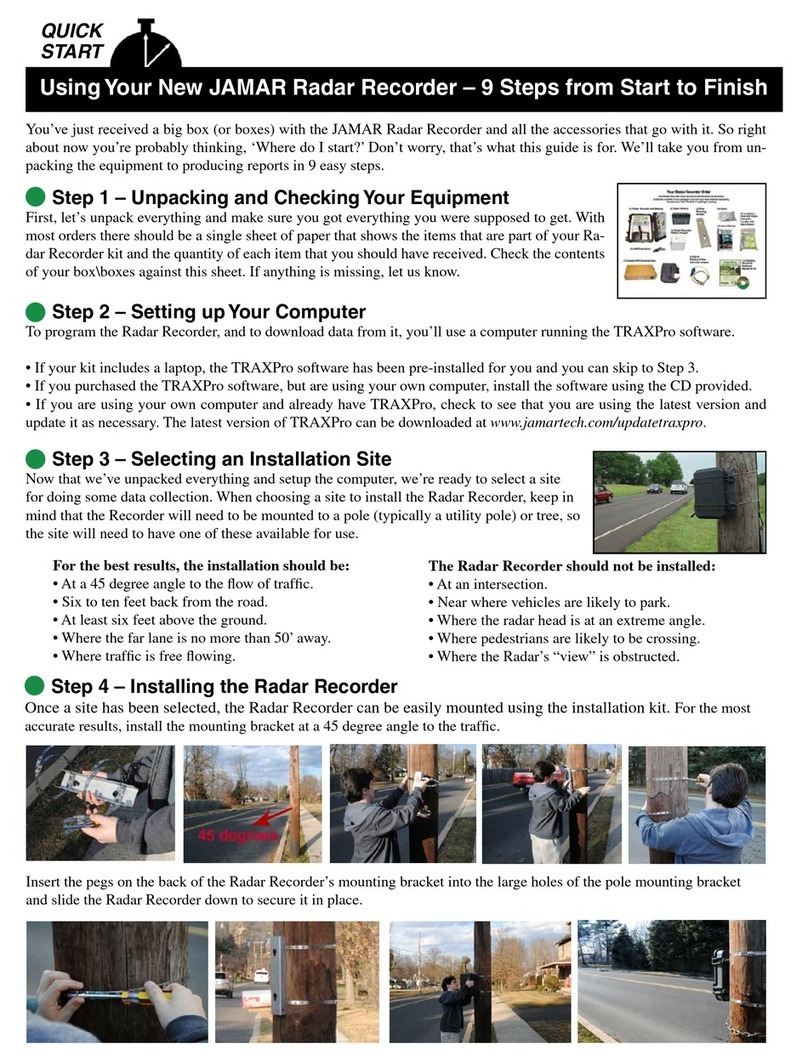Table of Contents
Technical Support ............................................................ ii
Introduction to the RAC-100 and 200.............................................. 1-1
What are the RAC-100 and 200?............................................ 1-2
How Do They Work? ......................................................... 1-3
Quick Start Guide ......................................................... 1-4
Installation ......................................................... 2-1
BeforeYou Begin ......................................................... 2-2
Installing the Modular Distance Sensor ................................. 2-3
Installing the RAC Instrument ............................................... 2-7
Calibration ......................................................... 3-1
Automatic Calibration Procedure........................................... 3-2
IfYour DMI Fails to Calibrate................................................ 3-4
Manual Calibration Procedure ............................................... 3-6
Key Functions & Operating Procedures ......................................... 4-1
Key Functions: RAC-100 ....................................................... 4-2
Procedures: RAC-100 ......................................................... 4-5
Interval Distance ......................................................... 4-5
Distance Pulse Output (DPO) .......................................... 4-5
Key Functions: RAC-200 ....................................................... 4-7
Procedures: RAC-200 ......................................................... 4-8
Memory Store ......................................................... 4-8
Memory View ......................................................... 4-9
Memory Clear ....................................................... 4-11
Printing and Serial Port (RS-232) Output...................... 4-12
Wireless Infra Red Remote Option ...................................... 4-15
Troubleshooting ......................................................... 5-1
Error Codes ......................................................... 5-2
Frequently Asked Questions................................................... 5-3
Appendix ........................................................ A-1
Connection and Output Formats............................................ A-2
Specifications ........................................................ A-3
DPU-414 Thermal Printer Operating Procedures ................. A-4
Glossary ........................................................G-1
iii
Table of Contents