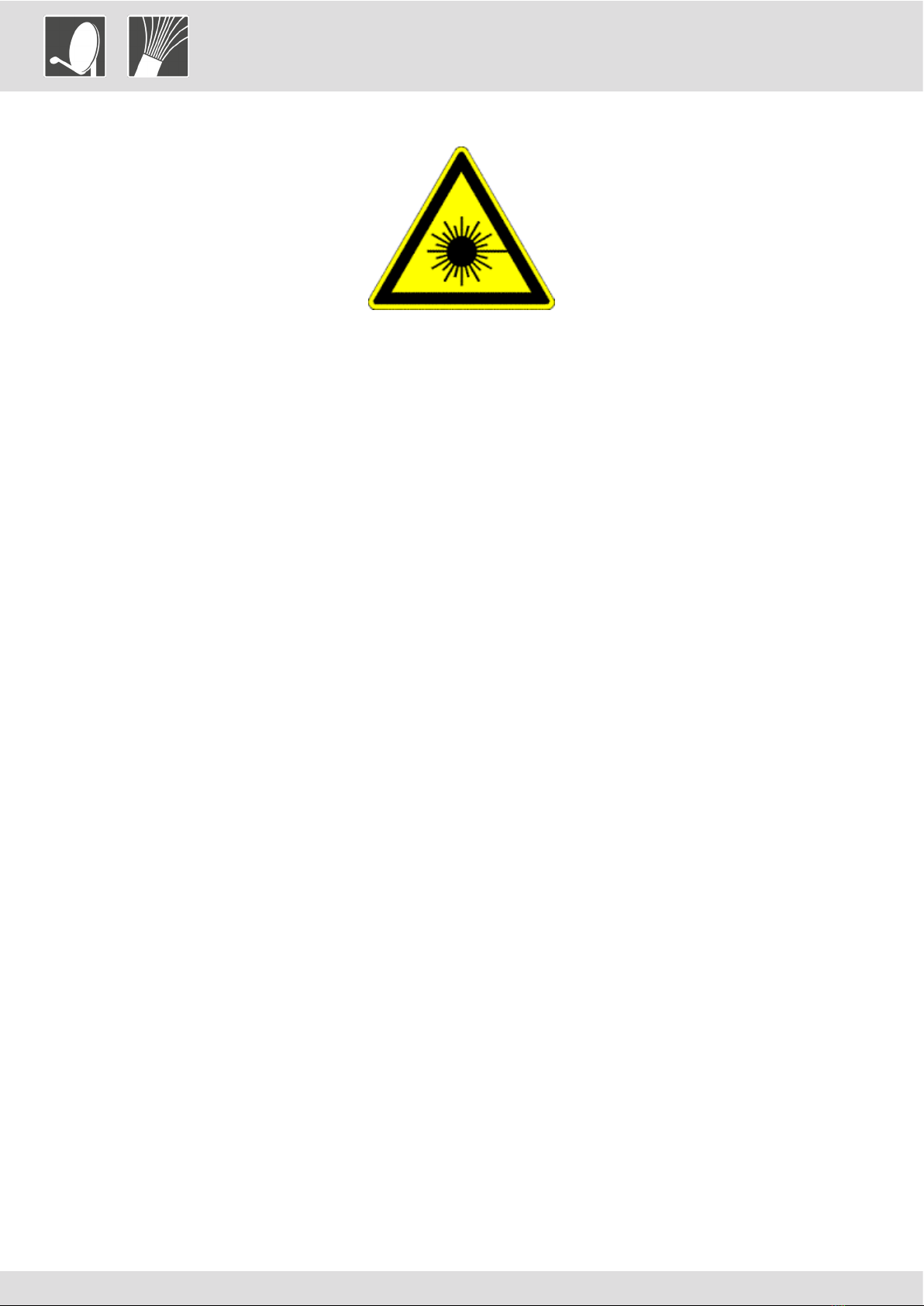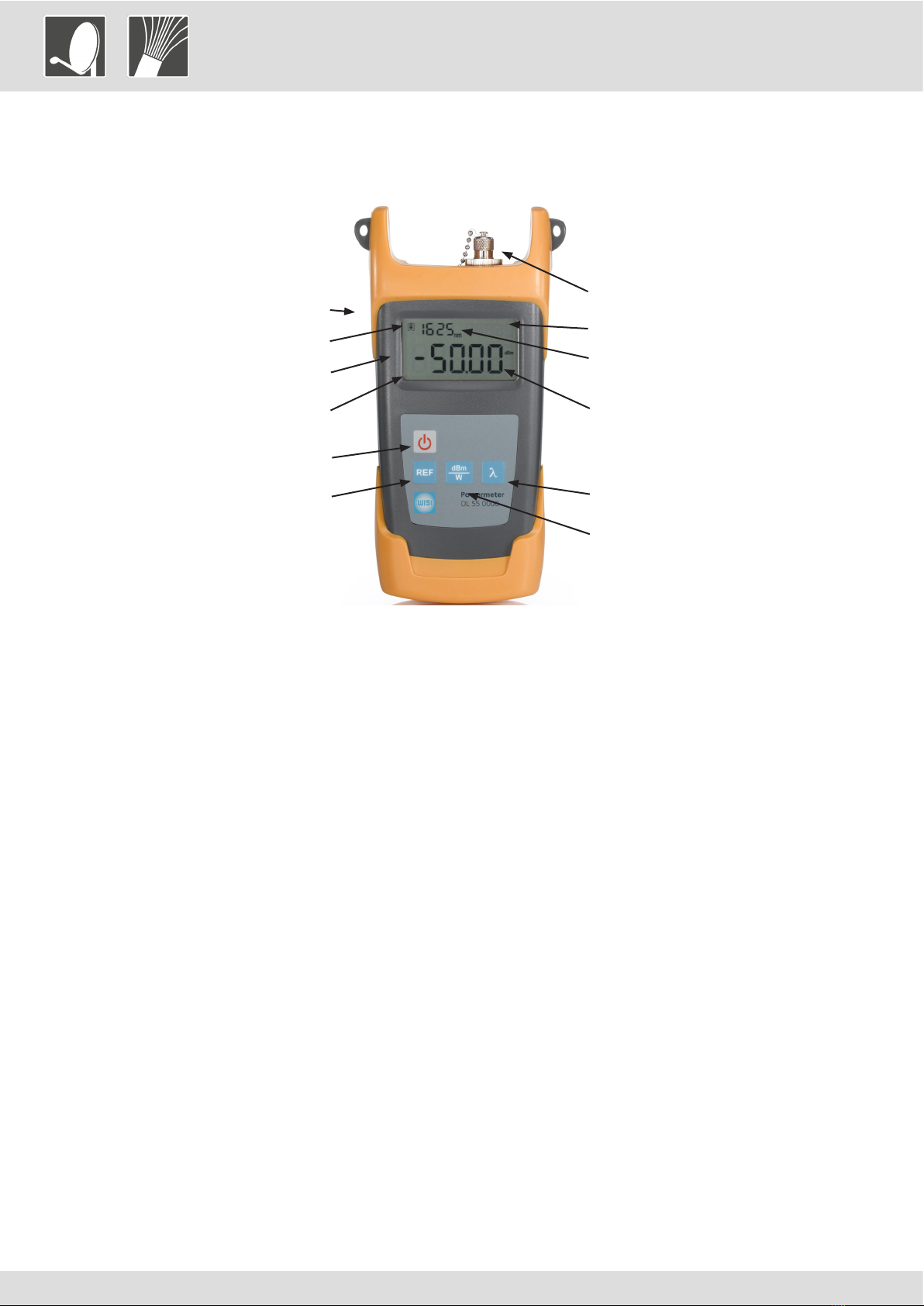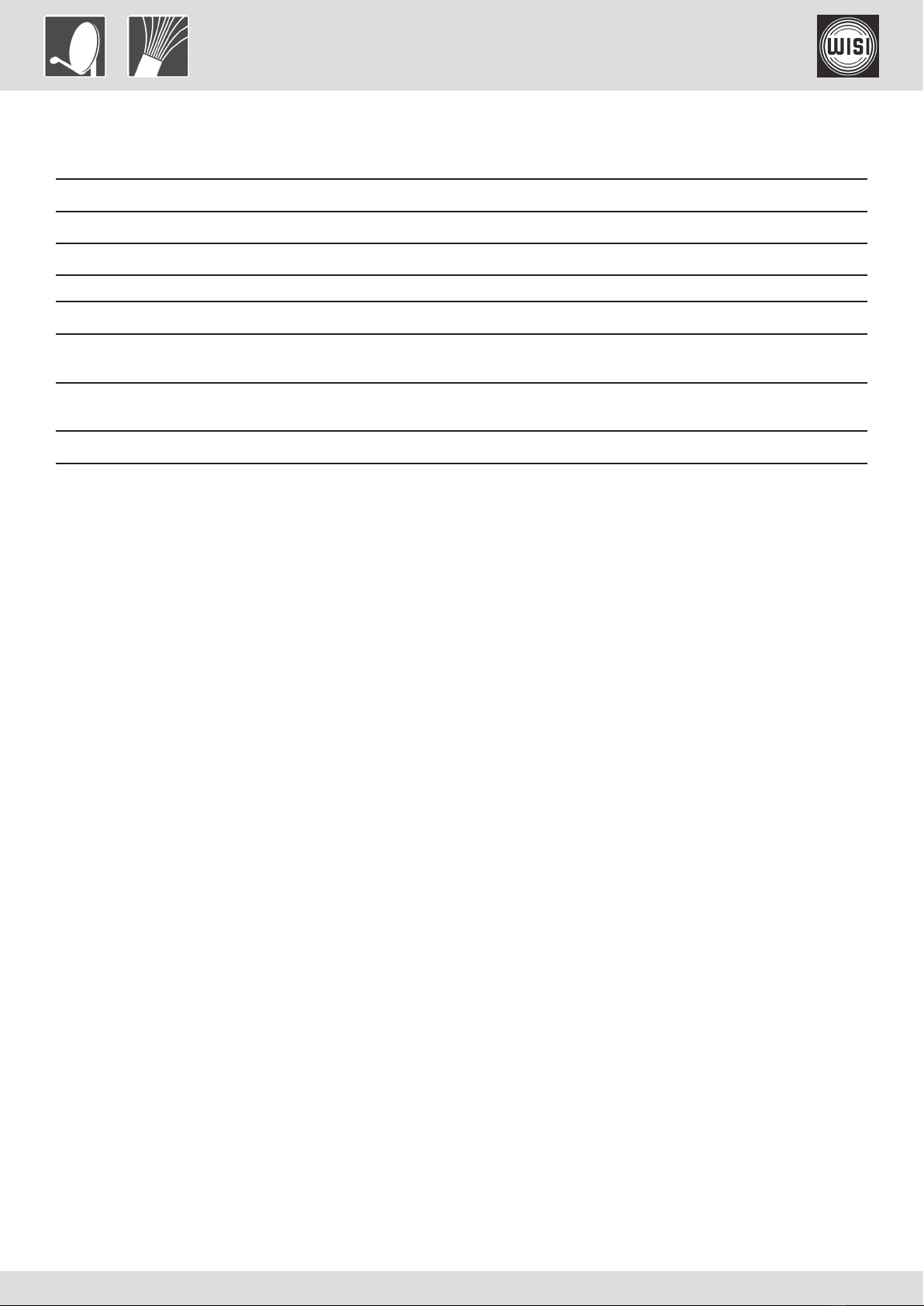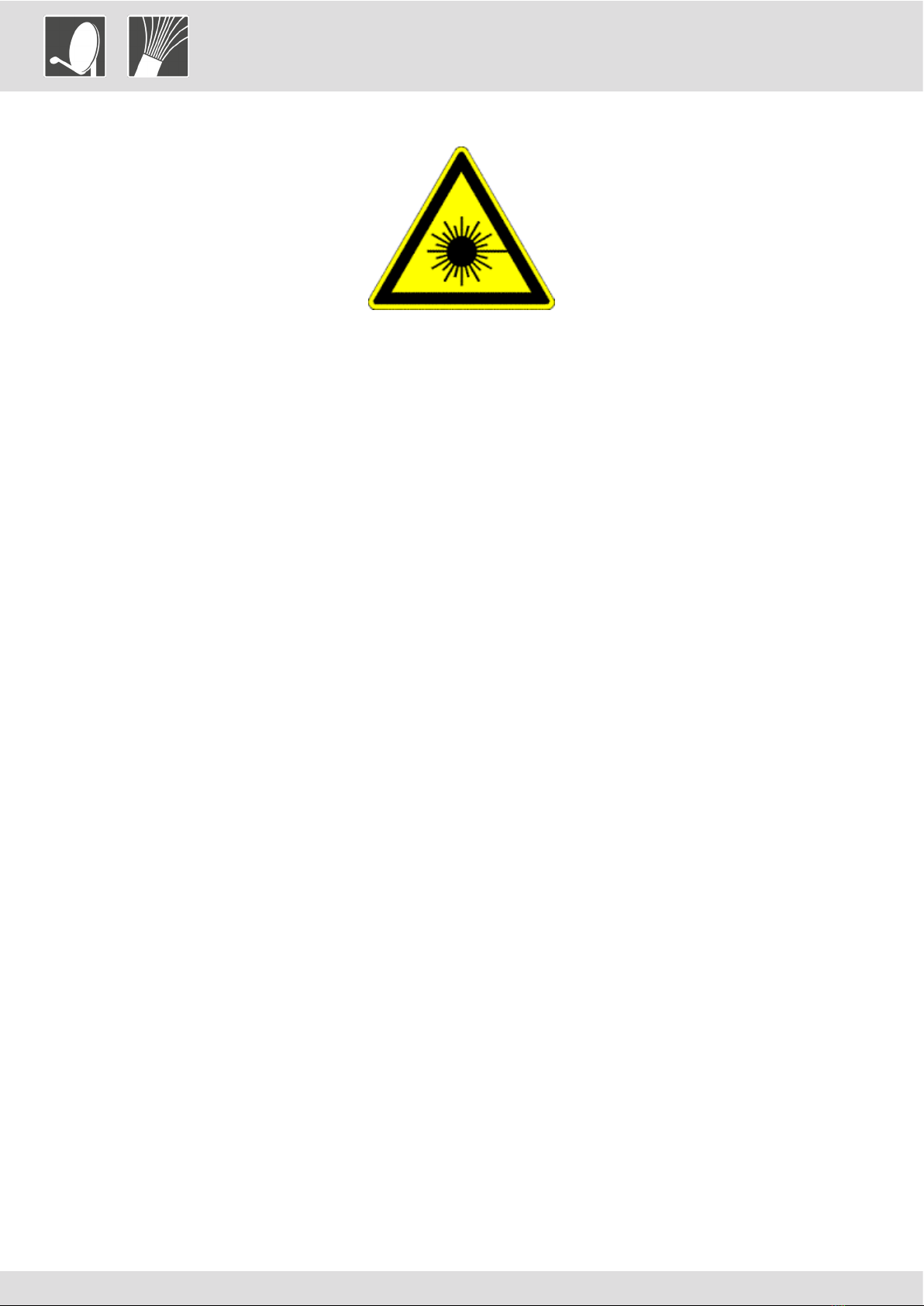
© WISI Commincations GmbH & Co.
Sicherheitsvorschriften / Safety instructions
• Nicht in die ankommende Glas-
faser schauen, es besteht Ver-
letzungsgefahr durch die über-
tragene optische Leistung.
• Bei Netzbetrieb des OL 55 0000
sind die Batterien zu entfernen.
• Do not look in the output of
the incoming optical cable,
your eyes can be harmed by the
optical power.
• If the power supply is in use,
the batteries have to be
removed from OL 55 0000.
Wartung / Maintenance
• Die Staubschutzkappe ist unmittelbar nach
den Messvorgängen wieder auf den
Ausgang anzubringen
• Um Schäden am Netzteil und dem
Testsender zu vermeiden, ist der
Spannungsbereich des Netzteiles zu
beachten
• Der optische Ausgang ist regelmäßig zu
reinigen
• Die max. Eingangsleistung darf +30 dBm
nicht überschreiten
• The dust protection lid has to be installed
to the output immediately after use
• Attend the voltage range of the
power supply to prevent damage to the
test transmitter and to the power supply
• Clean the optical output regularly
• Max. input power of +30 dBm
Beschreibung / Description
Mit dem optischen Messempfänger
OL 55 0000 wird die eingehende optische
Leistung, aus einem aktiven Gerät oder ei-
nem passiven optischen Netzwerk (PON)
gemessen. Aufgrund des Arbeitsbereiches
von 800…1700 nm sowie den FC/PC und SC/
PC Adaptern, ist der Messempfänger flexibel
einsetzbar. Der Messbereich beläuft sich auf
-50…+30 dBm und ist ideal auf die Kombina-
tion mit dem Testsender OL 51 0000
ausgerichtet.
By using the optical measurement device
OL 55 0000, the incoming optical power of
an active unit or a passive optical network
(PON) can be measured. Thanks to the wide
operating range from 800 to 1700 nm, as well
as FC/PC and SC/PC adaptors, the measure-
ment device can be used flexibly.. The mea-
surement range is between -50 and +30 dBm,
which is ideal in combination with the test
transmitter
OL 51 0000.
Lieferumfang / Delivery scope
• 1 x OL55 0000 Messempfänger
• 1 x Aufbewahrungstasche mit Tragegurt
• 1 x Bedienungsanleitung
• 1 x Reinigungsstäbchenset (25 Stück)
• 1 x 230V Netzteil
• 1 x OL55 0000 measurement device
• 1 x Bag with shoulder strap
• 1 x Operating manual
• 1 x Cleaning swabs (25 pcs)
• 1 x 230V power supply