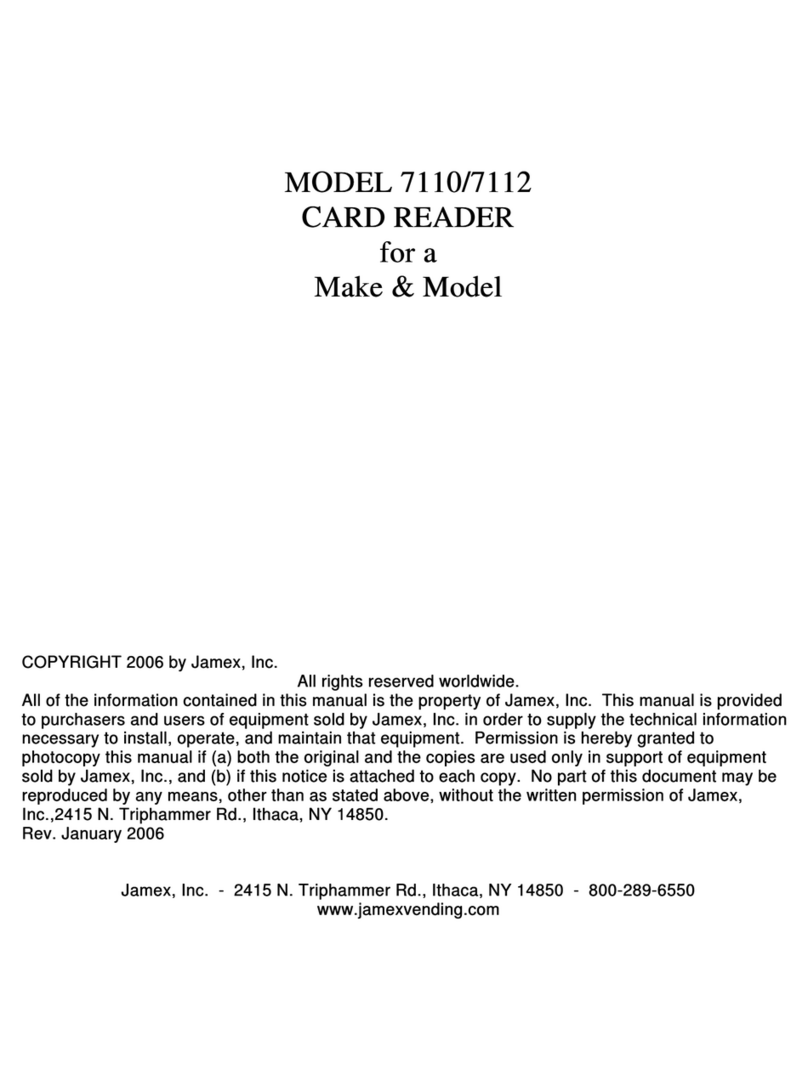INSTALLATION AND SET P
NPACKING THE VENDING SYSTEM
The following equipment is included in your model 7112 shipment:
- odel 7112 vending unit, including cabling appropriate to the copy machine specified
on your purchase order and a power cable
- This Operation anual & Installation and Service Guide
- anagement Card Set - Read eters Card, Set Prices Card, Bypass Card, Set Card Value Card
PHYSICAL MO NTING
Your Jamex Vending System may be simply placed near the copier it will control or it may be bolted to a cabinet or a table
via the pre drilled mounting holes in the base of the unit.
ELECTRICAL INSTALLATION
Please refer to the Point-to-Point Wiring Diagram and Step by Step Electrical Connection directions on the last two pages of
this manual.
PROGRAMMING YO R JAMEX MODEL 7112
ADJ STING THE PRICE PER COPY
The blue “Set Prices Card” allows you to adjust the prices charged for each site code that is programmed into your Stand
Alone Card Reader. This card also allows you to change the maximum value which may be read on any card. The maximum
card value is a safety function to limit the loss by any patron who may lose a card. Follow the steps below to adjust ax
Card Value and Prices.
Begin the process of setting prices by inserting the “Set Prices Card”.
-the display will show “Prices..” for an instant and will return the card to the exit position.
-the display will begin flashing Max Card.... 025.000 NOTE UP ARROW)
To increase the maximum value that may be read from a card press the white button on the front of the reader.
-the display will show an increased max card value of $.001 cent for each time the white button is pressed.
If you press and hold the white button, the amount will continue to increase until you release the button.
To decrease the maximum card value, remove the “Set Prices Card” part way and immediately reinsert it.
-the display will begin flashing Max Card.... 025.000 NOTE DOWN ARROW)
Press the white button in the same way as described above to decrease the ax Card value.
When you have finished adjusting the ax Card value, remove the card from card reader.
-the display will scroll to Price A1
Reinsert the card within 2 seconds of seeing the display change to “Price A1"
Note: this display change is very quick. If you do not reinsert the card in time, and miss the Price A1, remove the card for 30
seconds, the display will return to Insert Your Card and you may begin again.
5