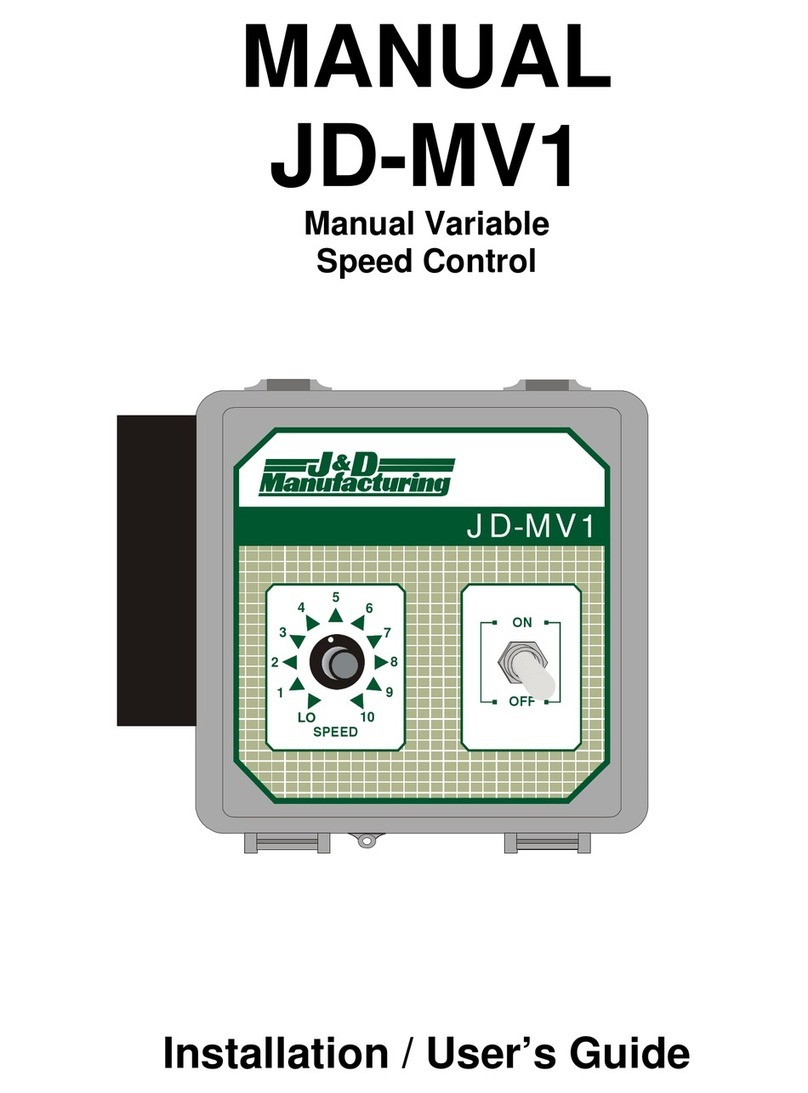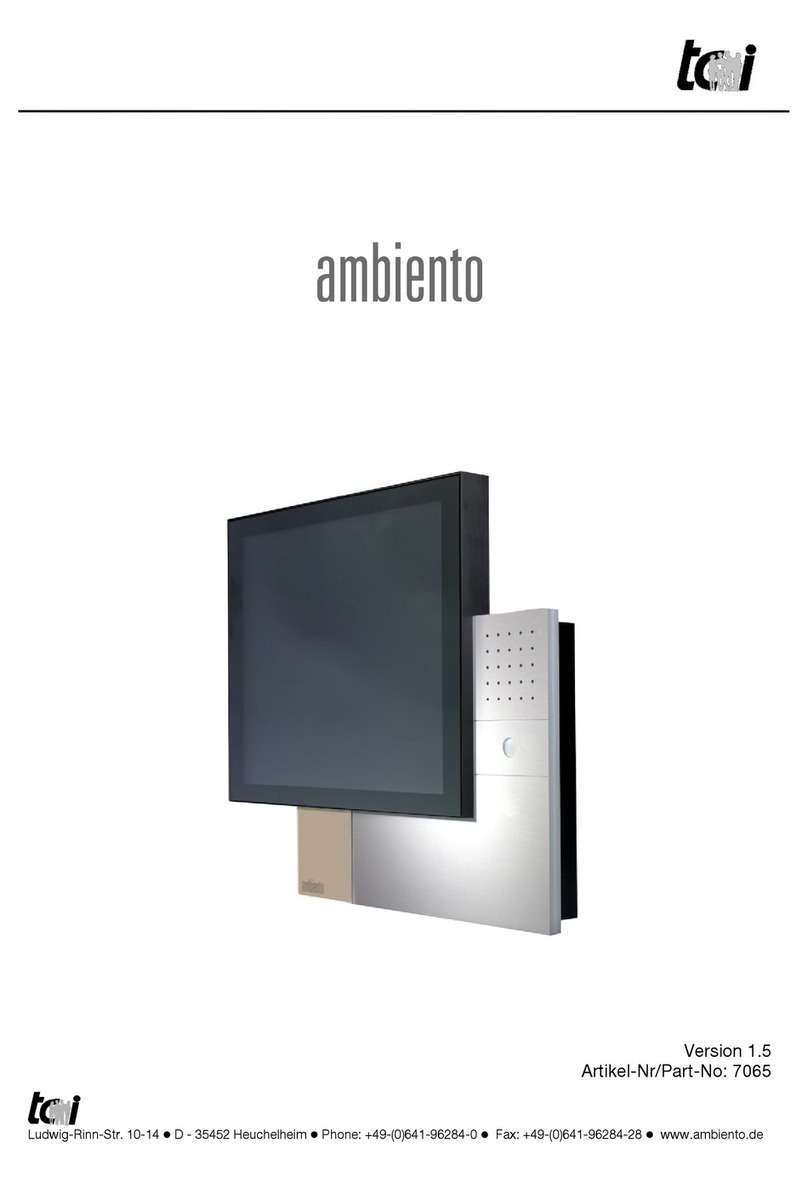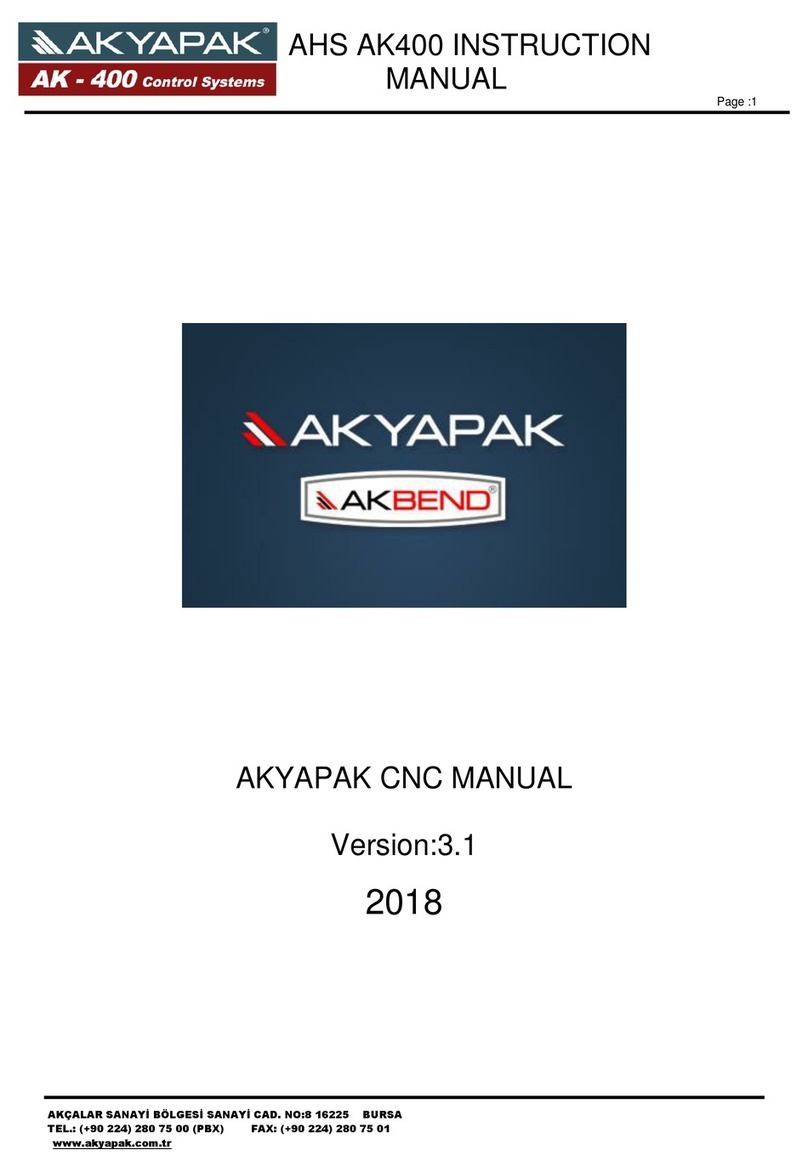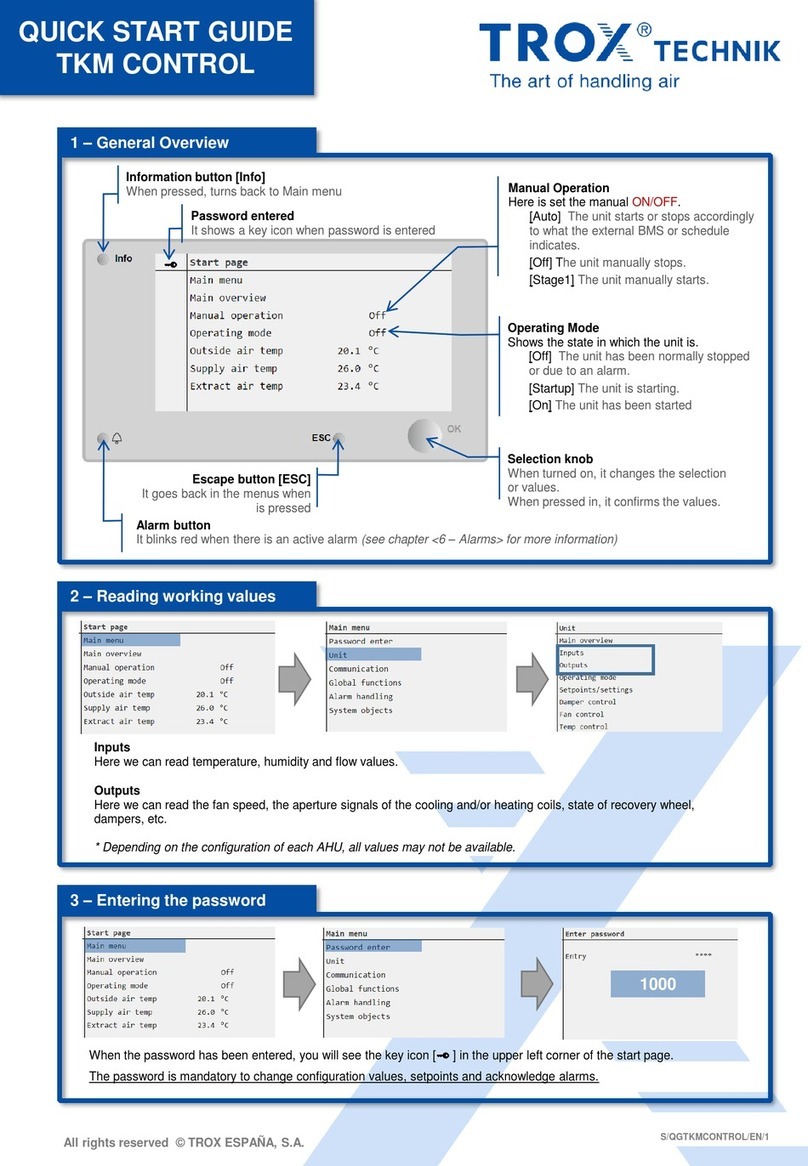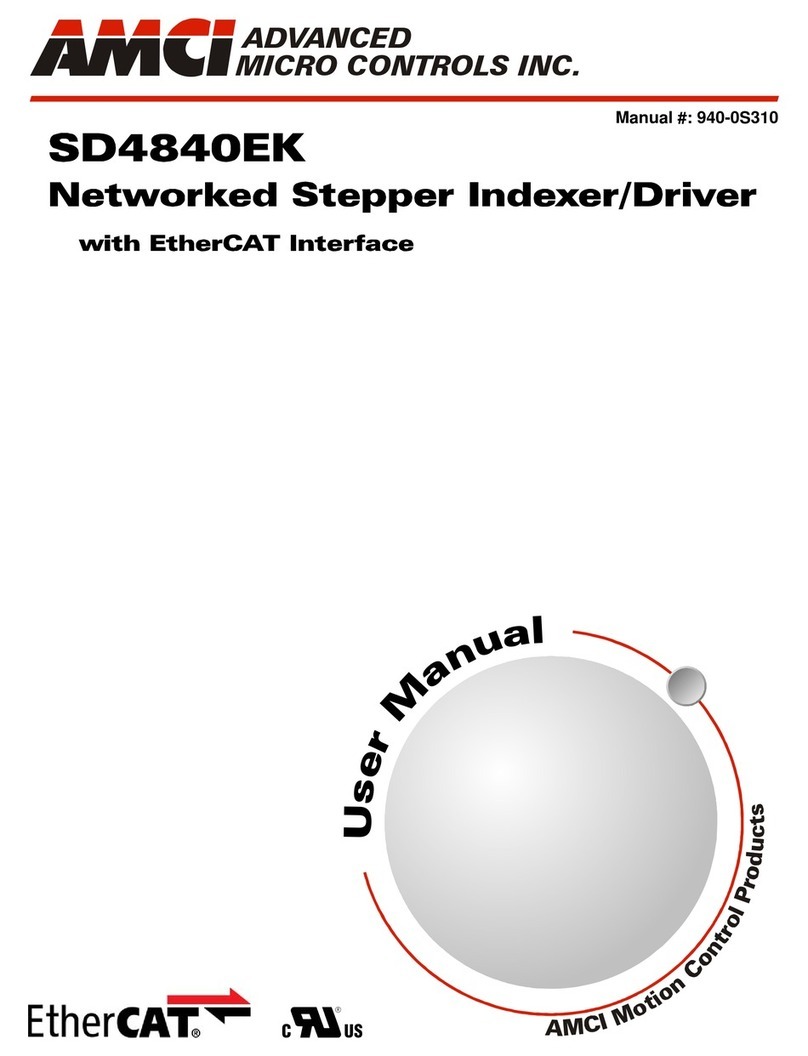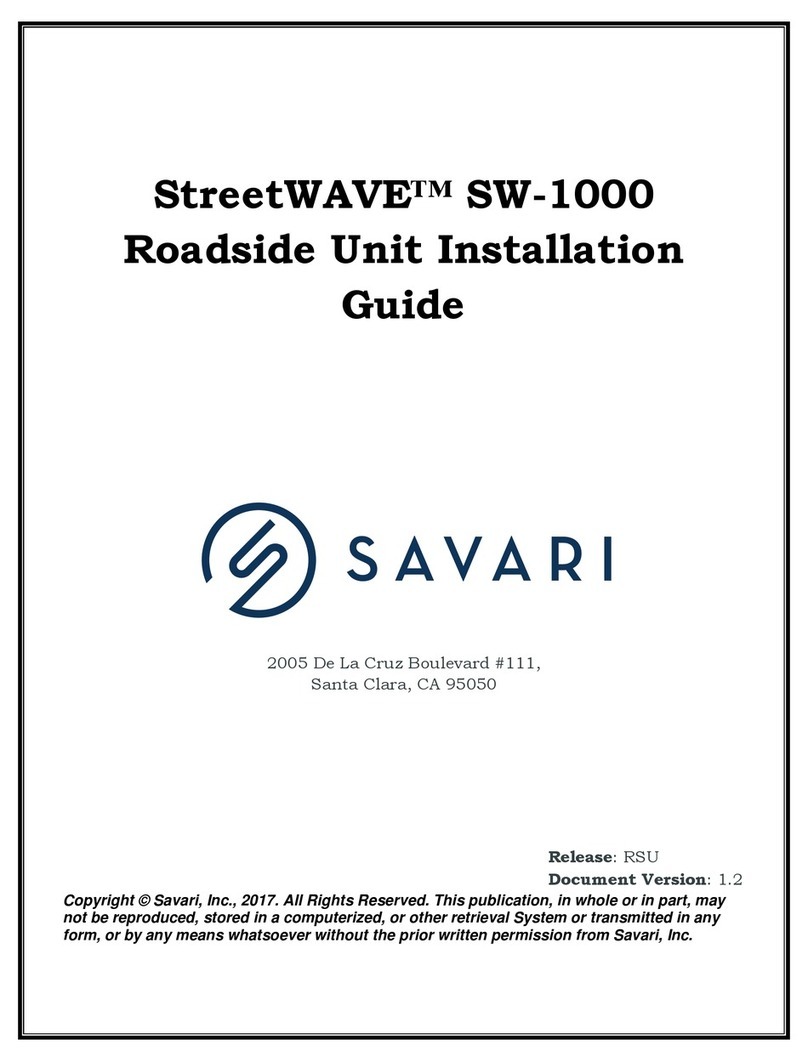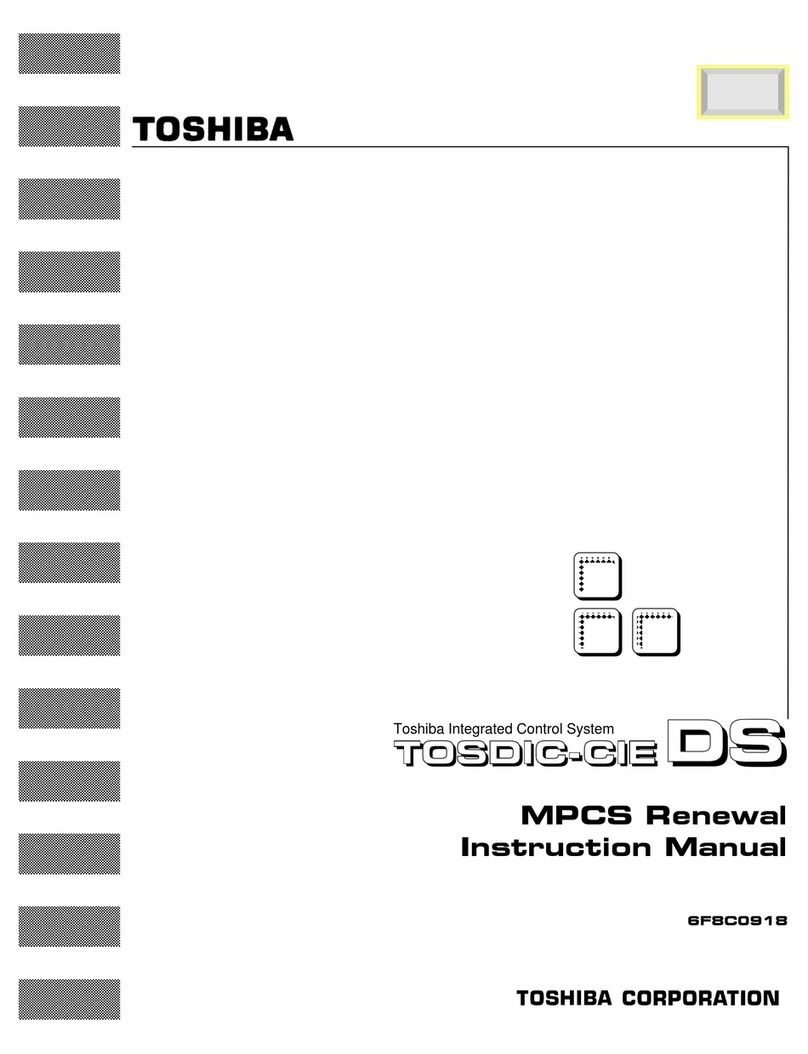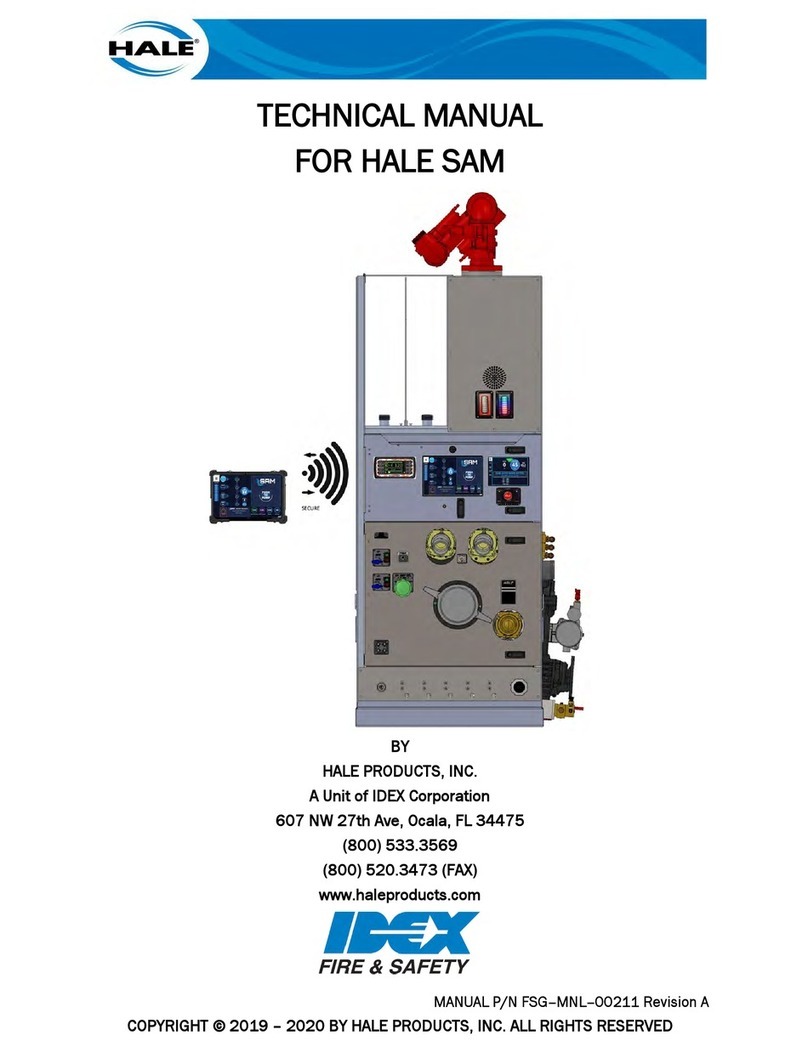J&D MAnufacturing JD-N2 User manual

MANUAL
JD-N2
Installation / User’s Guide
ATTENTION ELECTRICIAN
SEE WIRING DETAILS ON PAGES A-3 TO A-5 AND
ADDITIONAL INFORMATION IN SECTION B
USER’S GUIDE
INSTALLATION GUIDE
INDEX / WARRANTY
WIRING DIAGRAM
73.3

JD-N2
JD-N2
Section A-2
WARNINGS AND PRECAUTIONS
Although the manufacturer has made every effort to ensure the accuracy of the
information contained herein, this document is subject to change without notice due to
ongoing product development.
WARNINGS AND PRECAUTIONS
Equipment, probe failure, blown fuses and/or tripped breakers may prove harmful to the
contents of the building. Therefore it is strongly recommended to install backup devices
and alarm or warning devices. Spare equipment should also be available at the owner’s
site. Equipment manufactured by the manufacturer is protected against normal line
surges. High surges caused by thunder storms or power supply equipment may damage
this equipment. For added security against line voltage surges it is recommended that
surge and noise suppression devices be installed at the electrical distribution panel. Use
of shielded cable for probes is recommended for protection against lightning. These
devices are available from most electrical supply distributors.
RECOMMENDATIONS
The manufacturer recommends that all installation procedures described herein be
performed by a qualified electrician or installation technician. Furthermore the
manufacturer recommends to test all the functions and equipment connected to the JD-
N2, including the alarm system and backup devices, after installation, after changes to
the installation and every month after that.
Fuse verification and replacement, as well as the proper setting of control values shall
be the responsibility of the owner of this equipment.

JD-N2 WIRING DIAGRAM
JD-N2 Section A-3
WIRING DIAGRAM
JD-N2
SECTION A

JD-N2
JD-N2
Section A-4
Wiring Diagram
WIRING DIAGRAM JD-N2
WIRING DIAGRAM
JD-N2
23/02/10
CONFIGURATION
WIR
REV
0
SEE NOTES ON NEXT PAGE
REL 1 REL 2
1314 A
54
ON-OFF BOARD
L2/N
L1
GNA
PRB 1
ALARM
5
N0
C
NC
5
L1
L2/N
TEMP. PROBE
6
7
THE JD-N2 MUST BE ON
AN INDEPENDENT CIRCUIT
WARNING!!!
SET LINE VOLTAGE
TO CORRECT VALUE BEFORE
ATTEMPTING TO OPERATE
THE COMPUTER.
LINE VOLTAGE
SELECTOR
230V
JD-N2
1319 A
CLOSE
OPEN
COM
WINCH
L2/N L1

JD-N2 WIRING DIAGRAM
JD-N2 Section A-5
JD-N2
Electrician’s notes
wiring tips and hints (see guide for details)
(PROBE WIRING) SHIELDED WIRE AWG #22, 500ft (150m) MAXIMUM
LENGTH.
HIGH VOLTAGE WIRE INSTALLED ACCORDING TO LOCAL WIRING CODE.
INSTALL LOW VOLTAGE WIRES (PROBES, COMPUTER LINK OR
POTENTIOMETER WIRES) AT LEAST 12in. (30cm) AWAY FROM HIGH
VOLTAGE WIRES (120/230VAC, 24VDC). ALWAYS CROSS HIGH AND LOW
VOLTAGE WIRES AT A 90-DEGREE ANGLE.
RELAYS: 12A @ 240VAC RESISTIVE, MOTOR 1HP @ 240VAC, 1/2HP @
120VAC AT EACH OUTPUT.
1 WIRE ONLY PER GREEN TERMINAL. USE WIRE CONNECTOR IF YOU
WANT TO CONNECT MORE THAN 1 WIRE, NO BIGGER THAN AWG #12,
NO SMALLER THAN AWG #28.
CHECK INSTALLATION GUIDE FOR ALARM WIRING.
USE SHIELD FOR SHIELDING PURPOSE ONLY. CONNECT THE SHIELD TO
GROUND PLATE . NEVER LEAVE THE SHIELD UNCONNECTED AT BOTH
ENDS. NEVER CONNECT BOTH ENDS OF THE SHIELD TO GROUND
PLATE . THE USE OF A SHIELD FOR ALL PROBES IS MANDATORY.
1
2
5
6
7
3
4

JD-N2 INSTALLATION
JD-N2
Section B-6
INSTALLATION
JD-N2
SECTION B

JD-N2 INSTALLATION
JD-N2 Section B-7
This section will inform the electrician on proper wiring and installation
procedures for the JD-N2.
The manufacturer recommends that the following installation instructions be
followed as closely as possible, and that all work be performed by a certified
electrician. Failure to do so may void the warranty.
Unpacking
Unpack the JD-N2 and inspect contents for damage. Should the contents appear
to be damaged, contact your local distributor to return the material.
The package should contain the following standard items:
1 JD-N2 control
4 Brackets / 4 screws
1 2004-10K inside temperature probe (30 feet cable)
1 Installation / User’s Guide
Mounting Hardware Required
This is the list of the mounting hardware needed, which is not included with the
product:
Shielded two-wire cable, AWG #22 (to extend probes).
4 screws (to hang the unit onto the wall).
Screwdrivers.
Soldering iron kit or approved sealed connectors.
Drill and hole saw kit

JD-N2 INSTALLATION
JD-N2
Section B-8
General installation guidelines
JD-N2 Control
-It is recommended to install the unit in a hallway to limit the JD-N2 exposure
to noxious gases.
-In order to avoid condensation problems inside the controller, it is
recommended to install the JD-N2 on an inside wall. If it is not possible, use
spacers to have an air gap between the wall and the JD-N2.
-It is required to install the JD-N2 right side up with the cable entry holes facing
down.
-The enclosure is watertight, but do not spray water or immerse the JD-N2 in
water. Cover it carefully with plastic when cleaning the room.
-The JD-N2 should be installed in easily accessible location but away from
damaging elements (heat, cold, water, direct sunlight, …).
-Do not drill the face, the side, the top or the rear of the control.
-Do not install the JD-N2 control near high voltage equipment, power supply or
transformer.
Electrical Cables
-All electrical cables must be installed according to local wiring codes.
-All cable shields must be connected to the JD-N2 power ground only. The
shield is needed to protect the JD-N2 against any electromagnetic
interference generated by lightning or nearby operating machinery.
-Never use the shield as a conductor.
-Connect only one end of the shield to the ground of the JD-N2.
-Use separate conduit for the low voltage cables (communication,
potentiometer and probes) and the high voltage cables. There must be at
least 1 foot (30 cm) between low voltage and high voltage conduits.
-If a low-voltage cable has to cross over a high voltage cable, make this
crossing at 90°.
-All cable connections must be soldered or done with approved sealed
connectors.
-Probe cables must be 500’ (150m) or less.
-It is prohibited to use overhead cables outside the building.

JD-N2 INSTALLATION
JD-N2 Section B-9
Electrical Power
-Protection from electrical surge should be included in the planning of each
installation.
-It is strongly recommended to have a backup power source to ensure life-
sustaining conditions in case of power failure (see figure 3).
-The backup system and alarm must be thoroughly tested and verified as
working properly before using the ventilation system.
Mounting
-The enclosure must be mounted in a location that will allow the cover to be
completely opened right up against the wall.
-Fasten the four brackets to the four mounting holes on the back of the
enclosure, using the four screws provided with the brackets.
-Then mount the enclosure on the wall by inserting screws through the
brackets’ adjustment slots, into the wall. Make sure to position the enclosure
so that all wires extend out of the bottom section of the enclosure.
-The bracket slots also serve to adjust the position of the controller.
-Once you have adjusted the controller position, tighten the four mounting
screws.
FIGURE NO. 1 Mounting Position and Devices

JD-N2 INSTALLATION
JD-N2
Section B-10
Connection Procedure
Detailed Wiring Diagrams
Typical Sensor Wiring for Probes
The inside temperature sensor should be located in the area which gives the
most accurate temperature reading to achieve optimum ventilation. The sensor
should also be connected to the JD-N2 with a shielded two-wire cable. It should
be located in an area protected from operating machinery, animal bites,
personnel or anything that could damage the sensor. See also “General
installation guidelines”.
FIGURE NO. 2 Typical Temperature Probe Wiring
SHIELD
TEMP. PROBE

JD-N2 INSTALLATION
JD-N2 Section B-11
Typical Power Backup Wiring
A backup relay (DPDT) connects to the power source 1 in normal operation but
will switch to the power source 2 if source 1 is disabled. The backup relay should
be selected to ensure it is able to support the required power load.
FIGURE NO. 3 Typical Power Backup Wiring
8 PIN RELAY DPDT
(OMRON model MK2EP-UA-AC120)
3
4
5
6
2
1
8
7
NO2
NO1
NC 1
NC 2
COM 2
COM 1
L2/N GND
L1
3
4
5
6
2
1
8
7
L2 L1 GND
source 1
DISTRIBUTION
PANEL
L2 L1
N
LINE
115/230 VAC
source 2
DISTRIBUTION
PANEL
LINE
115/230 VAC

JD-N2 INSTALLATION
JD-N2
Section B-12
Typical Alarm Connection Wiring
The JD-N2 provides a normally open and normally closed dry contact to set off
an alarm in case low or high temperature condition occurs. Moreover, this same
contact can be used to signal a power failure or other malfunctions. It may be
connected to an alarm system or directly to a siren and /or auto-dialer.
Make the normally closed (NC) or normally open (NO) connections as indicated
in figures 4 and 5.
FIGURE NO. 4 Typical Alarm Connection Wiring
ALARM SYSTEM /
AUTO DIALER
ALARM
N0
C
NC
L1
L2
/
N
JD-N2
1319 A
FIGURE NO. 5 Typical Siren Connection Wiring
Normally closed
manual OFF switch
ALARM
N0
C
NC
L1
L2/N
JD-N2
1319 A

JD-N2 INSTALLATION
JD-N2 Section B-13
Powering Up Procedure
Once the JD-N2 is properly mounted on the wall and all modules and sensors
connected to the terminal block, perform the following step:
Verify all Connections
Seal all cable entry holes.
Hermetically Close the JD-N2
Close the front panel and the lower access cover.
Put the power on
Secure the front panel with a lock

JD-N2 INSTALLATION
JD-N2
Section B-14
Downloading the Configuration
When upgrading your system with a new configuration, you will have to download
the configuration.
There are two ways to download a configuration in the JD-N2 controller.
1) Downloading by powering down.
A. Ensure the power source of the JD-N2 is OFF (flip the circuit breaker on
the distribution panel).
B. Remove the faceplate screws and lift up the cover.
C. Insert the configuration chip (MMX) into the socket of the main board.
D. Switch on the power source. The display on the front panel should indicate
dnld for approximately 15 seconds. If dnld is not displayed, try one
more time. If dnld is still not displayed, remove and replace the
configuration chip (MMX).
E. When the downloading procedure is complete, remove the configuration
chip (MMX) and place it in the bottom part of the enclosure or in another
safe location. Once the MMX Chip is removed, the JD-N2 starts up and
executes the configuration.
2) Downloading while the JD-N2 is powered up.
A. Remove the faceplate screws and lift up the cover.
B. Place the MMX chip into the socket of the main board. At this moment, the
MMX Detected parameter will appear.
C. Adjust the MMX Detected parameter to dnld and press the the + and
– buttons for two seconds. The display on the front panel should indicate
dnld for approximately 15 seconds. If dnld is not displayed, try one
more time. If dnld is still not displayed, remove and replace the
configuration chip (MMX).
D. When the downloading procedure is complete, remove the configuration
chip (MMX) and place it in the bottom part of the enclosure or in another
safe location. Once the MMX Chip is removed, the JD-N2 starts up and
executes the configuration.
WARNING: During this procedure, some components are live and can
be dangerous if touched.

JD-N2 INSTALLATION
JD-N2 Section B-15
Uploading the Configuration
It is possible to upload a configuration into a configuration chip (MMX) in order to
save parameters and setup or to backup the configuration.
Here’s the procedure to upload a configuration.
A. Make sure that the JD-N2 is powered up.
B. Remove the faceplate screws and lift up the cover.
C. Place the MMX chip into the socket of the main board. At this moment, the
MMX Detected parameter will appear.
D. Adjust the MMX Detected parameter to upLD and press the + and –
buttons for two seconds. The display on the front panel should indicate
upLD for approximately 15 seconds. If upLD is not displayed, try one
more time. If upLD is still not displayed, remove and replace the
configuration chip (MMX).
E. When the uploading procedure is complete, remove the configuration chip
(MMX) and place it in the bottom part of the enclosure or in another safe
location. Once the MMX Chip is removed, the JD-N2 will continue to
execute the configuration.
WARNING: During this procedure, some components are live and can
be dangerous if touched.

JD-N2 INSTALLATION
JD-N2
Section B-16
JD-N2Compatible Probes
This is the list of all compatible probes that can be connected with JD-N2 control
with a short description of their function.
Temperature probe 2004-10K (black cap)
Temperature probe with a temperature range of -58 to 140°F (-50 to 60°C).

JD-N2 INSTALLATION
JD-N2 Section B-17
Specifications
Storage temperature -4°F to 131°F (-20°C to 55°C)
Operating temperature 32°F to 113°F (0°C to 45°C)
Humidity 90% maximum Non-condensing
Weight 2.6 lb (1.2 kg)
Size 9” x 7” x 4 3/4” (22.8 cm x 17.7 cm x 11.5 cm)
Protection index IP 66
Warranty 2 years
POWER SUPPLY
Operational voltage range (SW1 @ 115V) 92 to 125VAC
Operational voltage range (SW1 @ 230V) 184 to 250VAC
Operational frequency range 45 to 65 Hz
Power supply circuit consumption (CPU
Board) 20 W maximum
Fuse 250mA, 250VAC
PROBE INPUT
Temperature probe 2004-10K
Maximum wire length 500 feet (150 m)
Recommended wires 2 conductors, stranded, shielded, AWG #22
ALARM RELAY
Maximum current 1 A at 30VDC
OUTPUT RELAYS
Maximum Current 1HP @ 240VAC, 1/2HP @ 120VAC,
12A@240VAC
Caution Notice These relays are rated by UL and CSA at 1HP
@ 240VAC, 1/2HP @ 120VAC. However, for
outputs requiring frequent activation it is
recommended not to use more than 1/2HP @
240VAC, 1/4HP @ 120VAC per relay.
Important Notice.
-It is important to have a backup system in case of a system failure.
-Low-voltage and high-voltage wire must be passed through different
conducts at least 1 foot (30 cm) apart. If low-voltage and high-voltage
conduits must be crossed, the crossing must be at a 90-degree angle.
-All wiring must be made by a certified electrician and conform to local
electrical regulations.

JD-N2 INSTALLATION
JD-N2
Section B-18
Troubleshooting
SYMPTOM CAUSE REMEDY
Temperature probe
reads LO Temperature is below -58°F
(-50°C).
Probe is disconnected or
defective.
Check all connections. If
the problem persists, and
the temperature is within
normal range, replace the
probe.
Temperature probe
reads HI Temperature is above
140°F (60°C).
Probe is short circuited or
defective.
Check all connections. If
the problem persists, and
the temperature is within
normal range, replace the
probe.
Displays are blank JD-N2 is not powered.
Flat cable between the
main and top boards of the
JD-N2is disconnected.
Make sure the control is
powered.
Make sure the fuse is
correct.
Make sure the flat cable is
connected.

JD-N2 USER’S GUIDE
JD-N2 Section C-19
USER’S GUIDE
JD-N2
SECTION C

JD-N2 USER’S GUIDE
JD-N2
Section C-20
Control Description
73.3
[5]
[1]
[2]
[3]
[4]
[6]
Table of contents
Other J&D MAnufacturing Control System manuals
Popular Control System manuals by other brands

eqss
eqss Overwatch JLG ES Series installation manual

Agrilight
Agrilight AGRIBOX pro Installation and user manual
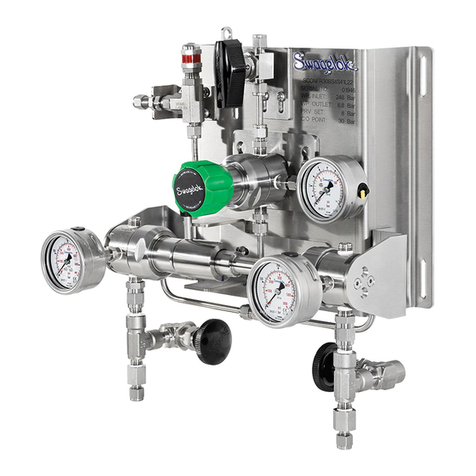
Swagelok
Swagelok Changeover SCO user manual

Leviton
Leviton Lumina LU20S-DNW installation instructions

Siemens
Siemens SIMATIC IPC547J manual

Dickey-John
Dickey-John IntelliAg MVT Operator's manual