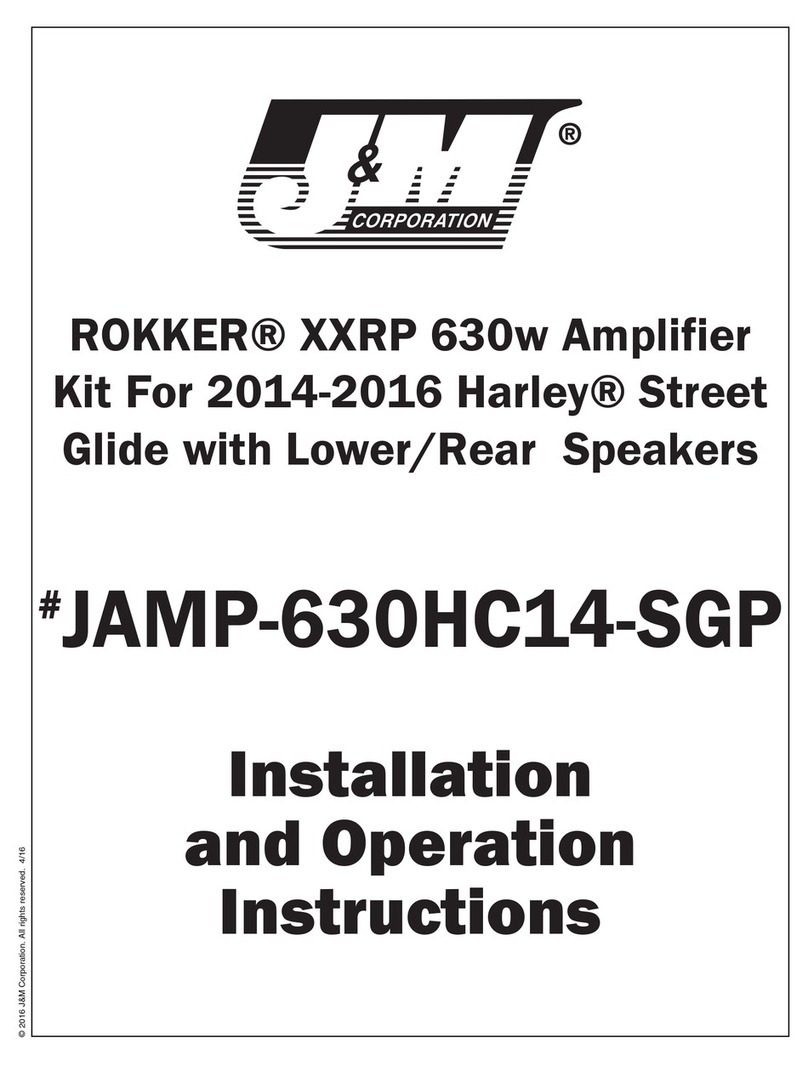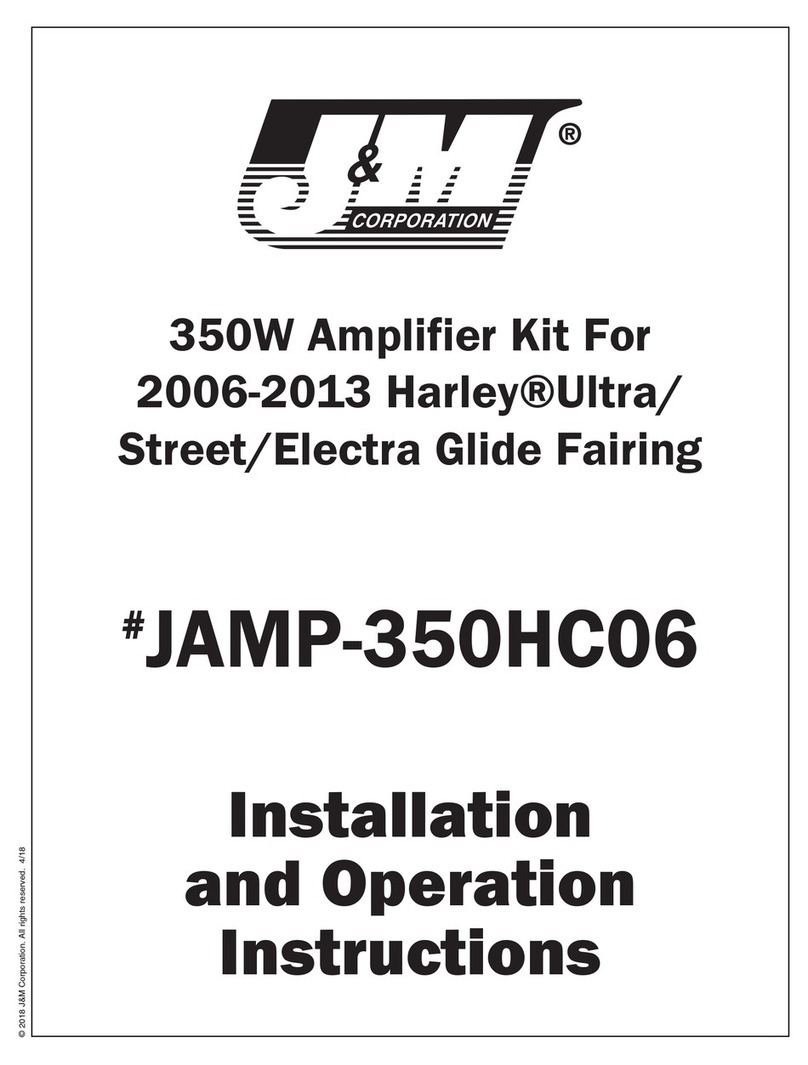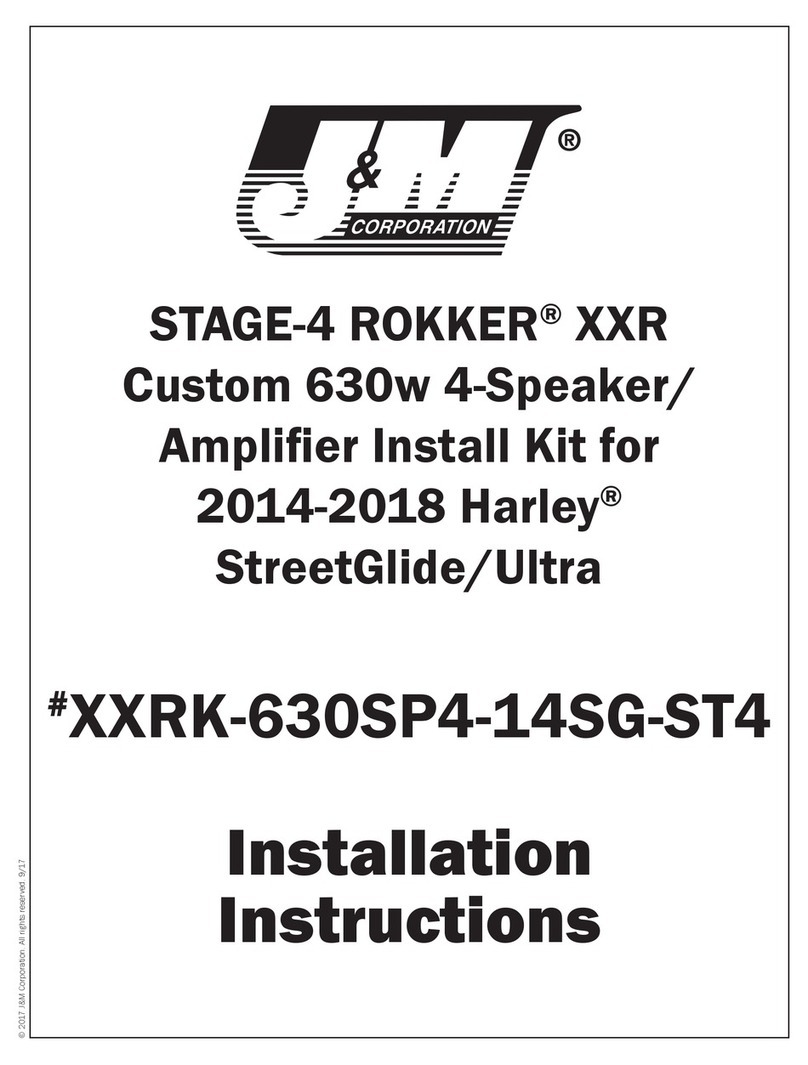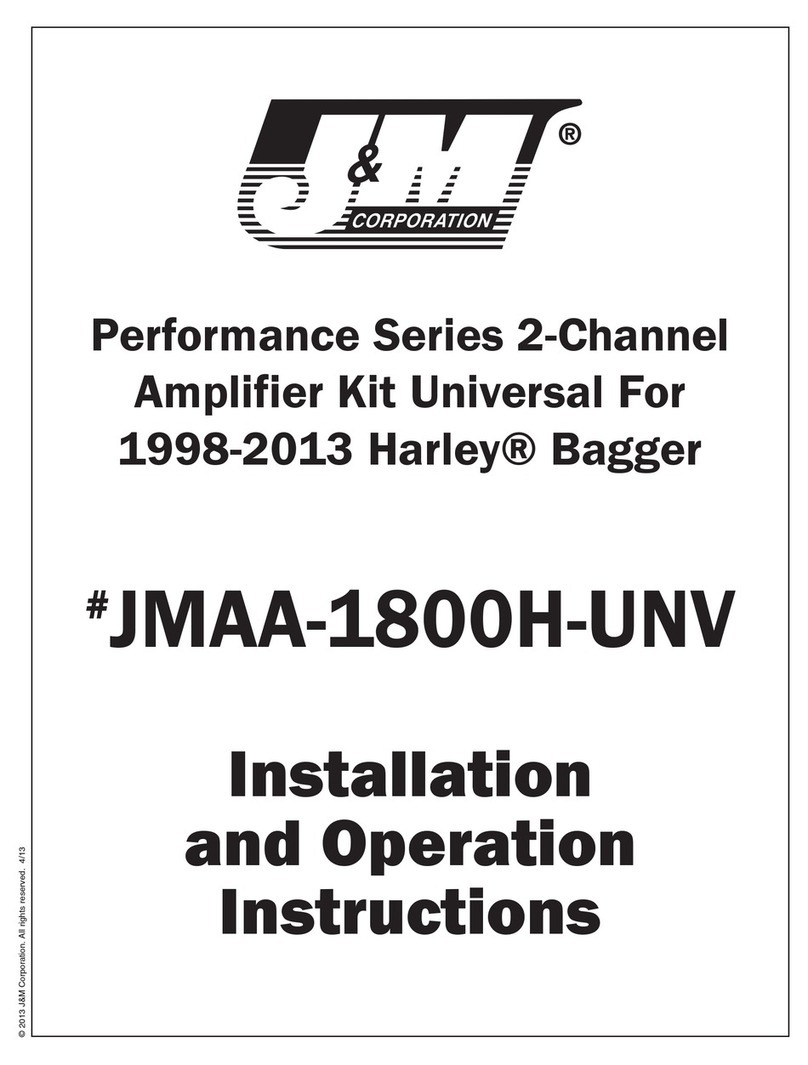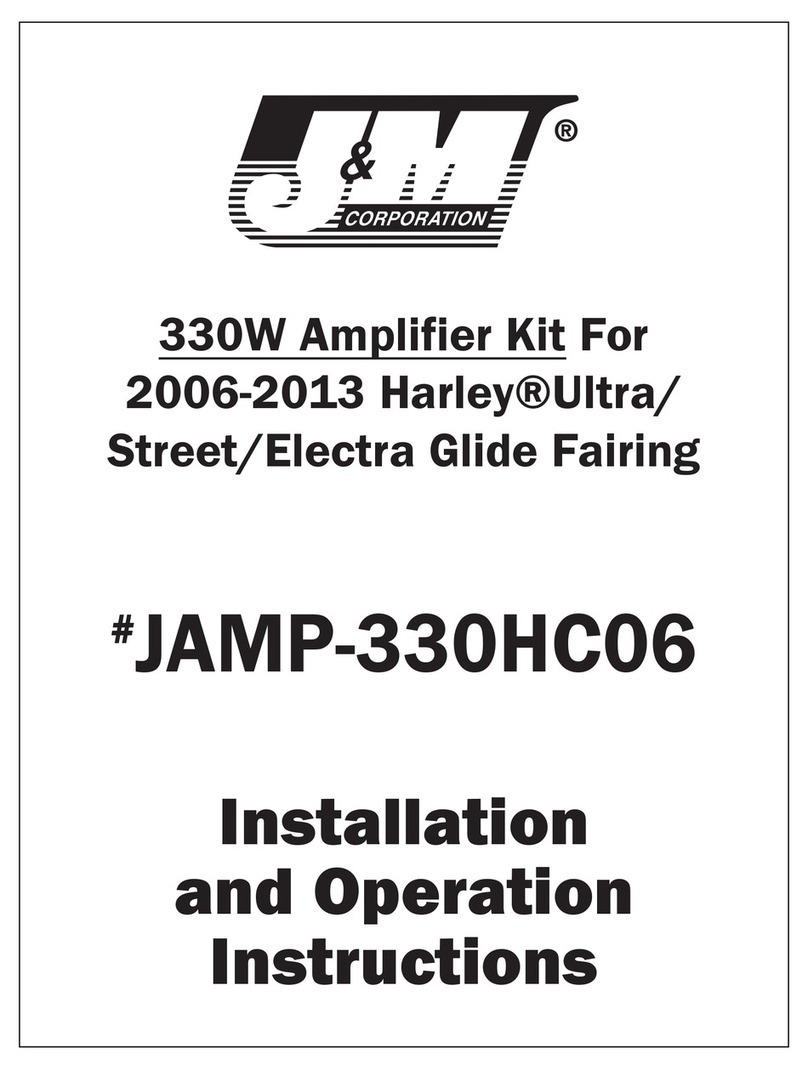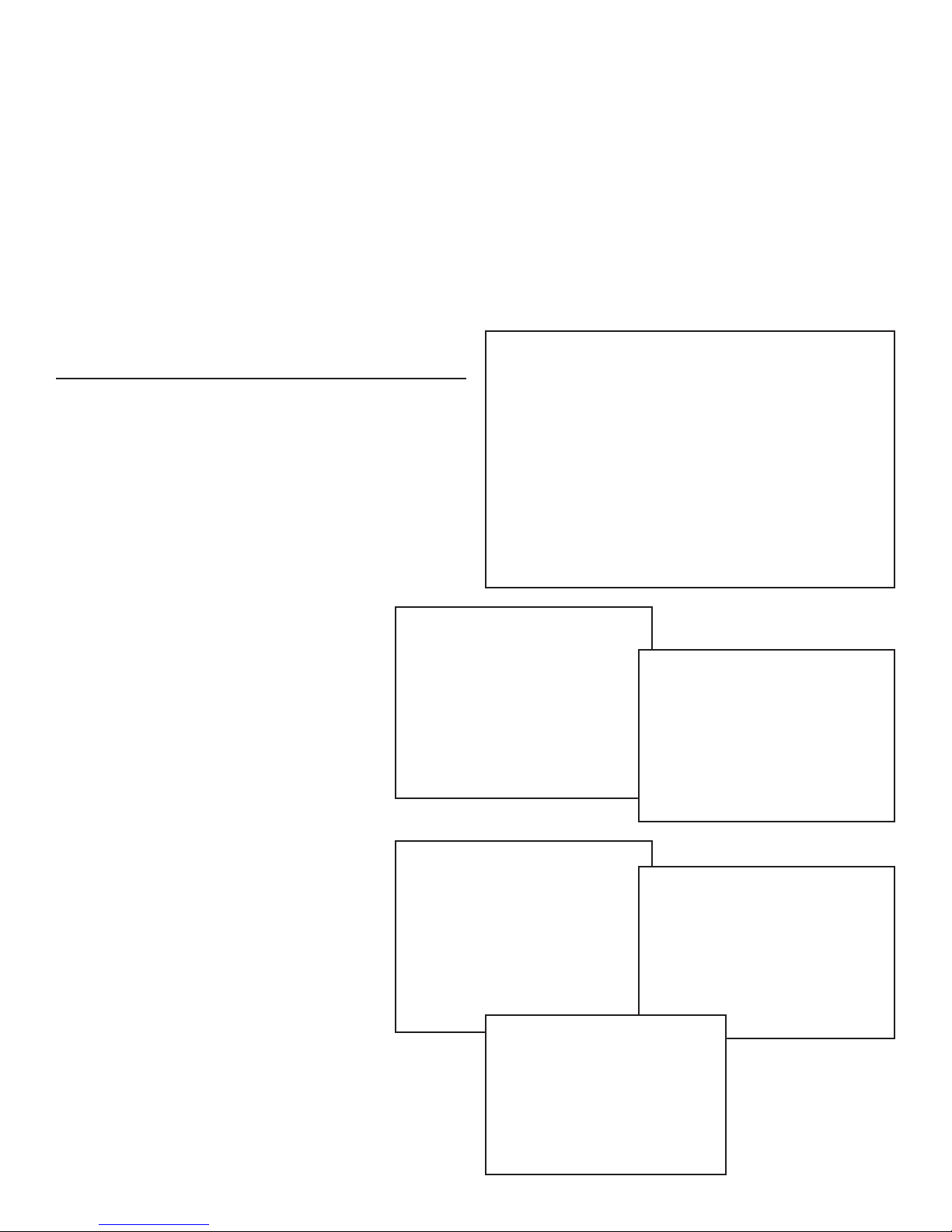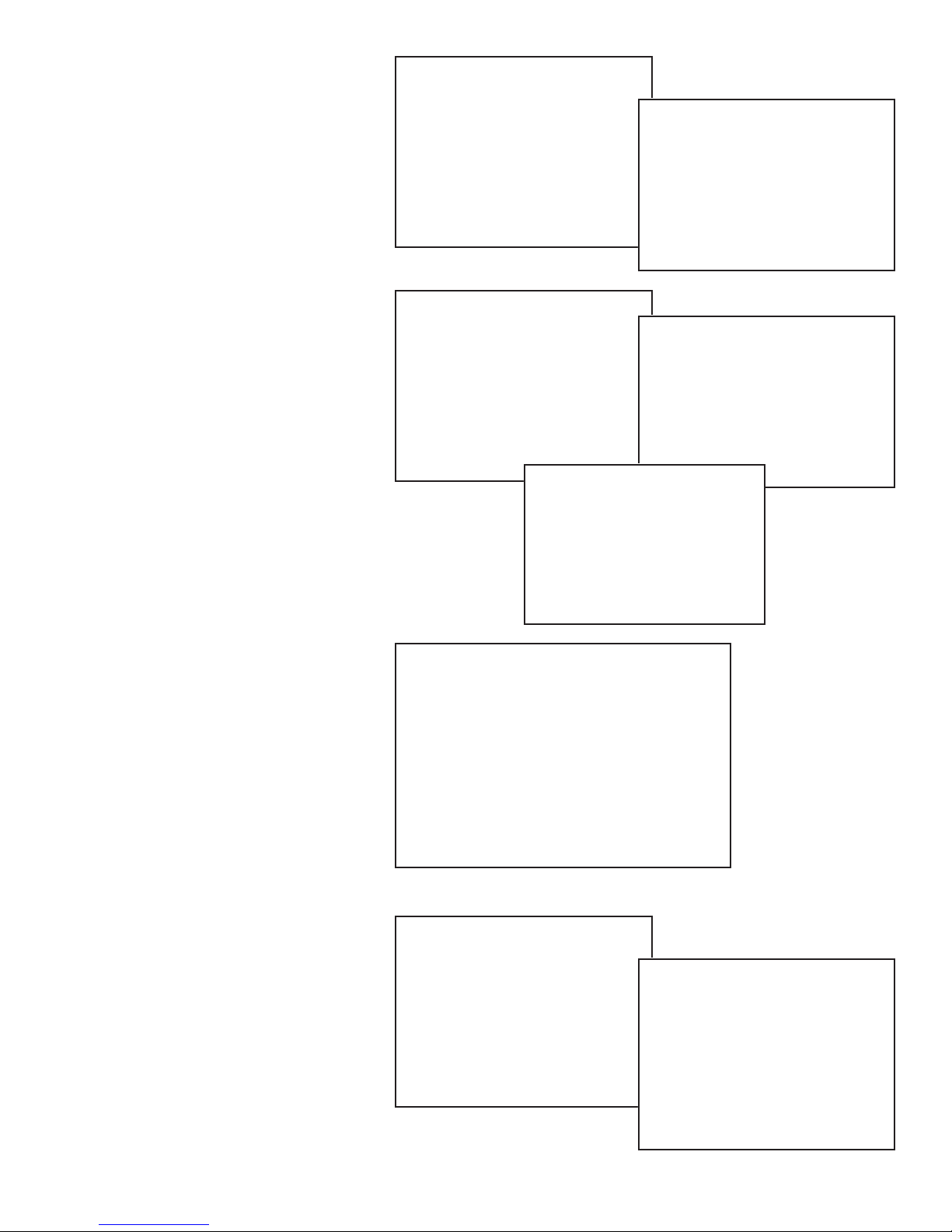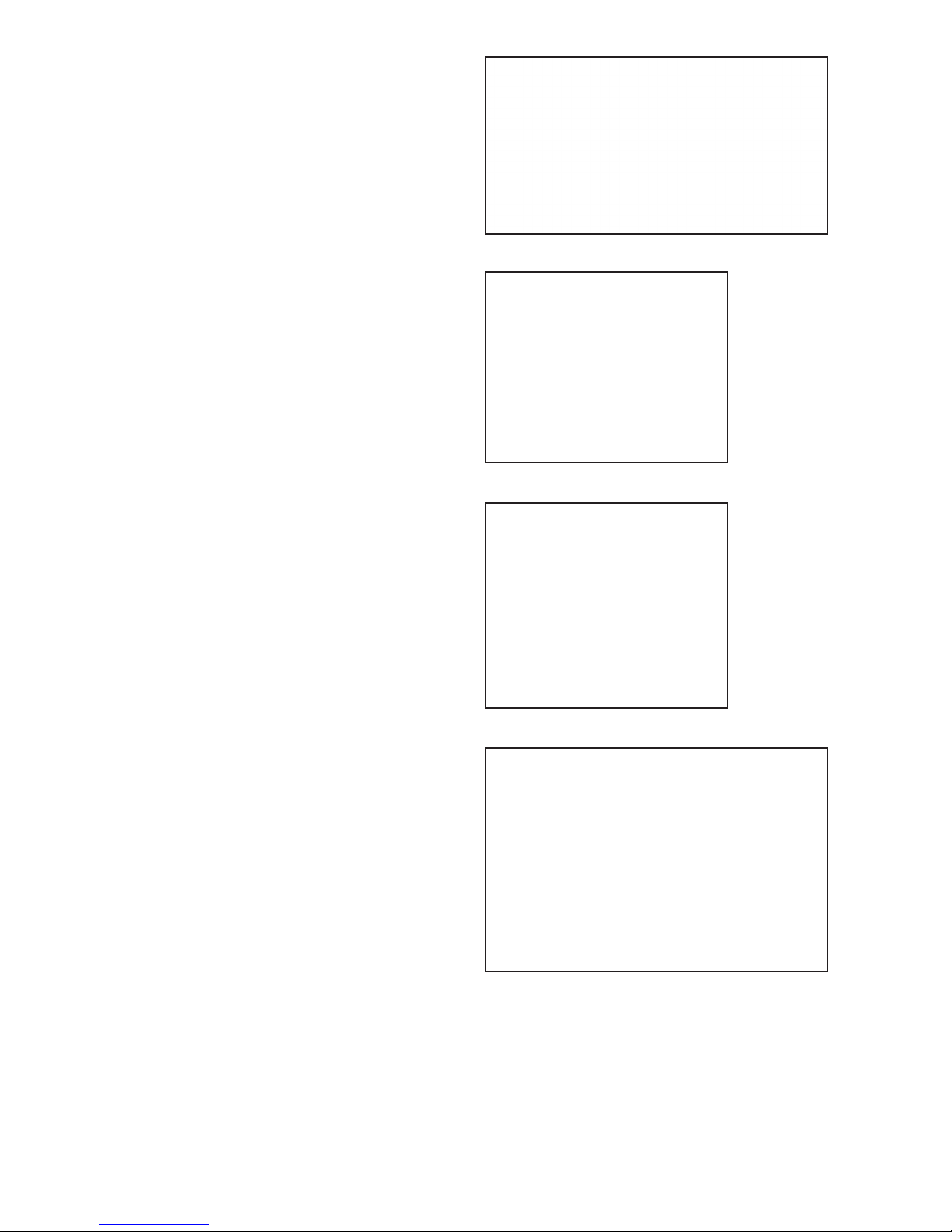18. Now connect all wire plugs and connections to the amplier, us-
ing the interchangeable amplier plug harness “A” if you will be using
only TWO saddlebag lid speakers, or amplier plug harness “B” if you
will be connecting 4-speakers to the system. (Photo-R)
19. Wrap both RCA-RCA connections with black electrician’s tape
and then secure all wiring with the zip-ties provided. (Photo-S) Then
route the left saddlebag speaker wire under tether, to the speaker
and plug-in & then secure speaker wire in position, using the pre-
gummed wire/tie strap holders.
(If your saddlebag lid speakers use spades only for the wire con-
nection, cut off the 2-pin push plug, strip and crimp 1 large and
1 small spade connector to the ends of the wires. The blue wire
with orange tracer is speaker “+” and the blue wire with the silver
tracer is speaker “-“.)
20. Secure the included fabric-wrap protective cover to the amplier
mounting bracket with the small plastic push plugs provided, making
sure to place all wiring behind the fabric cover, so that you can still
use the left saddlebag for storage items without snagging, unplugging
or damaging the audio system wires inside. (Photo-T)
21. Now remount the left side saddlebag, while plugging in the main
wire harness connector into the back of the saddlebag. (Photo-U)
22. Remount the fuel tank, secure with the four original bolts, then
reconnect the electrical plugs, hoses etc. to the fuel tank.
23. Now switch the ignition knob to the ACC position, turn on the
Bluetooth controller, then link your smartphone to the controller and
set the phone to play music from your chosen app or on-line music
application.
24. Test full system operation by tracking forward and back and
adjusting volume up and down with the handlebar controller.
25. Return the ignition dial back to the off position and reinstall the
headlight assembly and the seat.
Important Programing Note: The amplier gain and frequency
response adjustments have been pre-set at our factory for this spe-
cic Harley Davidson audio system application, using speakers with
an impedance of 2-ohms. Should speaker impedance load change,
alternate adjustments can be made by removing the small sticker
that is placed over the amplier’s input gain control screw.
Photo R
Photo S
Photo T
Photo U