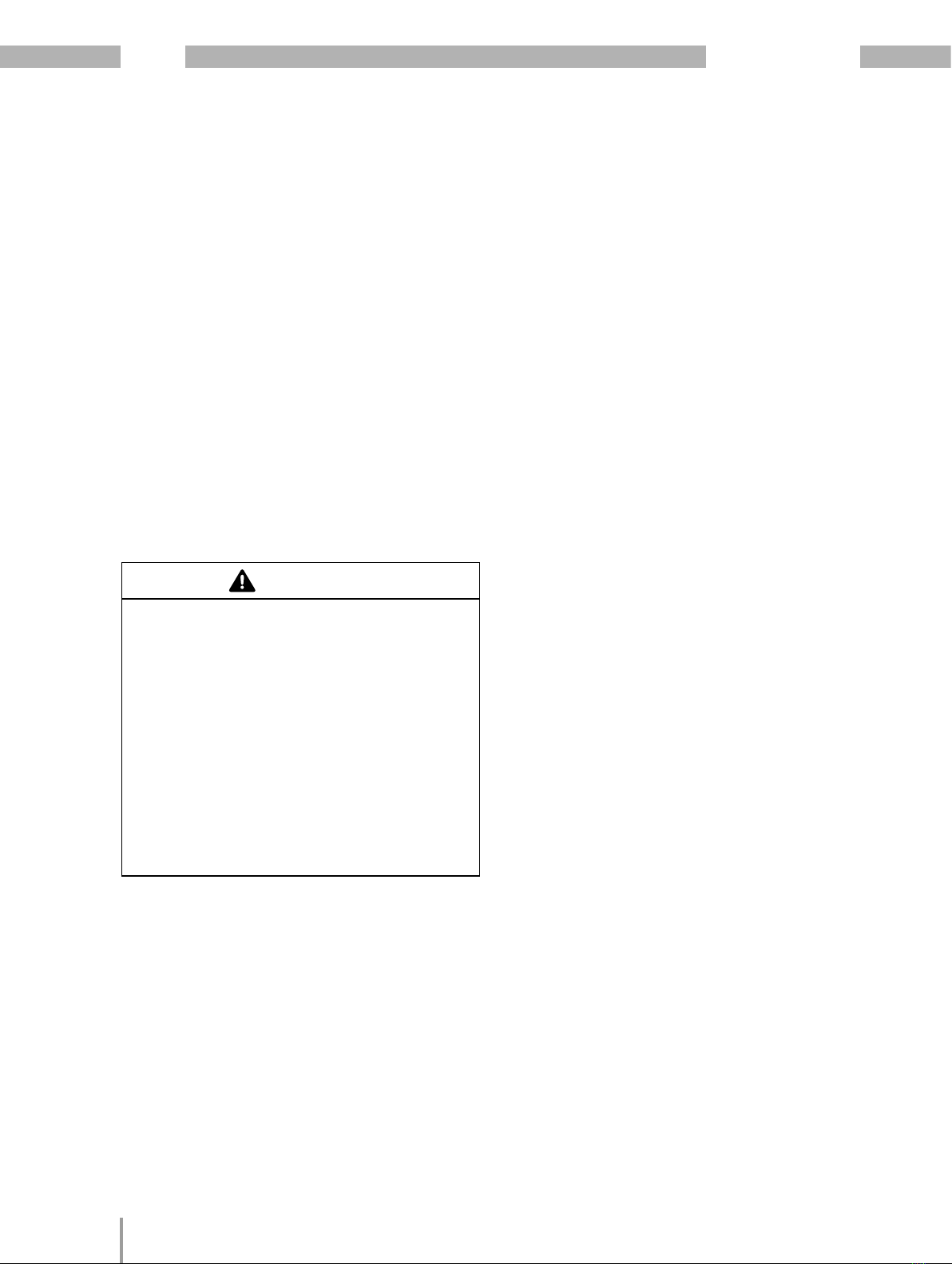www.janitza.de RD 96
9
WARNING
Risk of injury due to electrical voltage!
Severe bodily injury or death can result! Therefore
please abide by the following:
· Switch off your installation before commenc-
ing work! Secure it against being switched on!
Check to be sure it is de-energized! Ground
and short circuit! Cover or block off adjacent
live parts!
· During operation and troubleshooting (espe-
cially for DIN rail devices), check your system
for dangerous voltages and switch these off if
necessary!
· Wear protective clothing and protective
equipment in accordance with applicable
guidelines when working on electrical sys-
tems!
· Before making connections to the device/the
component, ground the device by means of
the ground wire connection, if present.
· Do not touching bare or stripped leads that
are energized! Equip stranded conductors
with wire ferrules!
· Hazardous voltages can be present in all cir-
cuitry parts that are connected to the power
supply.
· Protect wires, cables and devices with a suit-
able line circuit breaker/fuse!
· Never switch off, remove or tamper with safe-
ty devices!
· There can still be hazardous voltages present
in the device or in the component even after
it has been disconnected from the supply
voltage (capacitor storage).
· Do not operate equipment with current trans-
former circuits when open.
· Only connect screw terminals with the same
number of poles and design!
· Do not exceed the limit values specified in
the user manual and on the rating plate! This
must also be observed during testing and
commissioning.
· Take note of the safety and warning notices in
the documents that belong to the device!
2.3 Product safety
The device reflects current engineering practice
and accepted safety standards, but hazards can
arise nonetheless.
Observe the safety regulations and warning no-
tices. If notices are disregarded, this can lead to
personal injury and/or damage to the product.
Every type of tampering with or use of this device,
· which goes beyond the mechanical, electrical or
other operating limits can lead to personal injury
and/or damage to the product;
· constitutes “misuse” and/or “negligence” under
the product’s warranty and thus voids the war-
ranty for any possible resulting damage.
Read and understand the user manual before
installing, operating, maintaining and using the
device.
Only operate the device when it is in perfect
condition and in compliance with this user manual
and the associated, included documents. Send
defective devices back to the manufacturer in
compliance with proper transport conditions.
Retain the user manual throughout the service life
of the device and keep it at hand for consultation.
When using the device, also observe the legal and
safety regulations for your system that are applica-
ble for the respective use case.
2.4 Dangers when handling the device
When operating electric devices, it is unavoid-
able for certain parts of these devices to conduct
hazardous voltage. Consequently, severe bodily
injury or material damage can occur if they are not
handled properly.
Therefore, when handling our devices, always
observe the following:
· do not exceed the limit values specified in the
user manual and on the rating plate! This must
also be observed during testing and commission-
ing!
· Safety and warning notices in all documents that
belong to the devices!