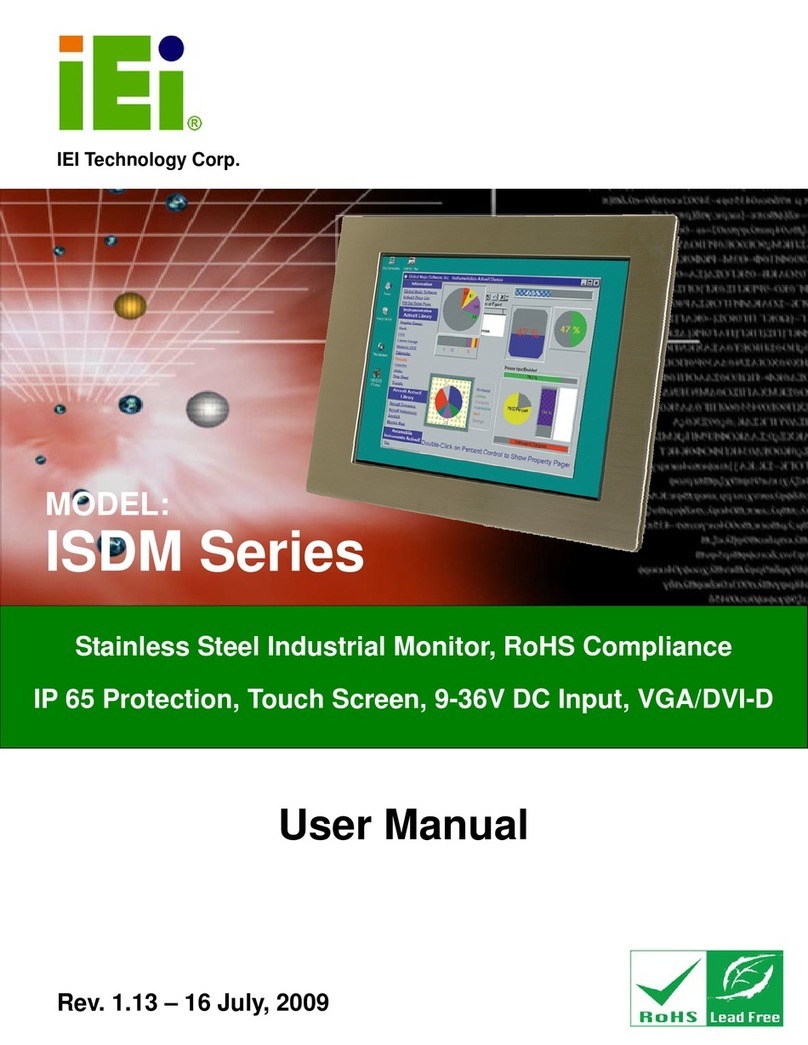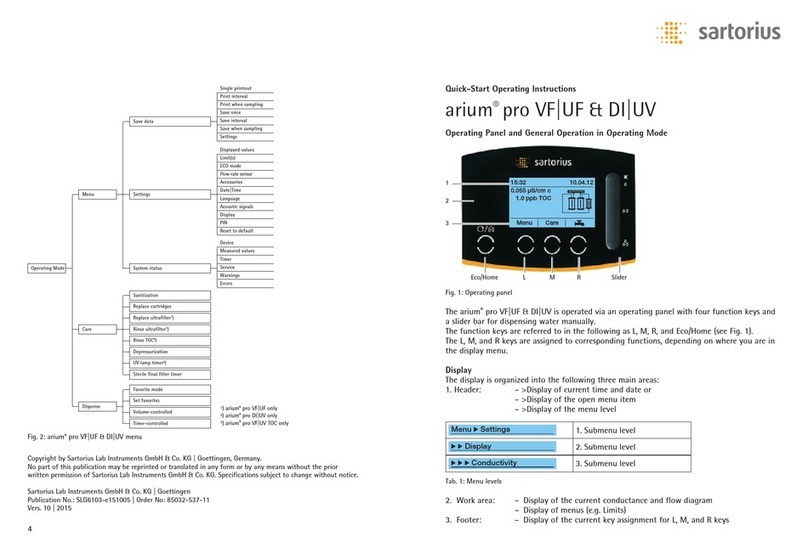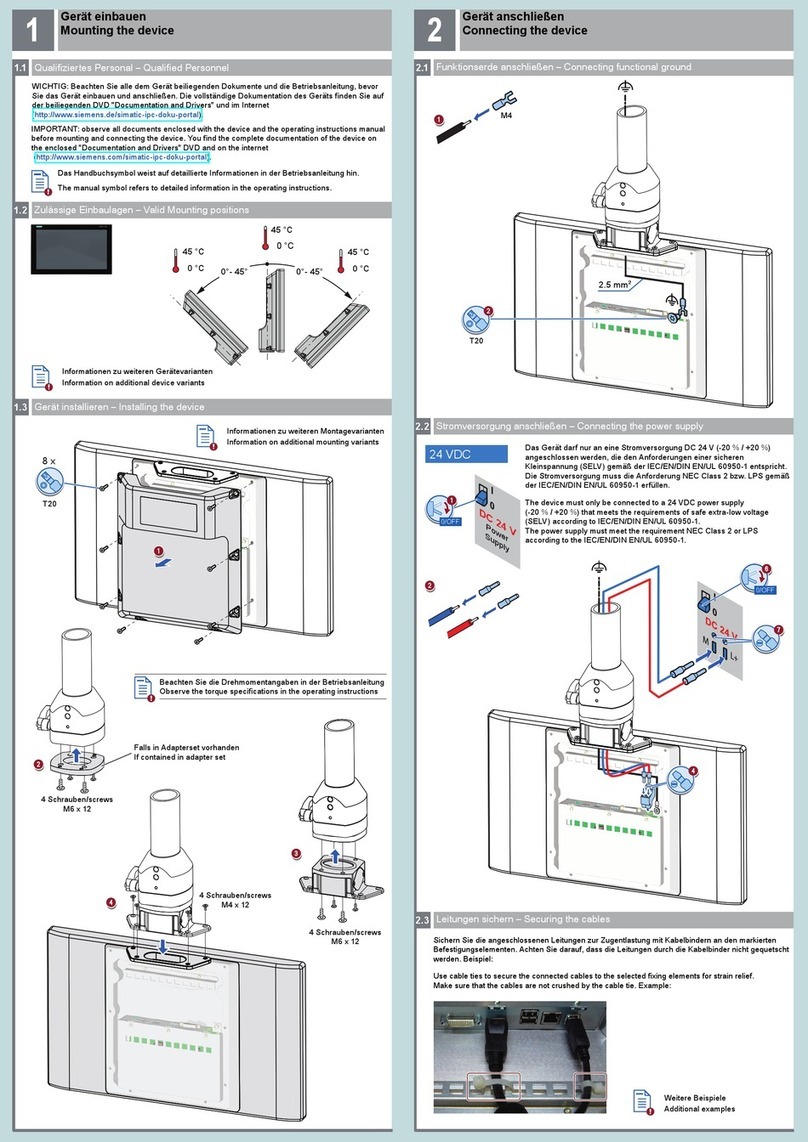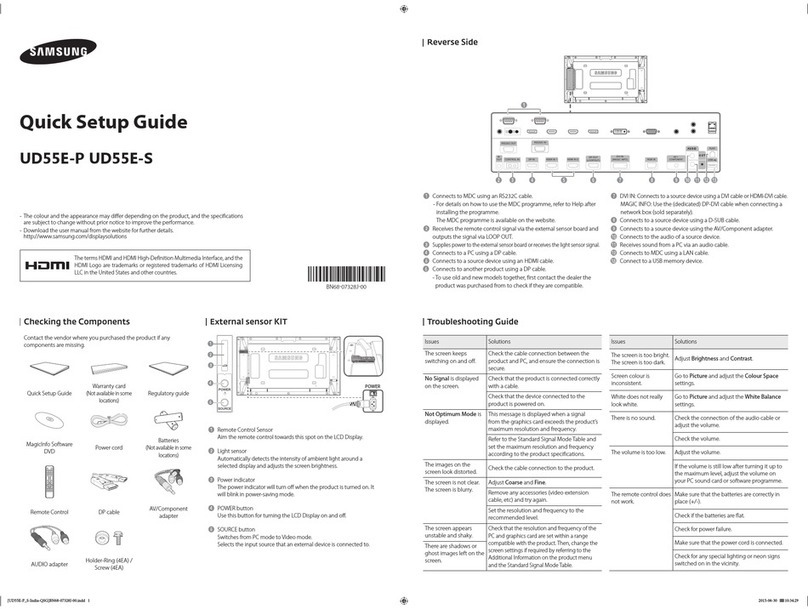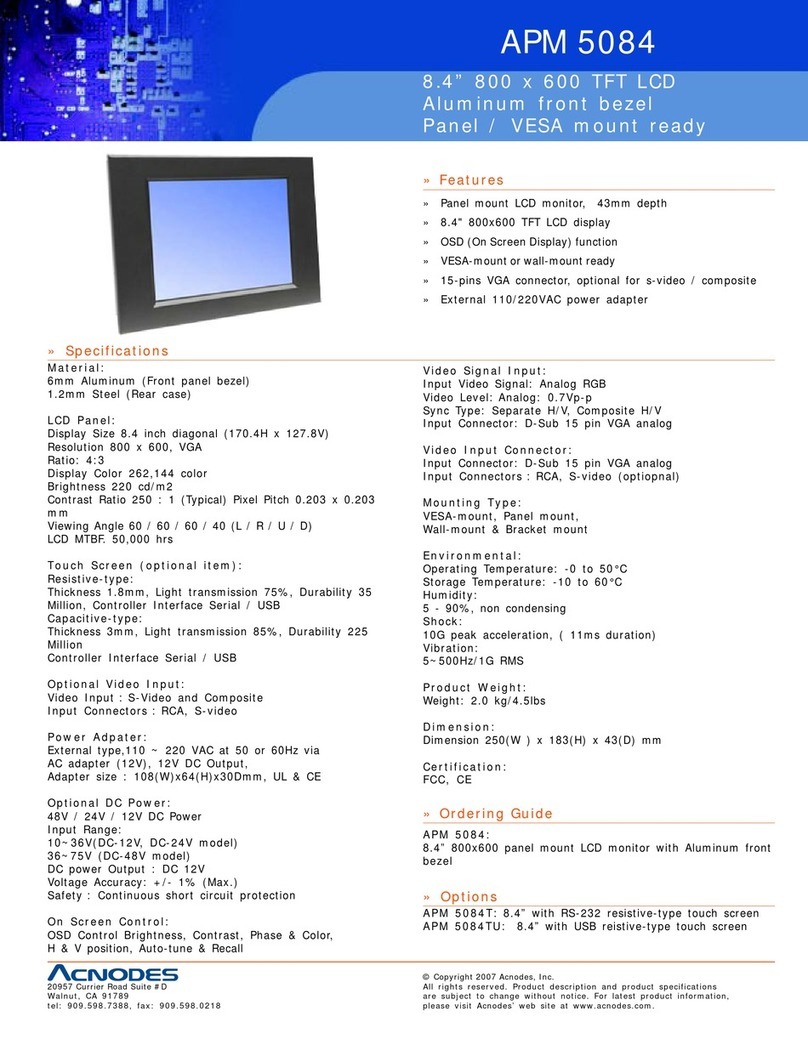E3-DSP 4
Veuillez lire cette instruction avant de procéder à
l’installation et au raccordement de l’appareil.
INSTRUCTION
E3-DSP
FR
Écran d’afchage externe pour les
régulateurs de troisième génération
Écran externe pour les régulateurs EXOcompact ou Corrigo de
troisième génération. Le câble de connexion doit être commandé
séparément et existe en deux longueurs : 3 m (EDSP-K3) ou 10 m
(EDSP-K10). Si l’utilisateur utilise un câble tiers, il ne faut pas que sa
longueur excède 100 m.
Caractéristiques techniques
Indice de protection IP30
Alimentation électrique Interne via le câble de communication
d’EXOcompact ou Corrigo.
Écran Écran à cristaux liquides avec rétro-
éclairage et 4 lignes de 20 caractères
chacune.
Taille des caractères 4,75 mm
Dimensions (lxHxP) 115 x 95 x 25 mm
Installation
Le cordon de l’écran est connecté au régulateur Corrigo ou EXOcom-
pact à l’aide d’une prise modulaire 4P4C (voir gure ci-dessous).
E3-DSP peut être installé directement au mur ou en boîtier
d’encastrement (cc 60 mm). Il peut également être utilisé comme terminal
portatif. Les bandes magnétiques fournies peuvent être collées au dos
de l’écran et permettent de l’utiliser en façade d’armoire. Avec ce type
de montage, le câble doit être inséré via le passe-câble secondaire, à la
base du boîtier (voir gure ci-dessous). Retirer le cache et déplacer le
câble. Tourner le cache de 180° pour que les languettes soient position-
nées de sorte que le passe-câble latéral soit bloqué et le passe-câble du
bas “ouvert”. Remettre le cache.
Raccordement
Brancher l’écran conformément au schéma de raccordement ci-dessous.
Connecteur:
(vue côté détrompeur)
Noir
Blanc
Jaune
Marron
Écran et menus
Les menus sont gérés à l’aide de sept boutons :
OK
C
Visualiser les alarmes
Haut
Bas
Gauche
Confirmer le choix
Effacer
Droite
Voyant rouge
Voyant jaune
Les voyants d’indication ont les fonctions suivantes :
Désignation Fonction Couleur
%Il y a une ou plusieurs
alarme(s) non
acquittée(s) ou non
enregistrée(s)
Rouge
clignotant
Il reste une ou plusieurs
alarme(s) enregistrée(s)
Rouge fixe
!Dans cette boîte de
dialogue il est possible
d'accéder au mode
rédaction (changement)
Jaune
clignotant
Mode rédaction
(permet de faire les
modifications).
Jaune fixe
Directive compatibilité électromagnétique (CEM)
Ce produit répond aux exigences de la directive 2004/108/CE du
Parlement européen et du Conseil (CEM) au travers de la conformité
aux normes EN 61000-6-1 et EN 61000-6-3.
RoHS
Ce produit répond aux exigences de la directive 2011/65/UE du
Parlement européen et du Conseil.
Contact
Regin France, 32 rue Delizy, 93500 Pantin
Tél. : +33 (0)1 41 71 00 34, Fax : +33 (0)1 41 71 46 46