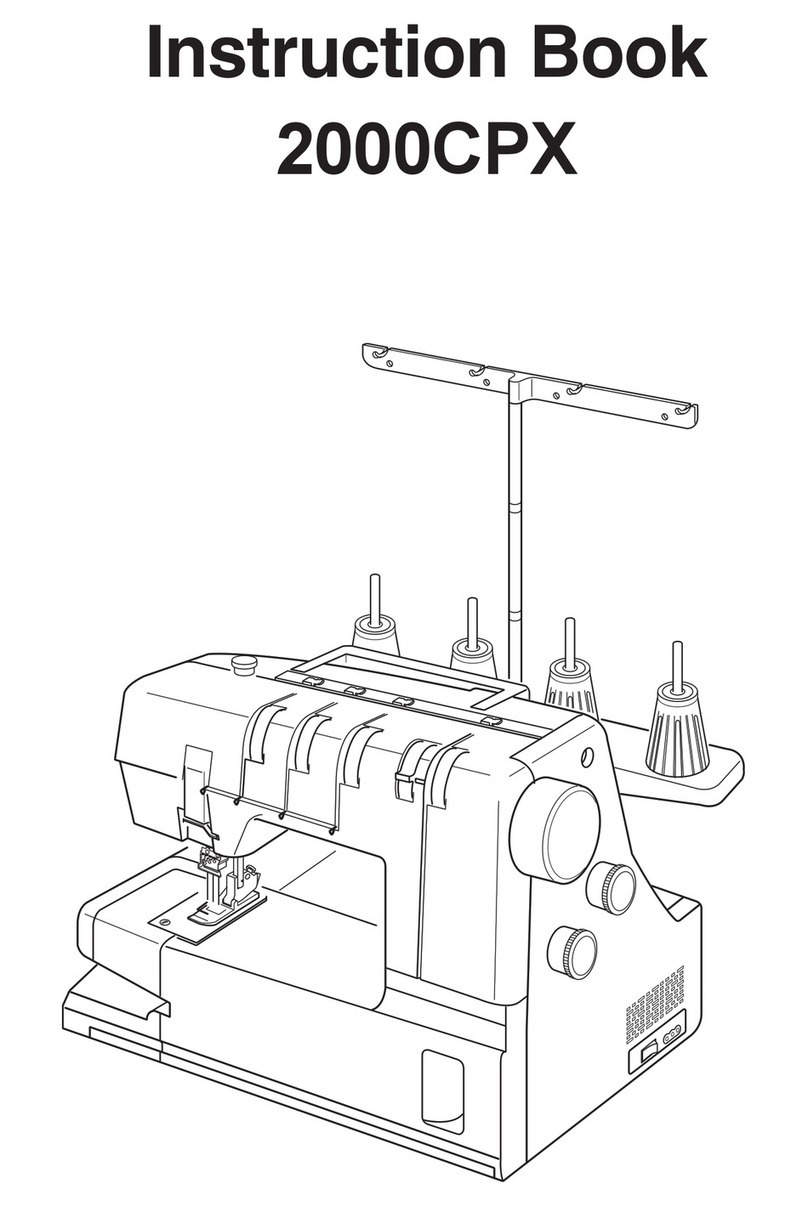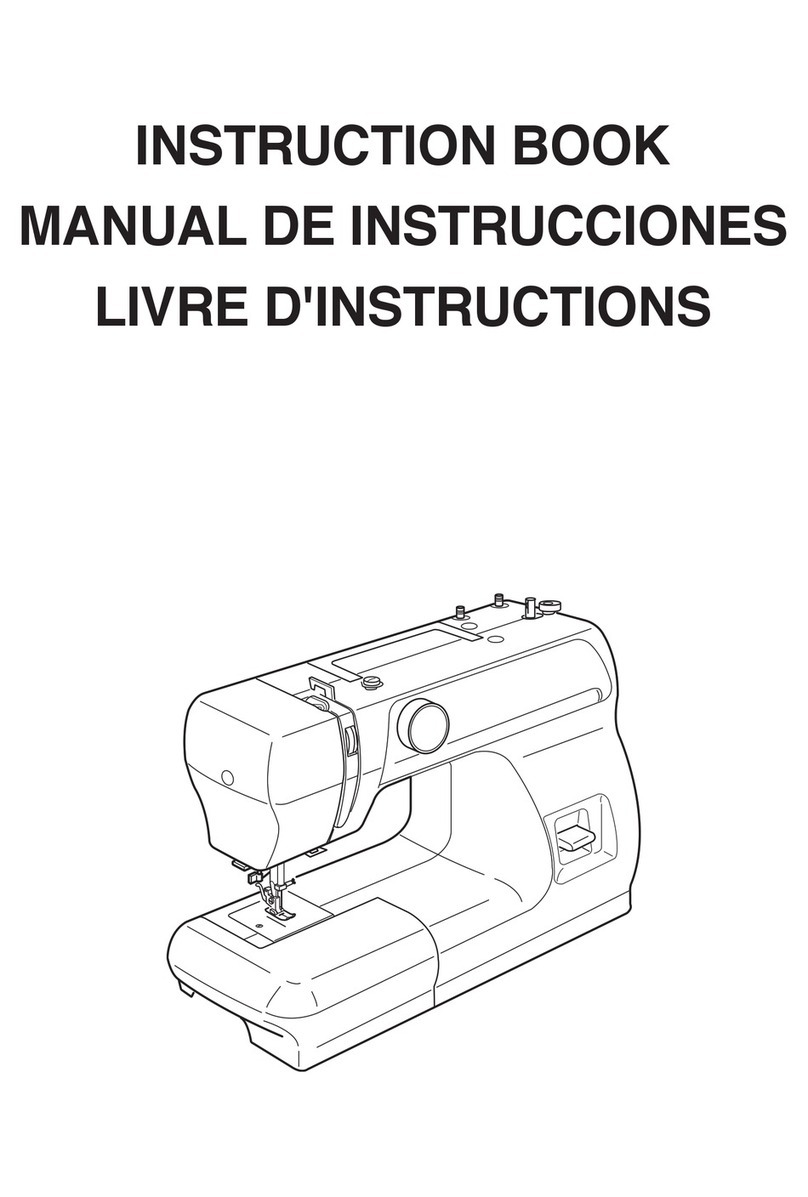Janome Memory Craft 11000 User manual
Other Janome Sewing Machine manuals

Janome
Janome 9102D - User manual
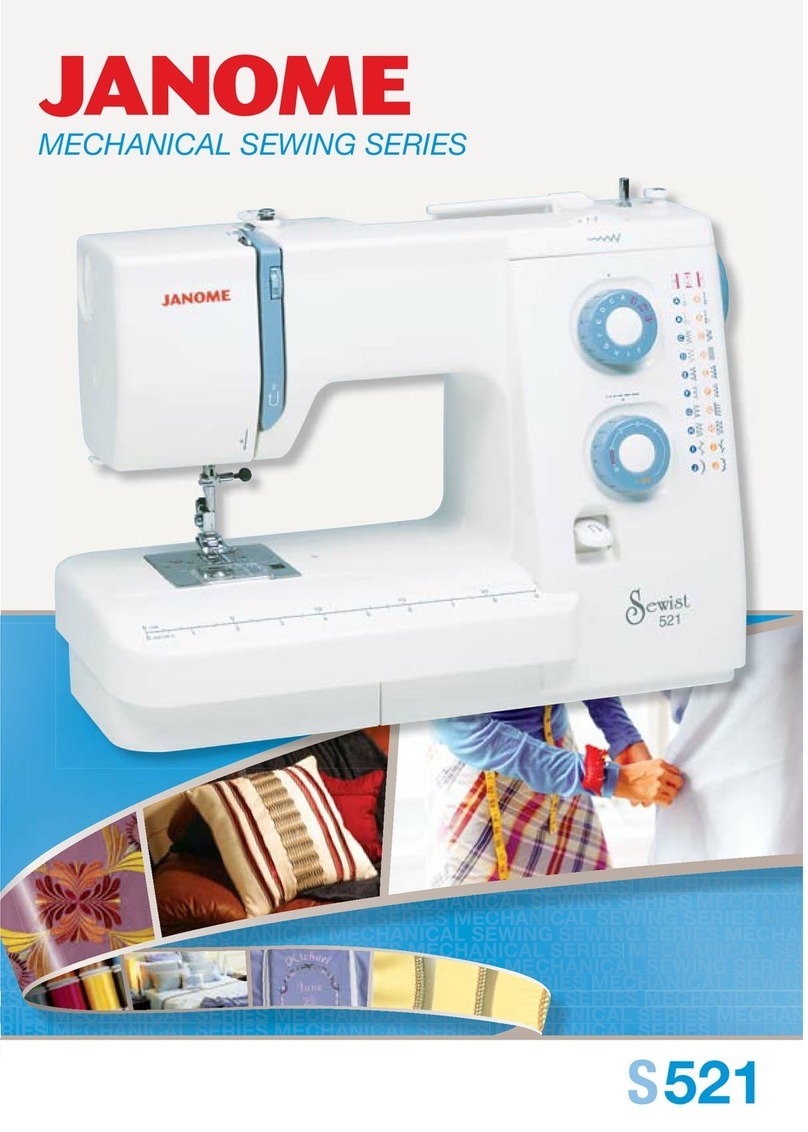
Janome
Janome S521 User manual
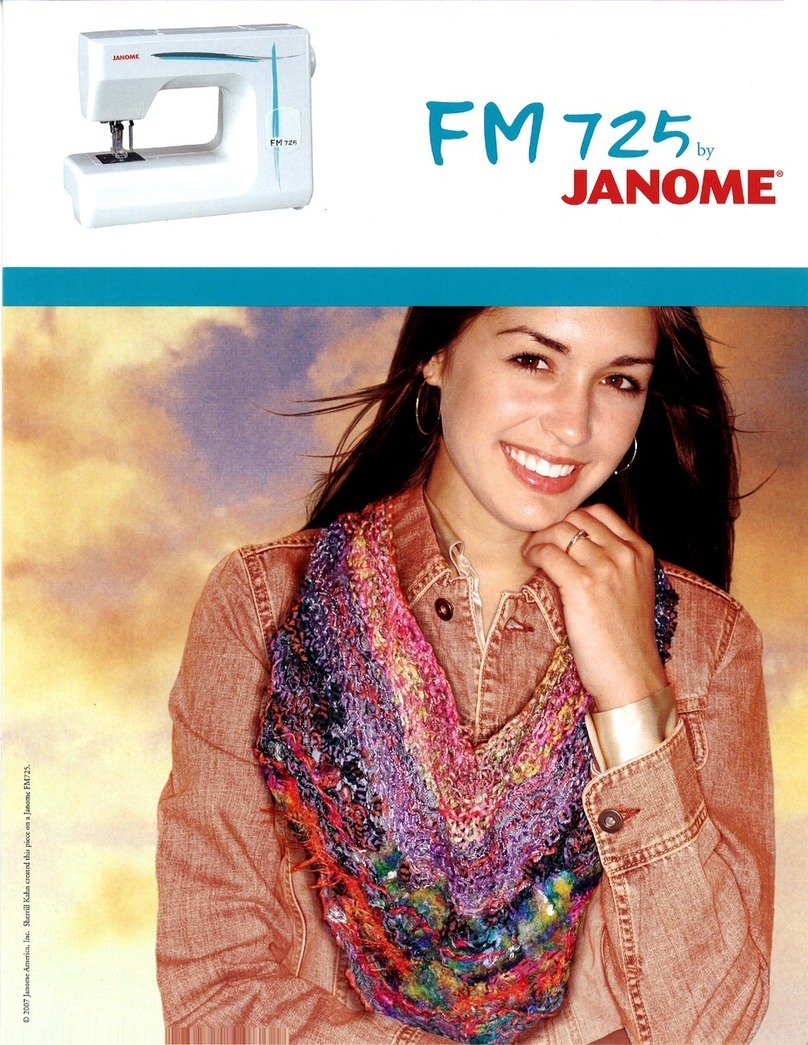
Janome
Janome FM725 - User manual

Janome
Janome MB-4 User manual

Janome
Janome DC5100 User manual
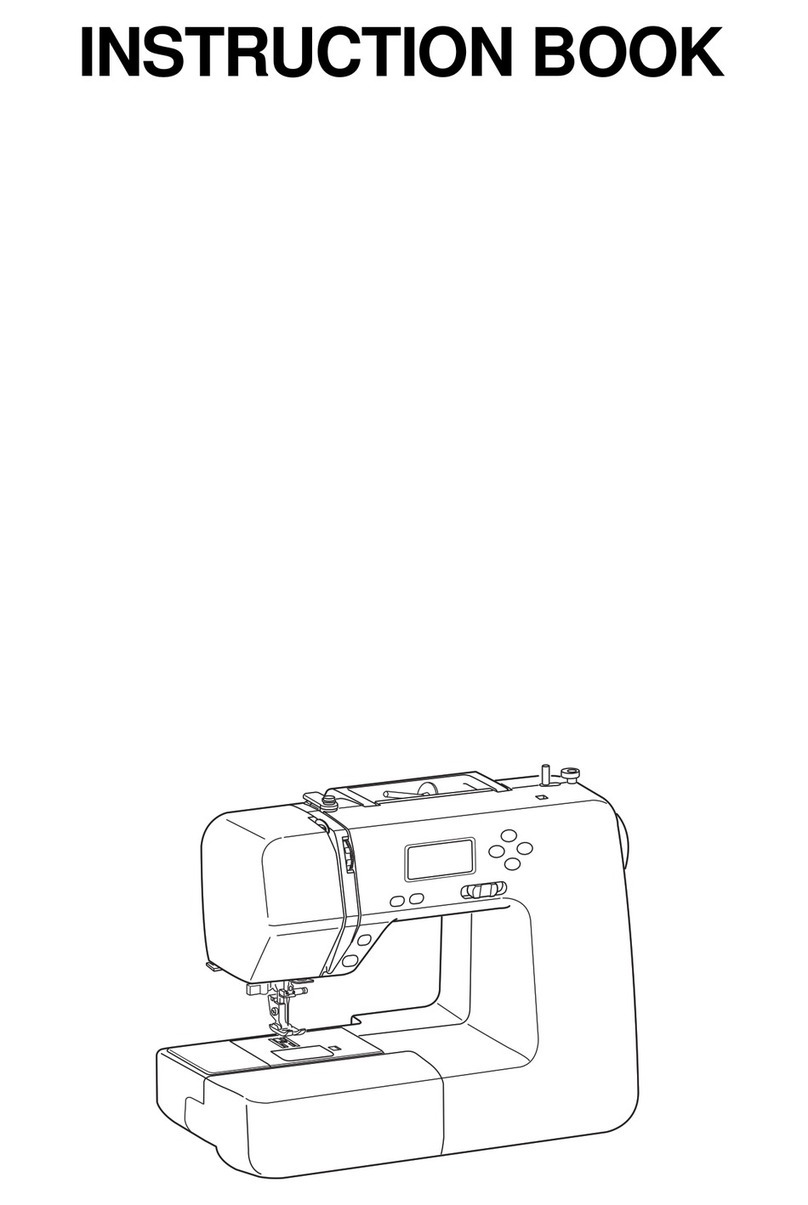
Janome
Janome Sewing Machine User manual

Janome
Janome 2200XT User manual

Janome
Janome 219S User manual

Janome
Janome 415 User manual

Janome
Janome Memory Craft 6300P User manual
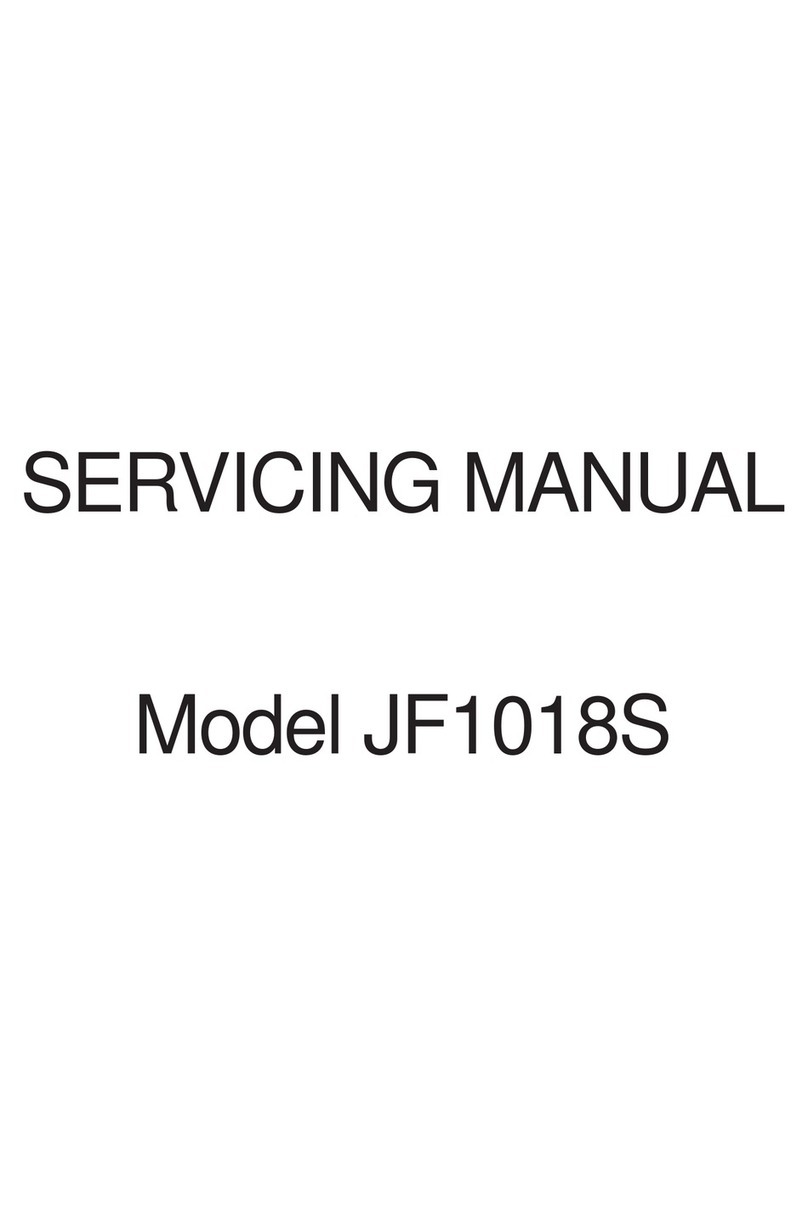
Janome
Janome JF1018S User manual
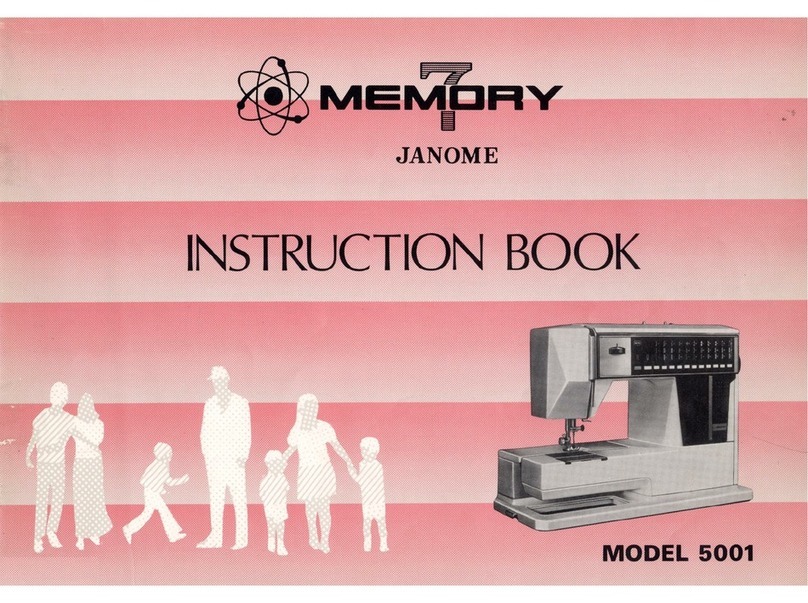
Janome
Janome 5001 Memory User manual
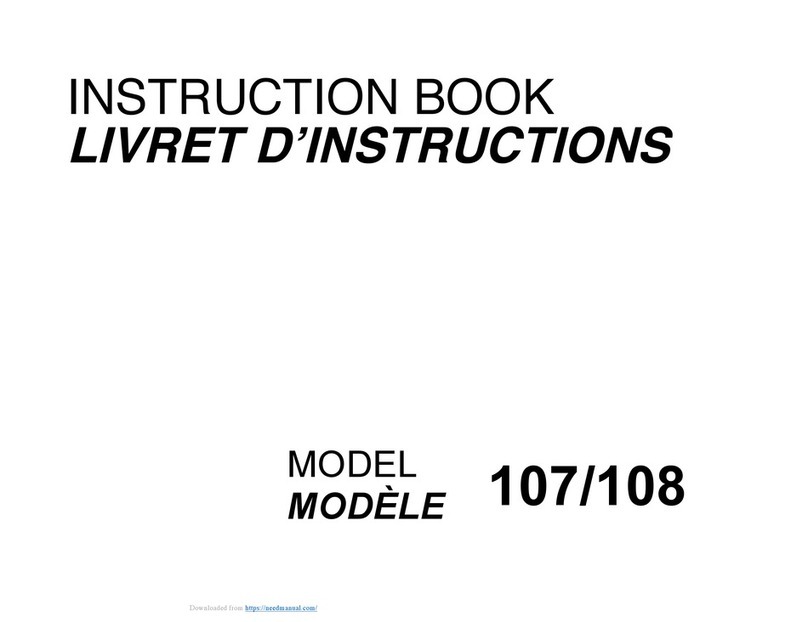
Janome
Janome 107 User manual

Janome
Janome Quilt Maker Pro 16 User manual

Janome
Janome Memory Craft 6700P User manual

Janome
Janome MC9500 User manual

Janome
Janome MC 11000 - User manual

Janome
Janome Quilt Maker Pro 20 VERSA ST User manual

Janome
Janome 1008 - User manual

Janome
Janome Memory Craft 9450QCP User manual