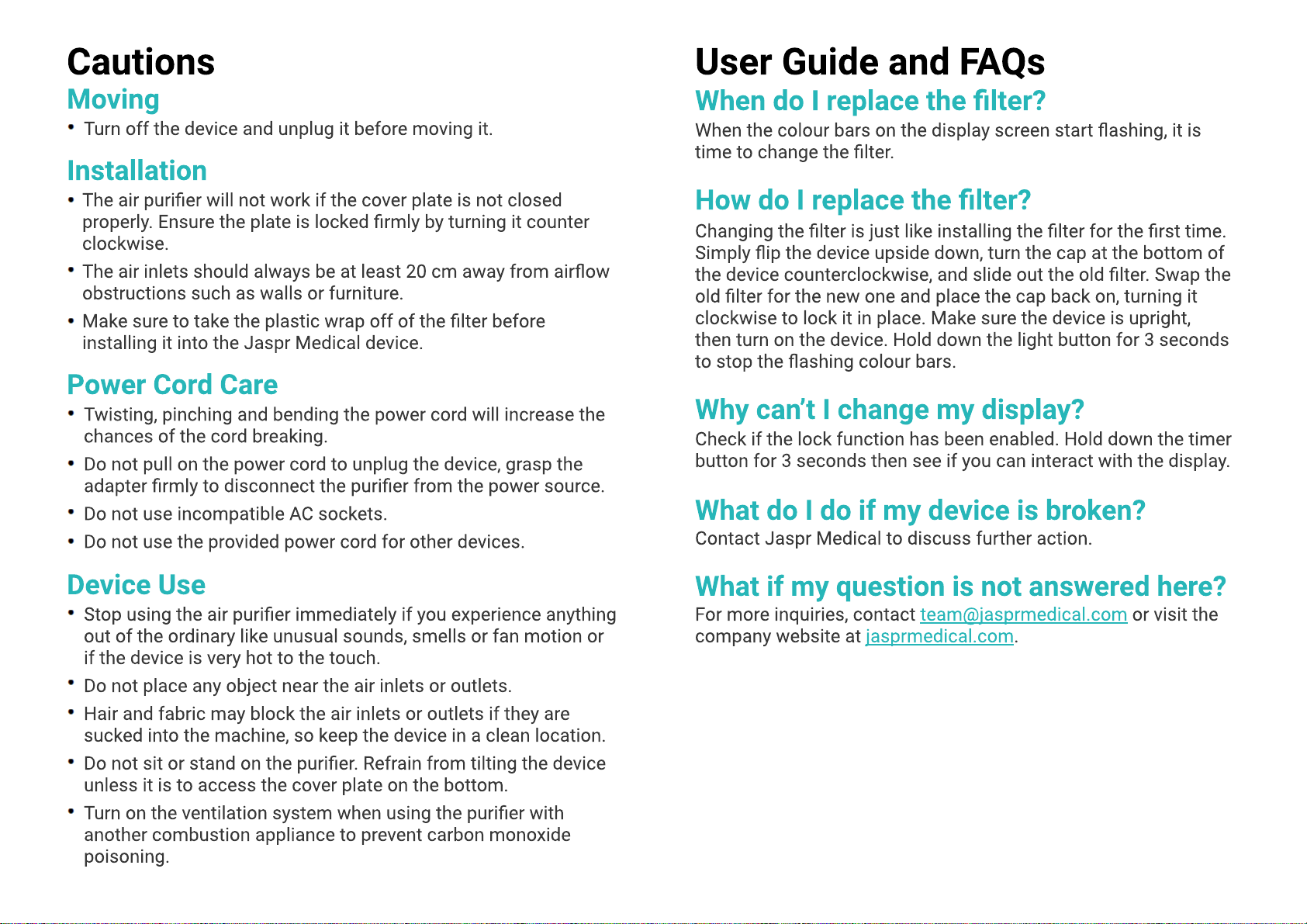What do I do if my device is broken?
What if my question is not answered here?
How do I replace the lter?
Why can’t I change my display?
User Guide and FAQs
Cautions When do I replace the lter?
Moving
Turn off the device and unplug it before moving it.
Installation
The air purier will not work if the cover plate is not closed
properly. Ensure the plate is locked rmly by turning it counter
clockwise.
The air inlets should always be at least 20 cm away from airow
obstructions such as walls or furniture.
Make sure to take the plastic wrap off of the lter before
installing it into the Jaspr Medical device.
Power Cord Care
Twisting, pinching and bending the power cord will increase the
chances of the cord breaking.
Do not pull on the power cord to unplug the device, grasp the
adapter rmly to disconnect the purier from the power source.
Do not use incompatible AC sockets.
Do not use the provided power cord for other devices.
Device Use
Stop using the air purier immediately if you experience anything
out of the ordinary like unusual sounds, smells or fan motion or
if the device is very hot to the touch.
Do not place any object near the air inlets or outlets.
Hair and fabric may block the air inlets or outlets if they are
sucked into the machine, so keep the device in a clean location.
Do not sit or stand on the purier. Refrain from tilting the device
unless it is to access the cover plate on the bottom.
Turn on the ventilation system when using the purier with
another combustion appliance to prevent carbon monoxide
poisoning.
W
hen the colour bars on the display screen start ashing, it is
time to change the lter.
Changing the lter is just like installing the lter for the rst time.
Simply ip the device upside down, turn the cap at the bottom of
the device counterclockwise, and slide out the old lter. Swap the
old lter for the new one and place the cap back on, turning it
clockwise to lock it in place. Make sure the device is upright,
then turn on the device. Hold down the light button for
3
seconds
to stop the ashing colour bars.
Check if the lock function has been enabled. Hold down the timer
button for
3
seconds then see if you can interact with the display.
Contact Jaspr Medical to discuss further action.
team
@
jasprmedical.com
jasprmedical.com
F
or more in
q
uiries, contact or visit the
company website at .