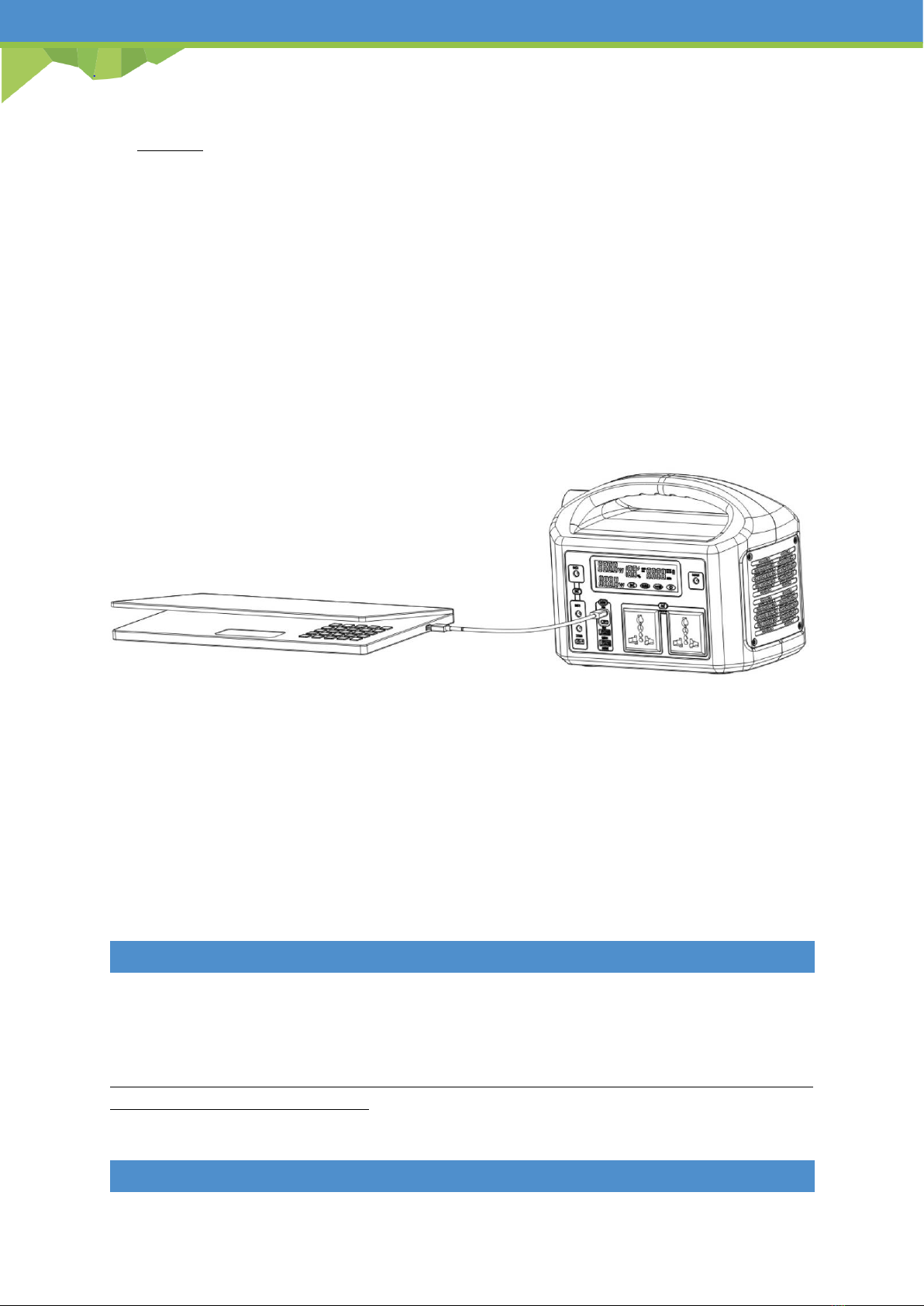Electronic devices: Old electrical devices are not allowed to be disposed of with normal household
waste. In accordance with Directive 2012/19/EU, the device must be disposed of in a controlled
manner at the end of its service life. The materials contained in the system must be recycled in order
to reduce the environmental impact. This power station contains lithium-ion batteries. These are
hazardous goods that are subject to special transport and handling regulations. Lithium-ion batteries
can ignite or explode if handled improperly. To ensure safe disposal of this power station, contact a
collection point or local authority for more information.
Jauch Quartz GmbH is registered in accordance with ElektroG with the number DE49812498.
Packaging: The product packaging consists of recyclable materials. These are to be disposed of in an
environmentally friendly manner, whereby the materials are to be placed separately in the collection
systems provided.
Jauch Quartz GmbH is registered in accordance with the German Packaging Act (VerpackungsG) under
the number DE2423097819895 with the Central Packaging Register Office.
Complaints due to incomplete or incorrect delivery or complaints due to recognizable
1. Complaints due to incomplete or incorrect delivery or complaints due to recognizable defects are
to be notified to us or your supplying dealer/ distributor in writing immediately, at the latest
however within two weeks after receipt of the goods. Other defects are to be reported to us or
your supplying dealer/ distributor in writing immediately, at the latest within two weeks after
discovery. Warranty claims are excluded if complaints or notifications of defects are not
communicated in due time. In the event of timely notification, we shall be obliged to provide a
warranty in accordance with Section VII.
2. If there is transport damage, a railway or post damage assessment or such from a carrier is to be
provided to us by the customer.
3. Defects being present in only part of the delivered goods do not entitle the customer to complain
about the entire delivery, unless the partial delivery is of no interest to the customer.
1. In the event of defects in the delivered goods, we shall be entitled at our discretion to remedy the
defects or make a replacement delivery within a warranty period of 12 (twelve) months. This does
not apply if the law prescribes longer periods. In the event of rectification of defects, we shall be
obliged in accordance with the statutory provisions to bear the expenses required for the purpose
of rectifying the defects, provided that such expenses are not increased by the fact that the goods
have been transported to a place other than the place of performance.
2. The customer shall grant us sufficient time and opportunity required at our reasonable discretion
to remedy the defect. Replaced parts become our property.
3. If the subsequent performance fails, or a reasonable period of grace granted to us expires without
delivering again or remedying the defect, or if the subsequent performance is impossible or is
refused by us or your supplying dealer/ distributor, the customer shall have the right to withdraw
from the contract or to reduce the purchase price as well as in the event of our inability to perform
the subsequent performance.
4. The warranty does not apply to defects and/or damage resulting from natural wear and tear, nor
to defects and/or damage resulting from faulty or negligent handling, excessive strain, unsuitable