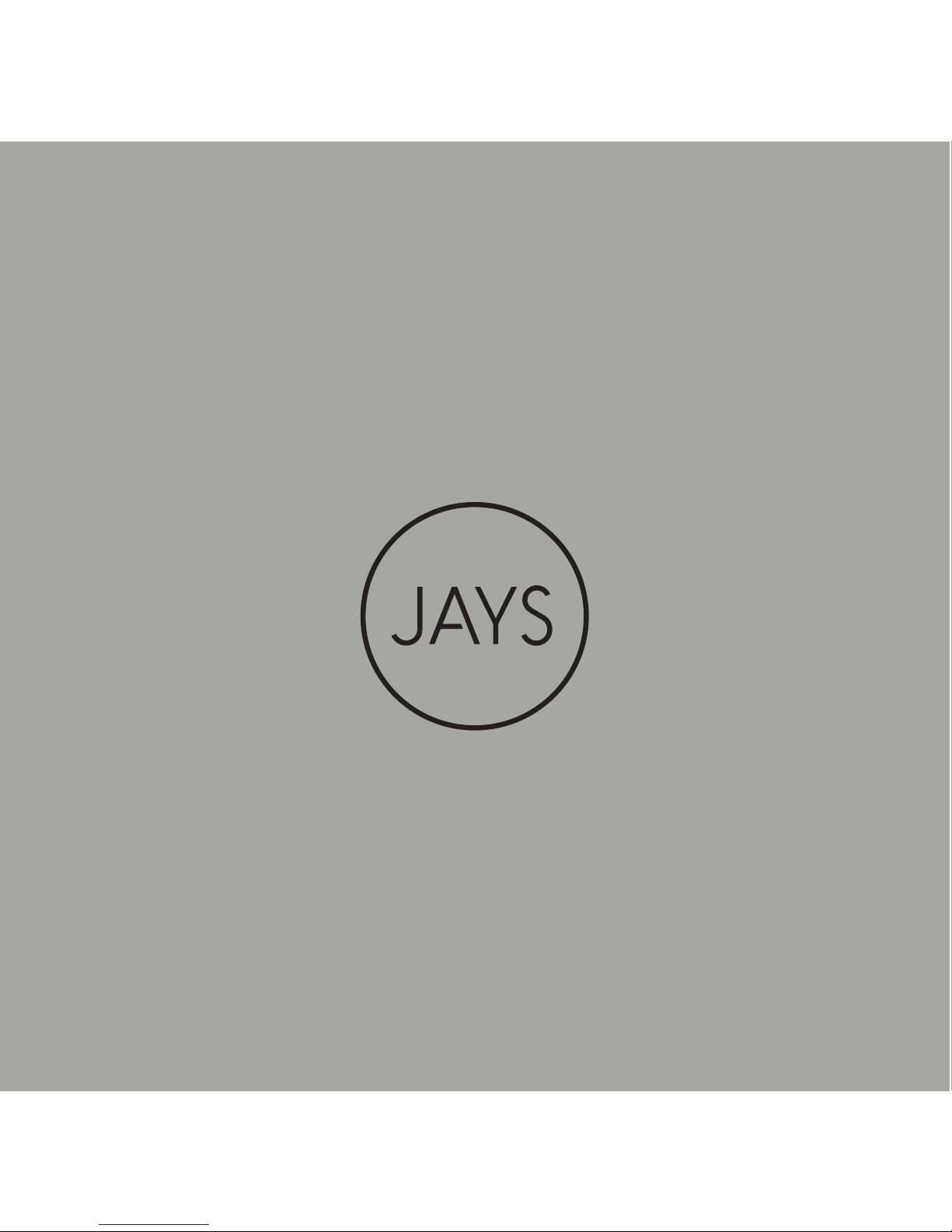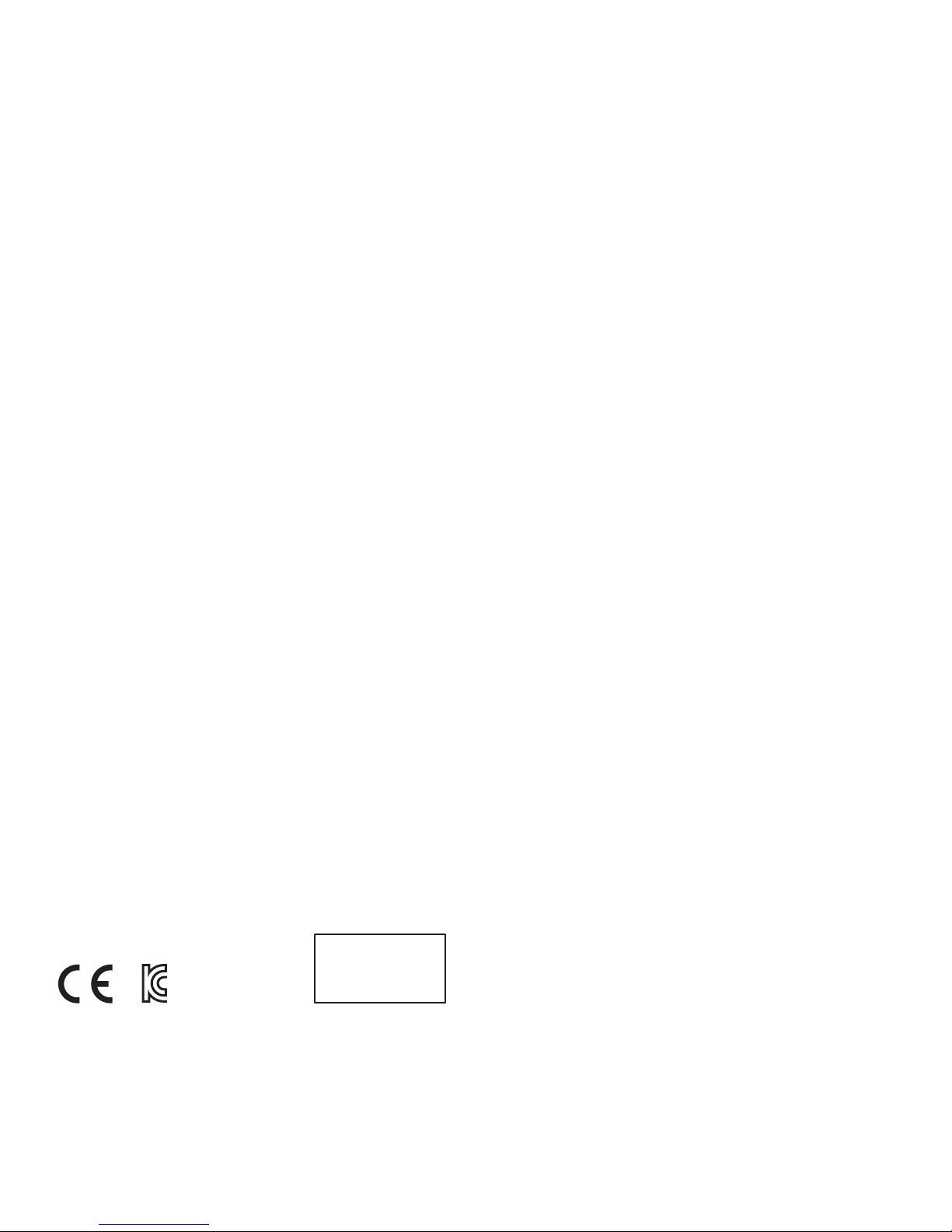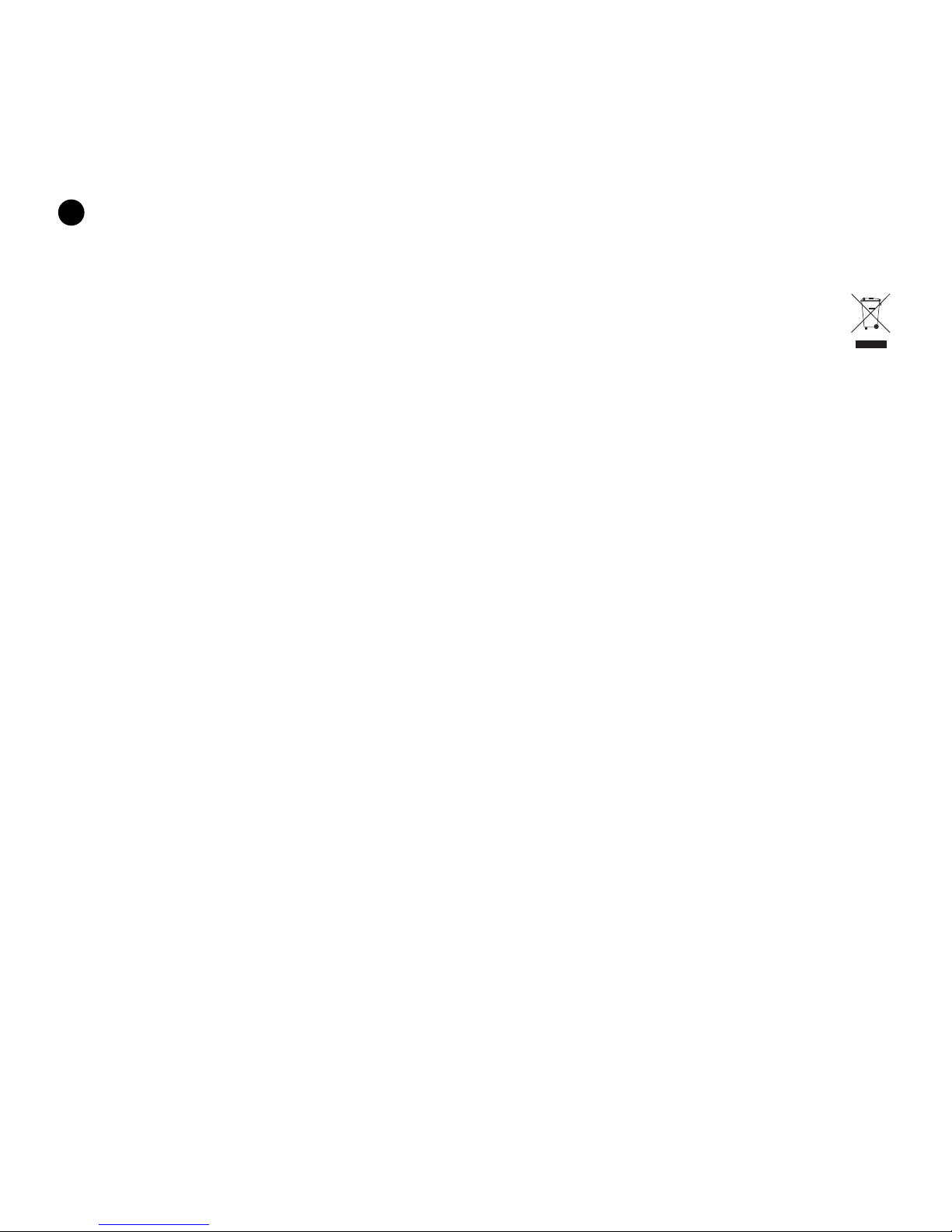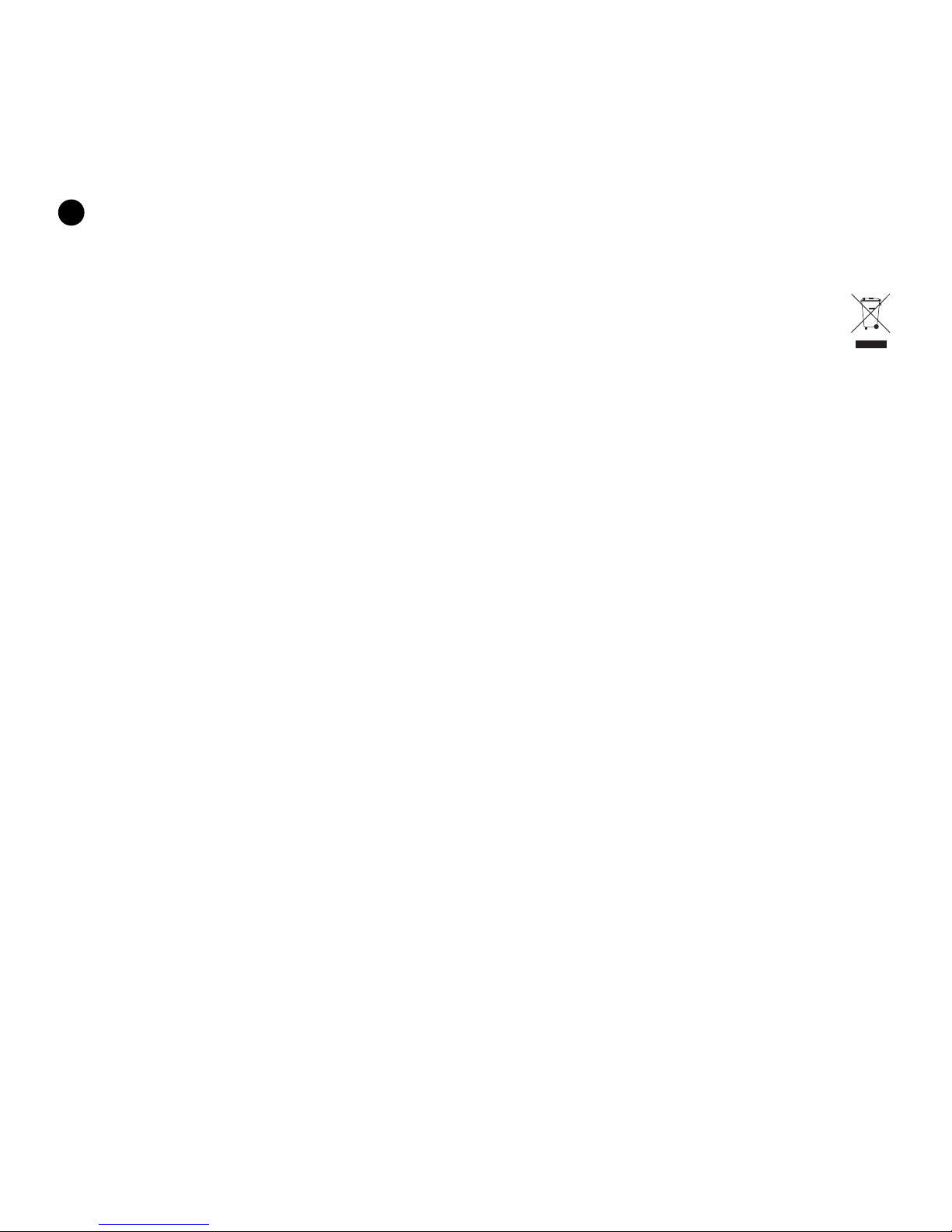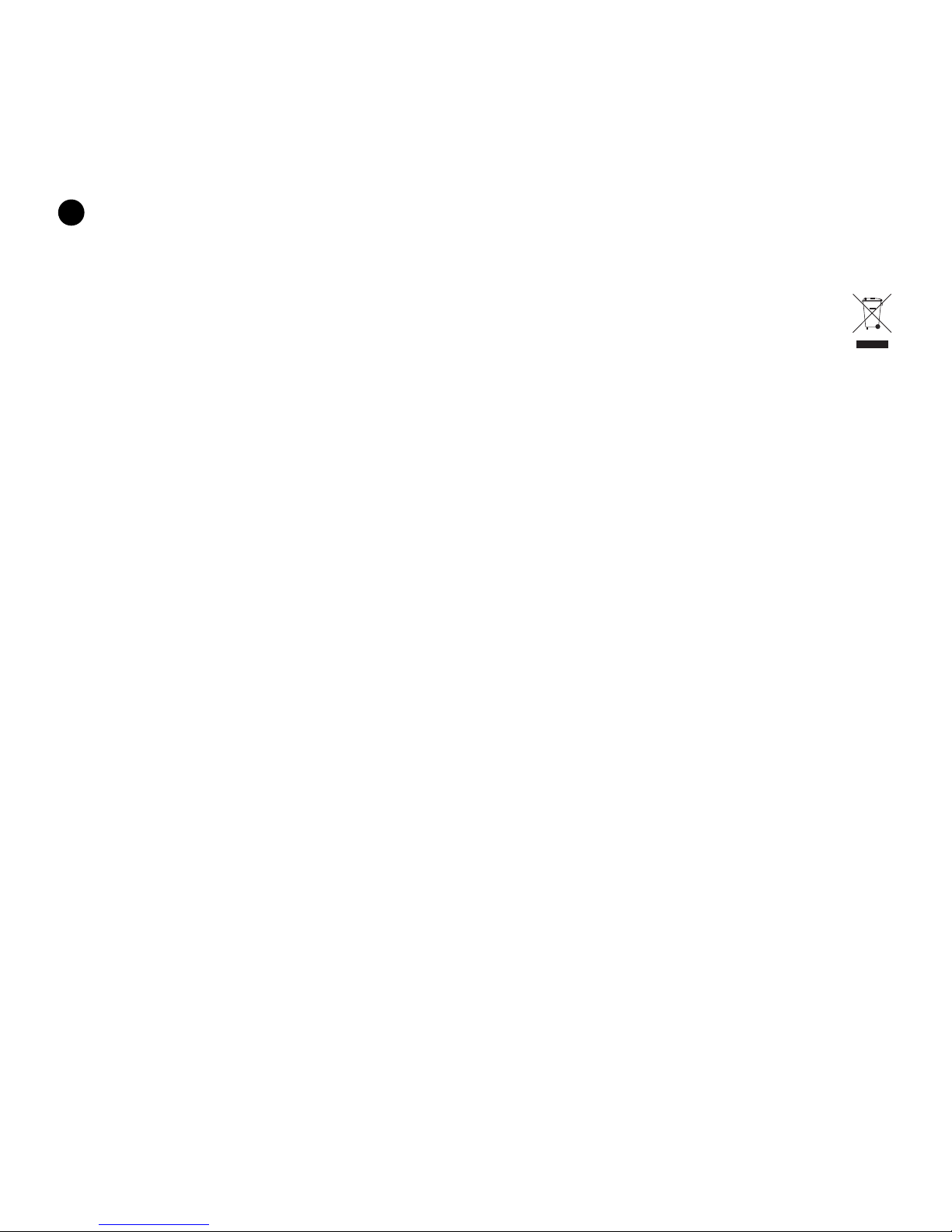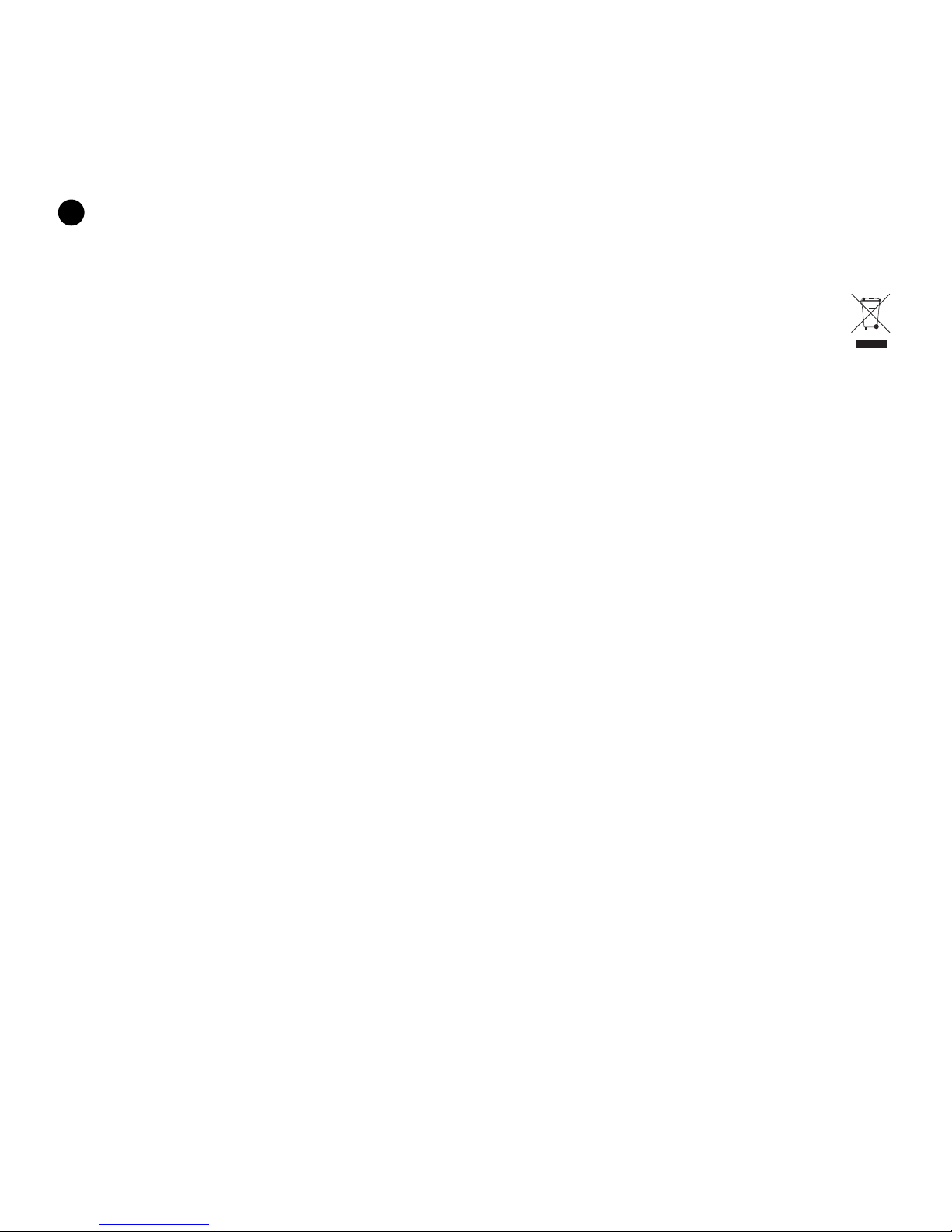DE Deutsch
Erste Schritte
Ein-/ausschalten [ON/OFF] und koppeln
Zum Einschalten halten Sie die mittlere Taste 3 Sekunden lang gedrückt. Eine
Sprachansage gibt den aktuellen Batterieladestatus an. Der Koppelmodus wird
automatisch aktiviert. Dies wird durch die langsam blinkende LED angezeigt.
Gehen Sie in die Bluetooth®-Einstellungen Ihres Geräts und wählen Sie „JAYS
a-Six Wireless“. Sobald die Verbindung erfolgreich hergestellt wurde, hört die
LED auf zu blinken und es ertönt ein kurzer Signalton.
Zum Abschalten halten Sie die mittlere Taste 3 Sekunden lang gedrückt.
Erneut verbinden und zusätzliche Kopplungen herstellen
Beim nächsten Einschalten werden die Kopfhörer automatisch versuchen,
die Verbindung mit dem zuletzt benutzten Gerät wiederherzustellen. Falls
dieses nicht gefunden wird oder Sie die Verbindung manuell durch Ihr Gerät
unterbrochen haben, wird der Koppelmodus automatisch reaktiviert. Um
den Koppelmodus zu erzwingen, halten Sie im ausgeschalteten Zustand die
mittlere Taste 5 Sekunden lang gedrückt.
Batteriestatus und Auaden
Wenn die Kopfhörer eingeschaltet sind, halten Sie die Abwärtstaste 2
Sekunden lang gedrückt, um eine Sprachansage des Batterieladestatus zu
hören.
Batterieladestatus hoch (Battery high): 70 - 100 %
Batterieladestatus mittel (Battery medium): 30 - 70 %
Batterieladestatus niedrig (Battery low): 0 - 30 %
Wenn der Ladestatus unter 3 % liegt, wird „Battery low“ [Batterieladestatus
niedrig] automatisch gemeldet.
Laden Sie die Batterie mit einem USB-Kabel auf, indem Sie dieses an einen
zertizierten USB-Ausgang anschließen.
Der laufende Ladevorgang wird durch eine kontinuierlich leuchtende rote
LED und der abgeschlossene Ladevorgang durch eine leuchtende weiße
LED angezeigt.
Problembehebung
Probleme beim Koppeln oder Verbinden
• Stellen Sie sicher, dass die Kopfhörer nicht mit einem anderen Gerät
verbunden sind.
• Deaktivieren und aktivieren Sie Bluetooth auf Ihrem Gerät.
• Bringen Sie die Kopfhörer näher an das Gerät heran oder verändern Sie
deren Position, um Bluetooth-Störungen zu vermeiden.
• Stellen Sie sicher, dass keine anderen kabellosen Geräte das Bluetooth-
Signal Ihrer Kopfhörer stören.
Probleme mit der Tonübertragung
Verändern Sie den Standort des Streaming-Geräts. Ihr Körper, die Entfernung,
unterschiedliche Materialien und andere kabellose Geräte können die
Signalübertragung zwischen Ihrem Gerät und Ihren Kopfhörern stören.
Gesetzliche Bestimmungen
und Garantieleistung
Umweltinformationen
Dieses Produkt entspricht den internationalen Richtlinien,
einschließlich, jedoch nicht beschränkt auf WEEE-Richtlinie
(2012/19/EU). Nicht mit dem normalen Haushaltsabfall entsorgen.
Bitte nehmen Sie Kontakt zu Ihrer Abfallentsorgungsbehörde vor
Ort auf, um Informationen zum ordnungsgemäßen Recycling oder
Entsorgen dieses Produkts zu erhalten.
Beschränkte Herstellergarantie
Ihr Original- Jays Group AB Produkt ist für den Erstkäufer ab dem Datum des
Kaufs eines brandneuen, unbenutzten Jays Group AB Produkts durch eine
zwölf-(12)-monatige Garantie abgedeckt. Jays Group AB garantiert, dass das
Produkt beim Verkauf an den Vertriebspartner keinerlei Material-, Design- oder
Verarbeitungsfehler aufwies. Falls Sie beim Erheben eines Garantieanspruchs
keinen Kaufbeleg vorlegen können, sind Sie gegebenenfalls verpichtet,
selbst für die anfallenden Reparaturkosten aufzukommen. Aus dem Kaufbeleg
müssen das Kaufdatum, der Produktname und Informationen zum autorisierten
Wiederverkäufer deutlich hervorgehen.
Die Garantiefrist kann nicht aufgrund eines Weiterverkaufs oder eines
Produktumtauschs verlängert oder erneuert werden. Diese beschränkte
Garantie hat keine Auswirkungen auf Ihre Rechtsansprüche nach dem in
Ihrem Land geltenden Recht bezüglich des Verkaufs von elektronischen
Konsumgütern. Defekte Teile, die entsprechend der beschränkten Garantie
ersetzt wurden, gehen in das Eigentum von Jays Group AB über.
Was ist nicht durch die beschränkte Garantie abgedeckt?
• Defekte, die durch Verschleiß, altersbedingten Kapazitätsverlust der
Batterie, Unfälle, Fallenlassen, mechanische Beschädigungen, Feuchtigkeit,
chemische Produkte, Beschädigungen durch ungewöhnliche Krafteinwirkung
oder höhere Gewalt verursacht wurden.
• Änderungen oder Reparaturen, die von Ihnen selbst oder einem Dritten
ohne vorherige Genehmigung durch Jays Group AB durchgeführt wurden.
Wie Sie Garantieleistungen erhalten
Falls Sie innerhalb der beschränkten Garantiefrist Garantieleistungen
beantragen möchten, nehmen Sie bitte Kontakt zum Wiederverkäufer auf, von
dem Sie dieses Produkt erworben haben. Dazu müssen Sie Ihren Kaufbeleg
und das defekte Teil vorlegen. Alle defekten Teile, die durch die beschränkte
Garantie abgedeckt sind, werden kostenlos repariert oder ausgetauscht. Teile,
die innerhalb der Garantiefrist ersetzt oder repariert wurden, sind für den Rest
der Garantiefrist oder sechzig (60) Tage vom Datum der Reparatur bzw. des
Austauschs an, je nachdem, welcher Zeitraum länger ist, von der beschränkten
Garantie abgedeckt. Antworten auf häug gestellte Fragen nden Sie unter
www.jaysheadphones.com.