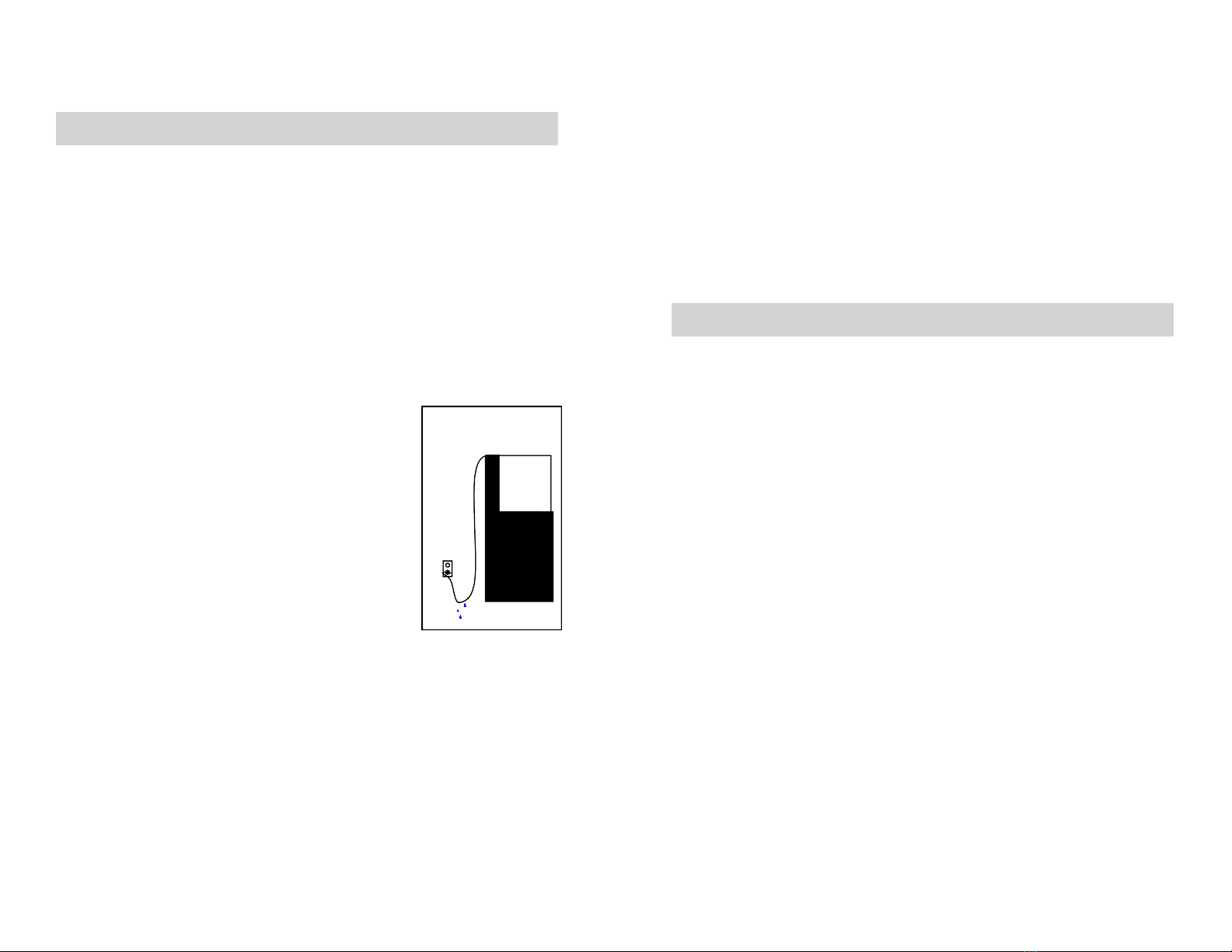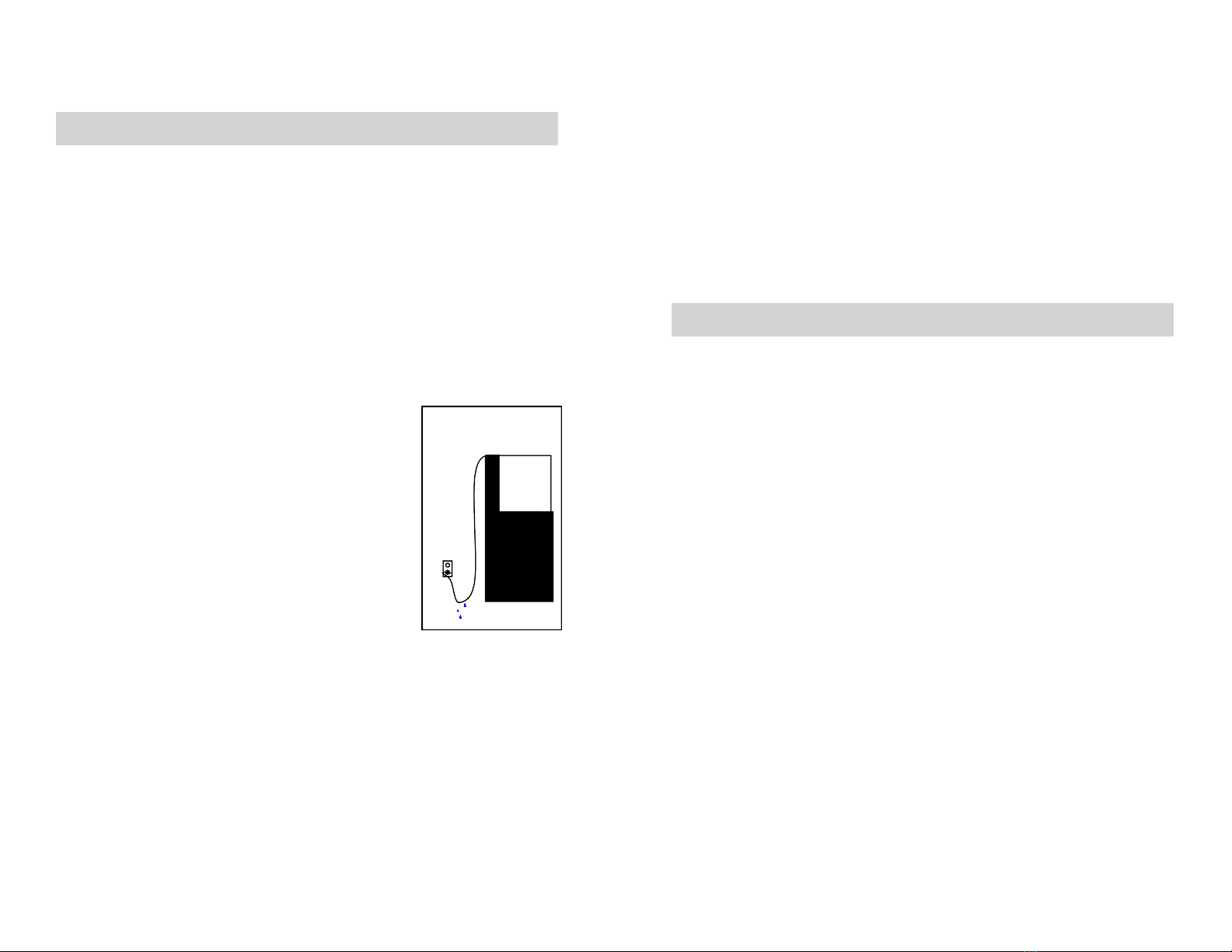
Limited Warranty
Safety Instructions
DANGER - TO AVOID POSSIBLE ELECTRICAL SHOCK.
Special care should be taken to avoid possible electric shock, since water is
employed in the use of aquarium equipment. Do not attempt any repairs by
yourself; return the appliance to an authorized service facility for service, or
discard the appliance.
1. If the appliance falls into water, DON’T reach for it! First, unplug it and then
retrieve it. If electrical components of the appliance get wet, unplug the
appliance immediately.
2. Carefully examine the appliance after installation. Unplug the appliance if
there is water on parts not intended to get wet.
3. Do not operate any appliance if it has a damaged cord or plug, or if it is
malfunctioning, or if it has been dropped or
damaged in any manner.
4. Arrange a “drip loop” for each cord connecting an
aquarium appliance to an outlet. The “drip loop” is
the part of the cord below the level of the outlet
that prevents water from traveling along the cord
and coming in contact with the outlet.
5. If the plug or outlet should get wet, do not unplug
the cord. Disconnect the fuse or circuit breaker that
supplies power to the appliance. Once the power
has been disconnected, unplug the cord and
examine it for the presence of water in the outlet.
6. Always unplug the appliance from an outlet when it
is not in use. Also unplug it before cleaning, and
prior to disconnecting or attaching parts. Never yank the cord to pull the
plug from the outlet. Grasp the plug and pull to disconnect.
7. The filter is designed to operate while filled with water. If the filter runs
“dry” over an extended period of time, the motor should be examined to
determine if its plastic surfaces have warped or melted. If so, replace the
motor.
8. Do not use an appliance for anything other than its intended use. Do not use
attachments that are not recommended or sold by the manufacturer; they
may cause an unsafe condition.
9. Do not install or store the appliance where it will be exposed to the weather
or to temperatures below freezing.
10. Make sure the appliance is securely installed before operating it.
6 Month Limited Warranty
Reaction HOB filters are warrantied to the original purchaser against defective
material and workmanship for 6 months from the date of original purchase.
This warranty is valid only under the following conditions: additions, modifica-
tions, or changes made to the product by the purchaser and not by the
manufacturer shall void this warranty. Damages brought on by abuse, misappli-
cation, or mishandling also voids this warranty.
This warranty is limited to the repair or replacement of the product at the
discretion of the manufacturer. This warranty does not cover personal injury,
property loss, including livestock or damage (direct, incidental, or consequen-
tial) arising out of use of this product. This warranty gives you specific rights
and you may also have other rights, which may vary from state to state.
A proof of purchase from an authorized dealer must be provided when making
a warranty claim.
Upon discovery of a defect, please call us to obtain an RMA #.
Tel: (310) 672-4099
Tel: (310) 672-4021
All claims should be sent prepaid to the following address:
Transworld Aquatics Enterprises, Inc.
3730 W Century Blvd, Ste. 3
Inglewood, CA 90308
Register your product online at www.jbjaquariums.com/register
11. This appliance has a polarized plug (one blade is wider than the other).
As a safety feature, this plug will fit in a polarized outlet only one way. If
the plug does not fully fit into the outlet, reverse the plug. If it still does
not fit, contact a qualified electrician. Never use with an extension cord
unless the plug can be fully inserted. Do not attempt to defeat this safety
feature.
12. To avoid injury, do not touch hot or moving parts.
13. Read and observe all notices on the appliance.
14. Supervise children closely when they are near or using the appliance.