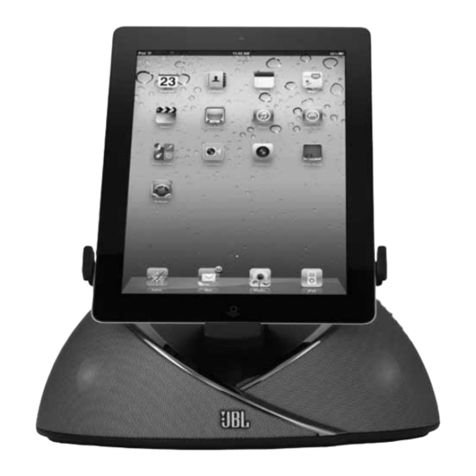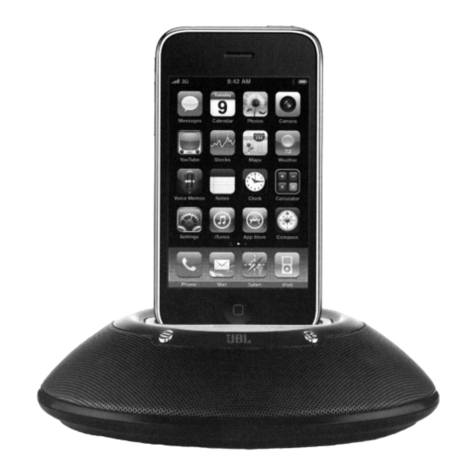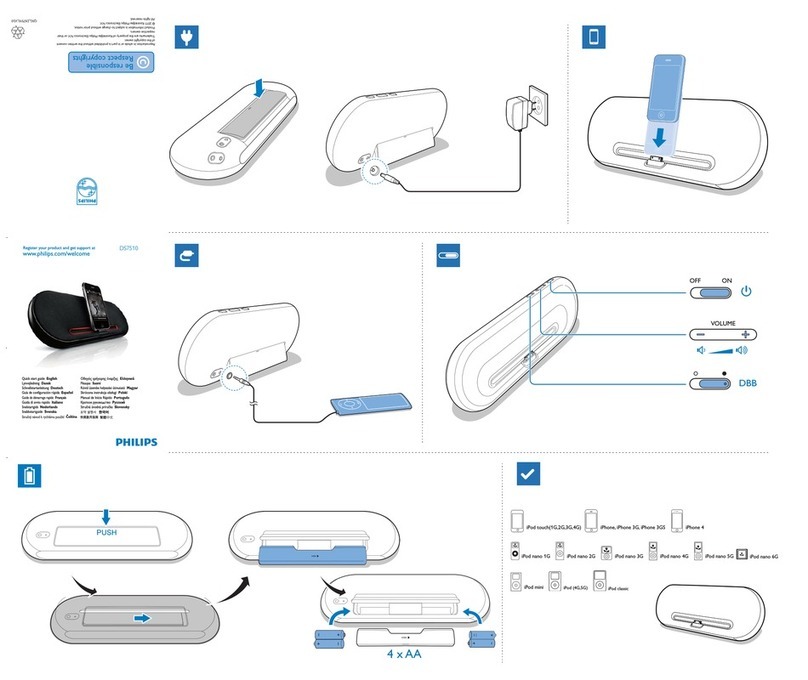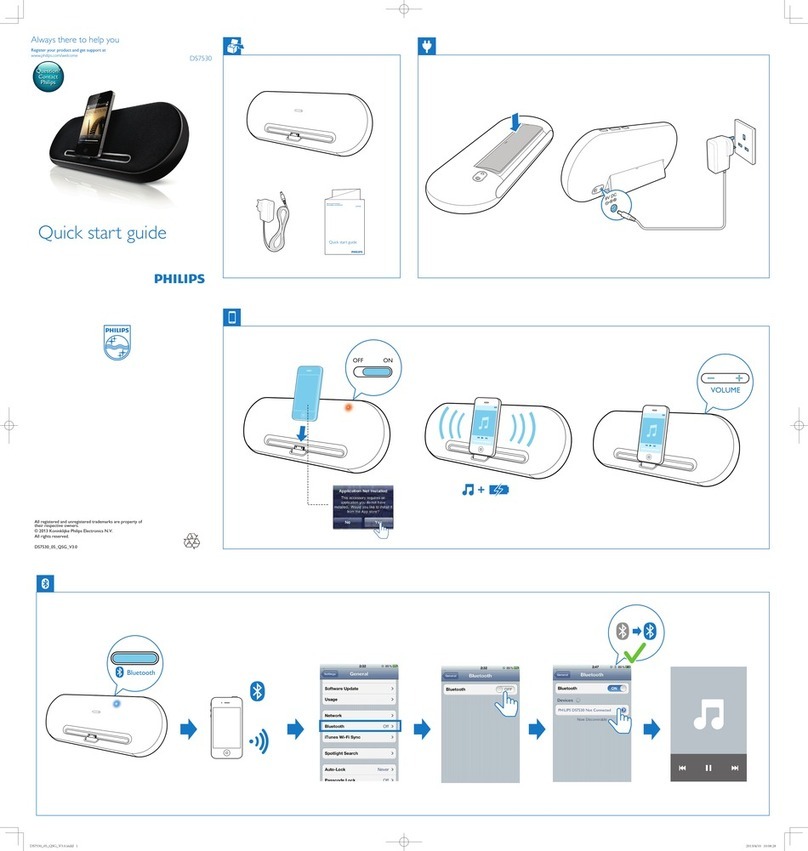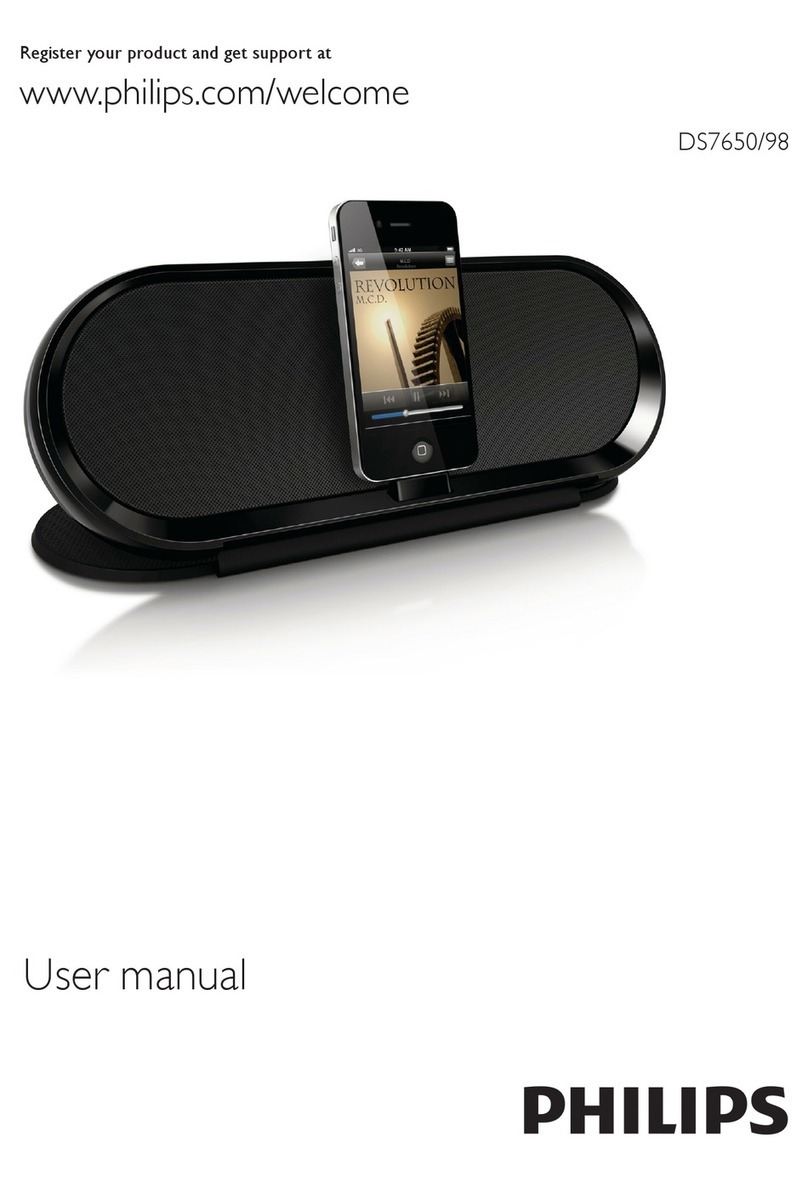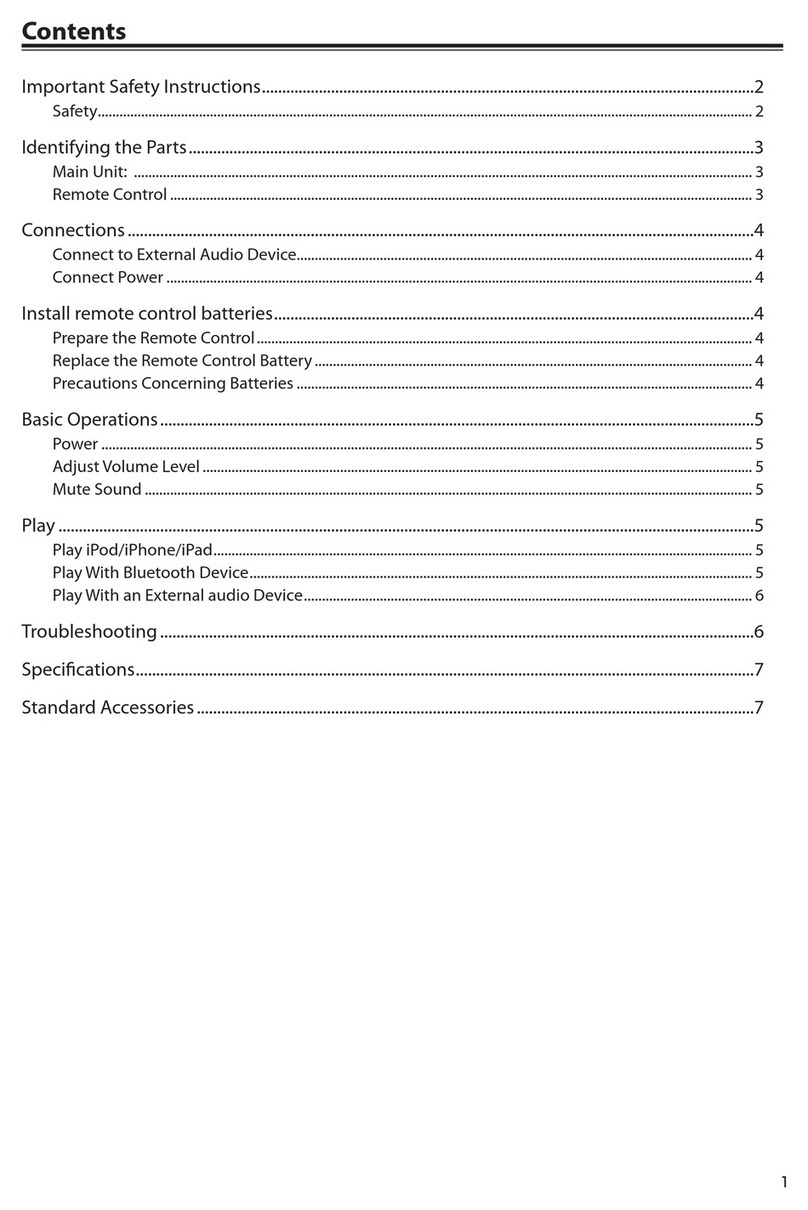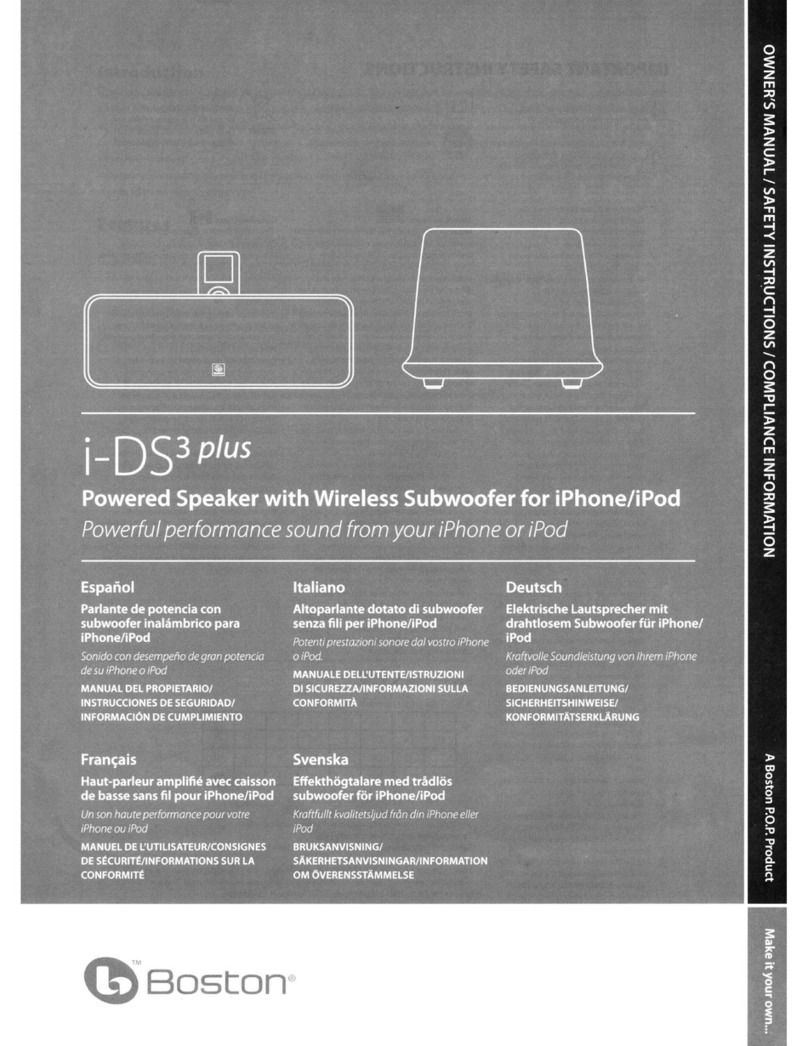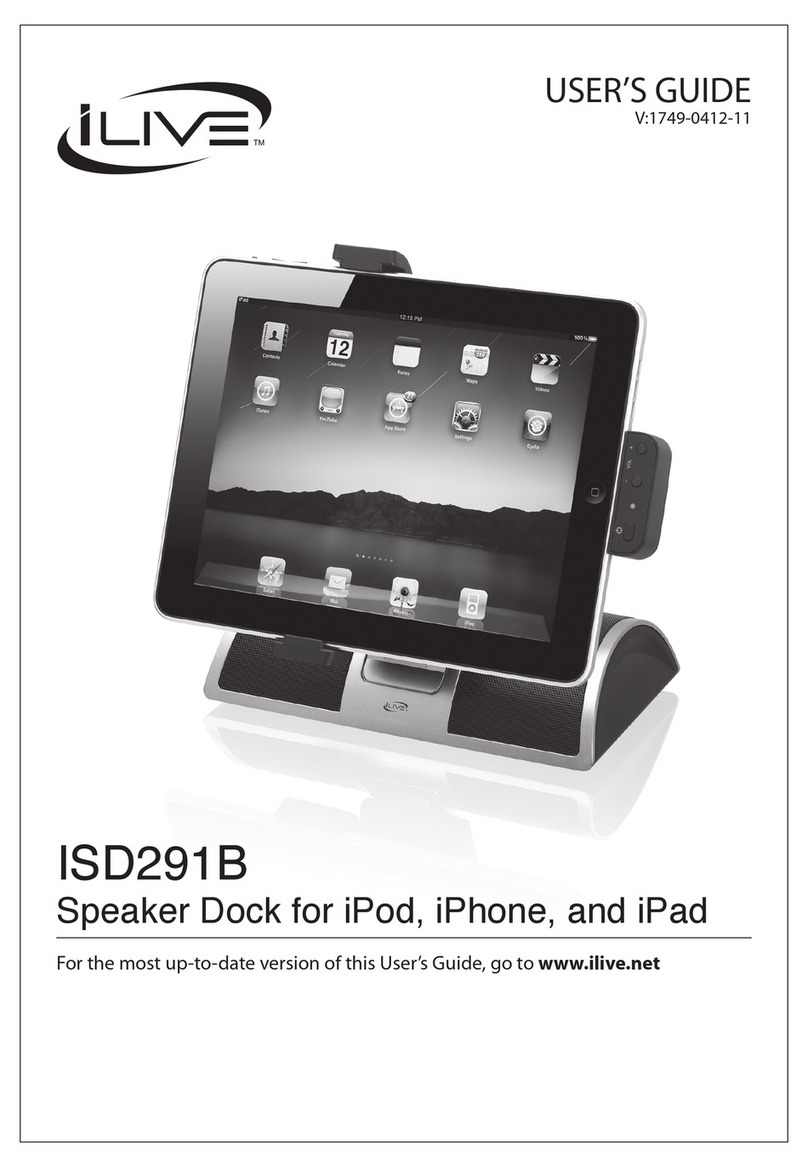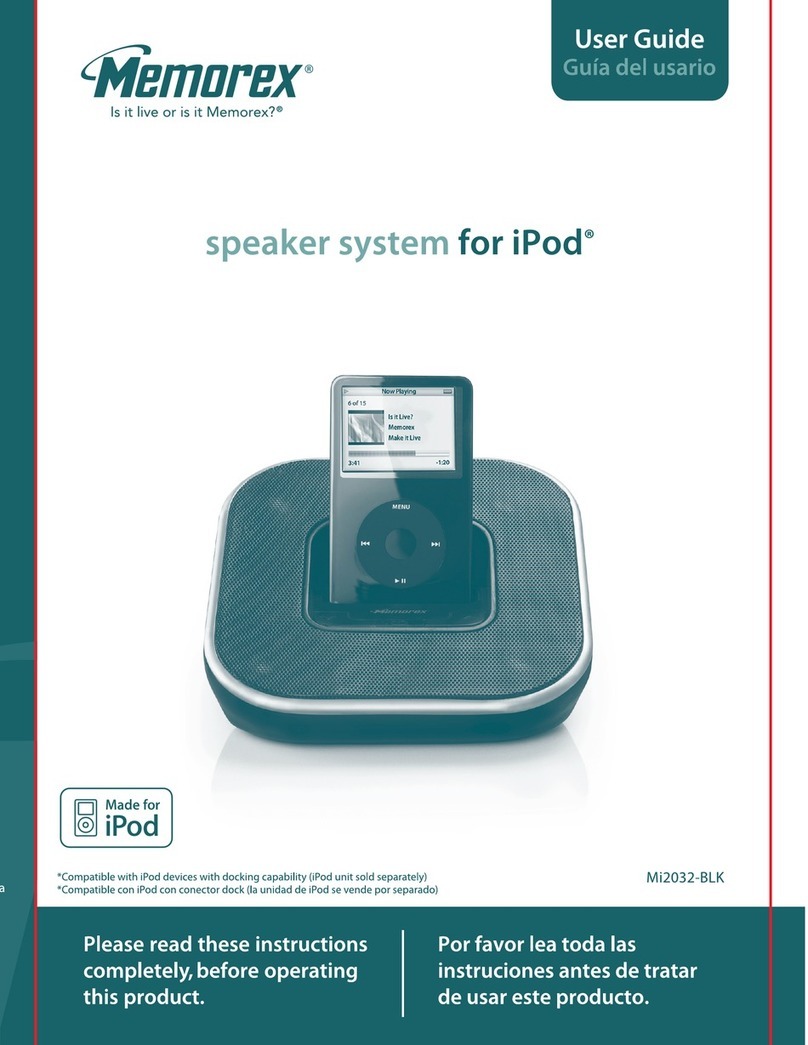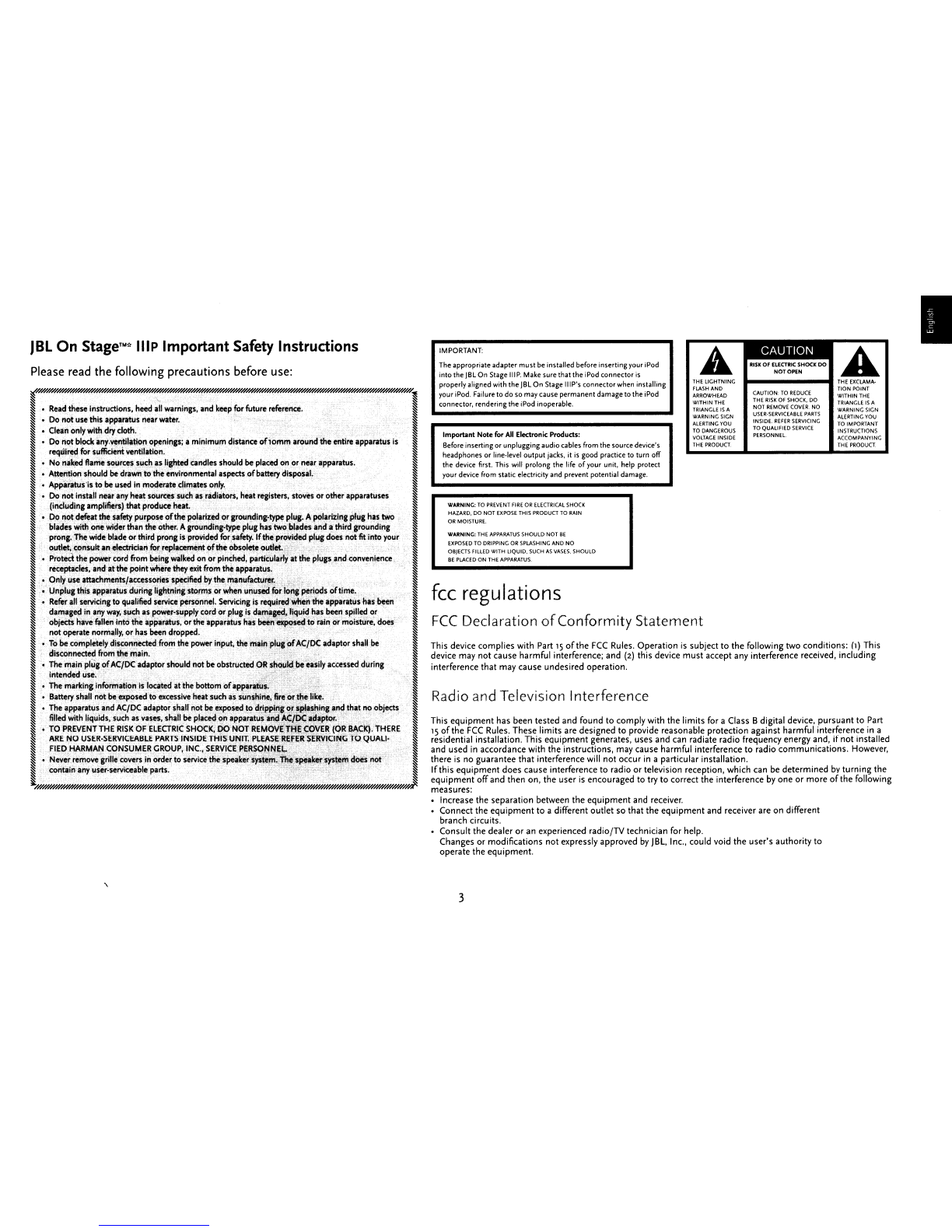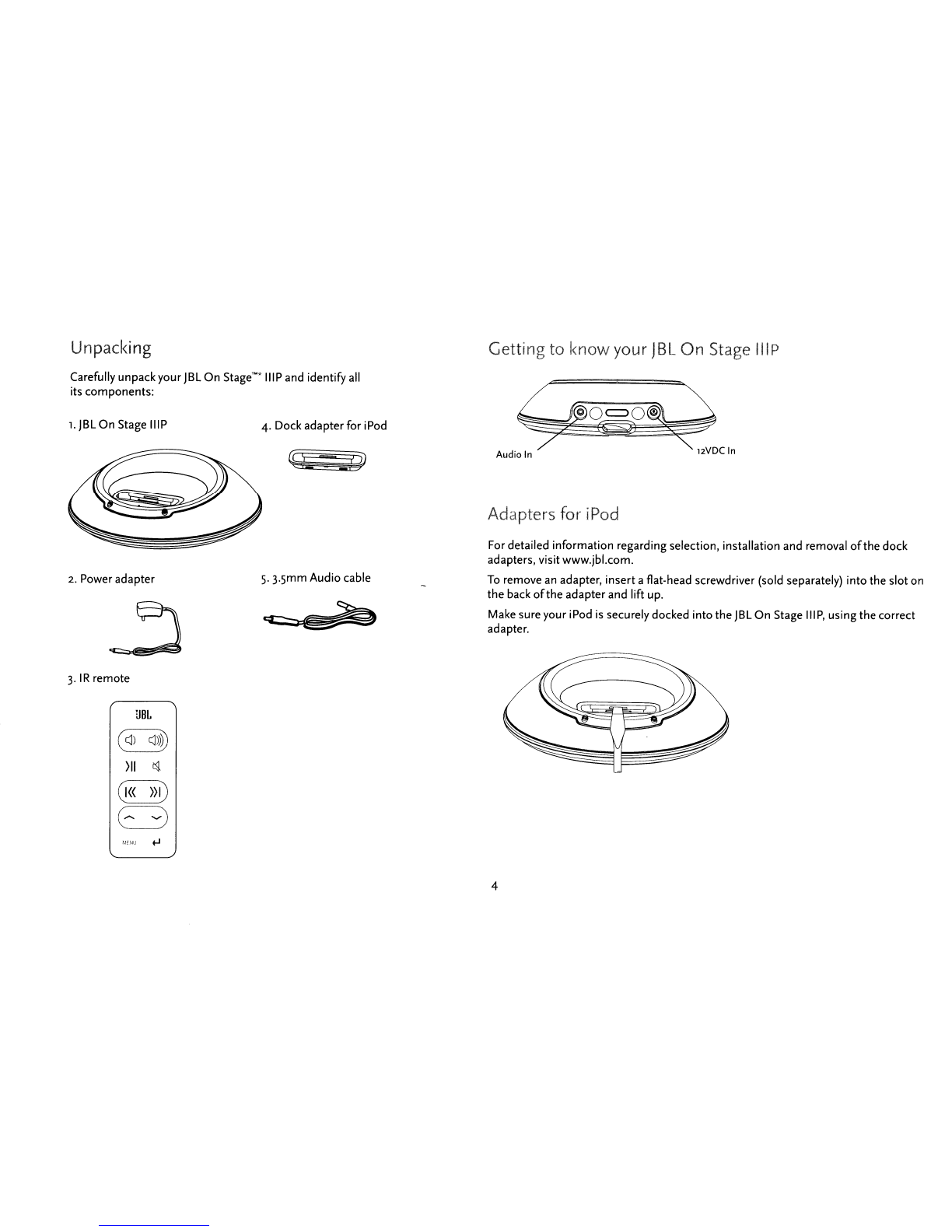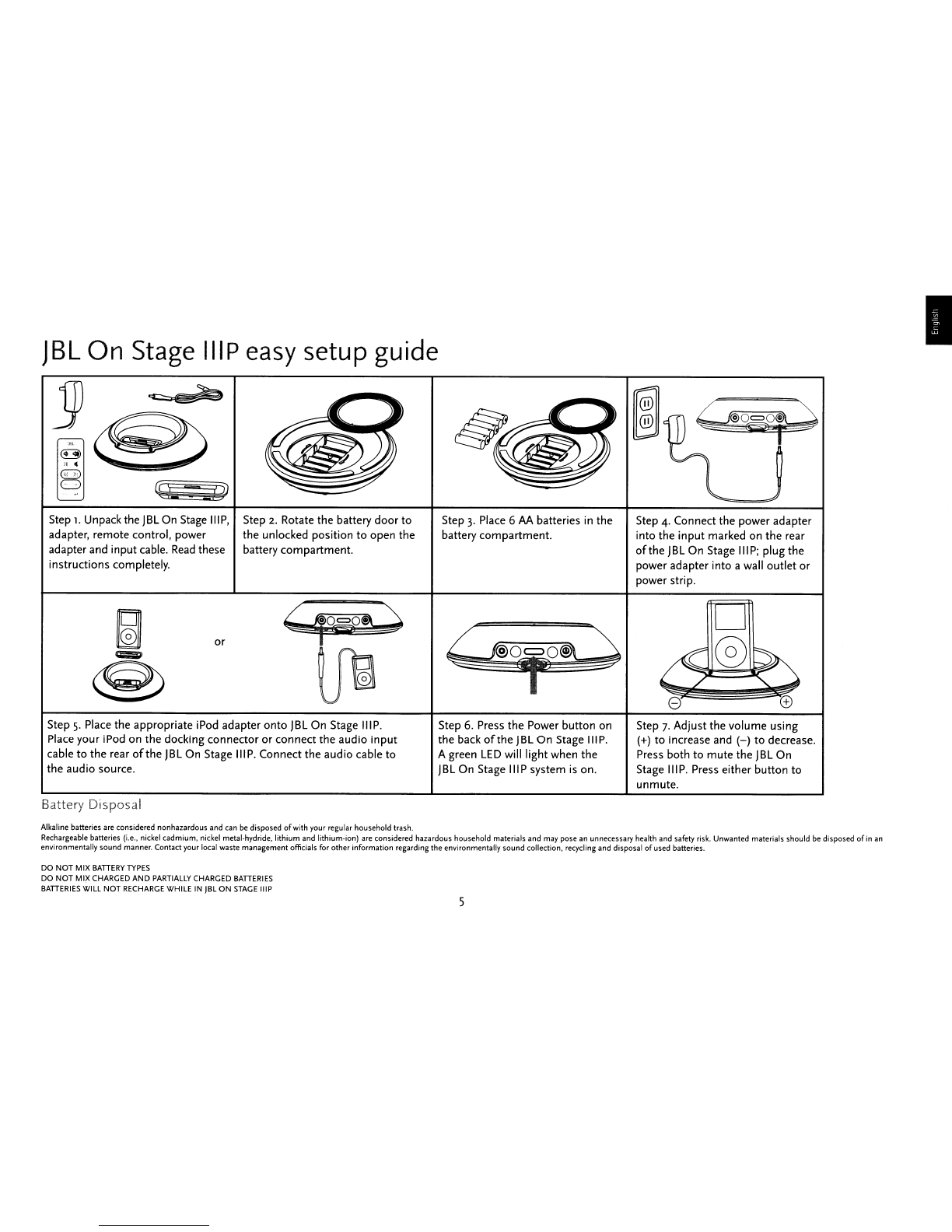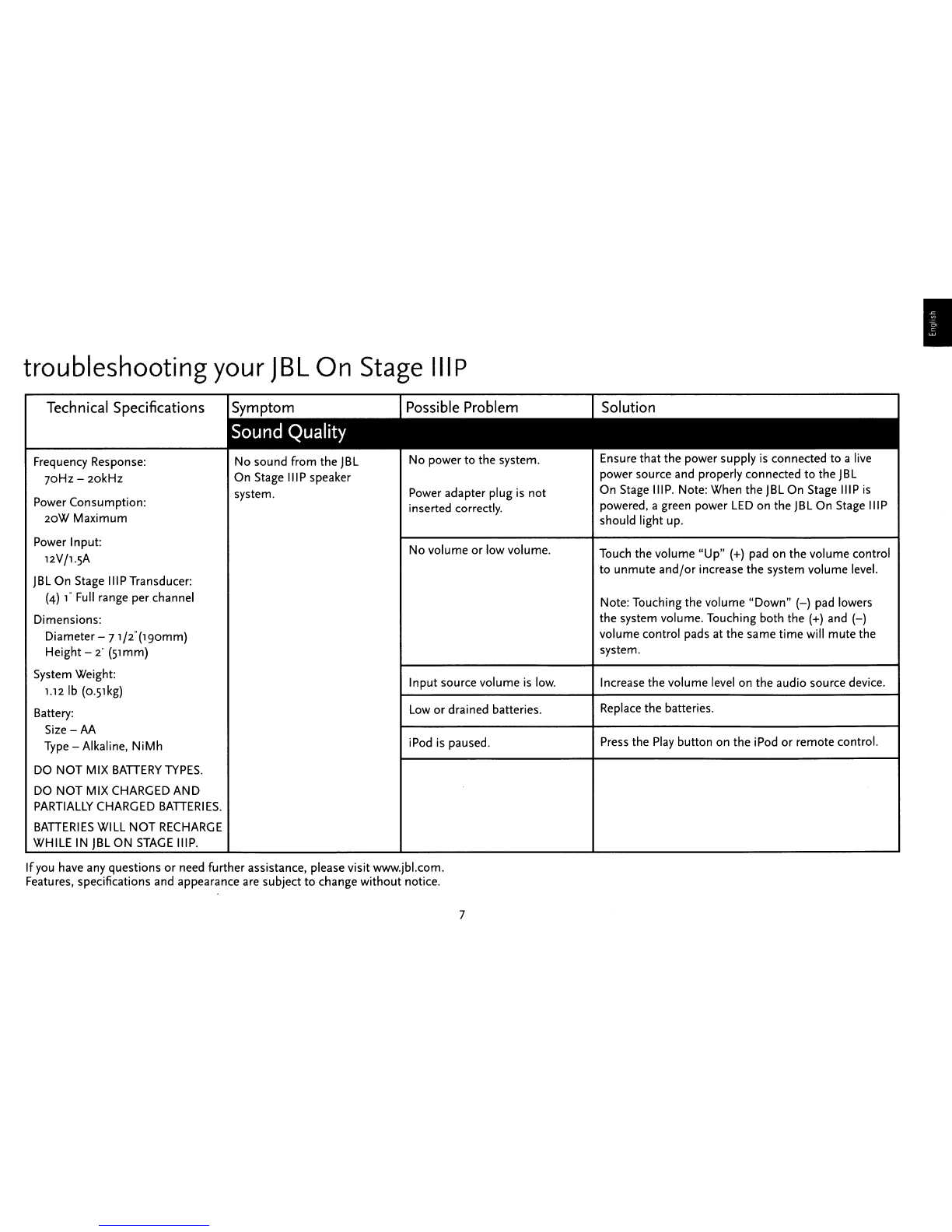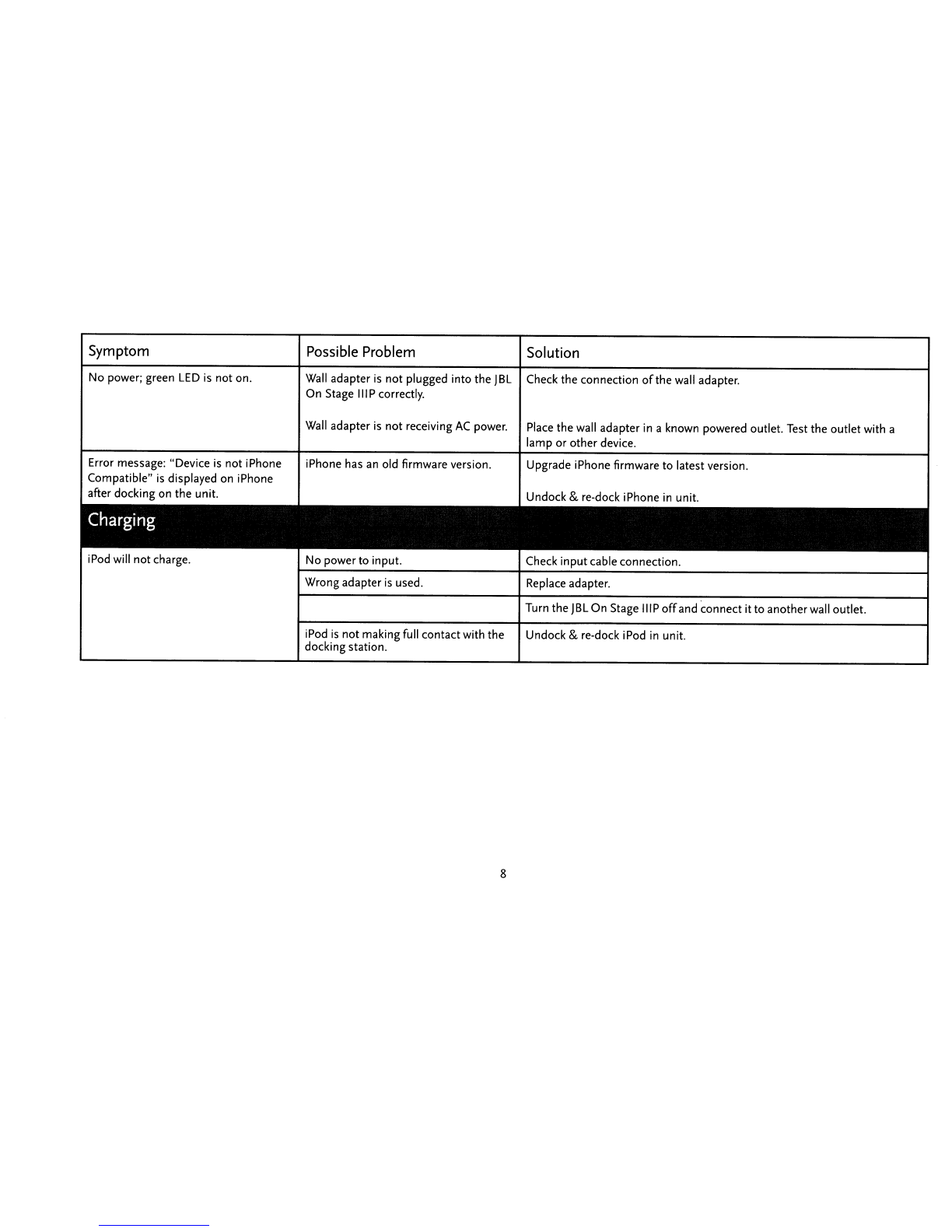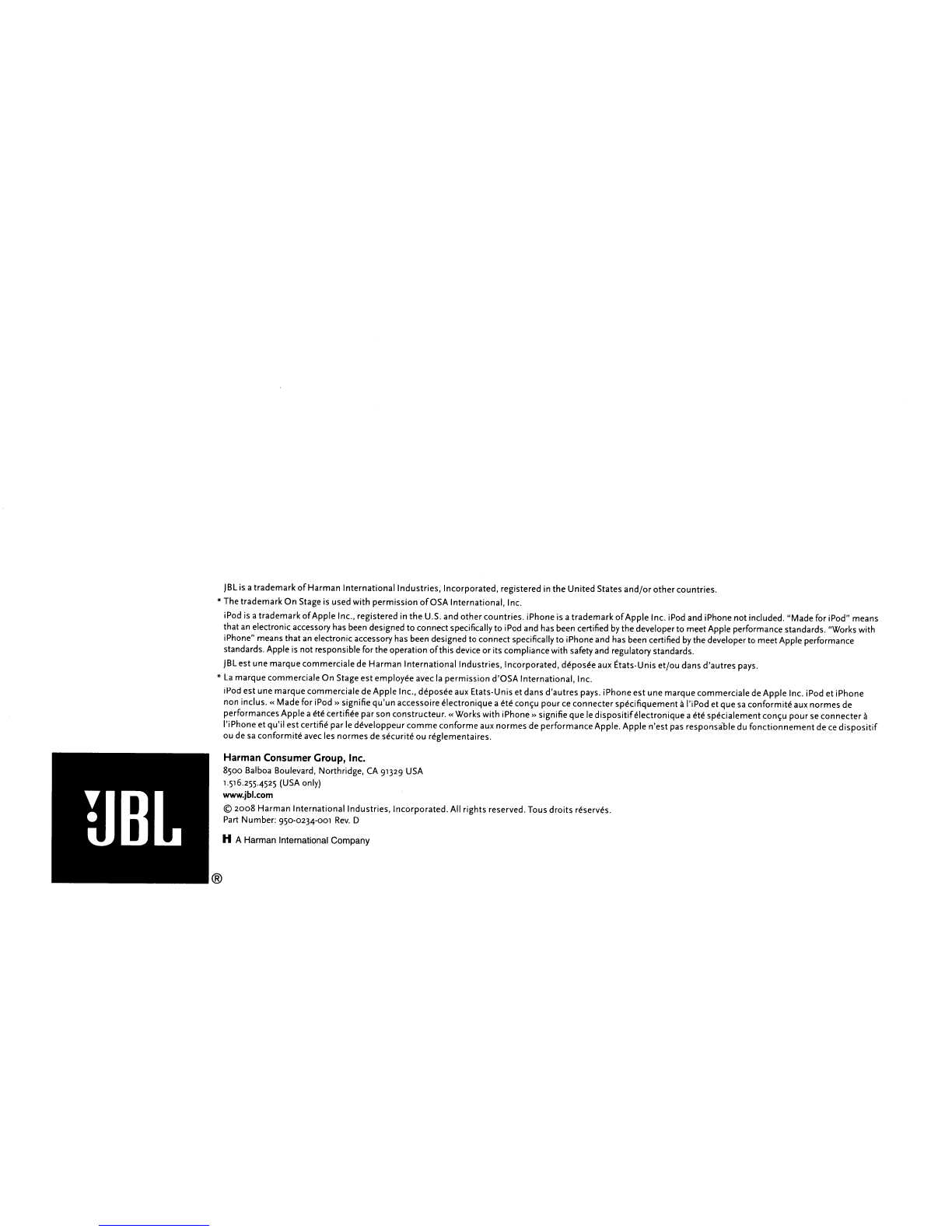Radio and Television Interference
This device complies
with
Part
15
ofthe
FCC
Rules.
Operation
is
subject to the following two conditions:
h)
This
device
may
not cause harmful interference; and
(2)
this device must accept any interference received, including
interference that
may
cause undesired operation.
This equipment has been tested and found to comply with the limits
for
aClass Bdigital device, pursuant to Part
15
ofthe
FCC
Rules.
These limits are designed to provide reasonable protection against harmful interference
in
a
residential installation. This equipment generates, uses and can radiate radio frequency energy and,
if
not installed
and used
in
accordance
with
the instructions, may cause harmful interference to radio communications.
However,
there
is
no
guarantee that interference
will
not occur
in
aparticular installation.
If
this equipment does cause interference to radio or television reception, which can
be
determined
by
turning the
equipment offand then on, the user
is
encouraged to
try
to correct the interference
by
one or more ofthe
follOWing
measures:
Increase the separation between the equipment and receiver.
Connect the equipment to adifferent outlet so that the equipment and receiver are
on
different
branch circuits.
•Consult the dealer or an experienced radio/TV technician
for
help.
Changes or modifications not expressly approved
by
JBL,
Inc.,
could
void
the user's authority to
operate the equipment.
fcc regulations
FCC
Declaration
of
Conformity Statement
I
CAUTION
CAUTION:
TO
REDUCE
THE
RISK
OF
SHOCK,
DO
NOT
REMOVE COVER.
NO
USER·SERVICEABLE PARTS
INSIDE.
REFER SERVICING
TO
QUALIFIED
SERVICE
PERSONNel
RISK
OF
ELECTRIC
SHOCK
DO
NOT
OPEN
A
1--------
..
THE
EXCLAMA-
TION
POINT
WITHIN
THE
TRIANGLE
IS
A
WARNING
SIGN
ALERTING
YOU
TO
IMPORTANT
INSTRUCTIONS
ACCOMPANYING
THE
PRODUCT.
THE
LIGHTNING
FLASH
AND
ARROWHEAD
WITHIN
THE
TRIANGLE
1$
A
WARNING
SIGN
ALERTING
YOU
TO
DANGEROUS
VOLTAGE
INSIDE
THE
PRODUCT.
The appropriate
adapter
must
be installed before inserting
your
iPod
into the
JBlOn
Stage
IIIP.
Make sure that the iPod
connector
is
properly aligned with
the
IBl
On
Stage IIIP's
connector
when installing
your iPod, Failure
to
do
so
may
cause
permanent
damage
to
the iPod
connector, rendering the iPod inoperable.
IMPORTANT:
Important Note for
All
Electronic Products:
Before inserting or unplugging audio cables from the source device's
headphones
or line·
level
output
jacks, it
is
good practice to turn off
the device first. This
will
prolong the
life
of
your
unit, help protect
your device from static electricity and prevent potential damage.
WARNING:
TO
PREVENT FIRE OR
ElECTRICAL
SHOCK
HAZARD,
DO
NOT
EXPOSE
THIS
PRODUCT
TO
RAIN
OR
MOISTURE.
WARNING:
THE
APPARATUS
SHOULD
NOT
BE
EXPOSED
TO
DRIPPING
OR
SPLASHING
AND
NO
OBJECTS
FILLED
WITH
LIQUID.
SUCH
AS
VASES,
SHOULD
BE
PLACED
ON
THE
APPARATUS.
Please read
the
following precautions before use:
JBL
On
Stage™*
IIIp
Important
Safety Instructions
:.(//////////////////////////////////////////////////////////////////////////////////////////////////////////////////////////////////////////////~
~
,"~
"
~
~
•Readthese
instructions.
heed
all
warnings,
and
keep
for
future
reference.
,
~
~
•
Do
not
use
this
apparatus
near
water.
" . ,
'.,
'
~
~
•
Clean
only
with
dry
doth. ' " '
':
" ,
,"
,
~
~
•
Do
not
block
any,
ventilation
openil)gs;
a
minimum
distance
oflOrl'lm
around
the
entire
apparatus
~
~
reqilirl!<i
for
sufficient
ventilation.
. ' ,
~
~
•
No
naked
flame
souret$
,such
as
lighted
(an<itts
should
be
placed
on
or
near
apparatus.
~
~
•
Atteritlon
should
be
draWn
to
the
environmental
aspects
of
batttrY
disposal.
~
~
•
Appluatus'is
to
be
used
in
moderate
climates
only~
,
',,'
'
~
~
•
Do
not
install
near
any
heat
soureef
such
as
radiators,
heat
rtgisters.
stoves
or
other
apparatuses
~
~
(including
ampiiOOs)
that
produce
heat.
,',,'
.,
,,'.,
,, '
',"
,
~
~
•
Do"l'\9t
purwse ofthe
polarized
Qr
grOllnc:ling~tm
pl~.
A
p<!'~litillg;plug
has
two
•
~
~
bladts
than
the
othtr. A
grounding.typl!
plug
has
two
,blades
and
a
third
groundillg
~
~
prong.Thewi ,
Or
third
prcmg
is
provided
fOr
safety.lfth' " '
not
fit
imo
your
~
~,
Q~hlt.~ns!Jfto
..
nt!~1
~~mof:thtobsQIe,te.
~
~
•
Pr()tlld
the
power
cord
fro
w~lked
on
or
pinched,
pa
~
~
recep1adts.
and
at
the
poi
.
from
the
apparatus:
~
~
,•
USt
attaehmel)ts/, ' " ,
by
the,
manufactu,!,,:!;
,
~
~
• ,
is
apparatus
du.
'Storms
or
when
unuUQ
s'oftime.,
,
~
~
•
Refer
all
servicing
to
qualified
servj~e
personnel.
SerVicing
apparatus
has
been
'
~
~
damaged
in,
al1Y
way,
such
as
power'supply
cord
or
p'ug
i~.
as
been
spilled
or
~
~
objeCt$'
nave
falkin1nto
the
apparatus;
or
the
apparatUs
nasraln
ormoisb.ire.
does'
~
~
not
operate
normally,
or
has
been
dropped."
~
~
•
To
be
completely
disconnected
frOrl'l
the
power
input,
the
~
~
disc:onnecte<J
fromth,ern
ain
. ' " ,
~
~
•
The
main
p1u~
,of
AC/OC
adaptor
should
not
be
obstruct
~
~
intended
use."
, " , . ,
~
~
•
The
marking
Inforrtlatlon
islocited
at
the
bottom
of
ap
~
~
•
Battery
shall
not
be
exposed
to
excessive
heat
such
as 5
~
~
•
The
apparatus
and
ACfOC
adaptor
shall
not
be
ex
~
~
filled
with
liquids.
such
as
vases.
Shall
011
a
~
~
•
TO
PREVENT
THE
RISK
OF
ELECTRIC
S •
DO
~
~
ARE
NO
USER·SERVICEABLE
PARTS
INSIDE
TI:tIS:YNIT.
PL
~
~
FlED
HARMAN
CONSUMER
CROUP.
1NC
.•
S
~
~
•
Never
remove
grille
covers
in
Qrder
to
service
does
not
.
~
~
contain
al1Y
user-serviceable
parts.
.
~
~
~
~//////////////////////////////////////////////////////////////////////////////////////////////////////////////////////////////////////////////~
,3