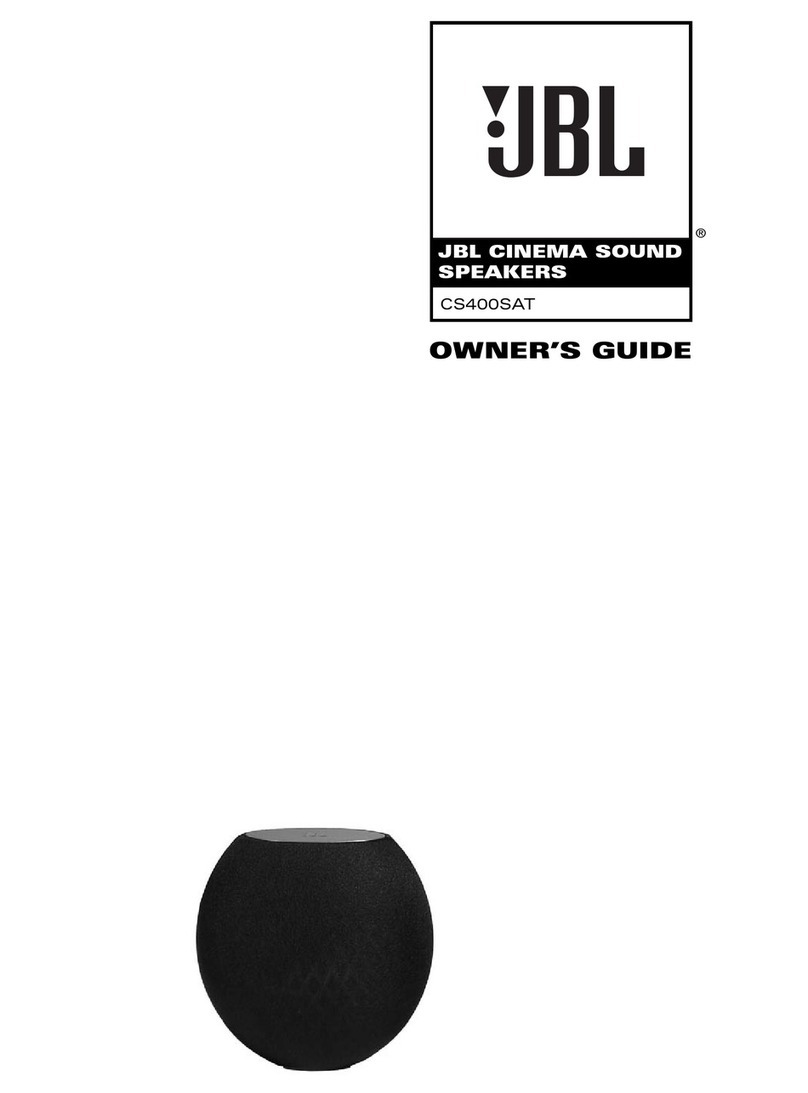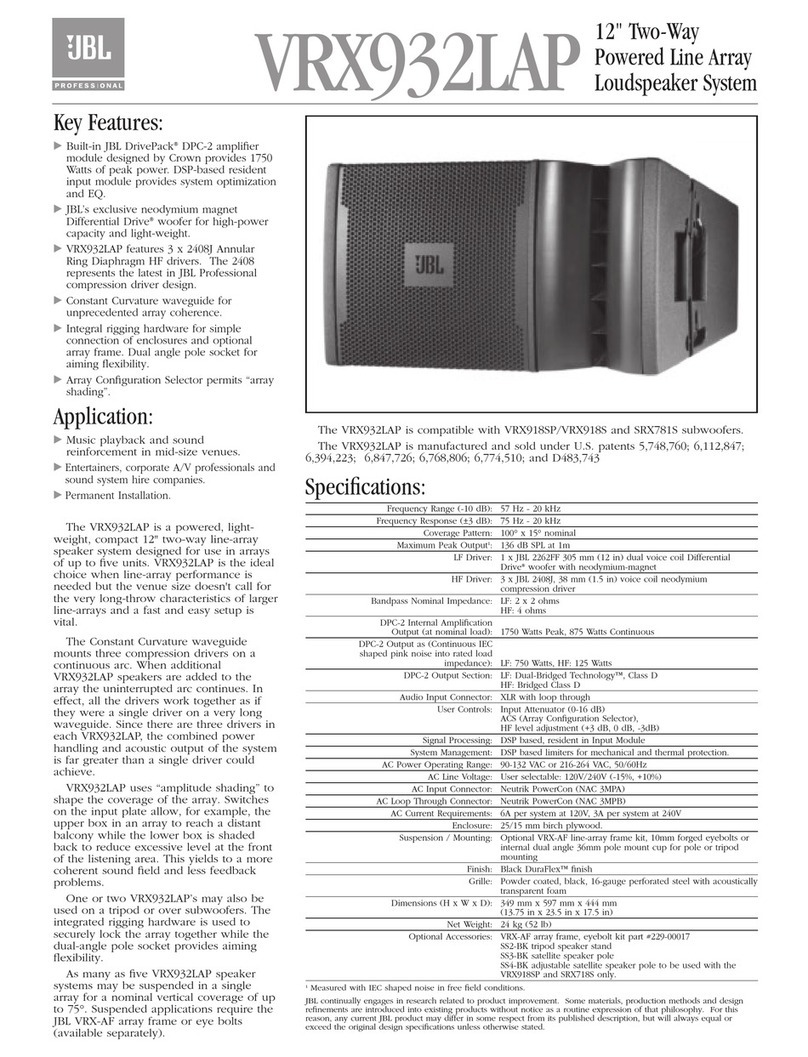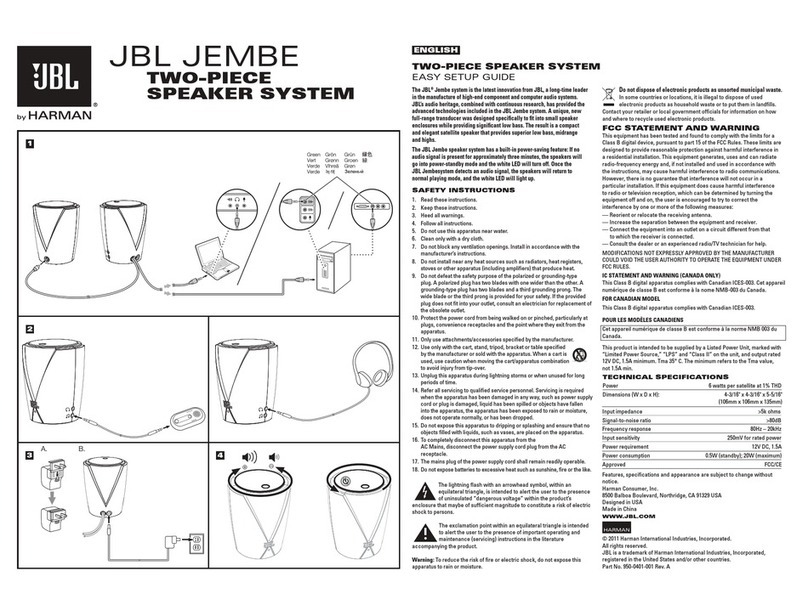Installing tips
oMake sure to connect a (summe ) full-range signal to the inputs of MS-8
•E ery Left inputs of MS-8 will be summed and Right inputs will be summed
•Subwoofers need to be connected to input 7 and/or input 8
•No need to connect center to the input (MS-8 will create e en a better center channel
channel)
oConnect REM IN to remote turn on lead or ACC/+15 ignition wire
•This is better than an auto/sensing switch-on because this pre ents switching on- and off
pops. Also MS-8 needs to be switched on always to process telephone calls, park distance
control signals e en when your radio is off.
Set-up tips
oMake sure bass/treble/balance/fader of OEM system is FLAT and OEM equalizers/dsp functions
are OFF
oWhen assigning Xo er frequencies note that OEM subwoofers (like under seat subs in BMW,
woofer in back shelf of Audi A4 or door woofers Audi A6 ha e an Xo er frequency around
200Hz) make sure to use the right (measured) Xo er frequencies
oWhen you ha e to select Sub (None, 1, 2) this doesn’t mean the number of subwoofers you’ e
installed but the number of (RCA)outputs you will need
oWhen you ha e to select Front/Rear (1 way, 2 way and 3 way) this refers to the number of
outputs you will need
Acoustic calibration
oMake sure all speakers an subwoofers are playing on the same volume
when you calibrate MS-8
(Adjust input sensiti ity and suble els amplifiers to match with each other and OEM)
oMake sure to calibrate at volume level -20 B at MS-8
(-25/-30 B when a itional amplifiers are use )
(Calibration is done by MLS measurement, when you would clip the calibration signal the result
would be disappointing)
After calibration
oRaise the olume of MS-8 back to -5dB/0dB
oIf in your opinion ha e not enough bass increase the subwoofer le el (this is a shelf filter which
means it increases al frequencies below 60Hz) or increase the input sensiti ity/bass le el of
subwoofer amplifier