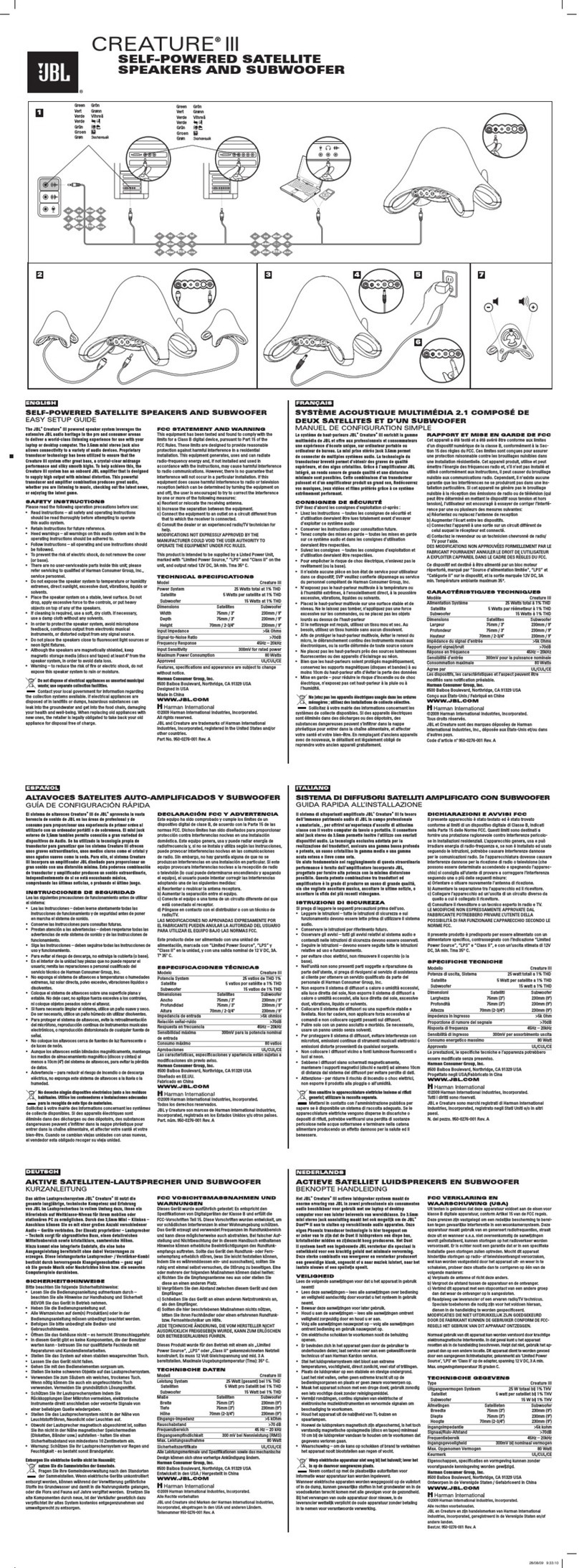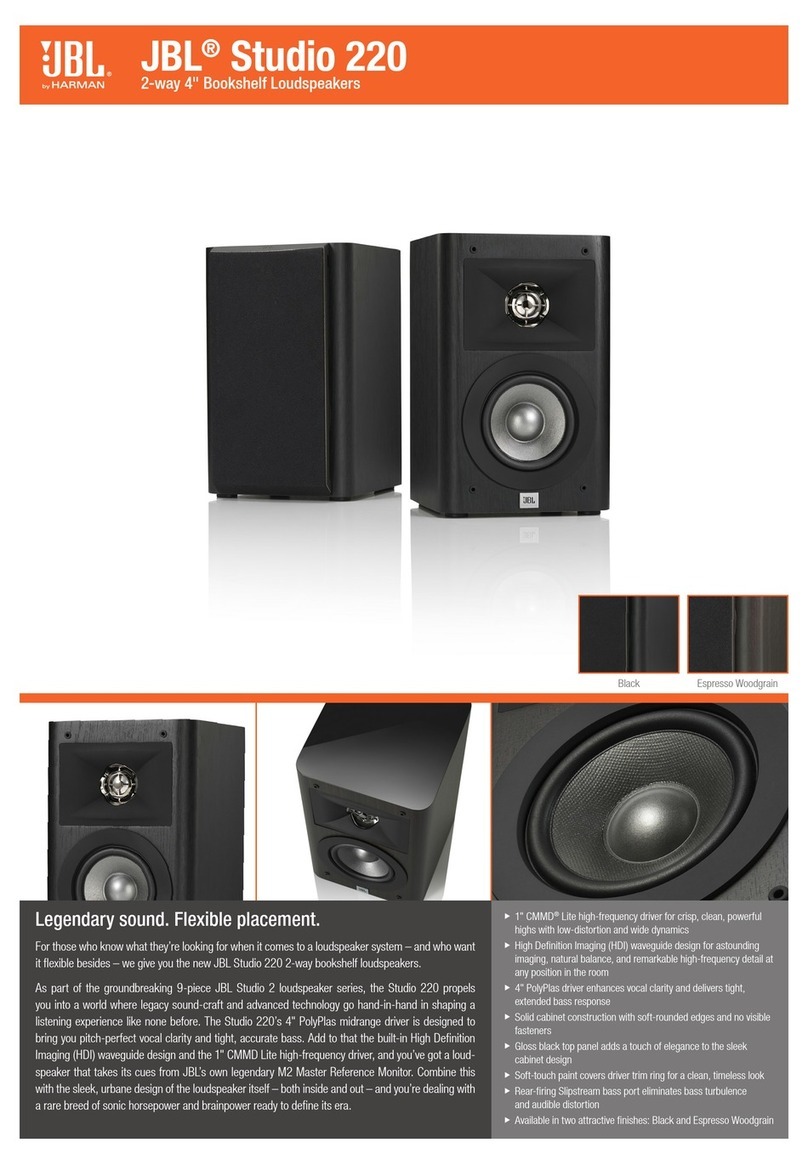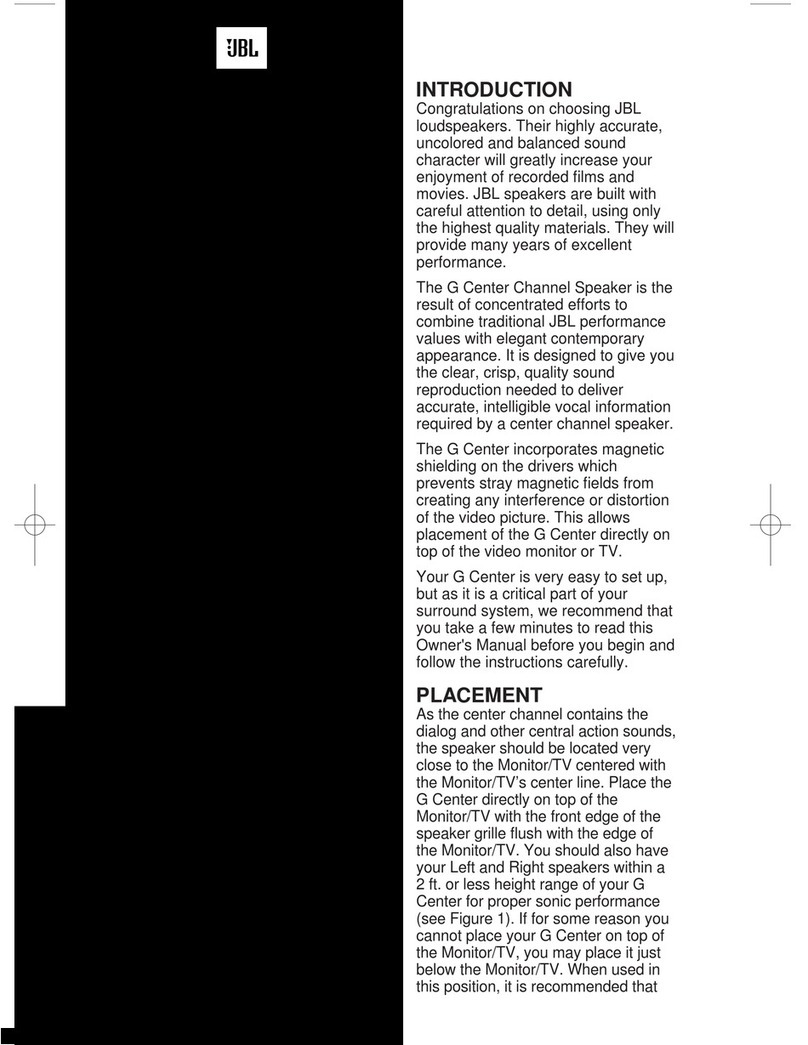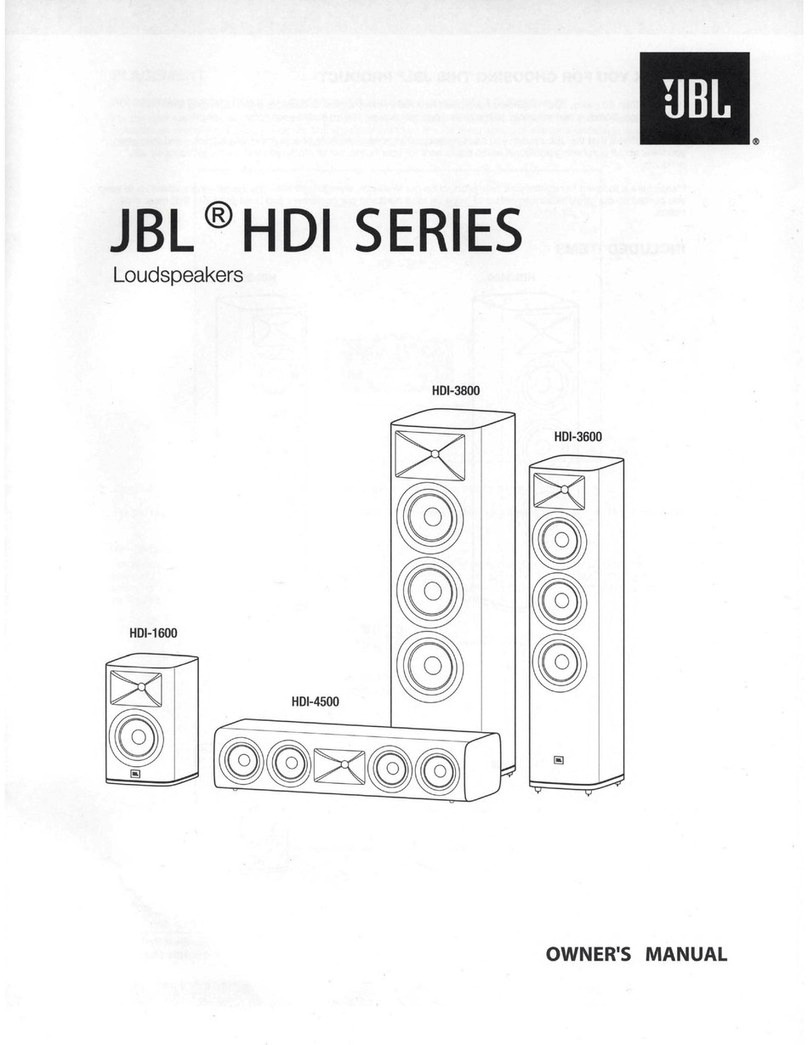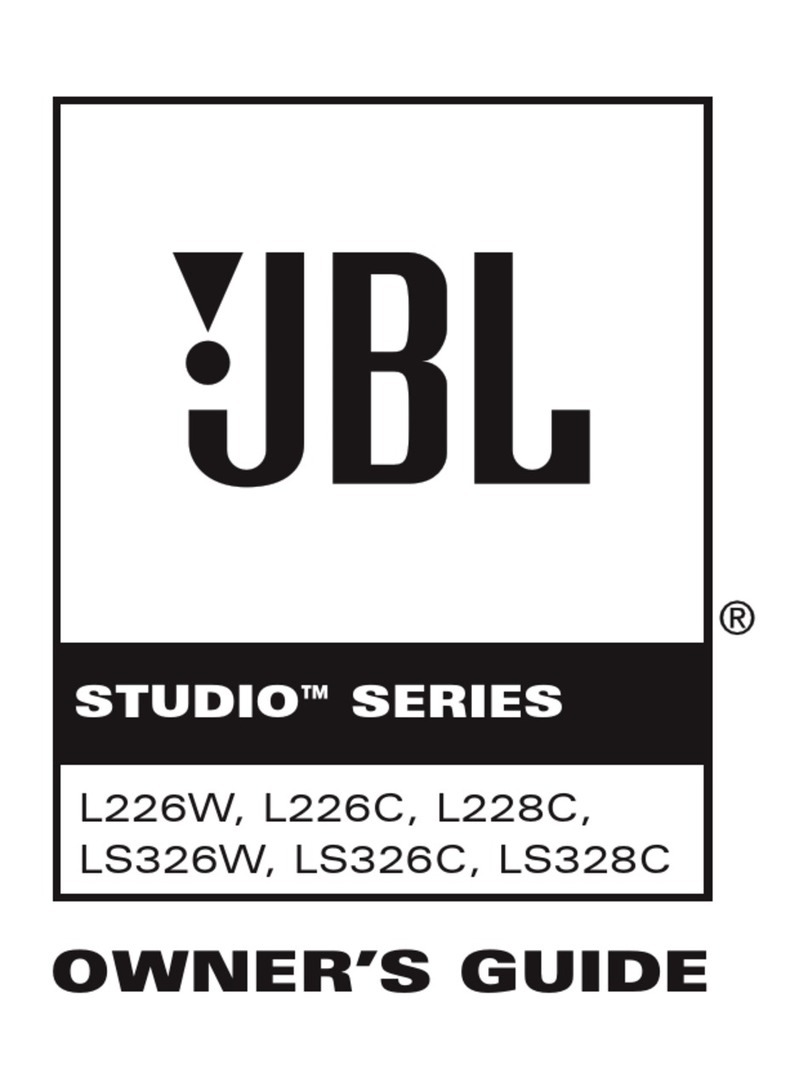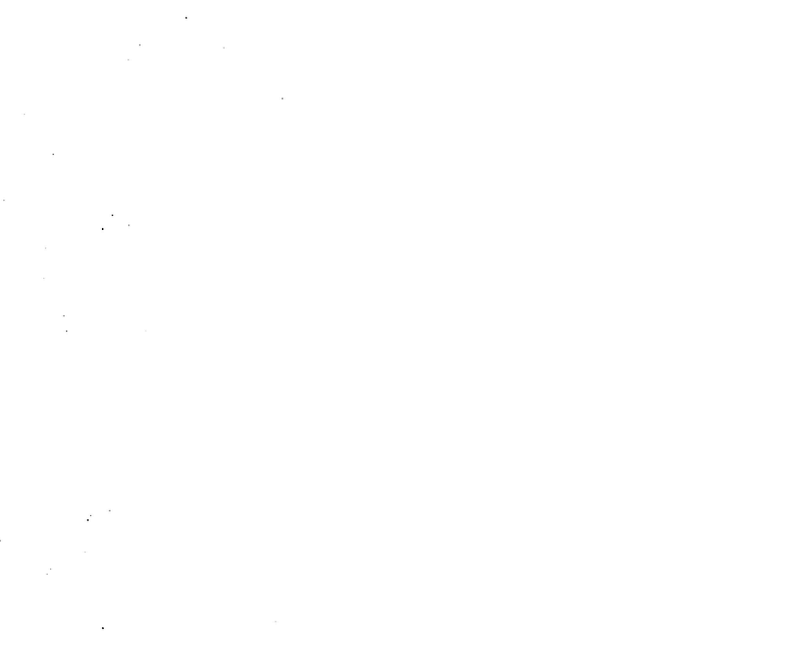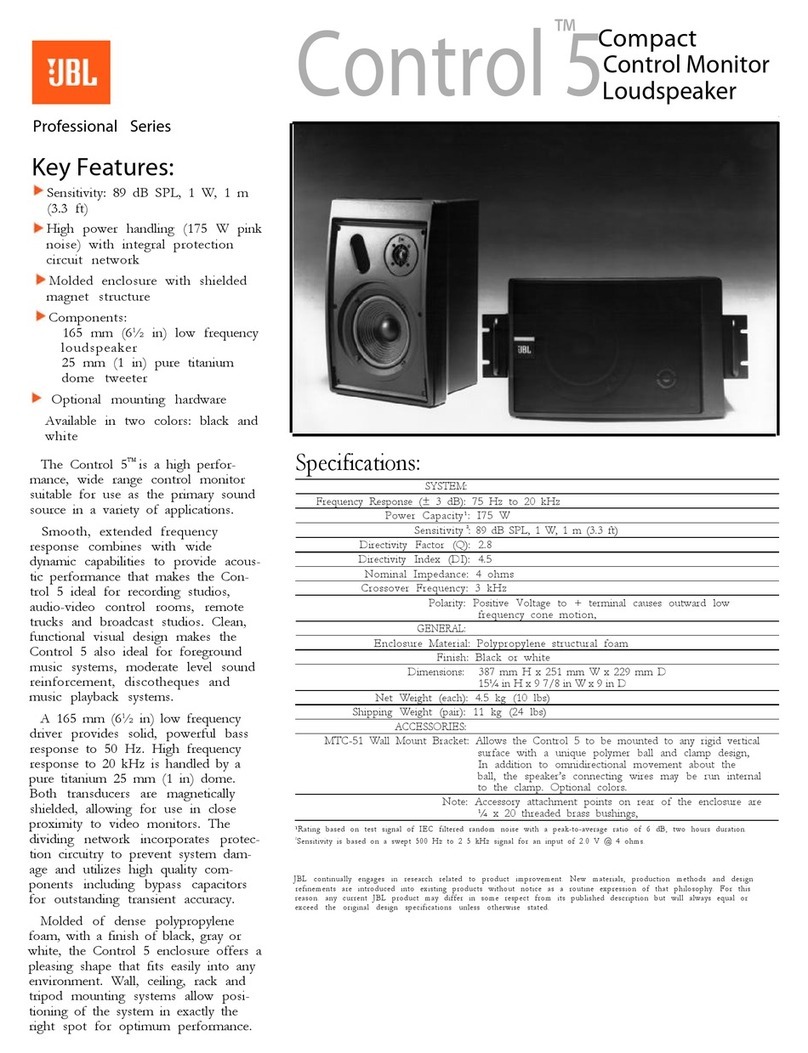9
JBL Professional
VERTEC DP SERIES, COMPACT POWERED SYSTEMS SPECIFICATIONS
Product Acoustics VT4887ADP VT4881ADP
Frequency Response (±3 dB): 67 Hz – 20 kHz 34 Hz - 125 Hz
Frequency Range (-10 dB): 55 Hz – 22 kHz 25 HZ - 160 Hz
Horizontal Coverage
Angle (-6 dB): 100 deg. nominal (500 Hz – 16 kHz) N/A
Vertical Coverage
Angle (-6 dB): Varies with array size and conguration N/A
Maximum Peak Output: 136 dB SPL, 1m 131 dB SPL, 1m
Transducer Sections
Low Frequency Two 2168H-1, 203 mm (8 in) dia., 76 mm
(3 in) Dual Coil, Differential Drive®, Direct
Cooled
One 2269G, 457 mm (18 in) dia., 100 mm
(4 in) Dual Coil, Differential Drive®, Direct
Cooled, 2000W Cont./8000W Peak
Bandpass Nominal Impedance: 4 Ohms (LF woofers wired in parallel) 4 Ohms
Mid & High Frequency: MID: Four 2104H 101 mm (4 in) with 25.4 mm
(1 in) dia. voice coil
HF: Two JBL 2408H 25 mm (1 in) exit com-
pression drive, 38 mm (1.5 in) voice coil
N/A
Bandpass Nominal Impedance: 8 ohms (drivers wired in series-parallel) N/A
System Electronics
DP Internal Amplication
Output (at load): DP2; 2200W Peak, 1100W Continuous DP1; 3600W Peak, 1800W Continuous
DP Output Topology: DP2; 2-Channel, Class-I DP1; 1-Channel, Class-I
Signal Processing: dbx Type IV Conversion System, Precision bandpass lters, limiting, pre-equalization
lters and automatic self-test functions
System Management: DSP based limiters for mechanical and thermal protection
Signal Input: F-XLR Active 20K Ohms Balanced, 10K Ohms Unbalanced
Signal Loop-Through: M-XLR (passive pass-through)
Controls: Precision 0.5 dB increment Detented 16 dB input attenuator
AC Power Operating Range: Auto Select 90-132/VAC 50/60 Hz
AC Line Voltage: 50/60 Hz, Auto-Detect; 120V/240V (±10%)
AC Input Connector:
AC Power Loop-thru:
Neutrik PowerCon (Blue)
Neutrik PowerCon (Gray)
AC Current Requirement: 4A per system at 120V, 3A per system at
240V
5A per system at 120V, 3.2A per system
at 240V
Enclosure
Box Construction: Wedge frustum 5 degree side angle enclo-
sure. PlyMax™engineered composite struc-
ture, DuraFlex nish, 2 handles
Rectangular enclosure. PlyMax™ engi-
neered wood composite
structure. DuraFlex™ nish, 6 handles
Suspension System: S.A.F.E. hardware, integral hinge bars nest
in rigging tubes on box ends. Quick release
pins with restraining lanyards
S.A.F.E. hardware, as per VT4887ADP.
Suspend with VT4887-AF Array Frame.
Set of 4 hinge bars included with
VT4881ADP system.
Grille: Black perforated steel, foam backed
Dimensions (W x H x D): 787 mm X 279 mm X 563 mm
(31 in X 11 in X 22.1 in)
787 mm X 569 mm X 800 mm
(31 in X 22.4 in X 31.5 in)
Net Weight: 39.7 kg (87.5 lb) 62.2 kg (137 lb)