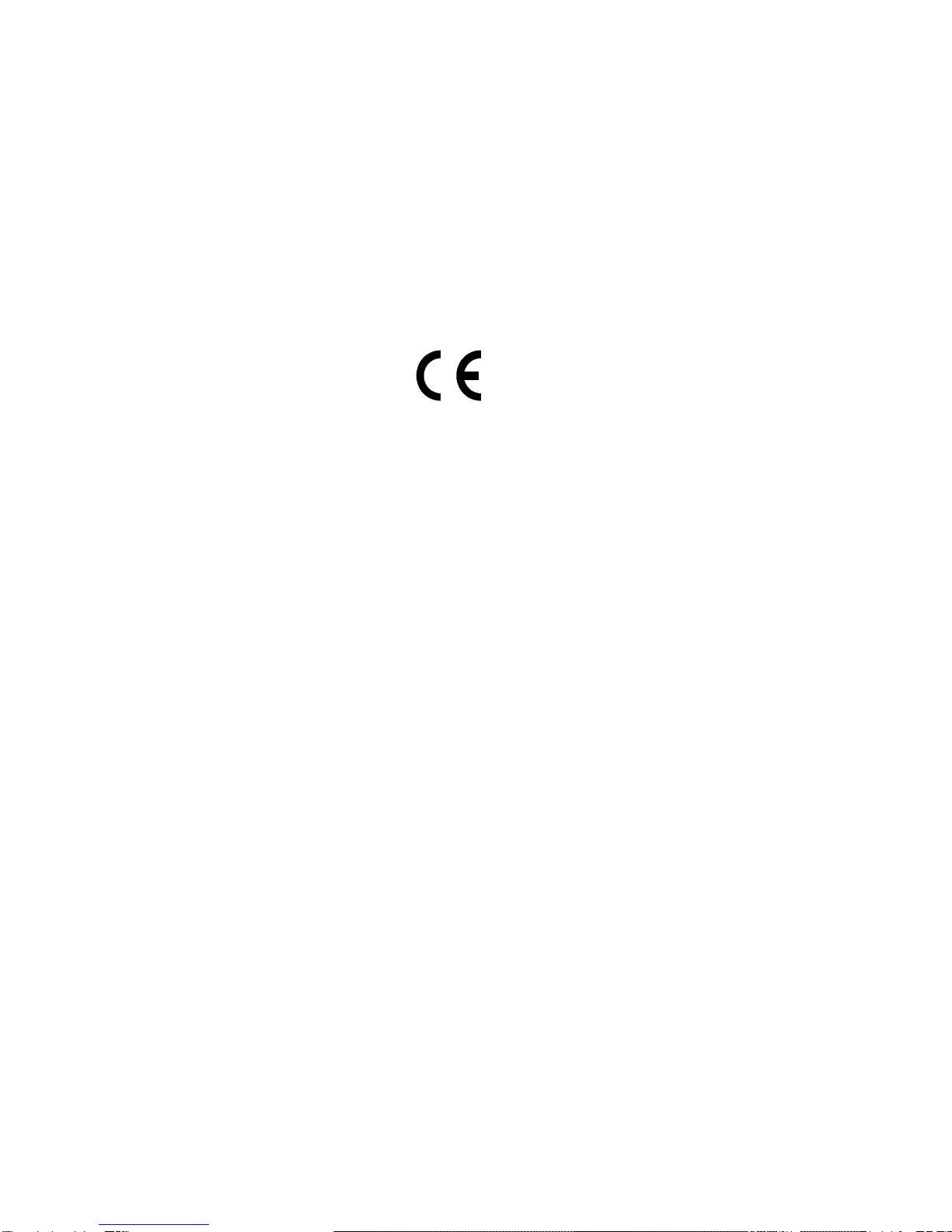Installation
Installingthe SMS1Businessmusicsystemcanbequick andeasy ifthestepsinthismanualare followed
closely.Themethodforinstallationcoversfourmainelements:
Placement–Thissection coversthebasics ofLoudspeakerPlacement. Ideasandconcepts
pertainingto coverageandbalanceofsound arecovered here.Thissectionalsodeals withaesthetic
andarchitectural issueswith theplacementofspeakers.
RunningWires–This sectiongoesintosomeofthedetails ofrunning thewiringconnections.In
additiontotopicsdealingwith gettingaudiosignalfromplacetoplace,several optionsforsupplying
powertothe system are covered.
InstallationandHookupoftheSubwoofer– Thissection explainshowtheSubwooferis meant
tobe installedanditsvarious installationoptions. Italso coversthebestinputandoutputconnec-
tionsforafewspecificinstallations.
InstallationandHookupoftheSatellites–Thissection explainshowthe Satellitesaremeant to
beinstalled andtheirvariousinstallationoptions.Italsocoversthe bestinput andoutputconnections
forafewspecificinstallations.
Itis importantto notethat wheninstalling anysound systemcomponent, properpractices andsound
decisionsmust bemade. WhileJBLhasdesignedtheelementsofthesystem tohandle installation,weare
notresponsible fortheelementstowhichourproductsareinstalled,norfor themethods utilizedto attachto
thoseelements. Installthecomponentsofthe SMS1System onsturdy,fixedstructuresthatarecapableof
supportingnot onlytheoverallweightofthecomponent,butalso theposition ofthecenterofgravity.
Andof course,be suretoalwaysfollowlocal,regionalandnationalguidelinesandcodesthatpertainto
installationoftheseproducts.
Placement
Physicalplacement ofloudspeakersisacombinationofScience andArt. Itisasmuchmathematical
asit isaesthetic. ThissectionwillcoversomebasicprinciplesandideasfortheplacementofSatel-
litesandSubwoofers. Itis importanttodecide onthelocation ofthe loudspeakerspriorto the
installationof brackets,wires,andcomponents.
Thetwo primaryelementsinplacementarecoverageandbalance.Coverageistheamountof
physicalareathatisgetting relativelythesamevolumeof sound.Balanceisthepresenceofrelatively
equalvolumes oflow,middle andhigh frequenciesacross thegreatestpossiblecoverage.Itis
importanttoknowthatthere isno perfectroomand noperfect placementtogive complete
coverageandcompletebalance.But, witha fewguidelines,bothcoverageand balancecan be
maximized.
7