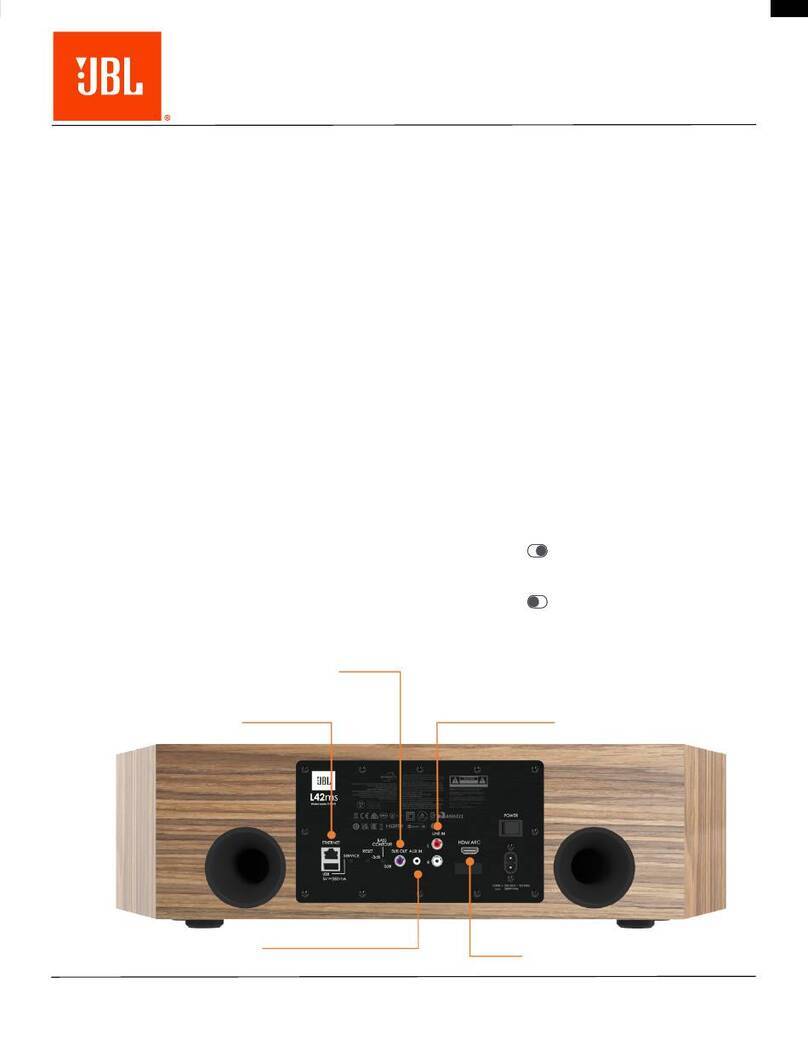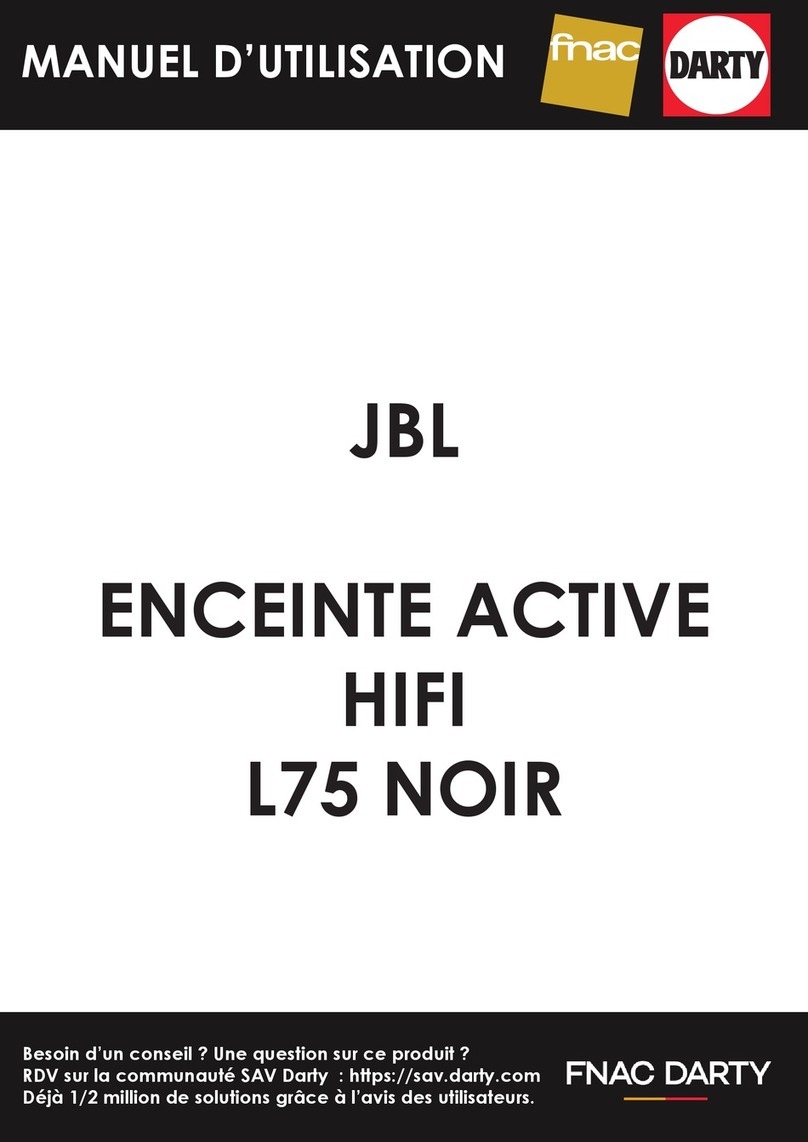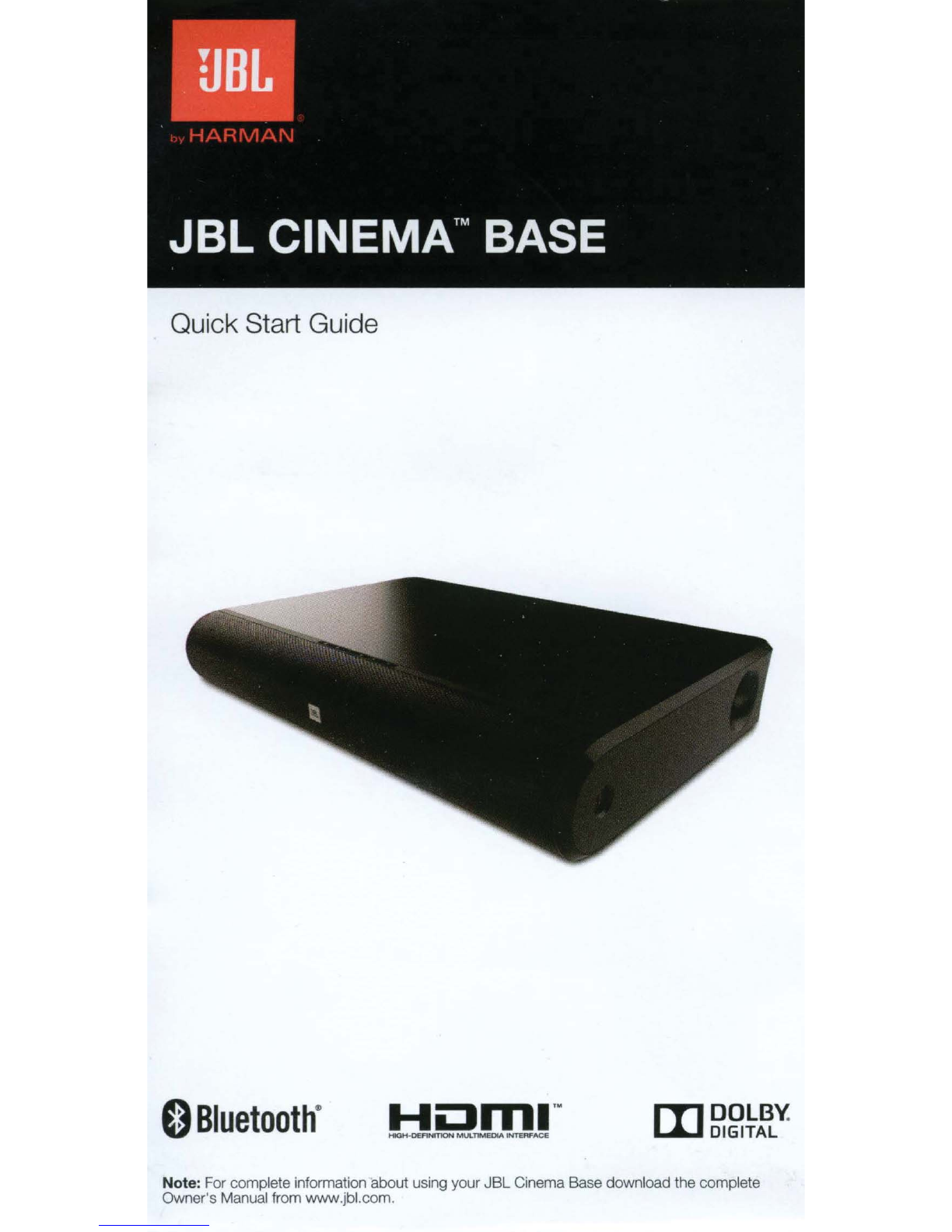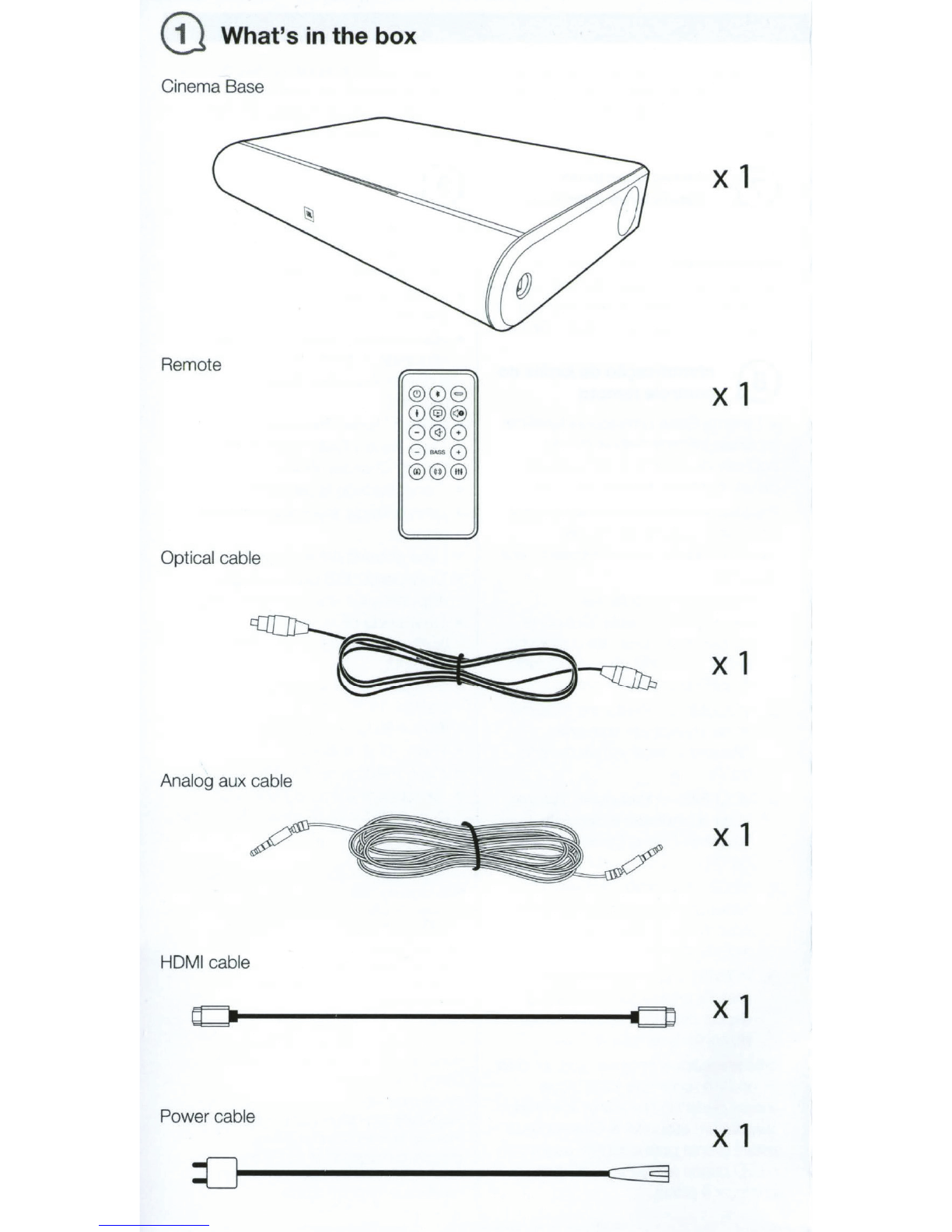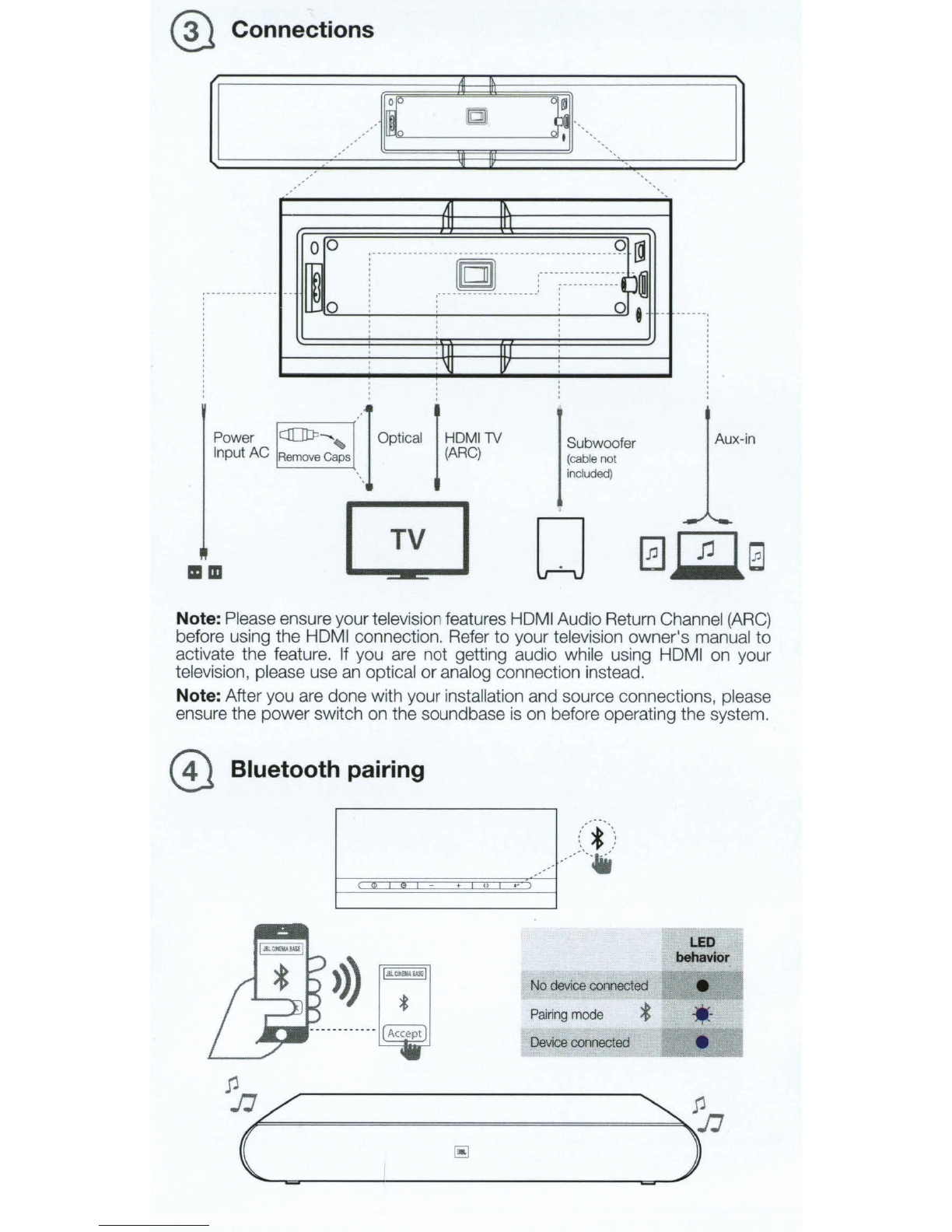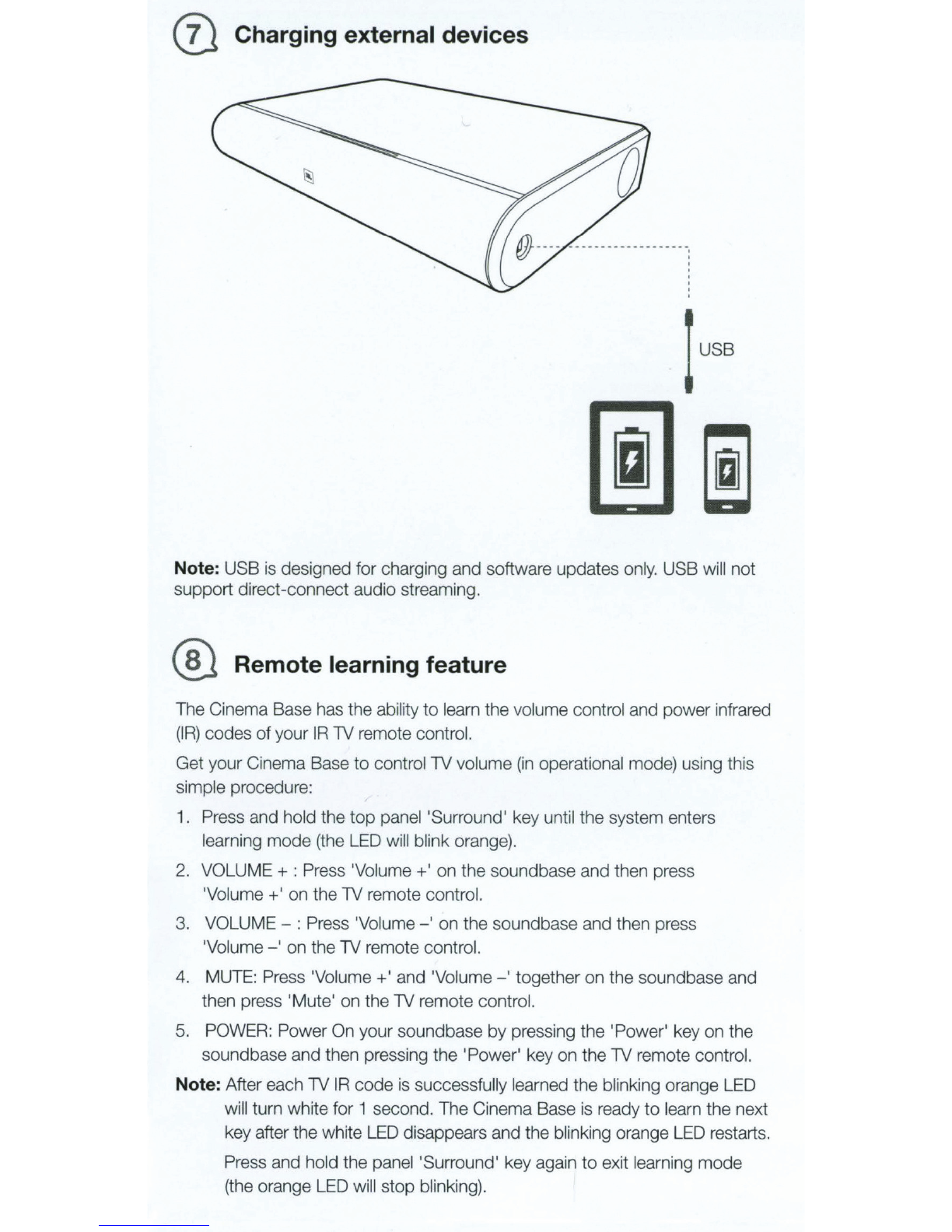What’s in the box:
1 Cinema Base soundbase
1 Remote control
1 Power cable
1 HDMI®cable
1 Optical cable
1 Analog 3.5mm audio cable
1 Safety sheet
1 Quick-start Guide
Product specifications:
Dimensions
Soundbase (L x W x H): 23.6" x 15.8" x 4"
(600mm x 401.6mm x 102mm)
Weight: 17.6lb (8kg)
Packaging (L x W x H): 27.3" x 7.2" x 20.7"
(694mm x 183mm x 526mm)
Gross Weight: 22.5lbs (10.22kg)
Soundbase Audio Specifications
System frequency response: 45Hz–20kHz
Maximum SPL: 100dB
Power output: >240W
Maximum TV Weight
Weight: Up to 150lbs (68kg)
Maximum TV Stand Size
L x W: 23" x 13.5" (585mm x 342mm)
Audio
JBL Cinema Base includes left and right 65mm (2.5") full range drivers and dual 90mm
(3.5") subwoofers
Total Cinema Base amplifier power: 240W
Sound processing
Harman Display Surround mode creates a complete virtual surround sound experience without
any extra speakers or wires
Two-channel stereo mode for traditional stereo playback
Dolby®Digital Decoding
Harman Volume helps you maintain the same volume level, no matter what you’re watching –be it
a film, TV show or TV commercial
Connectivity
One HDMI®output with Audio Return Channel (ARC)
Bluetooth®connectivity
One stereo analog-audio input
One optical digital input
One USB port for mobile device charging and software update
Ease of use
An included IR remote allows you to conveniently control all JBL Cinema Base functionality
Program the JBL Cinema Base to obey your TV remote's volume and power commands, so a single
remote can control your whole home theater system
Independent subwoofer level control from the remote control
Audio feedback allowing direct audio confirmation for some operations of the Cinema Base, like
Harman Volume
C
ompact all-in-one footprint designed to support most existing television stands on the market
up to 60"
Cinema Base
2.2 channel all-in-one soundbase for television
HARMAN International Industries, Incorporated
8500 Balboa Boulevard, Northridge, CA 91329 USA
www.jbl.com
© 2014 HARMAN International Industries, Incorporated. All rights reserved.
JBL is a trademark of HARMAN International Industries, Incorporated, registered in the United States and/or other
countries. “Hear the truth” logo is a trademark of HARMAN International Industries, Incorporated.
The Bluetooth
®
word mark and logos are registered trademarks owned by Bluetooth SIG, Inc. and any use of such
marks by HARMAN International Industries, Incorporated is under license. Other trademarks and trade names are
those of their respective owners.
Manufactured under license from Dolby Laboratories. Dolby and the double-D symbol
are trademarks of Dolby Laboratories.
;OL[LYTZ/+40[OL/+40SVNVHUK/PNO+LÄUP[PVU4\S[PTLKPH0U[LYMHJLHYL
trademarks or registered trademarks of HDMI Licensing LLC in the United States and other countries.
-LH[\YLZZWLJPÄJH[PVUZHUKHWWLHYHUJLHYLZ\IQLJ[[VJOHUNL^P[OV\[UV[PJL