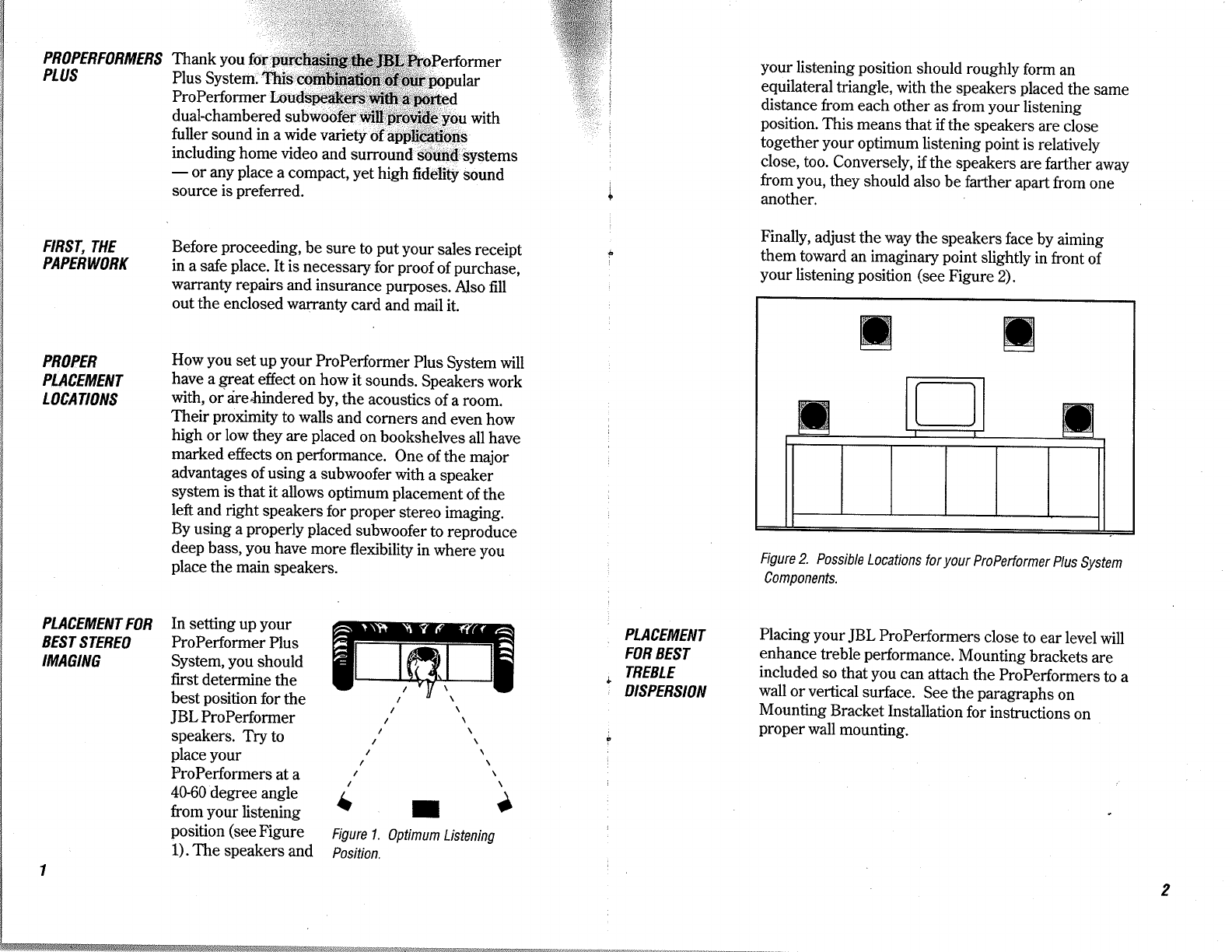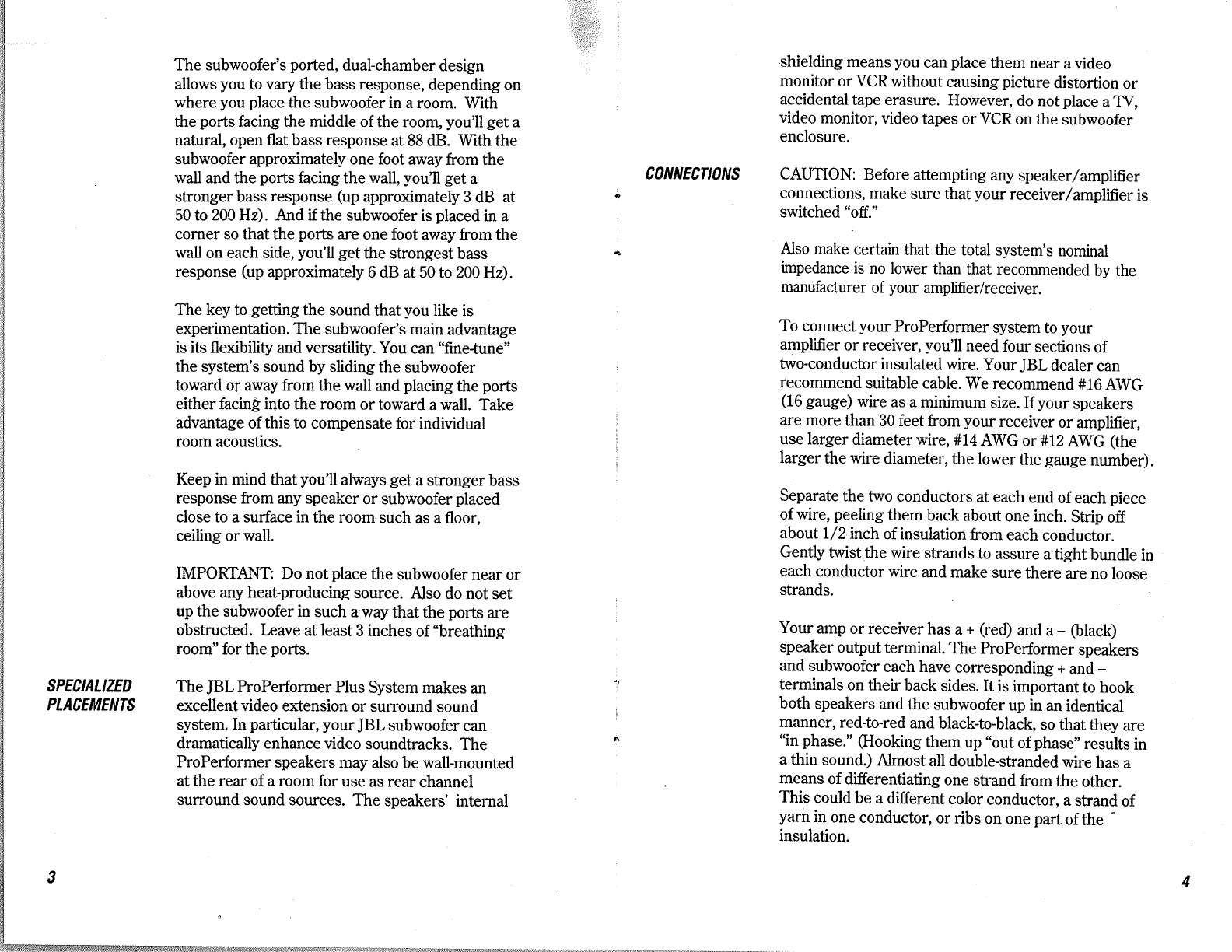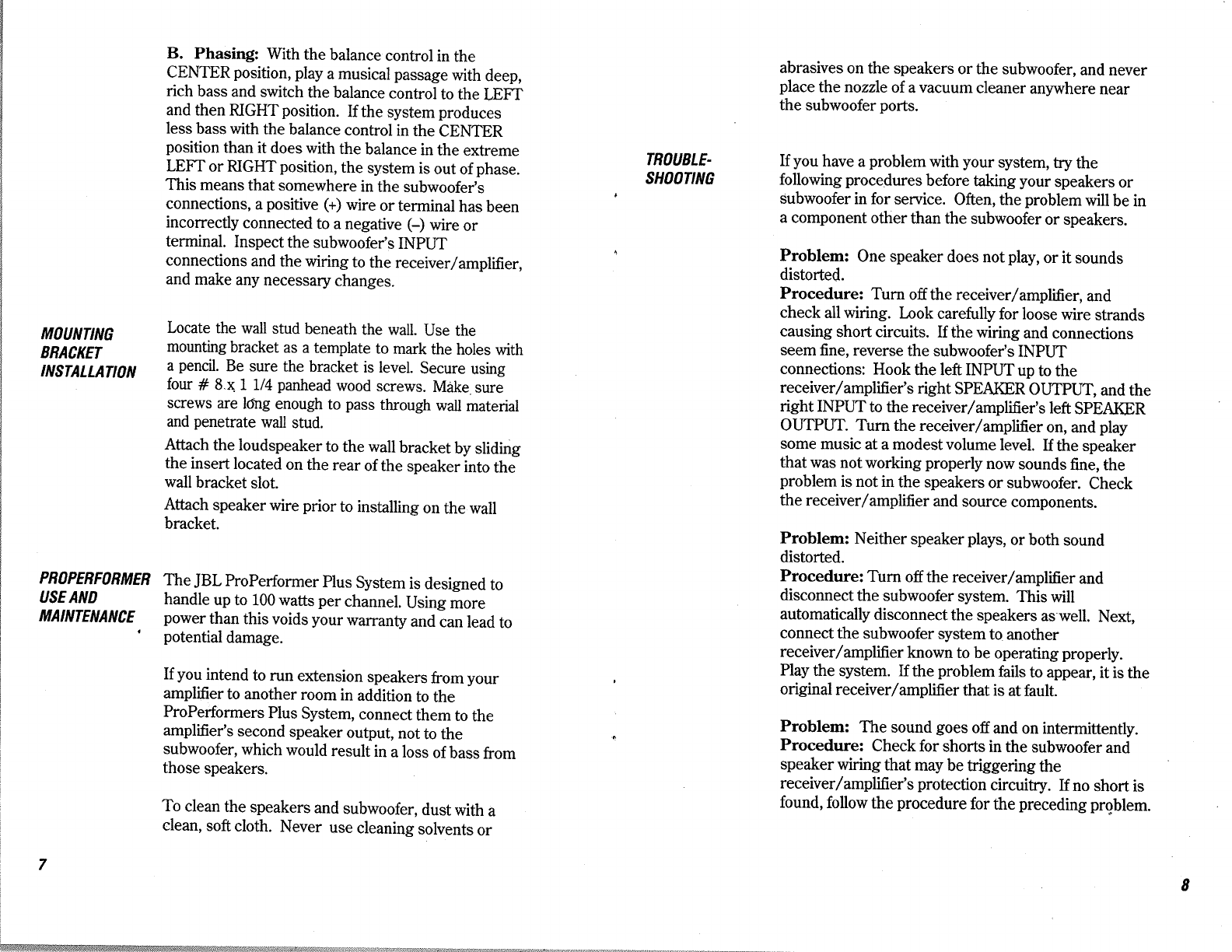The subwoofer's ported, dual-chamber design
allows you to vary the bass response, depending on
where you place the subwoofer in a room. With
the ports facing the middle of the room, you'll get a
natural, open flat bass response at 88 dB. With the
subwoofer approximately one foot away from the
wall and the ports facing the wall, you'll get a
stronger bass response (up approximately 3 dB at
50 to 200 Hz). And if the subwoofer is placed in a
corner so that the pofts are one foot away from the
wall on each side, you'll get the strongest bass
response (up approximately 6 dB at 50 to200Hz).
The key to getting the sound that you like is
experimentation. The subwoofer's main advantage
is its flexibility and versatility. You can "fine-tune"
the system's sound by sliding the subwoofer
toward of away from the wall and placing the ports
either facing into the room or toward a wall. Take
advantage of this to compensate for individual
room acoustics.
Keep in mind that you'll always get a stronger bass
response from any speaker or subwoofer placed
close to a surface in the room such as a floor.
ceiling or wall.
IMPOKIAN'T: Do notplace the subwoofer near or
above any heat-producing source. Also do not set
up the subwoofer in such a way that the ports are
obstructed. Iæave at least 3 inches of 'breathing
room" for the ports.
The JBL ProPedormer Plus System makes an
excellentvideo extension or surround sound
system. In particular, your JBL subwoofer can
dramatically enhance video soundtracks. The
ProPerformer speakers may also be wall-mounted
at the rear of a room for use as rear channel
surround sound sources. The speakers' internal
SPECIALIZED
PLACEMENTS
CONNECTIONS
shielding means you can place them near a video
monitor or VCR without causing picture distortion or
accidental tape erasure. However, do not place a TV,
video monitor, video tapes or VCR on the subwoofer
enclosure.
CAUTION : Before attempting any speaker/amplifier
connections, make sure that your receiver/amplifier is
switched "off."
AIso make certain that the total system's nominal
impedance is no lower than that recommended bv the
manufacturer of your amplifier/receiver.
To connect your ProPerformer system to your
amplifier or receiver, you'll need four sections of
two-conductor insulated wire. YourJBL dealer can
recommend suitable cable. We recommend #16AWG
(16 gauge) wire as a minimum size. If your speakers
are more than 30 feet from your receiver or amplifier,
use larger diameter wire, #14 AWG or #12 AWG (the
larger the wire diameter, the lower the gauge number).
Separate the two conductors at each end of each piece
of wire, peeling them back about one inch. Strip off
aboutl/2 inch of insulation from each conductor.
Gently twist the wire strands to assure a tight bundle in
each conductor wire and make sure there are no loose
strands.
Your amp or receiver has a + (red) and a - (black)
speaker output terminal. The ProPerformer speakers
and subwoofer each have corresponding + and -
terminals on their back sides. It is important to hook
both speakers and the subwoofer up in an identical
manner, red-to-red and black-to-black, so that they are
"in phase." (Hooking them up "out of phase" results in
a thin sound.) Almost all double-stranded wire has a
means of differentiating one strand from the other.
This could be a different color conductor, a strand of
yarn in one conductor, or ribs on one part of the "
insulation.