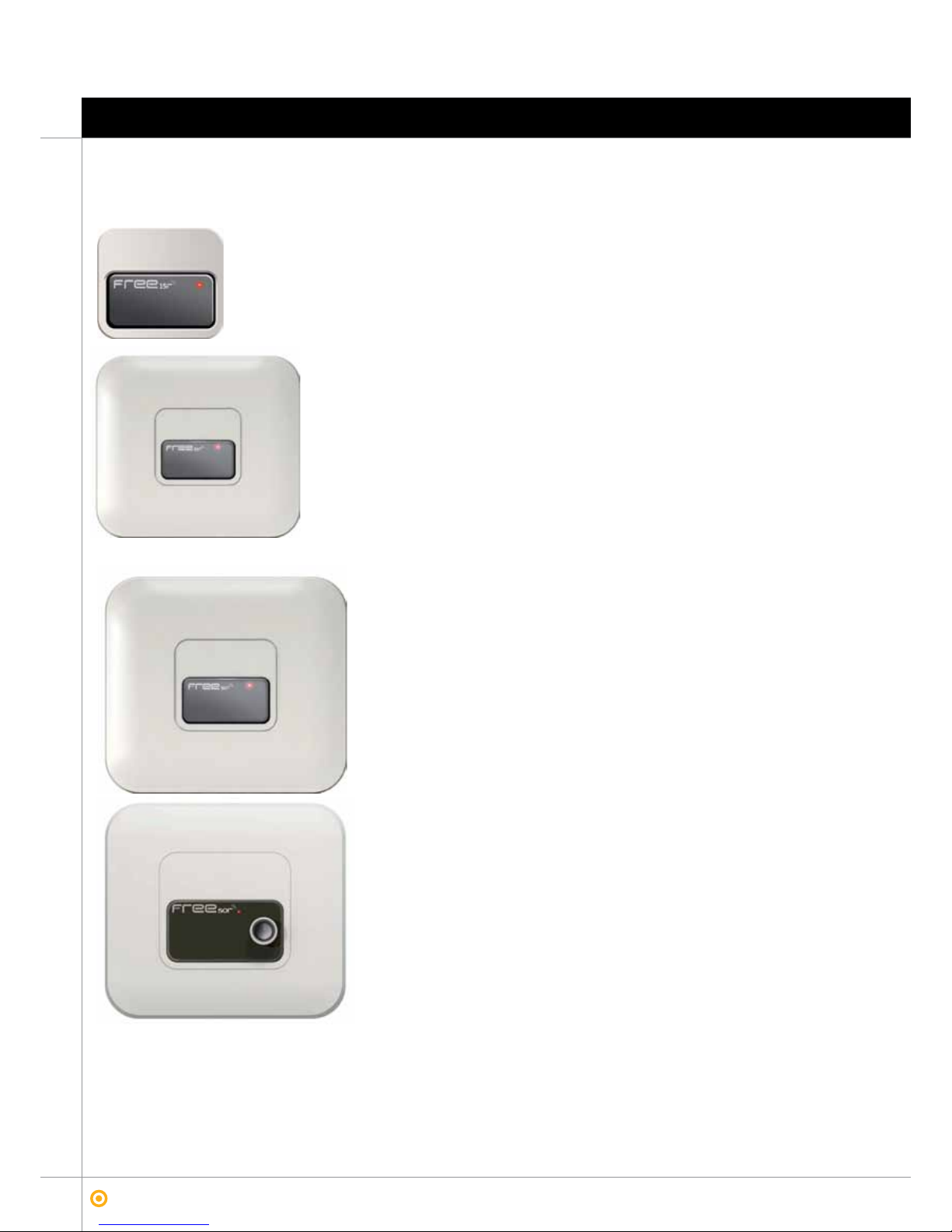8
2Functionning
Free
applications manual for Free system
Hands Free functionning
Free system works as hands free. While entering with FreeT/TH device in the activation area of the Free50r or Free50rs trigger,
it activates itself sending a radio signal to the receiver.
To activate the Tag once inside the activation area, or to get out of it, you could always press the push button of FreeT if it is
needed at any time.
The activation area of the trigger is about 1,5 meters in Free15, 3 meters in Free30 and 5 meters in Free50 version.
The tag range is up to 100 metres in open spaces.
Free50r can be installed both, with or without presence detector. If the choiced option is to install it without presence detector,
to joint the presence cable with the mass cable (see Installation section) is compulsory in order to be transmitting all the time.
When the trigger is connected to a presence detector, either photocell or magnetic detector, they must be connected the pre-
sence cable and the mass cable (see Installation section). In that way, when the detector detects presence, the trigger starts
trasnmitting and the Tag can be activated while entering in the activation area sending its signal to the receiver. By contrary, if
presence is not detected, the trigger do not activates itself not allowing the Tag activation once in the trigger’s activation area.
Free50rs version incorporates a sonar by default, that realizes the presence detector function. This sonar works with a non
audible ultrasound at 42KHz. It can detect small objects a very few meters and big ones in longer distances. To optimize the
detection, the obstacle should be at 90 degrees respect the sonar.
Sonar distances
PEOPLE CARS WALL
3,5 TO 5 METERS IN FRONT 5,0 TO 5,5 METERS - SIDEWAYS 6,0 TO 6,5 METERS 7 METERS
Tag code + Trigger Group +
Activation Channel
Tag code + Trigger Group +
Activation Channel
Tag code + Trigger Group +
Activation Channel
1.5 m - 125 KHz
100 m
3 m - 125 KHz 100 m
100 m
5 m - 125 KHz
be a step ahead with technology and imagination
jcmtechnologies