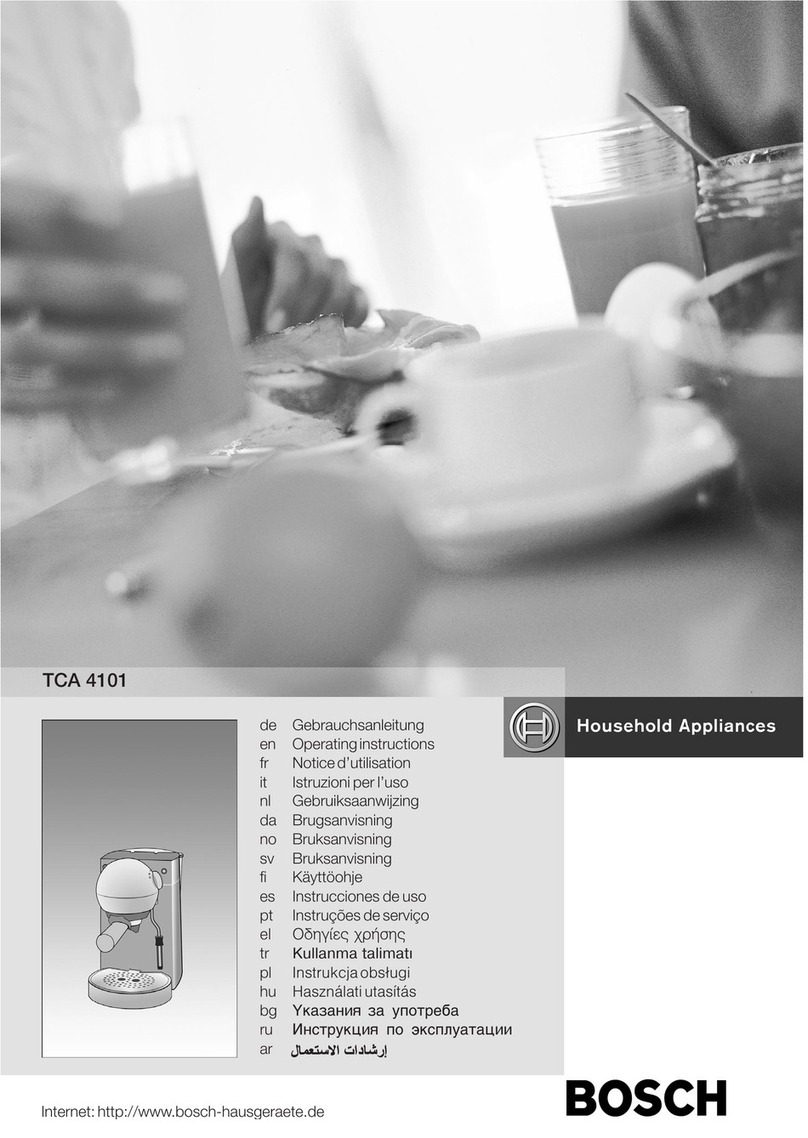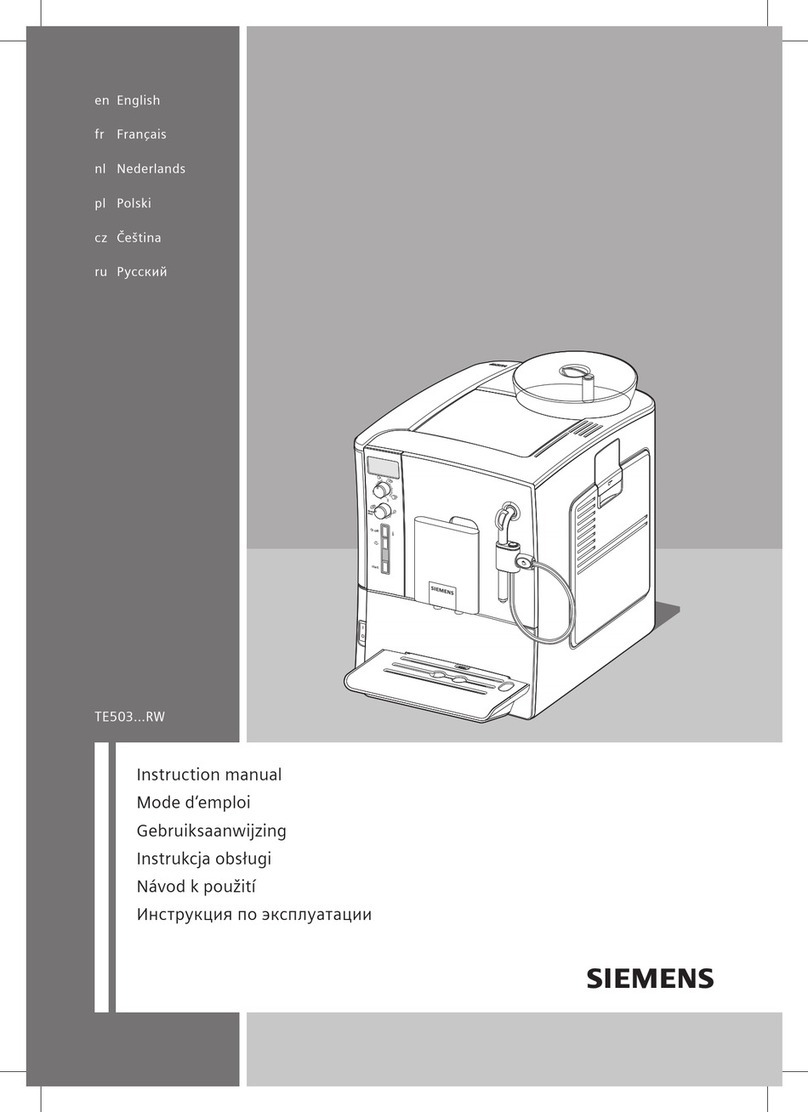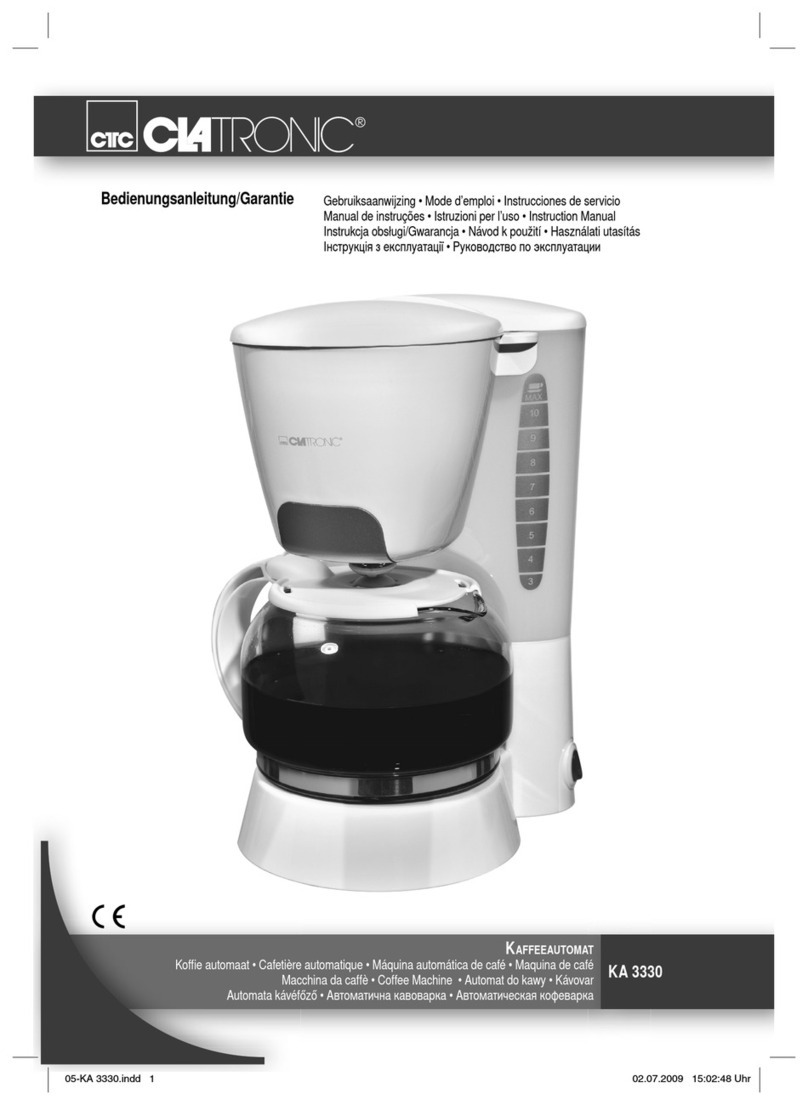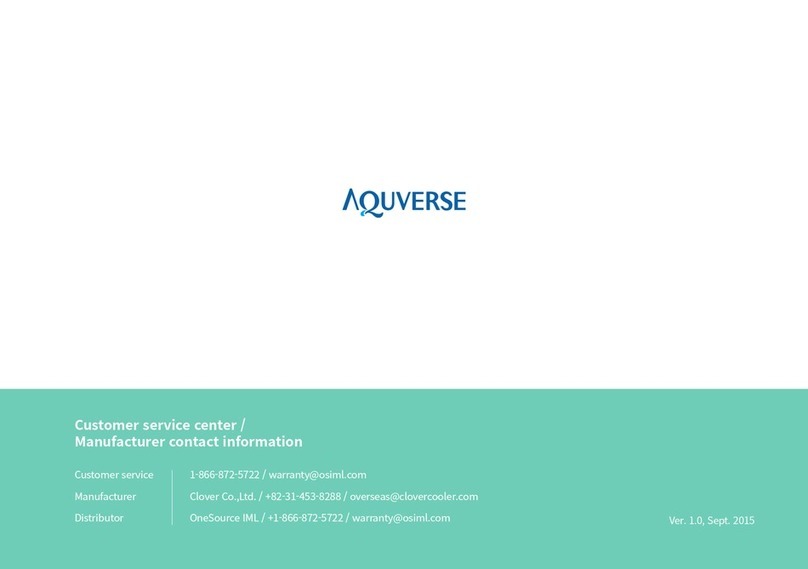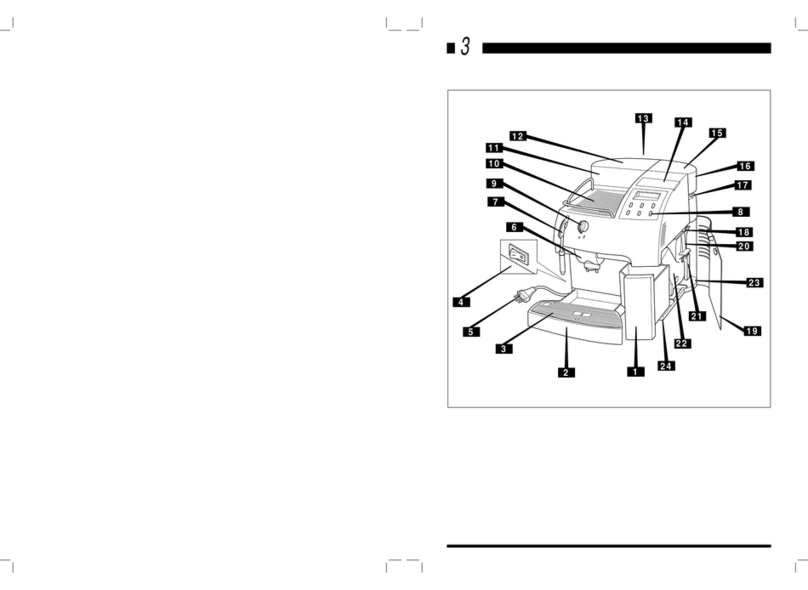JDE PRMSS-001 User manual

1
Promesso User manual
Version 1.22 - April 2016

2
Introducon
The Promesso is a two bag-in-box (bib) hot/cold beverage dispenser designed to serve premium coffee and milk
based drinks (like cappuccino, latte macchiato, etc.), with maximized convenience, hygiene, and variety.
The dispenser contains two chilled bag-in-box packs (bib) with concentrated ingredients; optionally two 1.4 liter
coffee bib's or one coffee bib and one concentrated milk bib (available in 0.75 liter /1.4 liter size).
It offers capacity and variety in a wide range of situations; from household- like environments, e.g. staff kitch-
ens in shops, offices, and other small businesses, or for use by guests at bed and breakfast/hotel establish-
ments in hospitality and health & care centres.
Product manufactured by Bravilor Bonamat BV for:
Jacobs Douwe Egberts
P.O. Box 1753, 1000 BT Amsterdam
The Netherlands
This document contains the original user instrucons applicable to the Promesso coee machine.
(PRMSS-001/PRMSS-002/PRMSS-003/PRMSS-004/PRMSS005)
(C) Jacobs Douwe Egberts 2015-2016. All rights reserved. Renegite is a trademark of Bravilor Bonamat BV.

3
Contents of this manual
1. Safety ..................................................................................................................................................................................................... 4
2. Hygiene and pack handling ..................................................................................................................................................................................................... 5
3. Pack replacement ..................................................................................................................................................................................................... 6
4. Daily operaon ..................................................................................................................................................................................................... 8
4.1 BREWING COFFEE ..................................................................................................................................................................................................... 8
4.2 HOW TO LOCK MACHINE ACCESS ..................................................................................................................................................................................................... 9
4.3 USER PROFILES CREATION AND EDITING ..................................................................................................................................................................................................... 10
4.4 DISPENSING A CUP OF HOT WATER ..................................................................................................................................................................................................... 11
5. Part Overview and Descripon ..................................................................................................................................................................................................... 14
6. User programming ..................................................................................................................................................................................................... 15
7. Cleaning ..................................................................................................................................................................................................... 20
7.1 ABOUT CLEANING ..................................................................................................................................................................................................... 20
7.2 CLEANING OF THE COOLING BOX INTERIOR ..................................................................................................................................................................................................... 20
7.3 CLEANING OF THE WATER TANK INTERIOR / LID ..................................................................................................................................................................................................... 20
7.4 PERIODICAL USER MAINTENANCE ..................................................................................................................................................................................................... 20
7.5 DAILY CLEANING ..................................................................................................................................................................................................... 21
7.6 CLEANING PROCEDURE ..................................................................................................................................................................................................... 23
8. Troubleshoong ..................................................................................................................................................................................................... 25
8.1 DISPLAY SYMBOLS .................................................................................................................................................................................................... 25
8.2 ERROR CODES ..................................................................................................................................................................................................... 26
9. Descaling ..................................................................................................................................................................................................... 29
10. Technical data ..................................................................................................................................................................................................... 33

4
GENERAL
IMPORTANT.Operaon,llingandcleaningofthedispensermustbe
restrictedtoauthorizedandtrainedpersons.Takecarethatnewsta
readstheoperatormanualbeforetheyoperatethedispenserand
understandthesafetyandhygieneaspects.
• This device can be used by children aged 8 years and above, and
persons with reduced physical, sensory or mental capabilies, or
lack of experience and knowledge, if they have been supervised or
given instrucons concerning the safe use of the device and under-
stood the resulng risks.
• Children are not allowed to play with this device. Cleaning and user
maintenance should not be carried out by children without super-
vision.
• Installaon, relocaon (xed water version), service and program-
ming of the dispenser is restricted to authorized service techni-
cians. The service area is restricted to persons having knowledge
and praccal experience of the appliance, in parcular as far as
safety and hygiene are concerned.
CAUTION.Theproductsdeliveredbythedispenserareveryhot!In
ordertopreventscalds,keepyourhandsandotherpartsofthebody
awayfromthedeliveryareabeforepressingadeliverybuon.
WARNING.Nevertouchthepowersupplyorpowersupplyplugwhen
yourhandsorthepowercordorplugarewet.
Ifthepowercordofthedispenserisdamaged,switchothe
dispenserandcontactyoursystemsupplierforreplacement.
INSTALLATION/PLACEMENT
• Shield the dispenser from running water, splashes, spray or steam,
heat or heavy dust.
• The dispenser is designed for indoor installaon on a stable hori-
zontal surface such as a table or a counter.
• The A-weighted sound level of the machine is less than 70 dB.
• The dispenser is designed for operaon between 5 °C ~ 32 °C at a
relave humidity of 10 % ~ < 90 % (non condensing).
• Shield the dispenser from direct sunlight, frost and rain/water jet.
• Make sure that there is sucient space around the dispenser for
venlaon, and front/back sides are accessible for service.
• Only use water hoses and connecons in compliance with
EN61770. (models with xed water connecon)
• Connect the dispenser to the drinking water line in compliance
with local regulaons. In case of cold drink opons, test the quality
of the water supply to ensure delivery of safe cold drinks according
to local regulaons. (models with xed water connecon)
• Whenconnectedtoawalloutletpowersupply,useagrounded
safetyplugsocketincompliancewithlocalregulaons.Ensure
thattheelectriccircuitissecuredbymeansofafaultcurrent
safetyswitchandthatthepowersupplyplugremainsaccessible
aerinstallaon.
CLEANING
• For cleaning use a milk system cleaning agent, use the prescribed
cleaning tablets.
• Perform the descaling procedure with sulfamic acid based descal-
ing agents. The descaling procedure of this dispenser is opmized
for Renegite Decalc.(TM) Always read the instrucons prior to us-
age and apply personal protecon.
• Alwaysstaywiththedispenserduringthecleaningordescaling
procedureasdescaling/cleaningagentsarebeingusedandhot
verywaterowsoutintheprocess.
The following safety related symbols are used in this user manual:
Use safety goggles /
glasses
Use protecve
gloves
Hot surface /
liquid
1. SAFETY

5
Alwaysobservebasicandpersonalhygiene:
Wash hands before handling ingredients.
2. HYGIENE AND PACK HANDLING
• Use only food-grade cleaning agents for the coee
dispenser.
• Clean the dispenser exterior parts with a clean, damp
cloth.
• Do not use any aggressive or abrasive cleaning agents.
• Never use a water hose or a high pressure jet for cleaning
of the machine exterior.
Ifyourcoeemachinefeaturesawatertank:
if the machine is not oen used, refresh the water inside the
tank before operaon with fresh drinking water.
1. Shake the pack at least 10 mes.
Ensure that the pack is completely thawed. The coee quality will be aected
when the coee is sll partly frozen.
NOTE
Write dates (thawing and expiraon date) in the designated elds on the pack.
2. Pull the perforated strip from the pack and remove the protecve cap.
• Do not touch the doser (= the transparent outlet of the product pack) for
opmal hygiene.
• Aer placement in the machine the doser p wll be ushed with very hot
water for hygienic reasons.
3. Reverse the pack with the doser downwards.
• Open the machine door.
• Place the pack in the machine and li the orange handle to lock the pack in
place

6
3. INGREDIENT PACK (RE)PLACEMENT
The empty pack icon appears in the display
indicang that a product pack is empty or not
present.
Depending on the product pack a dierent icon is
shown;
1. The milk pack is empty
2. Both packs are empty (no products can be dis-
pensed)
3. The coee pack is empty.
Click on an icon for more informaon as shown
in the illustraon
2. Open the door. 3. Remove the ingredient pack.
• Move the orange pack retaining lever down
(1).
• Li the pack upwards and take the empty
pack(s) out of the cooling compartment
(2).
1. Place the included container under the
coee outlet.
• The dispenser requires ushing aer a
product pack has been replaced.

7
4. Install a new pack. Handling instrucons
are printed on the carton. (see also page 5)
• Place the pack and press it down.
• Move the orange lever up.
• Close the machine door.
5 Press the icon to start ush.
The milk and coee lines are now ushed
with very hot water.
(duraon = approx. 1 minutes)
Remark : The machine prompts for cleaning when
the packs are placed for the rst me aer
installaon.
• Empty the container aer compleon of
the ushing procedure.
• The machine is now ready to use.
WARNING:VERYHOTWATER

8
4. DAILY OPERATION
4.1 BREWINGCOFFEE
• Place your cup on the tray beneath the coee
outlet
• You can move the coee outlet up /down de-
pending on the size of your cup or mug.
NOTE:Move the outlet just above your cup for
the best result.
• Select one of the user mode tabs in the display
(right hand side) of your screen.
NOTE
You can remove or add user modes in the op-
erator programming mode.
Languageselecon
The machine can feature mulple languages. These
are shown in the start screen.
Select the language of your choice to proceed.
(Languages can be set in the operator mode)
DRINKS:Deliver drinks from a predened selecon
• Press on the predened available drinks shown
in the display.
• The drink is highlighted and shows a start but-
ton. Press the buon to start brewing.
• Press the stopbuon (shown in the display) to
cancel delivery.
NOTE
You can program the sengs of the various
drinks in the operator programming mode.
MAKEYOUROWN: Customize your drink
• Slide to select the drink that you want to
start with.
• Select the cup size; small, medium or large (1)
• Select a single or double drink delivery (2)
The drink is shown with a marker (buon):
• Slide the buon to the le for milder coee or
to the right for stronger coee. The number of
beans in the upper right corner will also in-
crease/decrease accordingly. (3)
• (it is also possible by selecng more or less
beans in the upper right corner of the screen)
• For milk based drinks : slide the buon up or
down to change the amount of milk in your
drink. (4)
• Press thestart buon to start brewing.
• Press the stopbuon (shown in the display) to
cancel delivery.
2
1
4
3

9
USERS:
Delivery of a drink that you have previously
stored
• Scroll the list to select your prole name
• Enter the password if you have set one.
The display shows the drink that you have
selected for that specic period of the day.
It is possible to change the drink(s) that you
have previously selected:
(See 4.3: How to edit / add a drink to my
prole)
• Press start tostart delivery.
• Press the stopbuon (shown in the display)
to cancel delivery.
Toacvatethelockmode:
• Insert the operator USB key.
• Scroll down in the UIsengsmenu to enable
the lock mode
• Slide the buon to ON.
• Remove the operator key. The lock mode is now
acve.
Tode-acvatethelockmode:
• Insert the operator USB key.
• Scroll down in the UI sengs menu to the item
‘lock mode enabled’.
• Slide the buon to OFF. The lock mode is
disabled when the operator key is removed.
4.2 HOWTOLOCKMACHINEACCESS
It is possible to lock access / block drink delivery for
non-authorized persons. (a lock icon is visible in the
le hand side of the display)
The dispenser can in the lock mode only be used by
inserng the ‘nurse’ USB key.
When the key is removed, the dispenser is once
more locked.

10
4.3 USERPROFILESCREATIONANDEDITING
This procedure shows you how to create a prole.
NOTE
User proles can be deleted in the operator
programming mode.
1. Press the users tab
2. Press the add person icon
3. Enter your name and enter a password if
desired (oponal step)
• Press ‘done’
The display shows an addphoto eld.
4. Press the eld to proceed or click on the
name in the list or done to skip.
5. Insert a USB sck with the intended
image (you will be prompted to insert a USB
key if not already present)

11
6. Select the image stored on the USB key.
• The image must be stored in the root of
the USB key, sub-folders are not read.
• The following image extensions can be
used : BMP, JPG,PNG.
Howtoadda(customized)drinktoaprole:
• Select your prole name in the list (you have to
enter the passcode if you have set one)
• Press the add drink icon.
• Select the drink of your choice and customize it
if necessary.
Your prole has been created.

12
The display shows a meline in which you can
insert up to 3 drinks of your choice in 3 me slots
over 1 day.
• You can move the markers in the meline to
change the start- and stop-mes of these me
slots. (in steps of 0,5 hr)
• Drag and drop the drink onto the meline in
the me slot of your choice.
• Press done to close the screen or addmoreto
select another drink.
If you select another drink, you can drag and drop
the drink in another me slot, or a me slot for
which you already selected a drink. It will replace
that drink.
When you access your prole you will see your
drink of choice for that parcular me of the day.
• Press start to deliver this drink. You can also
choose to select another drink in one of the
other drink modes.)

13
4.4DISPENSINGACUPOFHOTWATER
• Place your cup beneath the hot water outlet
and press the hot water buon.
• Depending on the drink seng hot water is
dispensed as long as you press the buon
(free ow), or a xed amount of hot water is
dispensed (poron control).
Notes
• The dispensing mode (free ow / poron
control) and desired amount of water for
poron control can be set in the operator
mode in drink sengs.
(the default seng is free ow)
When you select hot water he display will show
you instrucons as how to dispense hot water.

14
5. PART OVERVIEW DESCRIPTION
1. Cover for descaling agent
2. Machine door
3. LED bar
4. USB port
5. Touch display
6. Coee/milk drinks outlet
7. Hot water buon
8. Hot water outlet
9. Water tank (only on models with removable watertank)
10. Cup grid
11. Cup tray
12. Product pack - milk
13. Product pack - coee
14. Pack retaining lever
15. On/ Stand-by buon

15
The dispenser has an operator menu in which you
can change machine sengs and funcons
(NOTE: some funcons or sengs can be enabled/
disabled in this menu by a service technician)
Accessandbasicoperaon
• To access the operator programming mode,
insert the included operator USB key;
• Browse the list to select the desired sub-menu
/ items.
• Changes are saved when you remove the USB
key.
1.UIsengs
This menu allows you to :
• enable / disable the drink modes; drinks / make
own / users (Enable UI)
• enable / disable the possibility to tweak the
drink (make own mode)
• enable / disable the possibility to add user
proles (users mode)
• enable / disable highlight for drink modes in
the start screen
• Use your nger to scroll down. The following set-
ngs will be shown in the screen:
• Show cooling box temperature (Show the actual
cooling temperature in the display of the ma-
chine)
• Locked mode enabled
• Double cups enabled (The user can also select
double drinks delivery)
• Strength (the user can change the coee
strength by selecng more or less coee bean
icons in the upper right corner of the screen -
you can set here the default)
6. USER PROGRAMMING
Thefollowingsub-menusareavailable;
1. Userinterface(UI)sengs(enable/disable
drinkmodes)
2. Drinksengs(adjustvolumeandstrength)
3. Reseablecounters
4. Fixedcounters
5. Machinesengs(changeLEDbarcolor/start
descalingorcleaning)
6. Date/me
7. Cleaning day
8. ECO sengs (energy save mode)
9. Language sengs
10. Contact info (enter operator name and phone
number)
11. System info

16
Use your nger to scroll further down.
The following sengs will be shown in the screen:
• Home screen:
• Block the display (a service icon is shown)
and enter a service message, if desired.
• Home message (Click to enter a text line)
This text is shown in the home screen.
• Idle message (Click to enter a text line).
This text line is shown in the stand-by /or
ECO mode.
NOTEWhen creang a home or idle message;
Press [shi] in the text pad to enter mulple
text lines, special characters or capital leers.
To enter mulple text lines: Press [enter] and a
‘¶‘ symbol is inserted. All text aer this symbol
is placed on a new line.
Use your nger to scroll further down.
The following sengs will be shown in the screen:
• Sounds: Select which sounds/chimes must be
audible
• Backlight intensity seng
• Deleteusers:Youcandeleteallorspecicuser
proles.
• Usetheup/downkeystoselecttheprole
andpressdeleteusertoremovetheuser
prole.
Aboutlogoimagehandling:
Aer uploading your logo image you can place it in
any posion in the display with the up/down keys.
NOTE The display measures 800 x 480 pixels. For
praccal resons it is not recommended to upload
an image with a larger pixel size.
1. With the le keys you can set move the logo
from le to right (0 = le / 800 = right)
2. With the le keys you can set move the logo
from boom to top (0 = boom / 480 = top)
3. The logo posion is shown in the box. The rst
digits indicate the posion of the lower le
corner of your logo.
4. The digits between brackets show the posion
of the upper right corner of your logo.
123 4
Use your nger to scroll further down.
The following sengs will be shown in the screen:
• Company logo On/o: Select to show or
hide a logo in the display; Click on the but-
ton to upload an image from USB.
• Restore default logo: Reload the
(Promesso) brand logo
• Company logo posioning box / keys.
Change the logo image posion with the
up/down arrows. (relave to the lower le
corner of the screen)
• Brand logo on/o: Select to show or hide
the (Promesso) brand logo in the display.

17
2.Drinksengs
This menu contains a list of standard drinks. For
each drink the coee strength and volume (small
medium and large pre-selecon) can be adjusted
by means of sliders.
• Coee strength range : -10% to +20%
• Volume (small) range : O, 50 to 150 ml
• Volume (medium) range : 62 to 187 ml
• Volume (large) range : O, 100 to 300 ml
3.Reseablecounters
This menu contains a list of counters per available
drinks. The counter of a specic drink is shown for
small, medium and large. The total numbers are
shown in the boom of the screen.
If you want to reset specic drinks :
• Press the ck box to select, scroll to the boom
of the screen.
• Press the [selected] buon to reset the counter
to ‘0’
• Press the [all] buon to rest all counters.
4.Fixedcounters
This menu shows the total throughput counter in
liters;
• It is possible to enter a number of liters aer
which the machine is blocked (Exceed vol-
ume).
• It also allows you to enable/disable the dis-
penser block and/or to reset the block
5.Machinesengs
In this menu you can manually start:
• The descaling procedure, the cleaning proce-
dure and ushing procedure
• You can in this menu enable (ON) the ‘almost
empty’ warnings (for coee).
With the slider you can set two remaining
volume sengs
Volume seng 1 (pack 2/3 empty message)
Volume seng 2 (pack is almost empty
message)

18
8.ECOsengs
The ECO menu allows you enable/disable an
energy save mode and change the me sengs of
the mode
• You can enter for each day of the week the
start and end me of the period in which the
energy save mode is not acve, i.e. the period
of normal use.
• You can disable/enable the ‘Wake-up’ funcon:
when acvated it allows the ECO mode to be
interrupted to deliver a drink.
The machine will thereaer return to the ECO
mode aer a preset amount of me. (standard
= 30 minutes)
7.Cleaningday
For each day of the week you can enable or disable
the mandatory cleaning procedure.
Note
If no day is selected, the machine will prompt for
cleaning 7 days aer the last cleaning procedure
has been executed.
6.Date/me
This menu allows you to change:
• The date and me seng.
• The me representaon (24hours) ON/OFF, for
example : ON = 16:31 / OFF = 4:31 PM
You can also select the daylight seng region;
• Press the up/down keys to select the larger area
• Select the capital/city/country of choice. The
daylight saving me will automacally shi on
the correct day and me.
You can also set/change here the color of the
illuminated bar that runs along the door cover.
(Lightstrip RGB).
• Select a color in the le bar. In the right bar
you can set the color brightness. The change
of color is directly applied.
You can set a color for 3 situaons: idle, dosing
(coee is being delivered), hot water and cold
water.
When you scroll further down you can also press
the buon ’Descale’ to manually start the
descaling procedure. (See also page 29)

19
9.Languagesengs
• Select the language(s) that you want to appear
in the display.
• The rst language in the list will become
the default language.
• The languages appear in the display in the
order that you enter them here.
• Pleasenote that also various languages can be
selected for the operator mode.
Scroll down to [operator mode] and select the
language of your choice.
10.Contactinfo
In this menu you can enter the operator name and
phone number. This name and number is shown as
the contact person in user informaon messages.
11.Systeminfo
This screen shows the current soware versions.
Legal info shows applicable legal/copyright no-
ces.

20
7. CLEANING
7.1ABOUTCLEANING
To ensure maximum hygiene and drink quality it
is recommended to check and clean a few specic
items on a daily basis.
In addion the dispenser features automac clean-
ing procedures to ensure a high hygiene standard:
• Cleaning:full cleaning procedure at least once
per week (approx. 7 minutes)
• Flushing : rinsing the p of the doser and out-
let with hot water of the when placing a new
pack (approx. 1 minutes)
• Clean-shot:a small shot of hot water to ush
the outlet 30 minutes aer the last milk drink
(approx. 6 seconds)
The steps that you have to perform are shown in
the machine display.
7.2CLEANINGOFTHECOOLINGBOXINTERIOR
It may somemes be necessary to remove the
levers as shown above to reach areas inside the
cooling box for cleaning;
1. press both sides of the lever inwards to release
the part.
2. you can now take the lever out.
Should ingredient (coee, milk) leak or get spilled
inside the cooling box: Clean the indicated areas
thoroughly.
7.3CLEANINGOFTHEWATERTANKINTERIOR/LID
(water tank versions only)
Clean the inside of the water tank periodically.
• Take out the water tank.
This manual suits for next models
4
Table of contents
Other JDE Coffee Maker manuals

JDE
JDE PROFESSIONAL CAFITESSE QUANTUM TOUCH User manual

JDE
JDE EXCELLENCE COMPACT BLACK User manual

JDE
JDE Sprso Giro User manual

JDE
JDE L'OR Supreme User manual

JDE
JDE EXCELLENCE COMPACT User manual

JDE
JDE Cafitesse 300 User manual

JDE
JDE Gallery 310 User manual
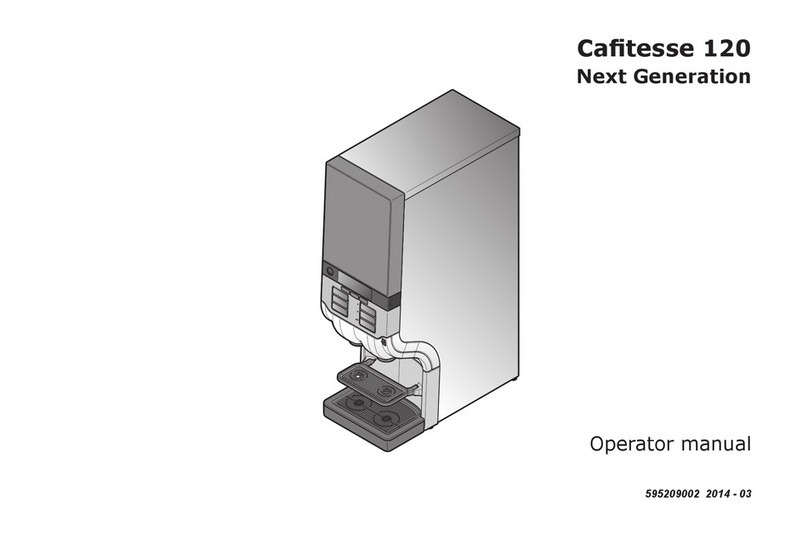
JDE
JDE Cafitesse 120 Next Generation User manual

JDE
JDE schaerer Barista Pro BF BiB User manual