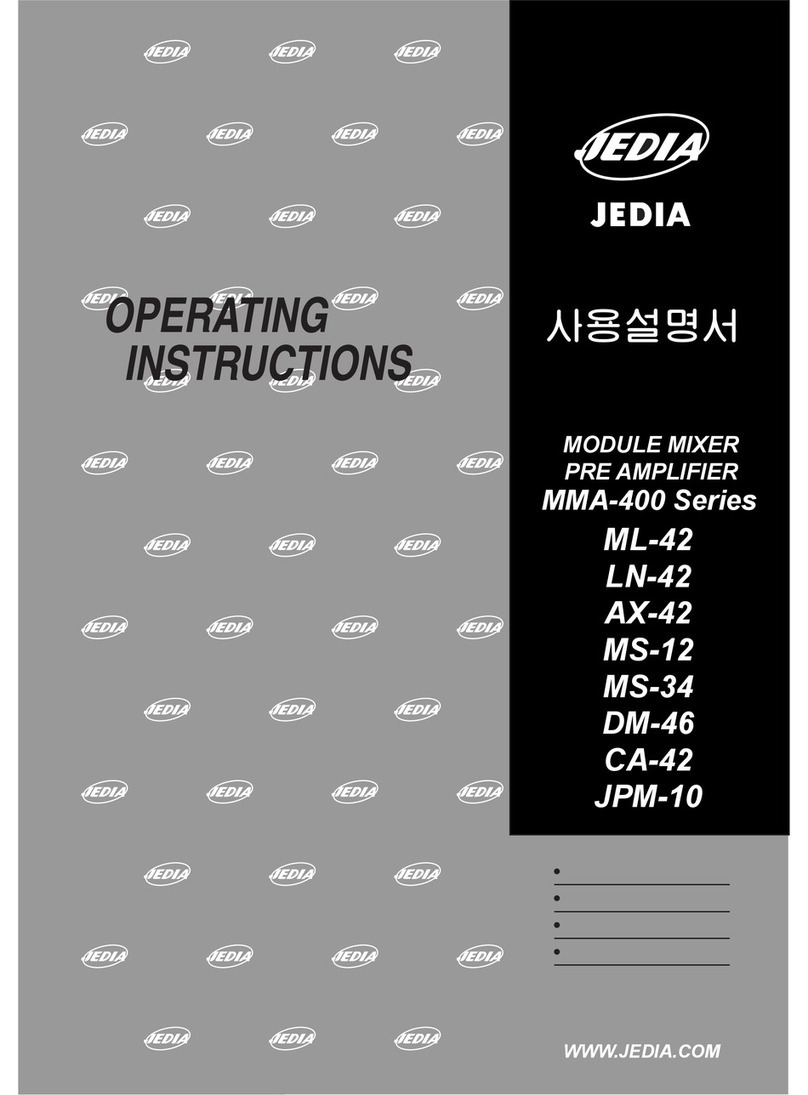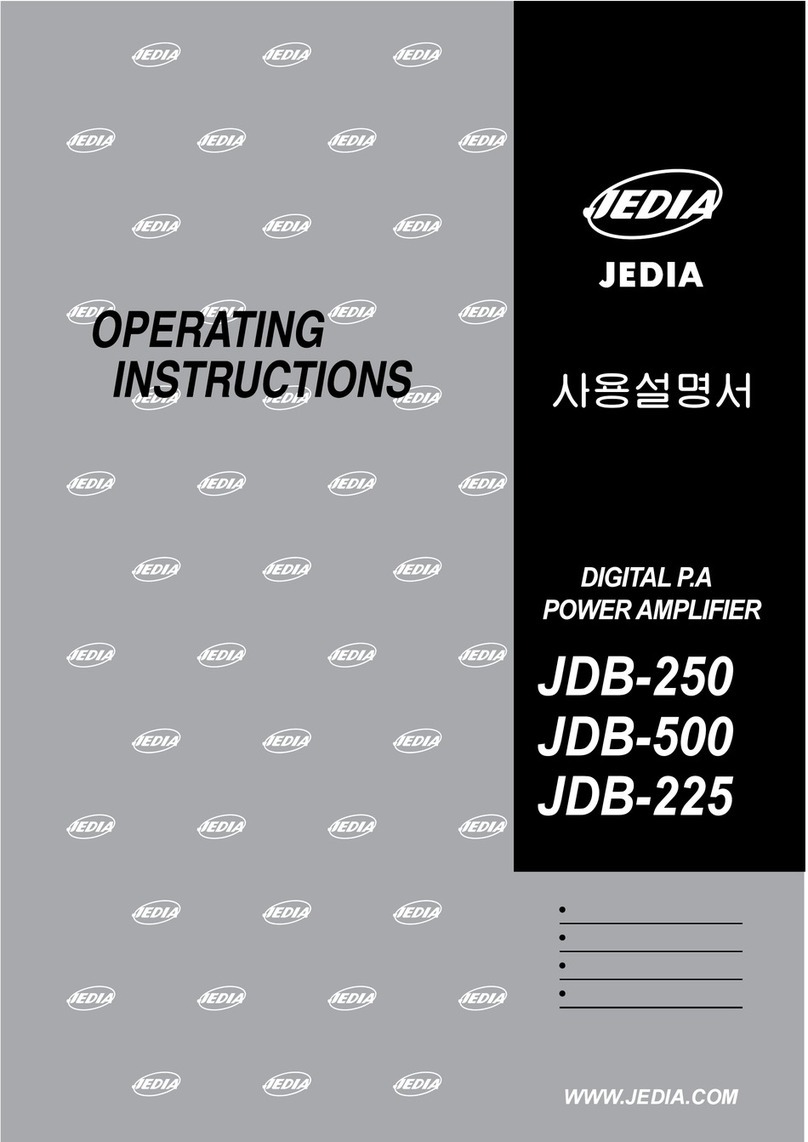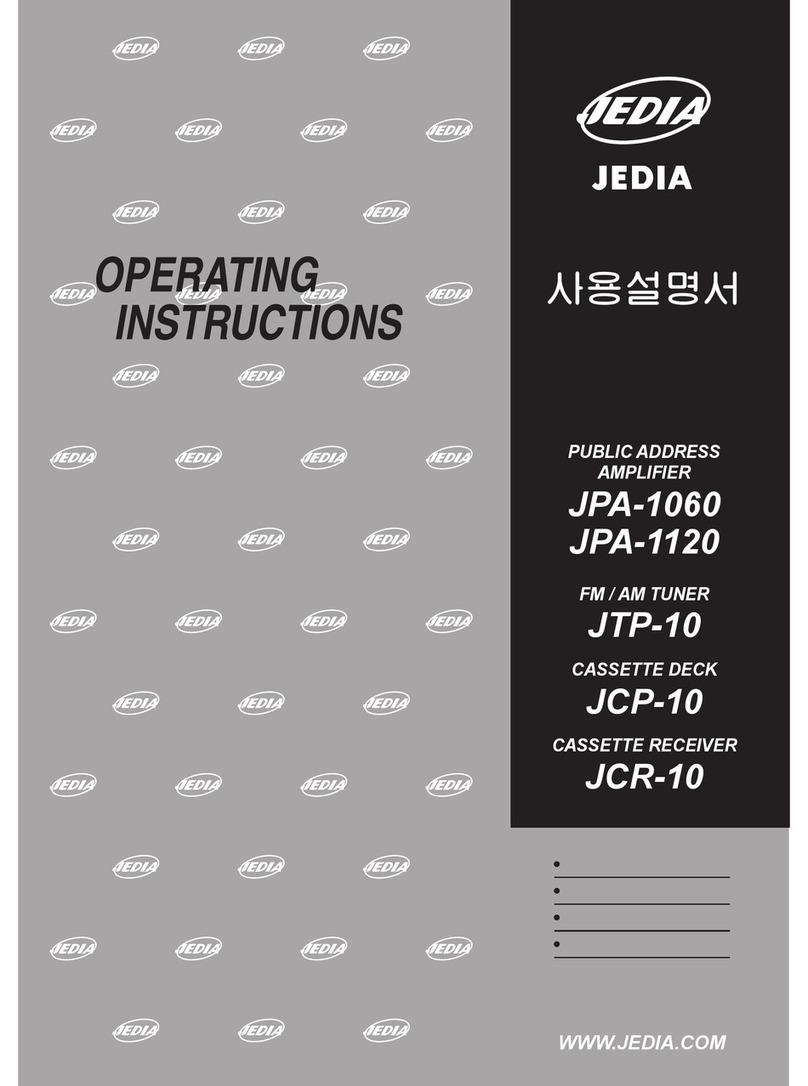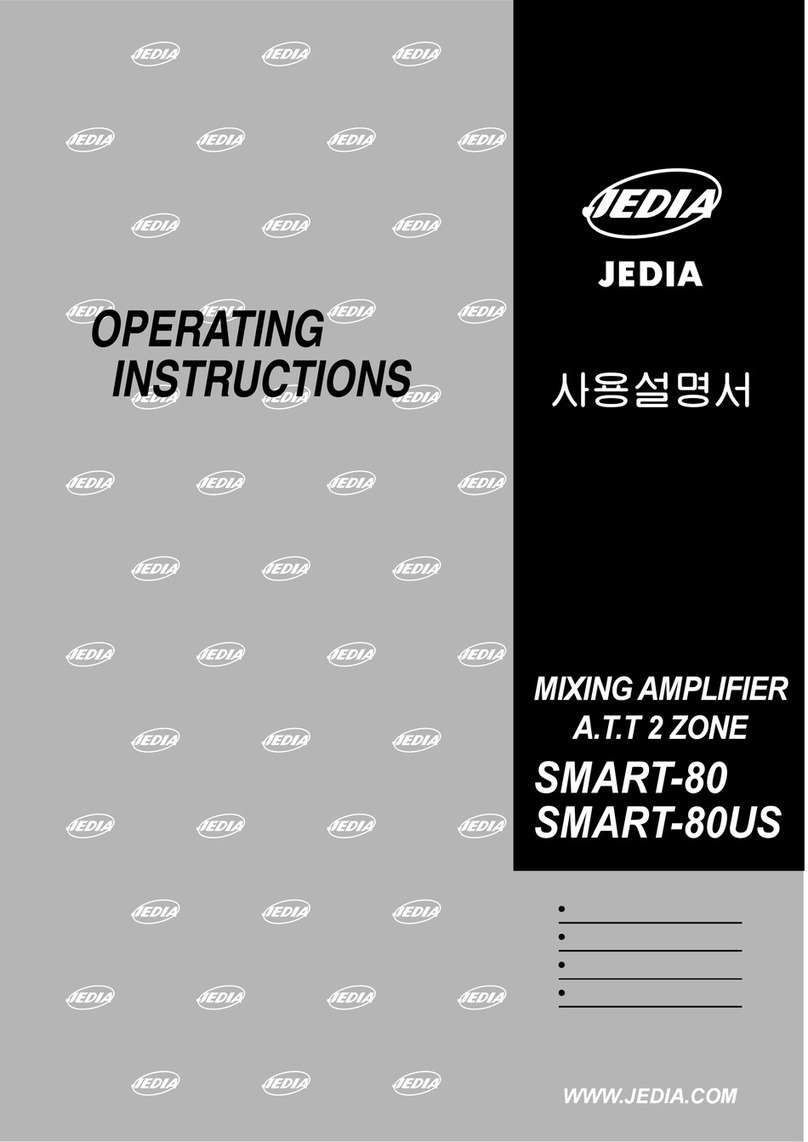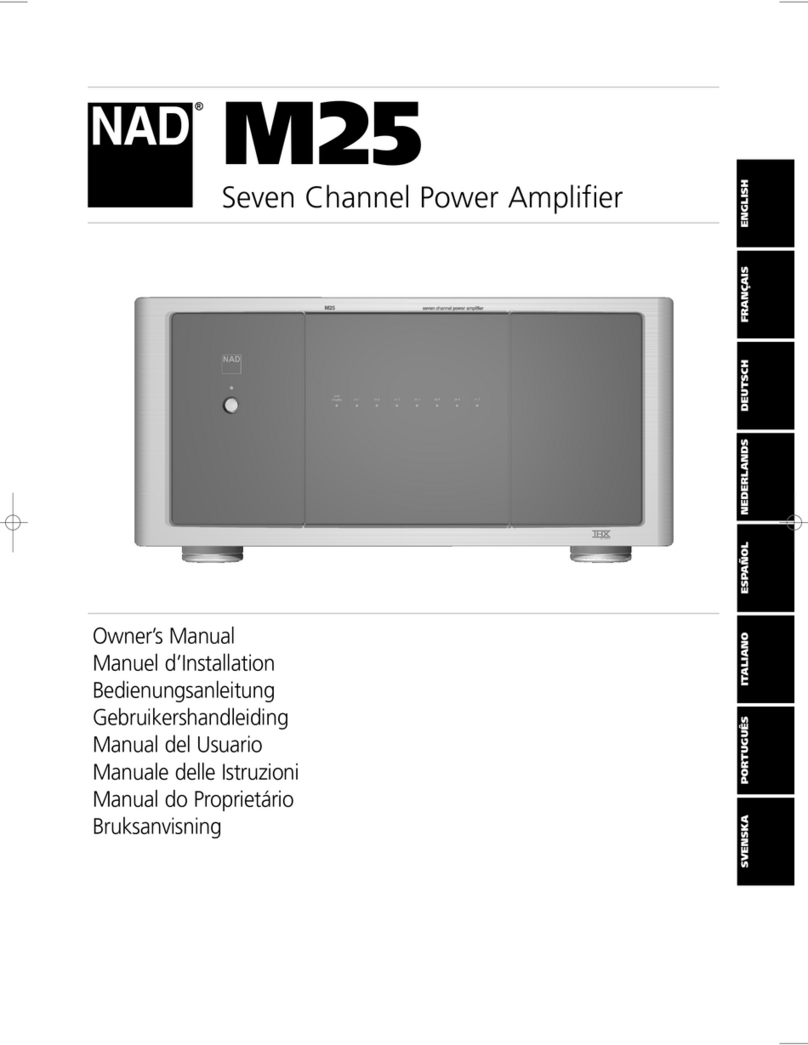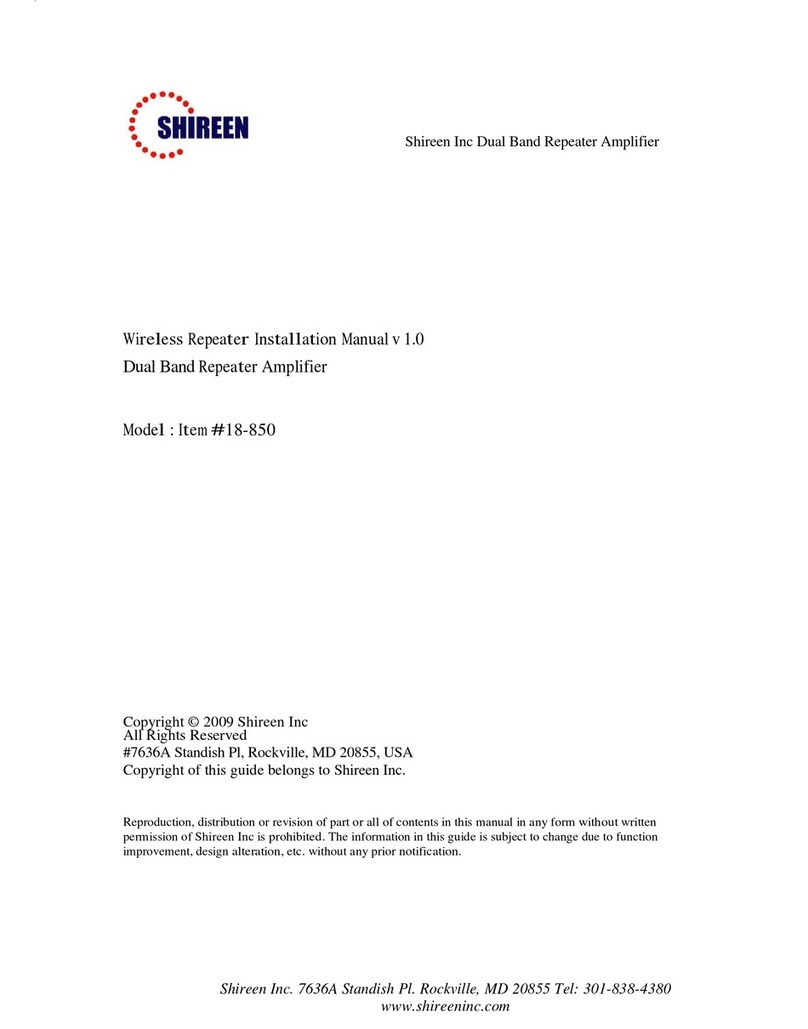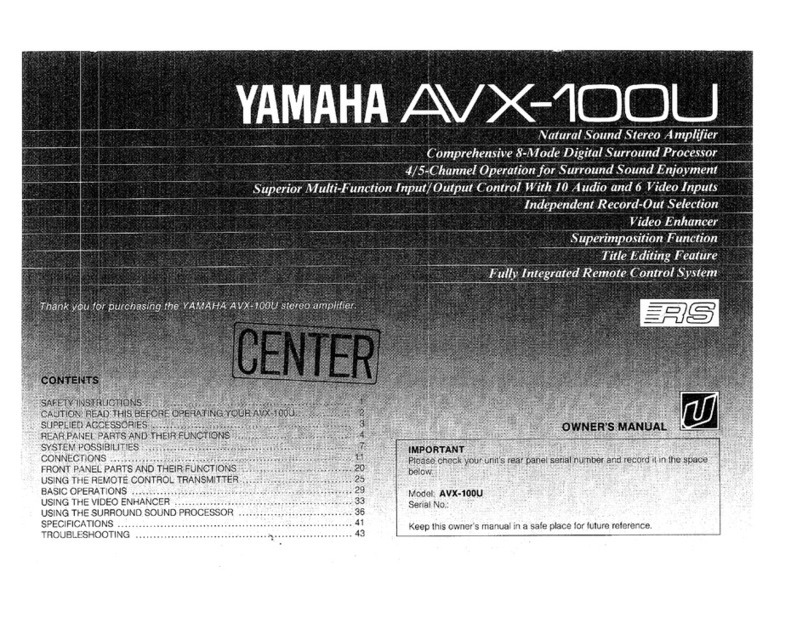Jedia JDA-250 User manual

WWW.JEDIA.COM

AUTION AVIS
FEATURES
SAFETY INSTRUCTIONS
RONT PANEL CONTROLS
EAR PANEL CONTROLS
C
F
R
YSTEM CONNECTIONS(시스템 연결 방법)
S
PECIFICATIONS
S
LOCK DIAGRAM
B

SAFETY INSTRUCTIONS
FEATURES

1. POWER SWITCH
When you press this switch upward, AC power is supplied to the
amplifier and Power LED and LCD is lit on.
2. STAND-BY LED
This LED is indicator to show a status that Stand-by power is supplied
to the amplifier. When main power is supplied to the amplifier,
Stand-by LED is off and Power LED is on.
3. POWER LED
This LED is indicator to show the main power is supplied to the amplifier.
4. OUTPUT LEVEL METER
This LED indicator is to show the status of amlifier output level.
5. CLIP LED
When an output signal of the amplifier is over than rated output,
this LED blinks. For proper using, please adjust the volume in order
not to blink this LED.
6. MODE SWITCH
This switch is selector for the modes like Monitor, Pri, Gain, AMP ID.
Please refer to the set-up method in article 9.
7. SAVE SWITCH
This switch is for saving the setting values of each Modes.
Setting values are saved automatically after 10 seconds,
even though not saving manually.
9. LCD INDICATOR
9-1. Monitor On/Off
When you press "Mode switch(6)" once, it is displayed as below.
8. This is for adjust a value of each modes.
A value is increased when turn to clockwise and a value is
decreased when turn to counterclockwise.In normal operation mode,
this is a volume for PGM level.When PRI CTRL in the rear, is activated,
this is for volume for PRI level.
스위치를 위로 누르면 전원이 공급되며, POWER LED와
LCD가 켜집니다.
1. 전원 스위치
장비에 스탠바이 전원이 공급되고 있음을 알려주는 LED입니다.
주 전원이 공급되면 STAND BY LED는 꺼지며, POWER LED가
켜지게 됩니다.
2. STAND BY LED
장비에 전원이 공급되고 있음을 알려주는 LED입니다.
3. POWER LED
앰프의 출력레벨을 알려주는 LED입니다.
4. 출력 레벨 미터 LED
앰프의 출력신호가 정격이상이 되어 잘리게 되면 주기적으로
깜박이게 됩니다. LED가 켜지지 않는 상태로 볼륨을 낮추어
사용하기 바랍니다.
5. CLIP LED
MONITOR, PRI GAIN 설정, 앰프 ID 설정 등을 선택 할 수 있는
스위치 입니다. 자세한 설정 방법은 “9”번 항목을 참조 바랍니다.
6. MODE 스위치
MODE 스위치로 선택한 사항들의 변경값을 저장하는 스위치 입니다.
스위치로 저장시키지 않더라도 10초후면 자동 저장됩니다.
7. SAVE 스위치
9-1 모니터 ON/OFF
“6”번 모드 스위치를 한번누르게되면, 다음과 같이 디스플레이 됩니다.
9. LCD 디스 플레이
모드의 값들을 변경할 때 사용합니다.
시계방향으로 돌리면 값이 증가 하며 반시계 반향으로 돌리면
값이 감소 합니다. 정상적인 운용상태에서는 PGM 볼륨으로
동작합니다. 후면의 PRI CTRL 단자가 활성화 되면 PRI 볼륨으로
동작합니다.
8.
If you press "Save switch(7)", it display "Monitor On".
If you press "Save switch(7)" again, it display "Monitor Off".
"Monitor On/Off" can be controlled by PC (Software).
“7 ”번 SAVE 스위치를 누르게되면, 모니터 ON 상태가 됩니다.
모니터 OFF 동작은 위상태를 한번 더 반복하면 됩니다.
13
24 5 10 7
FRONT PANEL CONTROLS (전면기능)
MONITOR
SAVE BTN
MONITOR
SAVE BTN
MONITOR
MONITOR

10. VENTILATION HOLE
강제 공냉식 앰프입니다.
10. 통풍구
9-2 PRI GAIN 설정 방법
“6”번 모드 스위치를 두번누르게되면, 다음과 같이 디스플레이 됩니다.
“8”번 스위치를 돌려 적당한 값으로 선택한후
“7”번 스위치로 값을 저장한다.
9-3 통신을 위한 앰프 ID 설정 방법
“6”번 모드 스위치를 세번누르게되면, 다음과 같이 디스플레이 됩니다.
9-4 정상 동작일때의 디스플레이
“6”번과 “7”번을 동시에 2초가량 누르게되면 다음과 같이 디스플레이
됩니다.
공장 출하시 00번으로 설정됩니다.
“8”번 스위치로 설정값을 변경후 “7”번 스위치로 저정합니다.
AMP ID
정상
교류전원으로 동작
PGM 볼륨 설정값
히트싱크 온도
기능잠금상태
PRI 볼륨 설정값
PGM LEVEL
HEAT SINK TEMPERATURE
LOCK MODE
PRI LEVEL
AMP FAULT : It is displayed when Amplifier is fault.
FAN FAULT : It is displayed when Fan is broken.
OVER TEMP : It is displayed when Heatsink is
overheating.
9-5 비정상 동작일때의 디스플레이
AMP FAULT : 파워 앰프 고장시 표시됨
FAN FAULT : 팬이 고장시 표시됨
OVER TEMP : 방열판이 과열시 표시됨
9-2. HOW TO ADJUST PRI GAIN
When you press "Mode switch(6)" twice, it is displayed as below.
9-4. DISPLAY AT NORMAL OPERATION
9-5. DISPLAY AT ABNORMAL OPERATION
9-3. How to set AMP ID for Data communication.
When you press "Mode switch(6)" twice, it is displayed as below.
After adjust a value with no. 8 switch, please save the value with
"Save switch(7)".
If you press both "Mode switch(6)" and "Save switch(7)" simultaneously
during 2 seconds, it is displayed as below.
After adjust AMP ID with no. 8 switch, please save the value with
"Save switch(7)".
AMP ID is set as "00" when it is released from factory.
AMP ID
NORMAL
AC
JDA-500,JDA-250앰프는 2U사이즈로 설계되어 있으며 랙 장착시
에는 위와 아래로는 공간을 확보해야 합니다.
JDA-500,JDA-250앰프는 19 (482mm)랙에 장착할 수 있으며,
테이블 용으로도 쓸 수 있습니다. 앰프의 기능이 보장되기 위해서는
전후면의 공기구멍을 막지 말아야합니다.
랙 장착시에는 랙의 윗 쪽은 피하시고, 가급적이면 아래쪽에 설치
하시기 바랍니다. 더욱더 튼튼한 고정을 하려면 뒤쪽 고정홀을 이용
하시기 바랍니다.
FRONT PANEL CONTROLS (전면기능)
PRI GAIN
<=
PRI GAIN
<=
AMP ID
00
AMP ID
00
01RUN AC
LOCK 00C
AMP ID
M00
AMP ID
M00
01RUN AC
LOCK 00C
FAULT
FAULT

1 1011
2 3 4 5 6 7 8 9
1. AC INLET
After turn off "Power switch" on Front panel, please plug "Power cord".
2. AC POWER REMOTE
This is connector for AC Power Remote control.
When this connector is short, AC power is "on" and when this
connector is open, AC power is "off".
3. DC POWER
This is connector for connecting outer DC 24V battery.
Please be careful for the polarity of a battery and connect "-" first.
전면 스위치가 “OFF”된 상태에서 전원 코드를 연결하여 주십시오.
JDA-250
JDA-500
T3.15A 250V
T6.3A 250V
230VAC
1. 교류 전원 공급 소켓
외부에서 전원을 제어하는 단자입니다.
두단자가 쇼트되면 전원이 “ON” 되며, 오픈되면 전원이 “OFF”됩니다.
2. 파워 리모트 단자
외부 24V 배터리와 연결되는 단자이며, 연결시에는 극성에 주의하여
“-”단자를 먼저 연결 하십시오.
3. 배터리 연결 단자
앰프 출력 신호는 접지와 절연되어 있으며, 스피커 연결시에는 앰프의
출력 임피던스 보다 스피커의 합성 임피던스가 높아야 합니다.
JDA-250 : 100V / 40
JDA-500 : 100V / 20
4. 출력 단자
입력신호가 없을때, 소비전력을 저감시키는 슬립기능의 모드 선택
스위치입니다.
PRE MODE
20Khz pilot tone에 상관없이 무신호시에 sleep 기능이 작동됩니다.
20Khz pilot tone에 의해 입력이 무신호일지라도 sleep기능이
작동하지 않습니다.
5. SLEEP MODE
400Hz 저역 차단 필터의 기능을 “ON/OFF”하는 스위치입니다.
6. 400Hz 저역 차단 필터
4. OUTPUT
Amplifier's Output signal is isolated from the Ground.
When connect with Speakers, total impedance of Speakers should
be higher than Amplifier's output impedance.
JDA-250 : 100V / 40
JDA-500 : 100V / 20
5. SLEEP MODE
PRE MODE
This is mode select swtich of sleep function lowering the power
consumption when there is no input signal.
Regardless of 20Khz pilot tone, the sleep function is operated under
no signal condition.
POST MODE
Even if the input is under no signal condition by 20Khz pilot tone,
the sleep functino is not operated.
6. 400Hz LOW-CUT FILTER
This is "On/Off" switch for cutting low frequency below 400Hz.
JDA-250
JDA-500
T15A 32V
T30A 32V
230VAC
POST MODE
REAR PANEL CONTROLS (후면기능)

9. PGM, PRI SIGNAL INPUT
10. TERMINATING RESISTOR
When parallel operation of JDA series Power amplifiers,
with this switch, you can choose a connection method of
Resistors as Parallel or not, in a last amplifier which is
connected with Data cable.
11. DATA PORT
This connector is for Data communication between the amplifier
and PC. Data communicatin method is RS485 and maximum
distance between PC and amplifier is 1 Km. With parallel operation
of this amplifiers, up to 99 amplifiers can be linked.
12. AMP FAULT OUTPUT
When normal operation of amplifier, contact is "Off" but when amplfier
is fault, contact is "On". This is Relay contact to control other
equipments when amplifier is fault. When normal operation of amplifier,
NORMAL LED is on but when amplifier is fault, AMP FAULT LED is on.
입력 감도는 1V, 임피던스는 20K 전자 발란스 회로 입니다.
9. PGM, PRI 신호 입력단자
JDA 시리즈 파워앰프를 여러대 운용시 통신 케이블 종단에
연결된 앰프의 데이터 신호에 저항을 병렬로 연결 할 것 인지
아닌지를 결정하는 스위치입니다.
10. 종단 저항
PC와 장비간의 통신을 위한 단자 입니다.
통신방식은 RS485방식이며, 최대 1KM까지 통신 가능합니다.
병렬 운용으로 최대 99대 까지 연결 가능합니다.
11. 데이터 포트
앰프가 정상 동작시에는 접점이 “OFF”되어있으며, 고장 발생시
접점이 “ON”됩니다.
앰프고장시 다른장비를 제어하기위한 릴레이 출력접점입니다.
앰프가 정상 동작시에는 NORMAL LED가 “ON”되어 있고,
앰프가 고장시에는 AMP FAULT LED가 “ON”되어 있습니다.
12. AMP FAULT 출력 접점
REAR PANEL CONTROLS (후면기능)
외부의 20KHz(1Vrms) 신호를 입력하는 단자입니다.
8. PILOT TONE IN
8. PILOT TONE IN
This is input connector for outer 20KHz (1Vrms) signal.
모니터 (JMU-307B) 연결 콘넥터로써 서로 LINK하여 모니터
합니다.
FAN이 고장이거나 연결되지 않았을때 작동 합니다.
13. MONITOR LINK 단자
13. MONITOR
It can monitoring amplifiers to link monitor(JMU-307B) connector. FAN 고장 릴레이 접점
DC FUSE가 끊어지거나 DC24V 배터리가 연결 되지 않았을 때
작동 합니다.
DC FUSE 단선 릴레이 접점
AC FUSE가 끊어지거나 AC 전원 스위치가 “OFF” 이거나 메인
POWER코드가 연결되지 않았을때 작동 합니다.
AC FUSE 단선 릴레이 접점
14. FAULT 모니터링 콘넥터
14. FAULT MONITORING CONNECTER
FAN FAULT RELAY CONTACT
This is operating when FAN fault or not connect.
DC FUSE DISCONNECTION RELAY CONTACT
This is operating when DC FUSE disconnection or DC24V
BATTERY is disconnected.
AC FUSE DISCONNECTION RELAY CONTACT
This is operating when AC FUSE disconnect, AC power
switch is “OFF” and Power code disconnect.
이 단자를 이용하여 비상방송 및 리모트 방송을 할 수 있습니다.
PGM 신호는 뮤트되며, PRI 입력 신호가 출력됩니다. 이 때
전면 “8”번 스위치는 PRI 입력 볼륨으로 작동합니다.
7. PRI 콘트롤 단자
7. PRI CONTROL
This connector is for Emergency broadcasting or Remote
broadcasting. When this connector is short by relay or switch,
PGM signal is muted and PRI signal is activated. In this case,
PRI level is adjusted by no.8 switch.

SYSTEM CONNECTIONS (시스템 연결 방법)
JDA-500
JMU-307B
POWER
REMOTE
GMONITOR
LINK
PREAMP
DC INPUT
INPUT INPUT
MODEL : JMU-307B
MONITOR UNIT
12W

SPECIFICATIONS (규격 및 성능)
TECHNICAL
Input Sensitivity/Impedance
Rated Output(0.1% THD)
Power source(option) 230V/240VAC 50-60Hz / 24VDC
Dimensions 375(W) x 88(H) x 301(D)mm
Weight
Specifications and design subject to change without notice for improvements.
(내용상의 규격 및 특징은 제품의 성능 향상을 위하여 사전 예고 없이 변경될 수 있습니다.)
GENERAL
NOTE
JDA-250 : 5.4Kg / 11.9lbs
JDA-500 : 5.7Kg / 12.6lbs
1V/30K Balanced
JDA-250 : 250Watt(RMS)
JDA-500 : 500Watt(RMS)
Power Consumption JDA-250 : 380W
JDA-500 : 760W
Output Voltage/Impedance JDA-250 : 100V/40
JDA-500 : 100V/20
Frequency Response(20Hz~20KHz) ±1dB
Signal to Noise Ratio More than 80dB
THD at 1KHz Less than 0.3%
DC Power Offset Less than ±10mV
Low Cut Frequency 400Hz / -3dB

LOCK DIAGRAM (블럭도)

M EMO

4M-OP211000
This manual suits for next models
1
Table of contents
Other Jedia Amplifier manuals

Jedia
Jedia JMA-1410 User manual

Jedia
Jedia POWER 200A User manual

Jedia
Jedia MOBILE 35 User manual

Jedia
Jedia JPA-060CP User manual

Jedia
Jedia JMA-300A User manual

Jedia
Jedia JPA-1120B User manual

Jedia
Jedia JMA-2104 User manual

Jedia
Jedia JPA-1120B User manual
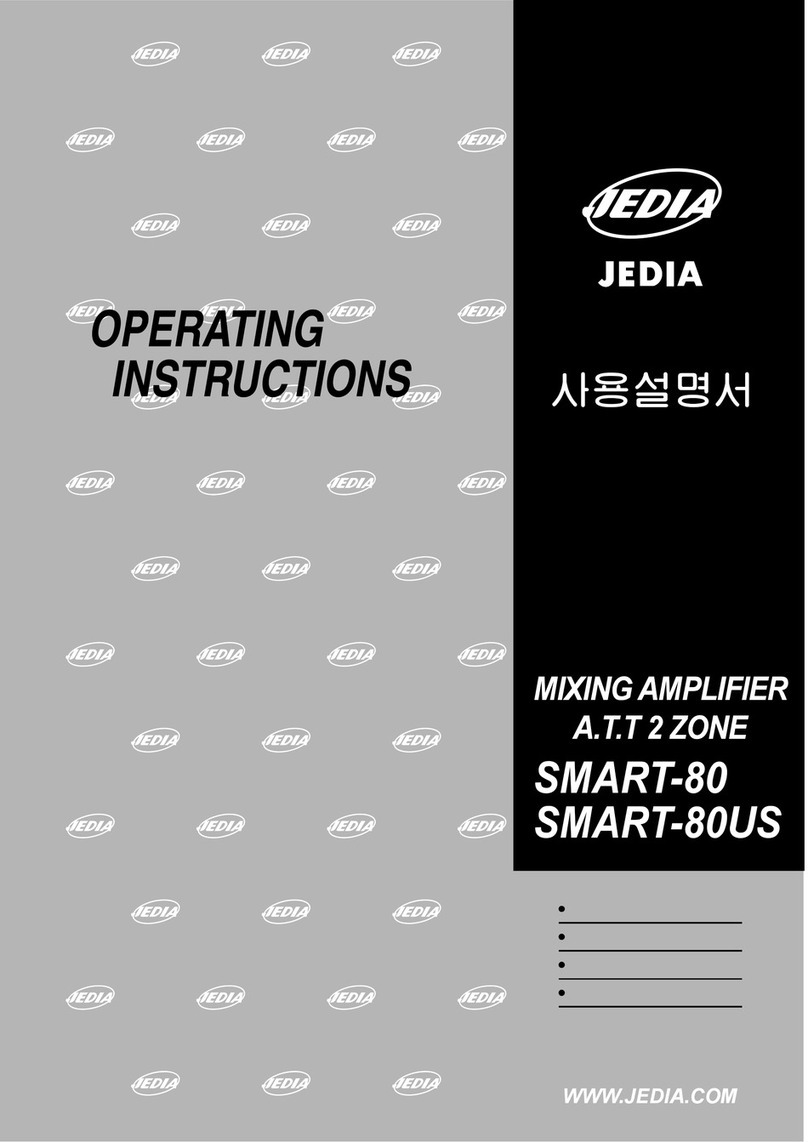
Jedia
Jedia SMART-80 User manual

Jedia
Jedia JFX-425 User manual
Popular Amplifier manuals by other brands
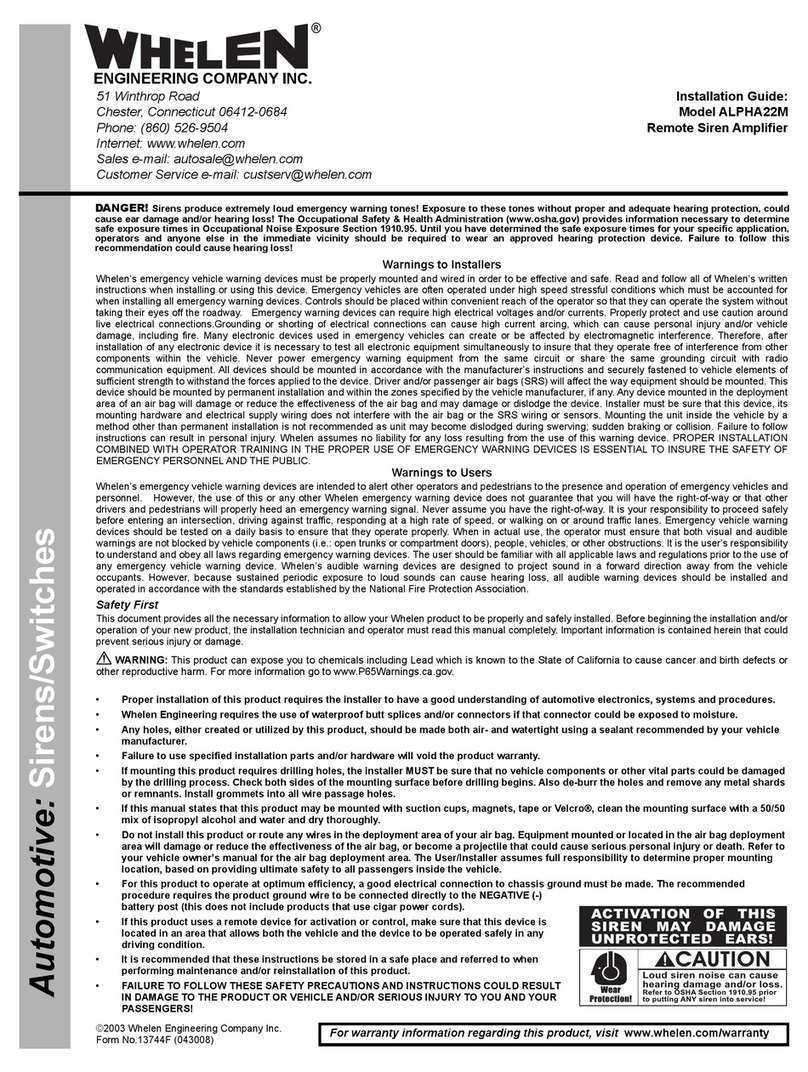
Whelen Engineering Company
Whelen Engineering Company ALPHA22M installation guide

MTX
MTX Thunder4250D owner's manual
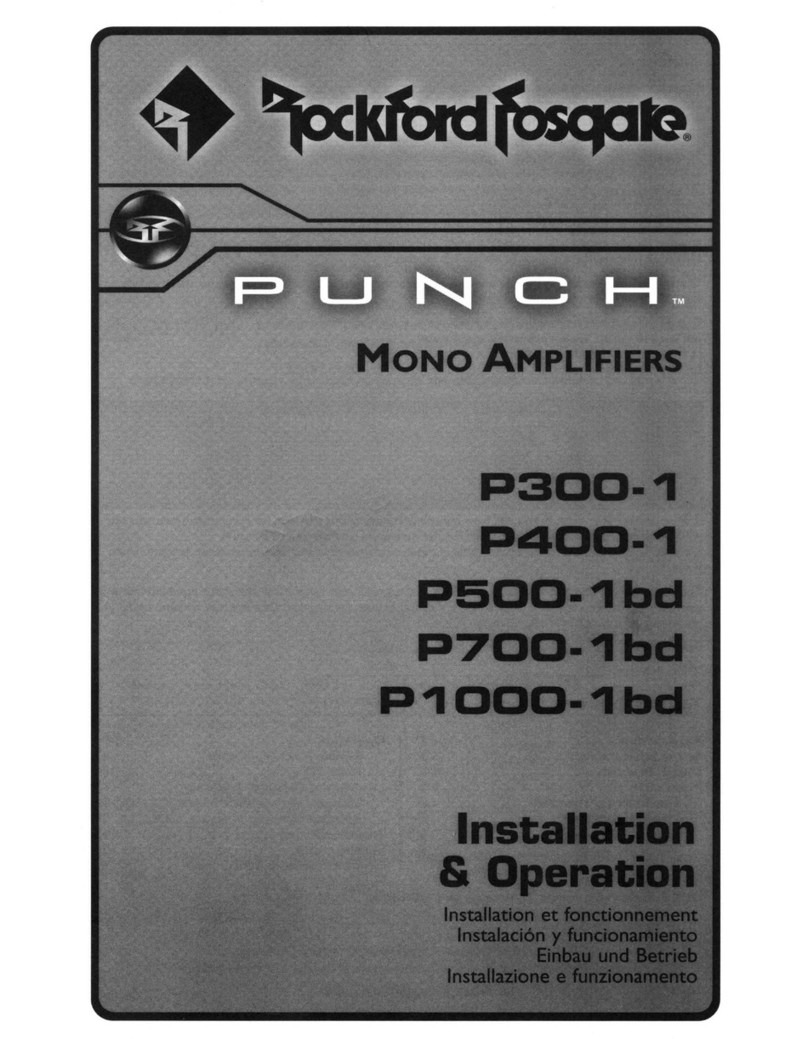
Rockford Fosgate
Rockford Fosgate Punch P400-1 Installation & operation
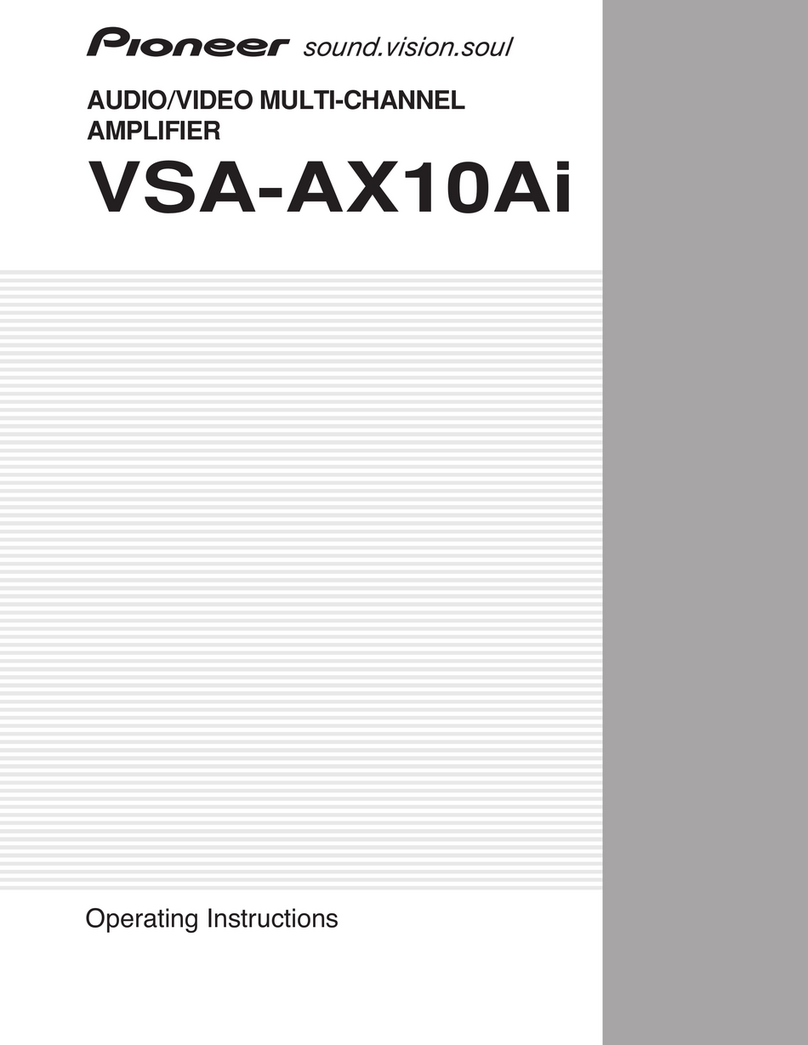
Pioneer
Pioneer VSA-AX10Ai operating instructions

Audio Note
Audio Note ANKORU/II Owner's Information
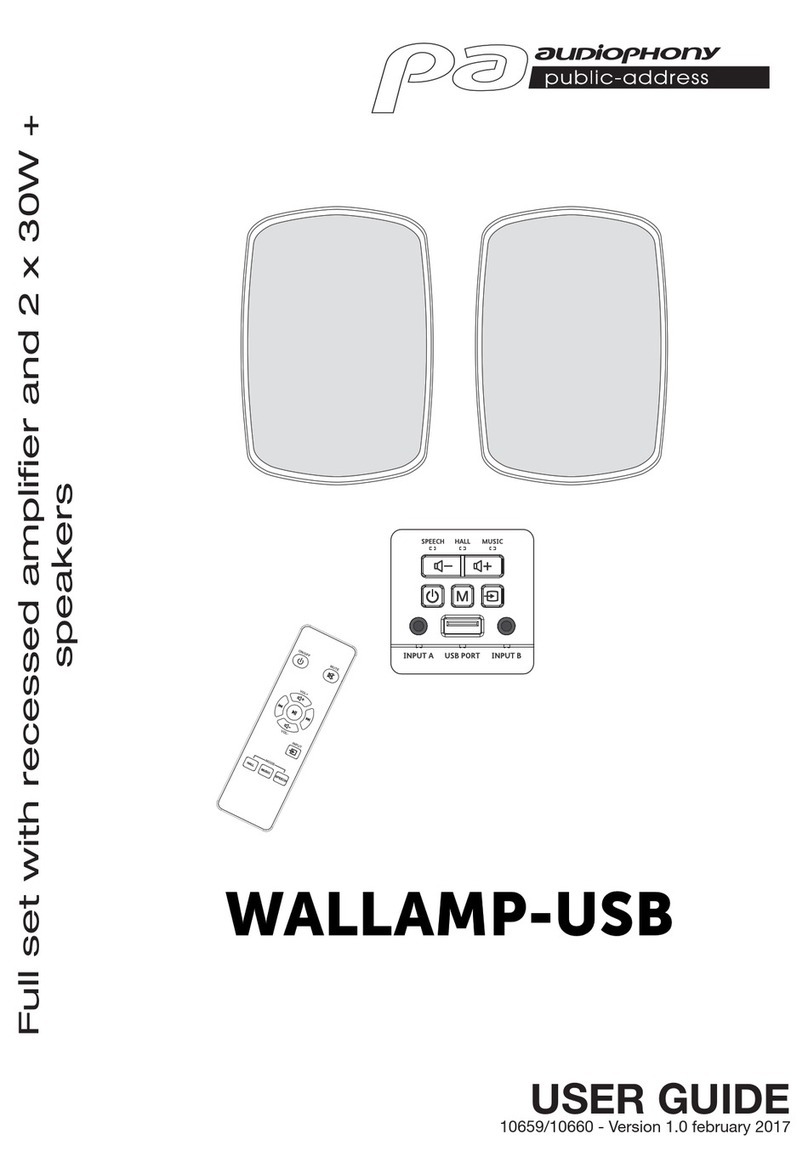
audiophony
audiophony WALLAMP-USB user guide