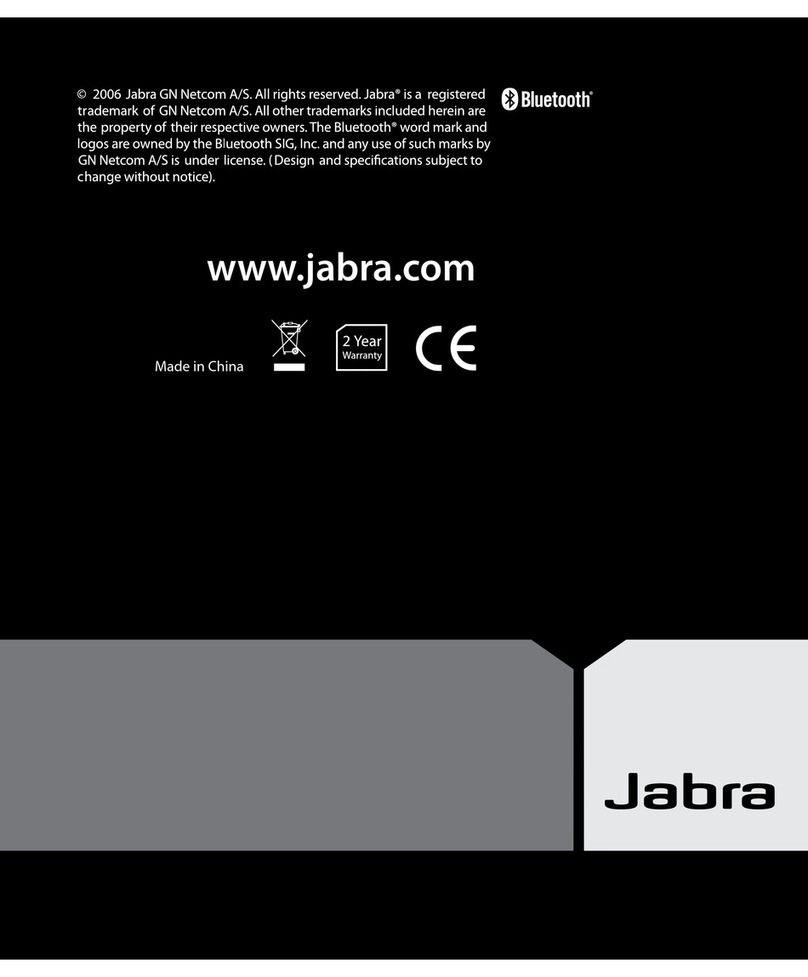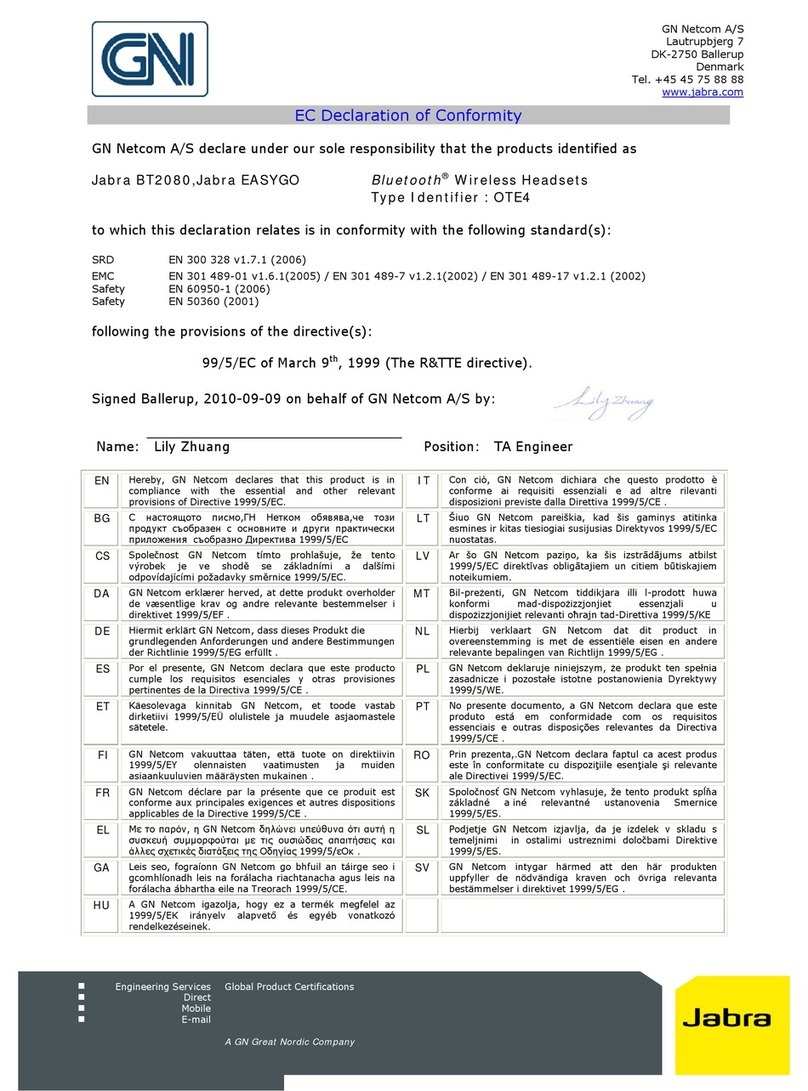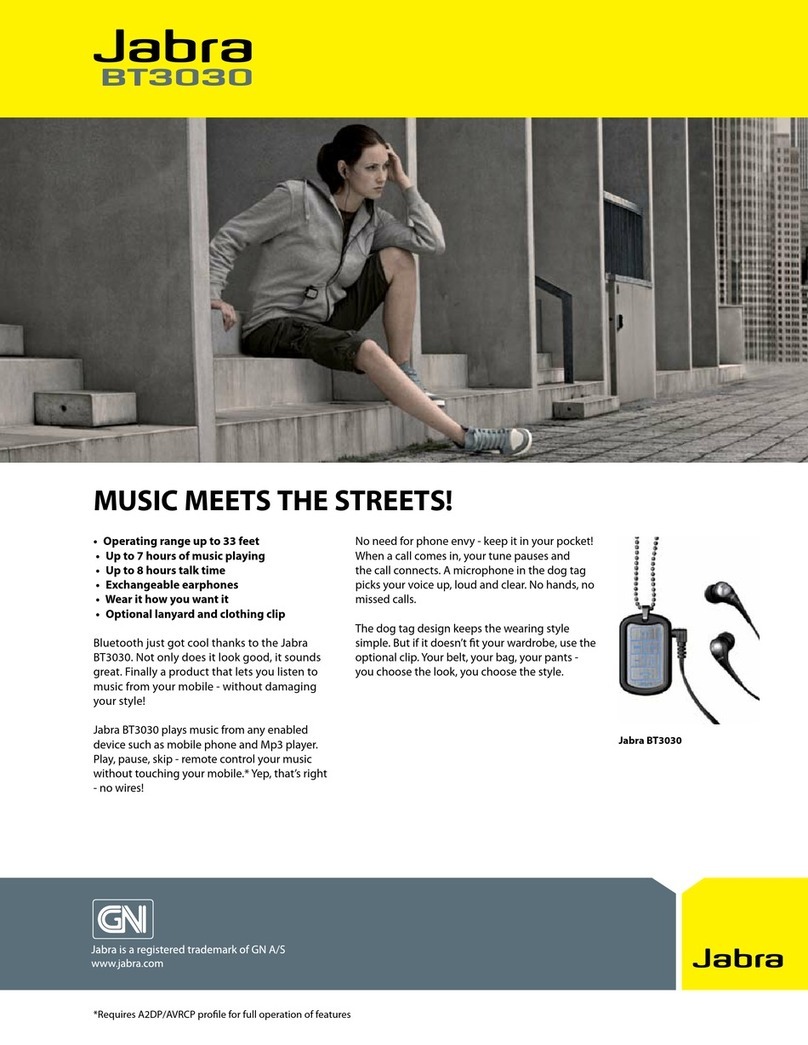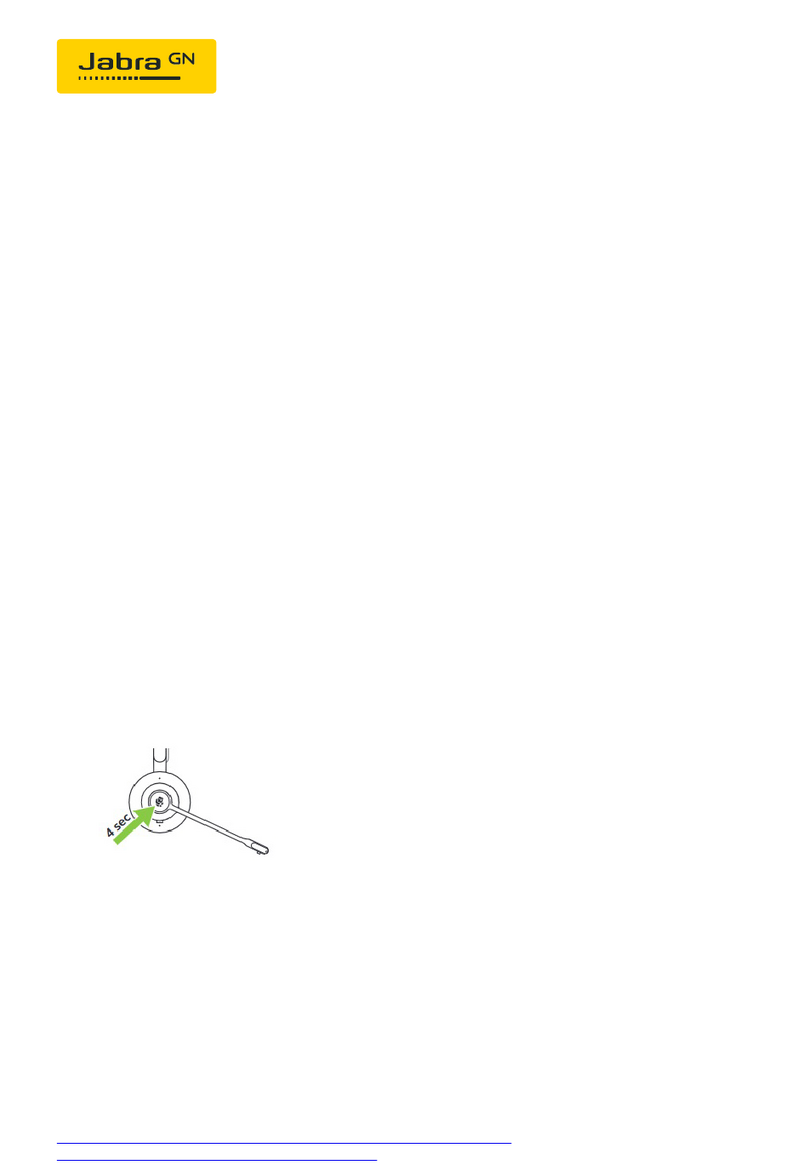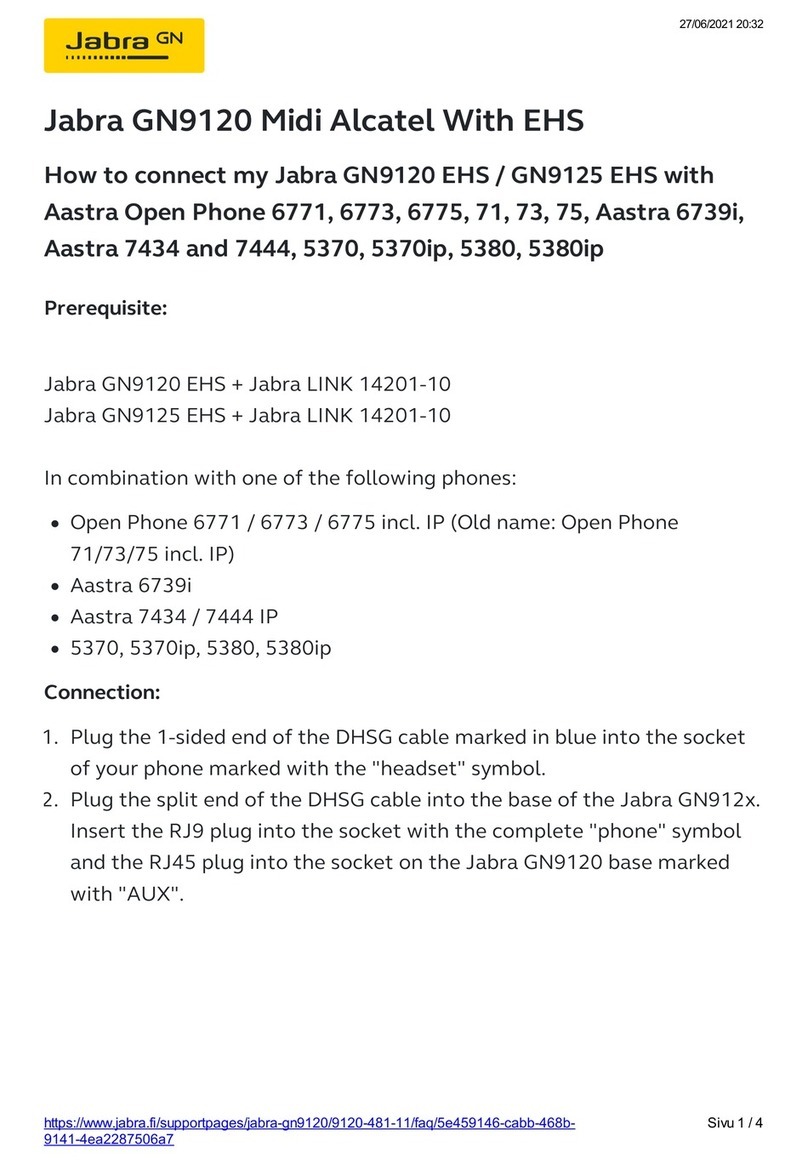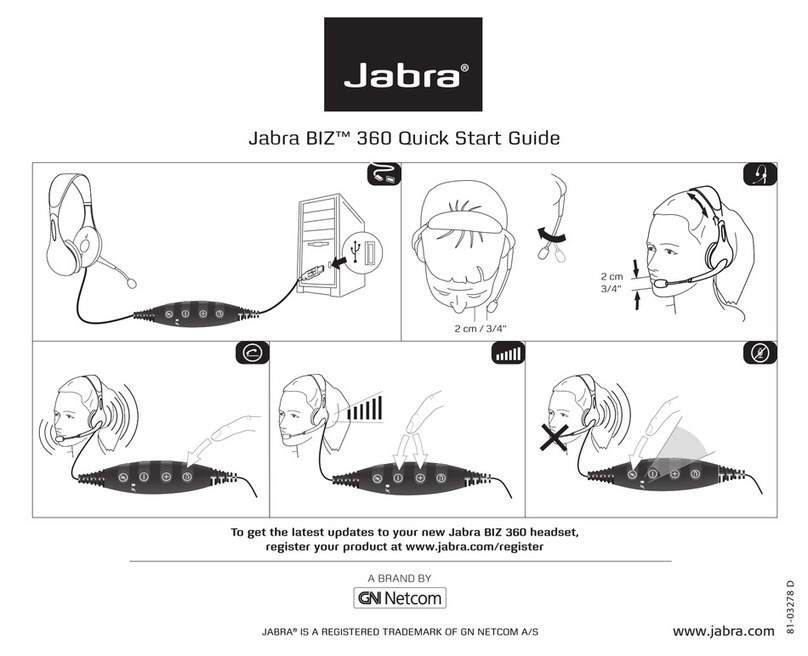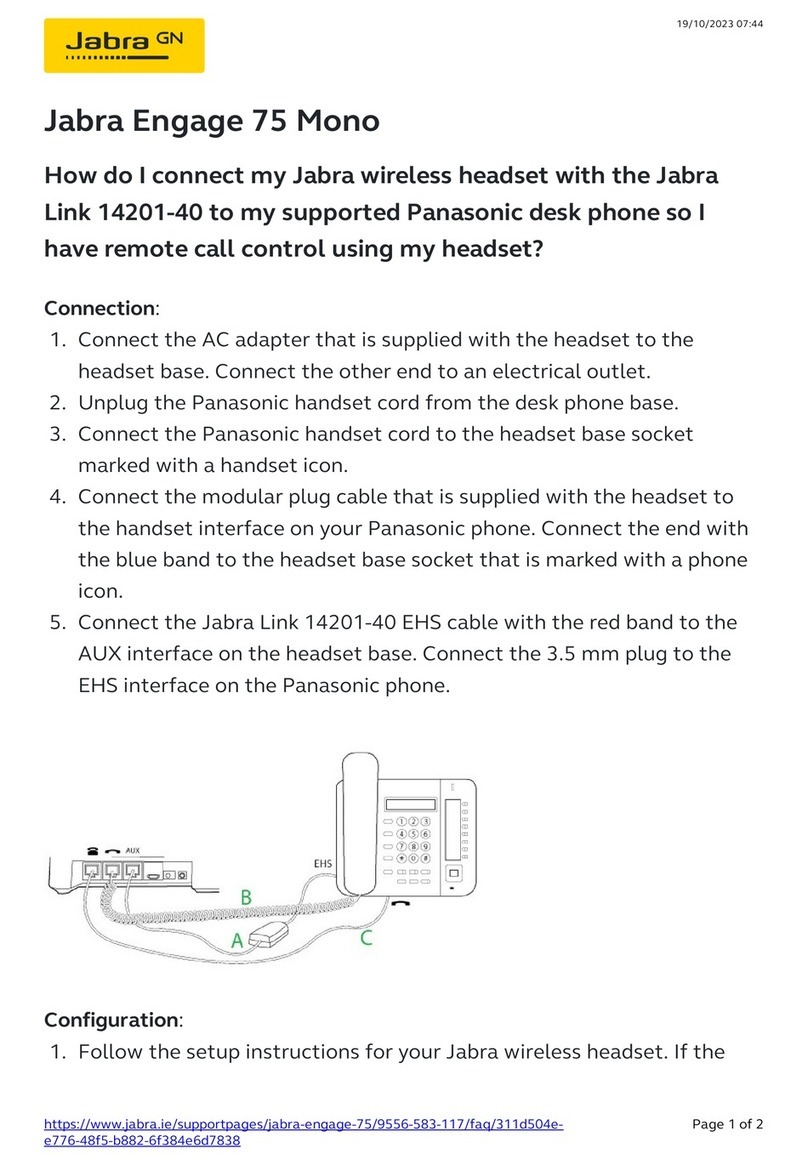9
enGlish
JABRA JX20 PURA
The primary phone at this stage is B, as this is the last device
you paired.
• NowreconnectphoneAasdescribedinyourphone’smenu.
• Presstheanswer/endbuttonontheheadsettoswitchprimary
phonesettingsfromBtoAandvice-versa.
• Yourheadsetwillrememberwhichphoneyoulastusedforan
outgoing call and this will remain the primary device.
troubleshootinG & faQ
I hear crackling noises:
• Forthebestaudioquality,alwayswearyourheadsetonthe
same side of the body as your mobile phone.
I cannot hear anything in my headset:
• Increasethevolumeintheheadset.
• Ensurethattheheadsetispairedwiththephone(seepairing
sectionofmanual).
• Makesurethatthephoneisconnectedtotheheadset–ifit
doesnotconnecteitherfromthephone’sBluetoothmenu
orbytappingtheanswer/endbutton,followthepairing
instructions.
I am having pairing problems:
• Youmayhavedeletedyourheadsetpairingconnectioninyour
mobile phone. Follow the pairing instructions.
Will the Jabra JX20 PURA work with other Bluetooth equipment?
• TheJabraJX20PURAisdesignedtoworkwithBluetoothmobile
phones. It can also work with other Bluetooth devices that are
compliant with Bluetooth version 1.1 or higher and support a
headset,hands-freeand/oradvanceaudiodistributionprole.
I cannot use reject call, call on hold, redial or voice dialling:
• Thesefeaturesaredependentontheabilityofyourphoneto
supportahands-freeprole.Evenifthehands-freeproleis
implemented, reject call, call hold and voice dialing are optional
features which are not supported by all devices.
Please consult your device manual for details.