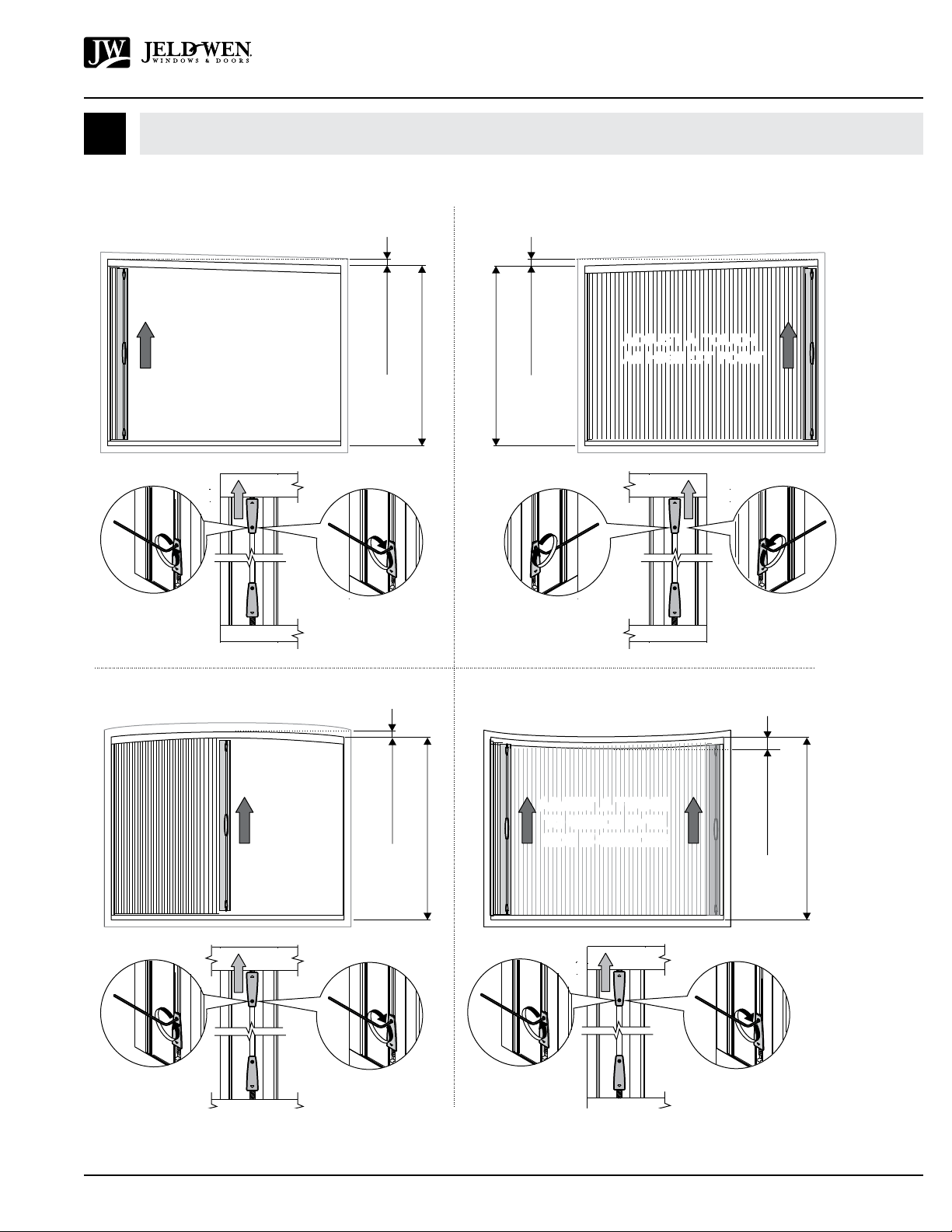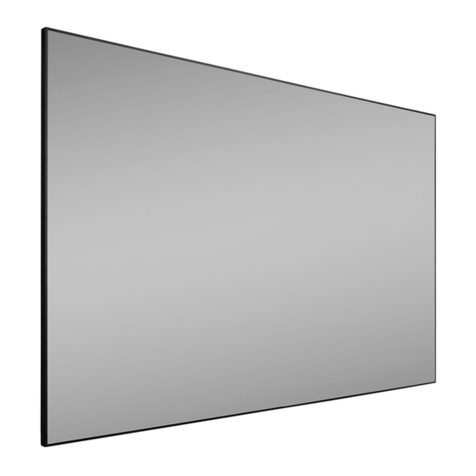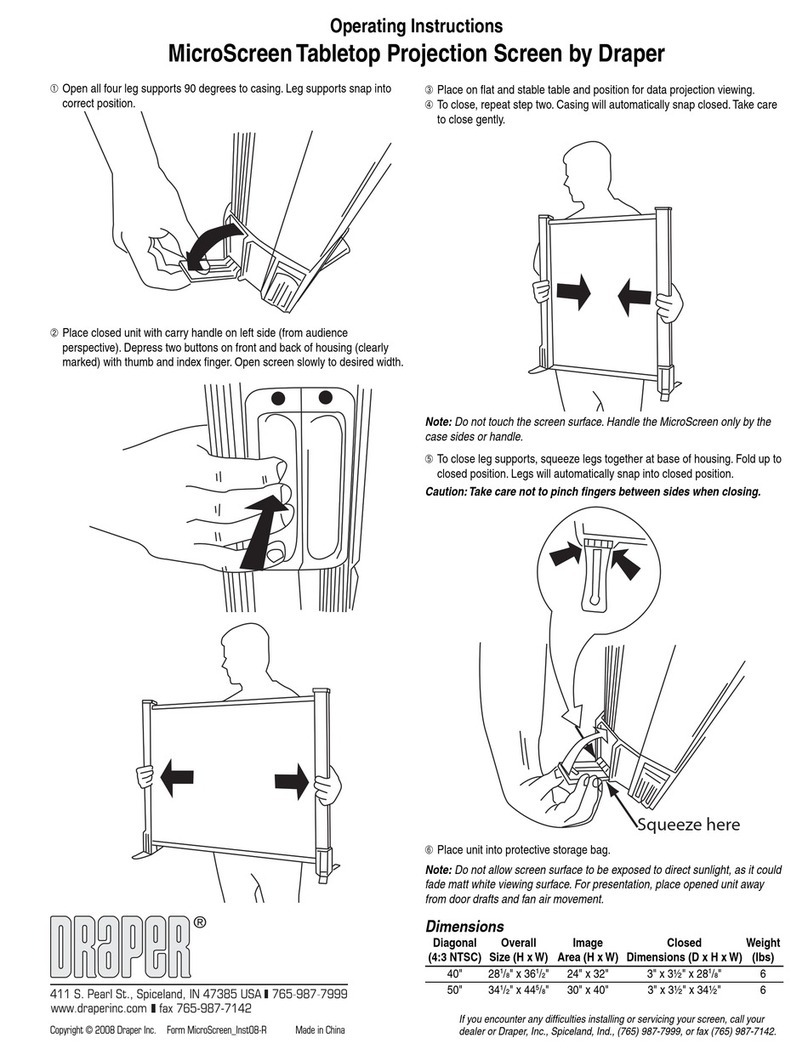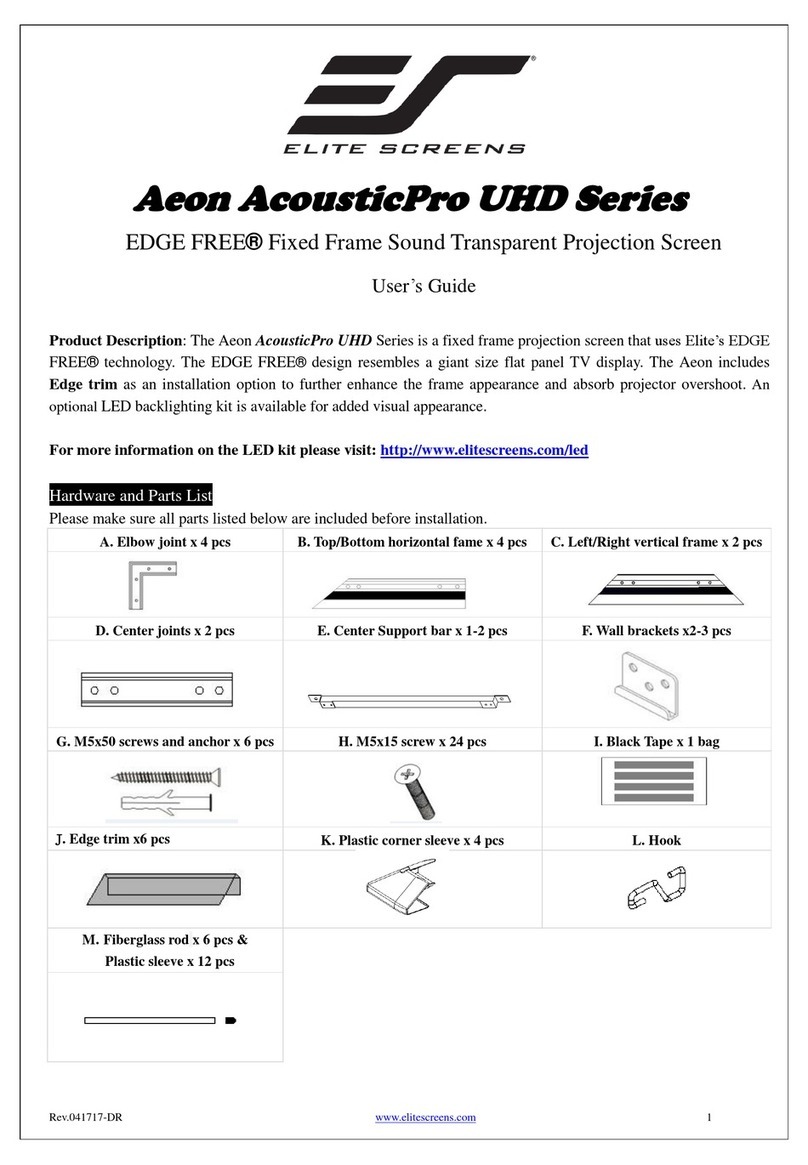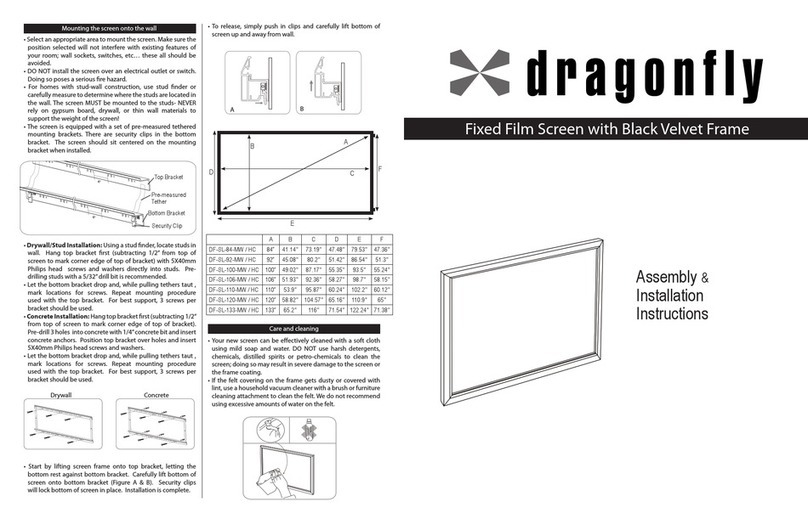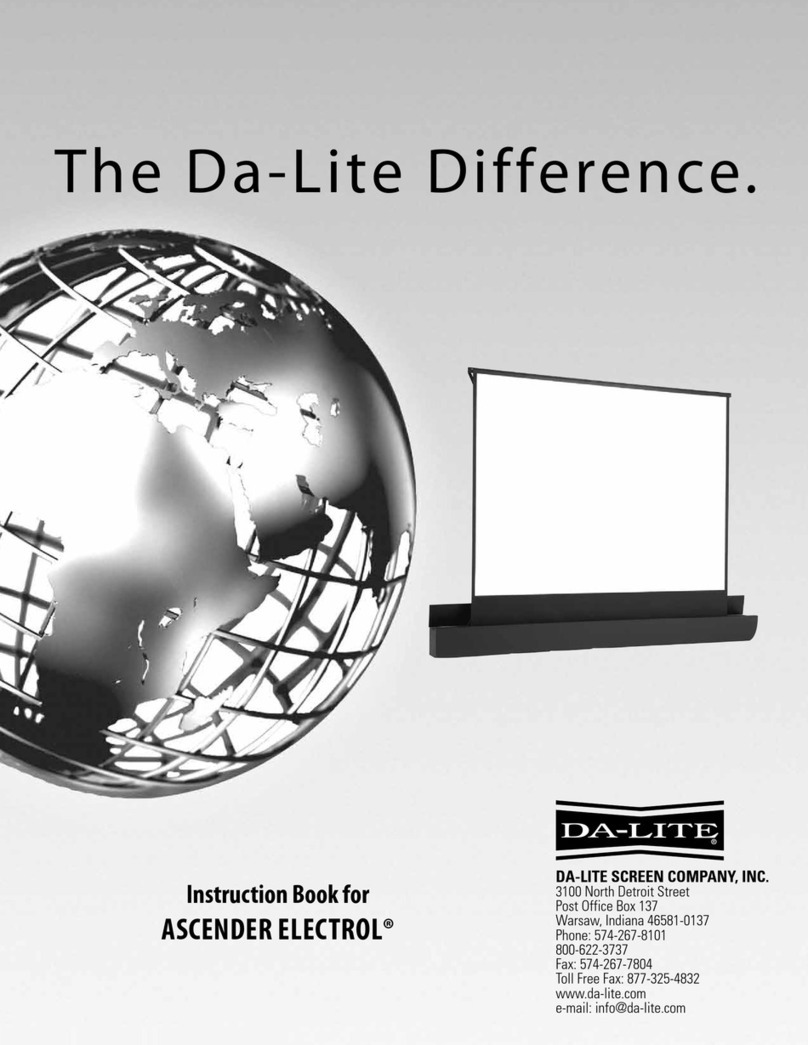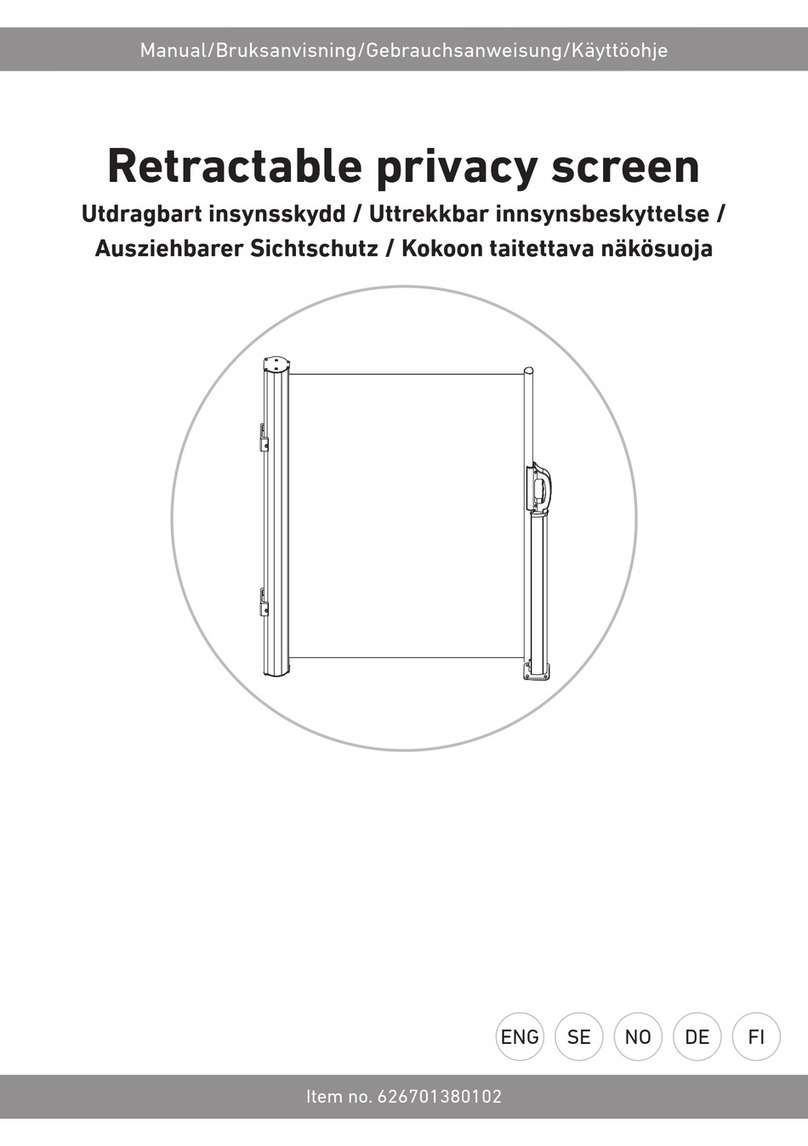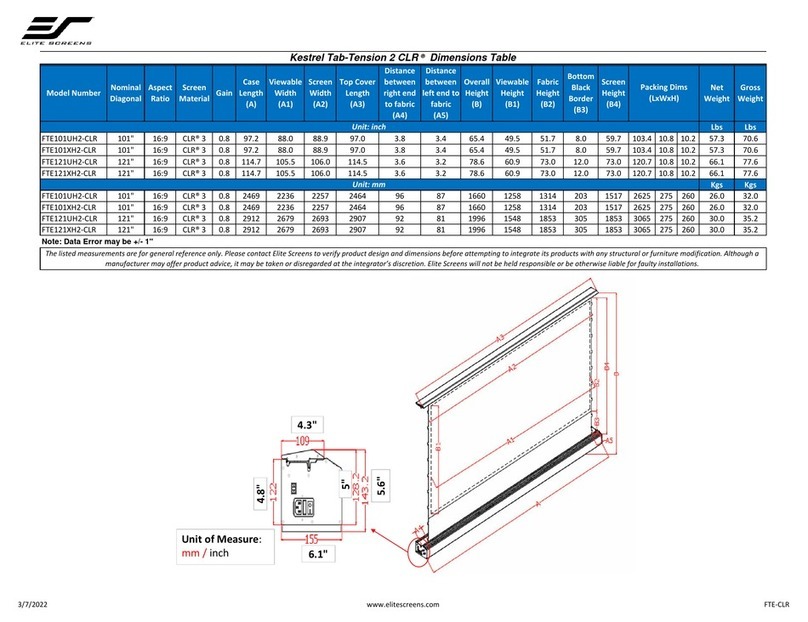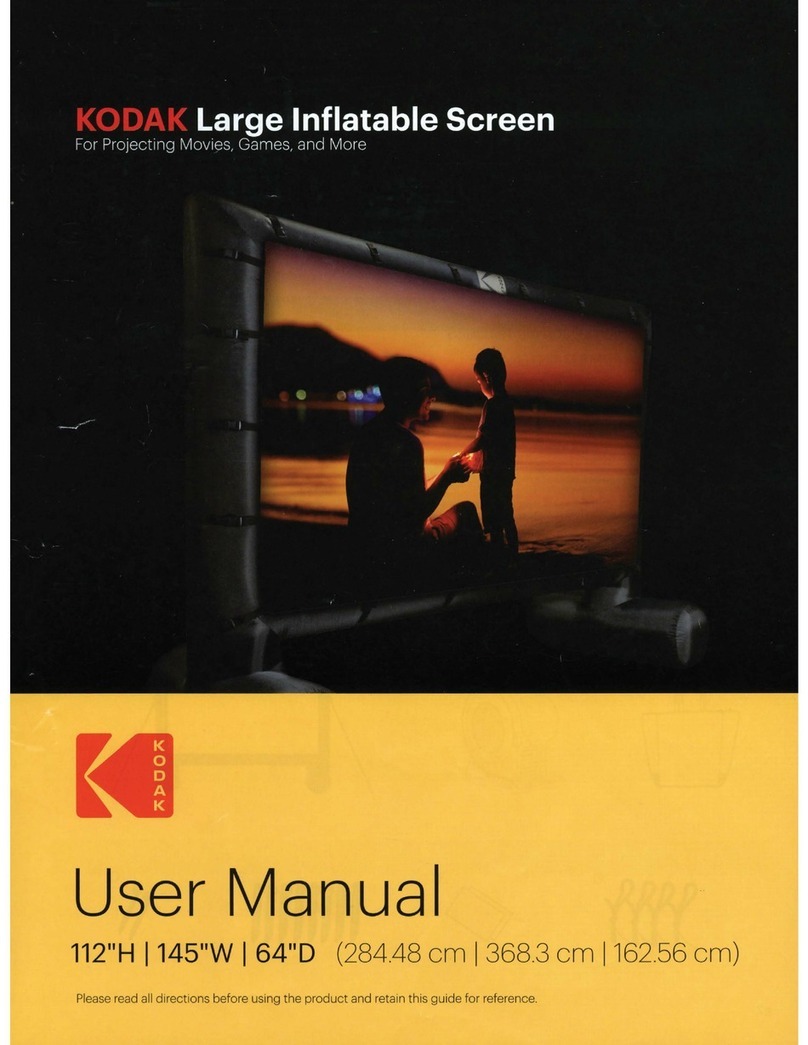LIMITED WARRANTY
Installation Instructions
for Siteline®Low-Friction Glider™Wall System Brio®Pleated Screens
Distributed by JELD-WEN®(JII-90048)
11
Brio USA (the supplier) warrants that the Brio 612 Retractable Pleated
Insect Screen is supplied free of manufacturing defects and material aws.
Should any defect in materials and/or workmanship become apparent
within 5 years from the date of purchase, the supplier will, at its option,
repair or replace the product free of charge.
The Warranty Does Not Cover:
• Improper screen assembly, installation and /or adjustment provided by
others
• Damage as a result of environmental conditions, strong winds, natural
disasters or other events beyond the control or the Supplier
• Damage to the screen mesh, tensioning cords and / or channels caused
by deliberate or accidental misuse, abuse or neglect
• Damage caused by humans or pets accidentally running or walking into
the screen when in use
• Damage caused to the screen components by inadequate maintenance,
i.e. failure to routinely remove dirt, dust and debris from the channel
and mesh
• General deterioration in appearance or performance that occurs as a
result of normal operation and normal wear and tear
• Progressive deterioration of nishes and materials due to exposure to
sun, rain, abrasion, heat and /or cold
• Damage caused by the contamination of the screen mesh due to
excessive moisture, construction dust or debris, and aggressive cleaning
agents
• Damage to the mesh caused by contact with excessive heat surfaces
including, but not limited to construction equipment, cigarette ash,
matches, cigarette lighters, sparks or hot cooking utensils
• Damage caused by any third party
The supplier’s liability shall be limited to the repair or replacement (at the
Suppliers option) of the defective product. The Supplier will not be liable
for any other direct or indirect costs, loss or damage to person or property,
except as required by law, or any consequential losses or loss of prot.
The Supplier excludes, to the extent permitted by law, all other warranties,
whether expressed, implied or statutory.
Care & Maintenance
Cleaning The Top And Bottom Channels
Dust and debris can collect in the guide channels overtime. Removal of
such build up is easy and important to the screen’s smooth movement.
While the screen is retracted, remove any debris with a soft cloth or a
vacuum cleaner with a soft brush nozzle. Dusty or coastal environments
will require regular cleaning.
Cleaning The Screen Mesh
The Screen Mesh should be lightly dusted to maintain an unobstructed
view and air ow. While the screen is extended, remove any build up with
a vacuum cleaner with a soft brush nozzle, care should be taken not to
tear or rip the mesh.
Wind & Operation Tips
The screen is tted with ‘tensioning’ cords located within the guide
channel & track that not only provide stability to the screen, but control
the vertical orientation of the handlebar and help prevent the mesh from
blowing out of the in windy conditions. Should the blow out gently retract
the screen and the mesh should self-feed back into the, if not simply pop
the mesh back by hand.
On large openings the screen mesh acts like a sail. In gusty or windy
conditions it is recommended to keep the screen retracted to reduce
possibility of damage occurring. If the mesh is damaged or a tension cord
breaks, the screen will need to be replaced. The screen has been designed
to be interchangeable with a replacement. It is recommended you contact
the original installer.
Servicing
If the mesh is damage or a tension cord breaks, the screen will need to
be replaced. The screen has been designed to be interchangeable with
a replacement screen assembly which is reinstalled into the existing
channels. We recommend contacting the original installer to have the
screen cut to size and retted.