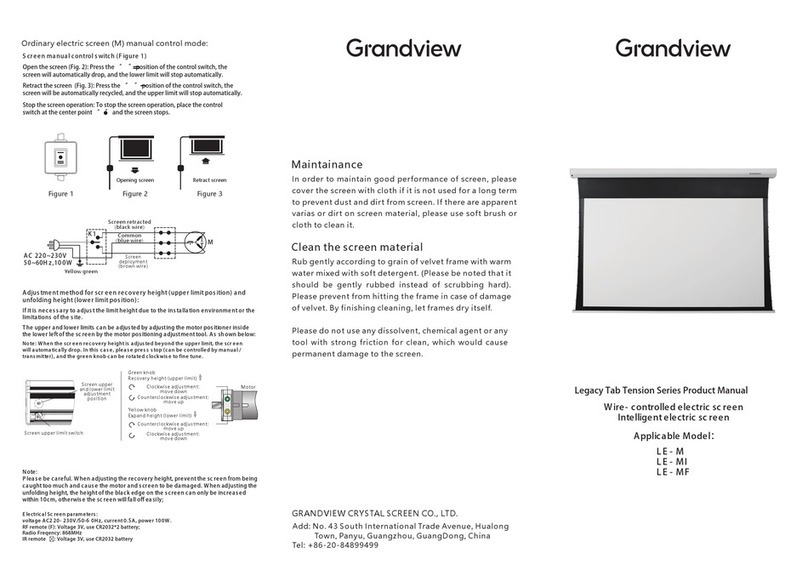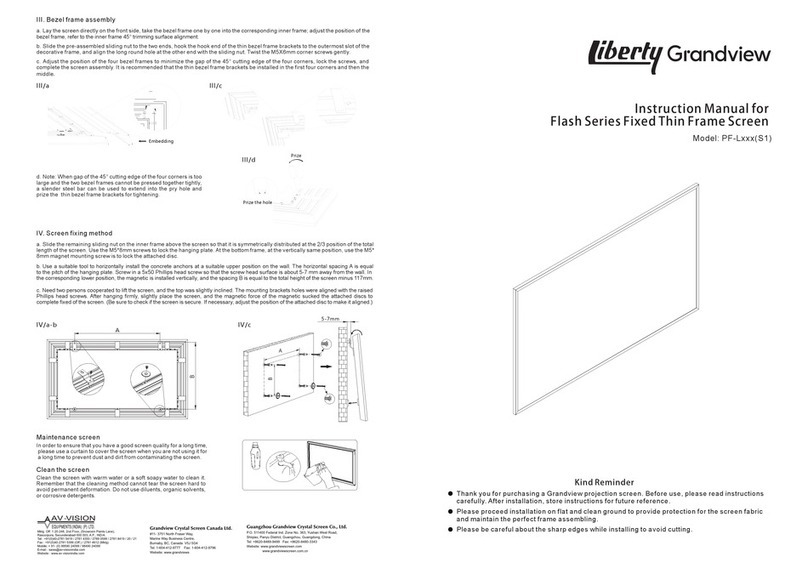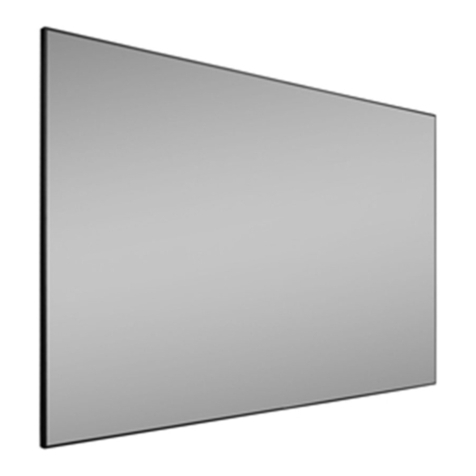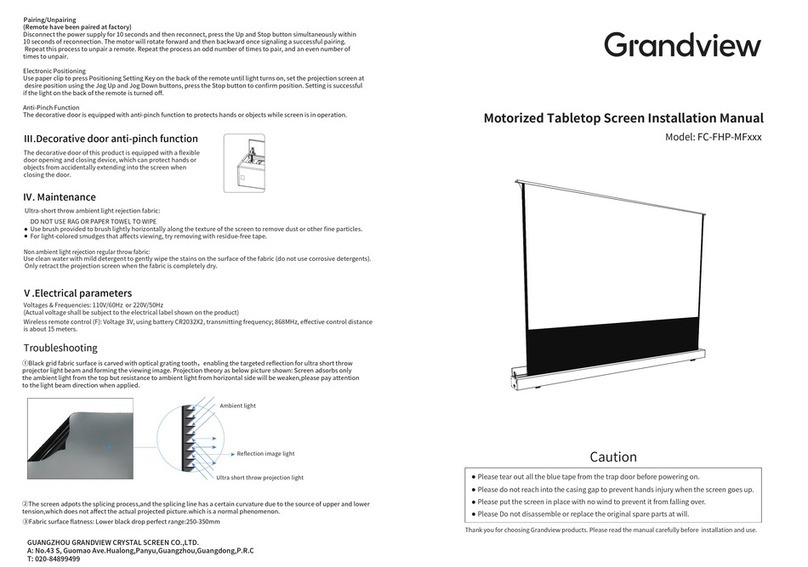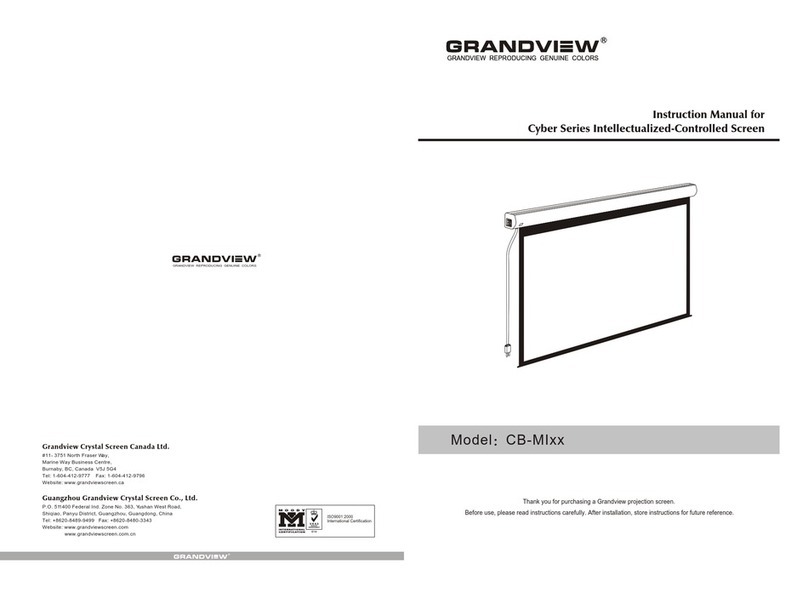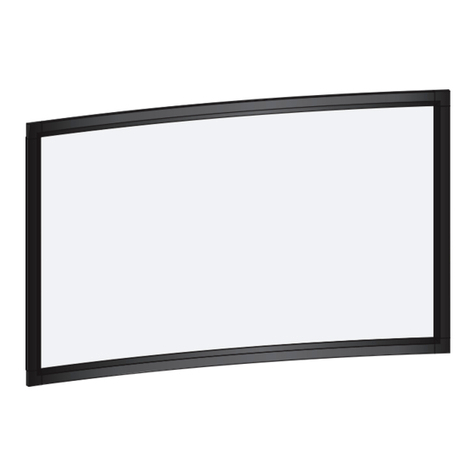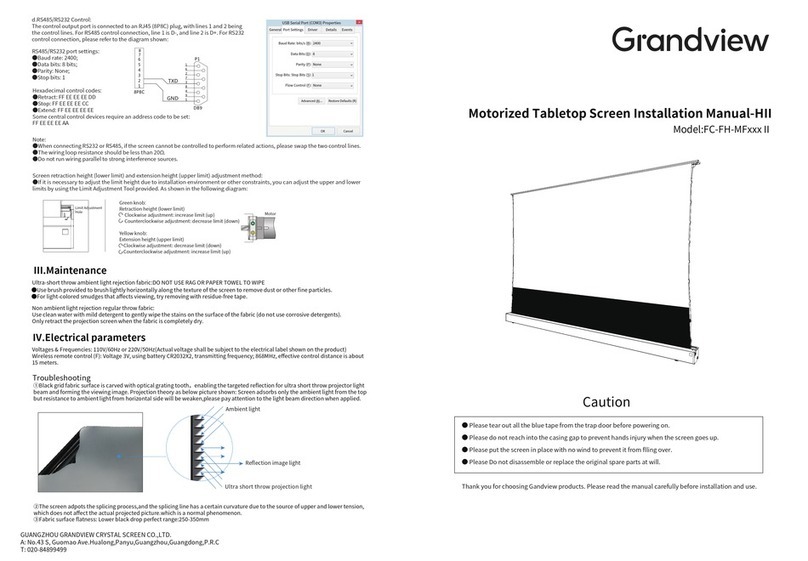Vertical decorative frame(2pcs) Horizontal frame A/B(2pcs each) Corner Horizontal frame Connecting
Strengthen Plate
connection part
(Pre-installed) Support bar and connecting piece
Plastic corner(4pcs) (long :2pcs, short :4pcs) Fabric(1pc)
Black audio mesh
(only equipped with woven
acoustic fabric)
Round nut
(18pcs Pre-installed)
pring
(Pre-installed,10set backup) apping screw(6pcs)
lastic expansion
anchor(6pcs)
Fasten piece (12 pcs)
Hook(2pcs)
glove(2 pairs) Hanging plate, m ,
2pcs each
Installed
M5X8 screw (20pcs)
M6X4 screw (14pcs)
M5X8 Countersunk M5X10 screw(10pcs)
head screw (4pcs)
(1-3 spare parts)
R3 fixed frame User manual
(4 silver frame install: first step combine
the two piece of short silver frame with
the connection parts.)
(5-8 align with the holes on both side and fasten with the screw)
(9 Please note the silver frame is
no gap(show in pic))
(13 Make sure no gap) (14 wrong example: splicing position of
the silver frame is not accurate .
That will cause wave when install the
fabric.)
(15 suppart bar install: insert the plastic
buckle on both sides)
(16 show as pic)
(20 Fabric install part: unfold the form on
the ground,(flat ground))
(23 pull the fabric on both sides at the
same time, to make sure the fabric
is basically flat)
(24 put the silver frame on the fabric)
(25 Note:There is dotted lines on all four
sides of the fabric)
(28 Wrong example: the silver frame is
not aligned with the dotted line)
(29 check again on 4 sides, you won't see
the front viewing area of the fabric.
prove the dotted line is aligned good.
(show as pic))
(30-31 insert the tension rod on four sides,
and make sure the tension rods are
totally hide inside the edge of fabric)
(32 Wrong example: you can see
the tension rod from outside)
(34 Algin all the spring to the holes of the
fabric. Make sure it is on the same line)
(35 Spring installtion steps: first install
the corner springs(follow the steps
show as pic))
(40 and then Two person install the
remain springs on the contrast
way at the same time(show as pic))
(41 after springs finish installtion, please
check the surface of screen, make
sure it's flat.and then move to next
step(show as pic))
(42 install the left&right decorative frame
first(should put the blue foam under
the edge of long frame of the screen)
to make the screen floating.then you
can install the decorative easily)
(36-37 Make sure the springs is align the
holes of the fabric. Two person
Please install the two springs
which is closing to the corners.
at the same time(show as pic))
(38-39 And then install the middle springs on two sides at the same time(show as pic))
(33 remove the tape on 4 sides)
(26-27 The silver frame must be aligned with the dotted line on all four sides.
(very important step to make sure the fabric is flat after installation)
show as pic)
(21-22 unfold the fabric:fabric face down,
show as pic)
(17-19 there are 7 nuts inside the silver frame, the one in the middle is for the support bar,
so it will be 3pcs on both sides.show as pic, fasten with a screw)
(10-12 corner parts connection: put the corner parts inside the silver frame and connect another one,align the holes
as well Please note that when install the remain two corner parts, it should be installed at the same time)
2 3
4 5 6
7 8 9
10 11 12
13 14 15
16 17
3 31
18
19 20 21
23 24
25 26 27
28 29 30
31 32 33
34 35 36
37 38 39
40 41 42
1
22