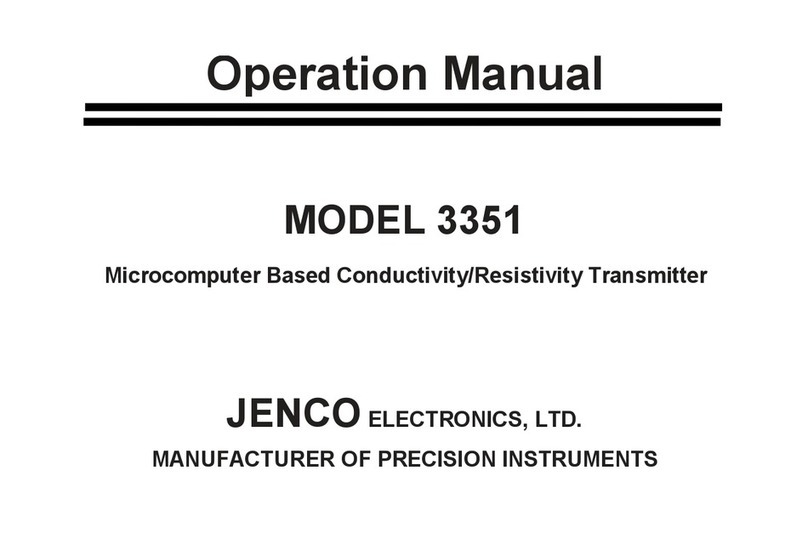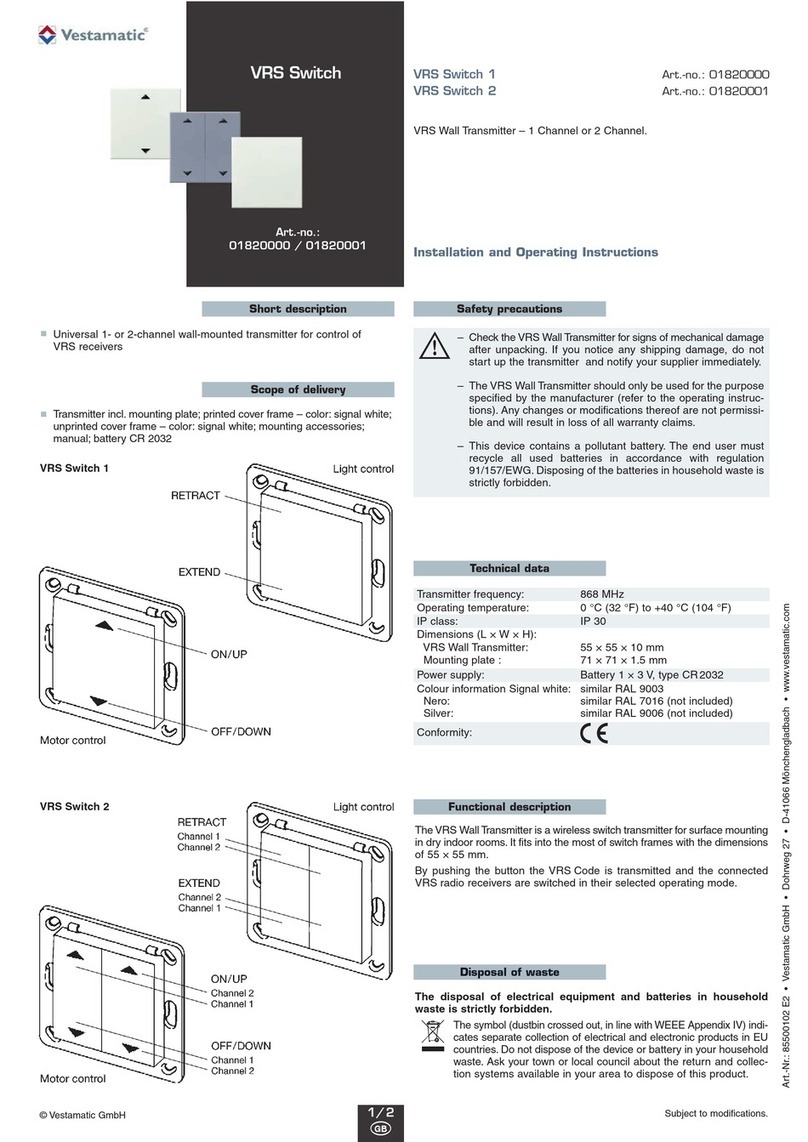JENCO 3331 User manual

Op
erat
i
on
M
anua
l
MODEL 3331
Microcomputer Based Conductivity/Resistivity Transmitter
JENCOELECTRONICS, LTD.
MANUFACTURER OF PRECISION INSTRUMENTS

1
CONTENTS
GENERAL INTRODUCTION………………………………………..………....................2
INITIAL INSPECTION……...………………..................................................................2
USING THE JENCO MODEL 3331……......................................................................3
A. Mounting procedure.....................................................................................3
B. Front panel....................................................................................................5
C. LCD screen....................................................................................................7
D. Rear connectors...........................................................................................8
E. Measure mode.............................................................................................10
F. Setting mode................................................................................................11
G. Conductivity/Resistivity calibration mode..............................................18
H. 4~20mA output..........................................................................................18
ERROR DISPLAY AND TROUBLESHOOTING……………..……….........................21
SPECIFICATIONS……………..………………………………………........................23
WARRANTY……………..………...............................................................................25

2
GENERAL INTRODUCTION
Thank you for selecting the JENCO Model 3331. The 3331 Conductivity/Resistivity
transmitter is a rugged microprocessor based instrument assembled in a watertight 1/8
DIN case, designed for use in laboratories and process control applications.
The system displays Conductivity / Resistivity or Temperature status in one large LCD
screen.
The model 3331 microprocessor performs a self-diagnostic routine every time you turn
on the unit, it will provide you with basic information on the stability of the instrument.
The model 3331 has an isolated 4-20mA analog output, offset and span configurable
for the Conductivity or Resistivity display.
INITIAL INSPECTION
Carefully unpack the unit and accessories. Inspect for damages made in shipment. If
any damage is found, notify your Jenco representative immediately. All packing
materials should be saved until satisfactory operation is confirmed.

3
USING THE JENCO MODEL 3331 ERVIEW
A. Mounting Procedure
PANEL CUTOUT DIMENSIONS
45.0
1.772"
92.0 3.622"
0.813 0.032
0.61
0.024
0.00
0.000
0.000 0.000
±±
±
±
DRAWING 1
1. Make a cutout on any panel, with a
thicknessof1/16inch(1.5mm)to
3/8 inch (9.5mm). Refer to
DRAWING 1.
Mounting Brackets
DRAWING 2
2. Remove the mounting assembly
from the controller and insert the

4
controller into the cutout. Refer to
DRAWING 2.
Panel Mounting brackets
DRAWING 3
3. Replace the mounting bracket
assembly onto the controller and
secure the controller to the
mounting panel. Refer to
DRAWING 3.
【
Note
】
:
If the equipment is used in a manner not specified by the manufacturer, the protection
provided by the equipment may be impaired.

5
B. Front Panel
The front panel consists of a 4-digit LCD display and 4 keys.
mS
ATC
COND TRANSMITTER 3331
1. [MODE]key:
1a. In the Measure mode, this key will switch the display in sequence from
Conductivity, Temperature and back to Conductivity again or from Resistivity,
Temperature and back to Resistivity again.
1b. In the Calibration/Setting mode, pressing this key for five seconds will move
you back to the previous parameter in the case when recalibration / resetting is
required.

6
2. [UP]key:
2a. In the Calibration mode, pressing this key will increase the numeral increment.
In the Setting mode, pressing this key will show the next possible option and
increase the numeral increment.
2b. In the Measure mode, pressing this key and [ENTER] key at the same time,
the unit will enter the Calibration mode.
3. [DOWN]key:
3a. In the Calibration mode, pressing this key will decrease the numeral
increment. In the Setting mode, pressing this key will show the next possible
option and decrease the numeral increment.
3b. In the Measure mode, pressing this key and [ENTER] key at the same time,
the unit will enter the Setting mode.
4. [ENTER]key:
In any mode where the user can change the settings, pressing this key will save
the new settings. If no change has been made then pressing this key will just lead

7
the user to the next setting.
C. LCD screen
uS
CAL mA
MAN
M
mS
ATC
12 3456
987
1. Major LCD display.
2. CAL – This icon will be displayed if the meter is in the Calibration/Setting mode.
3. mA – This icon, when displayed, indicates the meter is in the 4mA or 20mA
Setting mode.

8
4. MΩ–Unit indicator.
5. ℃–Temperature and unit display.
6. uS – Unit indicator.
7. ATC –This icon will be displayed when a temperature probe is connected.
8. MAN –This icon will be displayed if no temperature probe is not connected.
9. mS – Unit indicator.
D. Rear connectors
100~230VAC
LNE
mA
+-
CELL 10K TH
GNDGND

9
*Specify “L’ = “Live Lead” 100 to 230 VAC Volts and “N” = “Neutral Lead”
1. Connect the AC line to the rear of the instrument. The model 3331 can be used
with 100~240V AC at 50/60 HZ. Make sure the EARTH connector is connected to
the earth lead of the AC power line.
2. Set the proper load to the 4-20mA-output connector. Make sure that the load
impedance is less than 500 Ohms.
【
Note
】
:
(1) Make sure that the power is unplugged before wiring your probes etc.
(2) Make sure you connect the AC power cord to the correct AC terminals. Incorrect
connection may damage the unit permanently.

10
E. Measure mode
Turning on the unit will always display the Measure mode. This instrument is designed
to provide 2 distinct measurements: Conductivity, Temperature or Resistivity,
Temperature.
MODE
mS
ATC ATC
M
ATC ATC
MODE MODE
MODE
or
1. Conductivity – Current conductivity of the solution.
2. Resistivity –Current resistivity of the solution.
3. Temperature – Current temperature of the solution.
【
Note
】
:
Pressing [MODE] key in the Measure mode will cycle the display between the two
modes above.

11
F. Setting mode
Pressing [DOWN] key and [ENTER] key at the same time, the meter will enter into the
Setting mode.
1. Temperature compensation select:
+ENTER
Temperature coefficient select
MAN
CAL
ATC
CAL
ENTER ENTER
Pressing [UP] key or [DOWN] key in this screen will cycle the display between 01
(Thermistor: 10k ohm), 02 (Manual) modes above.
Select the preferred temperature compensation mode, press [ENTER] key to save,
and enter the next setting screen.

12
2. Temperature Coefficient select:
Temperature compensation select
probe Basic cell constant select
ENTER
ENTER ENTER
CAL CAL
Pressing [UP] key or [DOWN] key in this screen will cycle the display between
E2.00, E0.00 above.
Select the preferred coefficient, press [ENTER] key to save, and enter the next
setting screen.

13
3. Probe Basic cell constant select:
Temperature coefficient select
Range select
ENTER
ENTER ENTER ENTER
CAL CALCAL
Pressing [UP] key or [DOWN] key in this screen will cycle the display from C1.00,
C0.10 to C0.01 basic cell constant above.
Select the preferred basic cell constant, press [ENTER] key to save, and enter the
next setting screen.

14
4. Range select:
Pressing [UP] key or [DOWN] key in this screen will cycle the display from
CF01/0.000~1.999uS/cm, CF02/0.00~19.99uS/cm, CF03/0.000~1.999MΩ,
CF04/0.00~19.99MΩ(Basic cell K is C0.01) or CF01/0.00~19.99uS/cm,
CF02/0.0~199.9uS/cm(Basic cell K is C0.10) or CF01/0.0~199.9uS/cm,
CF02/0~1999uS/cm, CF03/0.00~19.99mS/cm (Basic cell K is C1.00) above.
Select the preferred basic cell constant , press [ENTER] key to save, and enter the
next setting screen.
4mA output setting
ENTER
ENTER ENTER ENTER ENTER
CAL
4mA output setting
CAL CAL CAL CAL

15
4mA output setting
ENTER
ENTER ENTER
CAL
CALCAL
4mA output setting
ENTER
ENTER ENTER ENTER
CAL
CAL CAL CAL

16
5. 4 mA output setting:
mA output parameters select
20mA output setting
ENTER
ENTER
CAL CAL
mA
pH
Pressing [UP] key or [DOWN] key in this screen to adjust the 4 mA value, this
value is used for scaling the 4-20mA analog output.
Pressing [ENTER] key to save, and enter the next setting screen.

17
6. 20mA output setting:
4mA output setting
Measure mode
ENTER
ENTER
CAL CAL
mA
pH
Pressing [UP] key or [DOWN] key in this screen to adjust the 20 mA value, this
value is used for scaling the 4-20mA analog output.
Pressing [ENTER] key to save, and goes to the Measure mode.

18
G. Conductivity/Resistivity Calibration mode
The model 3331 uses 1-point calibration for conductivity or resistivity.
In the Measure mode, pressing [UP] key and [ENTER] key at the same time to allow
the meter to go to the Conductivity / Resistivity calibration mode.
At the Conductivity / Resistivity calibration mode,the“CAL”iconanda
conductivity/resistivity reading will display. Rinse the conductivity probe in distilled
water and immerse it into the standization solution. Allow temperature reading to
stabilize, press [UP] key or [DOWN] key to change this reading to that of the
standization solution value, then press [ENTER] key to save. Calibration is now
completed.
H. 4-20 mA output
1. Isolation voltage:
The maximum isolation voltage of the 4-20mA output contacts is 500 VDC. The
voltage differential between the 4-20mA output contacts and the load should not
exceed 500 VDC.

19
2. Output load:
The maximum load is 500 ohm. Output current inaccuracies may occur for load
impedance in excess 500 ohm.
3. The analog output will produce a linear analog output. The user can only bind the
ANALOG OUTPUT to one reading at a time. The user can change this anytime by
changing option at the Calibration/Setting mode screen.
The analog output will be restricted on the 4 mA setting, 20 mA setting and the
current bound display.
Adjustable
Bandwidth Bandwidth
Adjustable
Set
point point
Set
2
0mA
4mA 4mA
20mA
mA mA
Decreasing current for Increasing current for
increasing conductivity increasing conductivity
COND.
C
OND
.
Table of contents
Other JENCO Transmitter manuals
Popular Transmitter manuals by other brands

Emerson
Emerson Rosemount ET310 quick start guide

Long Range Systems
Long Range Systems T7460 user manual
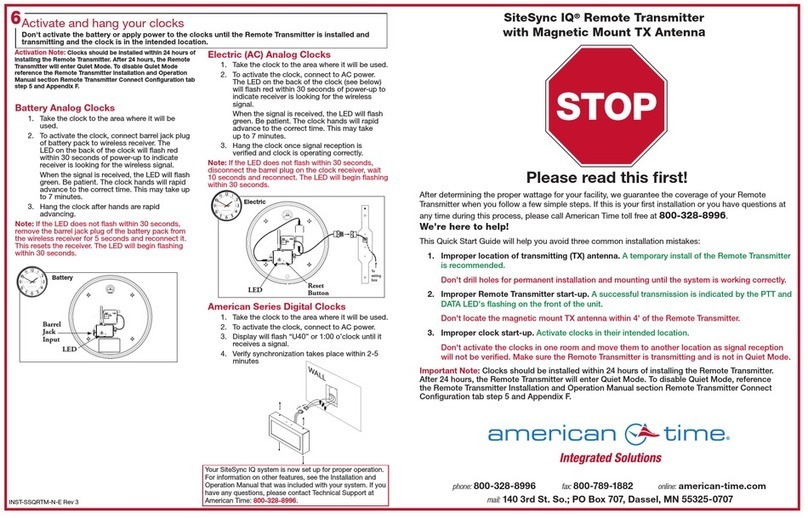
American Time
American Time SiteSync IQ Quick start installation guide

Honeywell
Honeywell SmartLine SLN 700 Series user manual
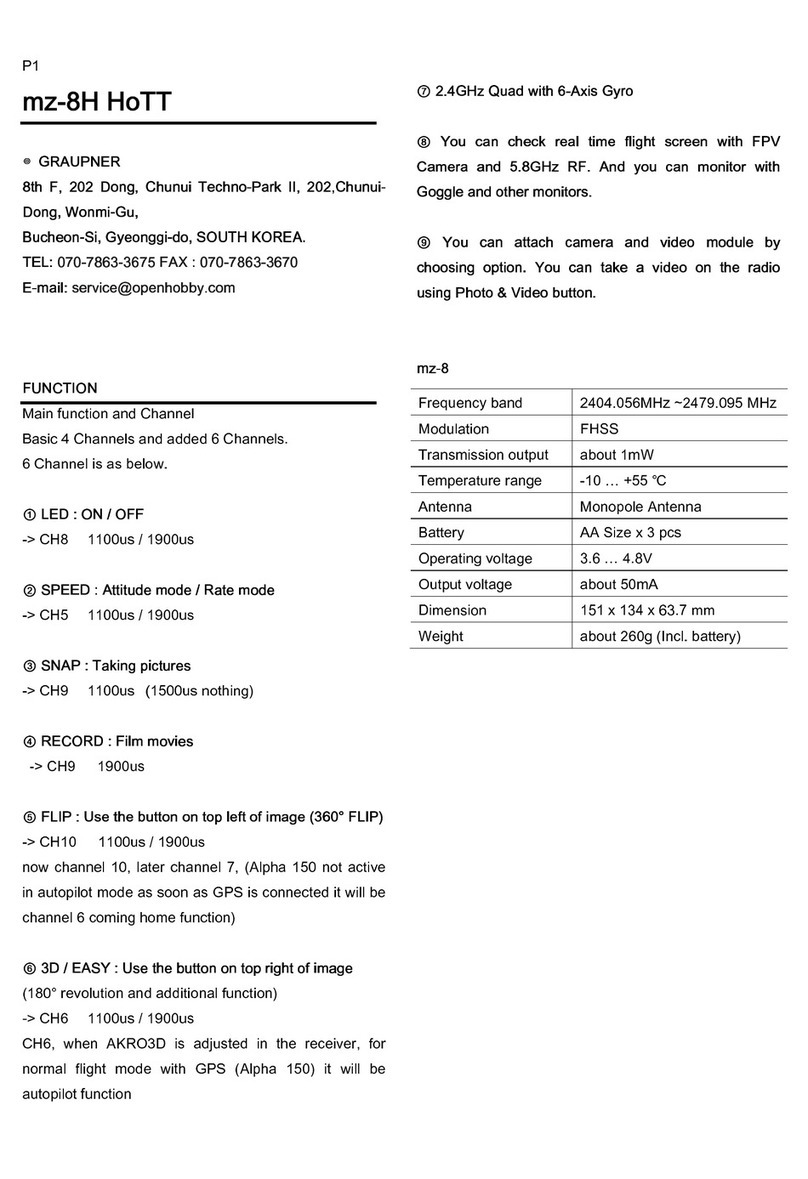
GRAUPNER
GRAUPNER mz-8 manual
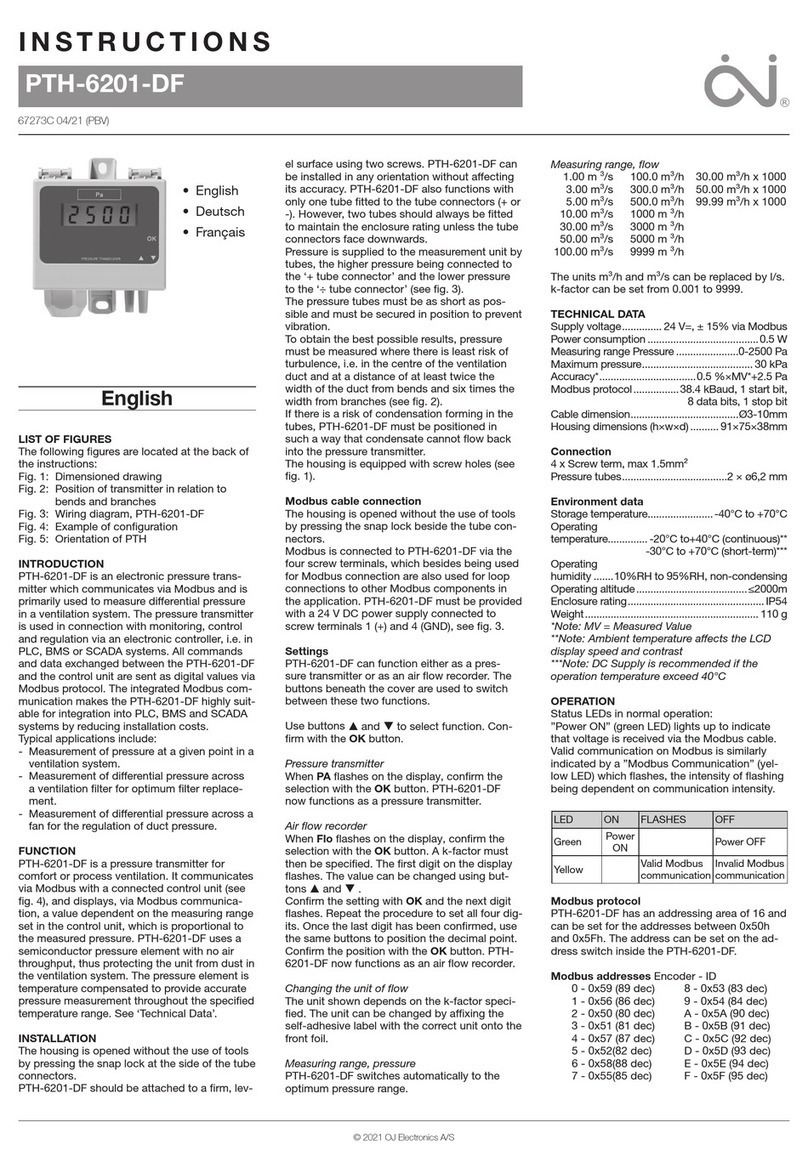
OJ Electronics
OJ Electronics PTH-6201-DF instructions
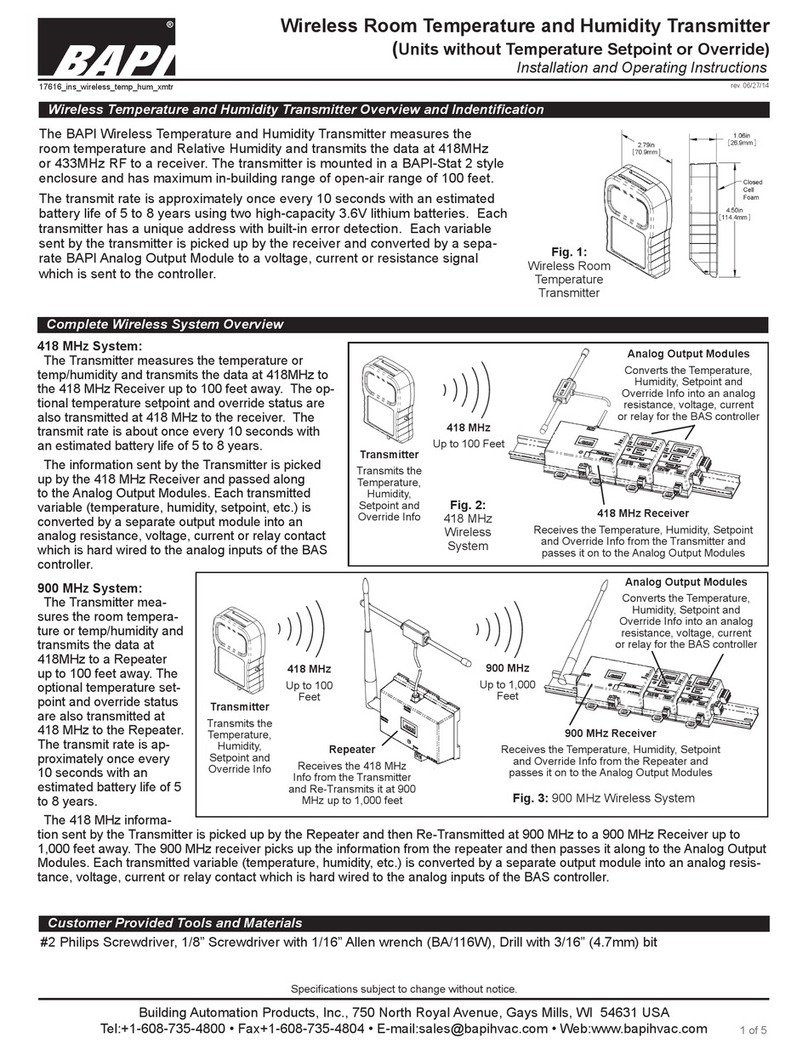
BAPI
BAPI Wireless Room Temperature and Humidity... Installation and operating instructions
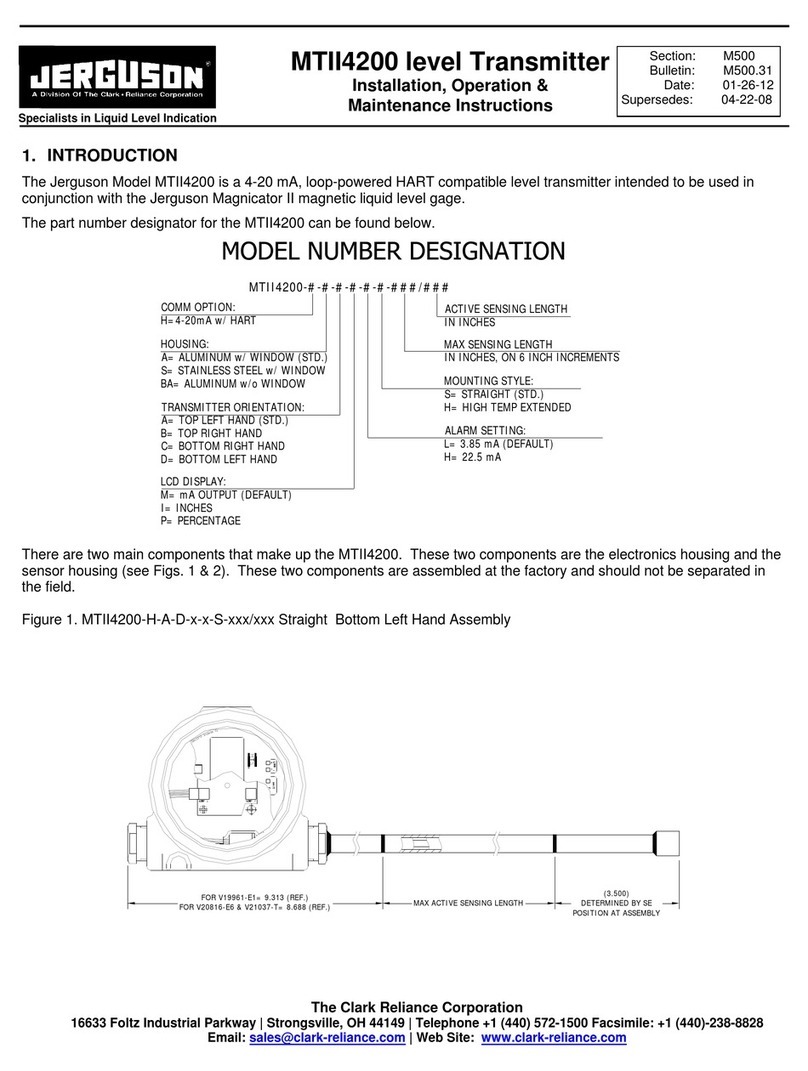
Jerguson
Jerguson MTII4200 Series Installation, operation & maintenance instructions
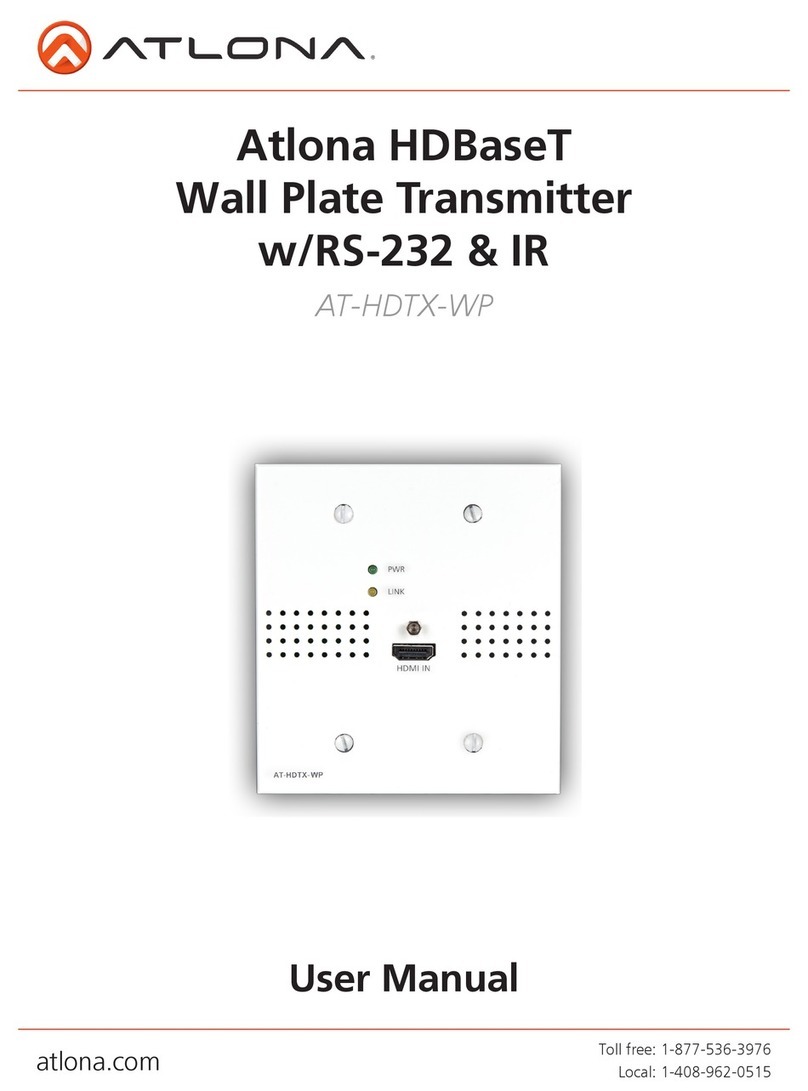
Atlona
Atlona AT-HDTX-WP user manual
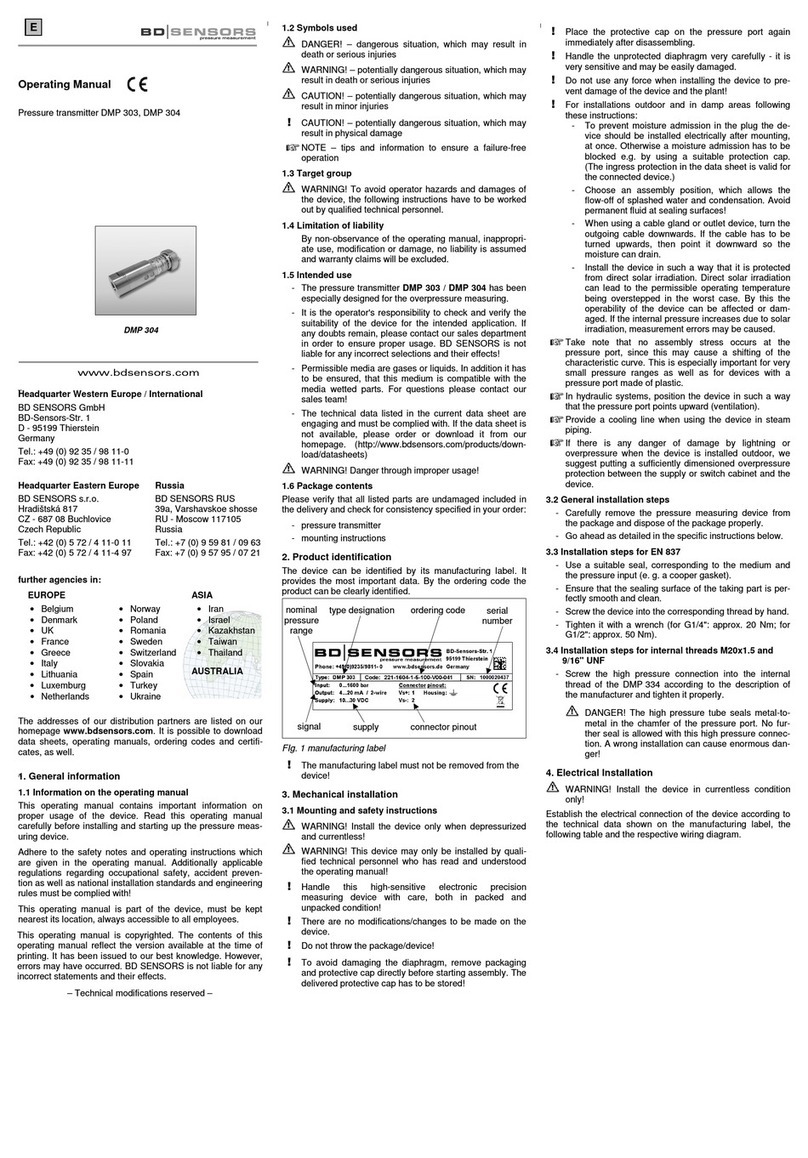
BD Sensors
BD Sensors DMP 303 operating manual

ASTRO
ASTRO 43 SAW quick start guide

Micatrone
Micatrone MF-PFT Installation & operation manual