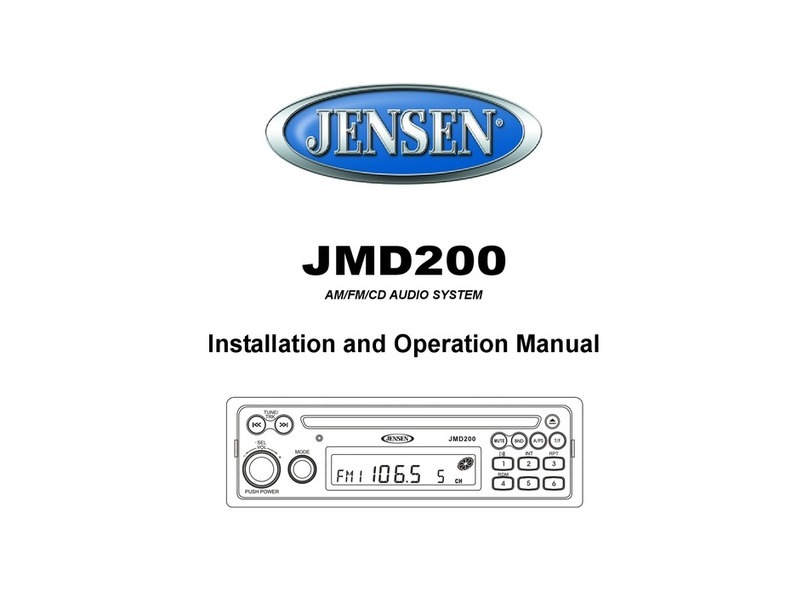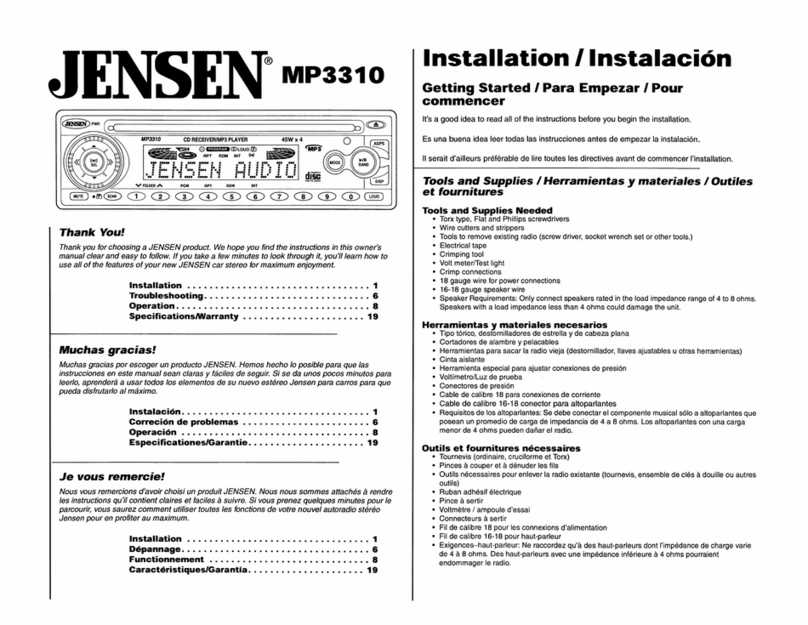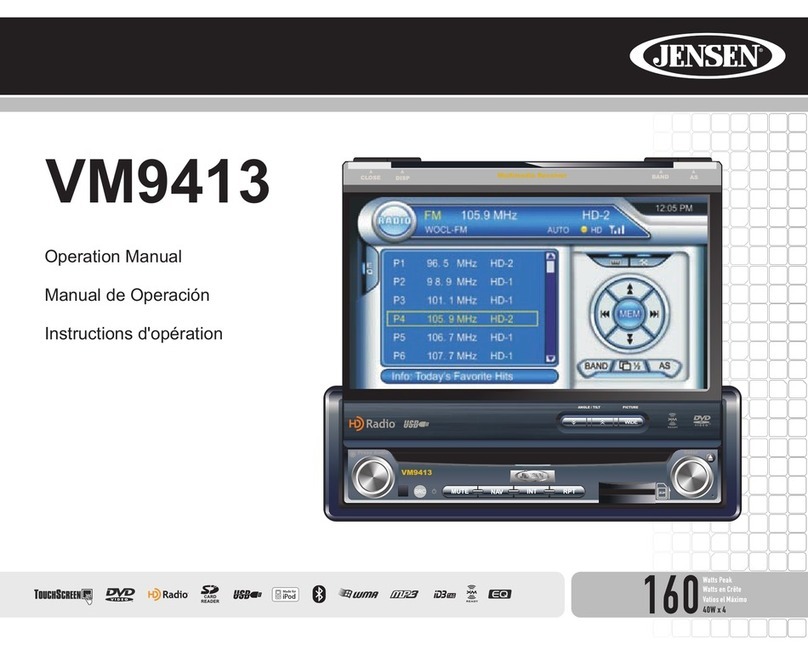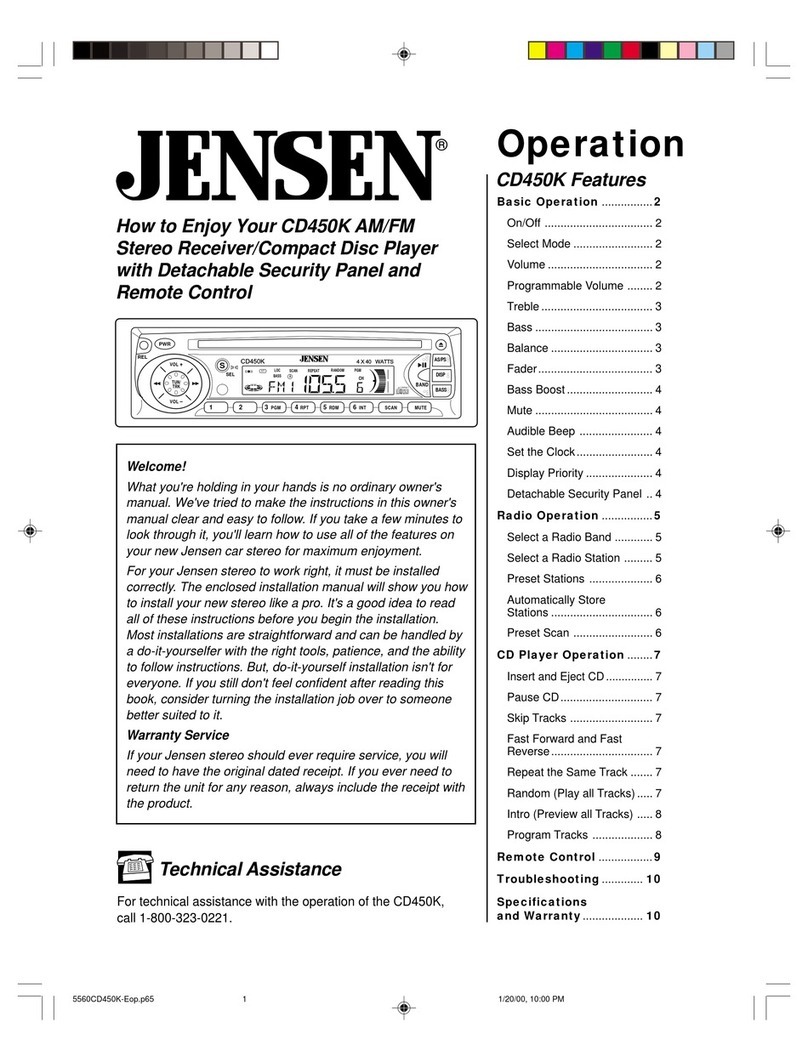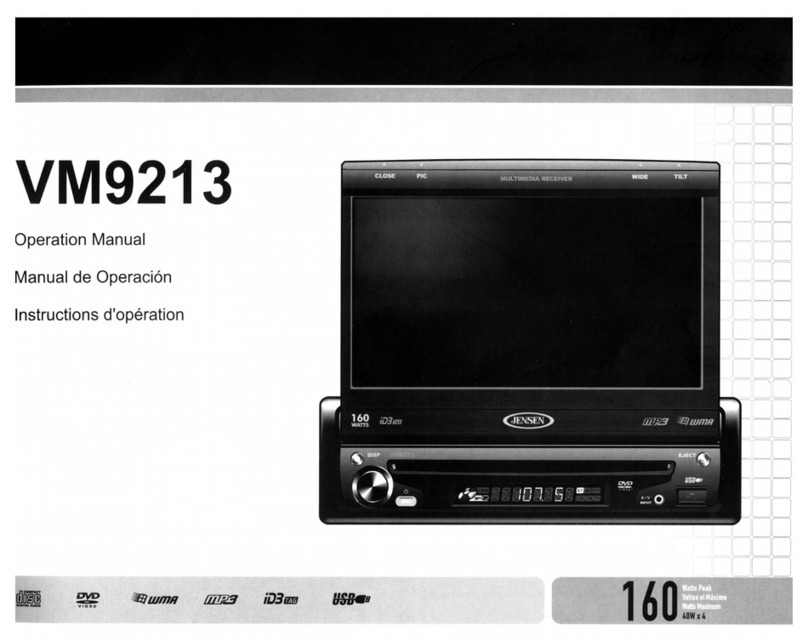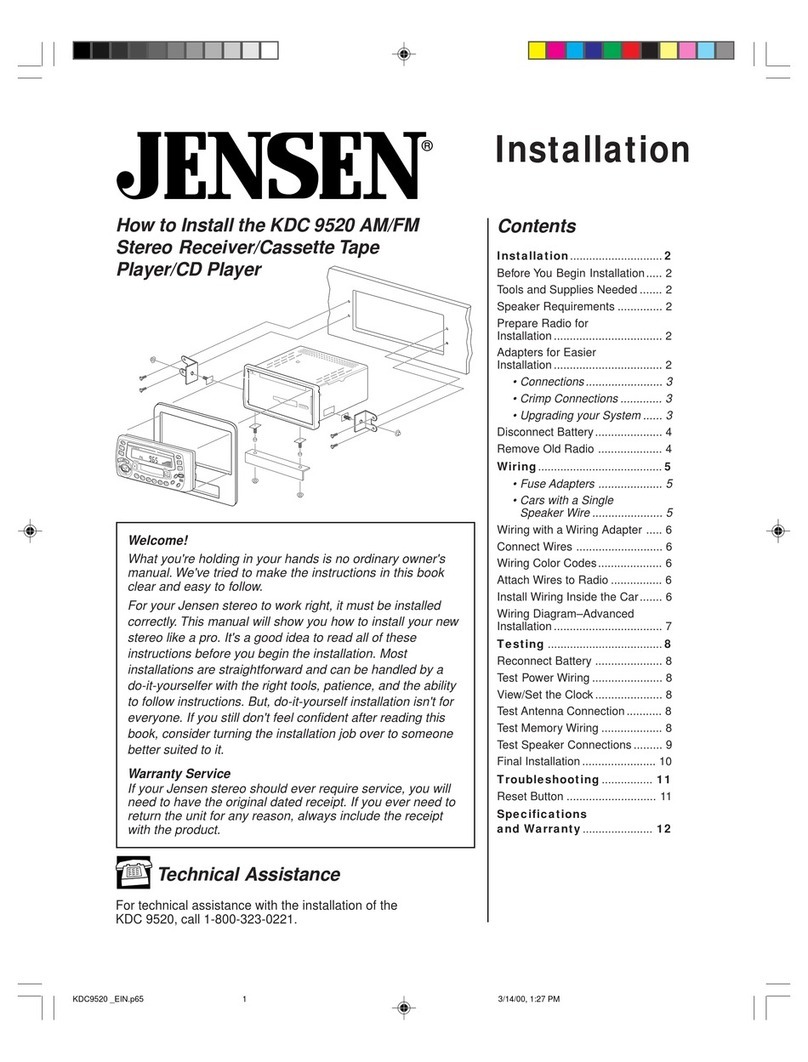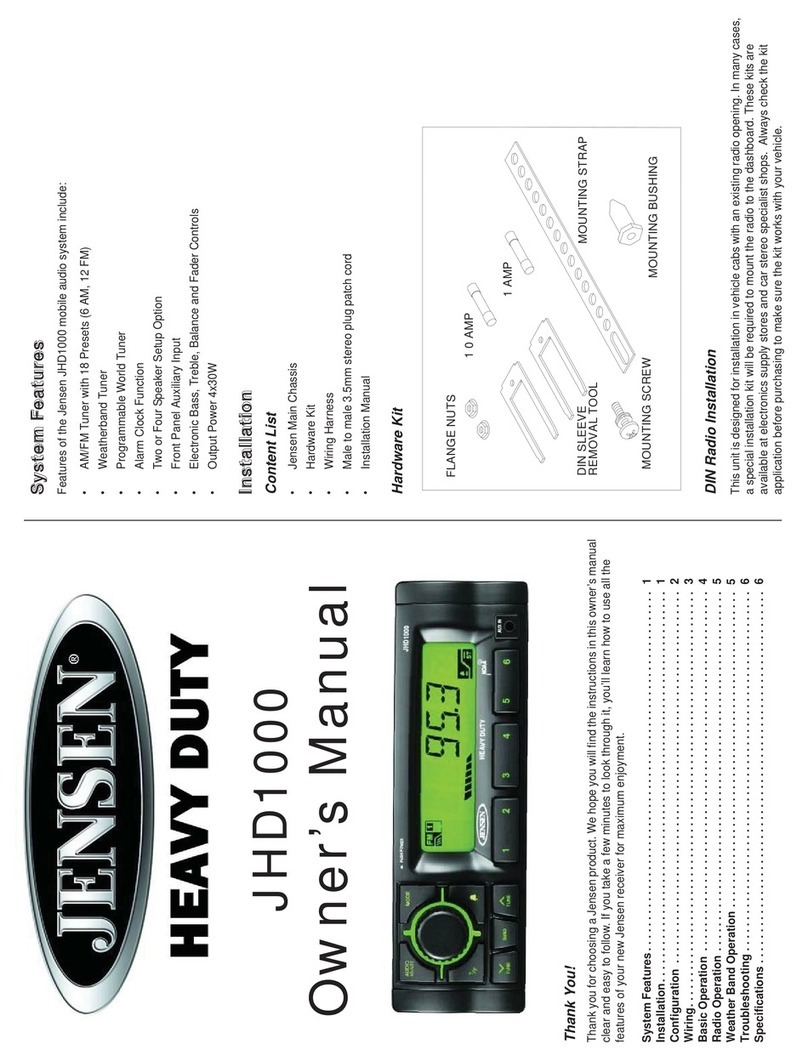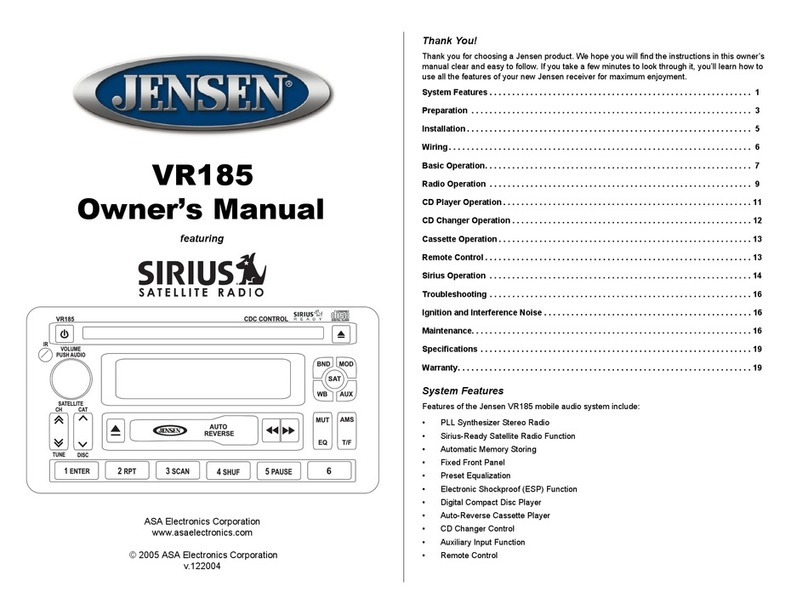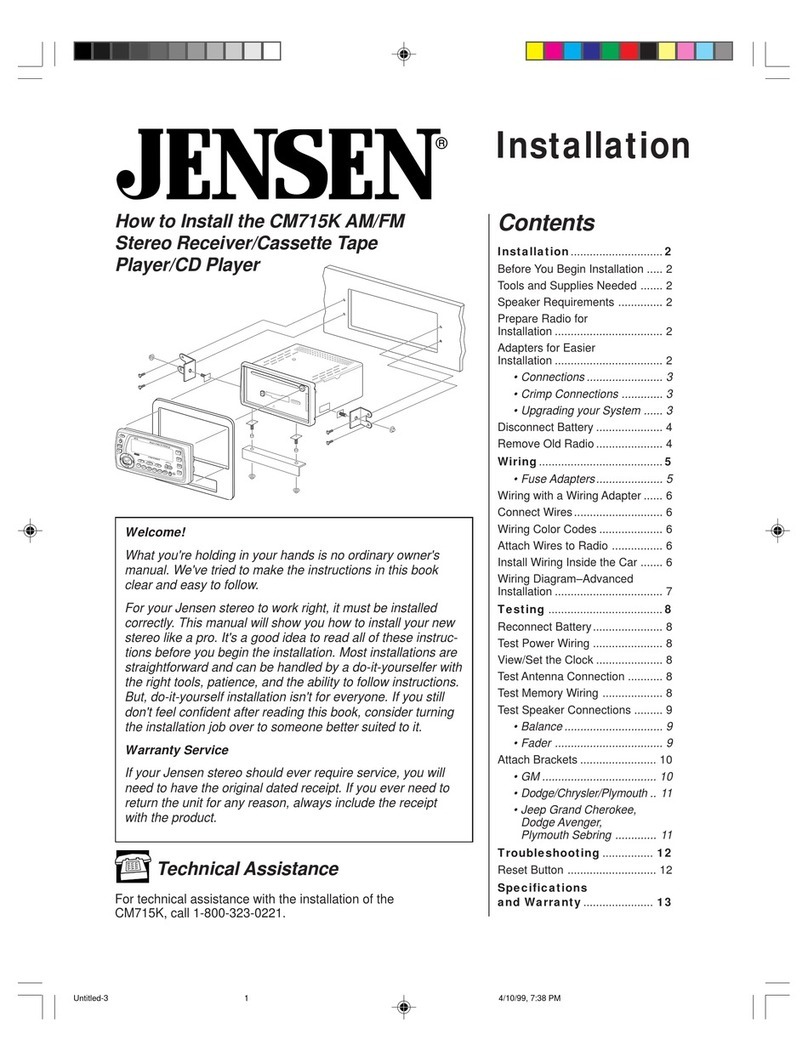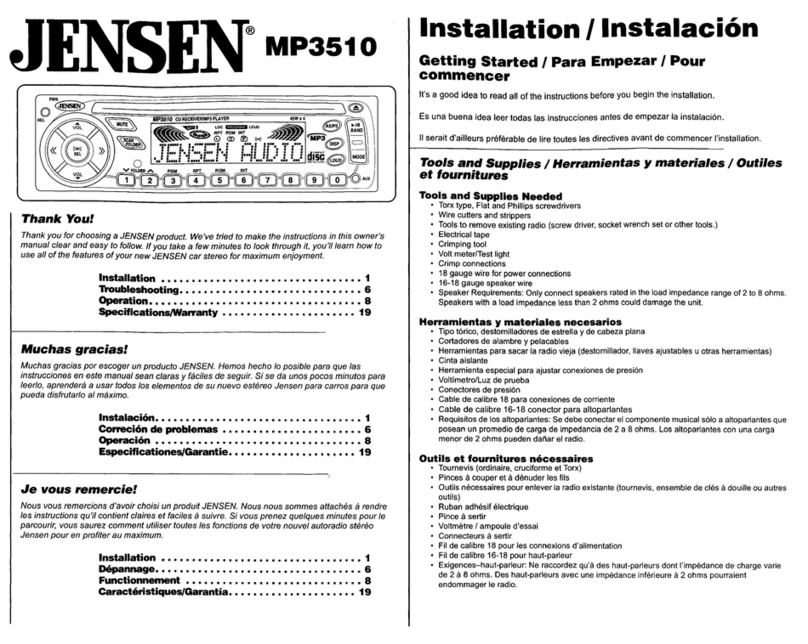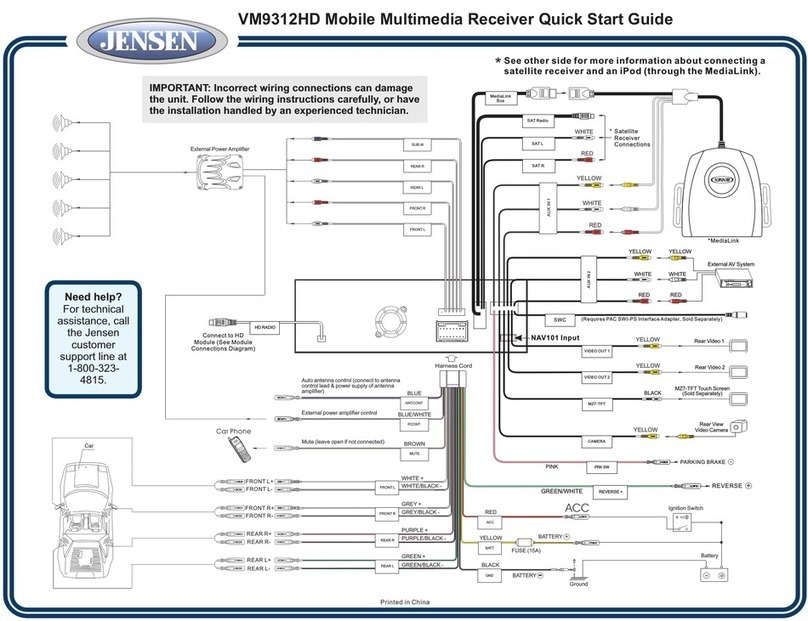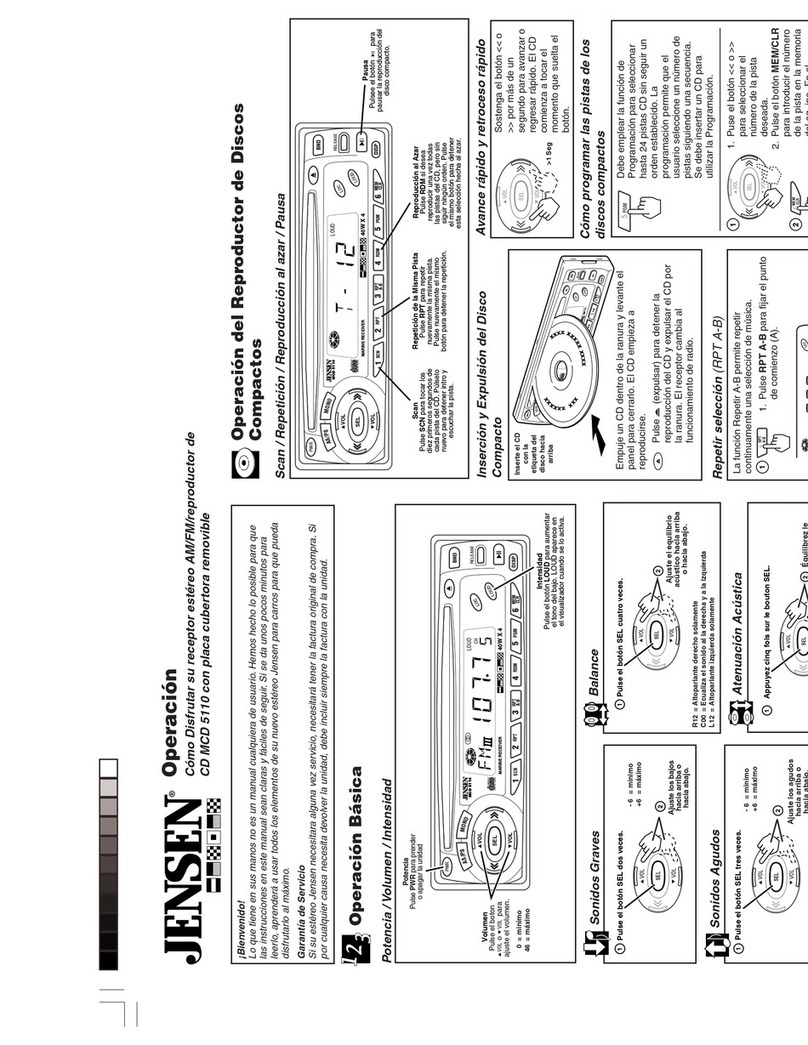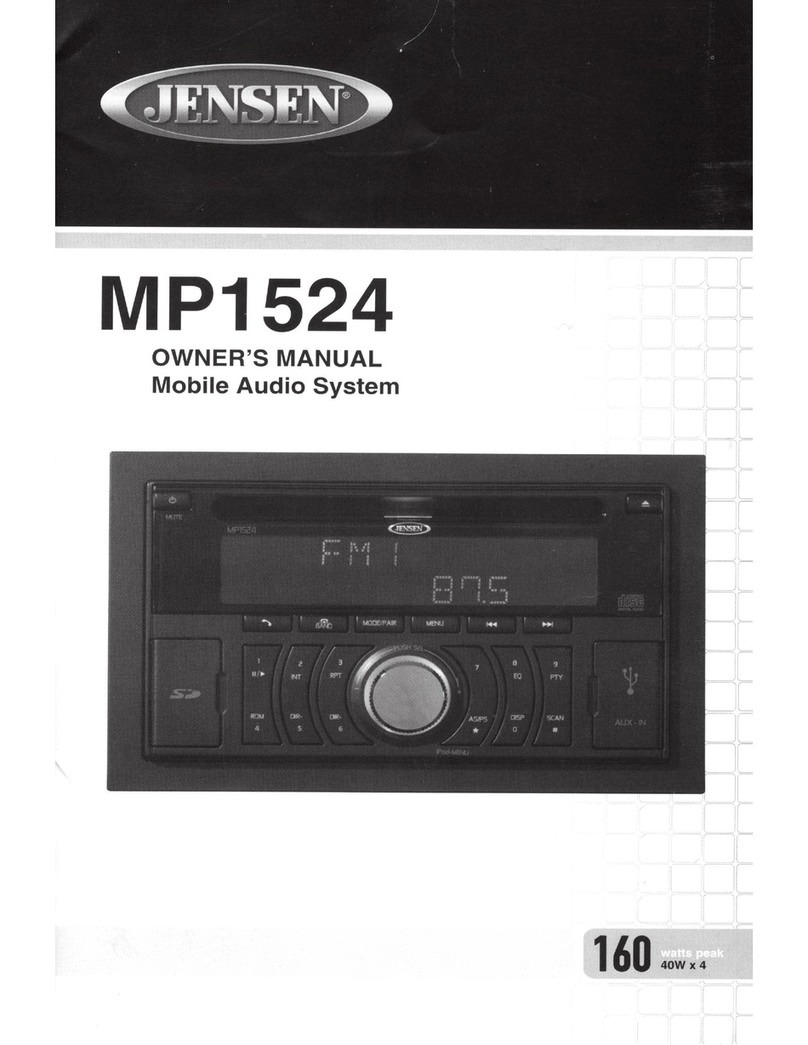DV2007 Troubleshooting Guide
Radio will not turn ON
•Try the reset button.
•Check fuse.
•Check 12V+ on battery wire to radio (YELLOW wire).
•Check 12V+ on accessory wire to radio (RED wire).
•Check Ground.
Radio turns ON, but no sound
•Verify Volume¸ Fader/Balance¸ Mute controls are set correctly (see owners manual).
•Try RESET button.
•Verify proper speaker connections.
•Check for shorts or opens on speaker wires.
CD/DVD does not load fully
•Make sure unit has power and no other CD/DVD is currently inside.
•Inspect radio’s chassis to verify shipping screw(s) have been removed.
CD/DVD does not play correctly
•Check to make sure disc is inserted correctly.
•Verify disc is free from dirt, scratches, etc.
•Check with factory CDs.
•Check factory original CDs for compatibility warnings (due to various copy-protection, multi-media
content, etc).
•Disc skips during playback – verify you have not exceeded 30 degrees mounting angle.
No AM or FM reception
•Verify you are tuned to a valid station.
•Check your antenna connection on rear of stereo.
•Try a different antenna.
DVD plays sound but no video
•Make sure the video cable is routed from the video output (yellow RCA) to the input on the television.
Unit does not respond to Remote Control
•Verify that you have a clear line of sight for the IR signal.
•Check the batteries.
•Confirm the remote IR sensor has a solid connection (if applicable).
o
Revisions A & B are supplied with a remote IR sensor. This sensor is compatible with only
Rev. A & B.Revision C & later require the use of
IRPMRPT, available separately.
IRPMRPT is not compatible with Revisions A or B. Use of incompatible remote
IR sensor will disable all remote functionality.