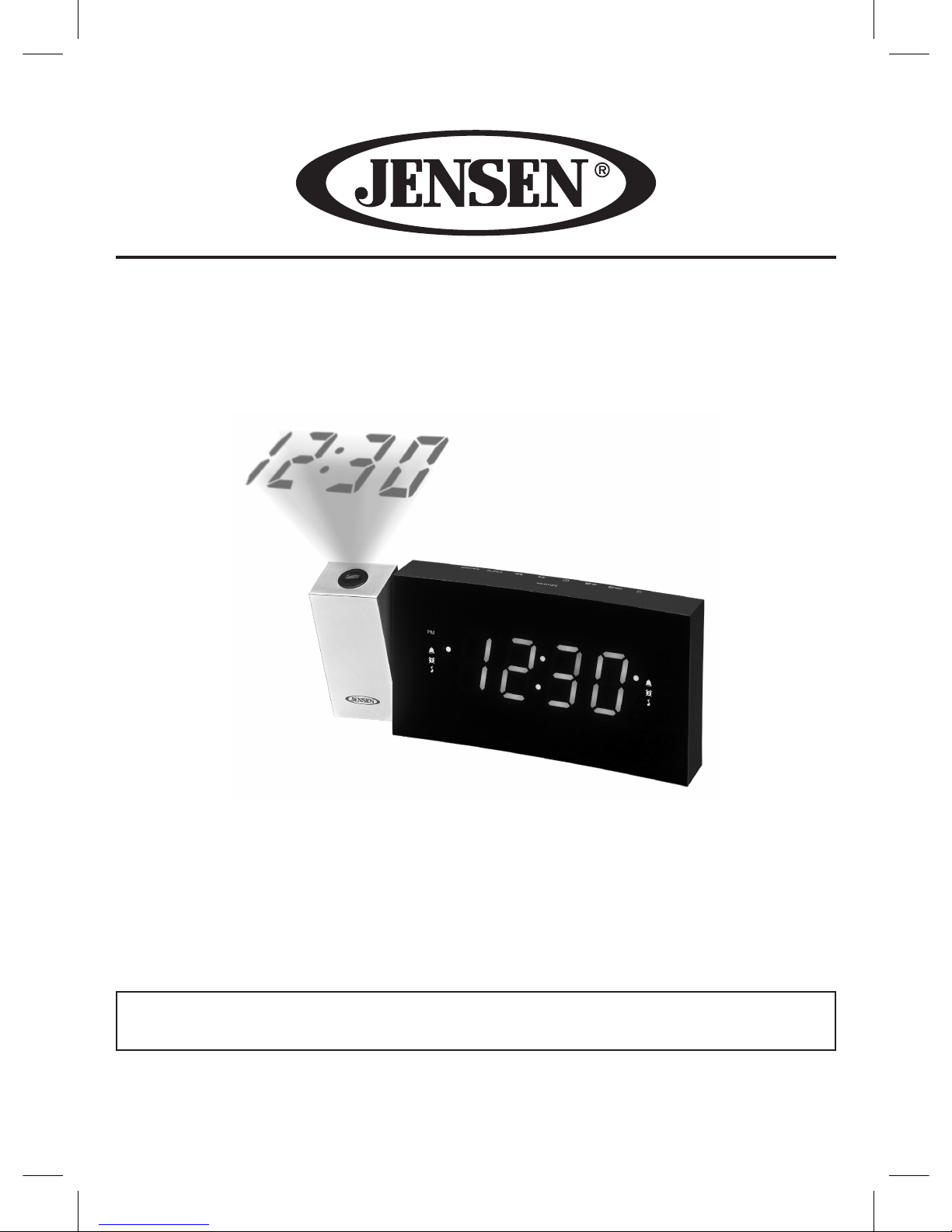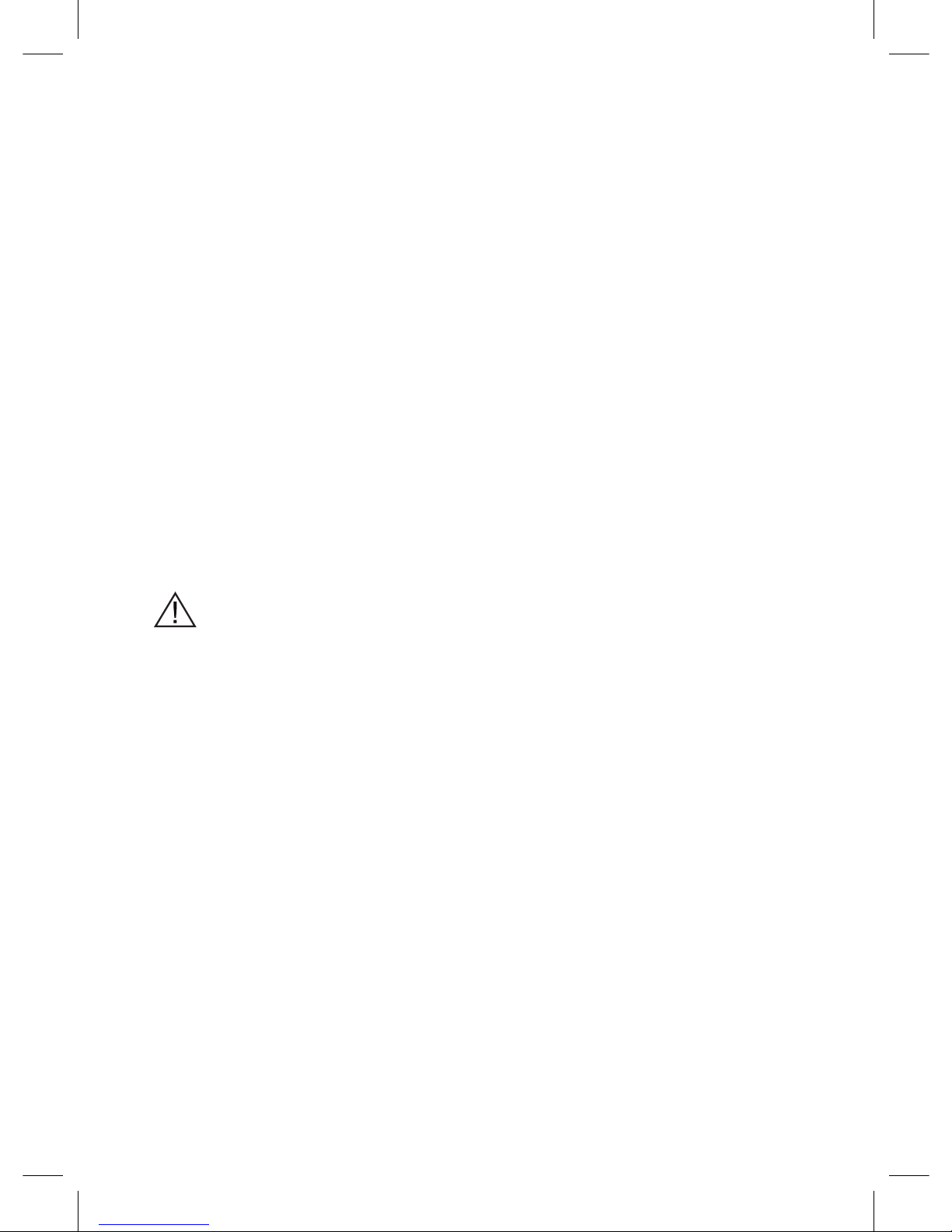9. AC adaptor is used as disconnect device and it should remain
readily operable during intended use. In order to disconnect the
apparatus from the mains completely, the AC adaptor should be
disconnected form the mains socket outlet completely.
10.Onlyuseattachments/accessoriesspeciedbythe
manufacturer.
11. Use only with a cart, stand, tripod, bracket, or table
recommended by the manufacturer, or sold with the
product. When a cart is used, use caution when
moving the cart/apparatus combination to avoid
injury from tip-over.
12. Unplug this apparatus during lightning storms or when unused
for a long periods of time.
13.Referallservicingtoqualiedservicepersonnel.Servicingis
required when the apparatus has been damaged in any way,
such as power-supply cord or plug is damaged, liquid has been
spilled or objects have fallen into the apparatus, the apparatus
has been exposed to rain or moisture, does not operate
normally, or has been dropped.
14. This appliance shall not be exposed to dripping or splashing
waterandthatnoobjectlledwithliquidssuchasvasesshall
be placed on the apparatus.
15. Do not overload wall outlet. Use only power source as indicated.
16.Usereplacementpartasspeciedbythemanufacturer.
17. Upon completion of any service or repairs to this product, ask
the service technician to perform safety checks.
18. Power Sources - This product should be operated only from
the type of power source indicated on the marking label. If you
are not sure of the type of power supply to your home, consult
your product dealer or local power company. For products
intended to operate from battery power, or other sources, refer
to the operating instruction.
19. Object and Liquid Entry - Never push objects of any kind into
this product through openings as they may touch dangerous
voltagepointsorshort-outpartsthatcouldresultinareor
electric shock. Never spill liquid of any kind on the product.
20. Damage Requiring Service - Unplug this product from the wall
outletandreferservicingtoqualiedservicepersonnelunder
the following conditions:
a) Whenthepower-supplycordorplugisdamaged,
E-2