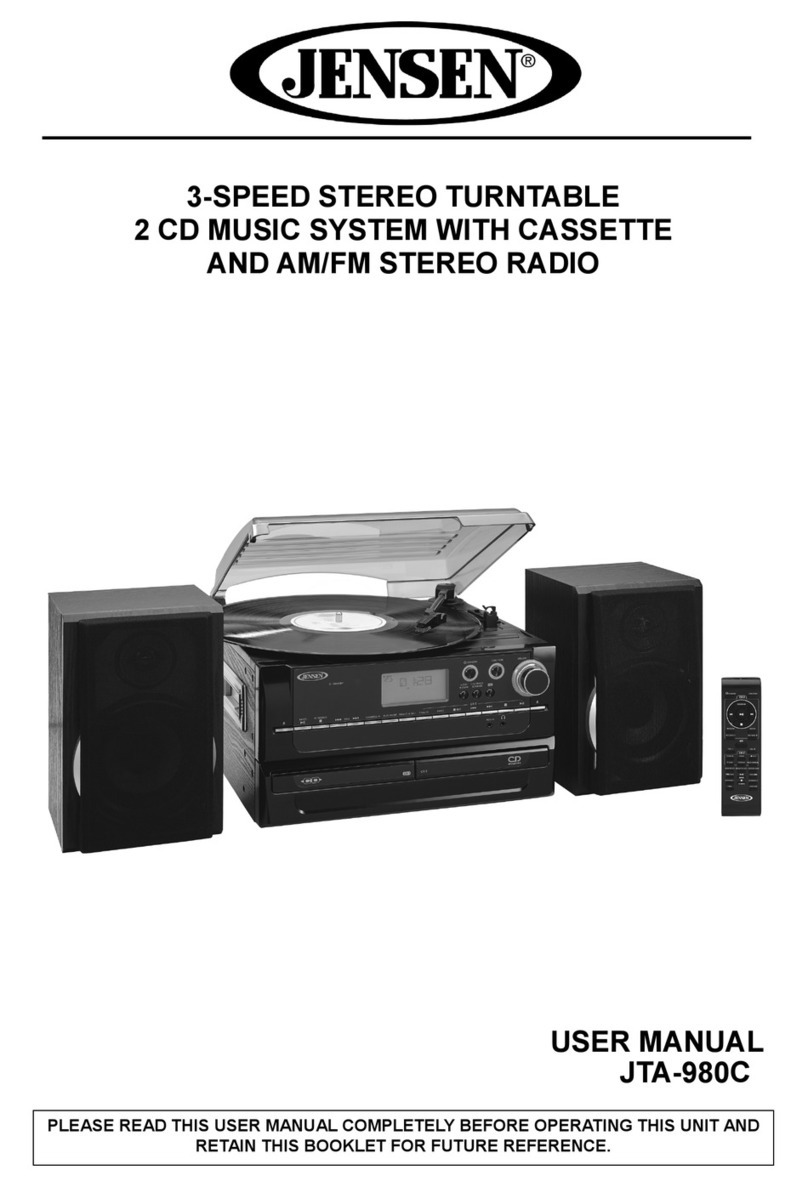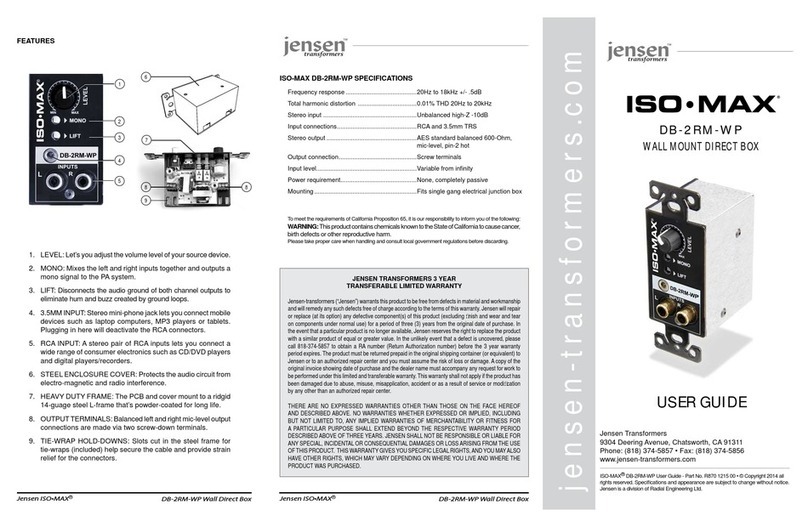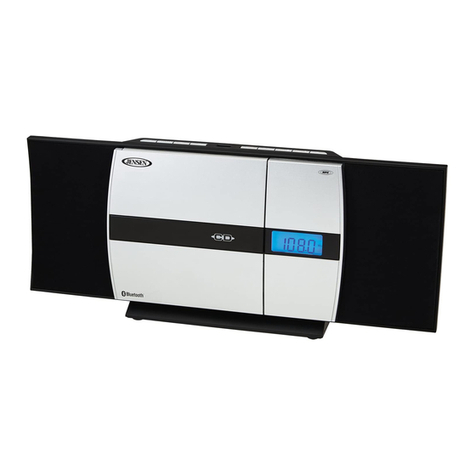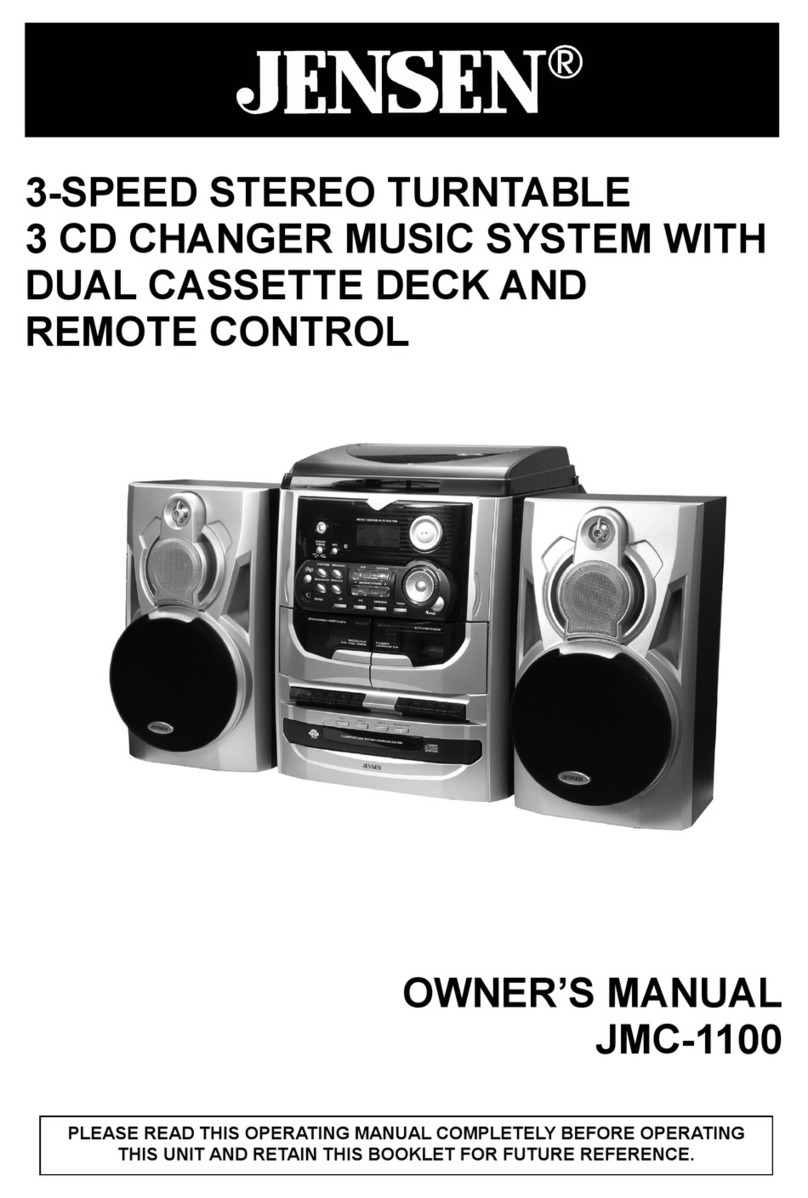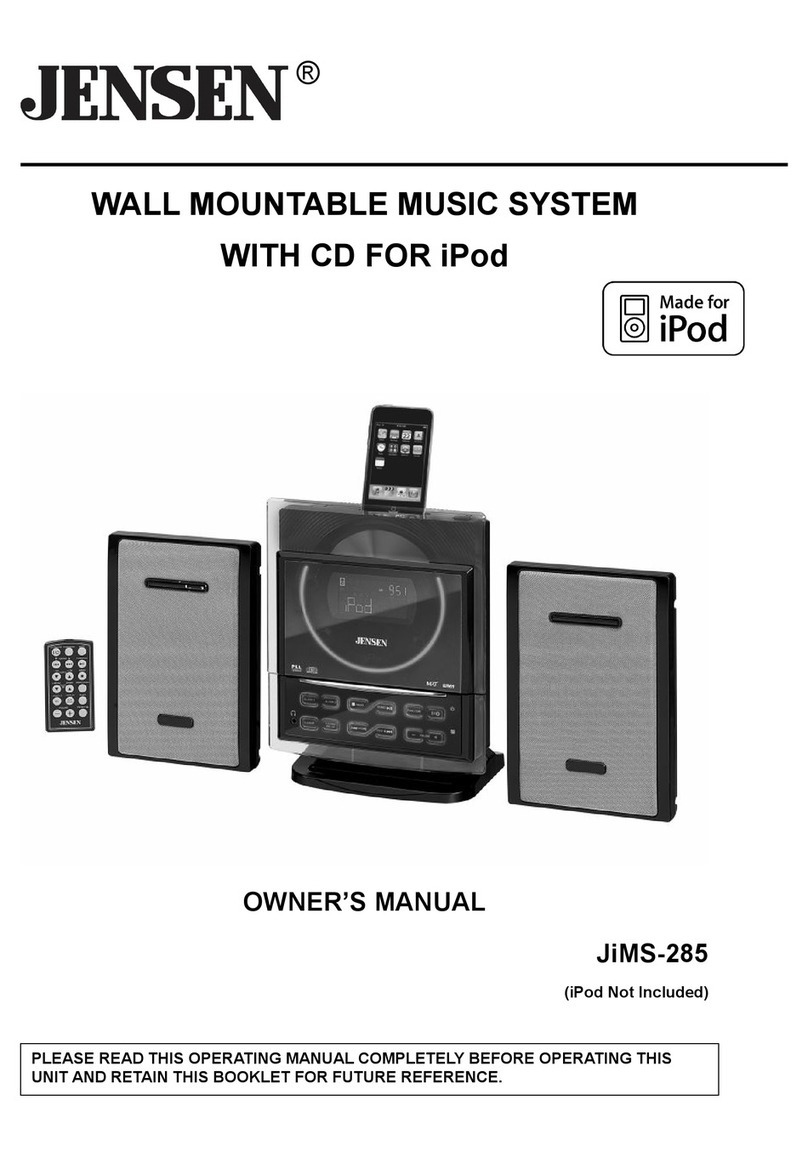Jensen Transformers, Inc. Media Series Direct Box User Guide
2
e World’s Finest Transformers
OVERVIEW
This manual covers both the Jensen Media-1 and Media-2. The primary difference between the two is that the Media-1 sums
the left and right inputs to mono while the Media-2 retains full stereo from input to output. As the rest of the features are almost
identical, we have written the manual in such a way that it covers both units.
The Media series direct boxes are designed to capture the unbalanced line level signal from an active instrument, laptop com-
puter, tablet or cell phone and convert it to a balanced signal while lowering the impedance for long cable runs. Unbalanced
signals are prone to noise and signal degradation, thus are generally limited to cable runs of 8 meters (25’). Balanced signals
on the other hand can easily drive signals to 100 meters (300’) or more.
The ‘motor’ inside that does the work is a Jensen JT-DB-EPC
direct box transformer. This exceptional device does not require
power to work. You simply plug it in and it does the balancing
and impedance conversion for you. Once you insert a Jensen
transformer into the audio signal, it will help eliminate nasty hum
and buzz caused by ground loops and interference. Best of all,
it does so without degrading the audio in any way. This is why
Jensen has gained such high praise from the industry and why
so many top professionals insist on Jensen as part of their live
and studio setups.