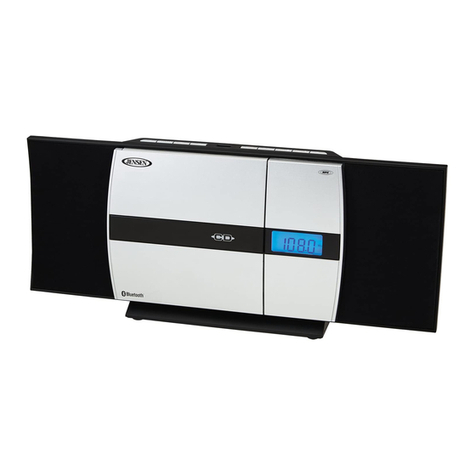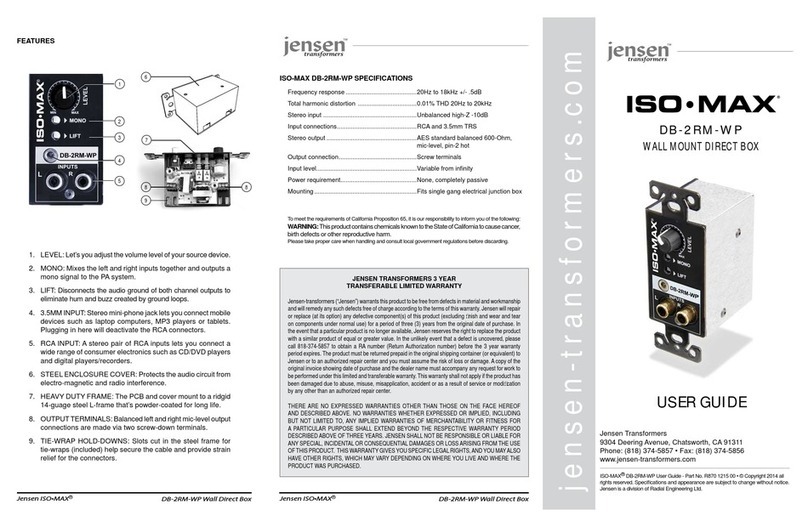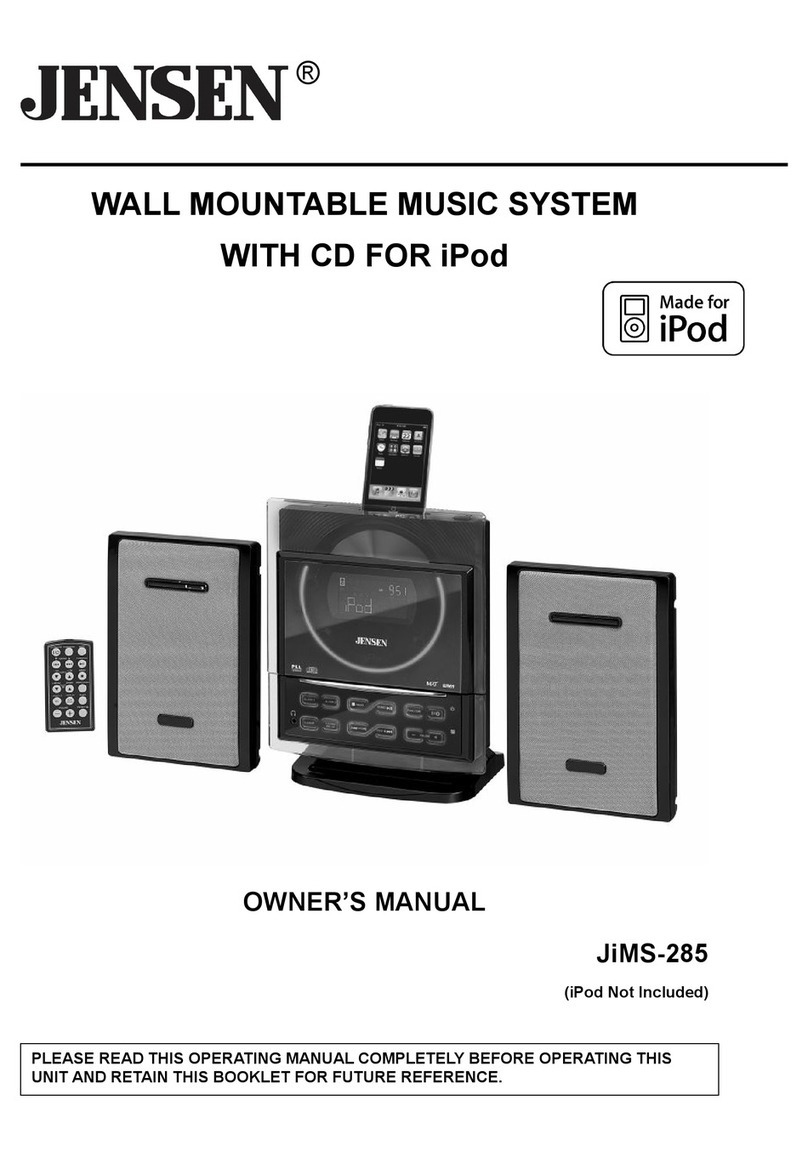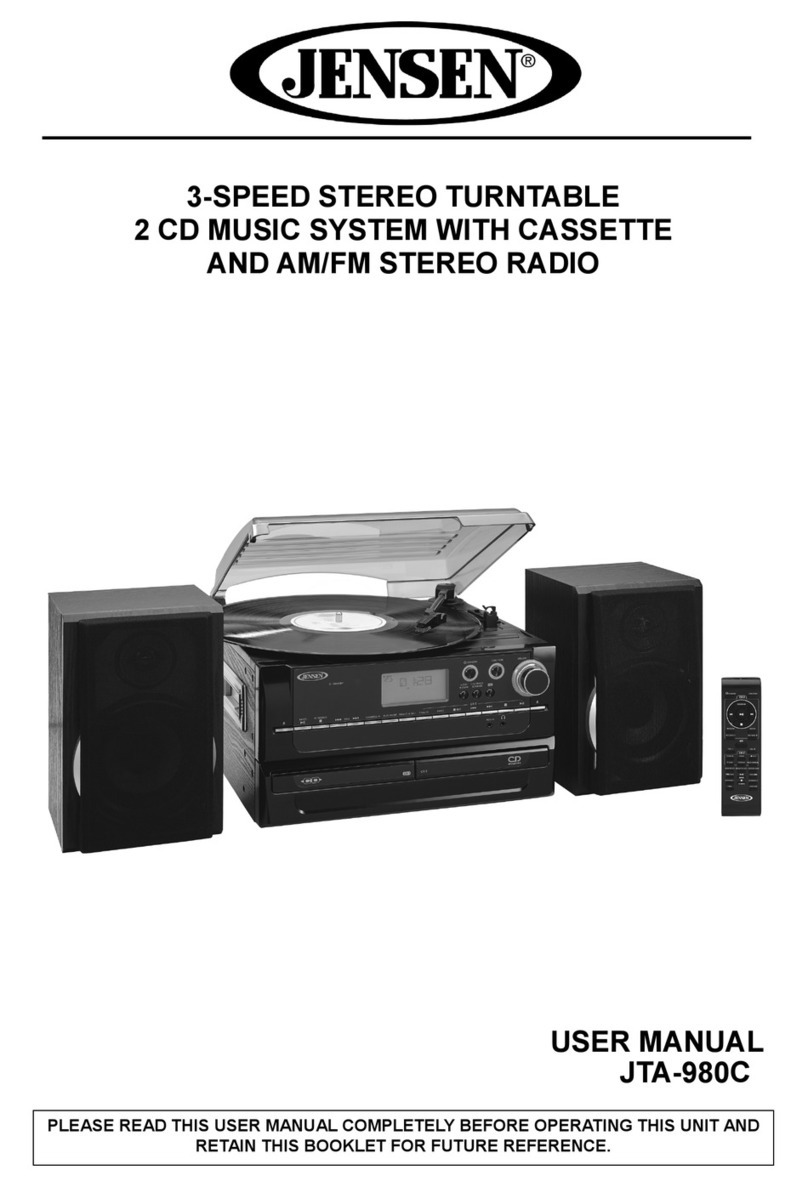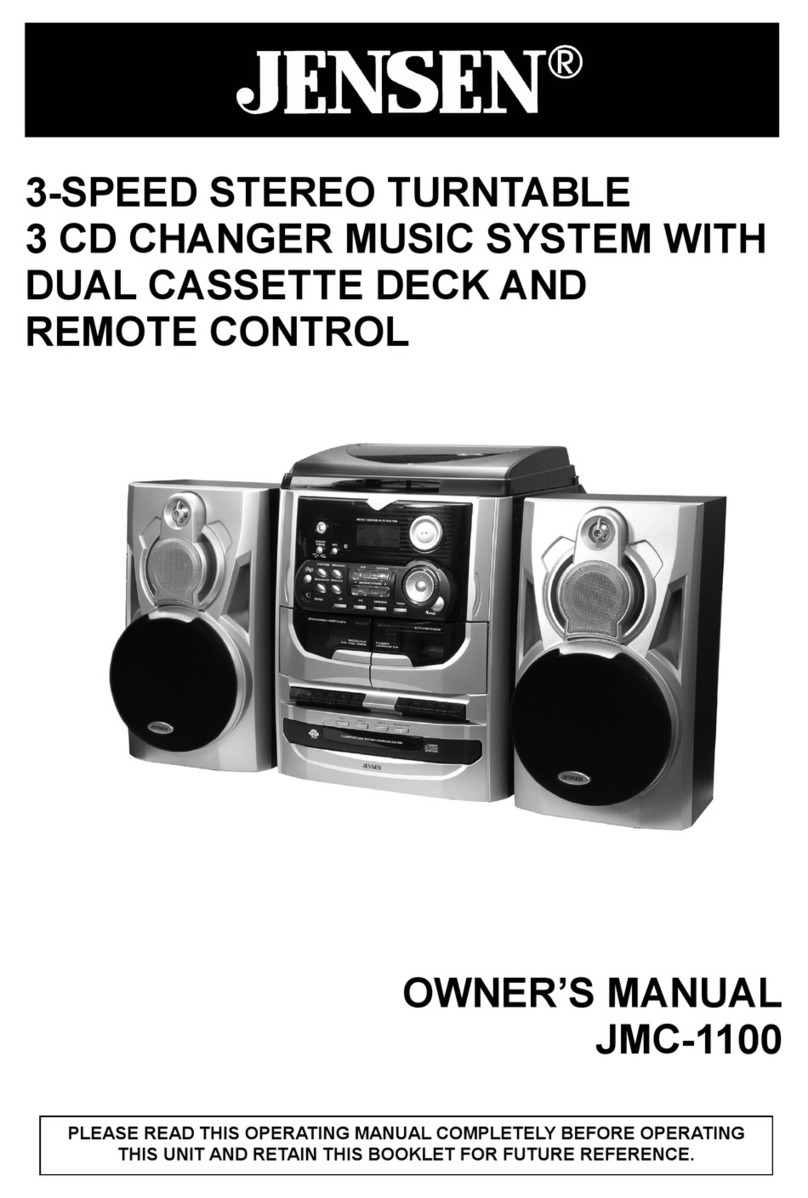USB/SD CARD
AUX In
LINE OUT
FM RADIO
BLUETOOTH
MICROPHONE EFFECT
Connect the USB flash stick or insert a SD card into the card slot. Use the mode button to change the
mode to USB/CARD mode. When the correct mode has been selected, you can then use the backward,
play/pause and forward controls on the unit to play music.
Use the mode button to change the mode to AUX/LINE mode.
Connect your devices to the Aux socket on the Top panel by a 3.5MM aux in cable (not included).
When the correct mode has been selected, you can use your devices to play music.
Allow unit signal output to another device which have the Aux In Function. LINE OUT connector are on
the rear panel.
Use the mode button to change the mode to FM mode.(87.5-108Hz)
Hold the /II button,it will auto search though all FM radio stations and auto store the FM radio station in
range.
The unit can store a maximum of 30 stations; the number stored will depend on the quantity available in
range.
Short press the and buttons to change the stations which have been auto stored.
Long press the and buttons for FM fine tune.
Use the mode button to change the mode to Bluetooth mode.
Access your devices Bluetooth settings and pair your device to the unit. The Bluetooth pair name is
"SMPS-750 "
When the correct mode has been selected, you can then use the backward, /II (play/pause) and forward
controls on the unit to play music.
Use the MIC ECHO and MIC VOLUME controls on the unit to increase/decrease the mic volume and
echo when using a wired microphone.
BASS AND TREBLE: Use the bass and treble controls on the unit to increase/decrease the bass and
treble during music playing.
E7