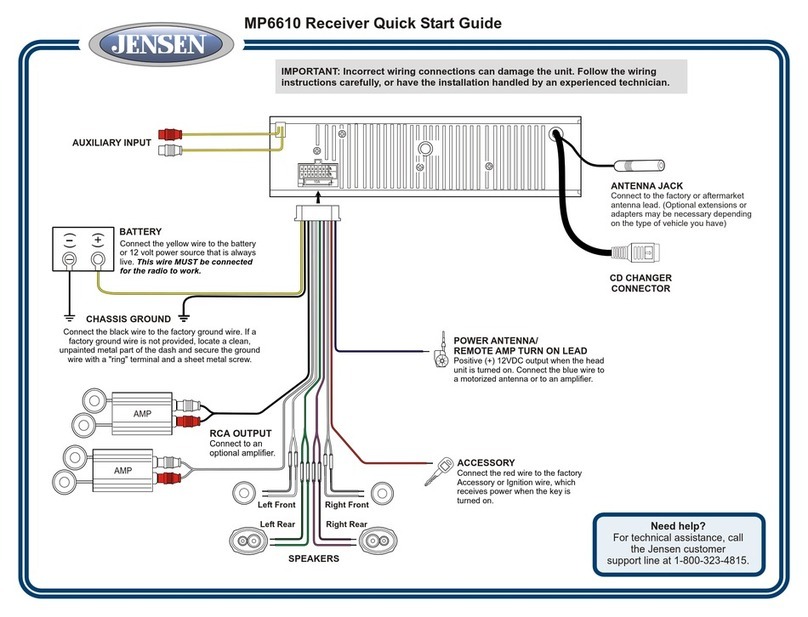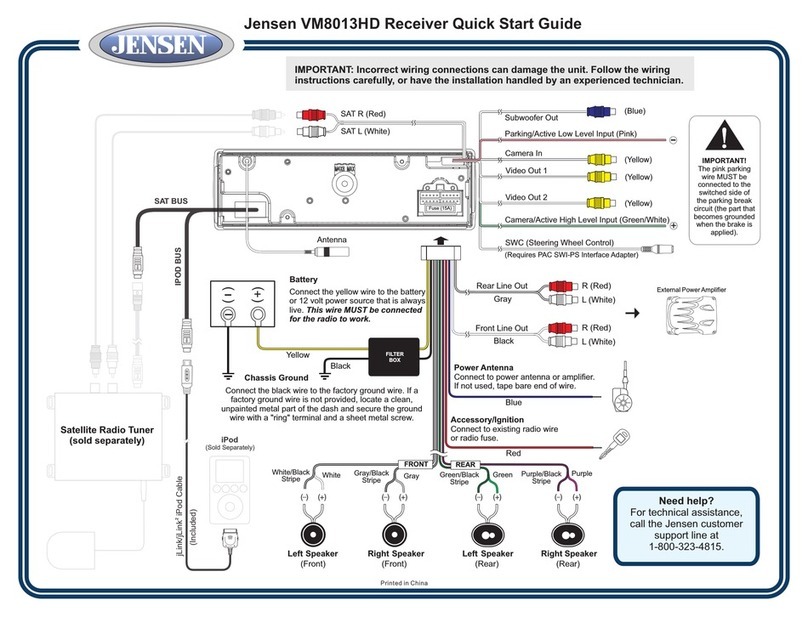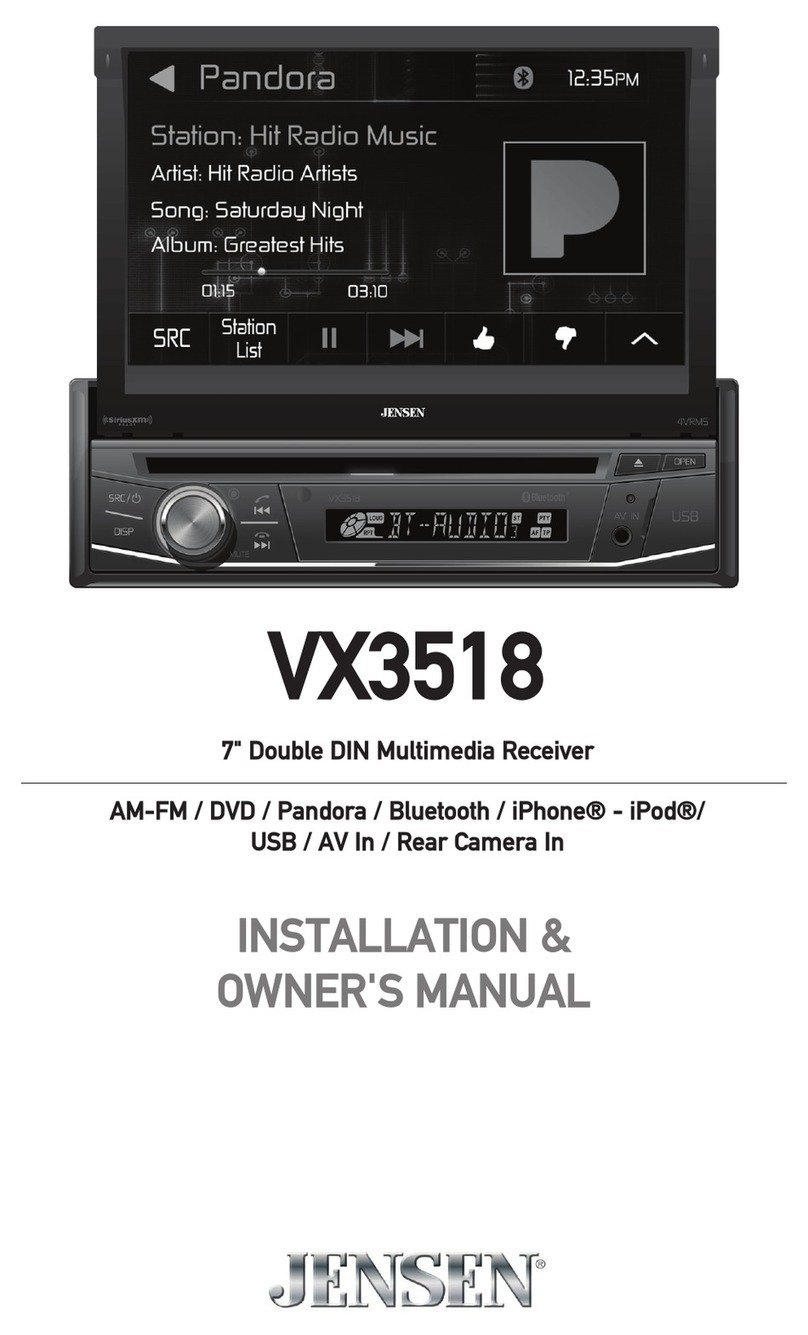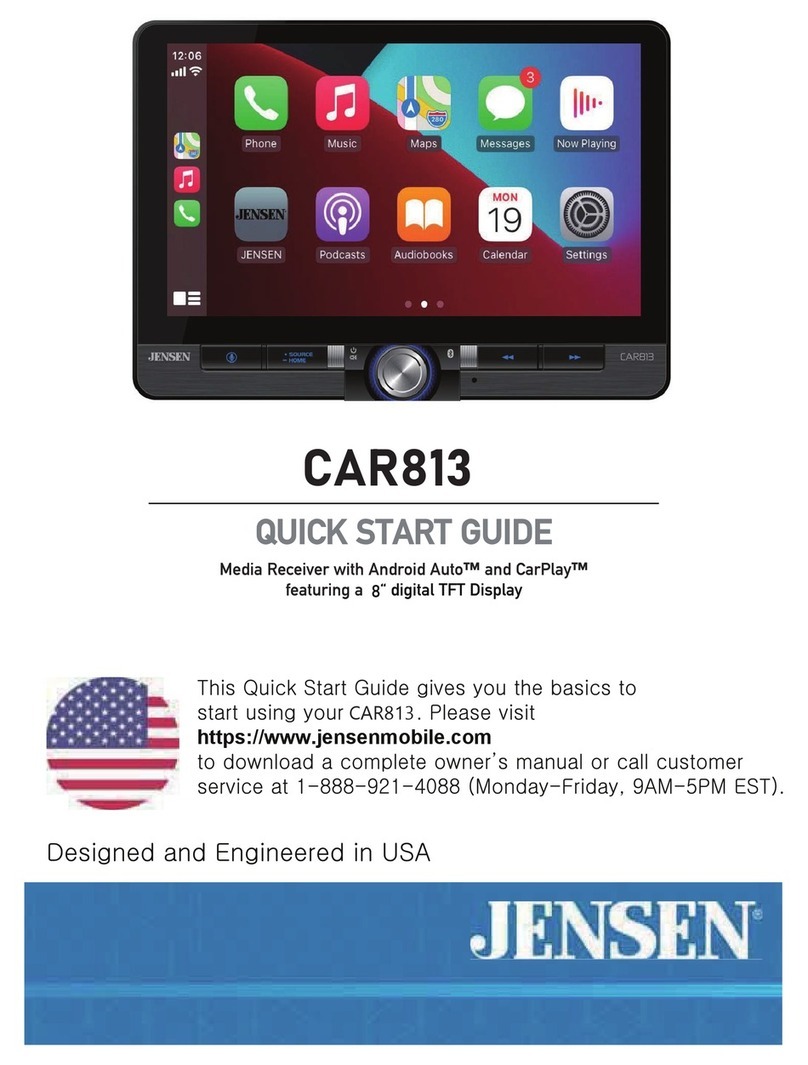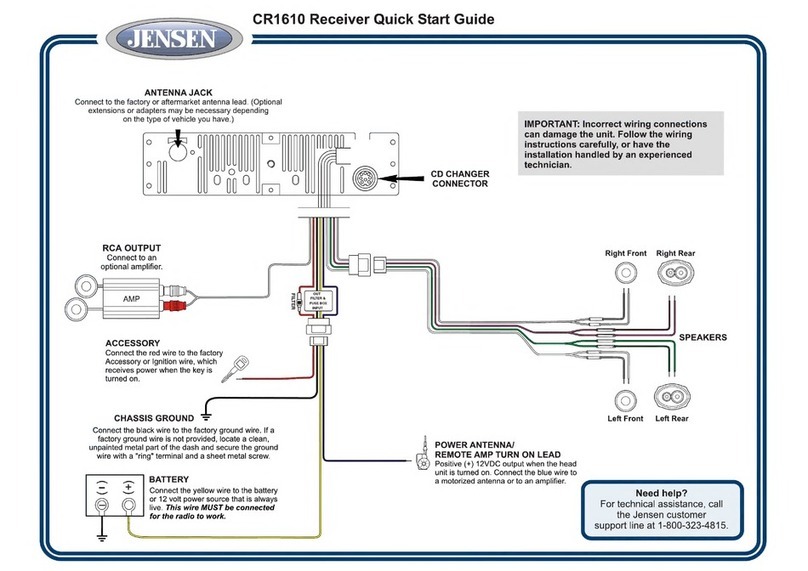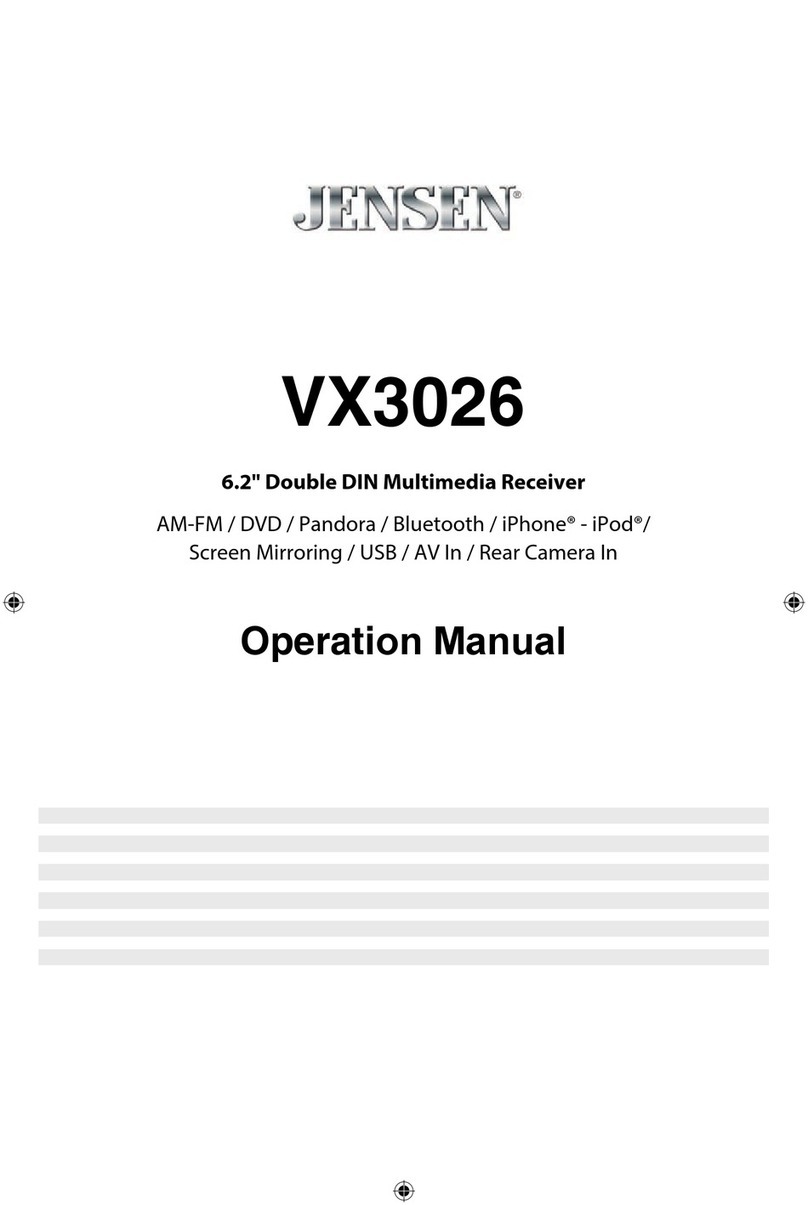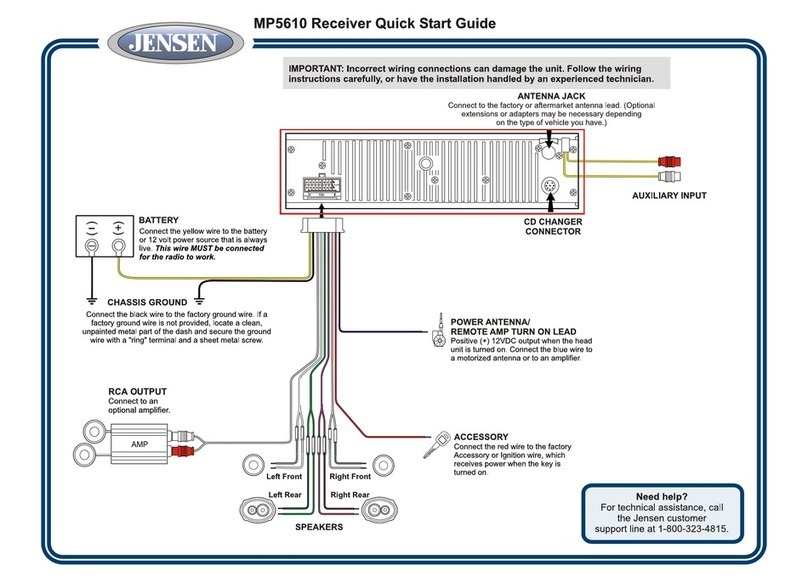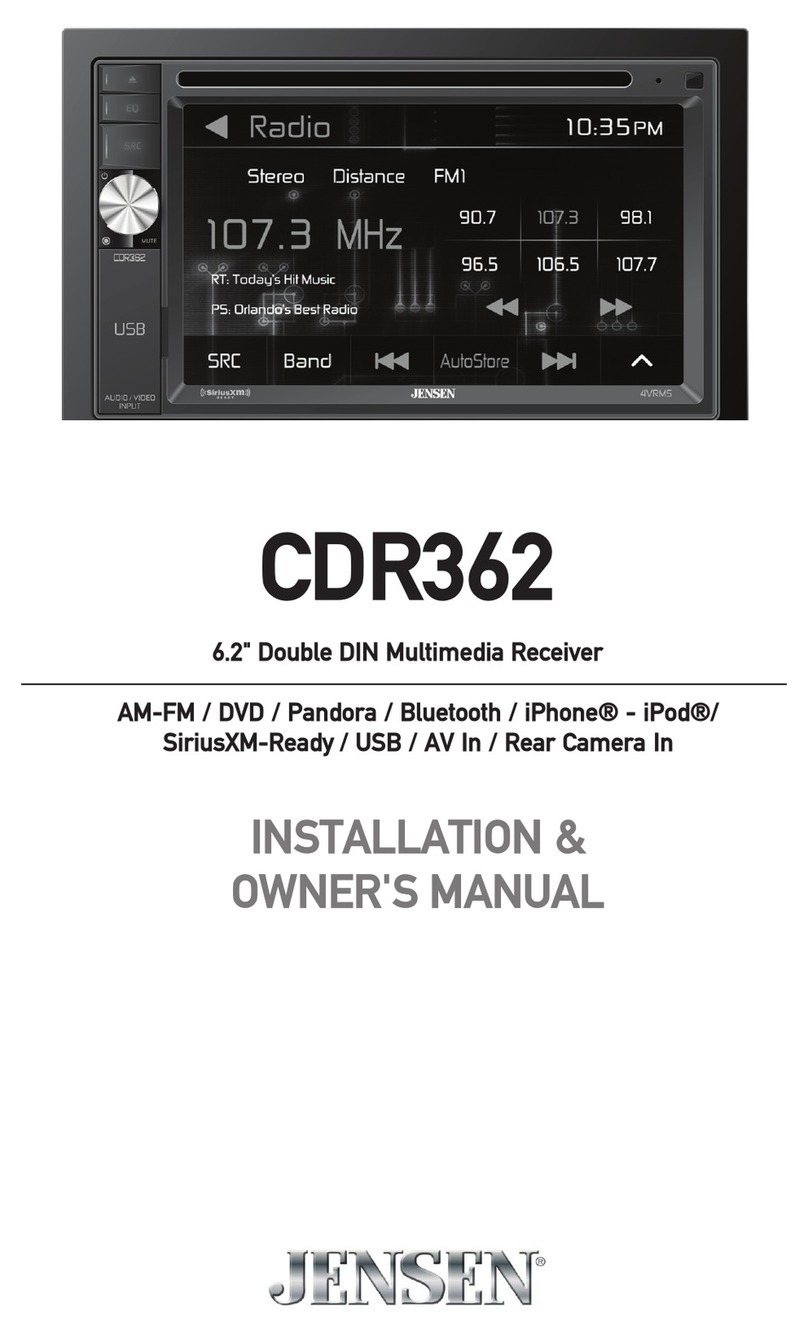Clock/Alarm Settings
T/F CLOCK: Press to display current time.
Press & hold to enter CLOCK SETTING
MODE. Rotate TUN/TRK encoder knob
to adjust the HOUR. Press T/F again and
rotate TUN/TRK encoder knob to adjust
the MINUTES. Once desired time has been
selected, the time will set after 5 seconds.
©Copyright 2009 ASA, LLC QRGAWM970 - 309 REV2
EJECT: Press to EJECT DVD.
MUTE: Press to MUTE audio.
PLAY/PAUSE: Press to PLAY or PAUSE current audio.
TITLE: Press to enter TITLE MENU. Use the DIRECTIONAL
ARROWS to choose menu item. Press ENTER to select.
ZOOM: Press to ZOOM in on current picture.
Press repeatedly to change MAGNIFICATION LEVEL of current picture.
ANGLE: Press to select different visual angle if stored on DVD.
LANG: Press to select AUDIO LANGUAGE.
ENTER: Press to select menu option.
DIRECTIONAL ARROWS: Press to move
cursor to desired MENU ITEM. Press ENTER
to select desired MENU ITEM.
STOP: Press once SUSPEND disc play.
Press PLAY/PAUSE to RESUME disc play.
Press twice to completely stop disc play.
CHAPTER SKIP: Press to skip to NEXT or PREVIOUS chapter.
FAST FORWARD/REWIND: Press to FAST FORWARD or REWIND
current play. Continue to press to enhance the speed.
Press PLAY/PAUSE to resume current play.
GOTO: Press to view CHAPTER, TRACK, & TIME. Press again to clear.
DISPLAY: Press to DISPLAY current playback information on the screen.
SETUP: Press to enter SETUP MENU.
SUBTITLES: Press to select CLOSED CAPTIONING.
Continue to press to select AUDIO LANGUAGE.
DVD Remote Controls
MENU: Press to access main DVD MENU.
T/F: Press to display CLOCK.
SOURCE: Press to select for PLAYBACK.
RPT: Press to REPEAT current CHAPTER. Press again to release function.
iPod Controls
TUNE/TRACK: Rotate
to select NEXT or
PREVIOUS track in
current playlist for
desired play.
MENU: Press
to enter PLAYLIST.
Use FOLDER UP/
DOWN to navigate
through list. Press
ENTER to select.
This also returns you
to the previous menu.
MUTE: Press to
MUTE audio.
VOL: Rotate CLOCK-
WISE to INCREASE
VOLUME. Rotate
COUNTER CLOCK-
WISE to DECREASE
VOLUME.
AUX: Press to
enter iPod Mode.
PLAY/PAUSE:
Press to PLAY or
PAUSE current audio.
RPT: Press to
REPEAT current
playing track. Press
again to REPEAT all
tracks. Press again
to release function.
RDM: Press to play each
track on selected album
in RANDOM order. Press
again to play all albums
in RANDOM order. Press
again to release function.
FOLDER UP/DOWN:
After pressing SEARCH press
UP/DOWN to navigate through
various playlists. Press ENTER
to make selection.
TUNE/TRACK: Rotate UP or DOWN
to adjust HOUR and MINUTES once in
CLOCK MODE or ALARM SETTING MODE.
ALARM: Press ALARM SET to cycle
trough SLEEP TIMER MODE. Press and
hold to enter ALARM SETTING MODE.
Rotate TUN/TRK encoder knob to adjust
the HOUR. Press ALARM SET again and
rotate TUN/TRK encoder knob to adjust
the MINUTES. Once desired time has been
selected, press ALARM ON/OFF to turn
ALARM MODE ON or OFF.
TUNE/TRACK: Rotate
and hold CLOCKWISE
to FAST FORWARD.
Turn and hold COUN-
TER CLOCKWISE to
RE-WIND. Release
knob and press
PLAY/PAUSE to
resume normal play.
ENTER: Press to select
desired PLAYLIST,
ARTIST, ALBUM,
SONG LIST, or GENRE.