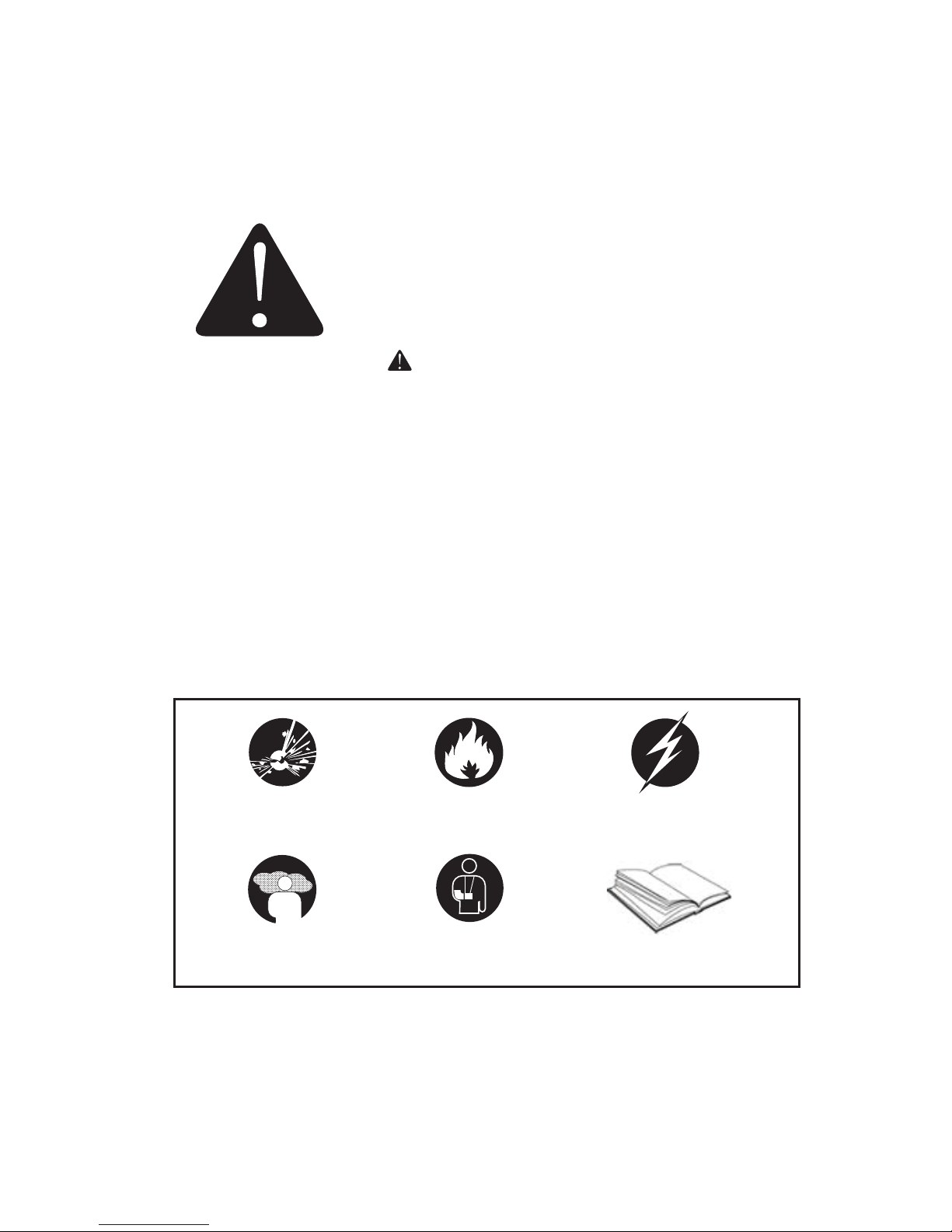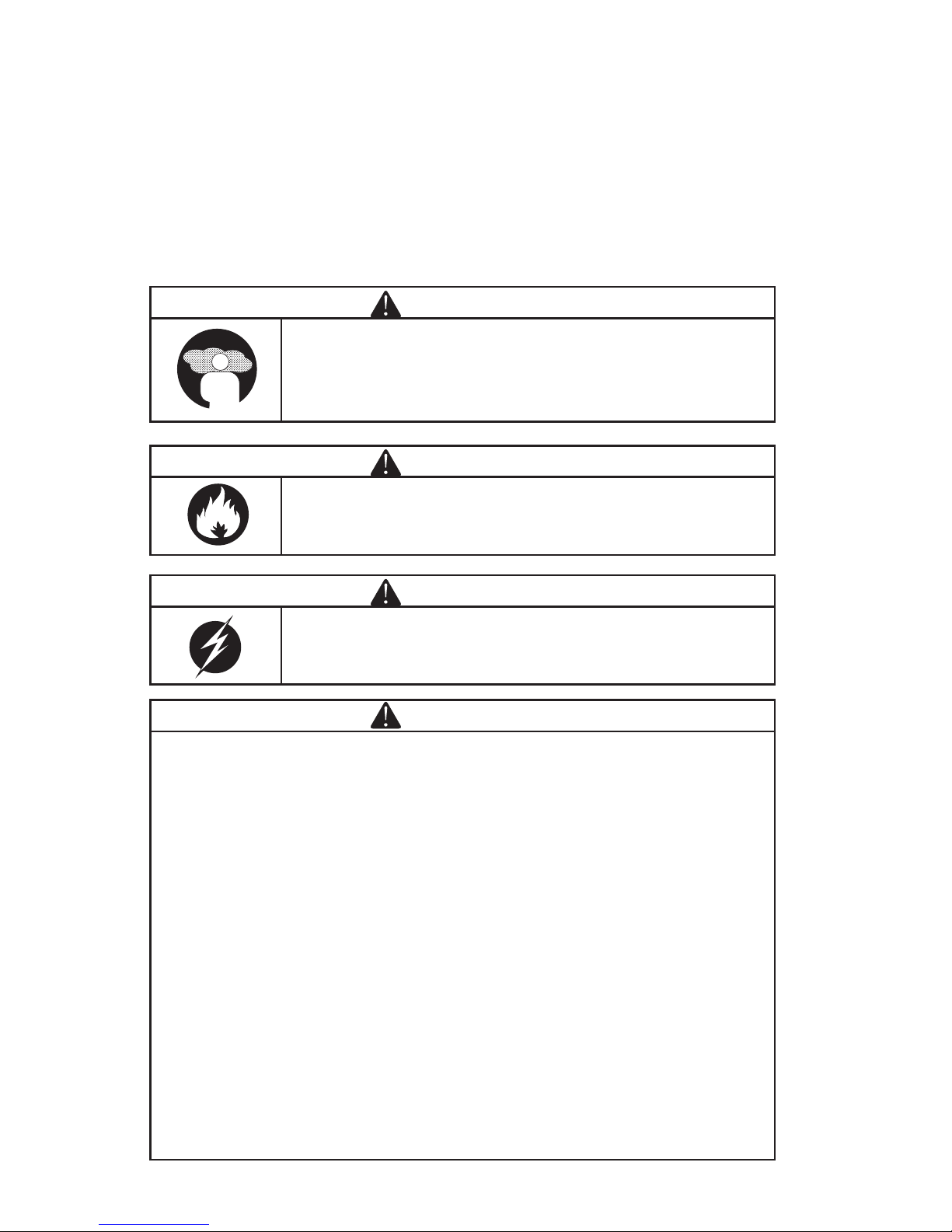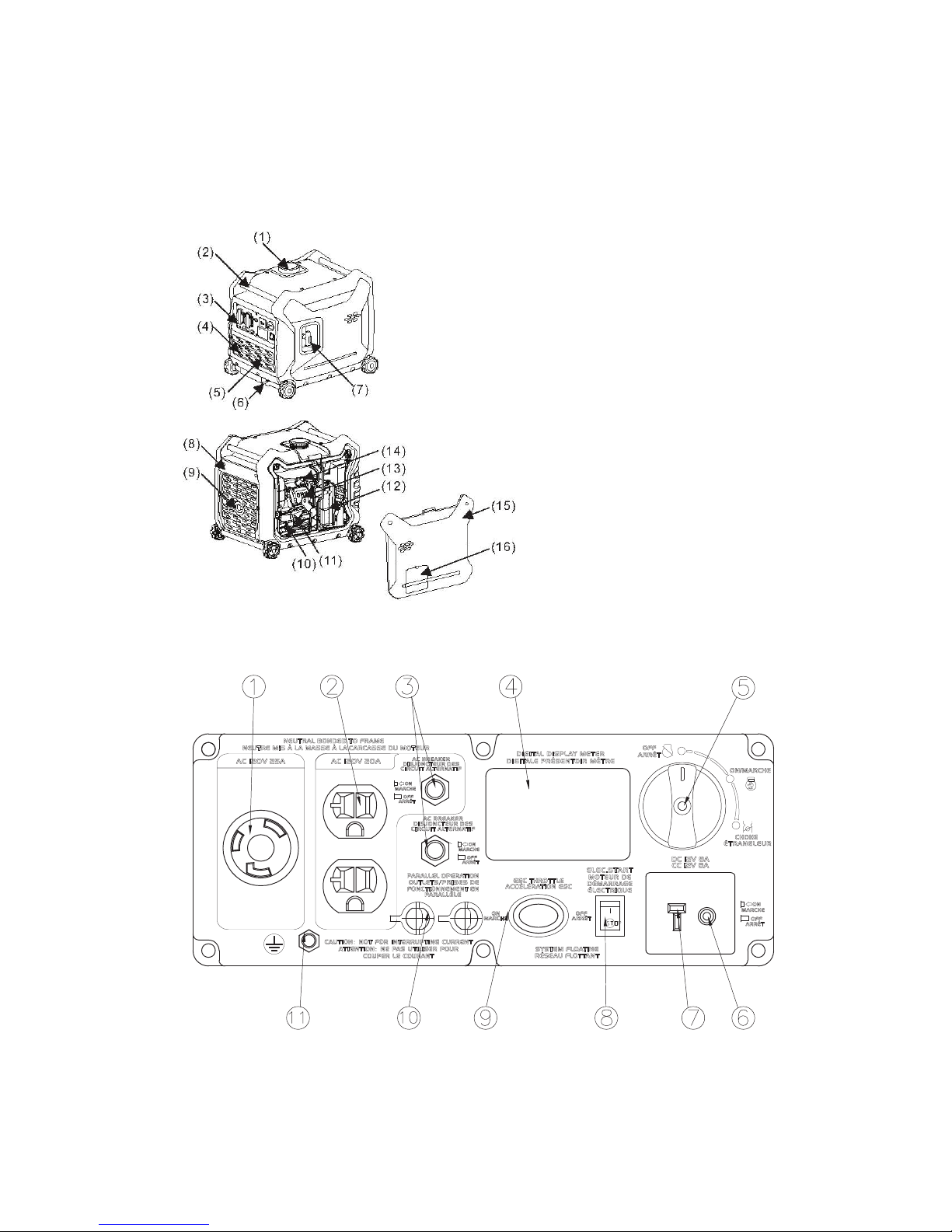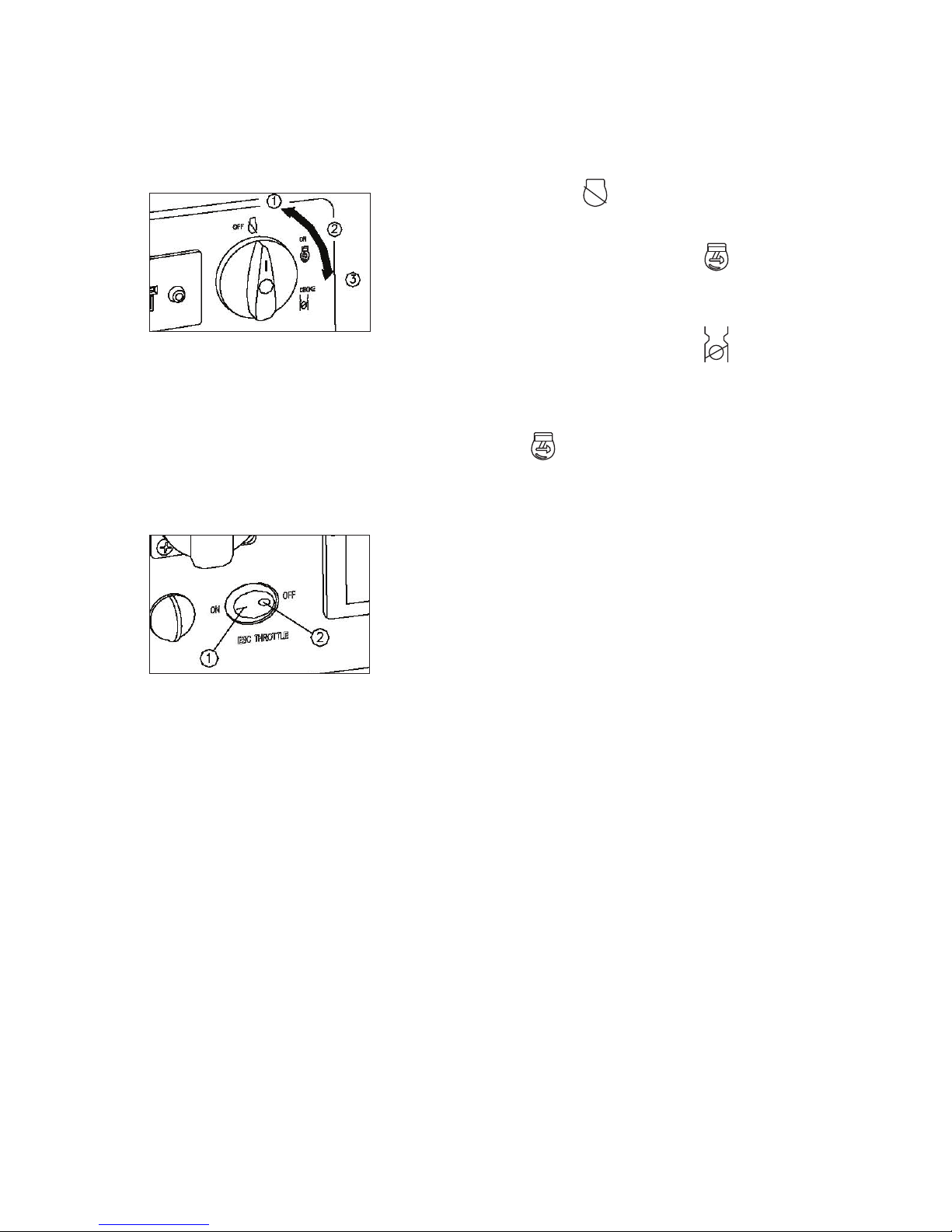6
safety
SAFETY INFORMATION
Read and understand this owner’s manual before operating your
generator. It will help you avoid accidents if you get familiar with your
generator’s safe operation procedures.
DANGER
Do not use indoors.
DANGER
Keep the machine clean and avoid spilling combus-
tibles including gasoline on it.
WARNING
Do not use in a wet condition.
WARNING
• Turn the generator “OFF” when adding fuel.
• Don’t add fuel near the flammable thing or cigarette.
• Keep children and pets away from the area of operation. Do not
place flammable objects close to the exhaust when generator
operation. Keep it at least 1m away from inflammables.
• The generating set must not be connected to other power
sources, such as the power company supply main. Protection
against electrical shock depends on circuit breaker specially
matched to the generating set. Due to high mechanical stresses
only, tough rubber sheathed flexible cable (in accordance with ICE
245 or the equivalent should be used. When using extension lines
or mobile distribution networks the total length of lines for a cross
section of 1.5 mm should not exceed 60 m; for a cross section
of 2.5 mm this should not exceed 100 m. Electrical equipment
(including lines and plug connections) should not be defective.
• Utilize safe proper grounding. Use the ground wire with enough
electric flux. Ground wire diameter: 0.12mm/A.
• The generator surface has high temperature, avoid scalding. Pay
attention to the warnings on the generating set.