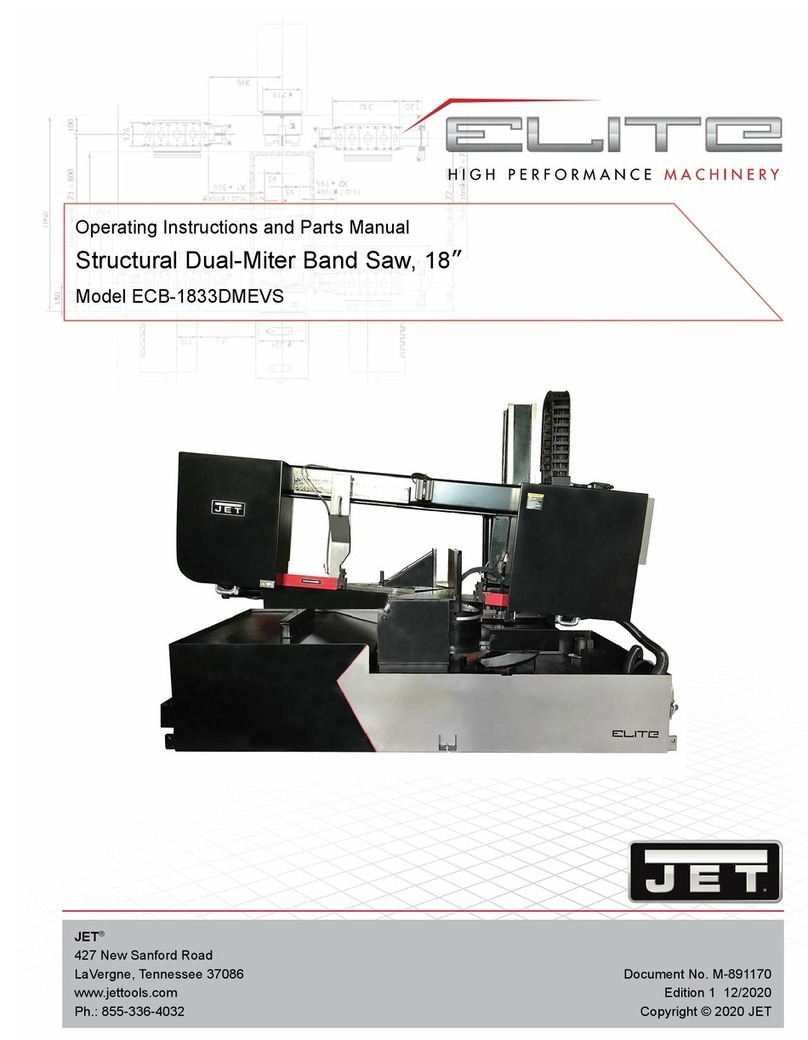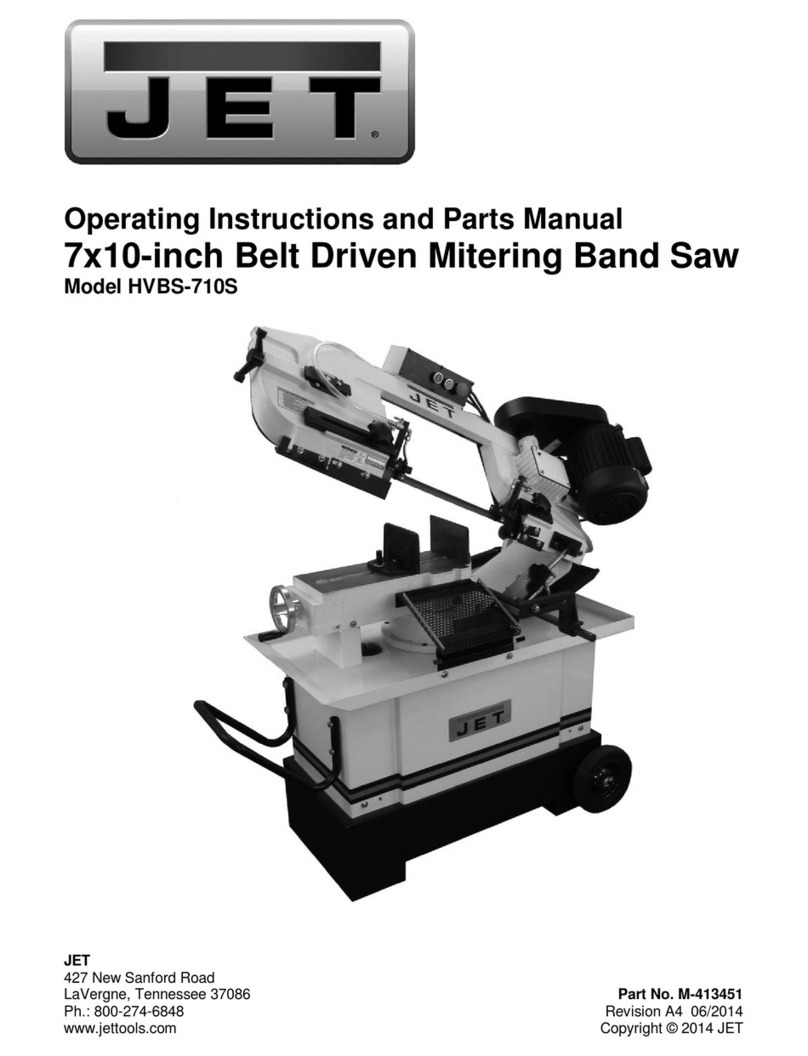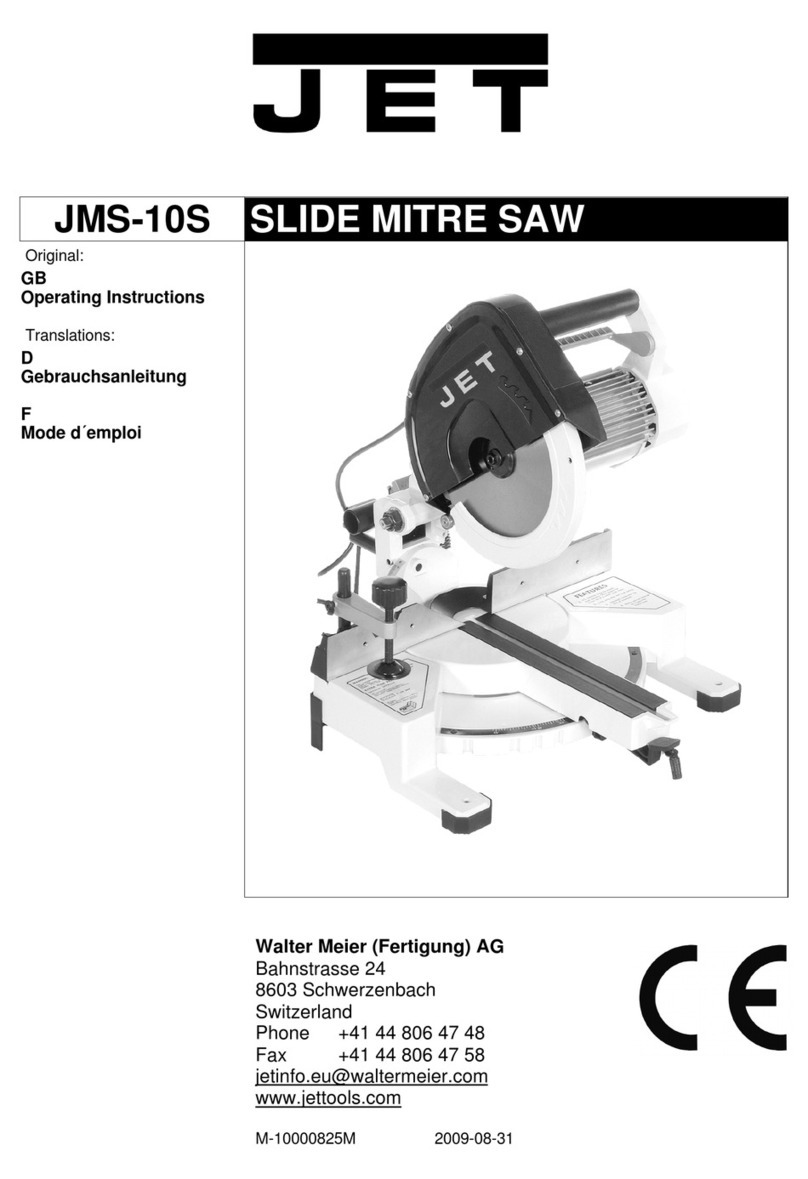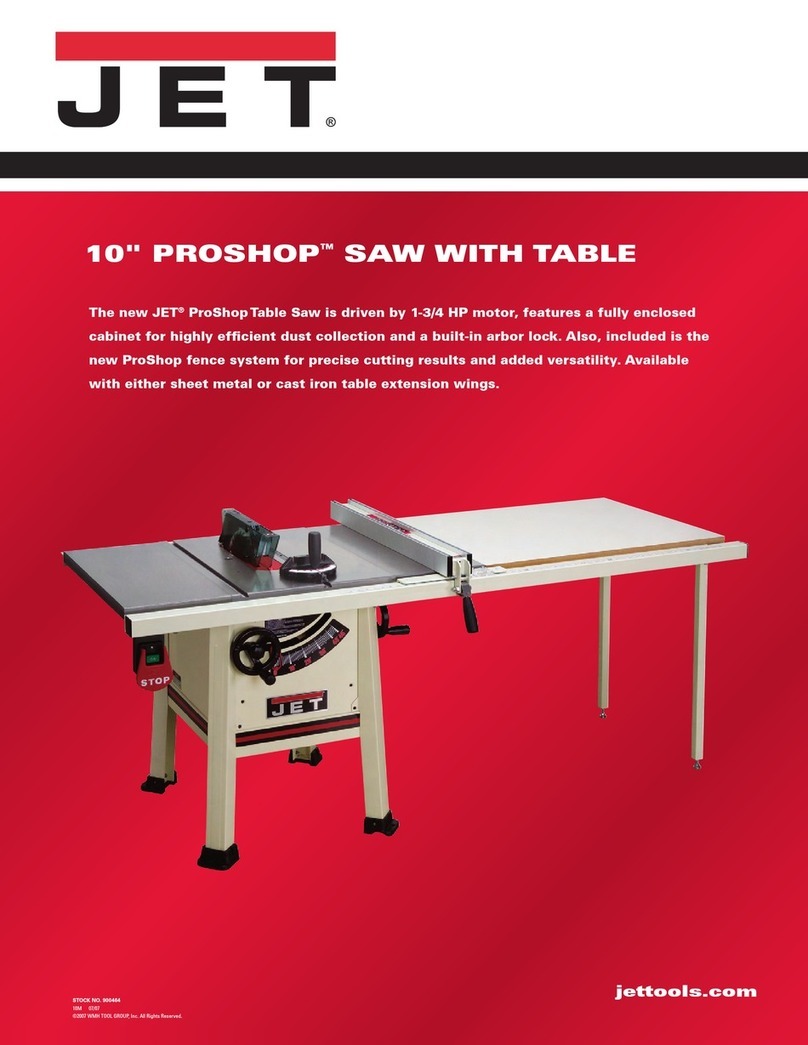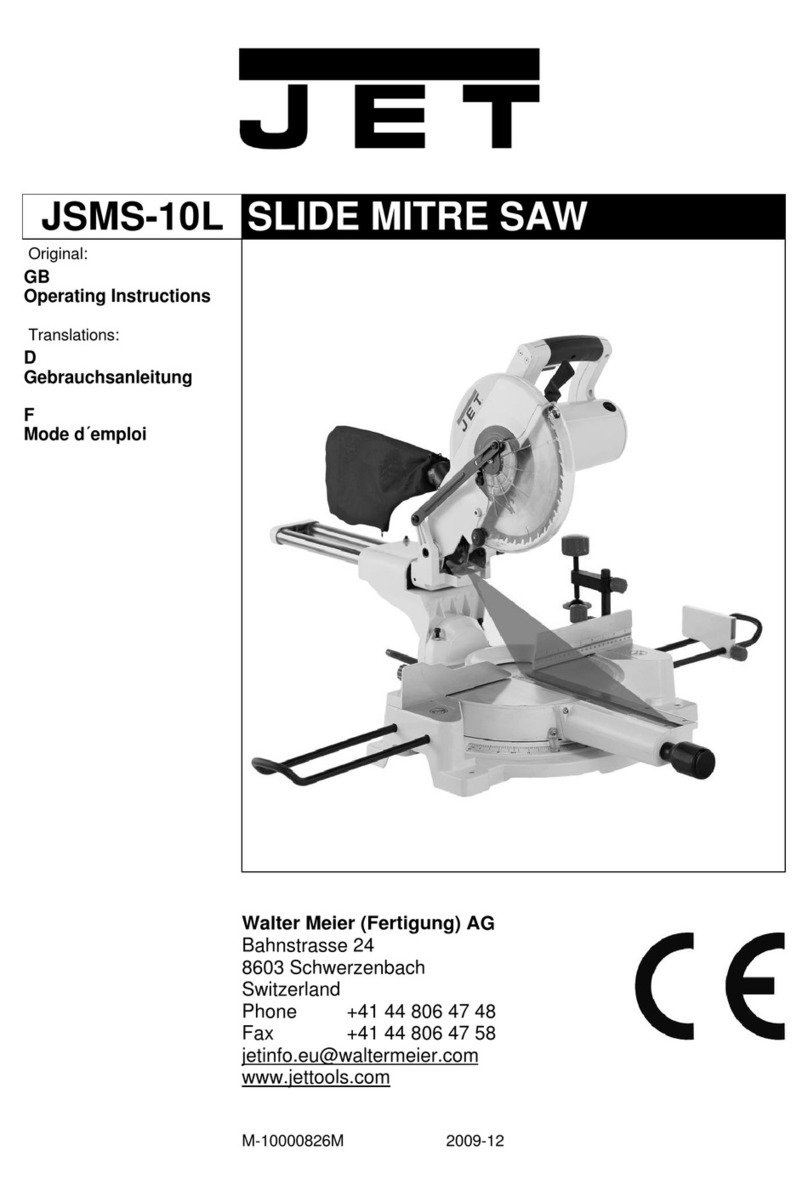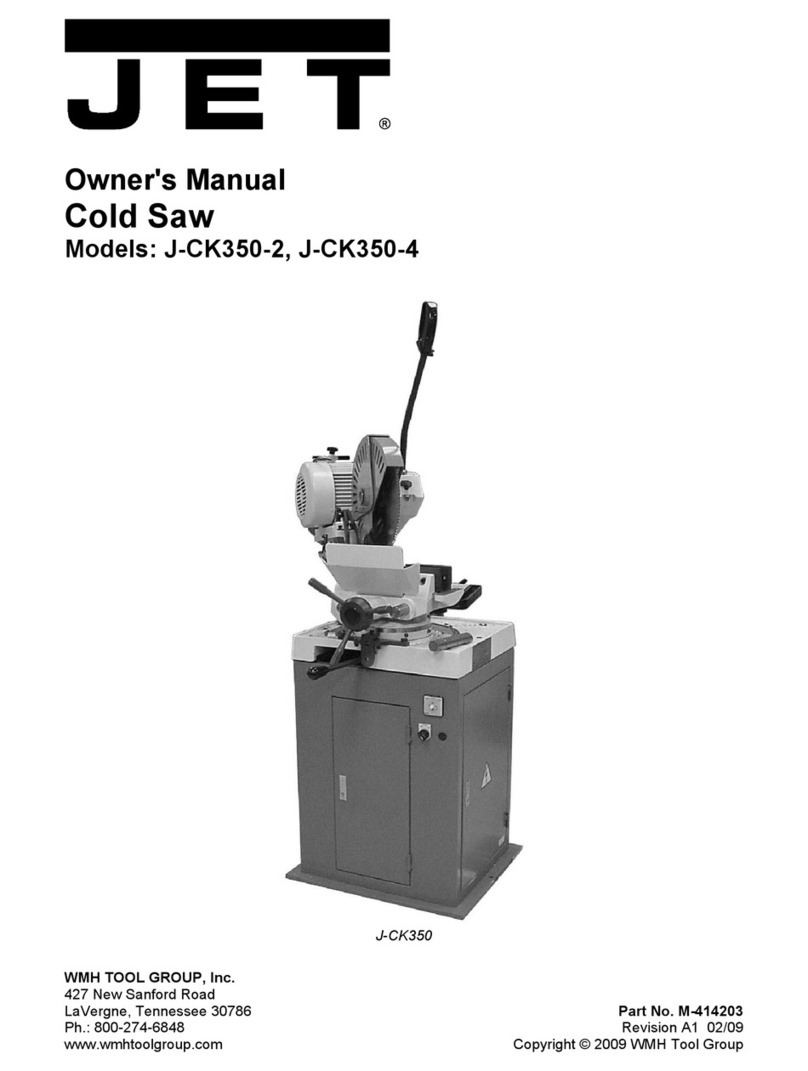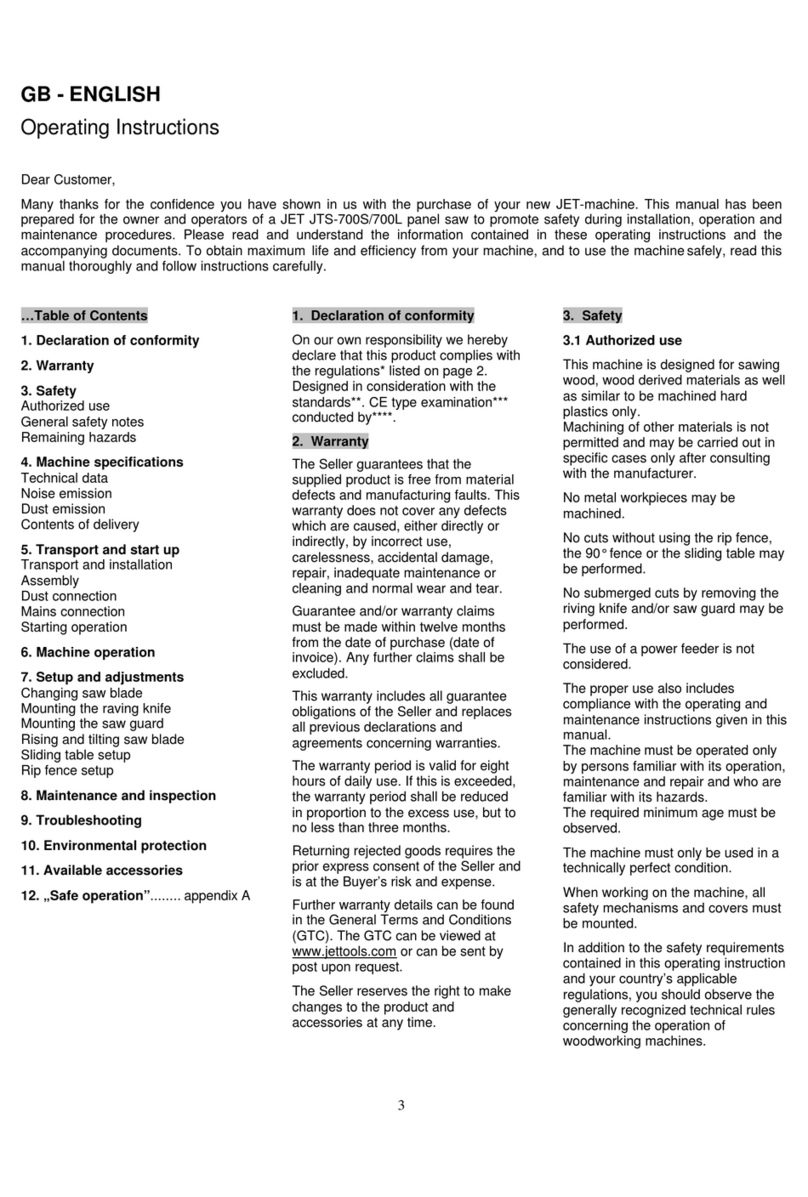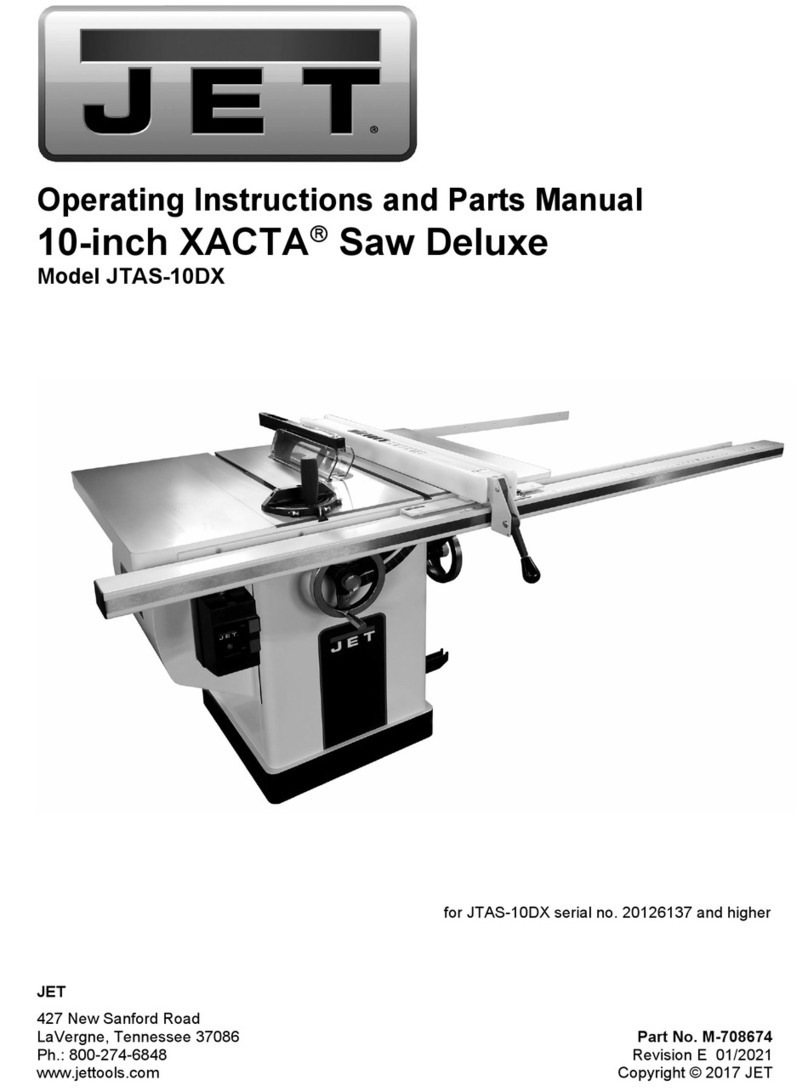SAFETY
RULES
FOR
ALL
lOOLS
As
with
ali power
tools
the
re
is
a certain amount
of
hazard involved ·with
the
operator
and
tas
use
'Of
the
tool. Using
the
tool with the respect
and
caution
demanded
as far
as
safety
precautions
are concernod will
considerably
lr;:!ssen
the possibility
of
persona-!
injury.
However,
if
normal safet)' precautions
are
overlooked
or
completely
ignored, persona! in
jury
to
the
operator
can
develop.
1. KNOW YOUR
POWER
TOOL.
Read
the owner's manual
carefully. Learn
the
tools
applications
and
limitations, as weil
as
the specifie potential hazards peculiar
ta
it.
2.
KEEP GUARDS IN PLACE
and
in working order.
3. GROUND
ALL
TOOLS.
If
tool
is
equipped with three·
prong plug,
it
should
be
plugged into a three·hole electrical
receptacle.
If
an adapter
is
used
to
accommodate a two-prong
receptacle,
the
adapter
lug
must
be
attached
to
a known
grou nd. Never remove
thetftird
prong.
4. REMOVE ADJUSTING KEYS
AND
WRENCHES. Form
habit of ·checking
ta
see
that
keys and adjusting wrenches are
removed from tool before turning
iton.
5.
KEEP WORK
AREA
CLEAN. Cluttered
areas
and
benches invite accidents.
6.
AVOlD
DANGEROUS ENVIRONMENT. Don't
use
power tools
in
damp
or
wet
locations, or expose them
to
ra
in.
Keep work area weil lighted.
7. KEEP CHILDREN
AND
VISITORS AWAY. Ali children
and vîsitors should be
kept
a safe distance from work area.
8.
MAKE
WORKSHOP KIDPROOF ·
with
padlocks, master
switches; or by removing starter keys.
9.
DON'T
FORCE TOOL.
lt
will
do the job better
and
be
safer at
the
rate for which it was designed.
10.
·use
RIGHT TOOL.
Don't
force tool
or
attachment
to
do a job
it
was
not
designed for.
11. WEAR
PROPER
APPAREL. No loose clothing,
gloves,
neckties,
or
jewelry
to
get caught
in
moving parts. NonsiiP
footwear
is
recommende.:l. Wear protective hair covering
to
conta
in
long hair.
12.
USE
SAFETY GLASSES. Also
use
face
or dust
mask
if
cutting operation
is
dusty.
13. SECURE WORK.
Use
clamps or a
vise
to
hold work,
when practical. lt's safer than using
your
hand.and frees
bath
hands
to
operate tool.
14.
DON'T
OVERREACH.
Keep
your proper footing
and
balance
at
ali
times.
15.
MAINTAIN
TOOLS IN
TOP
CONDITION.
Keep
tools
sharp and clean for best and safest performance. Fol!ow
instructions for lubricating
and
changing accessories.
16.
DISCONNECT TOOLS before servicing
and
when
changing accessories such as blades,
bits.,
cutters.
17.
USE
RECOMMENDED ACCESSORIES. Consult the
owner's manual. for recommerided ·accessories.
The
·use
of
improper accessories may cause haz'ards.
18.
AVOlD
ACCIDENTAL STARTING.
Make
sure
switch
is
in
"OFF"
position before plugging
in
cord.
19. NEVER STAND
ON
TOOL. Serious injury could occur
if the tool
is
tipped
or
if
the
cutting tool
is
accidentally
contacted.
·
20. CHECK
DAMAGED
PARTS. Before further
use
of the
tool, a guard
or
other
part
that
is
damaged should be carefully
checked
to
ensure
that
it will operate properiY and perform its
intended function -check for alignment of moving parts,
binding of moving parts, breakage
of
parts, mounting, and any
other
conditions
that
may affect its operation. A guard or
other part that
is
damaged
should
be
properly repaired or
replaced.
21. DIRECTION OF FEED.
Feed
work
into a
blade
or cutter
against the direction
of
rotation
of
the
bladé
or
cutter
only.
22. NEVER LEAVE TOOL RUNNING UNATTENDED.
TURIN
POWER
OFF.
Don't
leave
tool until
it
comes
to
a
comflete stop.
23. DRUGS, ALCOHOL, MEDICATION. Do not oper·
ate
tool
while under the influence
of
drugs, alcohol
or
any
medication.
ADDITIONAL
SAFETY
RULES
FOR
CIRCULAR
SAWS
1.
ALWAYS
use
guard,
splitter
and
anti-kickback
fingers
on
ali
"thru-sawing"
operations. Thru-sawing
operations are those when the blade cuts. completely
through .the work piece as in rlpplng or cross
cutting.
2. ALWAYS hold the work
firmly
against the miter
gage or fence.
3. ALWAYS use a push
stick
for
ripping narrow
stock.
Refer
ta
ripping
applications
in
instruction
manual
where
push
stick
is covered
in
delai
1.
2
4.
NEVER
perform any operation
"free-hand"
which
means using your hands
to
support
or
guide the work
piece.
Always
use
either
the tence or the miter
gage
to
position
and guide the work·.
s.
NEVER stand
or
have any part of your body in
line
with
the path
of
the saw blade,
6.
NEVER
reach behind
or
over lhe
cutting
tool
with
either
hand for any reason.
1.
MOVE the
rip
tence out
of
the way when .cross
cutting.