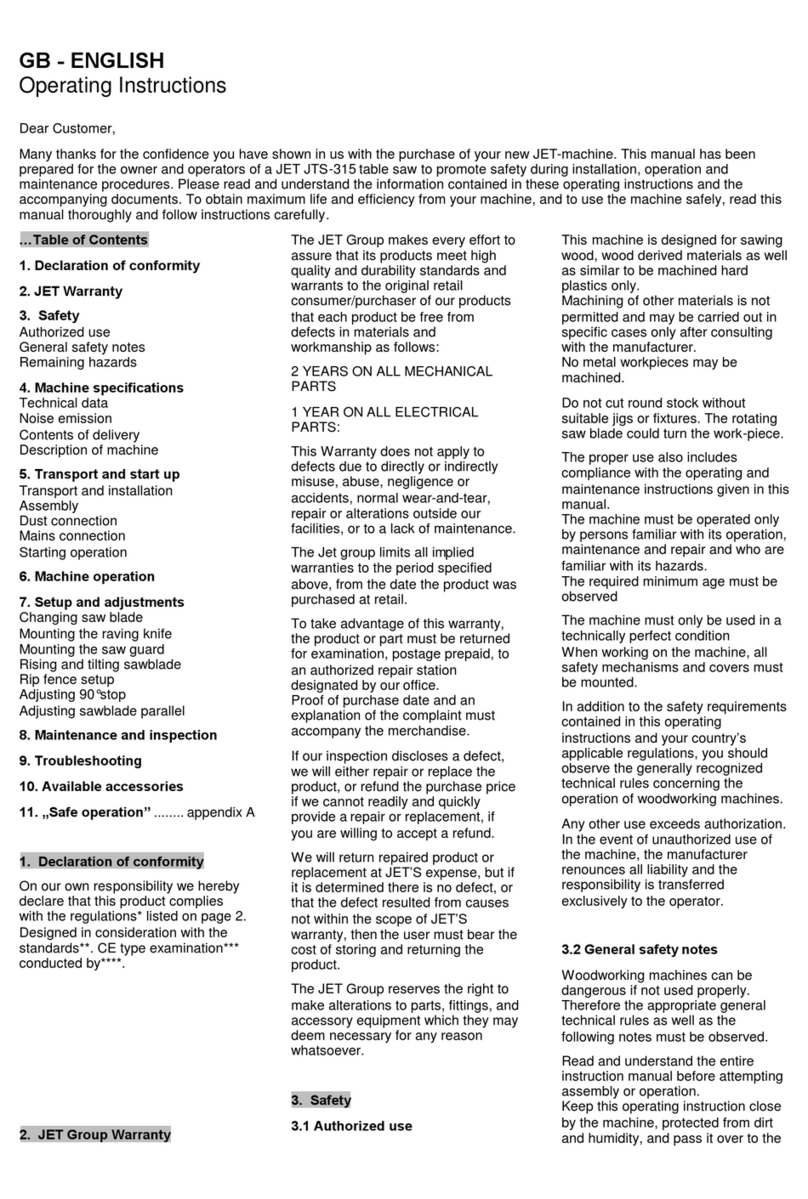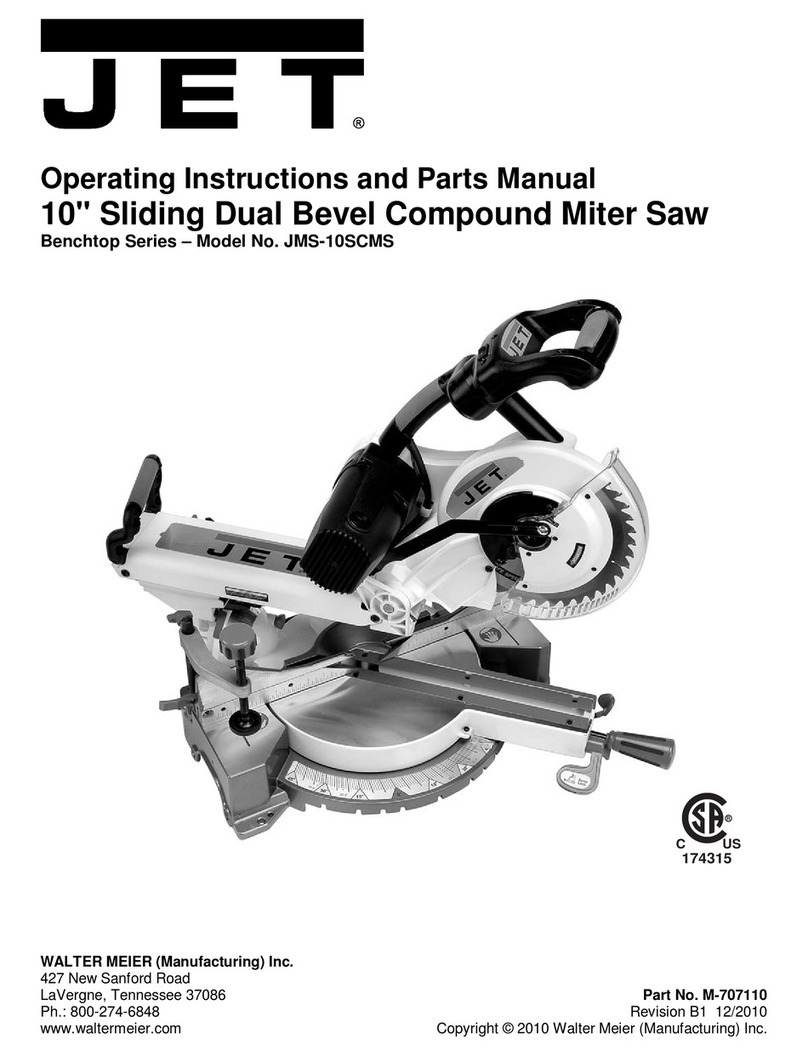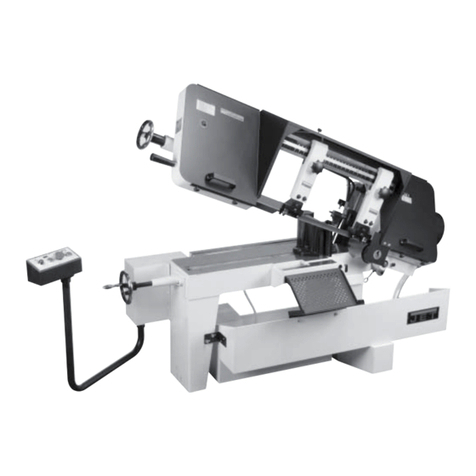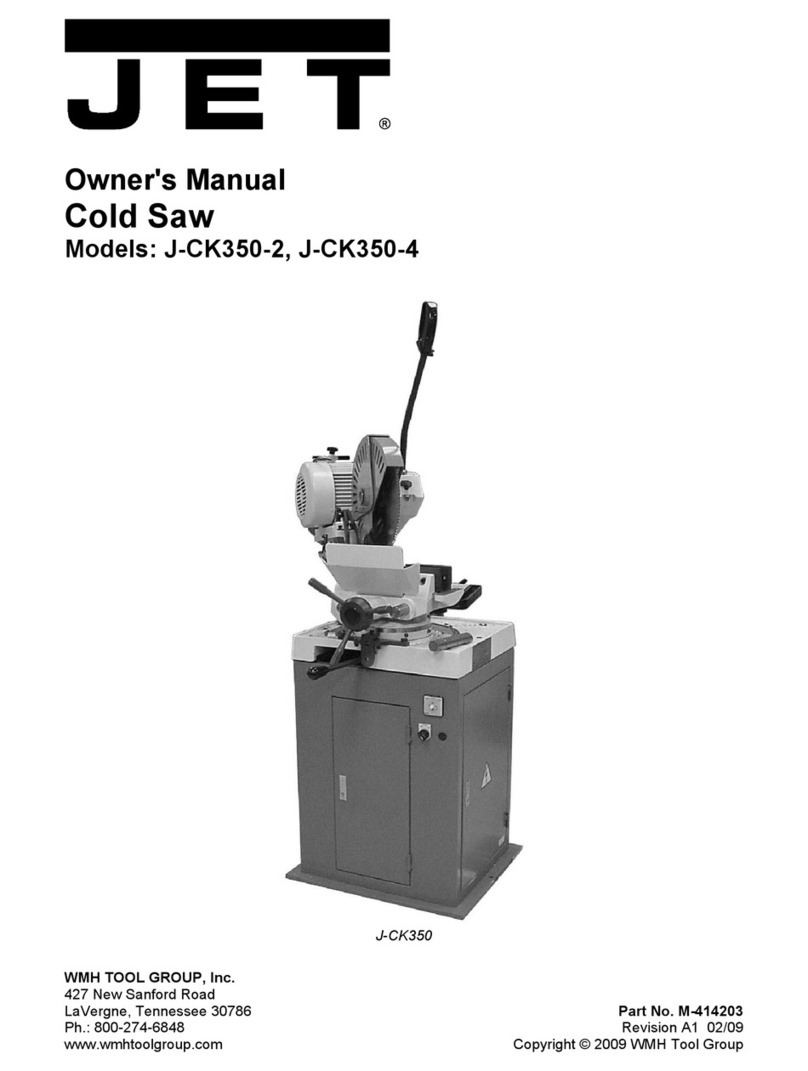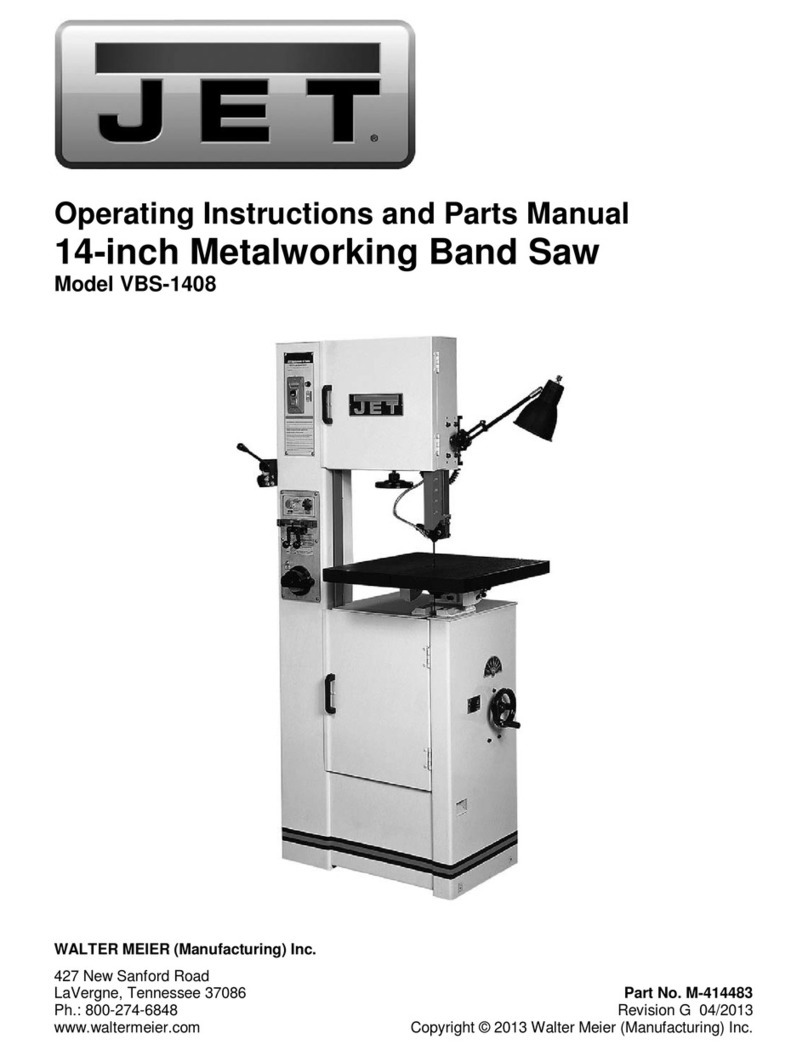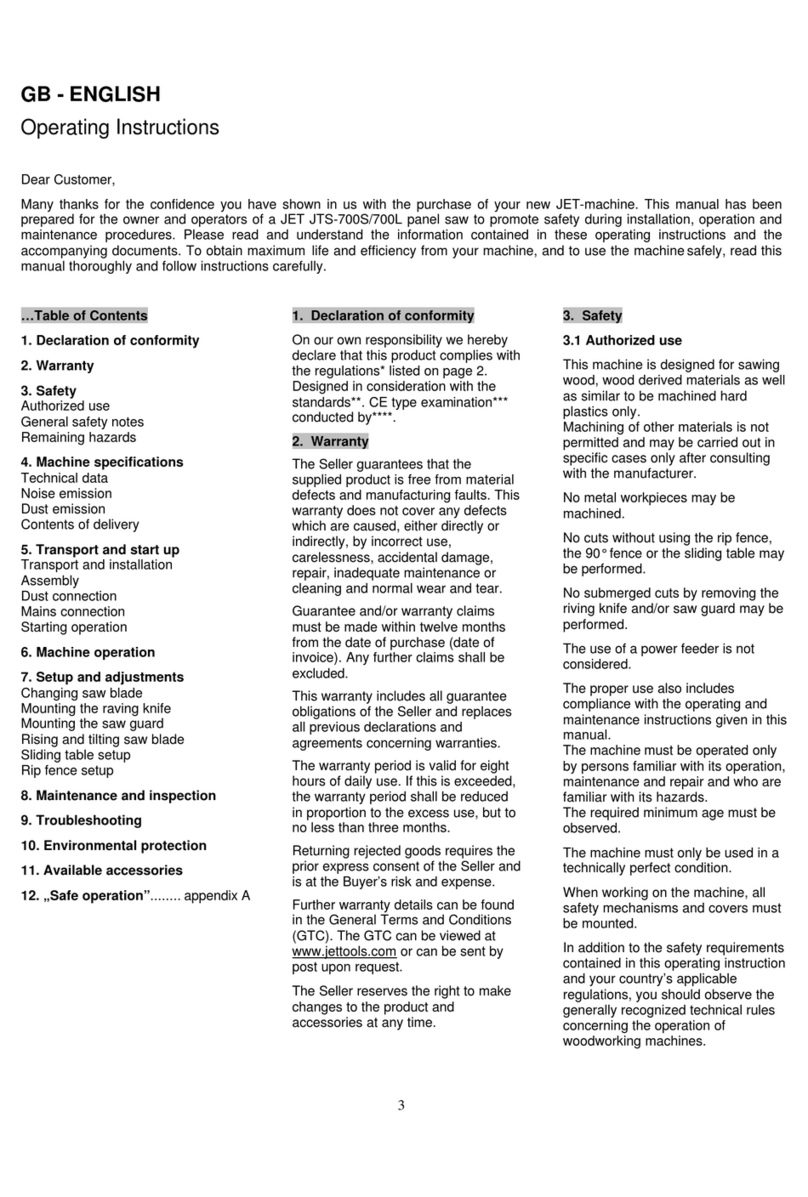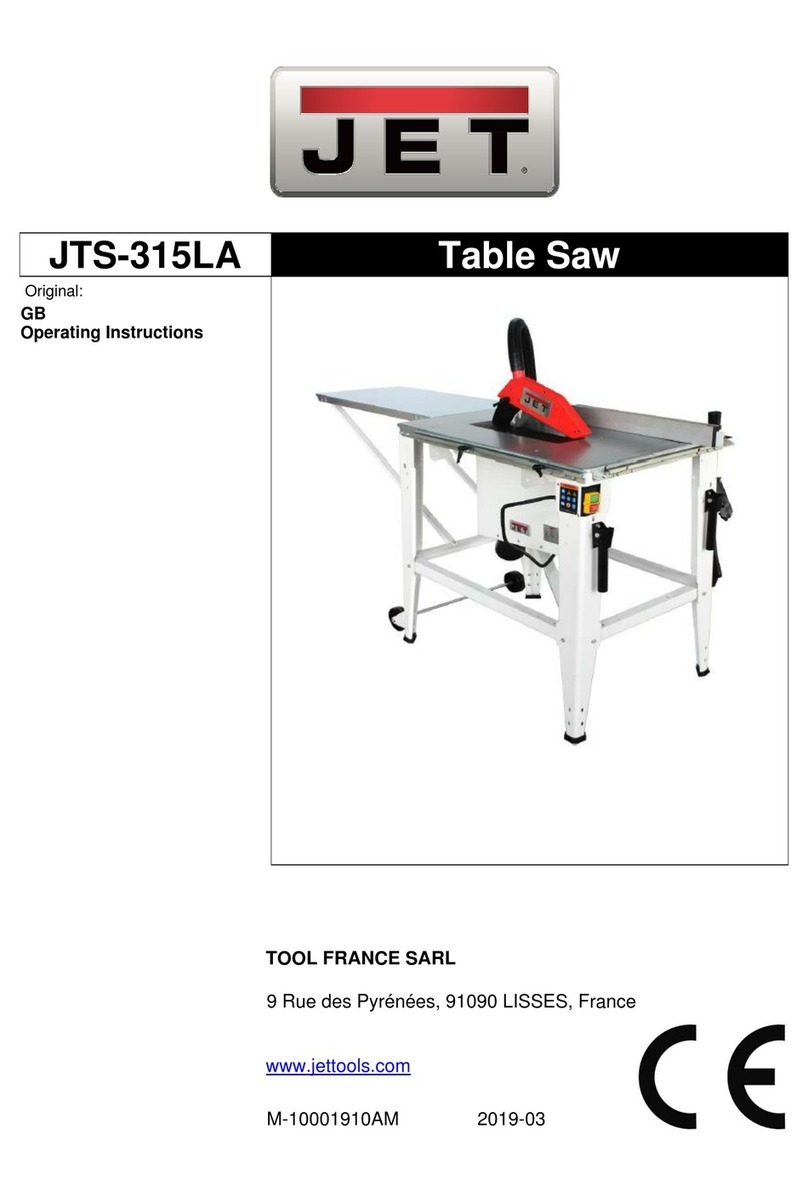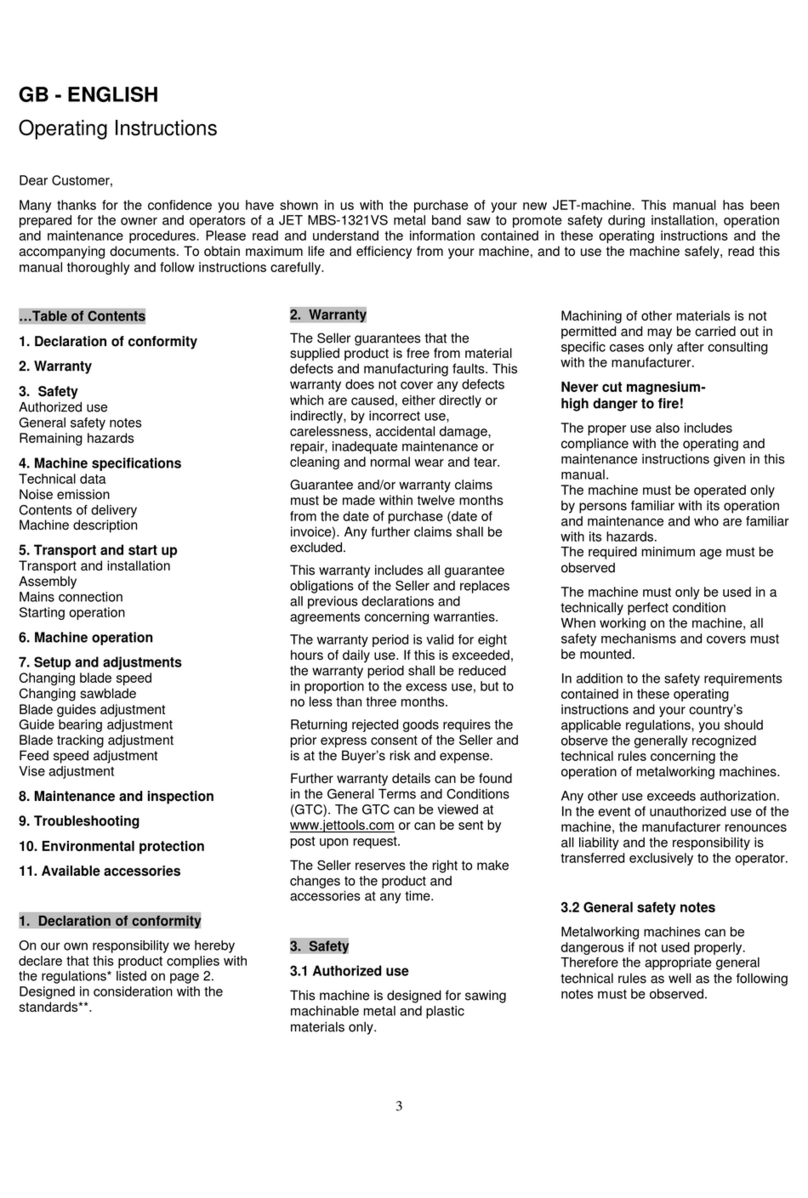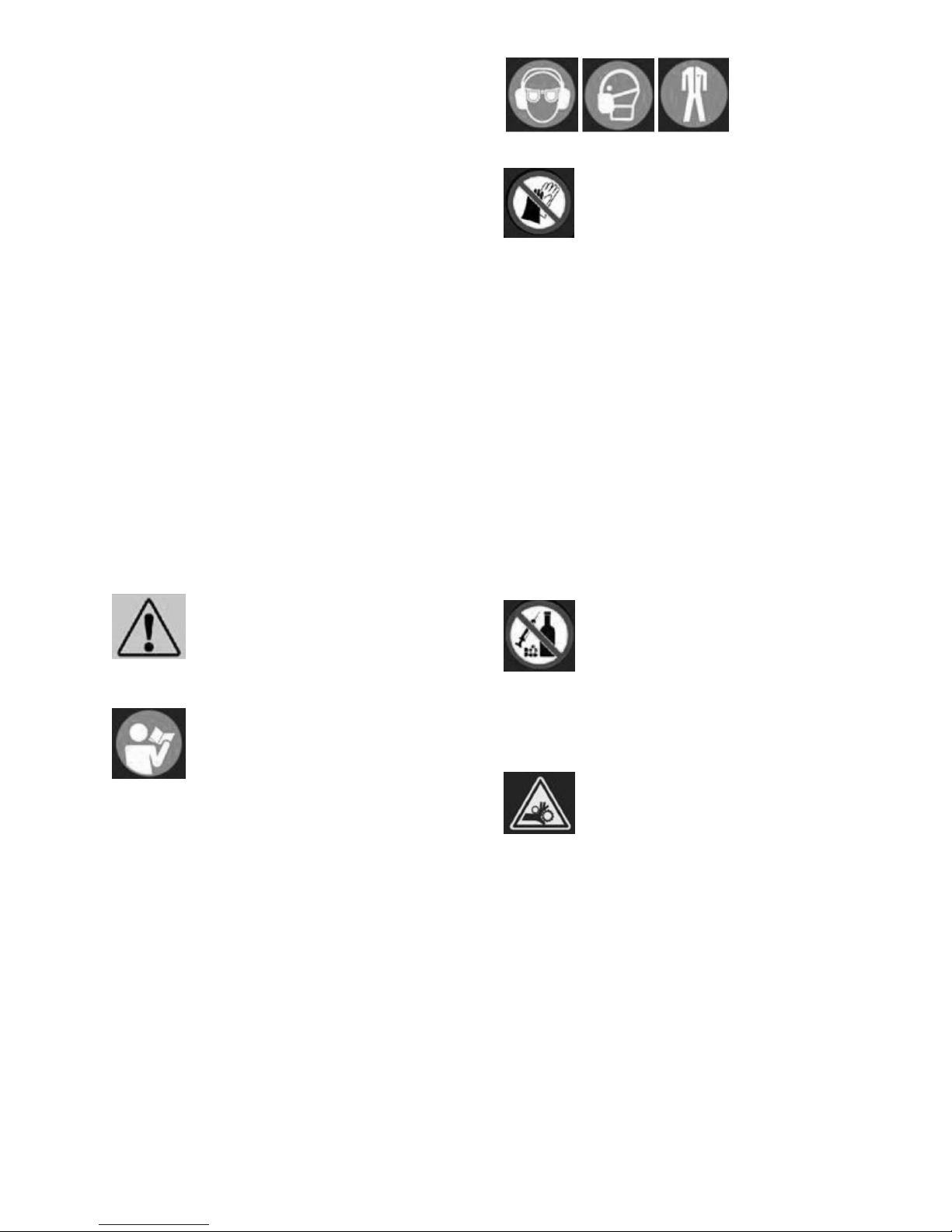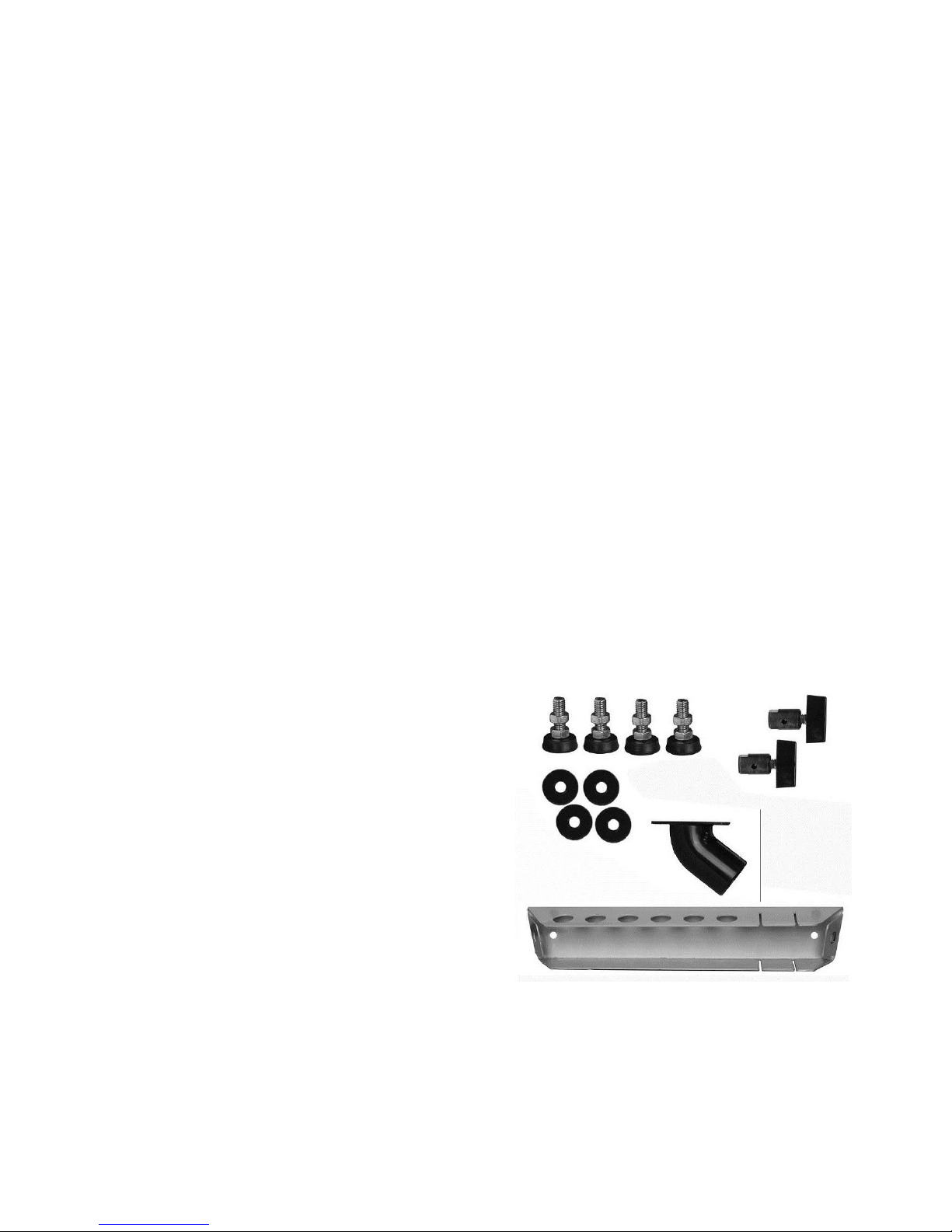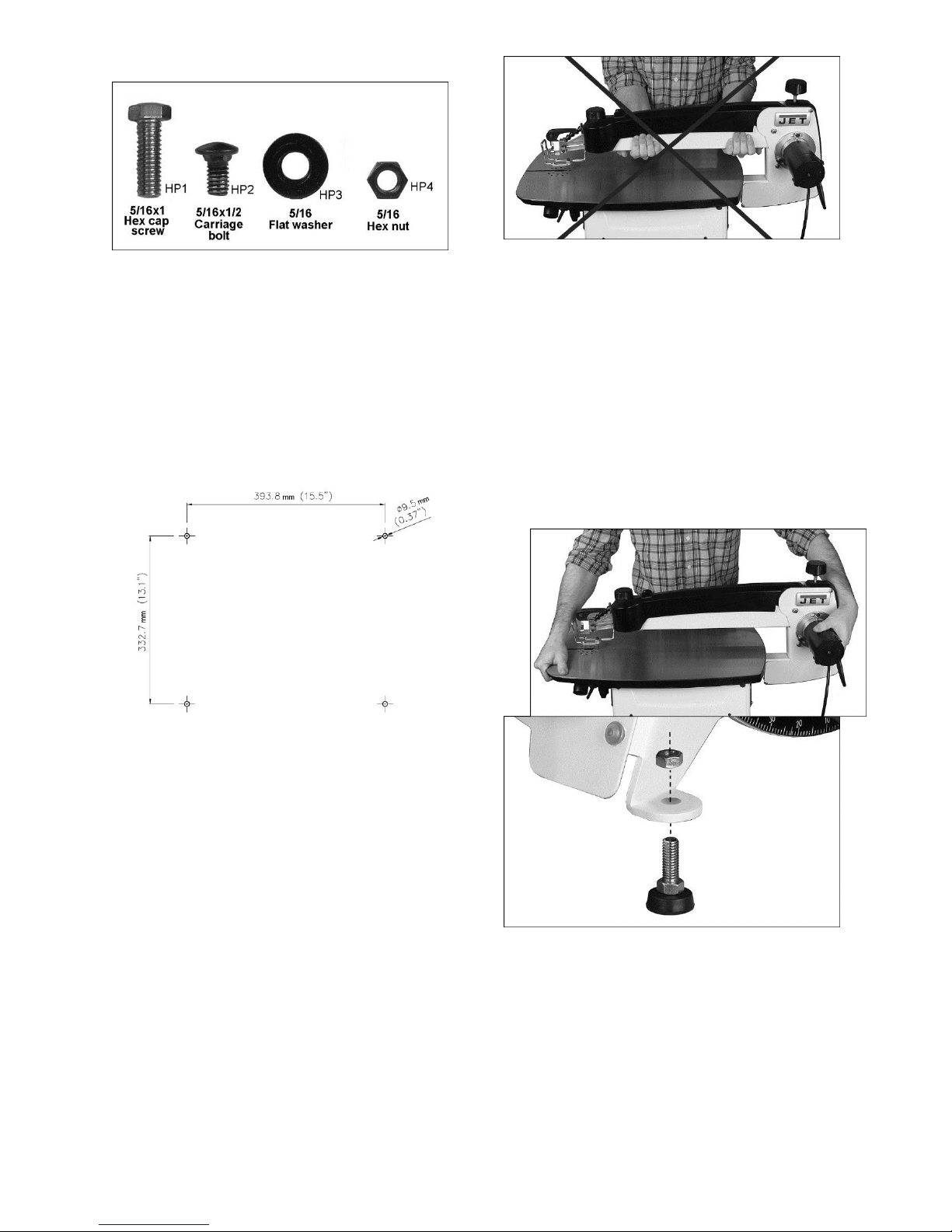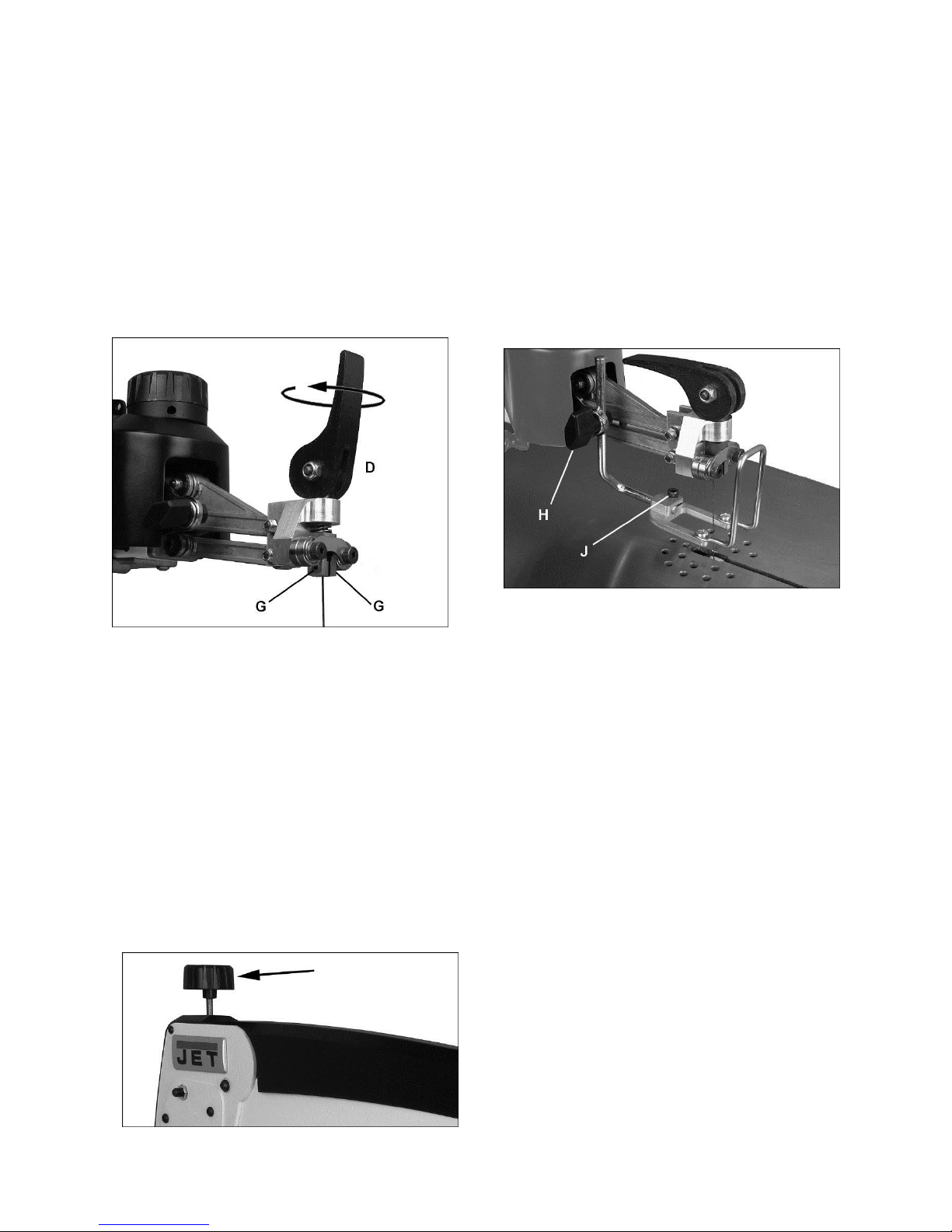The workpiece must allow to safely be loaded and
supported.
The proper use also includes compliance with the
operating and maintenance instructions given in this
manual.
The machine must be operated only by persons
familiar with its operation and maintenance and who
are familiar with its hazards.
The required minimum age must be observed.
The machine must only be used in a technically
perfect condition.
When working on the machine, all safety
mechanisms and covers must be mounted.
In addition to the safety requirements contained in
these operating instructions and your country’s
applicable regulations, you should observe the
generally recognized technical rules concerning the
operation of woodworking machines.
Any other use exceeds authorization.
In the event of unauthorized use of the machine, the
manufacturer renounces all liability and the
responsibility is transferred exclusively to the operator
3.2 General safety notes
Woodworking machines can be dangerous if not
used properly. Therefore the appropriate general
technical rules as well as the following notes must be
observed.
Read and understand the entire instruction manual
before attempting assembly or operation.
Keep this operating instruction close by the machine,
protected from dirt and humidity, and pass it over to
the new owner if you part with the tool.
No changes to the machine may be made.
Daily inspect the function and existence of the safety
appliances before you start the machine.
Do not attempt operation in this case, protect the
machine by unplugging the mains cable.
Before operating the machine, remove tie, rings,
watches, other jewellery, and roll up sleeves above
the elbows.
Remove all loose clothing and confine long hair.
Wear safety shoes; never wear leisure shoes or
sandals.
Always wear the approved working outfit:
- safety goggles
- ear protection
- dust protection
Do not wear gloves while operating this machine.
Install the machine so that there is sufficient space for
safe operation and workpiece handling.
Keep work area well lighted.
The machine is designed to operate in closed rooms
and must be placed stable on firm and levelled table
surface.
Make sure that the power cord does not impede work
and cause people to trip.
Keep the floor around the machine clean and free of
scrap material, oil and grease.
Stay alert, give your work undivided attention.
Use common sense. Do not operate the machine
when you are tired.
Do not operate the machine under the influence of
drugs, alcohol or any medication. Be aware that
medication can change your behaviour.
Keep an ergonomic body position.
Maintain a balanced stance at all times.
Never reach into the machine while it is operating or
running down.
Never leave a running machine unattended. Before
you leave the workplace switch off the machine.
Keep children and visitors a safe distance from the
work area.
Do not operate the electric tool near inflammable
liquids or gases.
Observe the fire fighting and fire alert options, for
example the fire extinguisher operation and place.
Do not use the machine in a dump environment and
do not expose it to rain.
Wood dust is explosive and can also represent a risk
to health.
Dust form some tropical woods in particular, and from
hardwoods like beach and oak, is classified as a
carcinogenic substance.