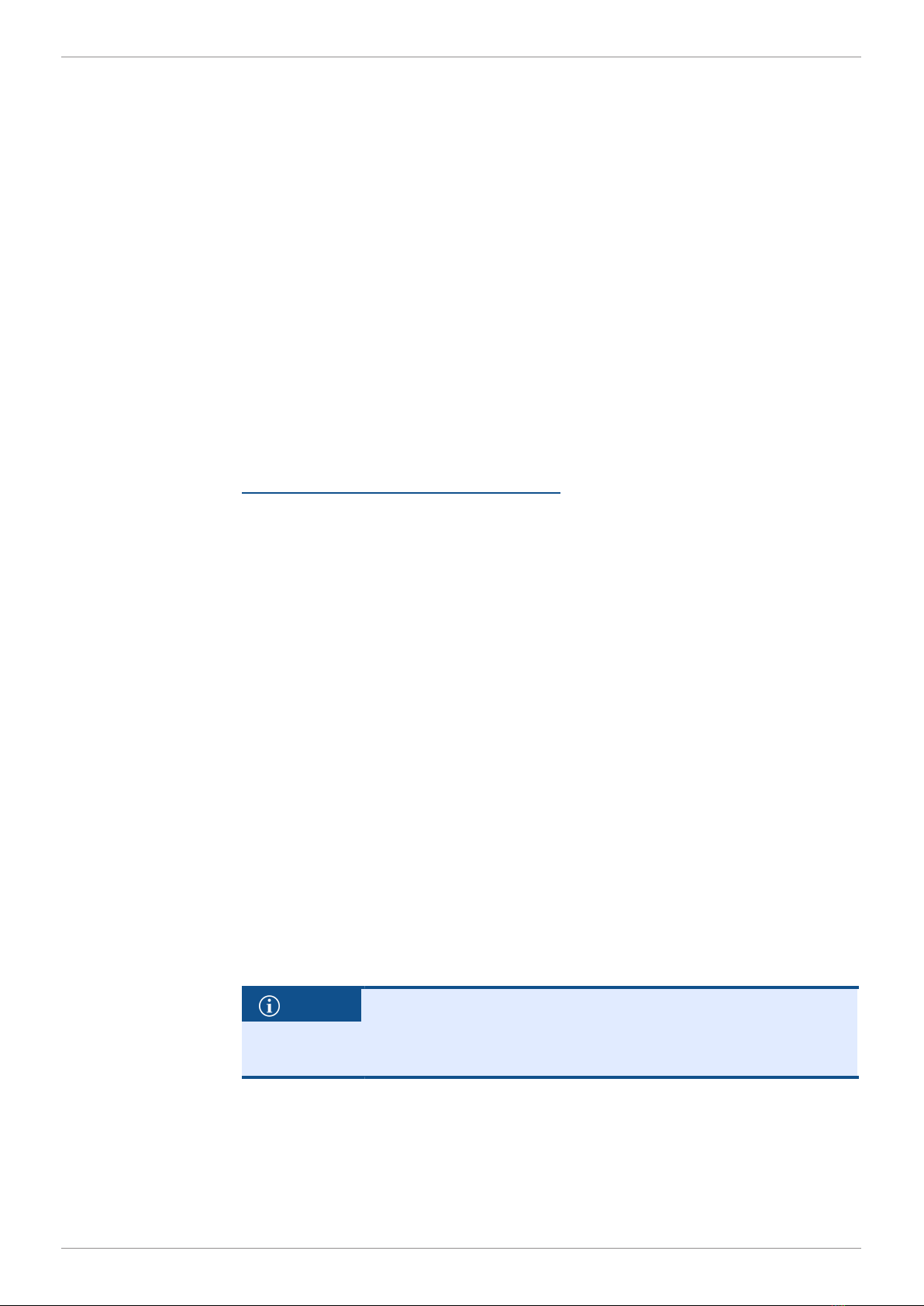Jetter AG Table of contents
User Manual – JVM-104-O13 iii
Table of contents
1 Introduction ....................................................................................................................................... 7
1.1 Information on this document .................................................................................................. 7
1.2 Typographical conventions...................................................................................................... 7
2 Safety................................................................................................................................................ 8
2.1 General Information................................................................................................................. 8
2.2 Purpose ................................................................................................................................... 8
2.2.1 Intended use................................................................................................................ 8
2.2.2 Usage other than intended .......................................................................................... 8
2.3 Warnings used in this document.............................................................................................. 9
3 Product description ........................................................................................................................... 10
3.1 Design...................................................................................................................................... 10
3.2 Product features ...................................................................................................................... 10
3.3 Nameplate ............................................................................................................................... 11
3.4 Scope of delivery ..................................................................................................................... 11
4 Technical data................................................................................................................................... 12
4.1 Dimensions .............................................................................................................................. 12
4.2 Mechanical specifications........................................................................................................ 12
4.3 Electrical properties ................................................................................................................. 13
4.3.1 Ports and interfaces..................................................................................................... 13
4.3.2 Multi-purpose inputs/outputs ....................................................................................... 14
4.4 Environmental conditions......................................................................................................... 17
4.5 Display ..................................................................................................................................... 17
4.6 Acoustic signal generator ........................................................................................................ 17
4.7 EMI values............................................................................................................................... 18
5 Mechanical installation...................................................................................................................... 19
5.1 Requirements for the installation location................................................................................ 20
5.2 Preparing for installation.......................................................................................................... 21
5.3 Installing the HMI..................................................................................................................... 22
6 Electrical connection ......................................................................................................................... 24
6.1 Pin assignment ........................................................................................................................ 24
6.1.1 Deutsch connector – voltage supply, multi-purpose inputs/outputs, CAN, ignition...... 24
6.2 Wiring - Example ..................................................................................................................... 26