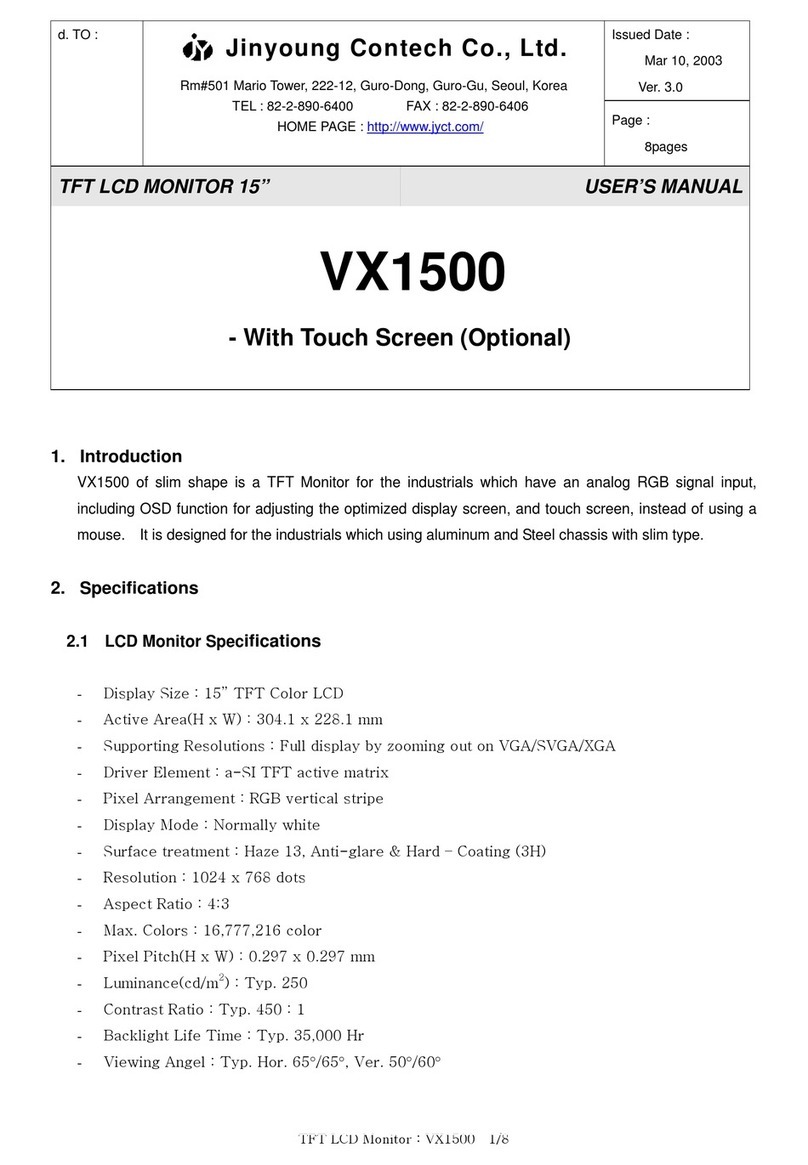USER’S MANUAL
TFT LCD Monitor INOV80-T 4/13
1. Safety Precaution
The safety recommendations outlined in this section are to be read, understood and followed before
operating the product. Keep this information in a safe place for future reference. Failure to comply with
any of the following safety procedures could result in serious hazard.
1.1 Set up and General Handling Precaution
1. Please set up this equipment in clean area where there is no dust.
2. Do not set up the equipment on shaky stand, on incline surface or surfaces subject to frequent vibration.
3. This product is intended for indoor use only.
4. Do not press heavily the LCD panel with sharp objects, such as nails.
5. When set up the equipment, be extremely careful.
You may get injured from the sharp parts, such as steel covers
6. When transporting the equipment, be extremely careful.
7. When transporting the equipment, hold the body with two hands letting LCD screen goes up.
8. Do not lift the equipment up holding LCD panel itself.
9. The Fluorescence lamp of LCD panel, this equipment, includes mercury.
Do not waste or bury without leave. When waste, follow the related laws and regulations.
1.2 Operating Precaution
1. Do not place the equipment in areas subject to direct sunlight and close to heating elements.
2. Do not block ventilate openings. Fire may result due to the rising of the inner temperature.
3. Do not disassemble the back cover except a repairing engineer. This could result electrical shock
4. If you find any unusual action or break down while you using this equipment,
immediately unplug the DC power and contact your retailer or Jinyoung Contech Support Help Desk.
5. Do not take apart or modify the equipment. Fire or electrical shock may result.
6. Do not spill liquids on the equipment. Do not set up in areas where there is high humidity
and water splashes.
7. Do not plug in/unplug the DC power with wet hands. Fire or electrical shock may result.
8. Do not plug the equipment into outlets with voltage other than the specified voltage.
Incorrect voltage may result in fire or electrical shock.
8. When unplugging the DC power, always pull on main body. Pulling on the cord may damage
the wires and lead to fire or electrical shock.
9. Always plug the DC power in all the way. If it is not plugged in completely, fire or electrical shock
may result.
10. When not in use for extended period, such as long weekend and moving the equipment,