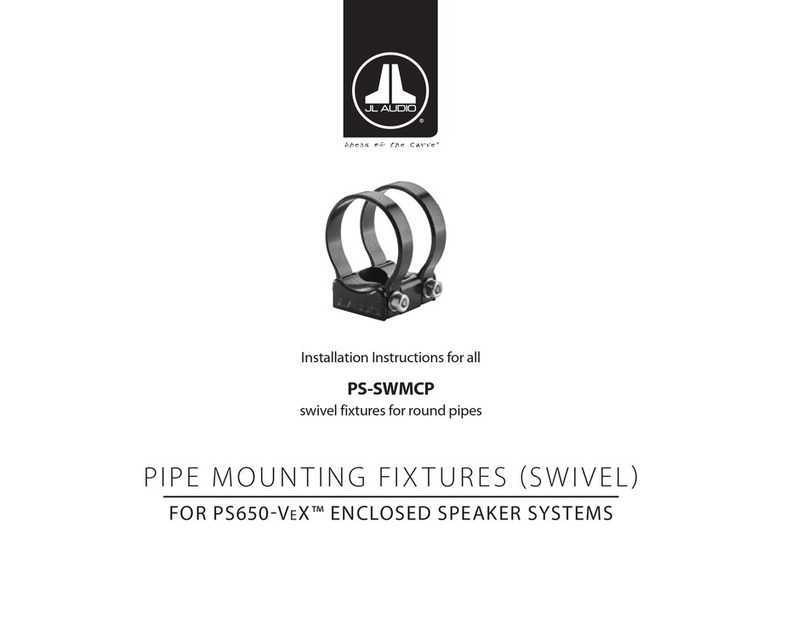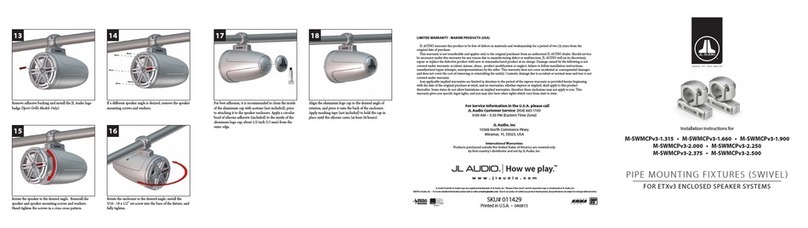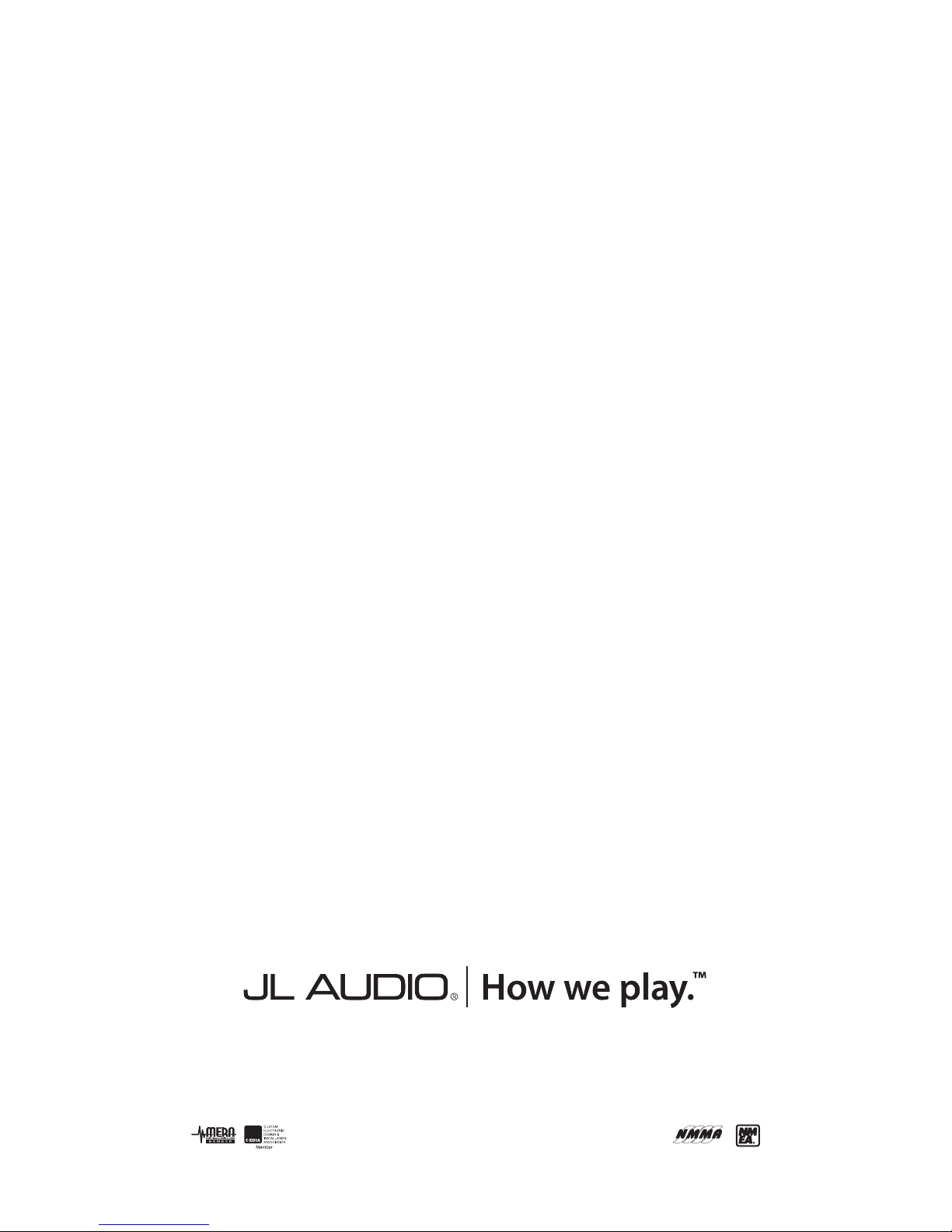JL AUDIO warrantsthisproduct tobefree of defectsin materialsand workmanship
for a period of two (2) yearsfrom theoriginal dateof purchase.
Thiswarranty isnot transferableand applies only totheoriginal purchaser from an
authorized JLAUDIO dealer. Should servicebenecessary under thiswarranty for any
reason due tomanufacturing defect or malfunction, JL AUDIO will (at itsdiscretion),
repair or replacethedefectiveproduct with new or remanufactured product at no
charge. Damagecaused by thefollowing isnot covered under warranty: accident,
misuse, abuse, product modification or neglect, failuretofollow installation
instructions, unauthorized repair attempts, misrepresentationsby theseller. This
warranty does not cover incidental or consequential damages and does not cover
thecost of removing or reinstalling theunit(s). Cosmetic damagedue toaccident or
normal wear and tear isnot covered under warranty.
Any applicableimplied warranties arelimited in duration totheperiod of theexpress
warranty asprovided herein beginning with thedateof theoriginal purchase at
retail, and nowarranties, whether express or implied, shall apply tothisproduct
thereafter. Somestates donot allow limitationson implied warranties, therefore
these exclusionsmay not apply toyou. Thiswarranty gives you specific legal rights,
and you may also haveother rightswhich vary from statetostate.
For Service Information in the U.S.A. please call
JL Audio Customer Service:
(954) 443-1100
9:00 AM – 5:30 PM (Eastern TimeZone)
JL Audio, Inc.
10369 North CommercePkwy.
Miramar, FL 33025
(Donot send product for repair tothisaddress)
International Warranties:
Productspurchased outsidetheUnited States of America arecovered only
by that country’sdistributor and not by JL Audio, Inc.
w w w . j l a u d i o . c o m
SKU# 011443
Printed in U.S.A. • 05.25.2016
JL Audio® and theJL Audiologoareregistered trademarksof JL Audio, Inc. “Ahead of theCurve” and it’srespectivelogoisa trademark of JL Audio, Inc.
©2016 JL AudioInc • For moredetailed information, please visit us onlineat www.jlaudio.com. Due toour policy of continuous product development,
all specificationsaresubject tochangewithout notice.
Limited Warranty - MARINE PRODUCTS (USA)