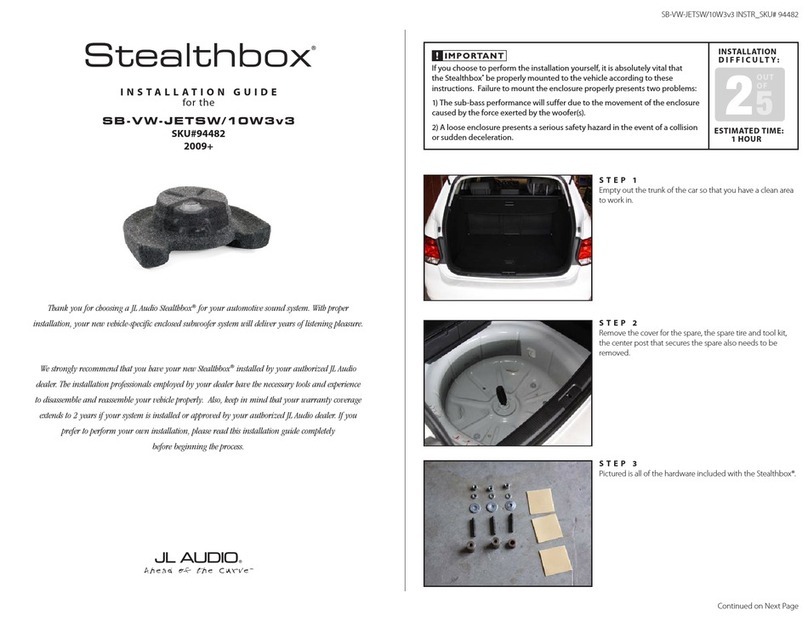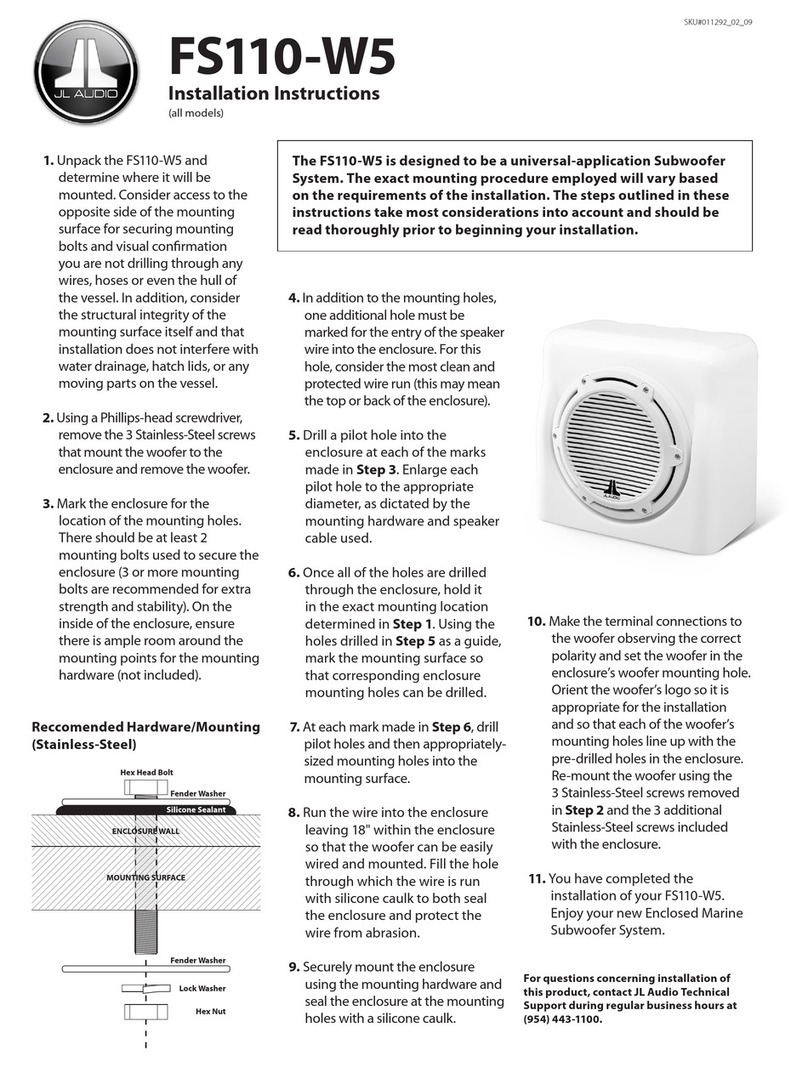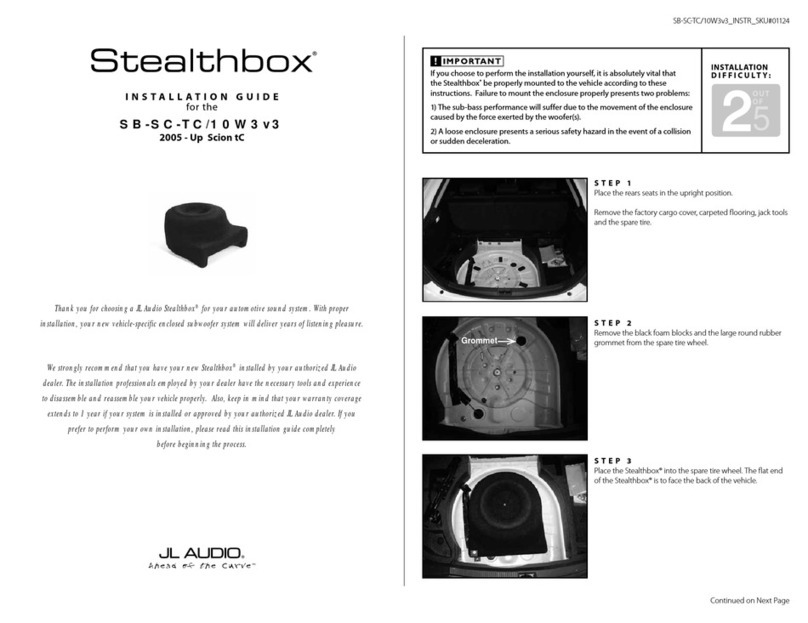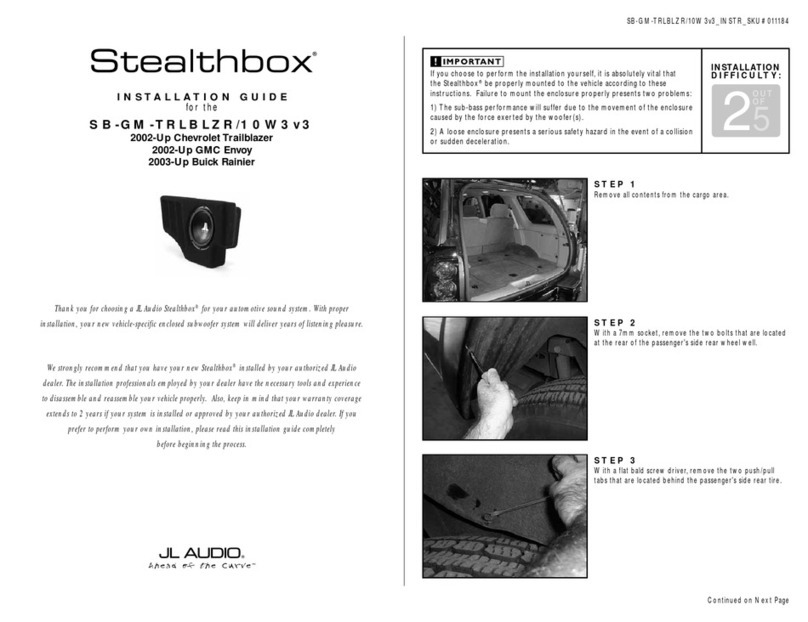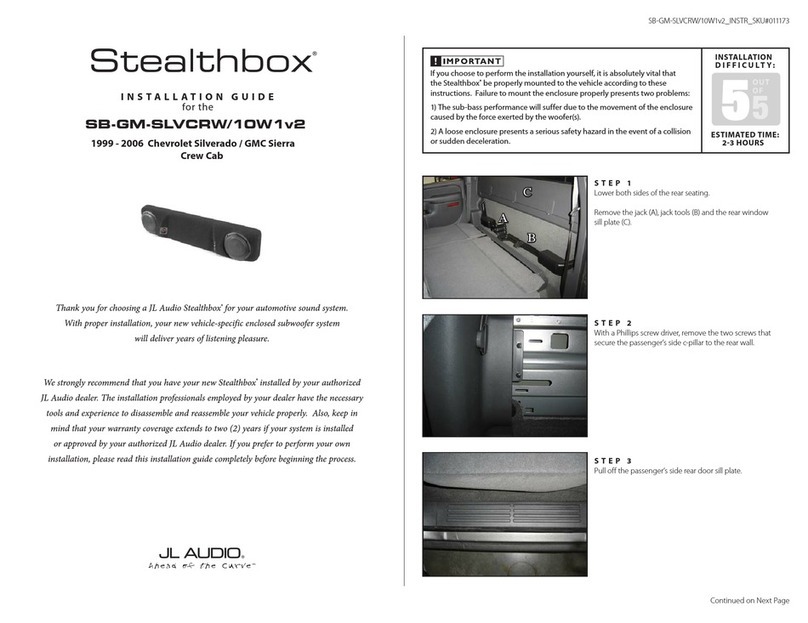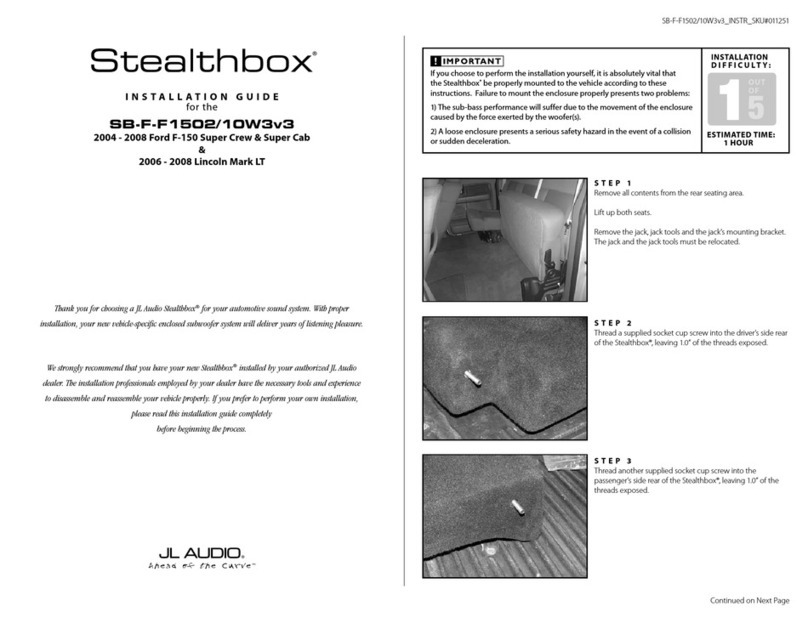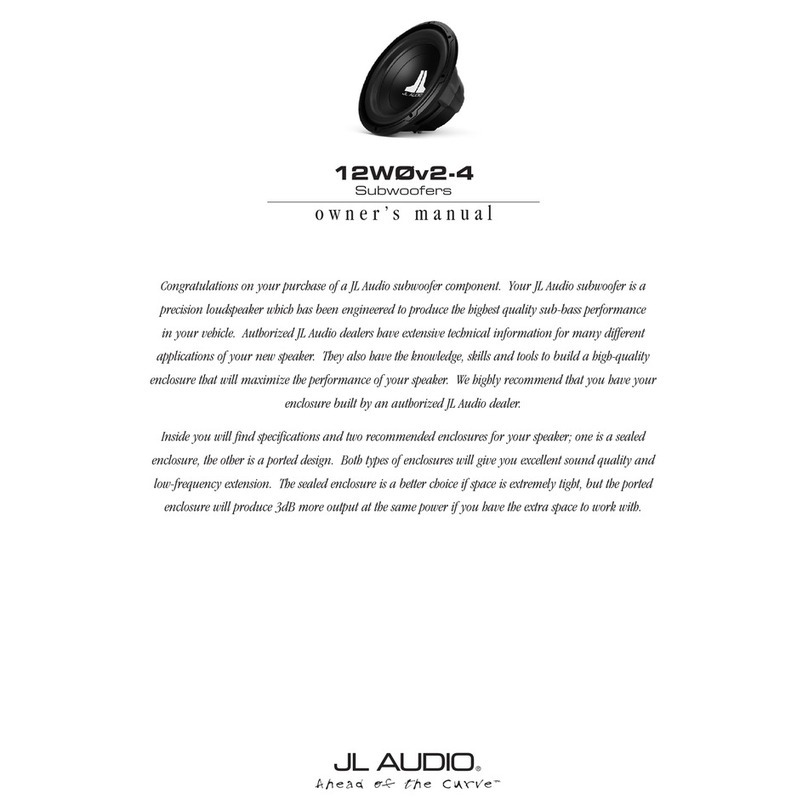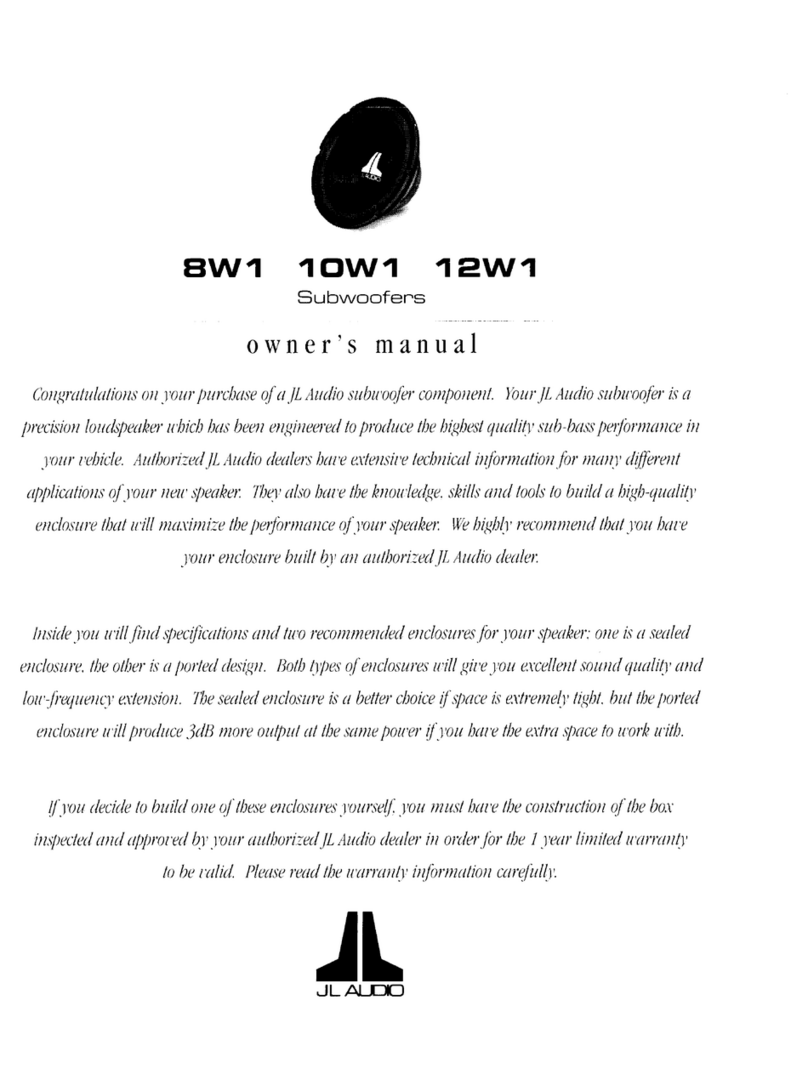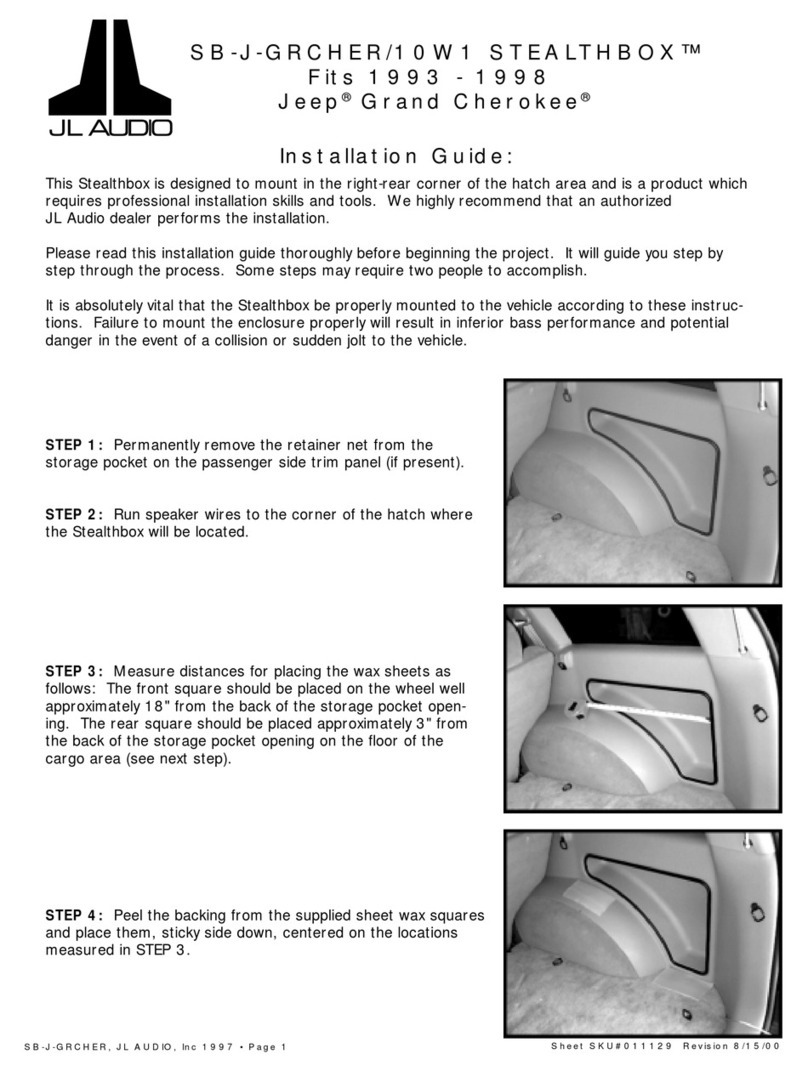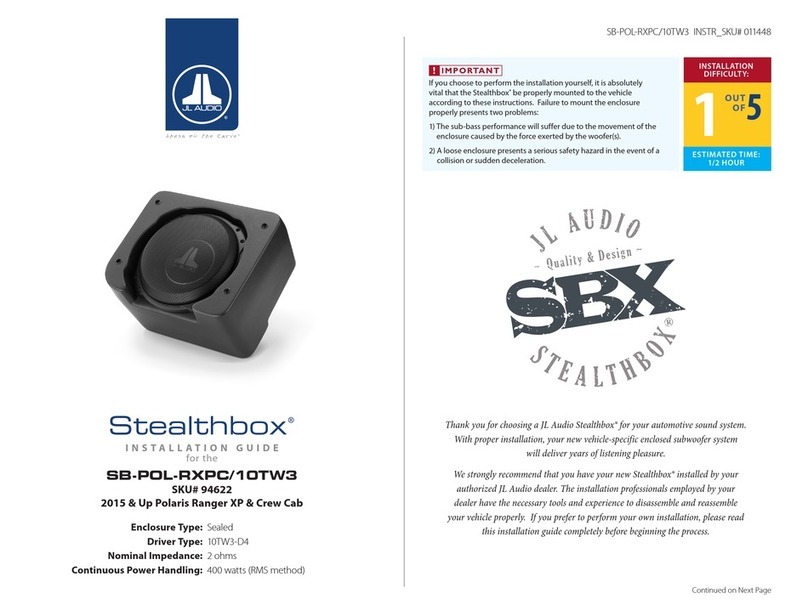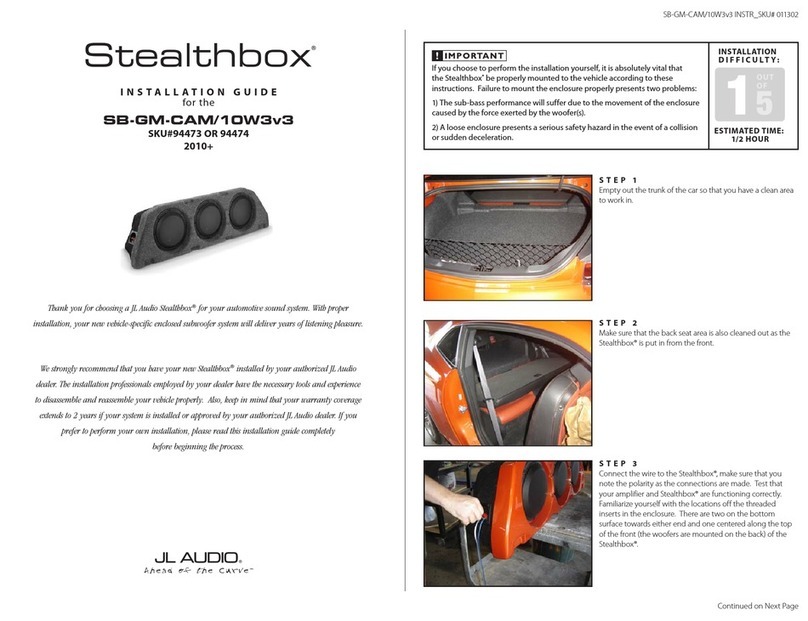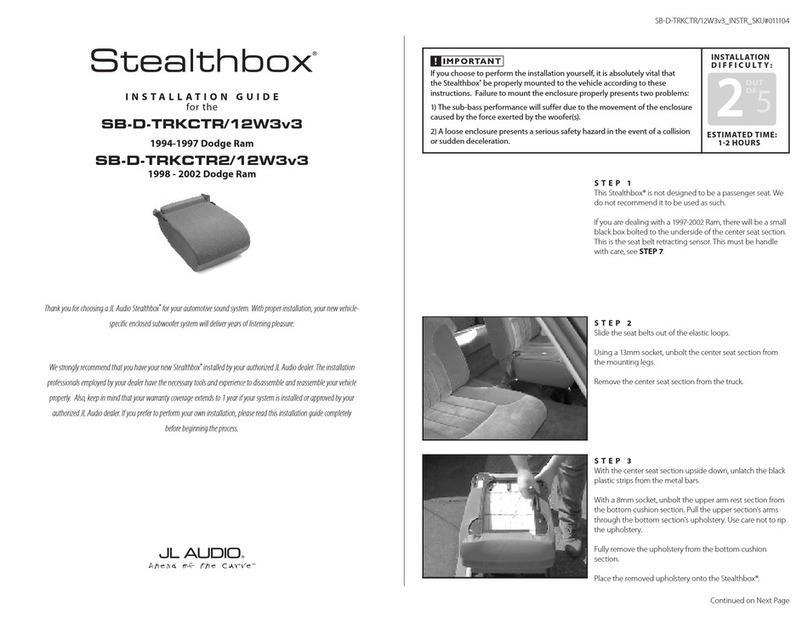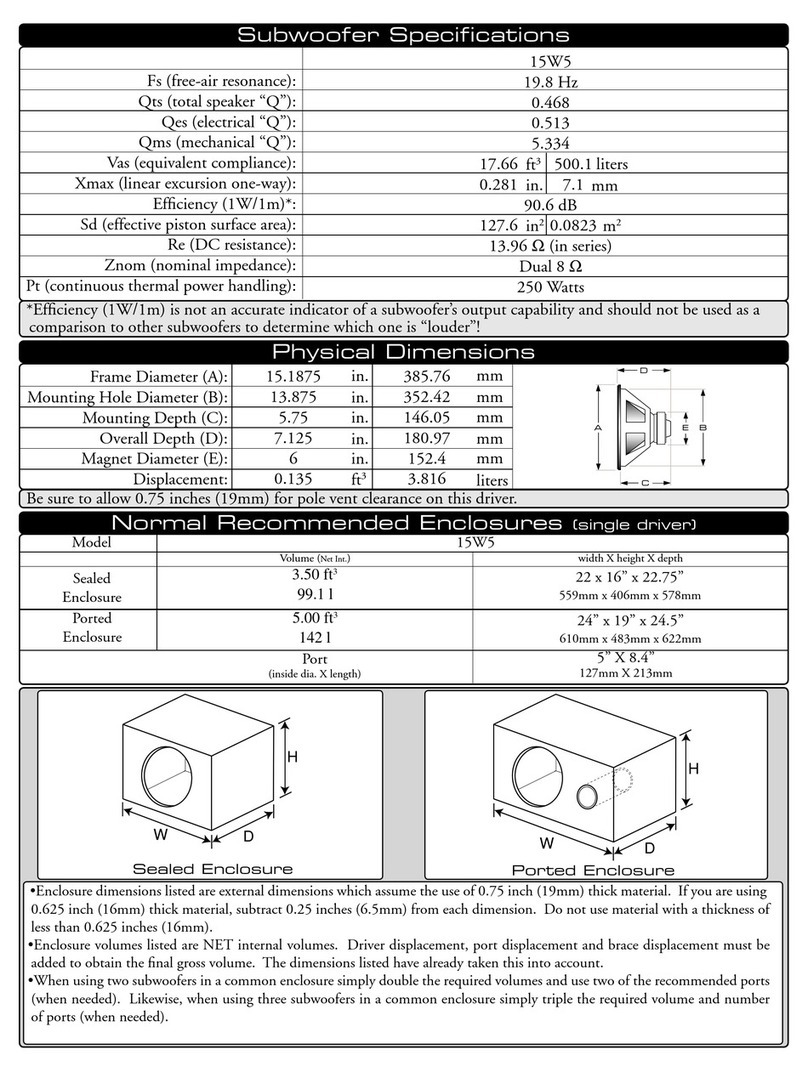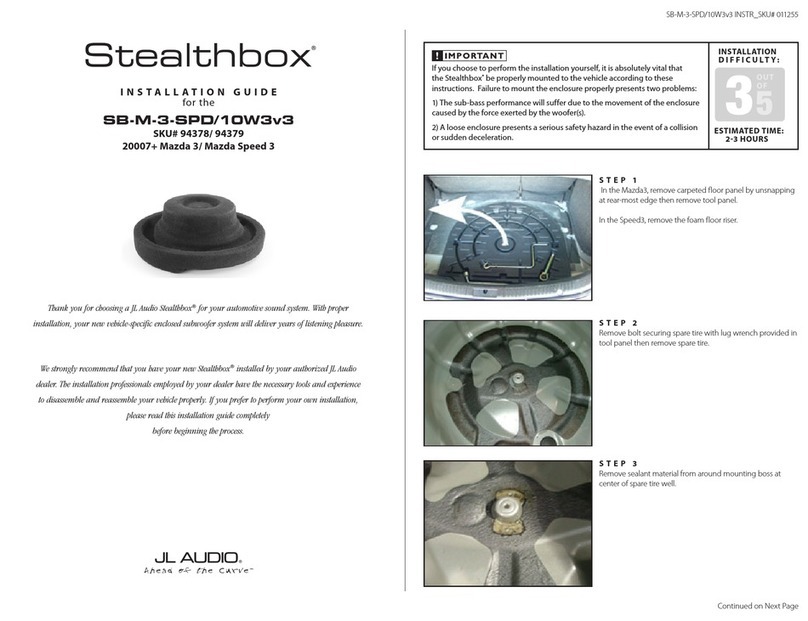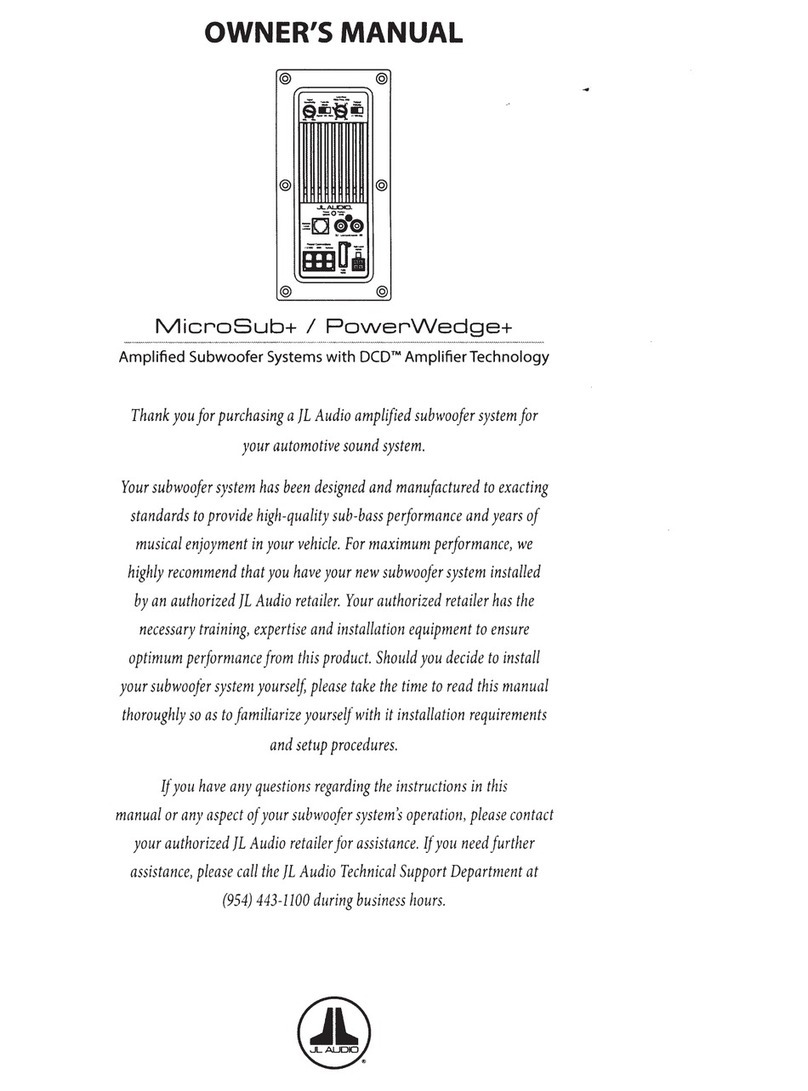M103EWS-CG-WH-R/L INSTR_SKU# 90136/90137
STEP 7
Align the bolts on the bracket with the holes in the
enclosure. Using the supplied hardware, secure the
enclosure to the bracket as outlined in Step 8.
STEP 6
Permanantly mount the bracket in place with the
appropriate hardware.
Before drilling, always make sure that you are not
going to be drilling into any gas lines, brake lines,
tires, transmission lines, electrical wiring, exhaust
systems or anything else that might cause a
reduction in your weekly pay.
Always wear eye protection when drilling!
STEP 5
Using a 9/16” drill bit, carefully drill the two mounting holes
marked in Step 3.
Before drilling, always make sure that you are not
going to be drilling into anything that might cause a
reduction in your weekly pay.
Always wear eye protection when drilling!
STEP 4
Remove the 12 Phillips head screws around the subwoofer
and speaker, then remove both speakers from the enclosure.
From inside the larger subwoofer enclosure, drill a hole into
the smaller speaker chamber for the speaker cable.
Before drilling, always make sure that you are not
going to be drilling into anything that might cause a
reduction in your weekly pay.
Always wear eye protection when drilling!
Page 2 • JL Audio, Inc 2010
STEP 9
Route speaker cable into the enclosure, and connect both
speakers. Reinstall the subwoofer and speaker into the
enclosure, and connect the speaker cables to the amplifier.
The subwoofer should be crossed over between 80-120 Hz.
STEP 8
From inside the enclosure, place a fender washer, a split lock
washer, and a hex nut over each of the studs, and tighten
firmly.
SPLIT LOCK WASHER
FENDER WASHER
ENCLOSURE WALL
HEX NUT
MOUNTING BRACKET
CROSS-SECTIONAL VIEW OF MOUNTING ASSEMBLY
( INSIDE ENCLOSURE )
All specifications are subject to change without notice. “JL Audio®”and the JL Audio logo are registered trademarks of JL Audio, Inc. “Ahead of
the Curve”and its respective logo is a trademark of JL Audio, Inc.
JLA-SKU# 90136/90137 08.03.2010 • Printed in USA • ©2010 JL Audio, Inc. • U.S. PATENTS: #5,734,734 #5,949,898 #6,118,884 #6,229,902
#6,243,479 #6,294,959 #6,501,844 #6,496,590 #6,441,685 #5,687,247 #6,219,431 #6,625,292 #D472,891 #D480,709 Other U.S. & Foreign
patents pending. For more detailed information please visit us online at www.jlaudio.com.
(954) 443-1100
www.jlaudio.com
10369 NORTH COMMERCE PARKWAY • MIRAMAR, FLORIDA • 33025 • USA
STEP 9
CONGRATULATIONS!
You have completed the installation for this model!
Enjoy your new 3-Way Weatherproof Subwoofer/Satellite
Enclosure.