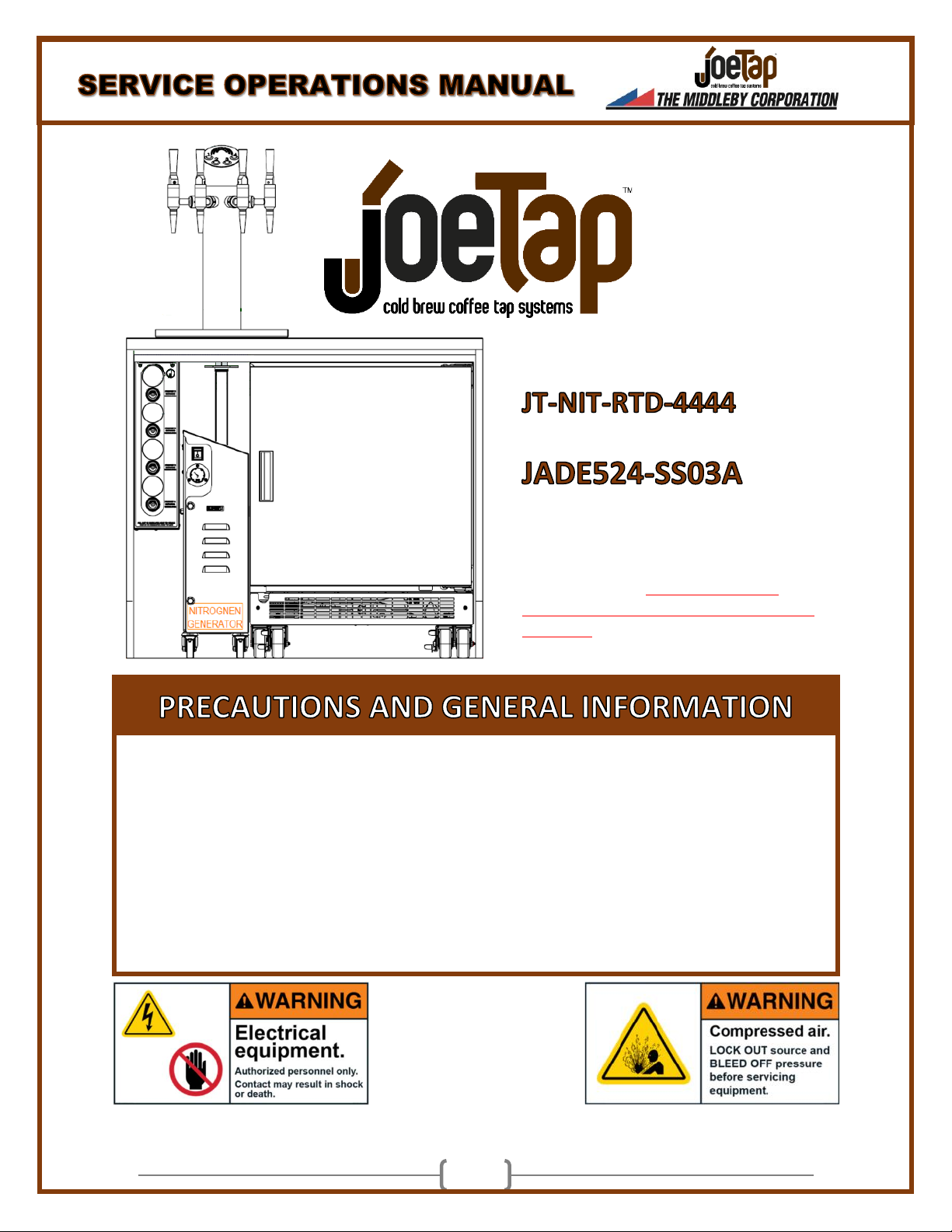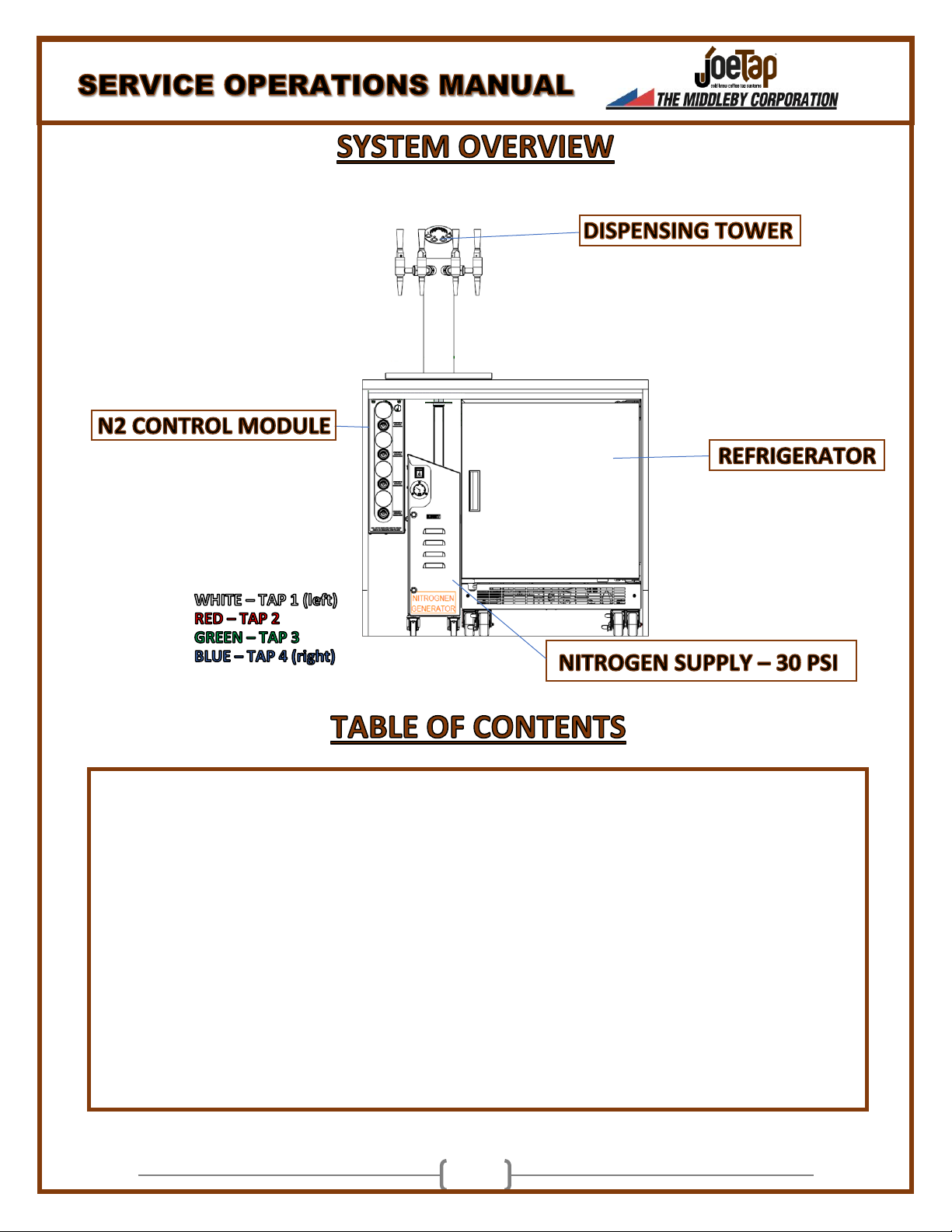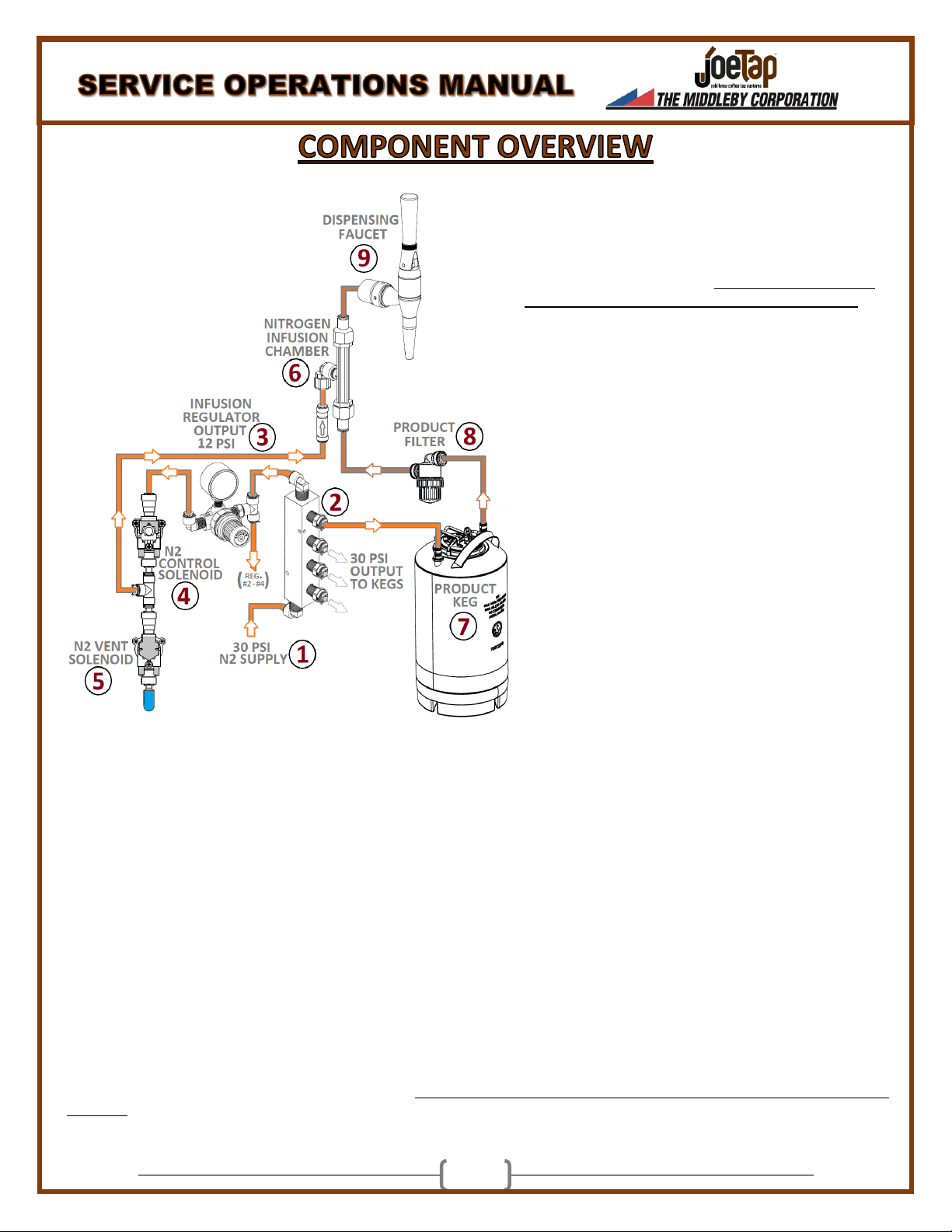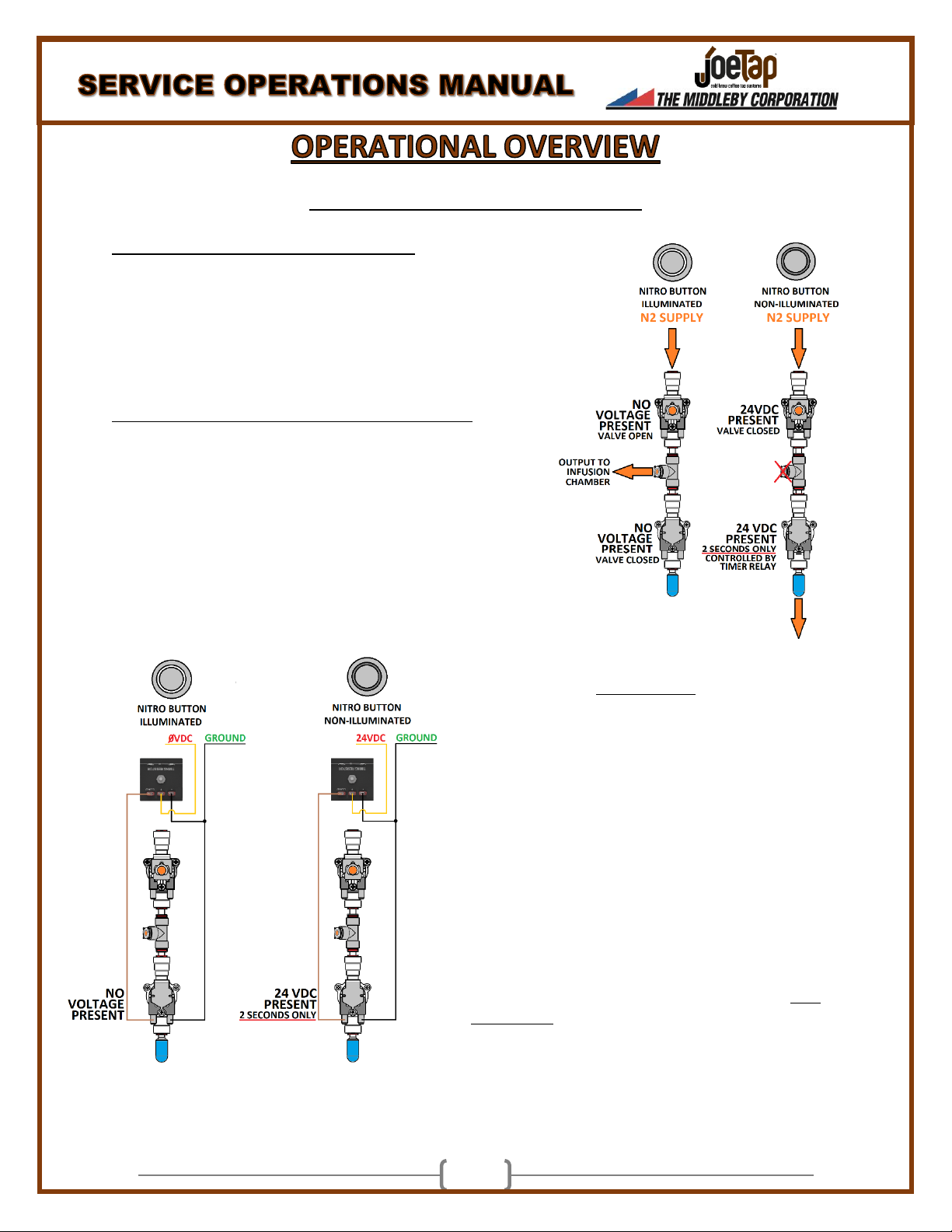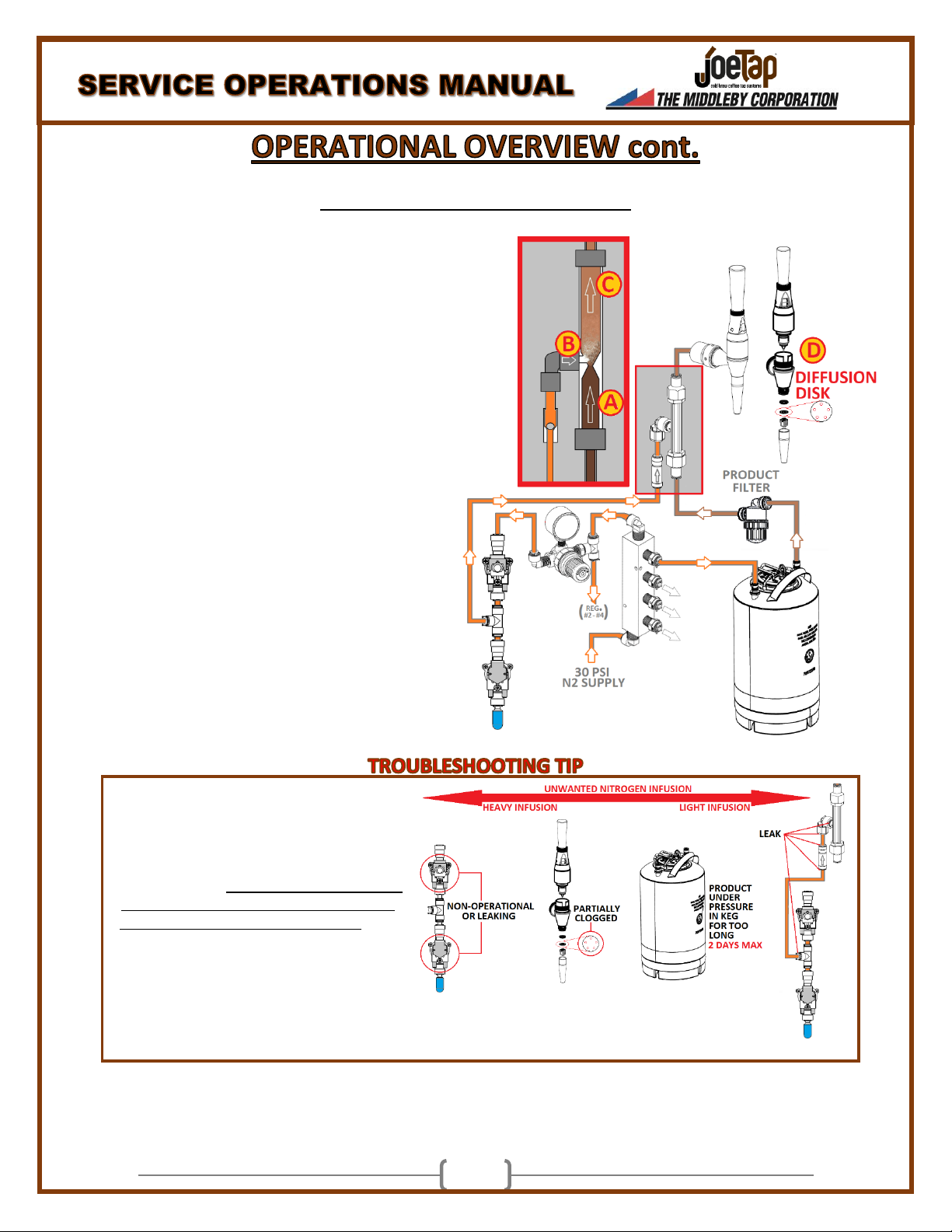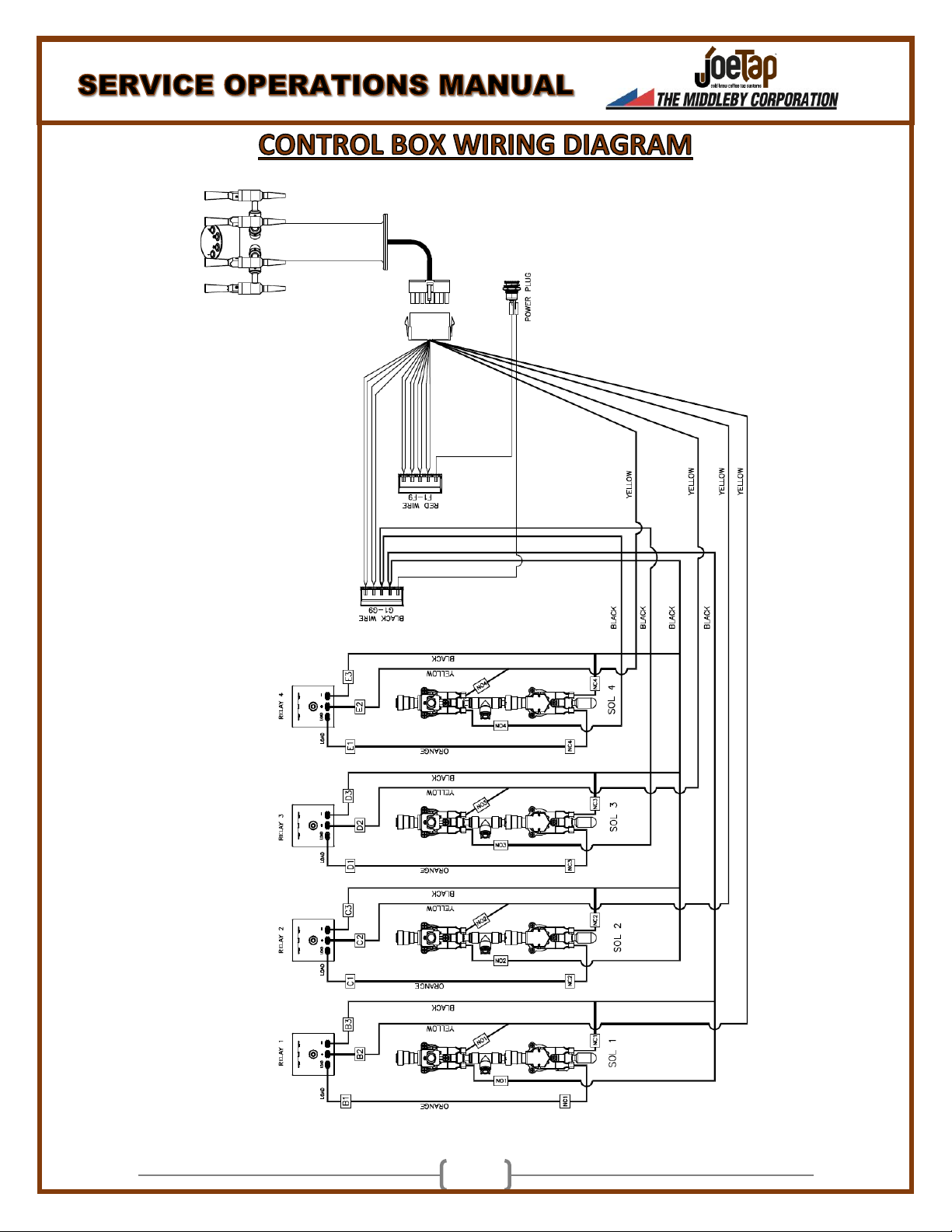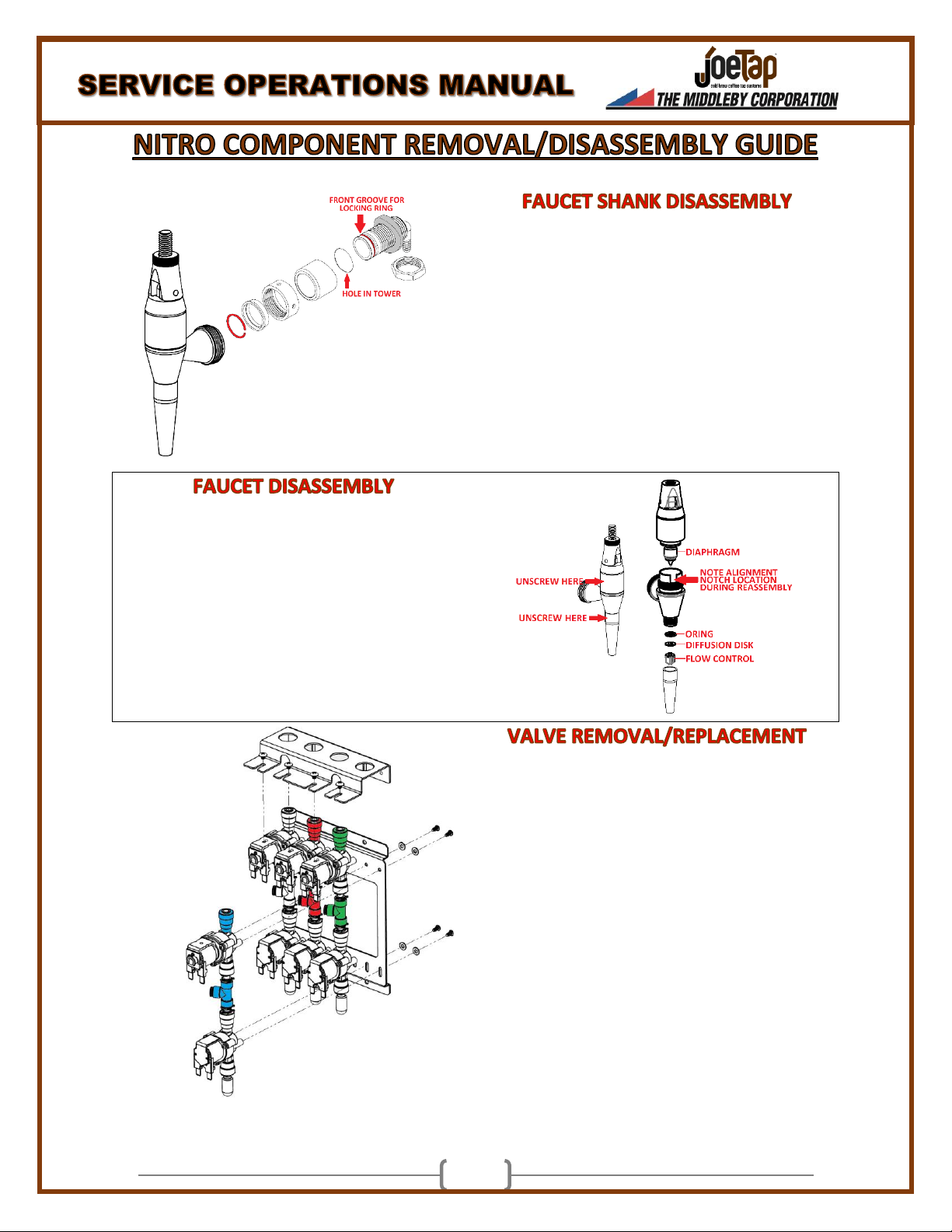1. 30 PSI N2 SUPPLY INPUT
LOCATION: REAR PANEL OF N2 CONTROL MODULE.
N2 supplied via a Nitrogen generator or compressed gas cylinder.
Adjustments to this pressure can be made via a regulator at the
output of either nitrogen source. Supply pressure dictates the
amount of pressure displacing liquid from the product keg.
Factory recommended setting: 30 PSI (50PSI MAX)
2. NITROGEN DISTRIBUTION BLOCK
LOCATION: INSIDE N2 CONTROL MODULE
Distributes incoming N2 Pressure to 4 separate kegs in the
refrigerator. These pressures are not independently adjustable.
3. INFUSION REGULATORS (X4)
LOCATION: FRONT OF N2 CONTROL MODULE
Regulates N2 Pressure to each tap for proper infusion with liquid
product within the N2 Infusion Chamber (6). Easily adjusted at
the front of N2 Control Module. Increasing this pressure will add
more froth to final product.
Factory recommended setting: 12 PSI.
4. N2 CONTROL SOLENOID (X4 -Normally
Open/24VDC/88-90Ω)
LOCATION: INSIDE N2 CONTROL MODULE.
Activated by the Nitrogen Select buttons at the top of the
Dispensing Tower, the N2 Control Solenoids determine the
presence of N2 pressure at the Infusion Chamber. These valves
are NORMALLY OPEN. An illuminated N2 Select Button DOES
NOT apply 24VDC to the valve, allowing a nitrogen infused
beverage to be dispensed.
5. N2 VENT SOLENOID (X4 -Normally Closed/24VDC/88-90Ω)
LOCATION: INSIDE N2 CONTROL MODULE.
When N2 supply pressure to the Infusion Chamber is stopped by the N2 Control Solenoid, any static N2 pressure in the supply line is vented
through the N2 Vent Solenoid for 2 seconds. This is controlled via Timer Relays inside the N2 Control Module.
6. NITROGEN INFUSION CHAMBER (X4)
LOCATION: INSIDE DISPENSING TOWER
Nitrogen pressure controlled by the N2 Control Solenoid is blended with liquid product from the kegs to produce a nitrogen infused beverage.
7. PRODUCT KEG (UP TO 4)
LOCATION: INSIDE REFRIGERATOR
Rated at 2.5 or 3 gallons, these product kegs store beverage products prepared by the customer. Liquid is forced from the kegs by incoming
Nitrogen pressure at 30 PSI. *NOTE* Storing product kegs under Nitrogen pressure for more than 48 hours will saturate the product with
Nitrogen gas and cause frothy beverages to be dispensed at all times.
8. PRODUCT FILTER (X4)
LOCATION: INSIDE REFRIGERATOR
A removable and cleanable particulate filter that prevents clogging of smaller orifices within the dispensing tower
9. DISPENSING FAUCET (X4)
LOCATION: TOP OF DISPENSING TOWER
A manually operated lever utilized for dispensing of product. It is important that the lever is pulled to a completely horizontal position for proper
dispensing. The faucet is serviceable with available internal components.