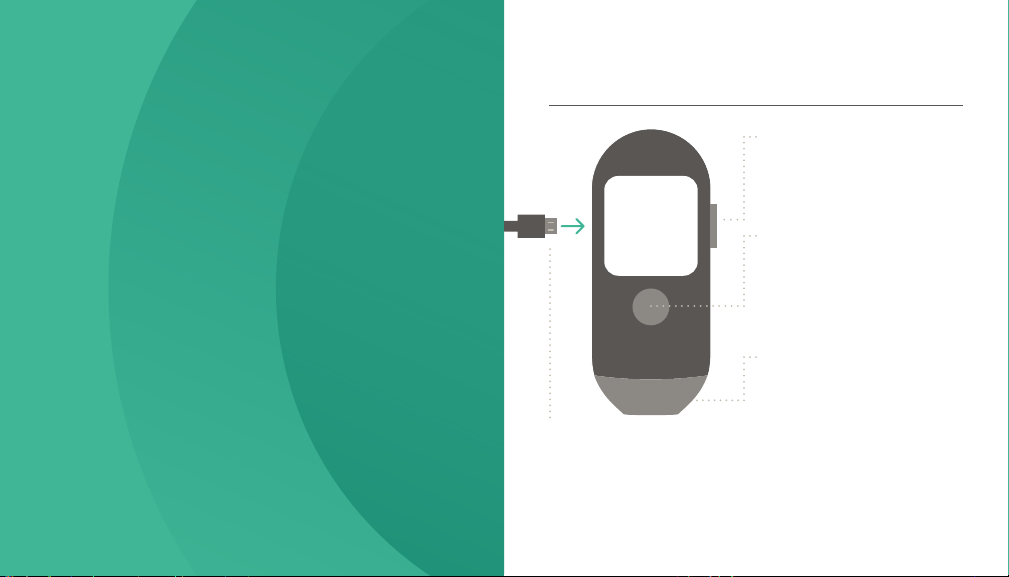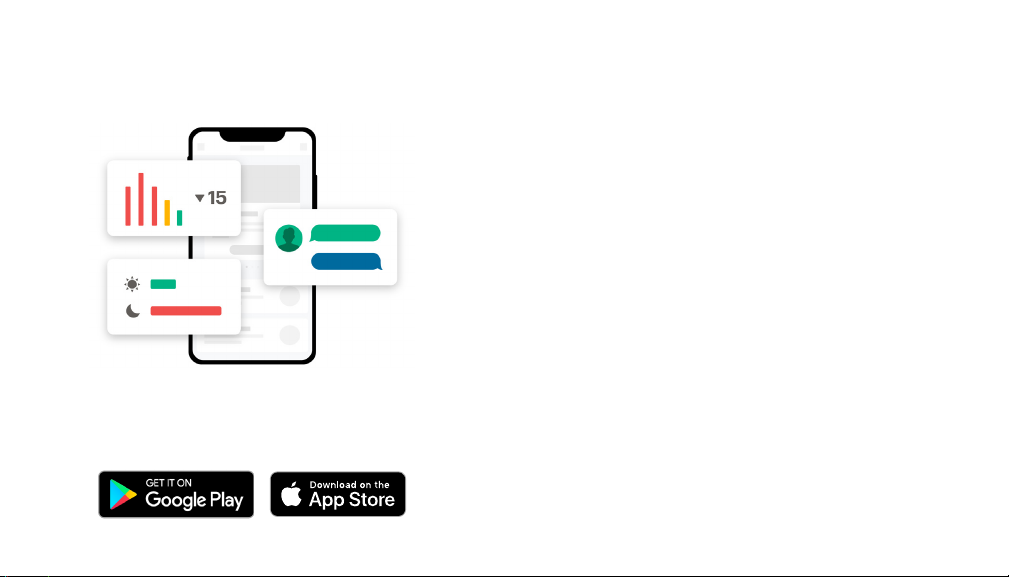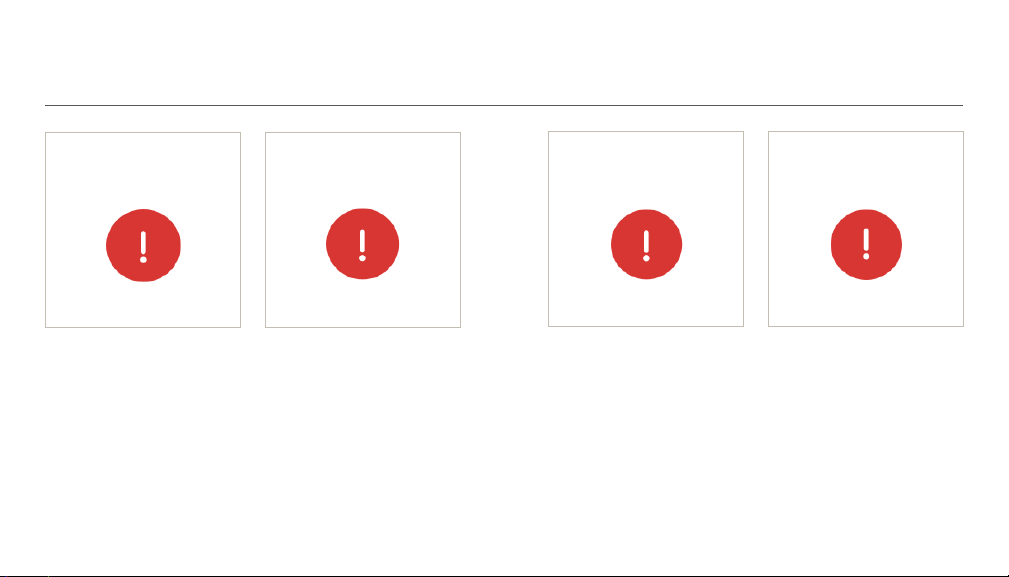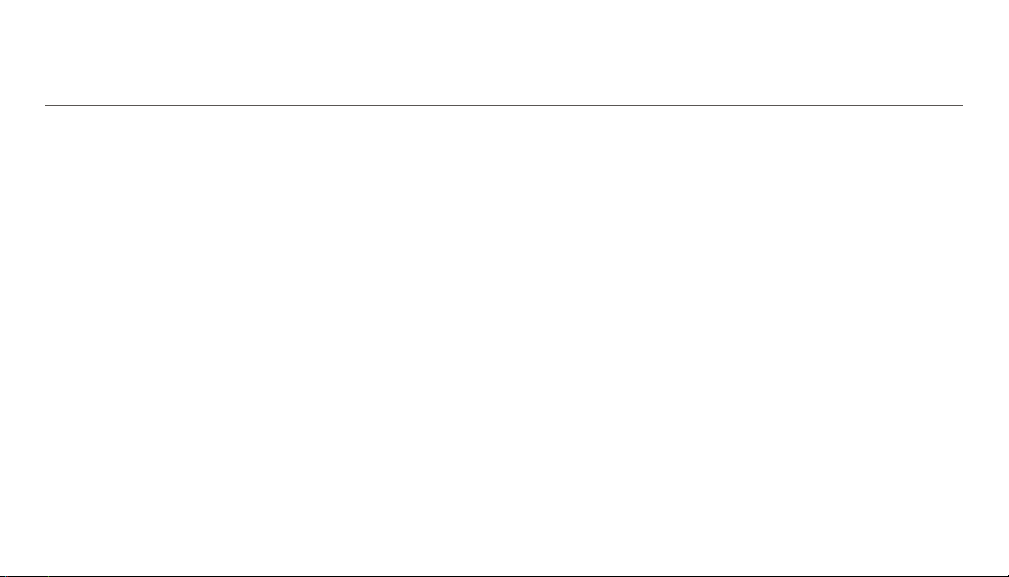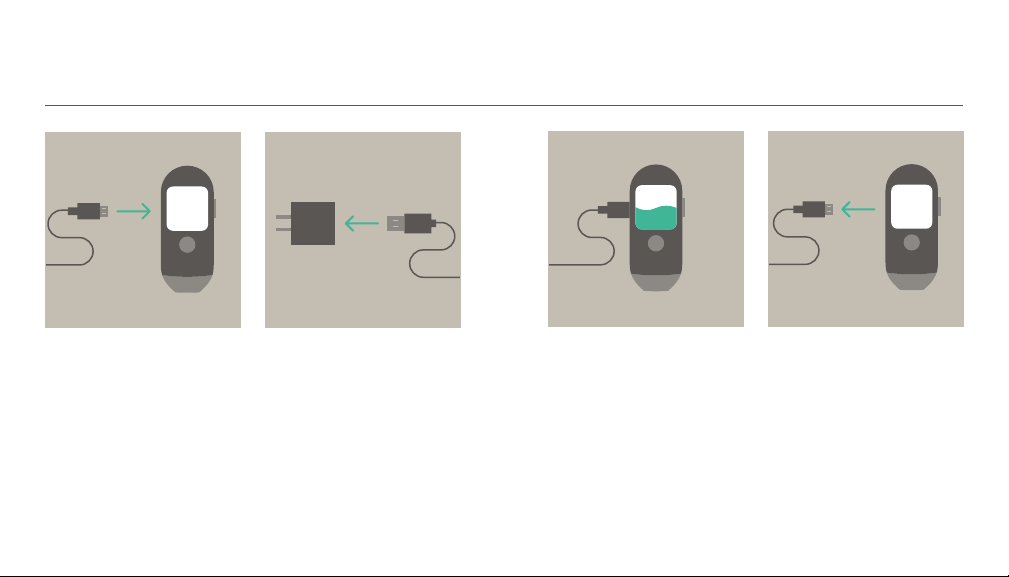54
Sensing & Logging
The Pivot app helps you visualize and understand
the carbon monoxide (CO) levels in your breath.
A simple logging tool lets you track cigarettes, so
you can see things like how much time you spend
smoking and how your patterns aect CO levels.
Learning
Activities and lessons in the App use proven
methods to help you discover new things about
your smoking, raise your interest in quitting, and
develop the conidence and skills to try.
Community
Join a group of peers who support each other
through the process of quitting smoking. Current
and former smokers provide helpful resources,
information and experiences to help you quit
smoking for good.
The Pivot App works with the Pivot Breath Sensor to
help you on your way to a successful and lasting quit.
See page 14 for pairing instructions.
Get more out of your Breath Sensor.
Download the Pivot smartphone app.