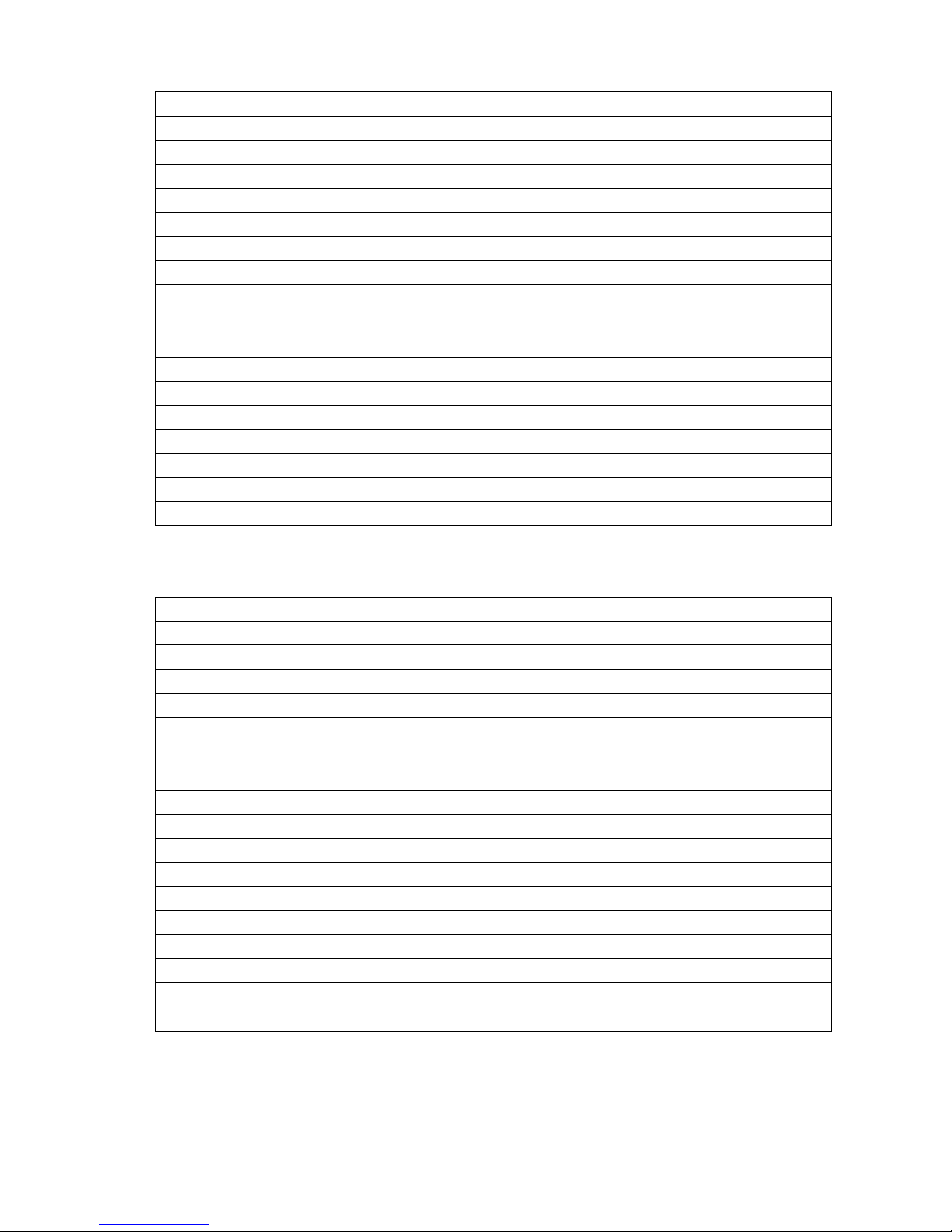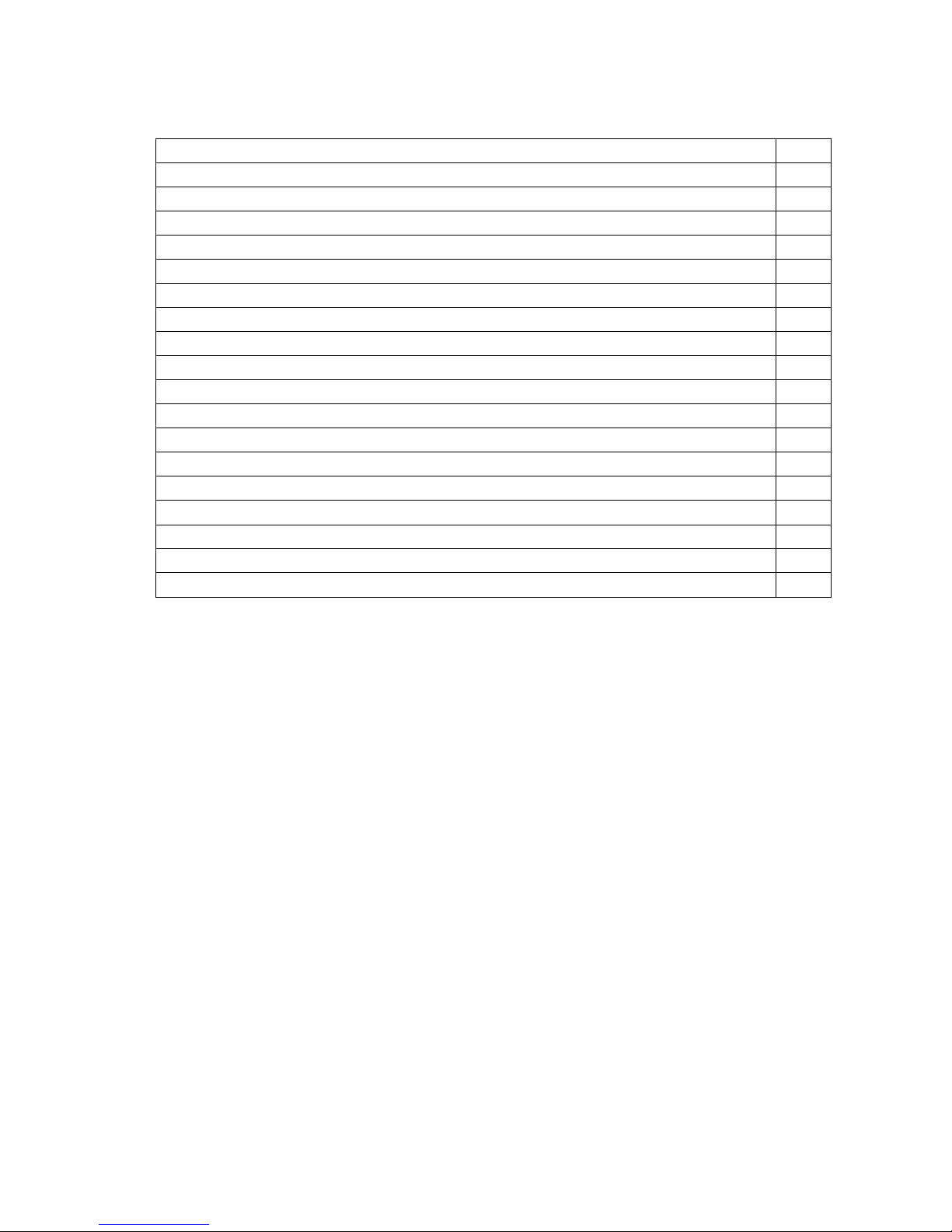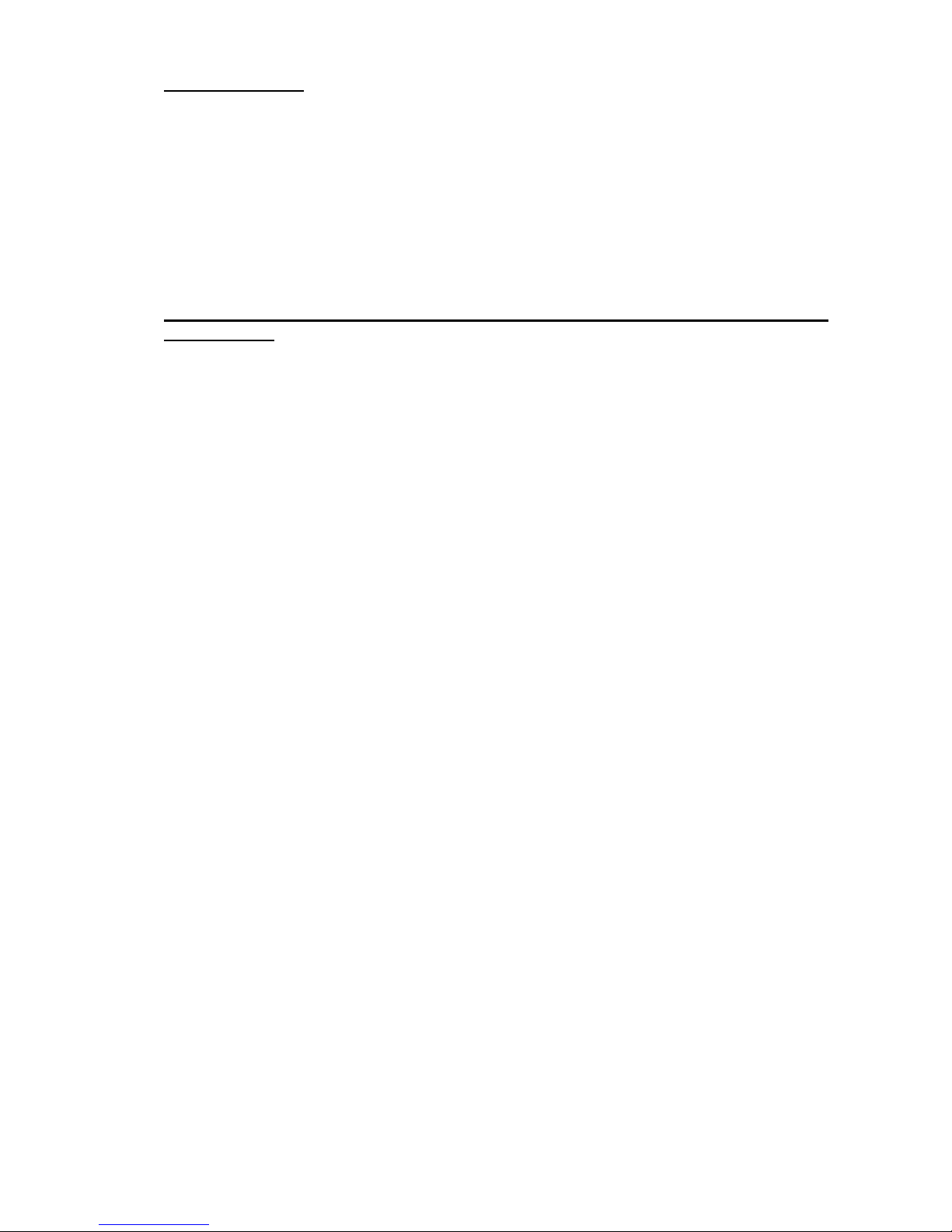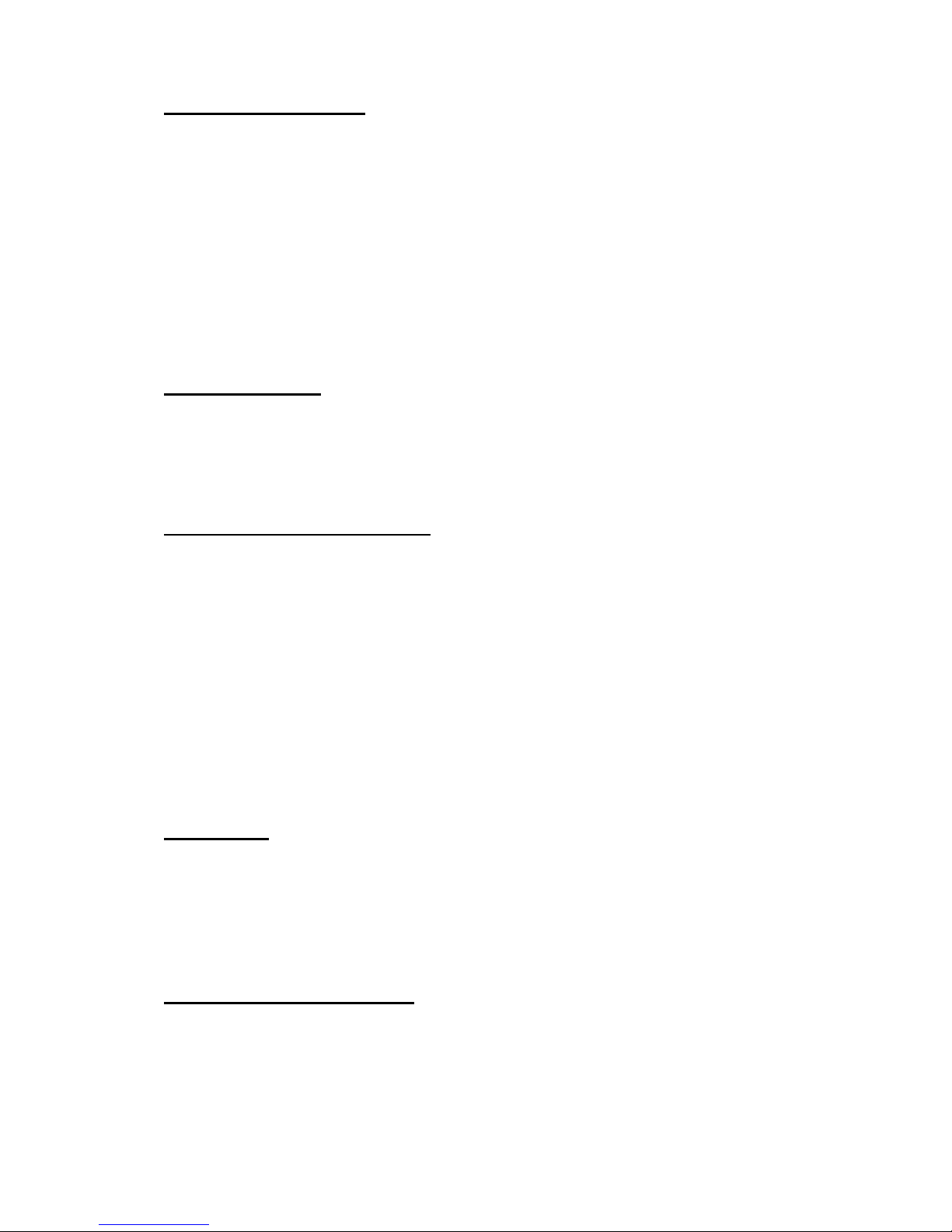SPECIFICATIONS
Accuracy: Class III
Loadcell sensitivity range: 1.5
~
3.0mV/V
Nonlinear: ≤0.01%F.S
System working voltage: DC:5V
Division value: 1/2/5 auto setting
Large LCD display connector: Sampling serial output way
Sample rate: 20 times per second (can select)
Internal resolution: 300000
~
600000
POWER
Input: 120
~
240V
Output: 12
V/
1A
Rechargeable battery: 6
V/
4AH
BEFORE USING
1) Place this product on a firm and smooth place, don´t place it in vibration or
shaking, use bench for use on four only adjust foot, adjust the balance using the
bubble level.
2) Use independent source, avoid other electrical disturbance.
3) Don’t put any object on the platter when turn on the balance.
4) Please, turn on 2-3 minutes before using.
5) Avoid temperature change too large and air flow strenuous sites.
6) Don’t overload the balance, don’t exceed the maximal capacity.
SYSTEM POWER CONSUMPTION
Main system power consumption: about 12mA
Main system power consumption (with backlight): about 36mA
Main system power consumption (with backlight and RS-232): about 48mA
Battery life: none backlight, about 320 hours.
LOW POWER WARNING
When the battery voltage is below 5.6V, the low power indicator on the LCD display will
light up.
When the battery voltage is below 5.5V, the low power indicator on the LCD display will
start to flash.
When the battery voltage is below 5.5V, the scale will turn off.