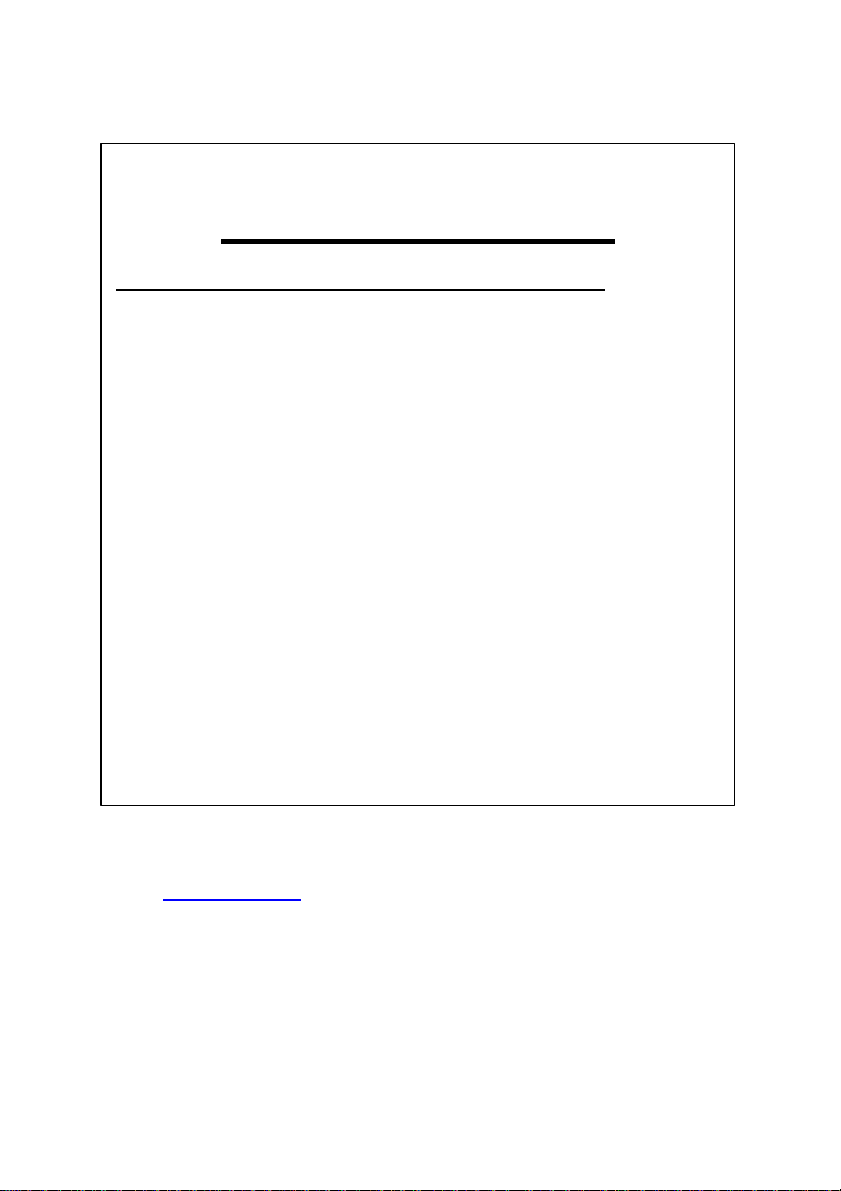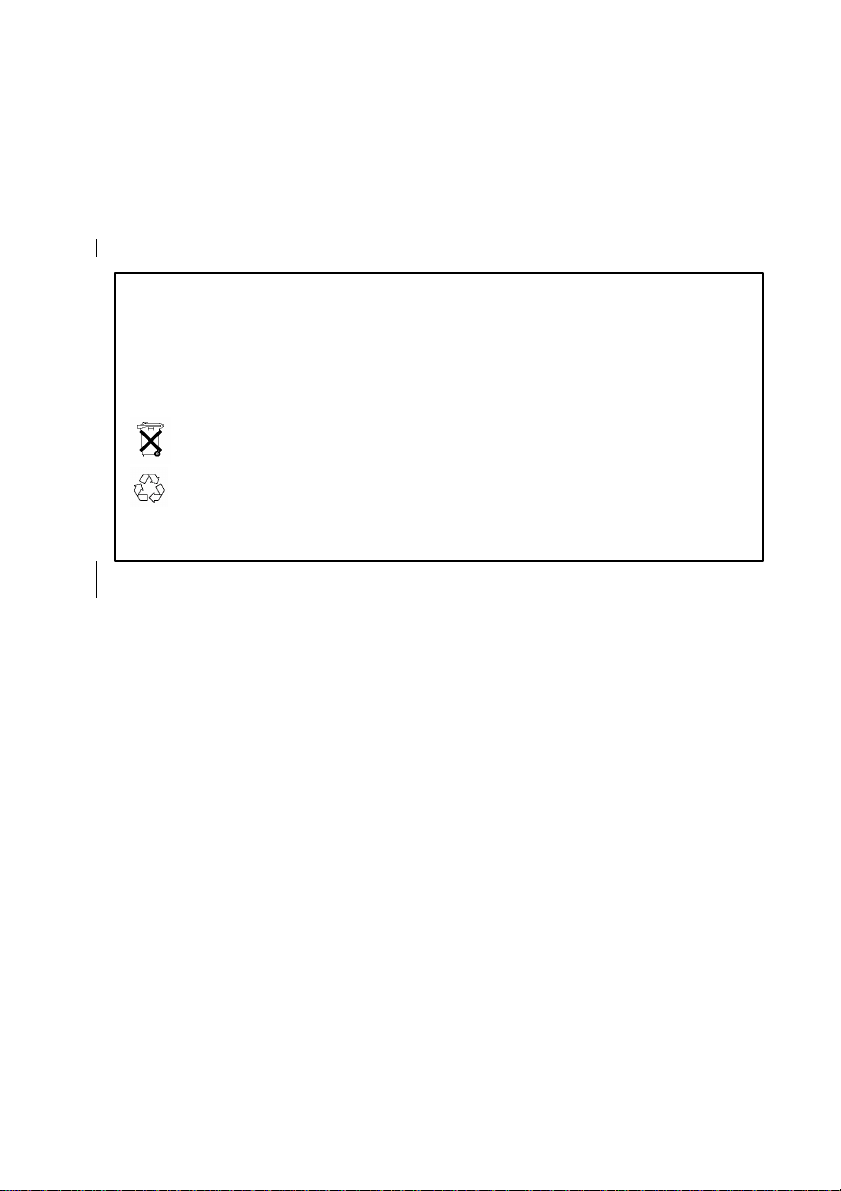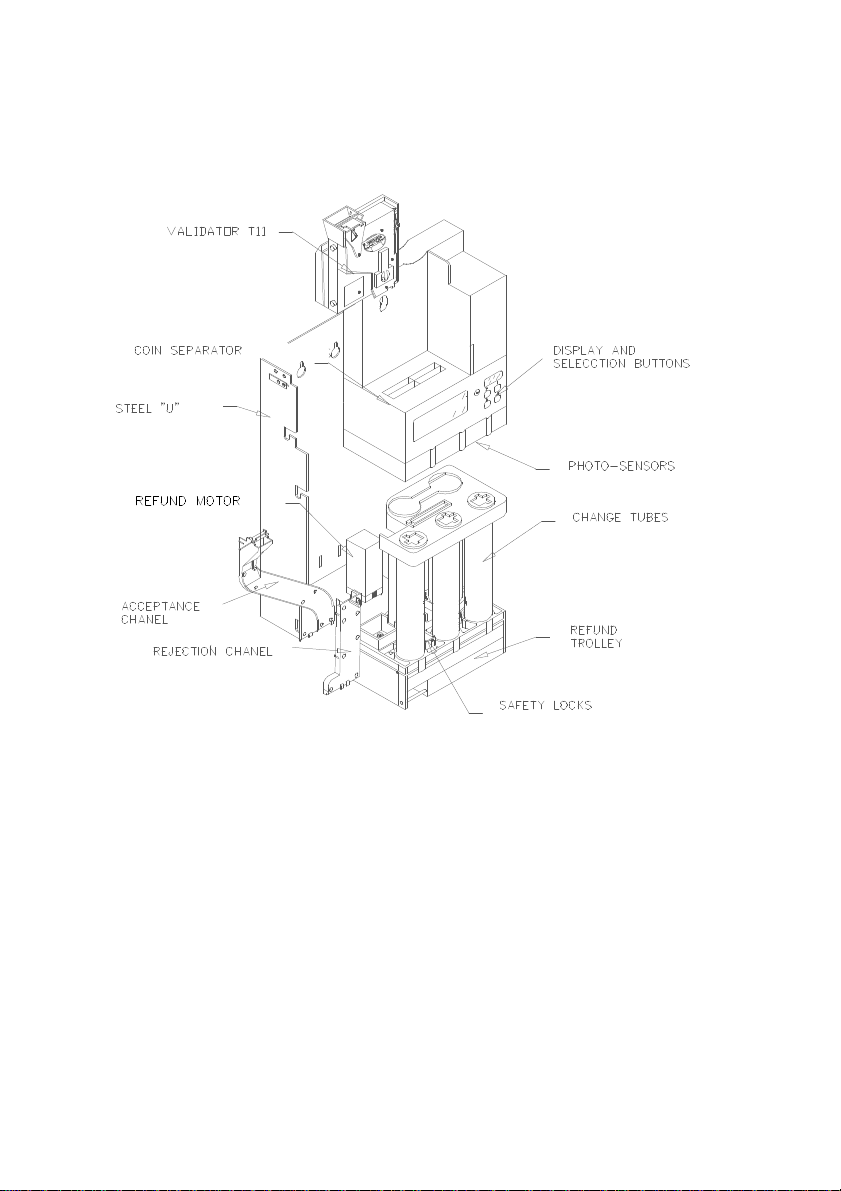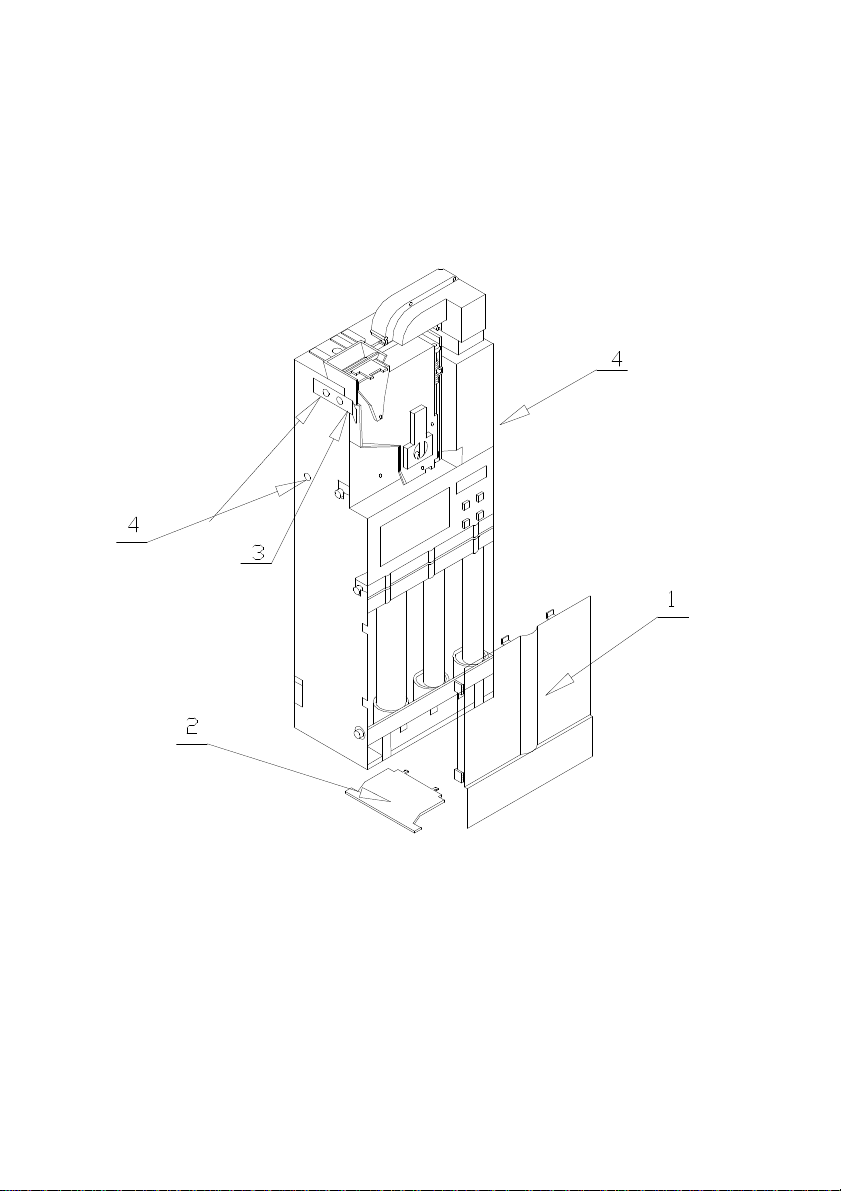MNP11M01GB06 May 2007-Rev.4 Page: 3de 40
INDEX:
1.-WORKING CONDITION 5
2.-SYMBOL OF THE INSTRUCTIONS MANUAL 5
3.-INTRODUCTION TO MODEL J-2000. 6
T10 VALIDATOR. 6
COIN SEPARATOR 6
REFUND SLIDE: 7
INSTALLATION OF THE COMPACT 7
CLEANING OF THE VALIDATOR. 8
COIN JAMS AND TUBE REPLACEMENT: 8
UPDATING THE PROGRAM: 10
USING THE SELECTION BUTTONS AND THE PROGRAMMING DISPLAY. 11
SELF-CHECK:… 13
SELF -CHECK 1: 13
SELF -CHECK 2: 13
SELF -CHECK 3: 13
SELF -CHECK 4 13
4.-PROGRAMMING ADDRESSES. ACCESS LEVELS. 14
"_00" MAXIMUM REFUND / MAXIMUM CREDIT. 15
“-101” TO “-199” PROGRAMMING PRICES 15
“1101” TO “1199” Nº OF VENDS FOR EACH PRICE 15
“X_21” COINS IN CHANGERS 15
“X_22” COINS PROGRAMMED INTO THE TUBES 16
“X_23” OTHER COINS INTO THE TUBES 16
“__24” RS232C OUTPUT OF SALES COUNT DATA TO THE PRINTER. 16
“__25” :LOADING THE CHANGERS. 17
FIRST RELOAD: 18
“__26” UNLOADING FROM CHANGERS. 18
“__27” : CONSULTING AND RESETTING BREAKDOWNS 19
“__28” : CLOCK/CALENDAR 21
“__29” : PROGRAMMING MAXIMUMS 21
“__30” PRICE RETENTION, PRICE DISPLAY AND VEND MODE. 21
“__31” : AUTOMATIC UNLOAD OF TUBES 23
“__34” OUT OF CHANGE CONDITION 23
“__35” OUT OF CHANGE LEVEL 23
“__38” INDIVIDUAL INHIBITION OF COINS AND TOKENS 23
“__42” DISCOUNT SALES 24
“__44” VALUE OF PROGRAMMABLE TOKENS 24
“__48” BASE CURRENCY 24
“__49” SCHEDULED PROMOTION 24
“__50” ACCESS CODE FOR THE SECOND LEVEL 25
INTRODUCTION OF THE CODE 25
CHANGING THE CODE 26
“__51” SELECTOR CHECK 26
“__52” TYPE OF PROTOCOL 26
“__53” COINS IN EXTERIOR TUBES 26
“__55” NOTE READER OPTIONS 26
“__56” INHIBITION OF NOTES 26
“__60” ACCESS CODE TO THIRD LEVEL 26