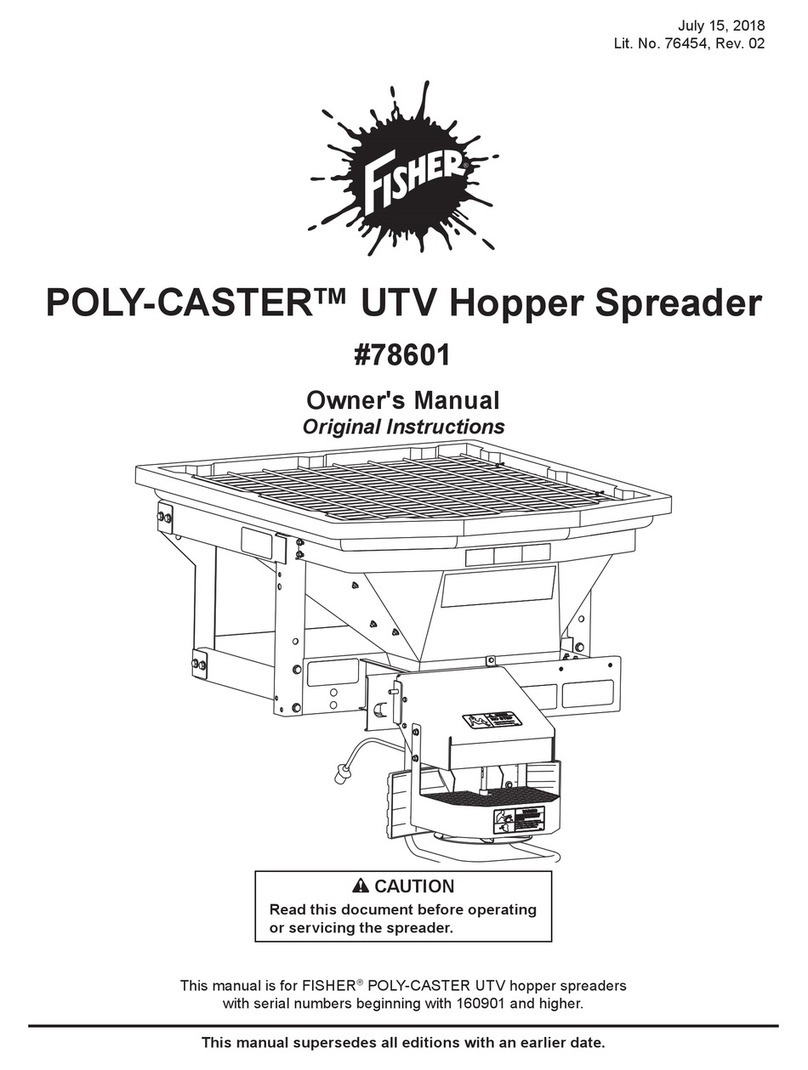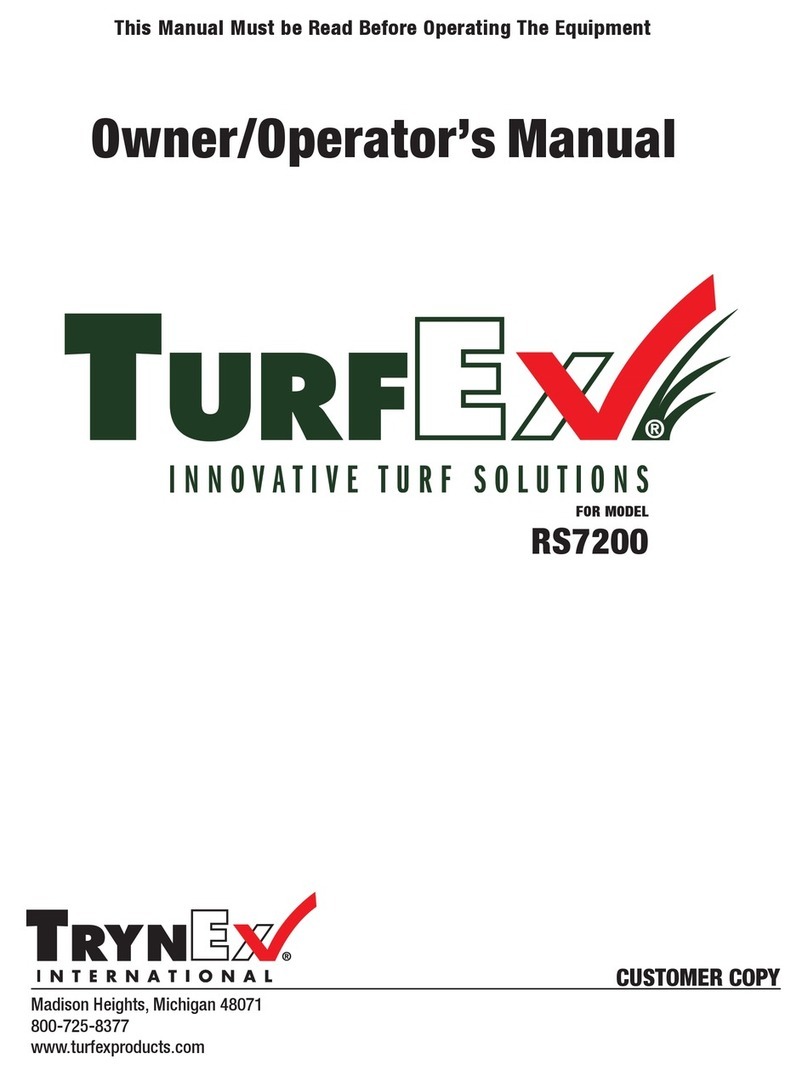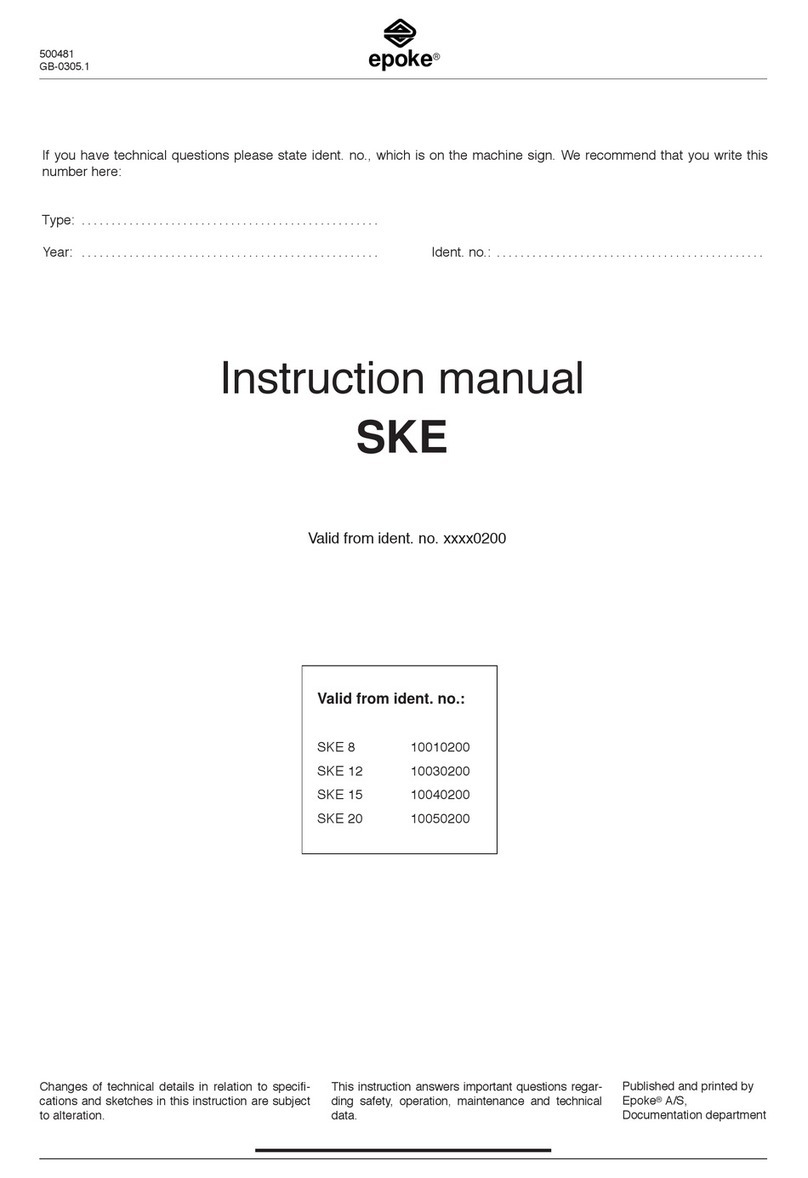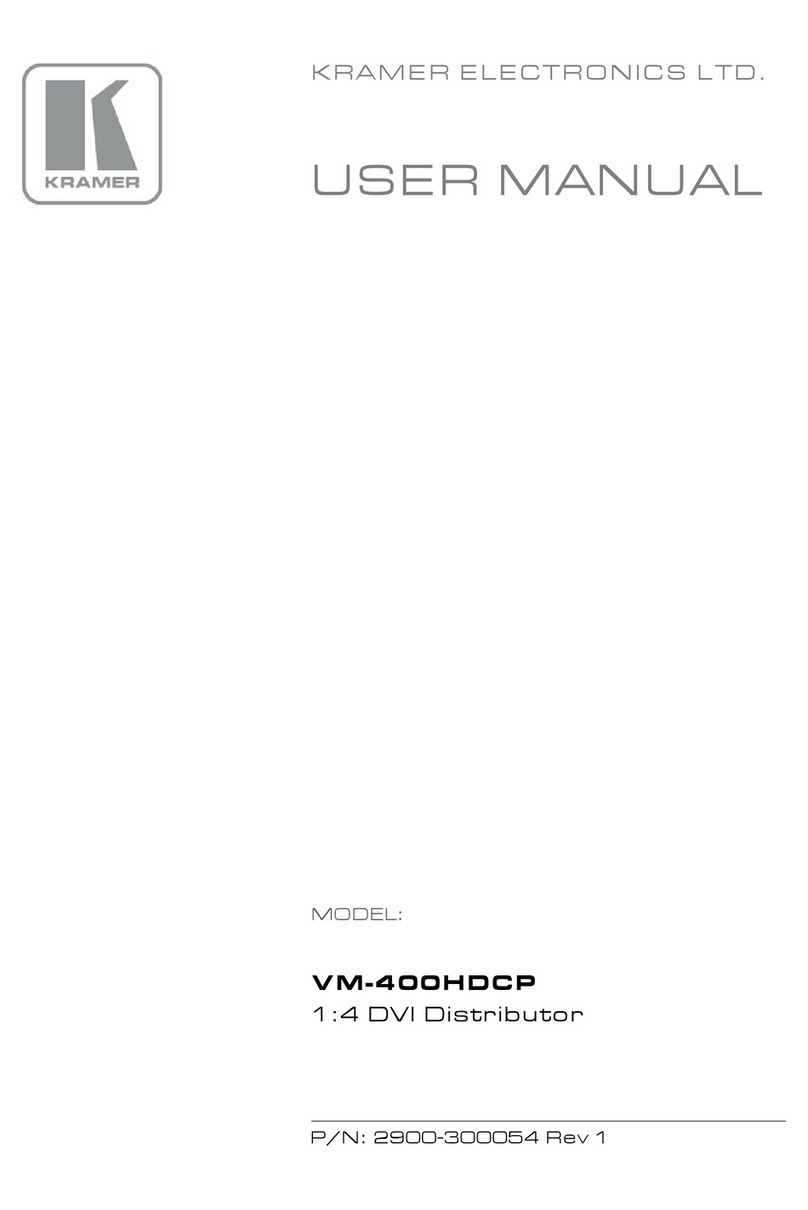5
LP69910 (12/07/2020) 3 CU FT GATOR FERTILIZER SPREADER
Safety
Read Safety in Machine Operator’s Manual
Read the general safety operating precautions in your
machine operator’s manual.
Operating Safety
• Read the machine and attachment operator’s manual
carefully. Be thoroughly familiar with the controls and
the proper use of the equipment. Know how to stop the
machine and disengage the controls quickly.
• This attachment is intended for use in property
maintenance applications. Do not use for use other
than intended by the manufacturer. Do not modify
machine or safety devices. Unauthorized modifications
to the machine or attachment may impair its function
and safety.
• Do not let children or an untrained person operate
machine.
• Make any necessary adjustments before you operate.
Never attempt to make any adjustments while the
engine is running, unless it is recommended in
adjustment procedure.
• Look behind machine before you back up. Back up
carefully.
• Never carry passengers, especially children, on
machine or attachment. Riders are subject to injury
such as being struck by foreign objects and being
thrown off. Riders may also obstruct the operator’s
view, resulting in the machine being operated in an
unsafe manner.
• Disengage any power to the attachment when the
machine is transported or not in use.
• Never exceed 15 mph when loaded spreader is
attached to vehicle. Braking distances may be
increased and handling characteristics may be
impaired at speeds above 15 mph.
• Never use wet materials or materials with foreign
debris in the spreader. This unit is designed to spread
dry, clean, free-flowing material.
• Never leave material in hopper when not in use.
• Weight of mounted machines, including their loads, can
influence vehicle maneuverability. Refer to vehicle OM
for ballasting.
Practice Safe Maintenance
• Only qualied, trained adults should service this
machine.
• Understand service procedure before doing work.
Keep area clean and dry.
• Do not operate the engine in a conned space where
dangerous carbon monoxide fumes can collect.
• Never lubricate, service or adjust the machine or
attachment while it is moving. Keep safety devices in
place and in working condition. Keep hardware tight.
• Keep hands, feet, clothing, jewelry, and long hair
away from any moving parts, to prevent them from
getting caught.
• Lower any attachment completely to the ground or
to an existing attachment mechanical stop before
servicing the attachment. Disengage all power and
stop the engine. Lock park brake and remove the key.
Let machine cool.
• Disconnect the negative battery cable(s) before
making any repairs.
• Before servicing machine or attachment, carefully
release pressure from any components with stored
energy, such as hydraulic components and springs.
• Release hydraulic pressure by lowering attachment
or cutting units to the ground or to a mechanical stop
and move hydraulic control levers.
• Securely support any machine or attachment
elements that must be raised for service work.
Use jack stands or lock service latches to support
components when needed.
• Never run engine unless park brake is locked.
• Keep all parts in good condition and properly
installed. Fix damage immediately. Replace worn or
broken parts. Replace all worn or damaged safety
and instruction decals.
• Check all hardware at frequent intervals to be sure
the equipment is in safe working condition.
• Do not modify machine or safety devices.
Unauthorized modications to the machine or
attachment may impair its function and safety.