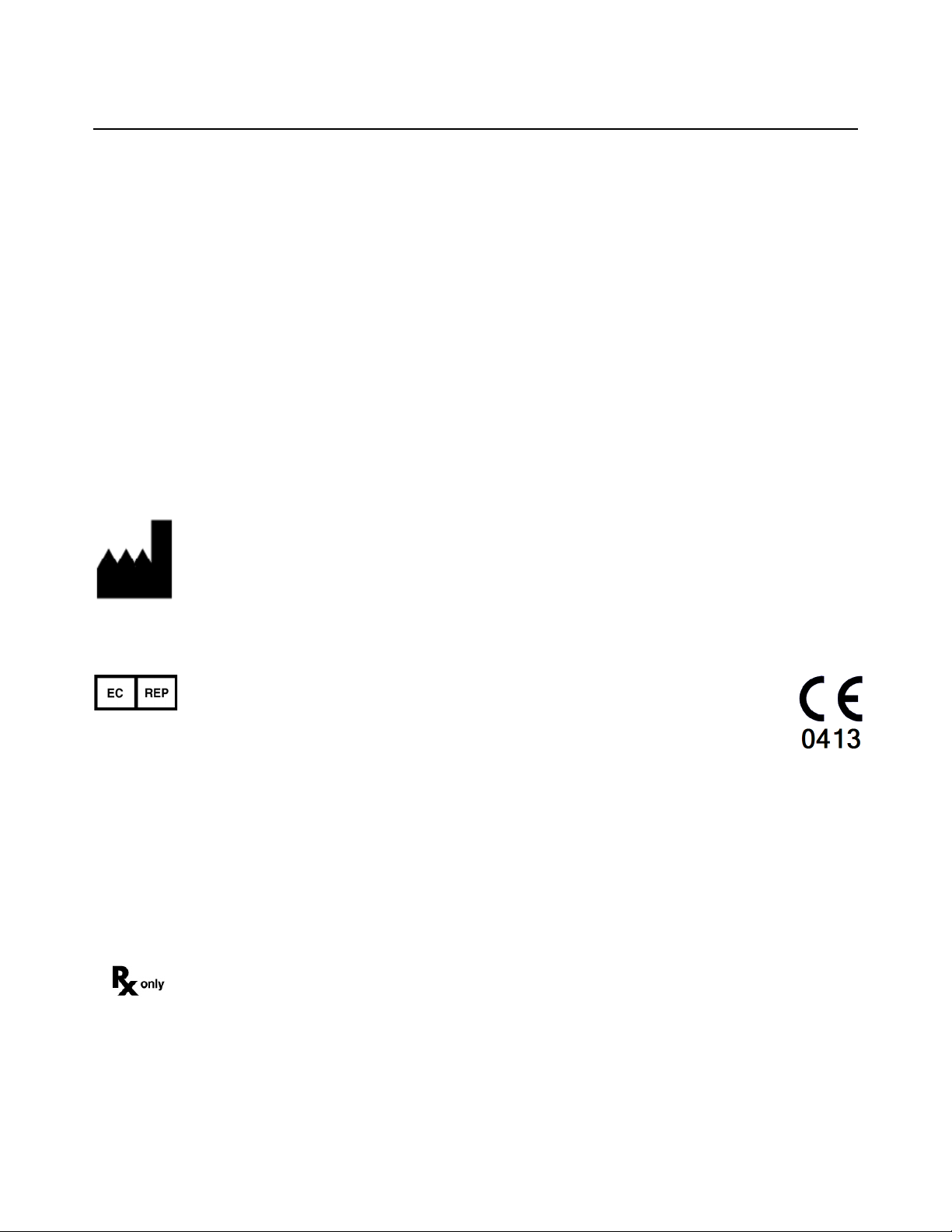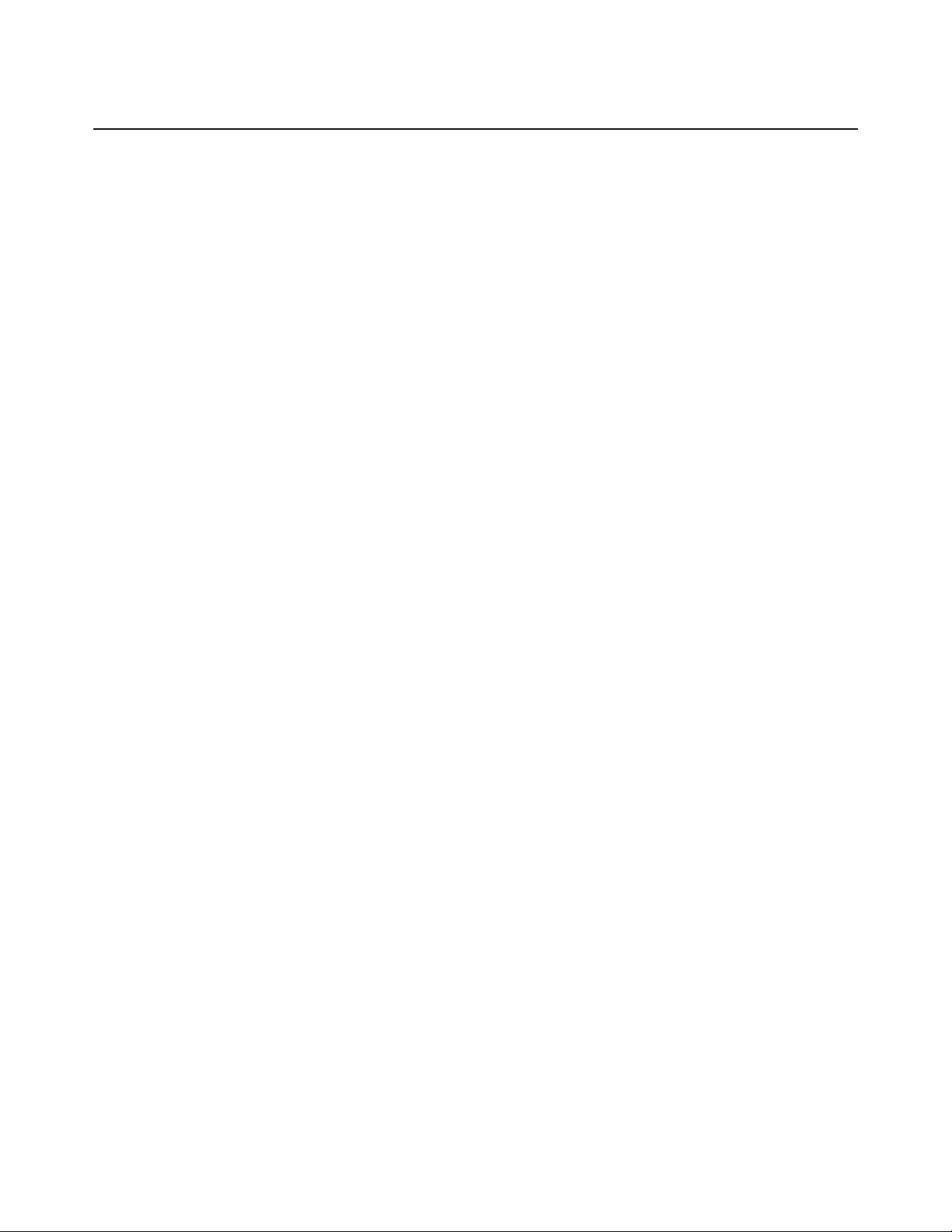Z370584 Rev. D
ii
3 — System Components
Receipt and Inspection Instructions . . . . . . . . . . . . . . . . . . . . . . . . . . . . . . . . . . 3-1
VERITAS Vision System Components . . . . . . . . . . . . . . . . . . . . . . . . . . . . . . . . . 3-1
Tubing Packs . . . . . . . . . . . . . . . . . . . . . . . . . . . . . . . . . . . . . . . . . . . . . . . . . . . . . 3-4
VERITAS Advanced Fluidics Tubing Pack . . . . . . . . . . . . . . . . . . . . . . . . . . . . . . . . . 3-5
VERITAS Advanced Infusion Tubing Pack. . . . . . . . . . . . . . . . . . . . . . . . . . . . . . . . . 3-6
FUSION Dual Pump Tubing Pack . . . . . . . . . . . . . . . . . . . . . . . . . . . . . . . . . . . . . . . . 3-7
Foot Pedal . . . . . . . . . . . . . . . . . . . . . . . . . . . . . . . . . . . . . . . . . . . . . . . . . . . . . . . 3-8
Removing the Handle from the Advanced Linear Pedal . . . . . . . . . . . . . . . . . . . . . . 3-11
Foot Pedal Operation . . . . . . . . . . . . . . . . . . . . . . . . . . . . . . . . . . . . . . . . . . . . . . . . .3-12
Foot Pedal Storage . . . . . . . . . . . . . . . . . . . . . . . . . . . . . . . . . . . . . . . . . . . . . . . . . . .3-13
VERITAS Heel Insert (Optional) . . . . . . . . . . . . . . . . . . . . . . . . . . . . . . . . . . . . . 3-14
Programmable IV Pole . . . . . . . . . . . . . . . . . . . . . . . . . . . . . . . . . . . . . . . . . . . . 3-15
VERITAS Remote Control . . . . . . . . . . . . . . . . . . . . . . . . . . . . . . . . . . . . . . . . . . 3-15
VERITAS Remote Control Storage . . . . . . . . . . . . . . . . . . . . . . . . . . . . . . . . . . . . . . . 3-17
Surgical Media Center (SMC) (Optional) . . . . . . . . . . . . . . . . . . . . . . . . . . . . . 3-17
4 — Surgery Start Up
VERITAS Vision System Setup . . . . . . . . . . . . . . . . . . . . . . . . . . . . . . . . . . . . . . . 4-1
Front and Rear Panel Connections . . . . . . . . . . . . . . . . . . . . . . . . . . . . . . . . . . . 4-2
IV Pole Setup . . . . . . . . . . . . . . . . . . . . . . . . . . . . . . . . . . . . . . . . . . . . . . . . . . . . .4-4
Handpiece Setup . . . . . . . . . . . . . . . . . . . . . . . . . . . . . . . . . . . . . . . . . . . . . . . . .4-4
Phacoemulsification Handpiece Setup – VERITAS Swivel . . . . . . . . . . . . . . . . . . . . 4-5
Phacoemulsification Handpiece Setup – WHITESTAR and ELLIPS FX . . . . . . . . . . 4-7
Irrigation/Aspiration Handpiece Setup . . . . . . . . . . . . . . . . . . . . . . . . . . . . . . . . . . . 4-9
Diathermy Handpiece Setup . . . . . . . . . . . . . . . . . . . . . . . . . . . . . . . . . . . . . . . . . . . 4-9
Vitrectomy Cutter Setup . . . . . . . . . . . . . . . . . . . . . . . . . . . . . . . . . . . . . . . . . . . . . 4-10
Startup . . . . . . . . . . . . . . . . . . . . . . . . . . . . . . . . . . . . . . . . . . . . . . . . . . . . . . . . 4-10
Install the Tubing Pack . . . . . . . . . . . . . . . . . . . . . . . . . . . . . . . . . . . . . . . . . . . . 4-12
Cup Fill . . . . . . . . . . . . . . . . . . . . . . . . . . . . . . . . . . . . . . . . . . . . . . . . . . . . . . . . 4-13
Prime/Tune . . . . . . . . . . . . . . . . . . . . . . . . . . . . . . . . . . . . . . . . . . . . . . . . . . . . . 4-14
Suggestions for Priming the Handpieces. . . . . . . . . . . . . . . . . . . . . . . . . . . . . . . . . 4-16
Verify Irrigation/Aspiration Balance . . . . . . . . . . . . . . . . . . . . . . . . . . . . . . . . . 4-17
Priming for Vitrectomy . . . . . . . . . . . . . . . . . . . . . . . . . . . . . . . . . . . . . . . . . . . . 4-18
Selecting and Changing Mode Parameters . . . . . . . . . . . . . . . . . . . . . . . . . . . . 4-19
System Check-out . . . . . . . . . . . . . . . . . . . . . . . . . . . . . . . . . . . . . . . . . . . . . . .4-20
Phacoemulsification . . . . . . . . . . . . . . . . . . . . . . . . . . . . . . . . . . . . . . . . . . . . . . . . . .4-21
Irrigation and Aspiration. . . . . . . . . . . . . . . . . . . . . . . . . . . . . . . . . . . . . . . . . . . . . . .4-21
Diathermy . . . . . . . . . . . . . . . . . . . . . . . . . . . . . . . . . . . . . . . . . . . . . . . . . . . . . . . . . .4-21
Vitrectomy. . . . . . . . . . . . . . . . . . . . . . . . . . . . . . . . . . . . . . . . . . . . . . . . . . . . . . . . . 4-22
Pre-operative Sterilization . . . . . . . . . . . . . . . . . . . . . . . . . . . . . . . . . . . . . . . . . 4-22