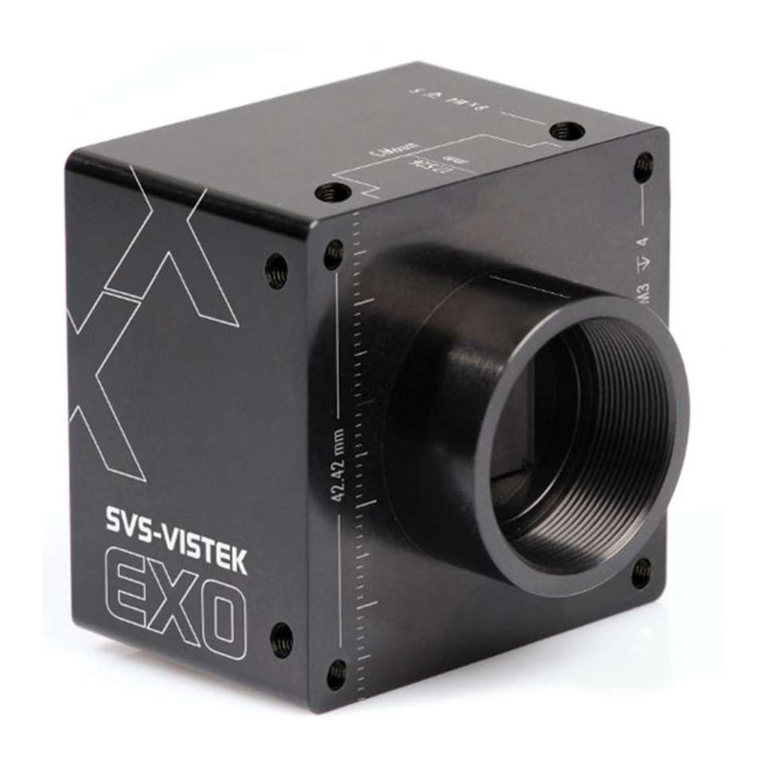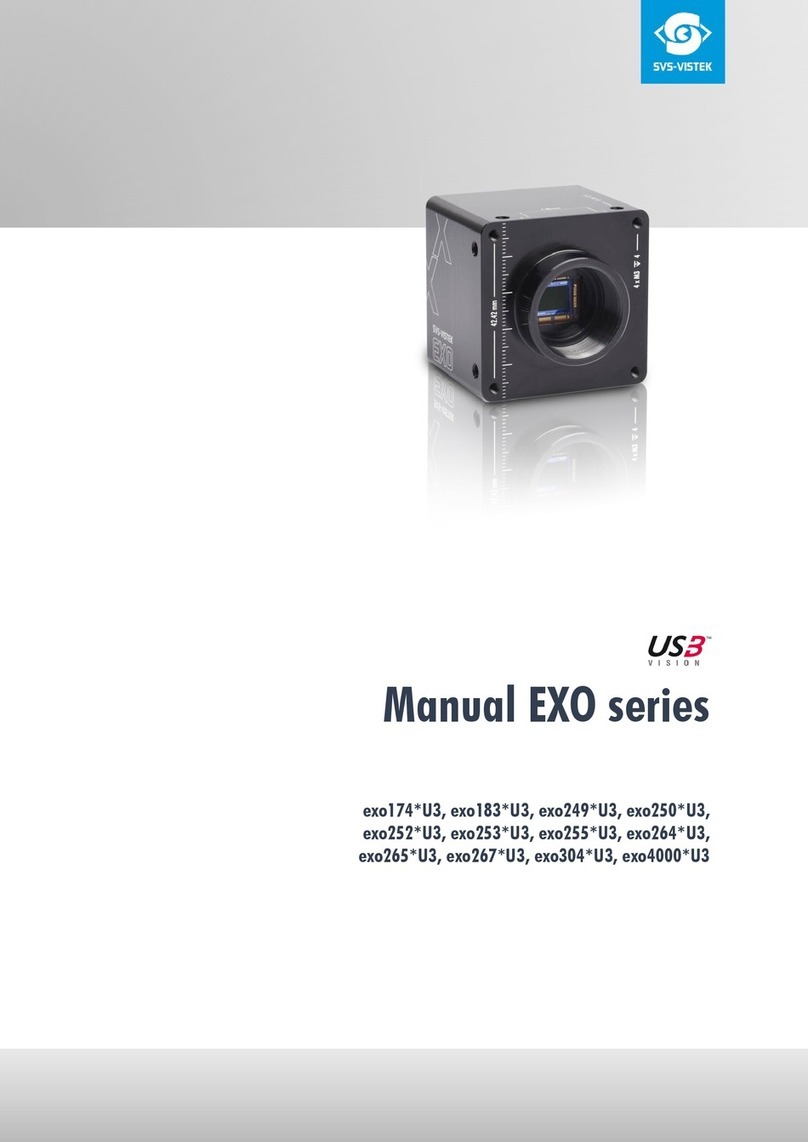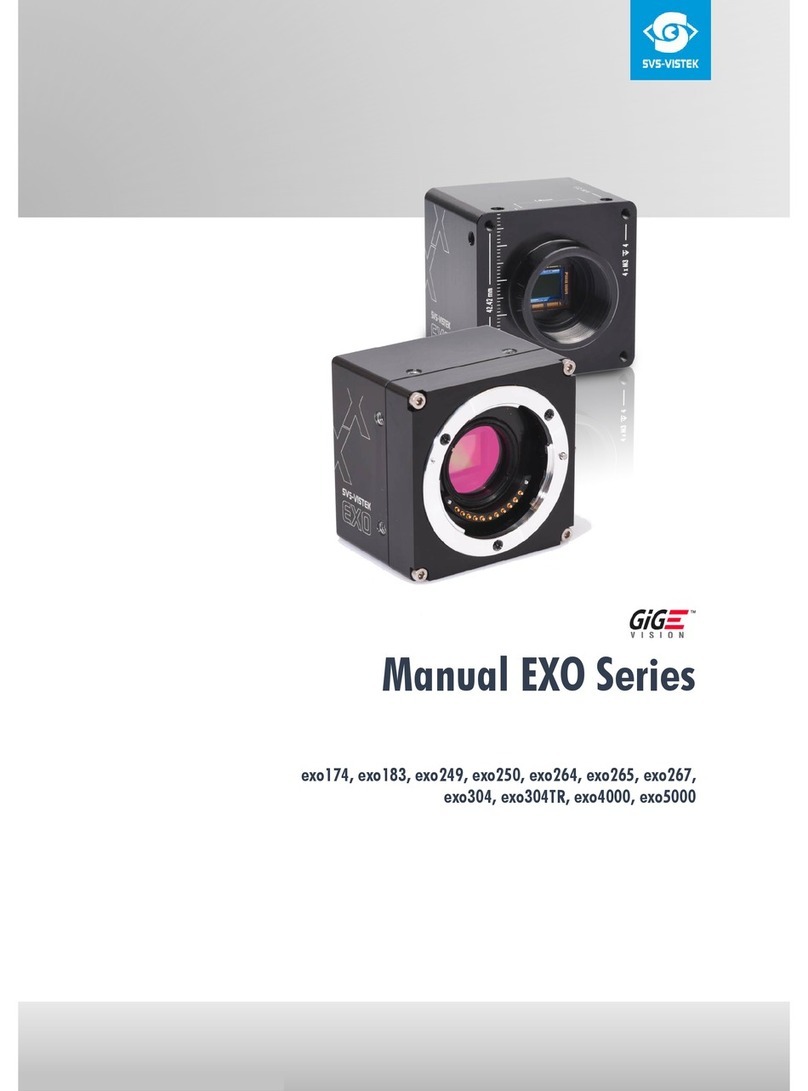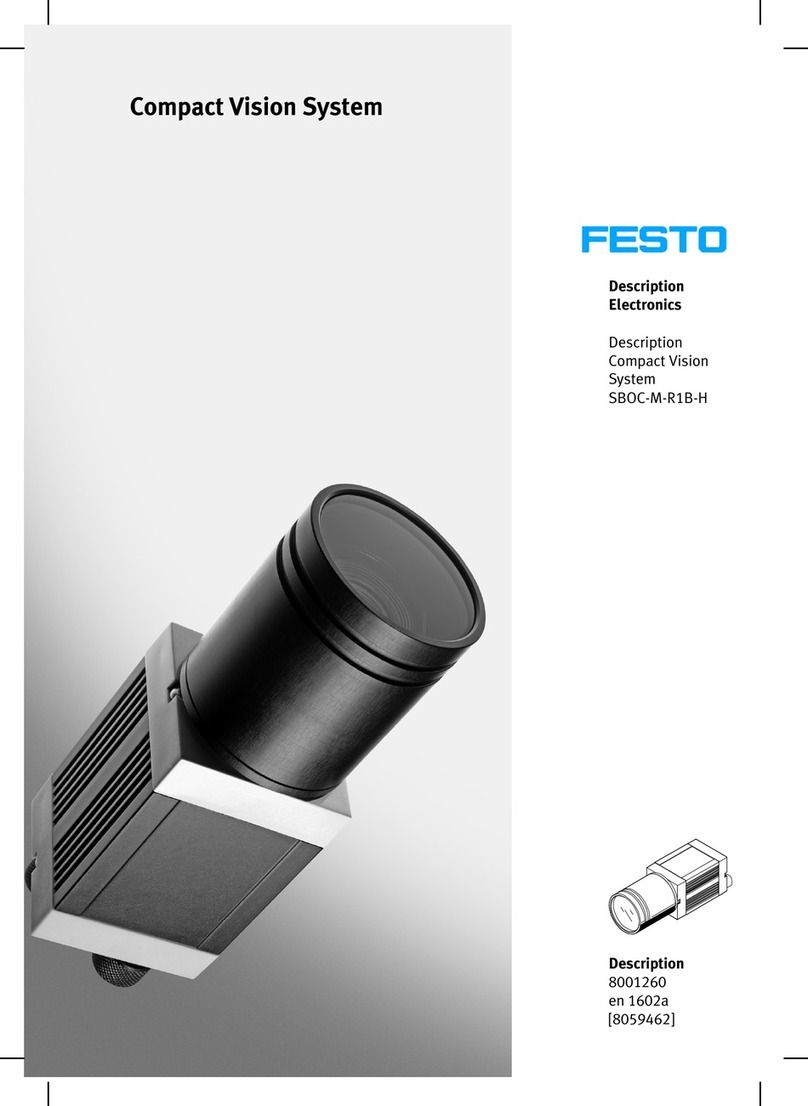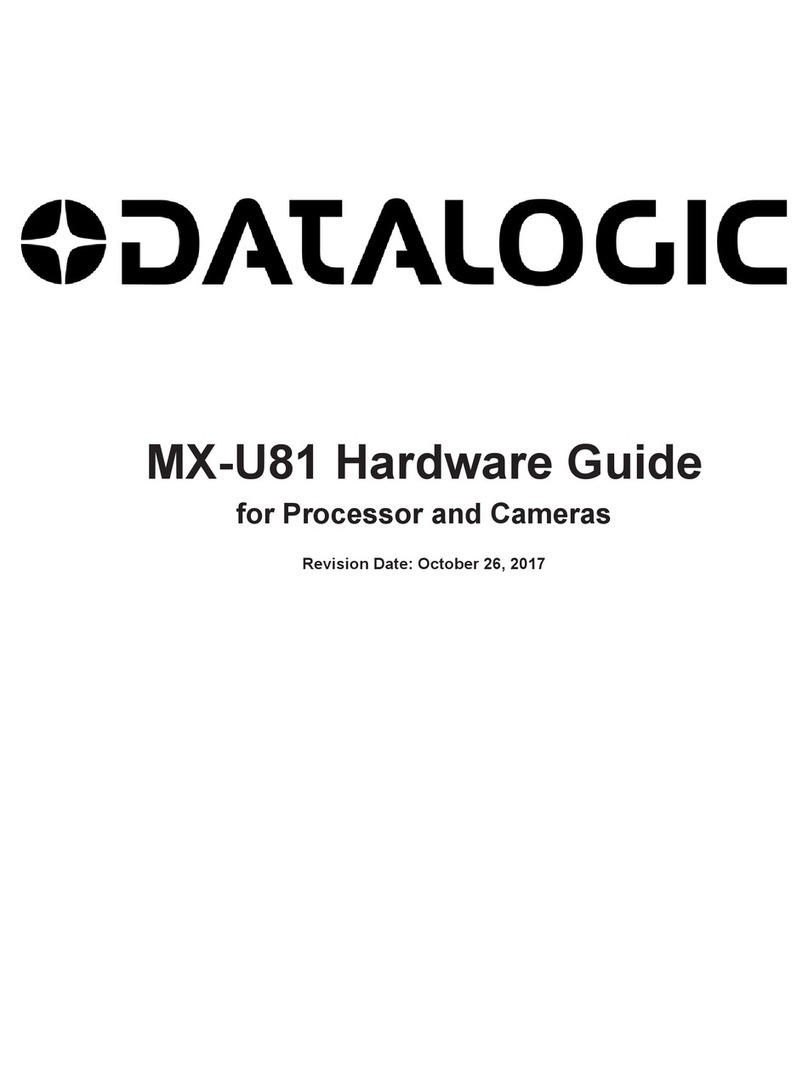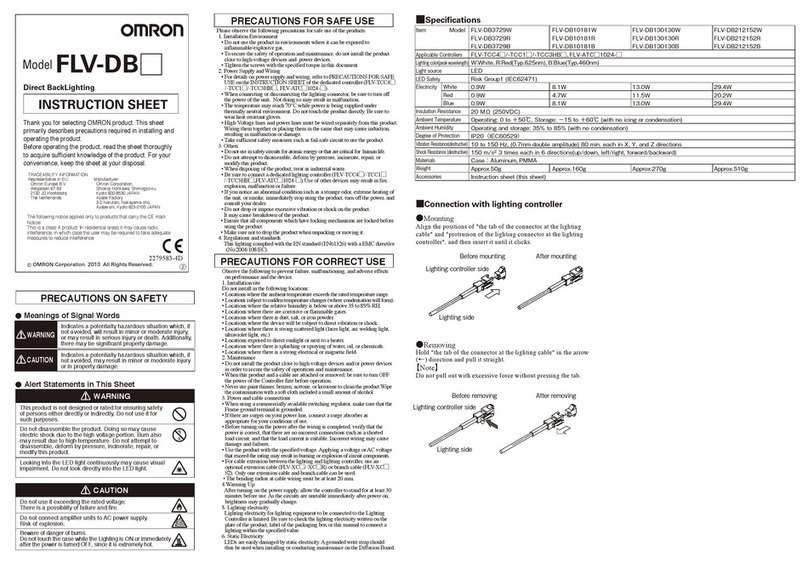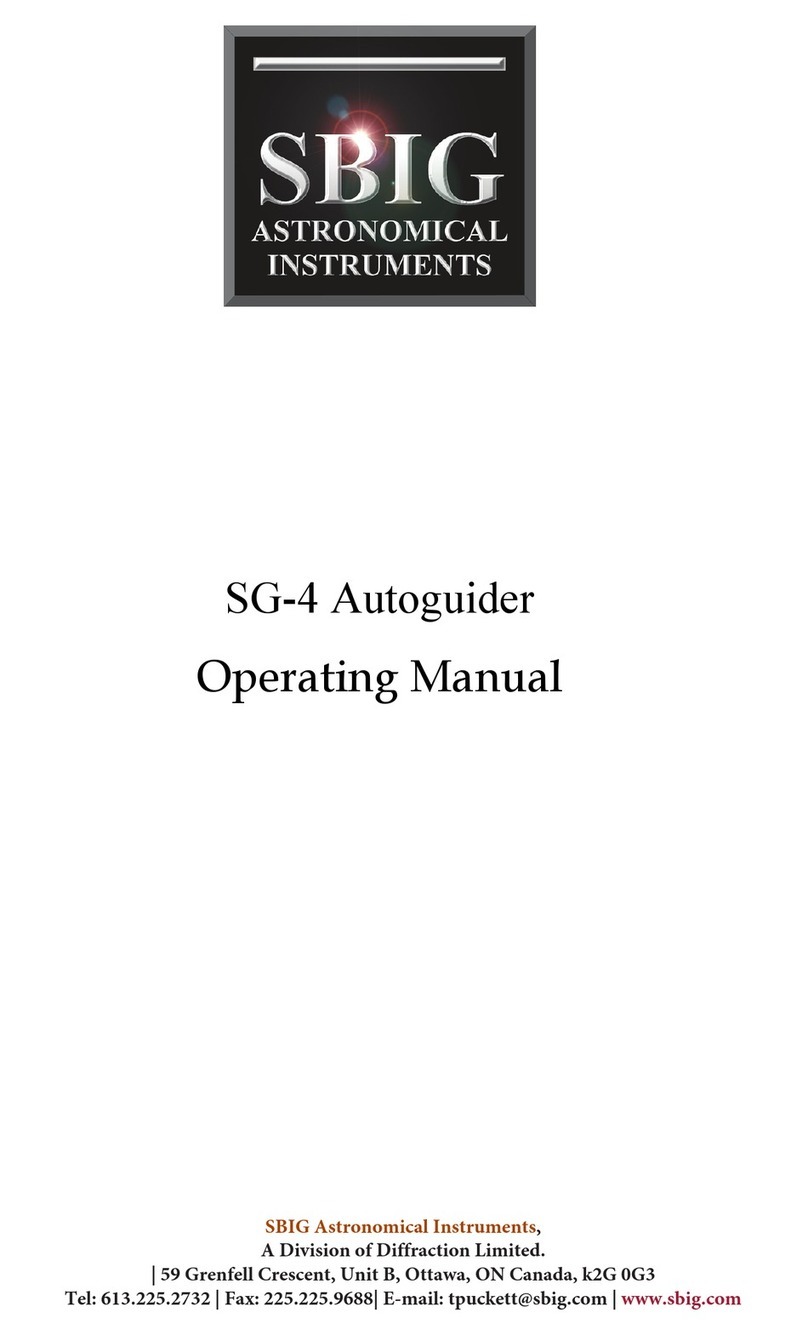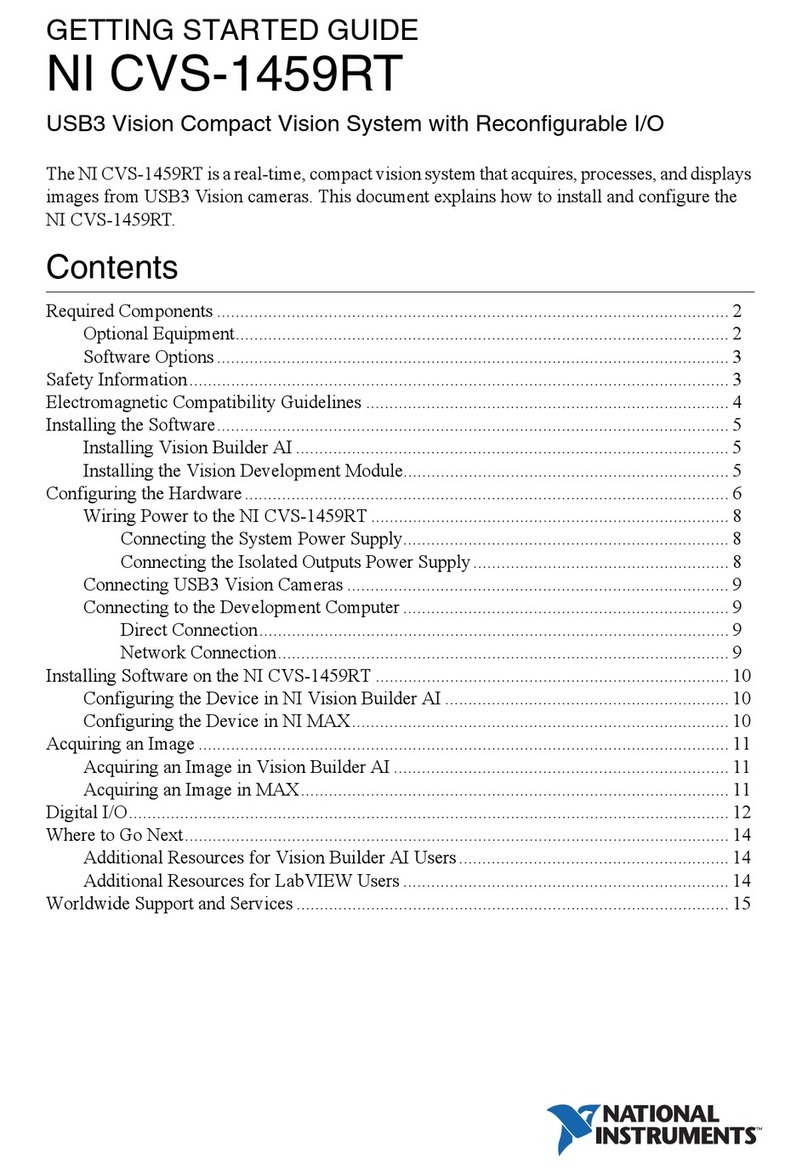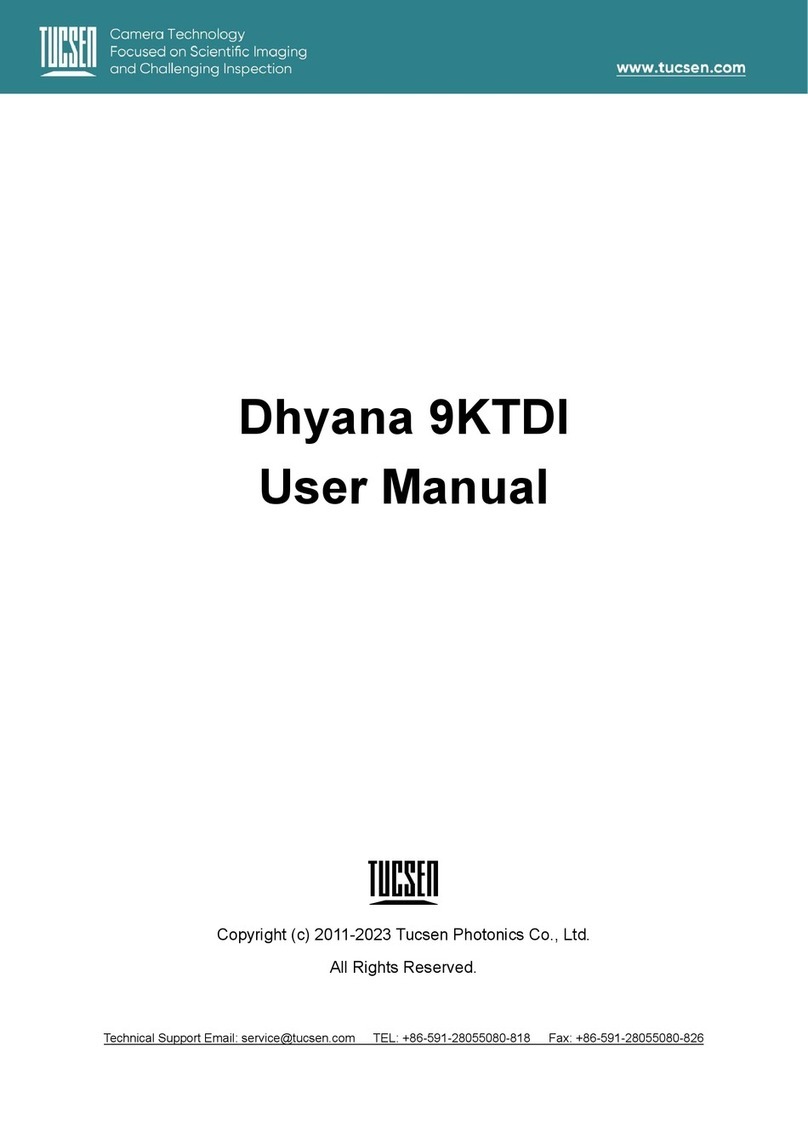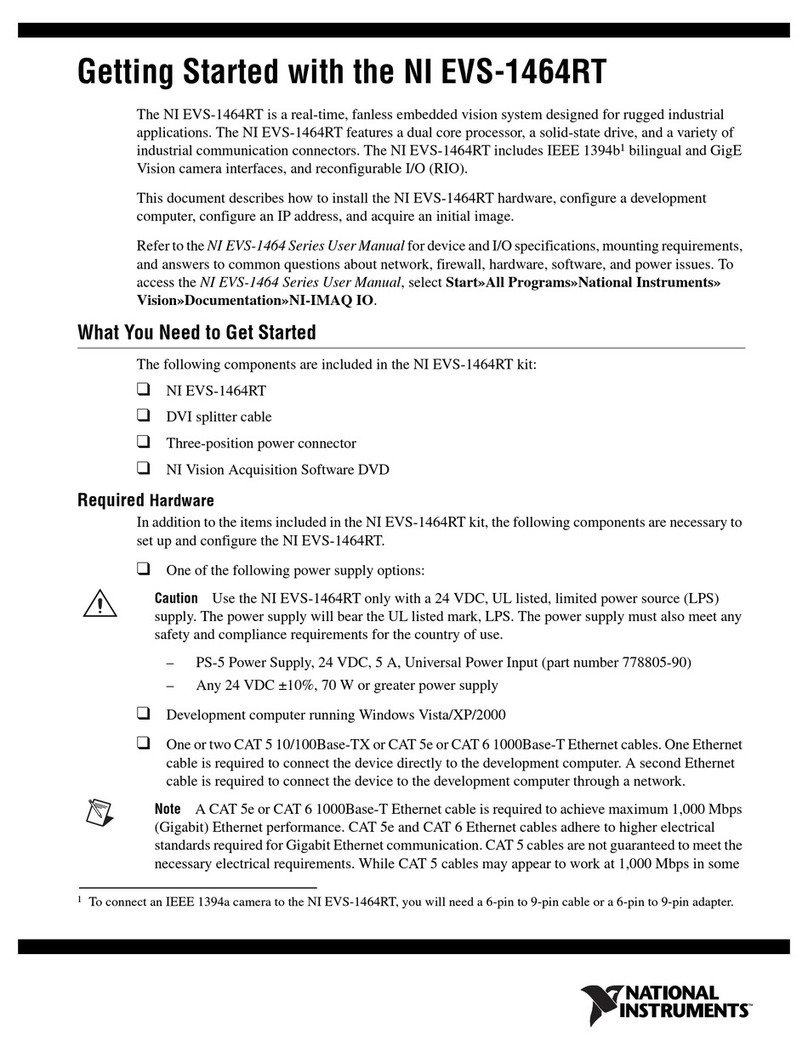3 The HR camera series
3.1 Focusing on details
The SVCam HR series is a series of industrial machine vision cameras fea-
turing especially on very high image resolutions and interface high speed
without compromising on image quality. Camera sensors and interfaces are
built to deliver maximum sensor and interface bandwidth.
These high resolution sensors in most cases are large, thus the HR series
comes with an M58 mount with the possibility to adapt for any kind of lens.
High-quality image sensors with high resolutions allow fast and effortless
acquisition of a large field of view. This makes this camera series your first
choice for demanding applications such as optical meteorology, quality mon-
itoring, wide field surveillance or traffic monitoring.
3.2 10 GigE Vision
The 10GigE interface is a cost-effective, easily scalable and networkable suc-
cessor to the proven 1GigE standard. 10GigE keeps the 1GigE benefits in net-
work topology. Network access is transparent.
10 GigE on copper lines is a standard existing for years already in professional
internet technology. Basically, it keeps the benefits and fundamental ideas of
GigE and adds the ten times higher speed. There are 2 main disadvantages
compared to GigE:
lHigher heat dissipation in 10 GigE devices
lReduced cable lengths
By using high-quality (CAT6 and better) cables, cable lengths of up to 100 m
are possible and compensating the first disadvantage. Nonetheless, despite
using the latest 10 GigE transceivers in the devices, the increased power dis-
sipation still will result in slightly larger camera housings.
3.3 Speed is king
The benefit of 10 GigE is the higher speed: Up to 1.1 GB/s of data are possible,
what is matching the speed-range of latest high-performance image sensors.
3.4 Optimized network adapter tuning
For best performance on Windows, 10 GigE adapters still need some manual
tuning. Please refer to the latest “Optimal network adapter settings for
GigE/10GigE” in the downolad section.
INFO All known 10GigE interface cards require Windows 10 as minimum version.
Latest Linux versions are supported as well.
3 The HR camera series 8