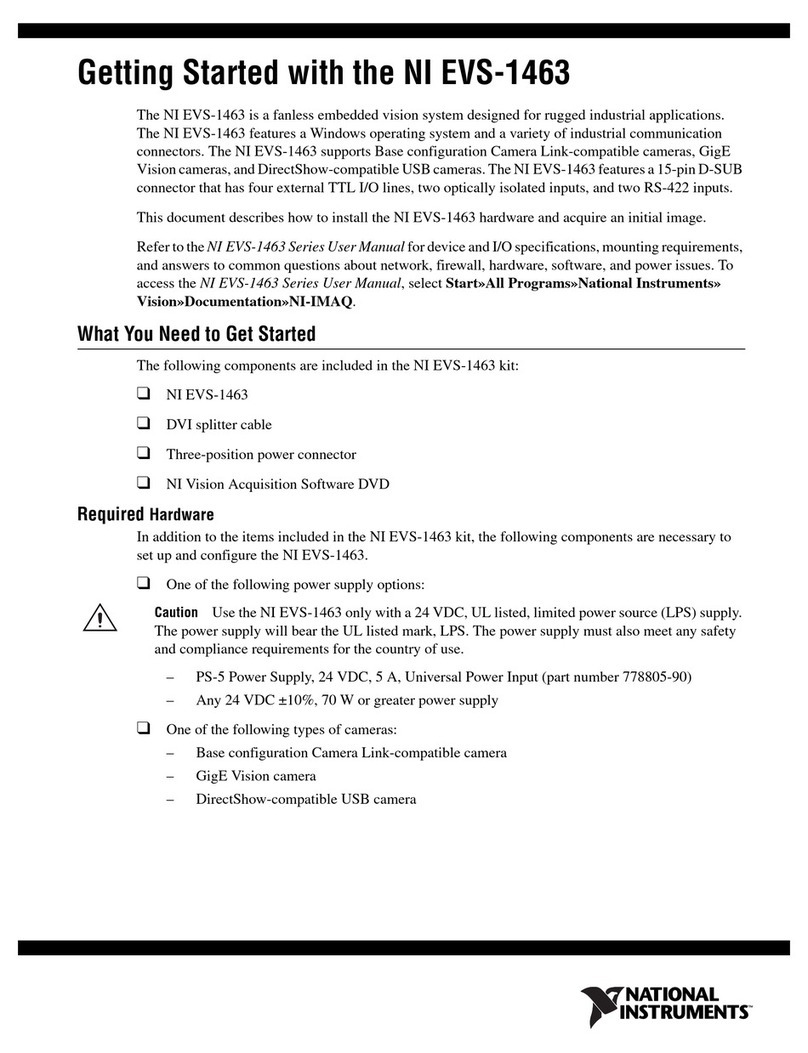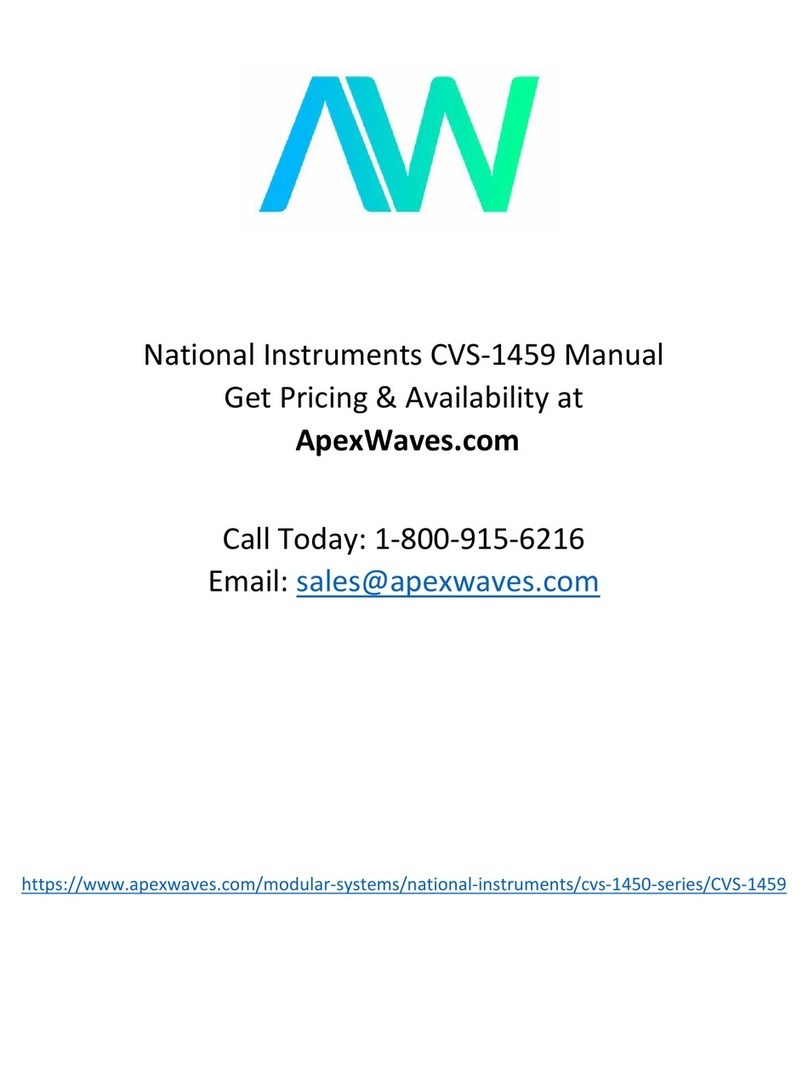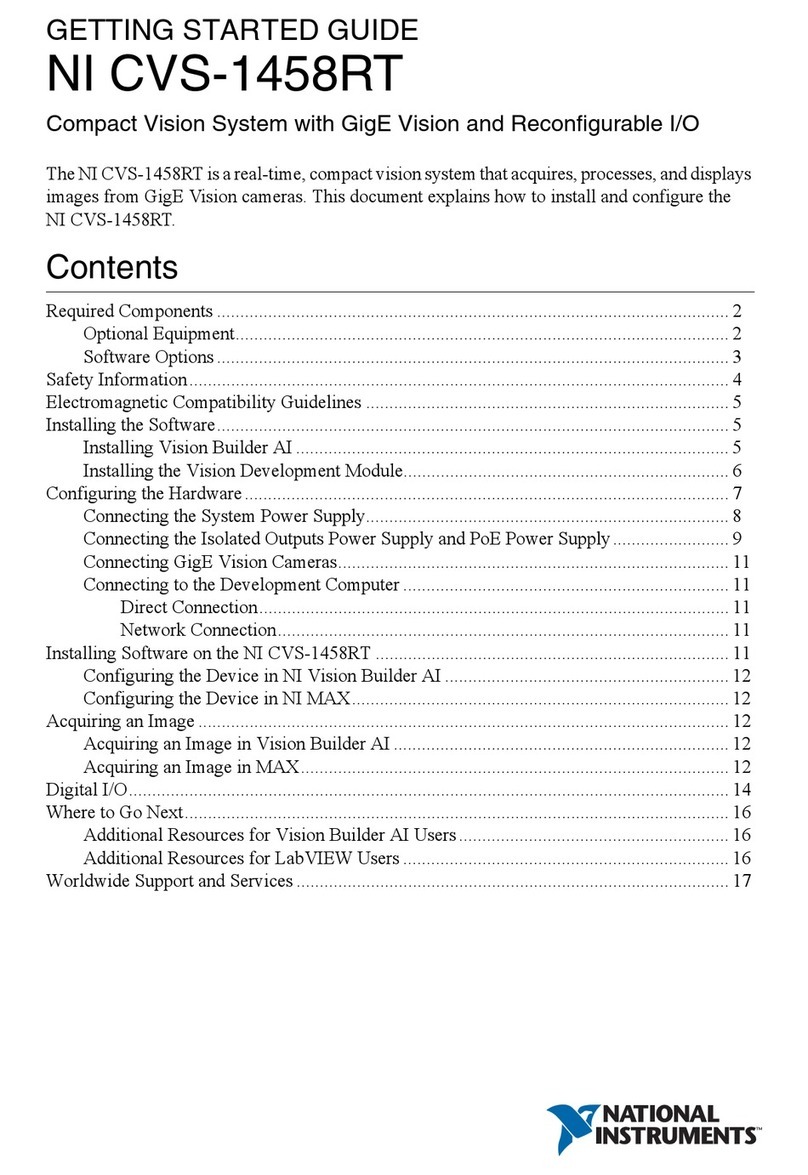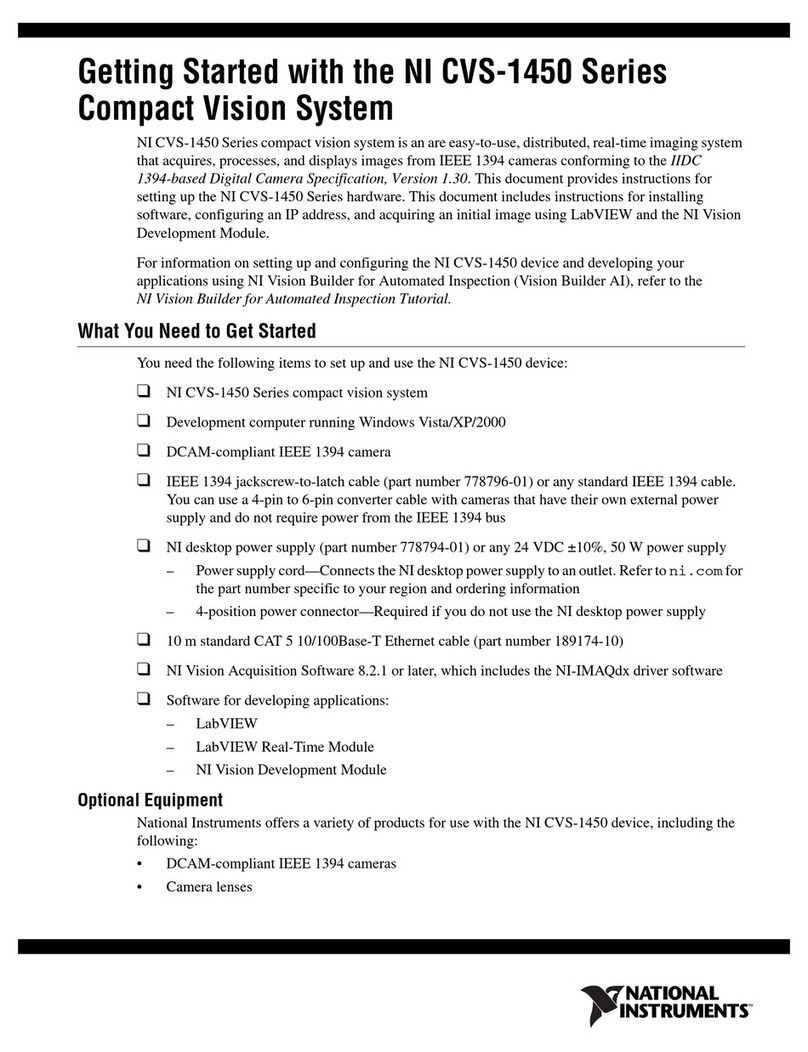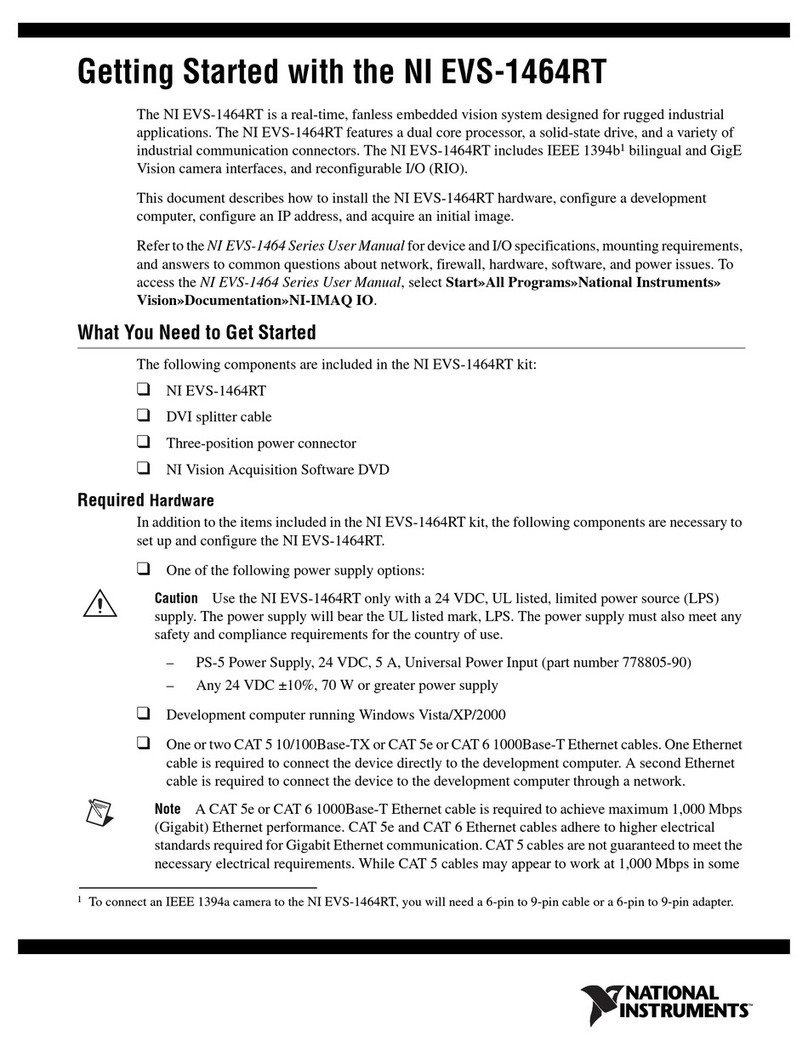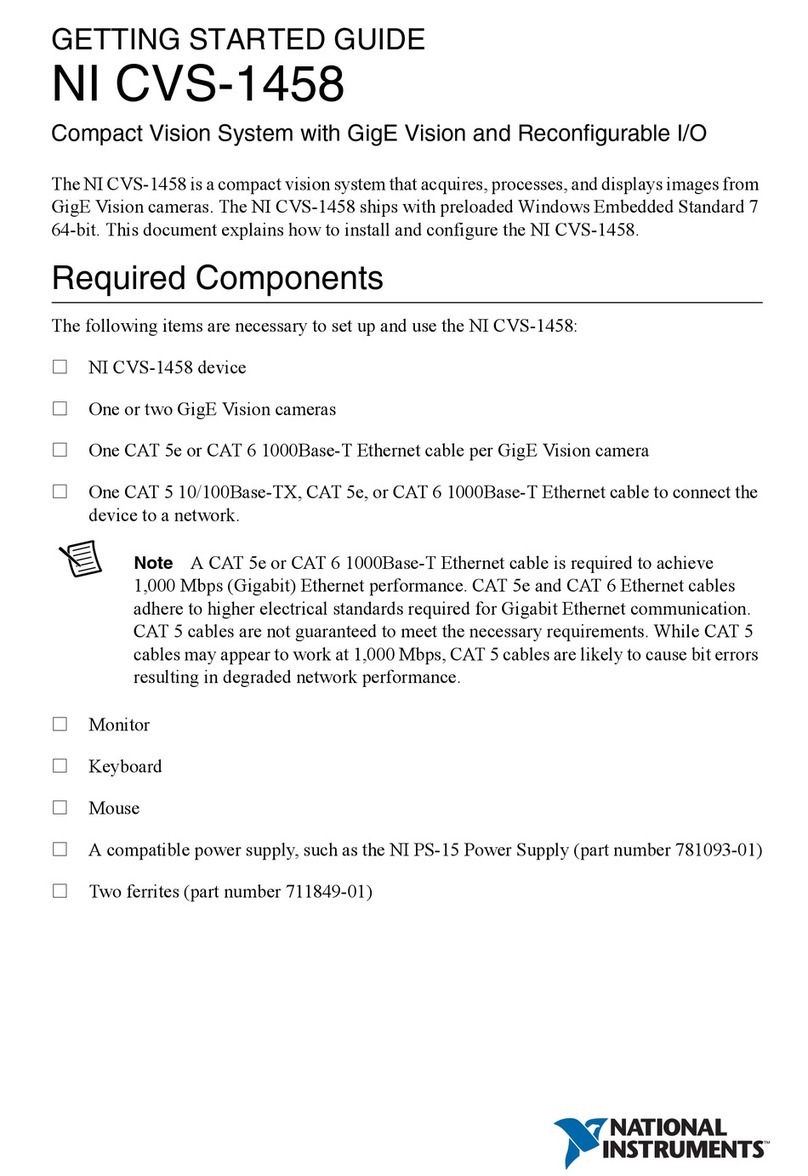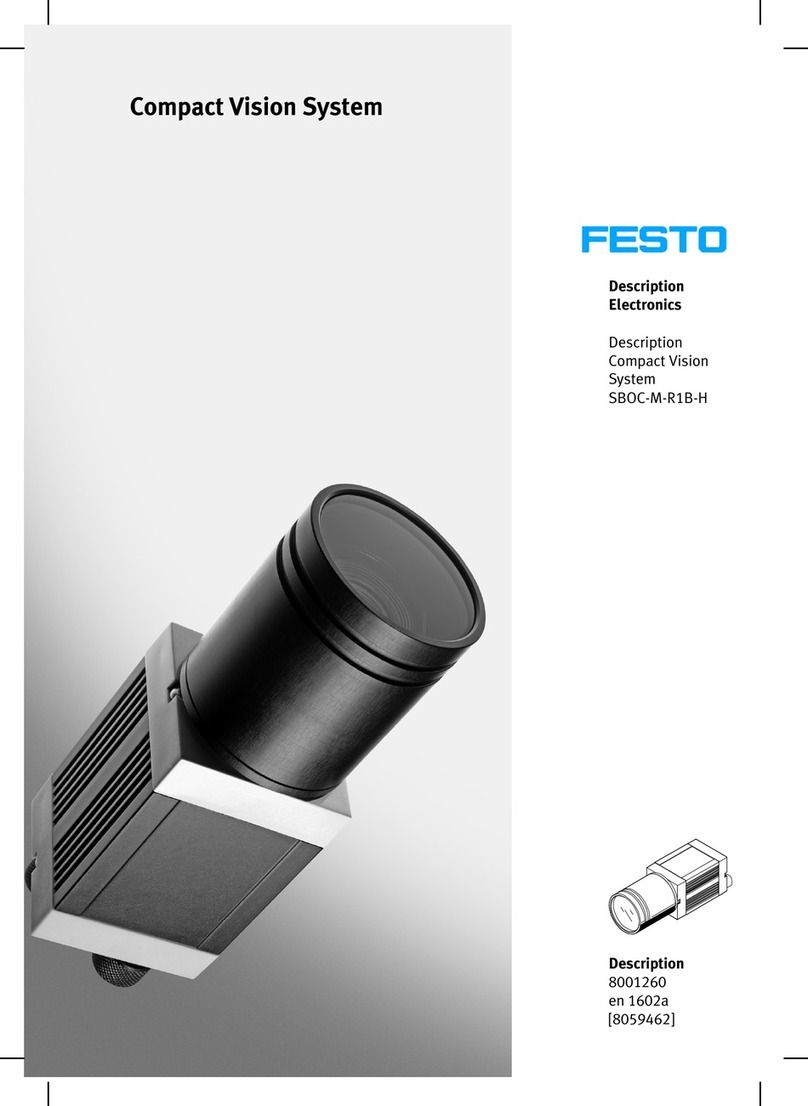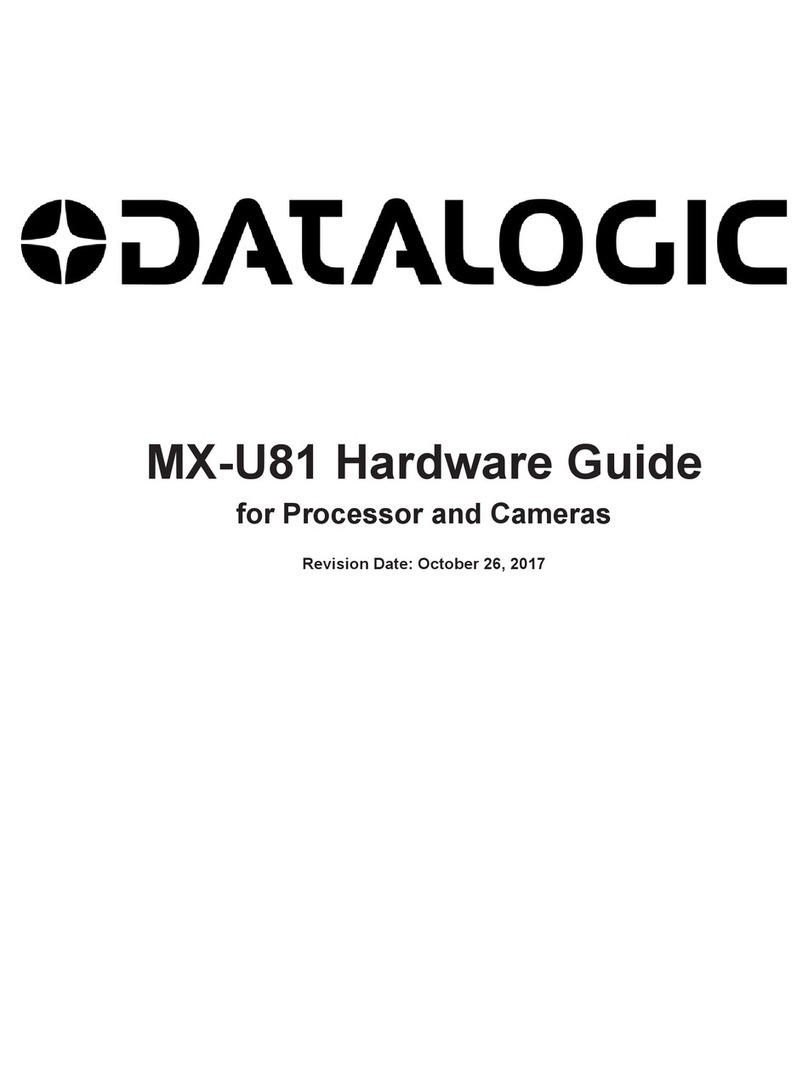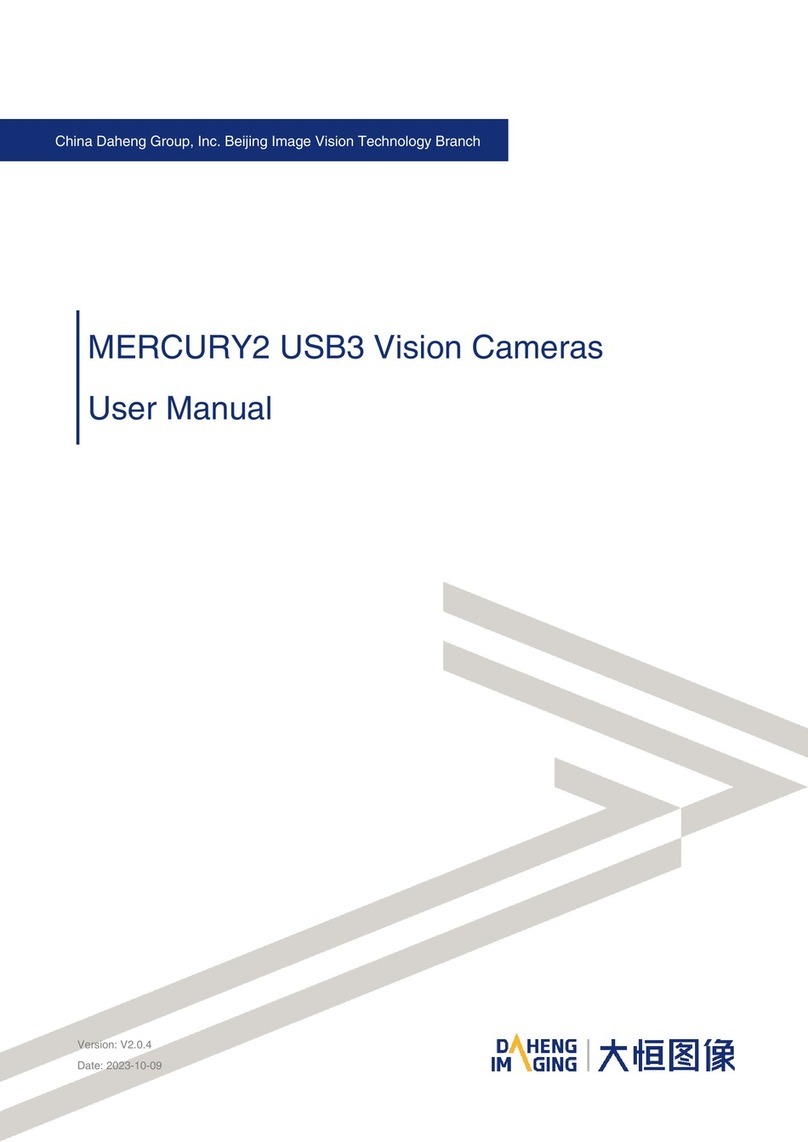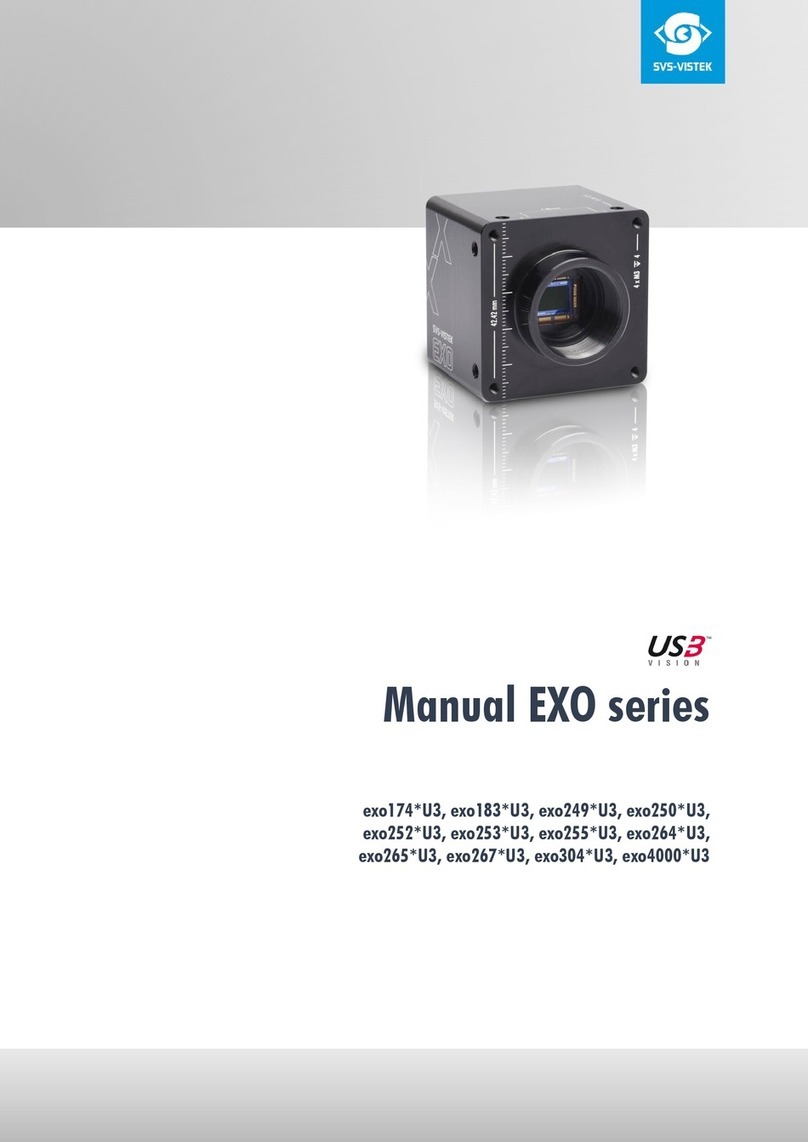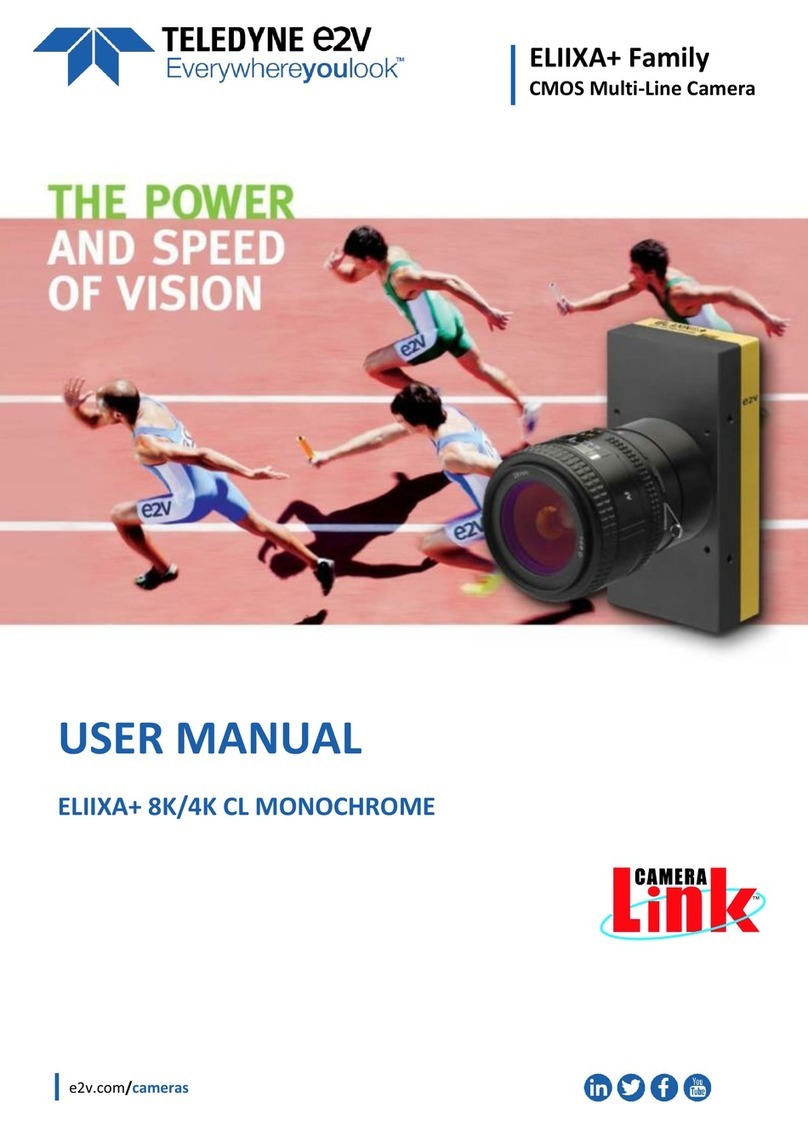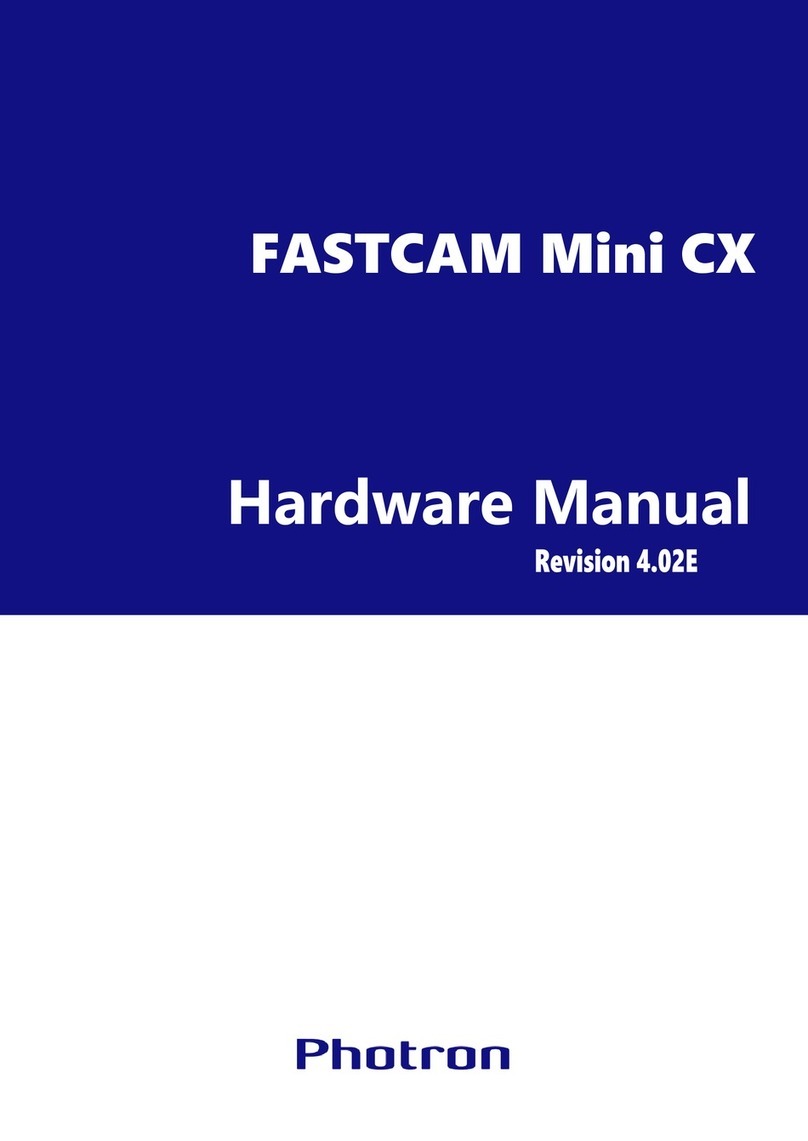NI CVS-1459RT Getting Started Guide |© National Instruments |5
Installing the Software
Before using the NI CVS-1459RT, you must install the application software and device drivers
on the development computer. National Instruments provides two options for developing
machine vision applications.
•NI Vision Builder AI—Interactive, menu-driven configuration software for developing,
benchmarking, and deploying machine vision applications.
•NI Vision Development Module—Programming library for developing machine vision
and scientific imaging applications. The NI Vision Development Module requires
LabVIEW, LabVIEW Real-Time, and NI-IMAQdx driver software.
Installing Vision Builder AI
Install Vision Builder AI from the Vision Builder AI installation media. Refer to the NI Vision
Builder for Automated Inspection Readme for installation instructions.
After installation, documentation for Vision Builder AI is available by selecting Start»
All Programs»National Instruments»Vision Builder AI»Documentation.
Vision Builder AI does not require additional software. Proceed to Configuring the Hardware.
Installing the Vision Development Module
Install the following software to use the Vision Development Module to develop applications
and LabVIEW FPGA to reconfigure the I/O. The software must be installed in this order.
1. LabVIEW—Refer to the LabVIEW Installation Guide for installation instructions and
system requirements for the LabVIEW software. Refer to the LabVIEW Upgrade Notes for
additional information about upgrading to the most recent version of LabVIEW.
Documentation for LabVIEW is available by selecting Start»All Programs»National
Instruments»LabVIEW.
2. LabVIEW Real-Time Module—Refer to the LabVIEW Real-Time Module Release and
Upgrade Notes for installation instructions and information about getting started with the
LabVIEW Real-Time Module.
Documentation for the LabVIEW Real-Time Module is available by selecting Start»
All Programs»National Instruments»LabVIEW.
3. LabVIEW FPGA Module—It is only necessary to install the LabVIEW FPGA Module if
you want to reconfigure the default personality of the NI CVS-1459RT I/O. Refer to the
LabVIEW FPGA Module Release and Upgrade Notes for installation instructions and
information about getting started with the LabVIEW FPGA Module.
Documentation for the LabVIEW FPGA Module is available by selecting Start»
All Programs»National Instruments»LabVIEW.
4. NI Vision Development Module—Refer to the NI Vision Development Module Readme
on the NI Vision Development Module installation media for system requirements and
installation instructions.