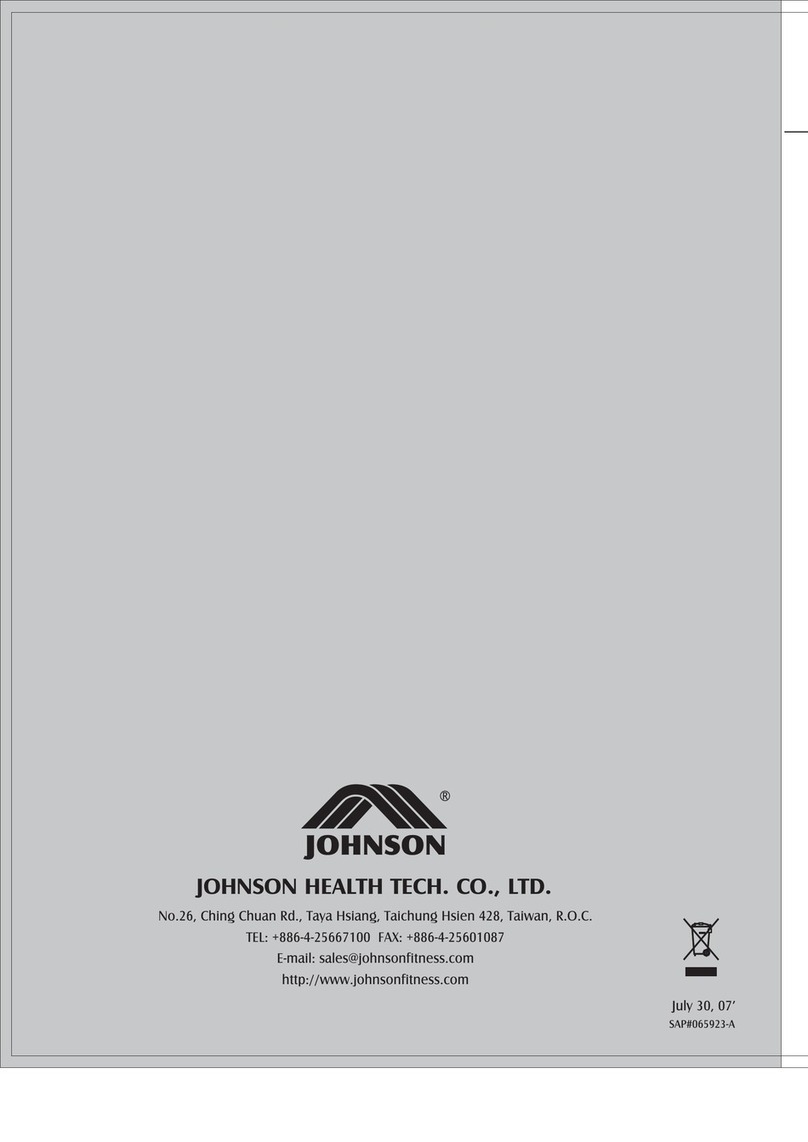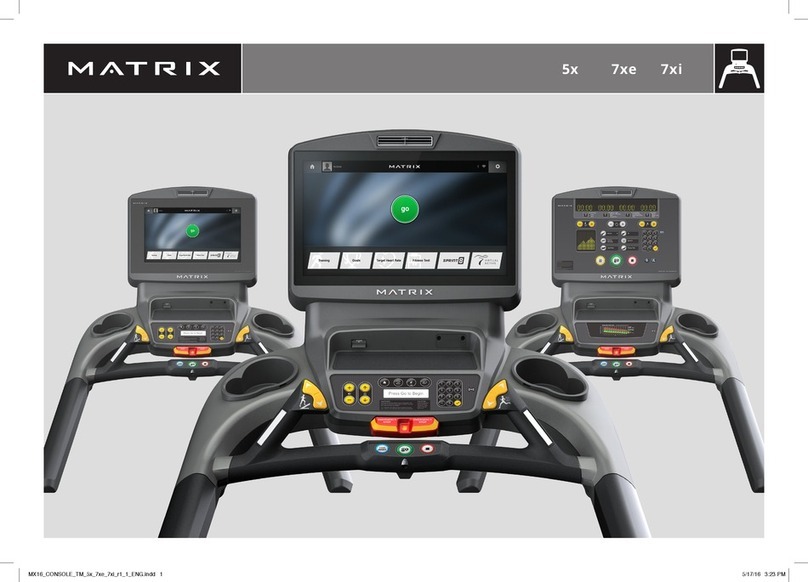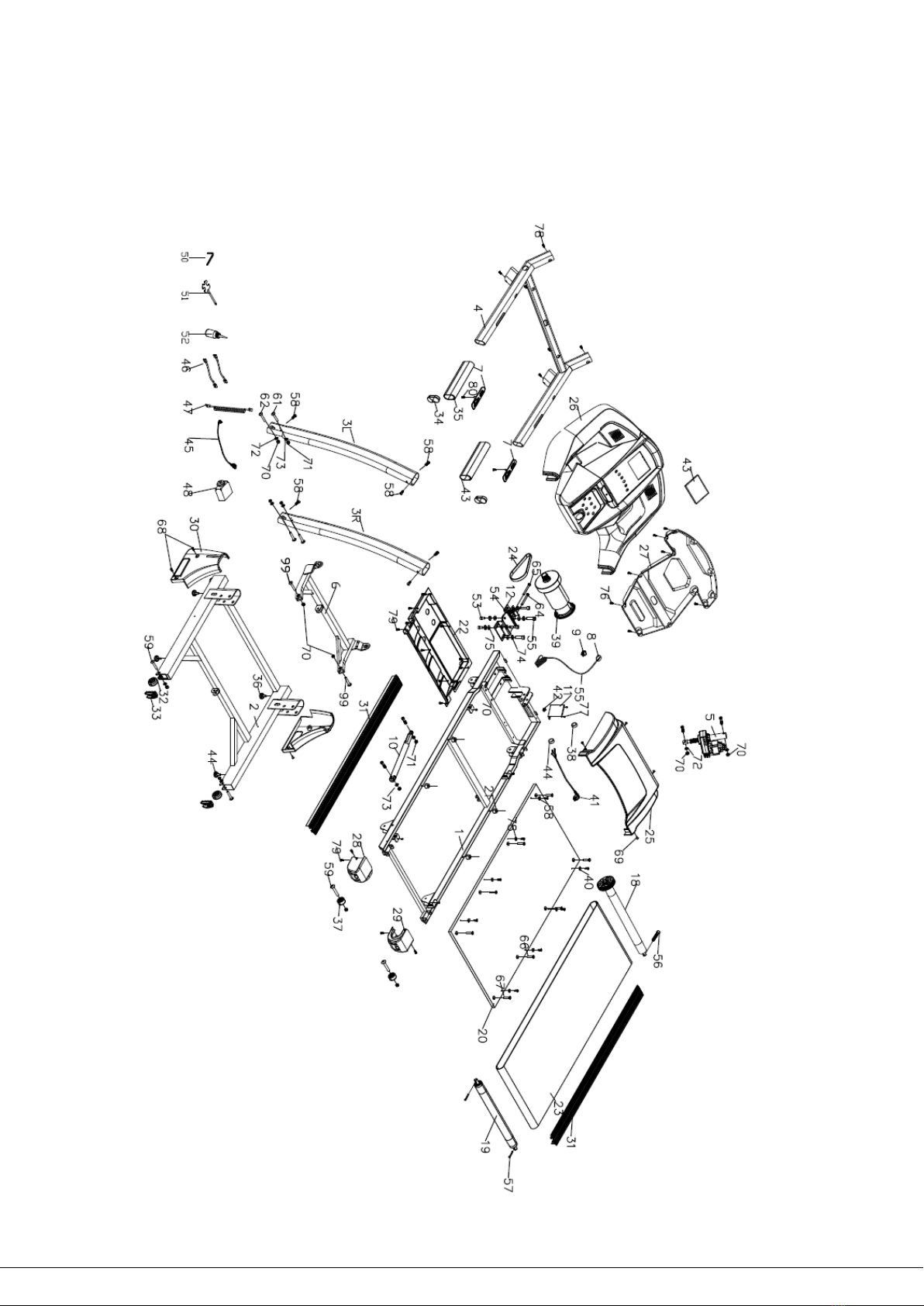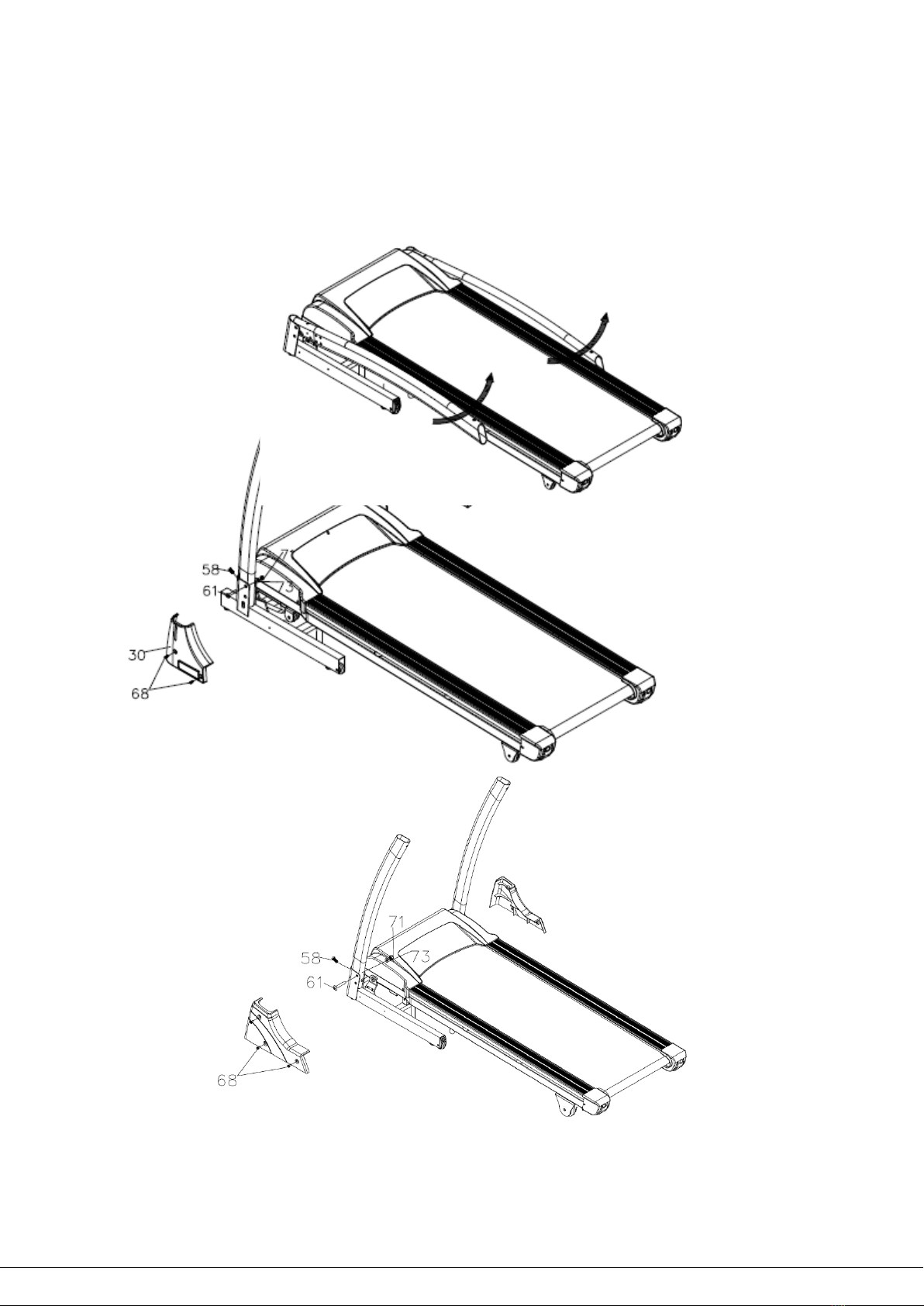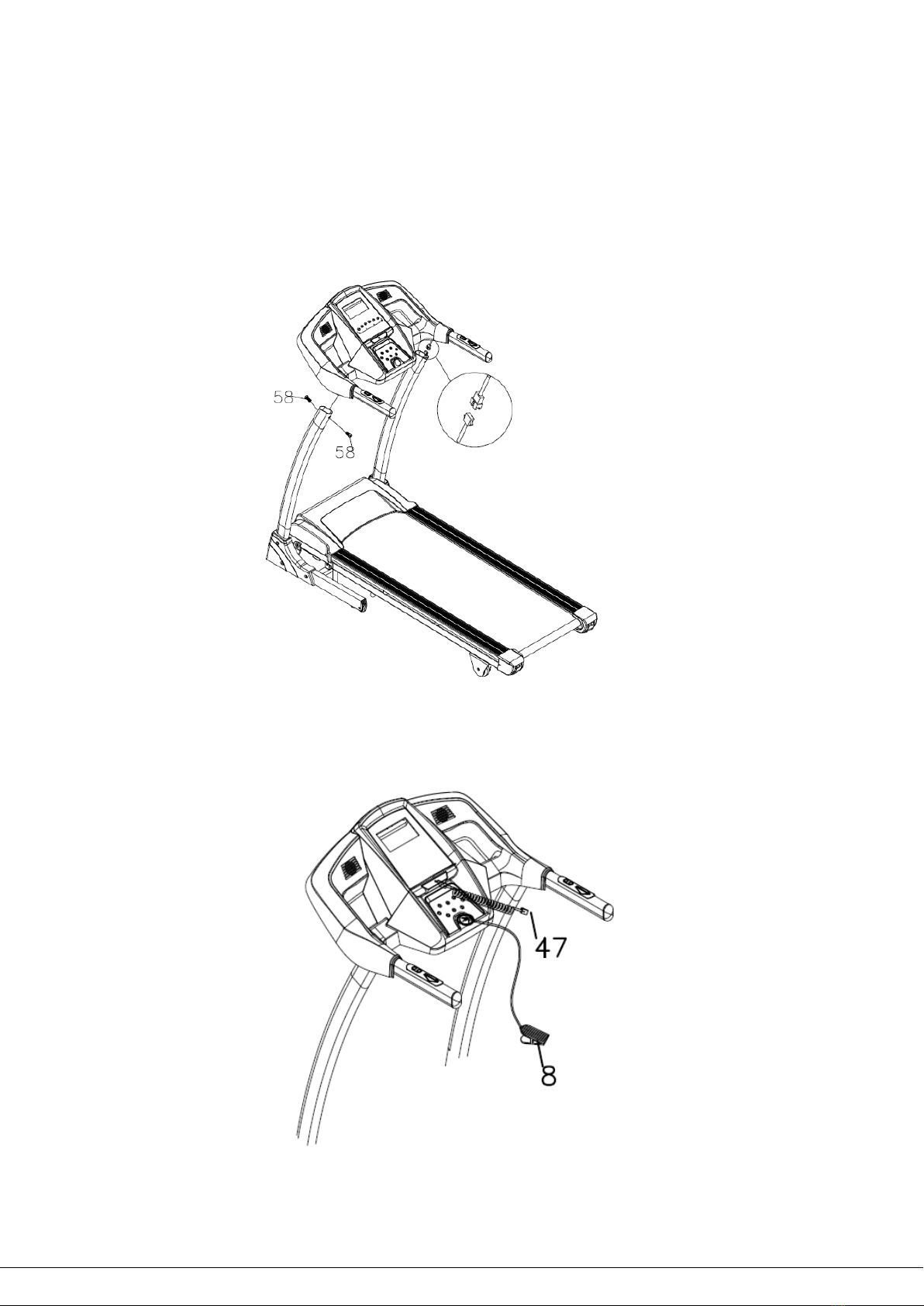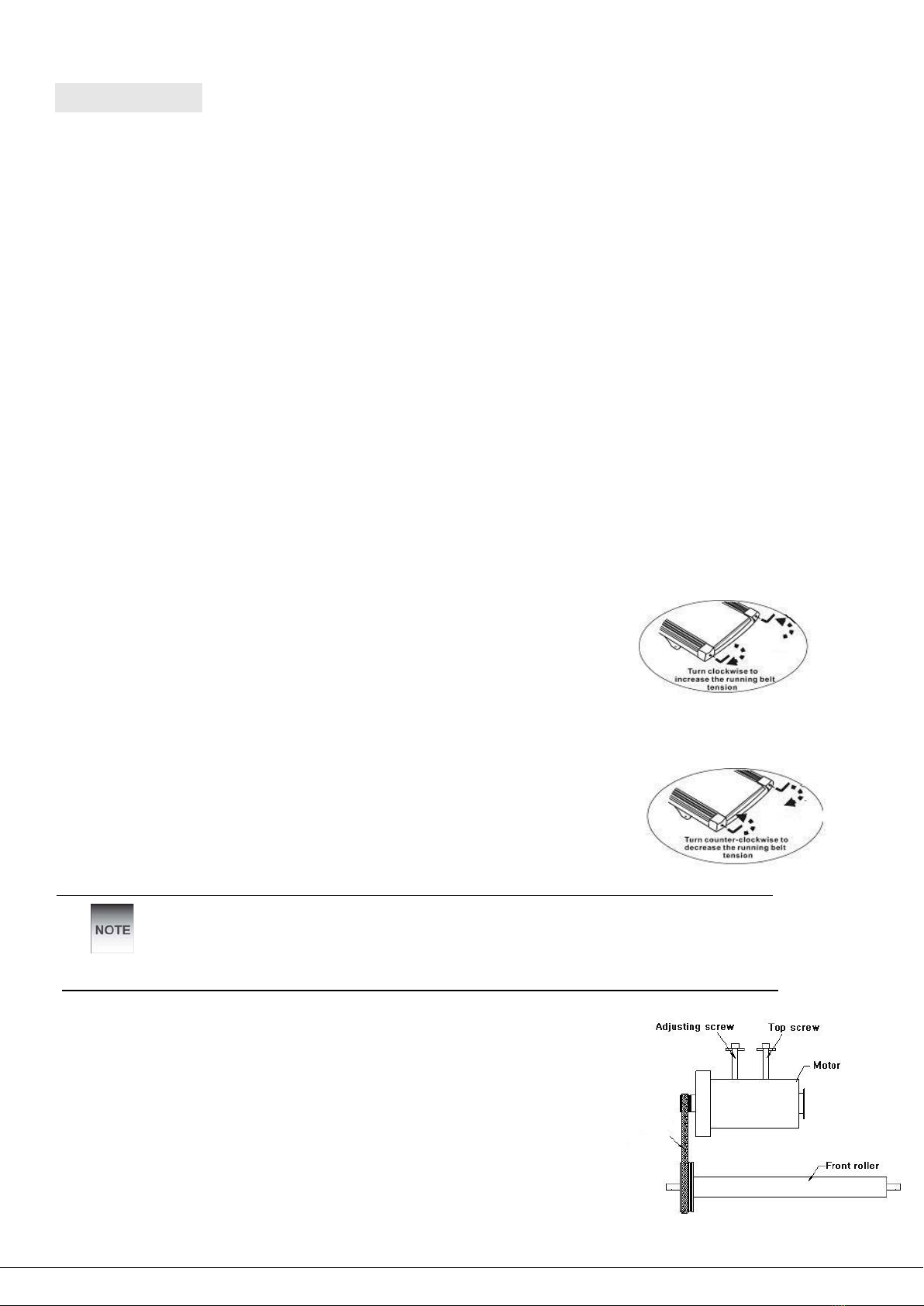1
Contents
PAGE 1 - IMPORTANT SAFETY INSTRUCTIONS
PAGE 4 - ASSEMBLY LIST
PAGE 6 - PRODUCT PARTS LIST
PAGE 7 – PRODUCT ASSEMBLY INSTRUCTIONS
PAGE 10 – PRODUCT DESCRIPTION
PAGE 15- ROUTINE MAINTENANCE
IMPORTANT SAFETY INSTRUCTION
Before using the treadmill please read the below:
A. Ensure the plug is grounded and the treadmill is well connected before usage. The socket should have a
dedicated circuit, avoid using power boards.
B. Before using the treadmill check that the treadmill is operating correctly.
C. When starting, the user must stand on the side rails.
D. Always attach the safety key clip to your clothing before starting your workout.
E. Press the start key to start the treadmill.
F. User can adjust speed and incline according to demand.
G. After exercise, take off the safely key or press the stop key to stop the treadmill.
H. When you finish your exercise, switch the treadmill off at the switch at the rear of the treadmill.
Safety Note
a) Use the treadmill indoors on a level surface. Keep the treadmill away from excessive moisture and dust.
b) Before running, please wear appropriate sportswear and sports shoes
c) Children should keep away from the machine to prevent accidents.
d) This treadmill is recommended for maximum usage of 2 hours continuously. Otherwise it may cause
damage and decrease the normal life span of the motor, controller, bearings, running belt, running board.
And periodical maintenance is necessary, or your warranty maybe void
e) When running, please make sure the room is ventilated
f) When running, the treadmill should be placed one meter away from a wall.
g) When using the treadmill, if the user feels unwell, please stop running and consult a doctor.
h) After using silicone oil, you must place it out of reach of children
i) If any problem occurs, user shall notify the local distributor for help and solution.
Warning
In order to reduce accidents or injuries to others, please follow below instructions:
1. Please make sure the clothing is well buttoned and well zipped before running.
2. Children should always keep away from the machine .
3. Don’t use the treadmill outdoors.
4. Unplug the power cord before moving the treadmill.
5. Lower the incline to its lowest setting before moving the treadmill.
6. The treadmill is intended for one-person usage per time.
7. It requires a 220~240 V AC, 50/60 Hz mains supply. Do not use any other supply.
8. The treadmill should be used in 10 AMP’s circuit only.
9. If you feel the following sensation (dizziness, chest pain or nausea), stop running immediately and
consult your doctor
Retain this owner’s manual for future reference
Read and follow all instructions in this owner’s manual.