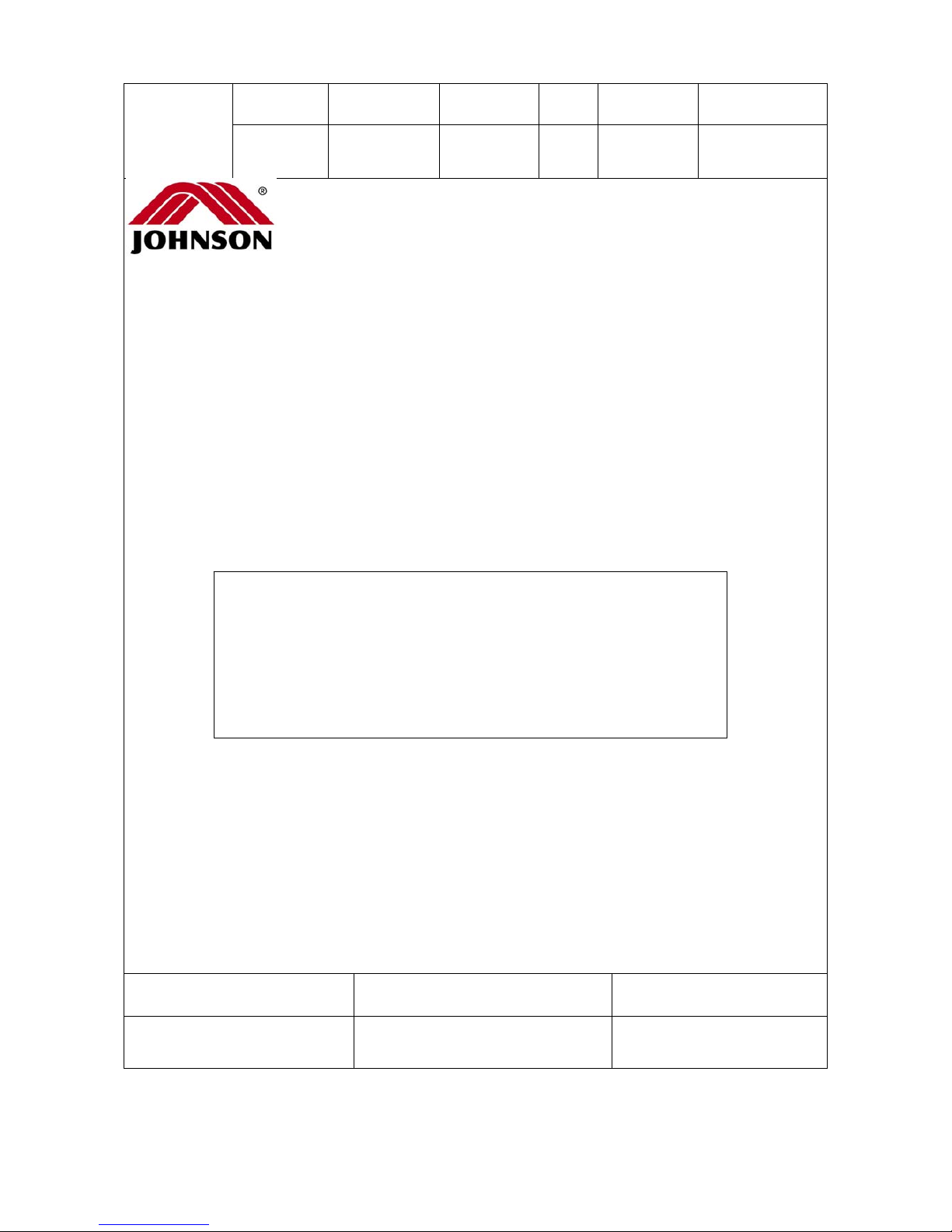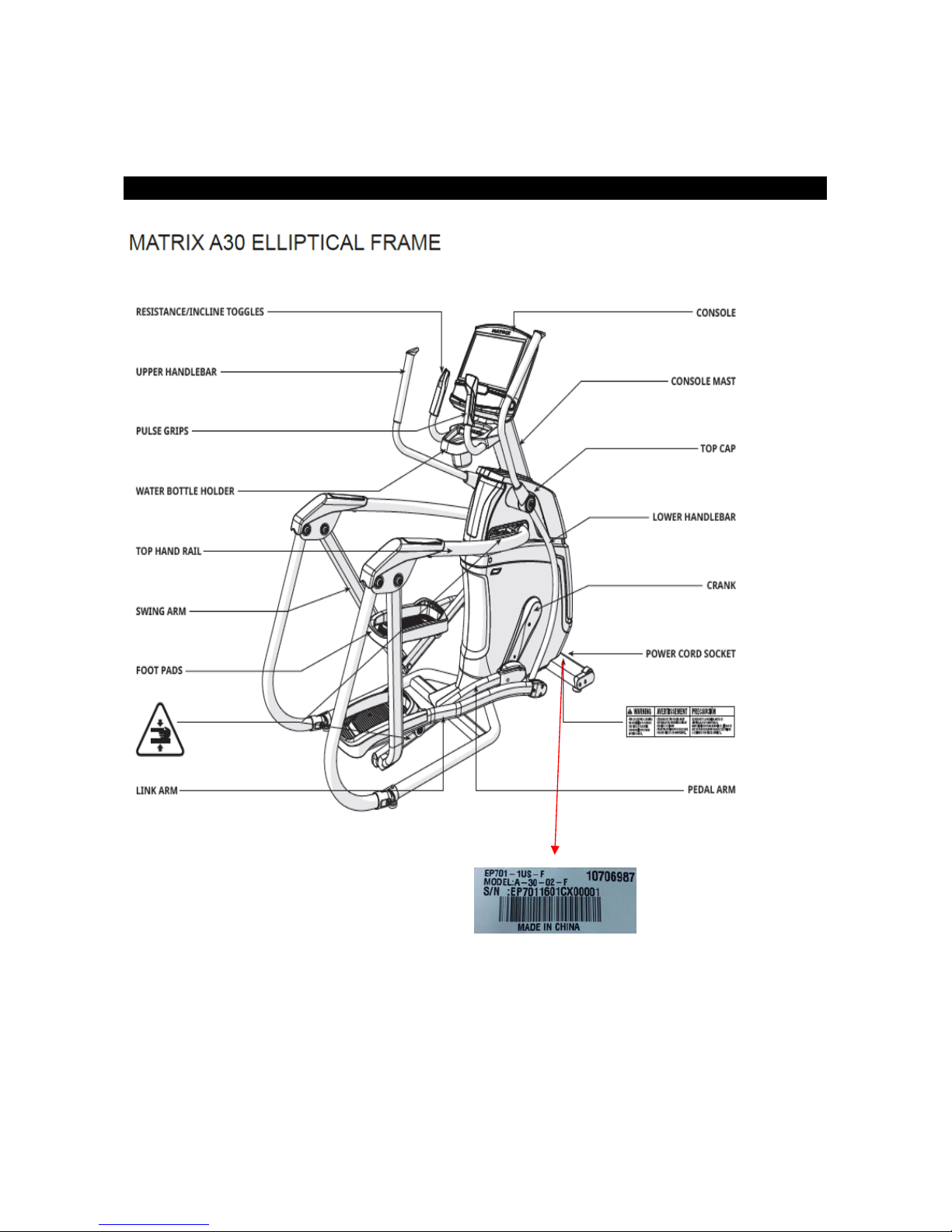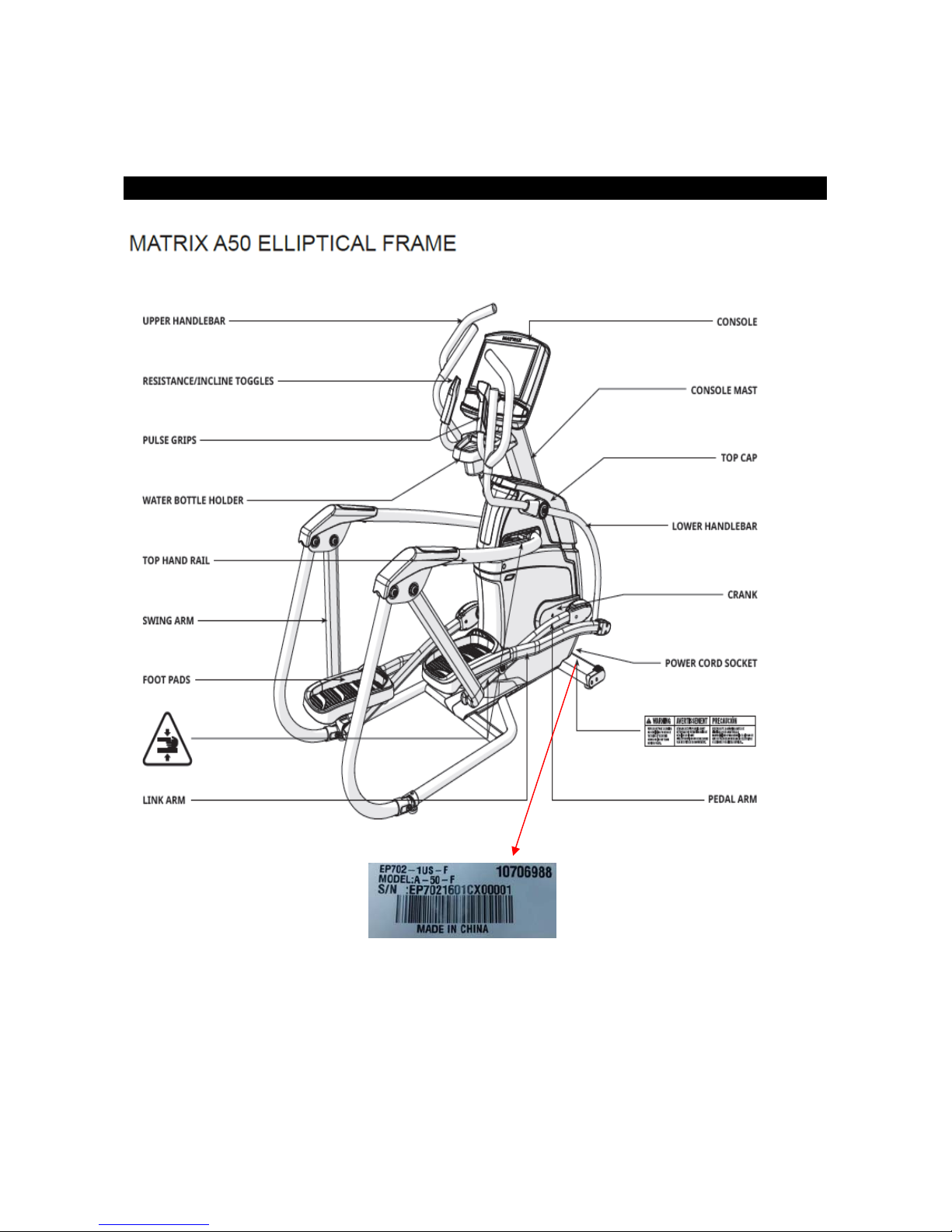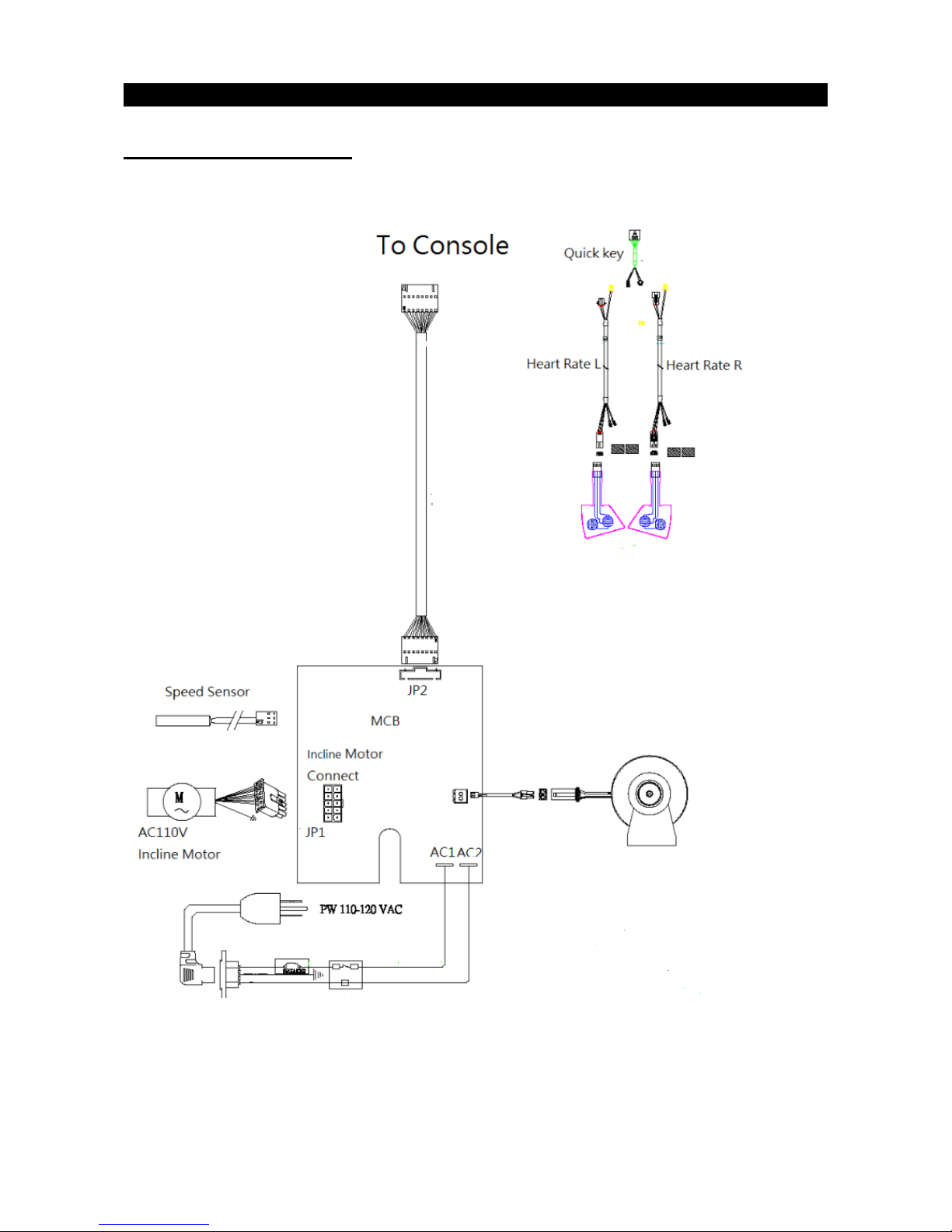3
Contents
CHAPTER 1: SERIAL NUMBER LOCATION...................................................................................................5
CHAPTER 2: CONSOLE BROWSE..................................................................................................................8
CHAPTER 3: TROUBLESHOOTING
3.1 Electrical Diagram..................................................................................................................................9
3.2 MCB Connections................................................................................................................................12
3.3 Trouble Shooting..................................................................................................................................14
3.3.1 Console Does Not Light Up.....................................................................................................14
3.3.2 No Console Response.............................................................................................................15
3.3.3 System Will Not Boot...............................................................................................................15
3.3.4 No Display on the Console or the Display is Dim....................................................................15
3.3.5 No RMP Display.......................................................................................................................16
3.3.6 No Resistance Or Incorrect Resistance...................................................................................17
3.3.7 Heart Rate Function Issues.....................................................................................................20
3.3.8 Pedals Slipping........................................................................................................................21
3.3.9 Knocking and Creaking Noise..................................................................................................22
3.3.10 Handlebar Keypad Failure........................................................................................................23
CHAPTER 4: PART REPLACEMENT GUIDE
4.1 Console Replacement .......................................................................................................................... 24
4.2 Heart Rate Grip Replacement .............................................................................................................. 25
4.3 Upper Handle Bar Replacement .......................................................................................................... 26
4.4 Lower Handle Bar Replacement .......................................................................................................... 27
4.5 Pedal Arm Replacement ...................................................................................................................... 28
4.6 Console Mast Covers Replacement………………………………………………………………………...29
4.7 Console Mast Replacement ................................................................................................................. 30
4.8 Link Arm Replacement ......................................................................................................................... 31
4.9 Crank Arm Replacement ...................................................................................................................... 32