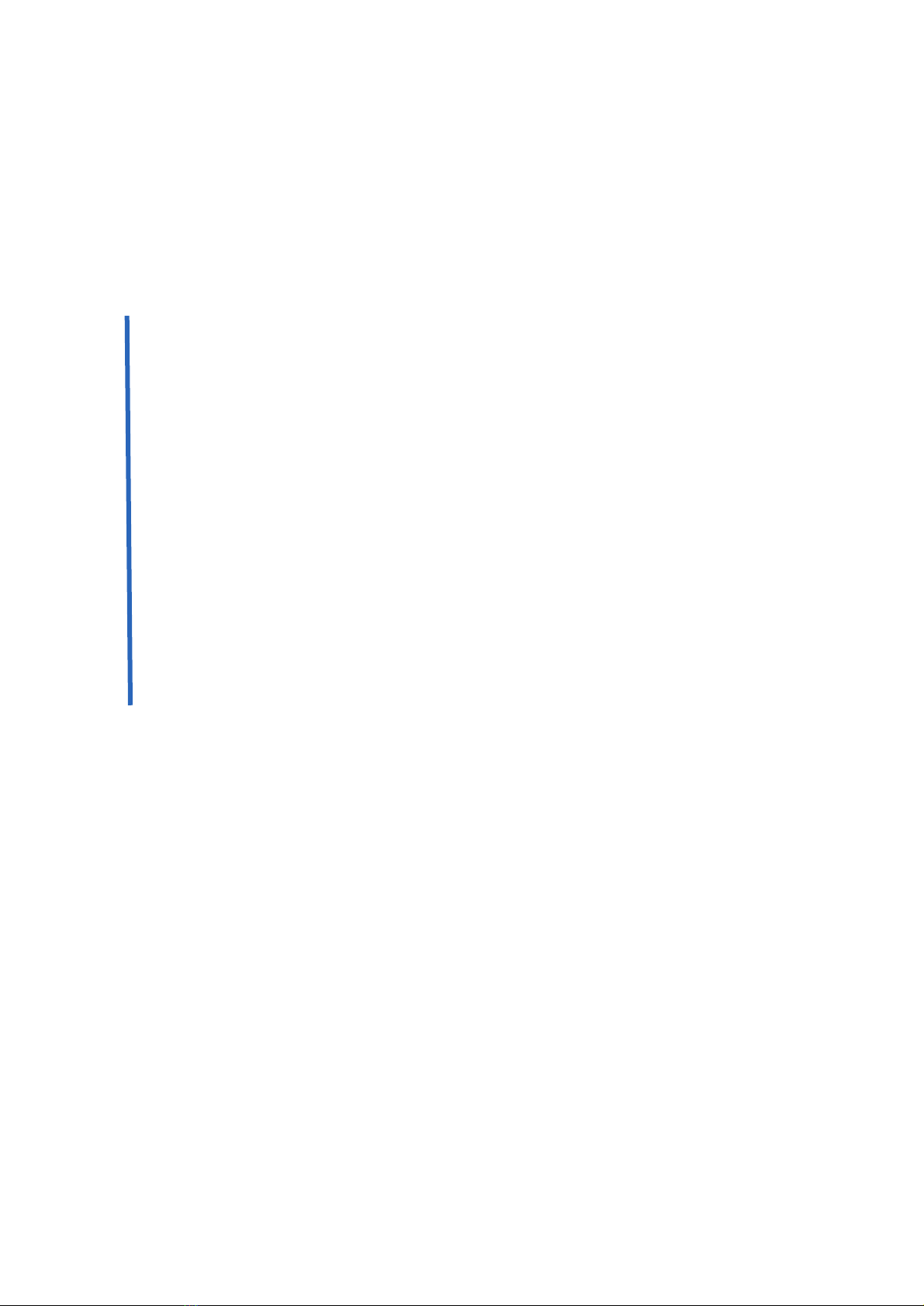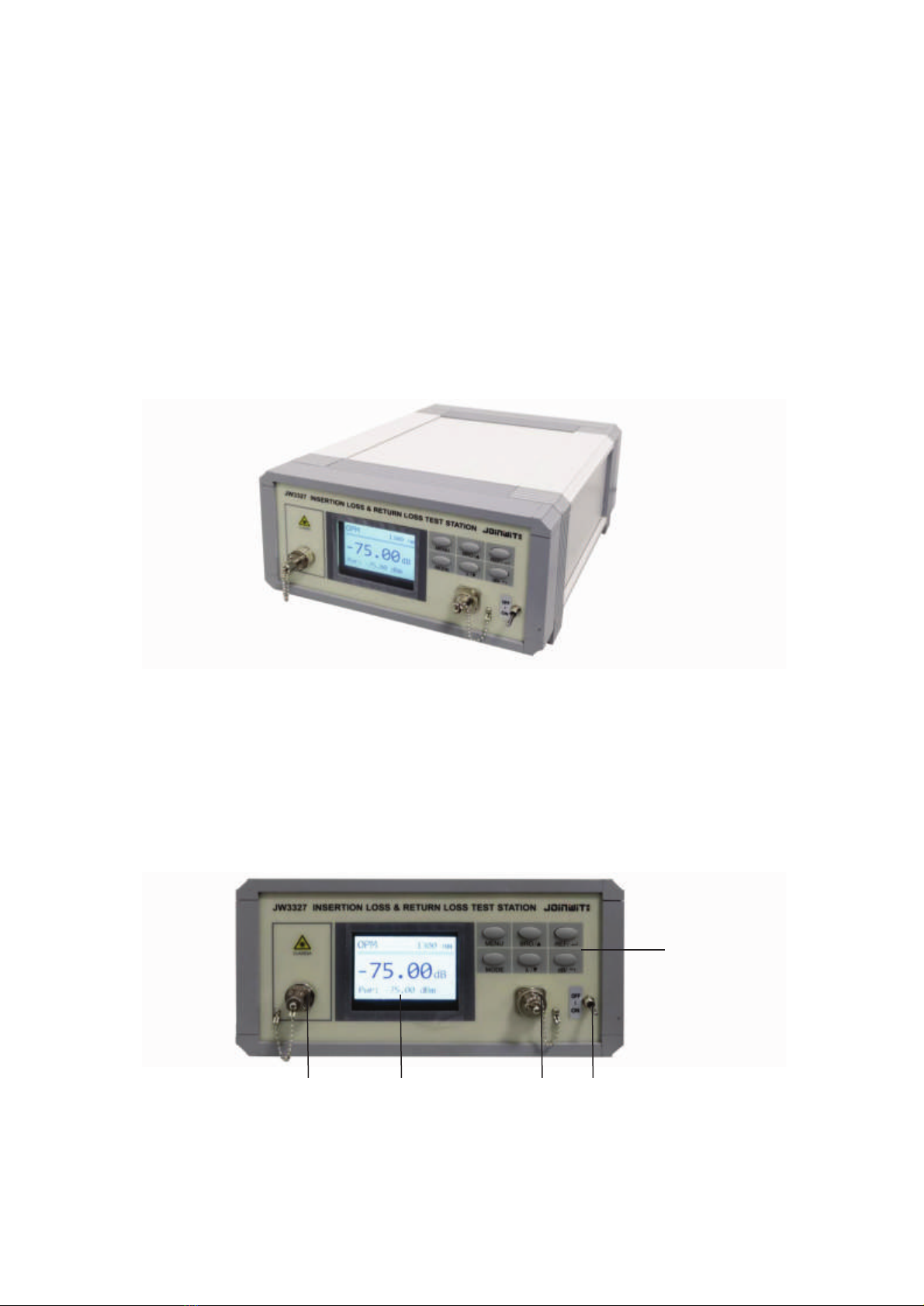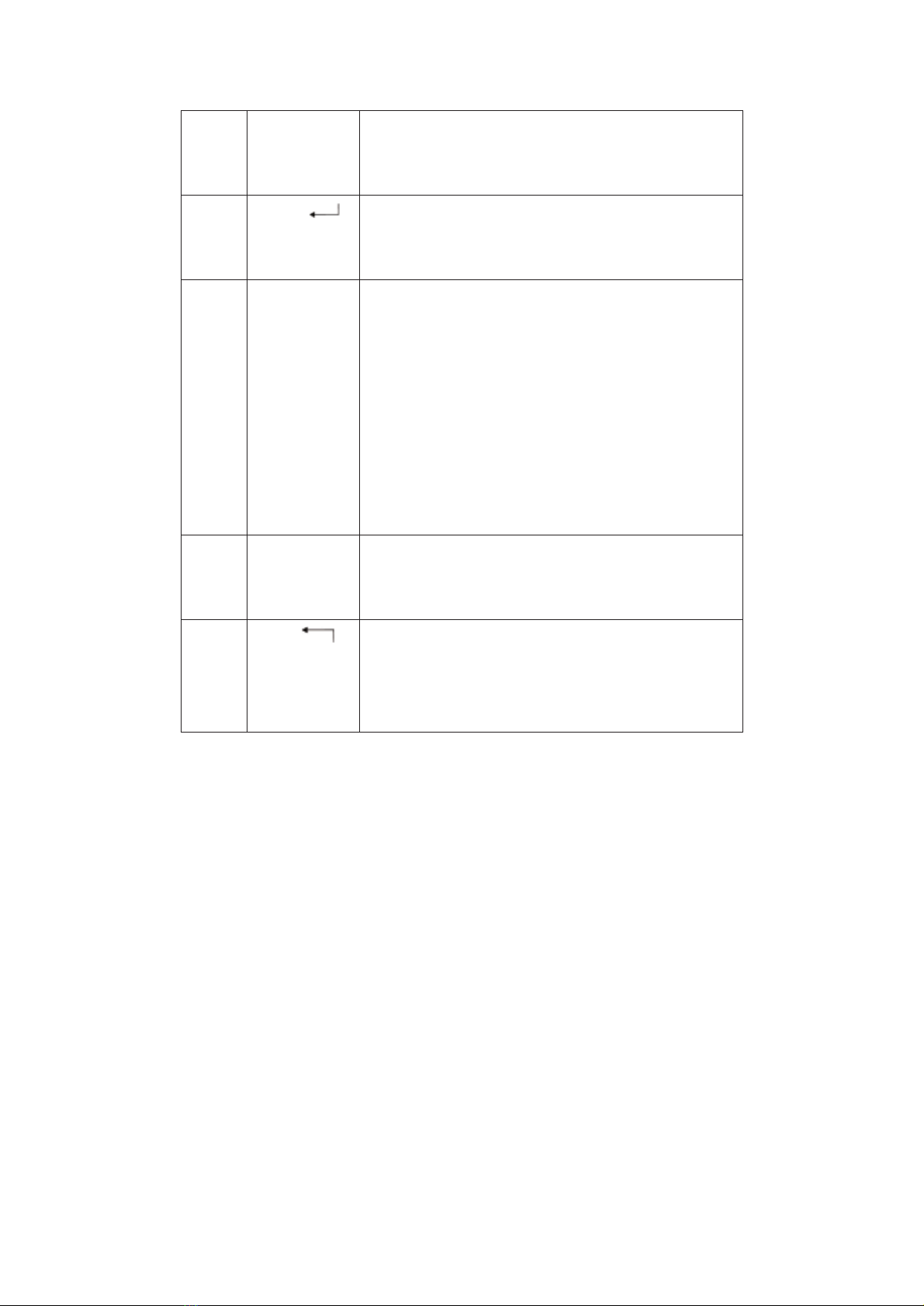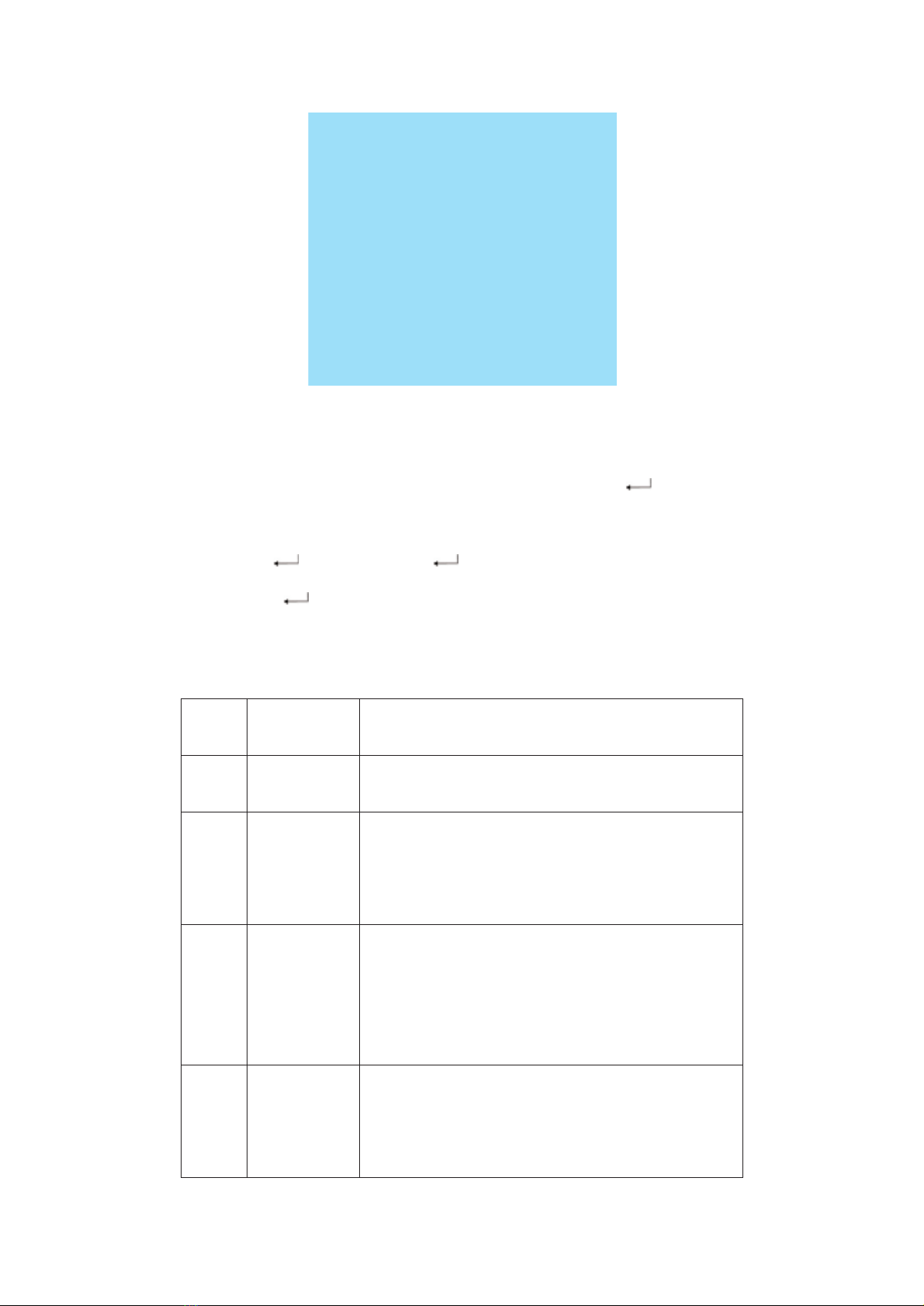Content
1Overview .......................................................................................................... 1
1.1 Product Overview .........................................................................................................1
1.2 Product Feature .............................................................................................................1
2 Technical specification .................................................................................... 2
3 Standard coniguration...................................................................................... 3
4 Overall Appearance ......................................................................................... 4
4.1 Overall Appearance ....................................................................................................4
4.2 Front Panel Appearance .............................................................................................4
4.3 Back Panel Appearance ..............................................................................................5
5 Button Instrauction .......................................................................................... 5
6 Menu Description ............................................................................................ 6
6.1 Menu Function Description ...........................................................................................6
6.2 Menu Setting Description ..............................................................................................7
6.3 Menu Setting Method ....................................................................................................8
6.3.1 Unit Seng.............................................................................................................8
6.3.2 Refresh Rate Seng ...............................................................................................8
6.3.3 Backlight Seng .....................................................................................................9
6.3.4 Threshold Seng ....................................................................................................9
6.3.5 Device Informaon Seng ...................................................................................10
6.3.6 Alarm Mode Seng ..............................................................................................11
7 User Instruction ............................................................................................. 11
7.1 Power On .................................................................................................................... 11
7.2 IL Value Test .............................................................................................................. 12
7.2.1 IL to Zero ..............................................................................................................11
7.2.2 IL test ....................................................................................................................12
7.3 RL Test ....................................................................................................................... 13
7.3.1 RL Calibraon .......................................................................................................13
7.3.2 RL Test ..................................................................................................................14
7.4 OPM Measurement ..................................................................................................... 16
7.5 VFL Control ............................................................................................................. 17