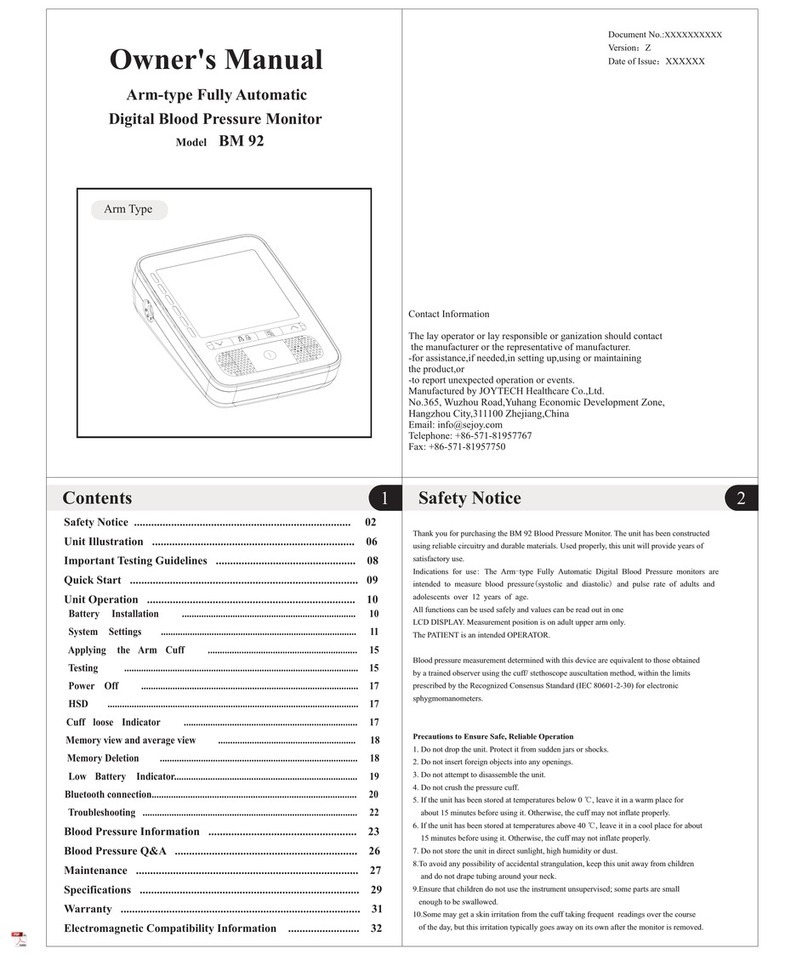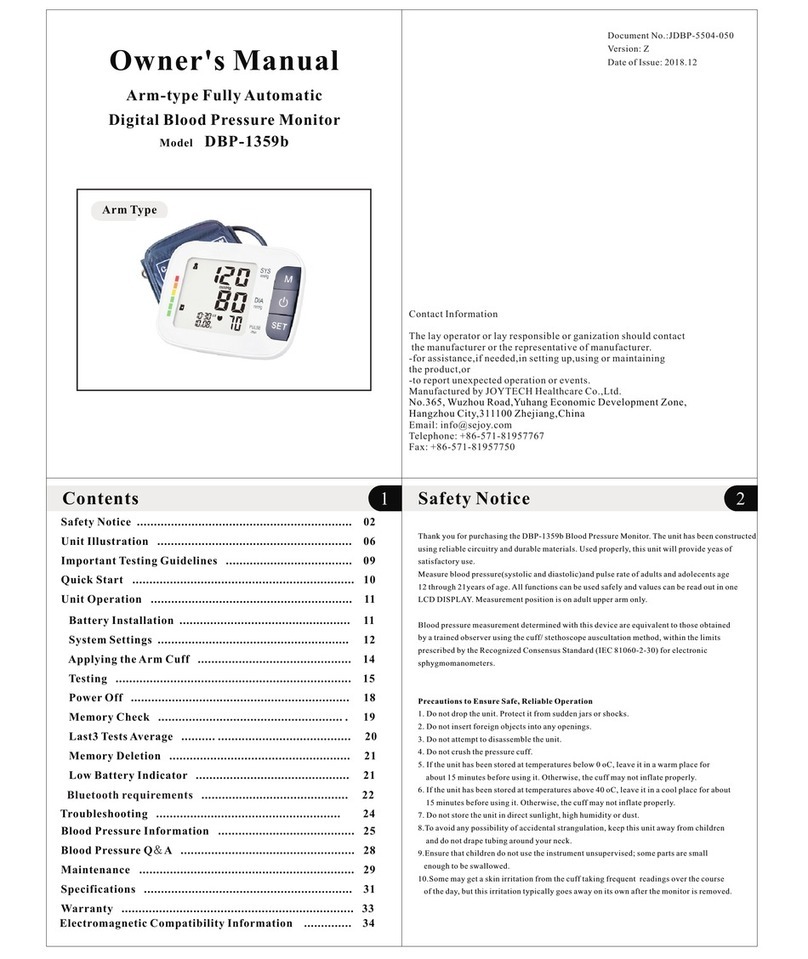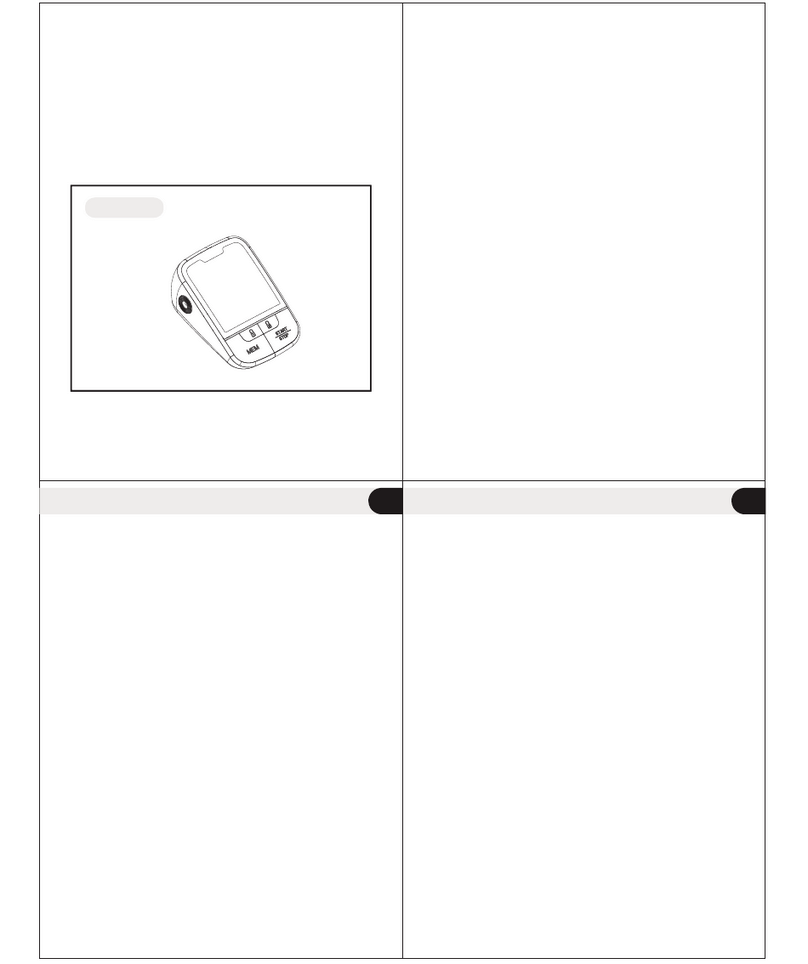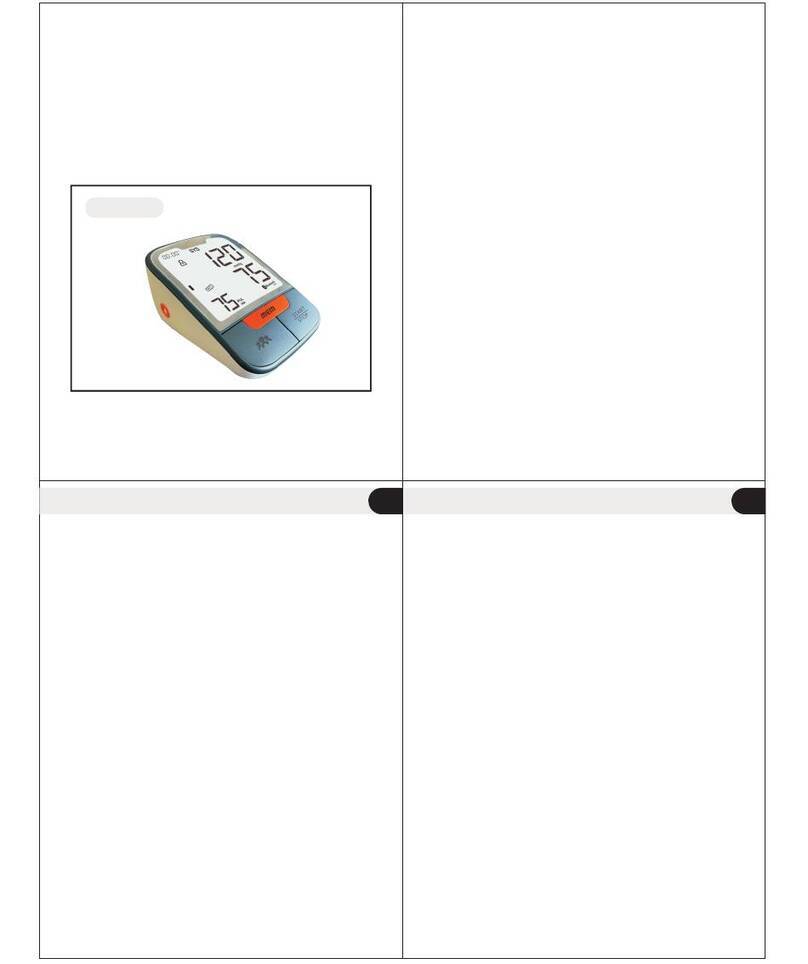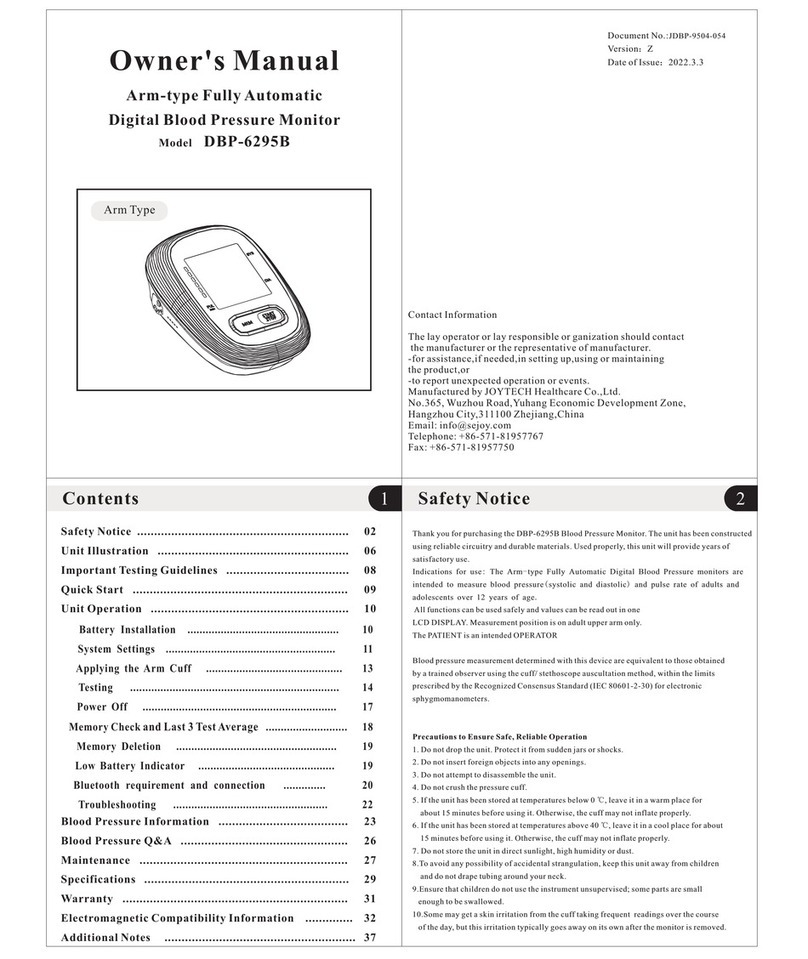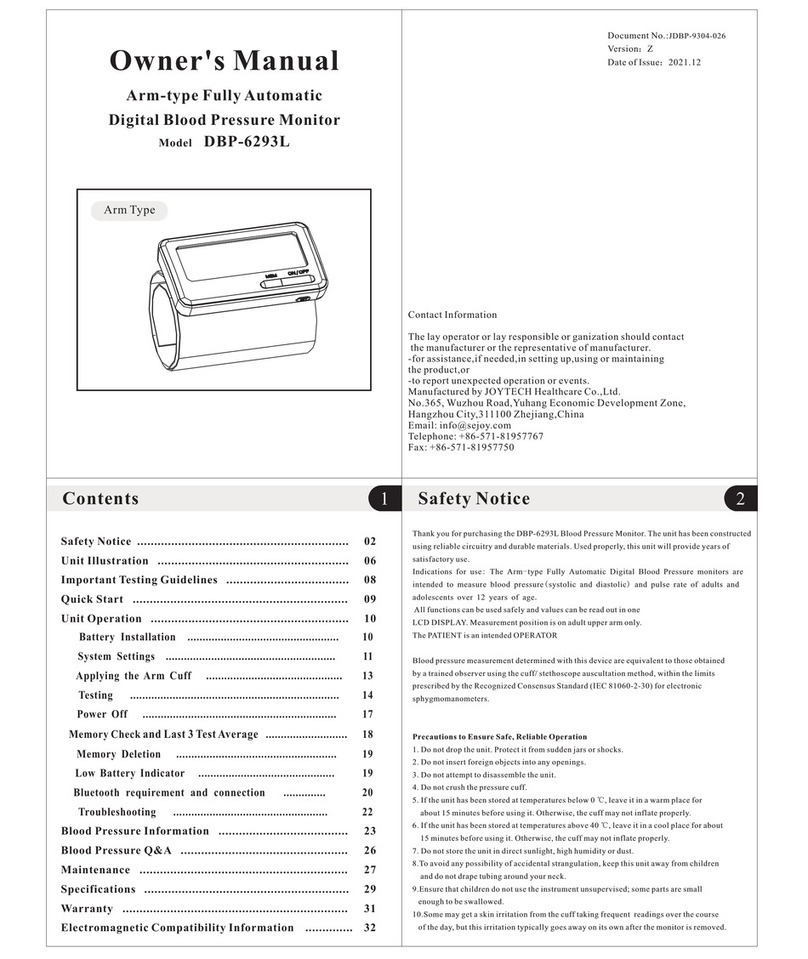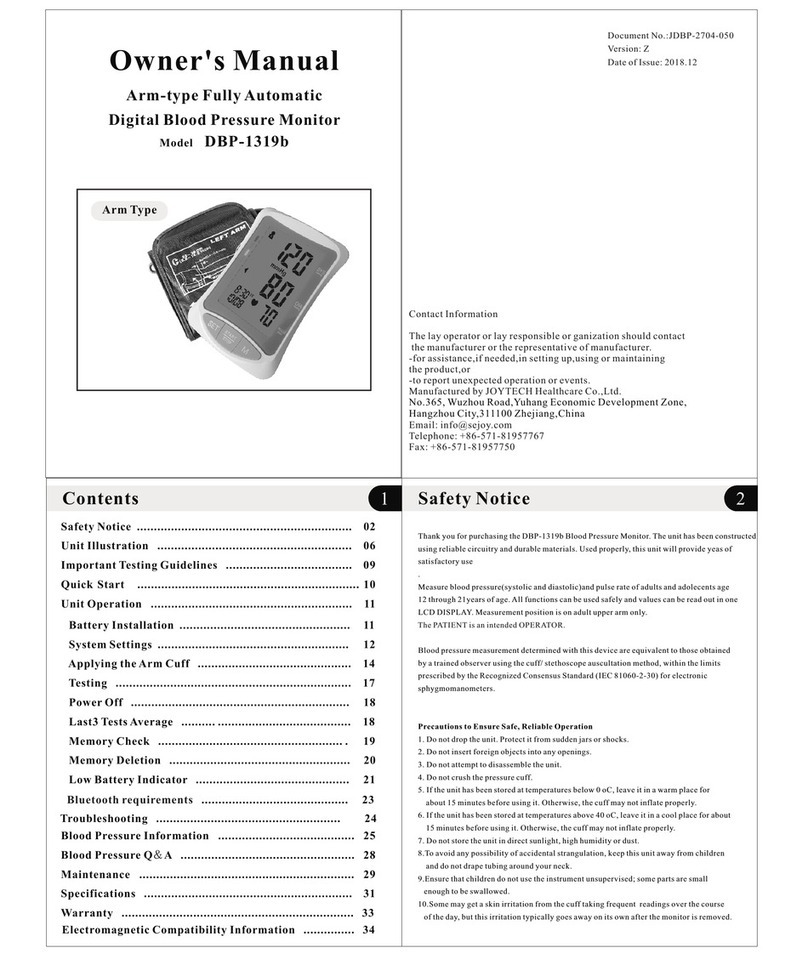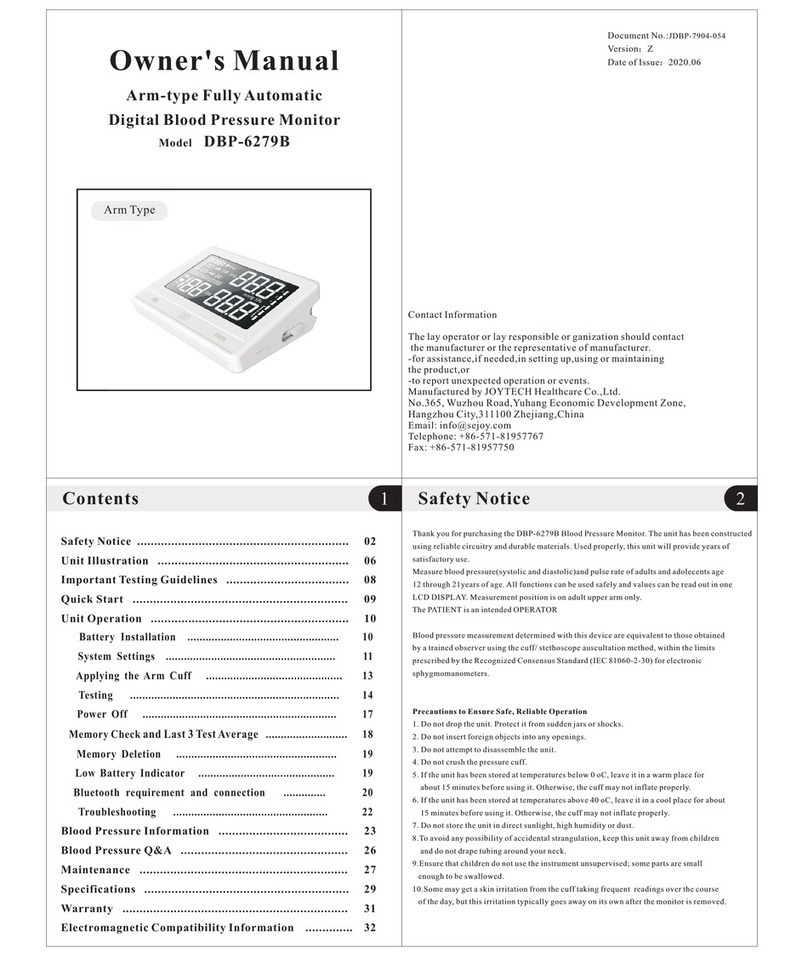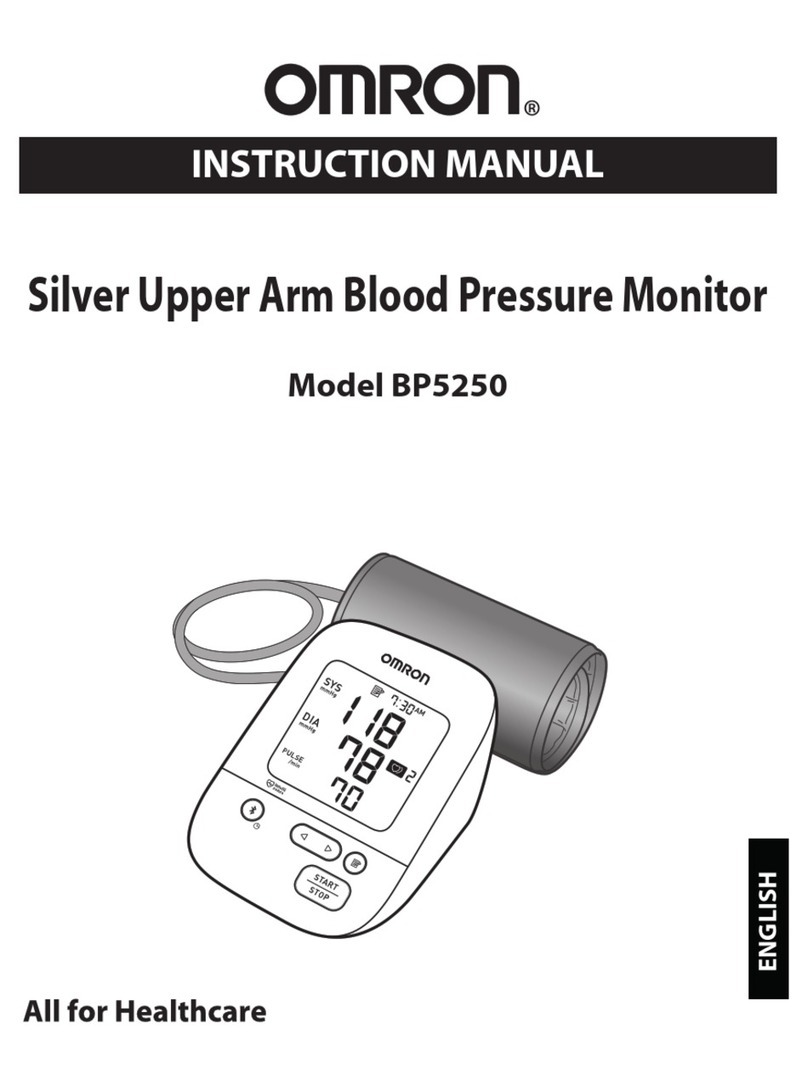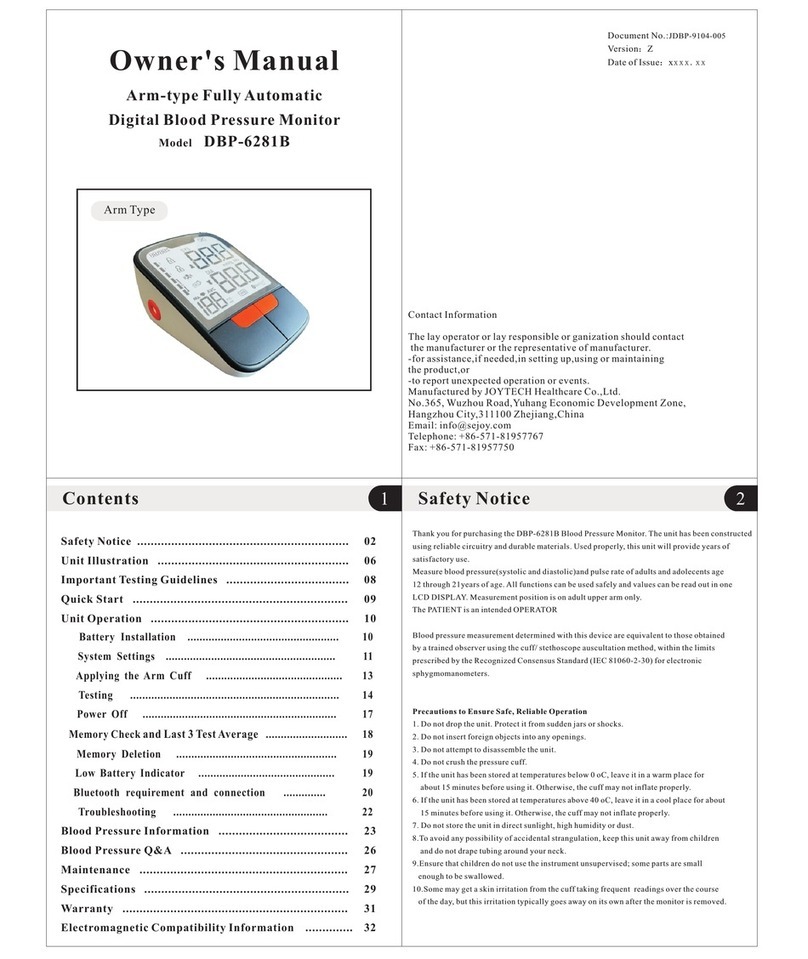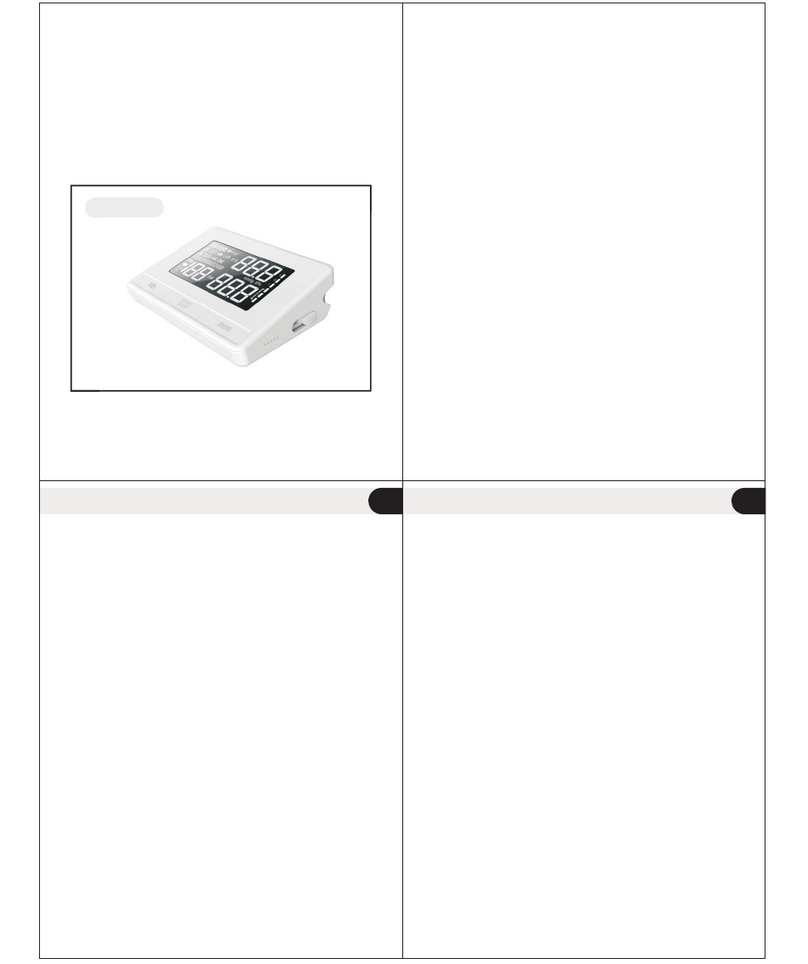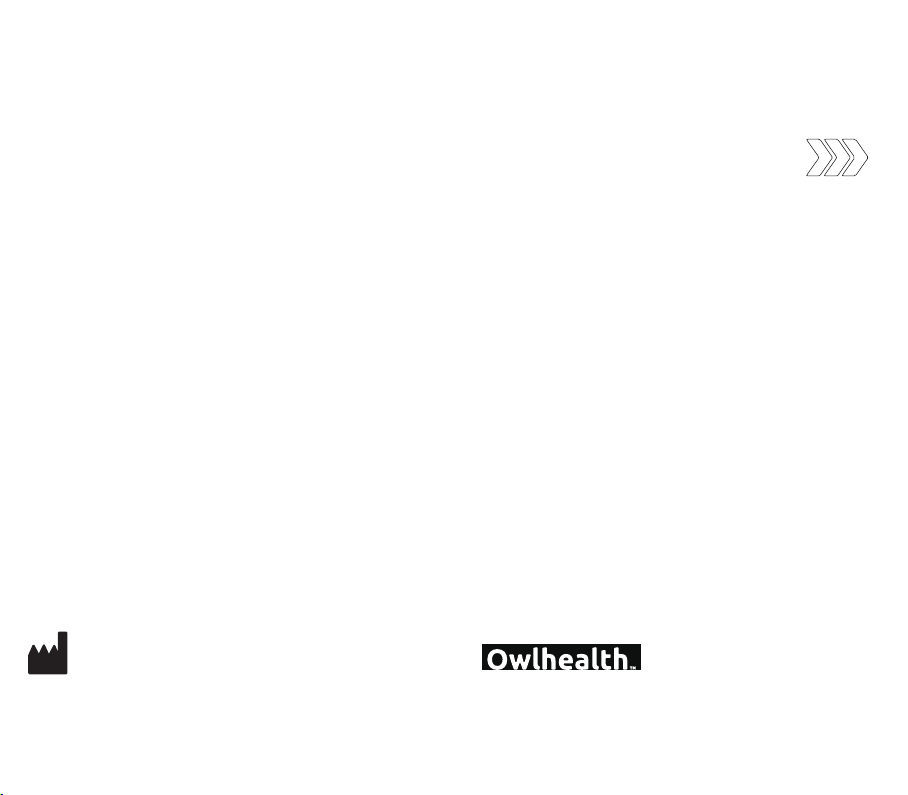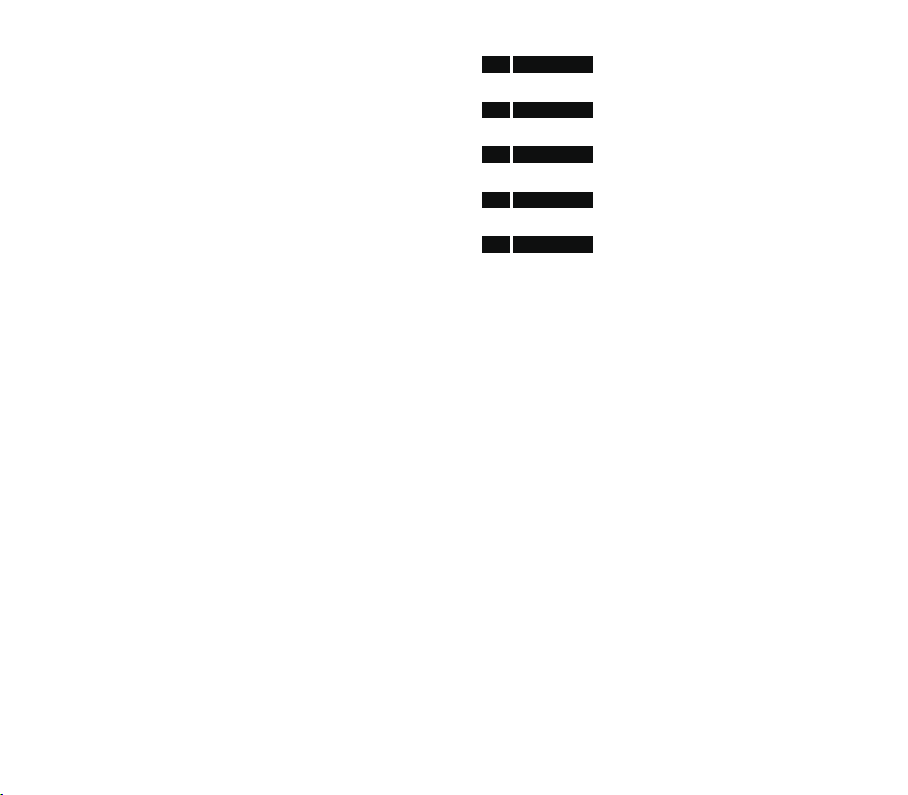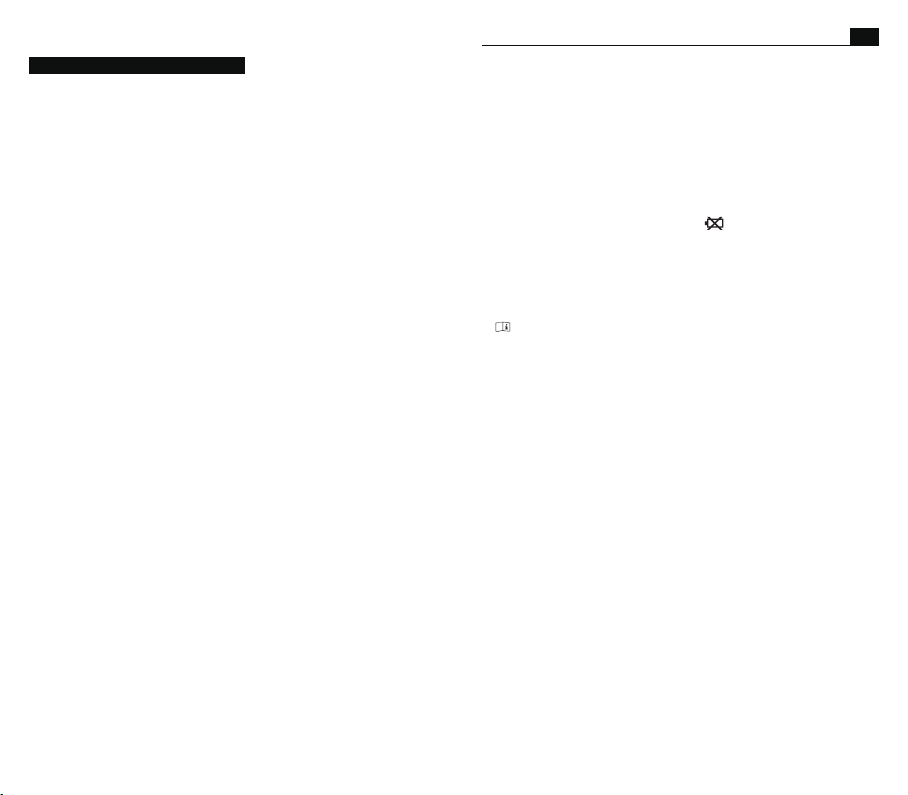INTRODUCTION AND INTENDED USE
Thank you for purchasing the DBP-1359 Blood Pressure Monitor. The unit has been
constructedusing reliable circuitry and durable materials. Used properly, this unit will provide
years of satisfactory use. Please read this manual thoroughly before using the unit.
Please retain this manual for future reference. For specific information about your blood
pressure, please CONSULT YOUR DOCTOR.
To avoid risk and damage follow all warning precautions. Operate unit only as intended.
Read all instructions prior to use.
1 Arm-type Fully Automatic Digital Blood Pressure Monitor
1 Cuff 22-42 cm
1 Operating Manual
1 Storage Case
4 Batteries(AAA)
1. Do not confuse self-monitoring with self-diagnosis. Blood pressure measurements should
only be interpreted by a health professional who is familiar with your medical history.
2. Contact your physician if test results regularly indicate abnormal readings.
3. If you are taking medication, consult with your physician to determine the most
appropriate time to measure your blood pressure. NEVER change a prescribed medication
without first consulting with your physician.
4. Individuals with serious circulation problems may experience discomfort. Consult your
physician prior to use.
5. For persons with irregular or unstable circulation resulting from diabetes, liver disease,
arteriosclerosis or other medical conditions, there may be variations in blood pressure values
measured at the wrist versus at the upper arm. Monitoring the trends in your blood pressure
taken at either the arm or the wrist is nevertheless useful and important.
6. People suffering from vascular constriction, liver disorders or diabetes, people with cardiac
pacemakers or a weak pulse, and women who are pregnant should consult their physician
before measuring their blood pressure themselves. Different values may be obtained due to
their condition.
7. People suffering from arrhythmias such as atrial or ventricular premature beats or atrial
fibrillation only use this blood pressure monitor in consultation with your doctor. In certain
cases oscillometric measurement method can produce incorrect readings.
8. Too frequent measurements can cause injury to the patient due to blood flow interference.
9. The cuff should not be applied over a wound as this can cause further injury.
10. DO NOT attach the cuff to a limb being used for IV infusions or any other intravascular
access, therapy or an arterio-venous (A-V) shunt. The cuff inflation can temporarily block
blood flow, potentially causing harm to the patient.
11. The cuff should not be placed on the arm on the side of a mastectomy. In the case of a
double mastectomy use the side of the least dominant arm.
12. Pressurization of the cuff can temporarily cause loss of function of simultaneously used
monitoring equipment on the same limb.
13. A compressed or kinked connection hose may cause continuous cuff pressure resulting
in blood flow interference and potentially harmful injury to the patient.
14. Check that operation of the unit does not result in prolonged impairment of the circulation
of the patient.
Intended Use
The device is intended for adults and adolescents over the age of 12 to measure systolic and
diastolic blood pressure and pulse rate. All functions can be used safely and values can also
be read out on the LCD DISPLAY. The measurement position is placed only on the upper wrist
of an adult. This PATIENT is an intended OPERATOR.
Package Contents
Contraindications, Precautions, Warnings
15. Product is designed for its intended use only. Do not misuse in any way.
16. Product is not intended for infants or individuals who cannot express their intentions.
17. Prolonged over-inflation of the bladder may cause ecchymoma of your arm.
18. Do not disassemble the unit or arm cuff. Do not attempt to repair.
19. Use only the approved arm cuff for this unit. Use of other arm cuffs may result in incorrect
measurement results.
20. The system might produce incorrect readings if stored or used outside the manufactur-
er's specified temperature and humidity ranges. Make sure to store the blood pressure
monitor, children, pets and pests are outside of accessible range.
21. Do not use the device near strong electrical or electromagnetic fields generated by cell
phones or other devices, they may cause incorrect readings and interference or become
interference source to the device.
22. Do not mix new and old batteries simultaneously.
23. Replace batteries when Low Battery Indicator “ ” appears on screen. Replace both
batteries at the same time.
24. Do not mix battery types. Long-life alkaline batteries are recommended.
25. Remove batteries from device when not in operation for more than 3 months.
26. Do not insert the batteries with their polarities incorrectly aligned.
27. Dispose batteries properly; observe local laws and regulations.
28. Only use a recommended AC adaptor double-insulated complying with EN 60601-1 and
EN 60601-1-2. An unauthorized adapter may cause fire and electric shock.
29. Advising operator that Instruction manual/ Booklet must be consulted .
30. The PC with connection to the device with USB shall meet the requirements of standard
IEC 60601-1 or IEC 60950-1.
31. Do not use the device during transport vehicles for influencing measurement accuracy,
such as patient transport in an ambulance or helicopter.
32. Contains small parts that may cause a chocking hazard if swallowed by infants.
33. Please align the polarities of each battery with the +ve and -ve signs imprinted on the
battery housing when you replace the batteries .
34. The time required for the device to warm from the minimum storage temperature (-25°C)
between use until the device is ready for use at Ambient Temperature 20°C: about 2 hours.
35. The time required for the device to cool from the maximum storage temperature (70°C)
between use until the device is ready for use at ambient temperature (20 °C) : about 2 hours
EN
01 02 03 04 05 06
07 08 09 10 11 12 13 14 15 16
17 18 19 20 21 22 23 24 25 26
27 28