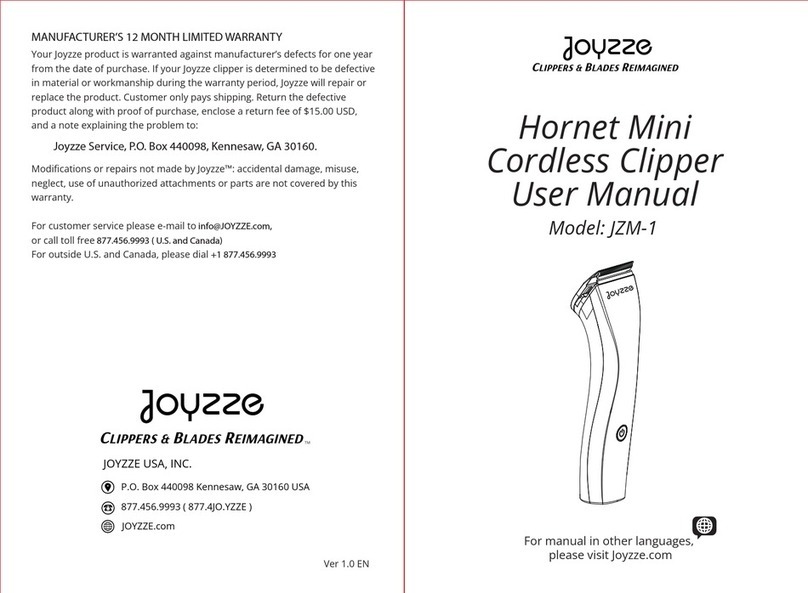TROUBLESHOOTING
MALFUNCTION RECTIFICATIONCAUSE
Speed adjustment of the clipper is
not working.
The motor is not functioning or is not
starting up, even if a fully charged battery
pack or the direct operation adaptor is
well connected to the clipper body.
The battery charging indicator of the
charging station is not on, or when the
battery pack is full charged the indicator
does not change from red to green.
Poor contact with power adapter
Motor or Circuit board failure. Contact Joyzze™ service center or local distributor.
Turn off the clipper, clean both the contacts of the clipper and
the battery pack or the direct operation adaptor with a clean cloth
or brush, removing any dirt, dust, or debris that may be
preventing proper electrical contact.
Contact Joyzze™ service center or local distributor.
Replace battery pack
Replace the power adapter.
Contact Joyzze™ service center or local distributor.
Unplug the adaptor and gently remove hair or other debris with
a soft brush or vacuum cleaner.
To address the issue of a blocked or clogged blade, it is necessary
to clean and oil the blade or change a new blade.
The electrical contacts of the clipper is covered in hair, dust,
or other debris, which may prevent them from making
proper contact.
There is a problem with the motor and/or electronics of
the clipper, which is causing it to malfunction or not work
properly.
The blade is obstructed or clogged, preventing it from
functioning properly.
Contacts of battery pack and/ or charging station are dirty.
Contacts of the charging station are deformed or the
charging station is faulty.
Faulty battery pack
The internal power line is broken after a long period of use.
18
For
customer
service
please
e-mail
to
[email protected] or
call
toll
free
877.456.9993 (U.S. and Canada)For outside U.S. and Canada, please dial +1 877.456.9993
Customer Service
TROUBLESHOOTING
The blade is not functioning or is not
moving as expected.
The clipper cuts badly or not at all
Running time of a fully charged battery is
too short and / or blades are getting hot.
The noise of the clipper becomes louder
when in use even if a new blade is
replaced.
The blade is not properly secured or locked into place.
The blades of the clipper are dull.
The shear and comb blades stick to each other,
or the blade has not been lubricated with oil.
Make sure to properly align and securely attach the blade to the
clipper body while the motor is running.
It is necessary to buy some new blades, or sharpened your old
blades by a trained Joyzze™ technician or authorized service center.
Take off blade, push the shear blade half away from the blade,
take away hair between shear and comb blades.
To avoid damage to the clipper and ensure effective clipping,
it is recommended to only use the clipper on dry coat.
It is necessary to buy some new tension springs and replace it.
Replace a new blade drive or a set of blade fixed components.
Only use Joyzze brand blades in good condition.
The blade drive needs to be replaced by a trained Joyzze™
technician or authorized service center.
Carefully clean the blade and put a few drops of lubricant oil on
the blade according to the suggestions.
The blade drive is not functioning correctly and may be
damaged or overly wear.
MALFUNCTION RECTIFICATIONCAUSE
Hair has become stuck or caught between the shear
and comb blades.
The blade drive is overly worn, or the blade fixed components
is deformed or worn.
The shear and comb blades stick to each other Oil the blade
The pressure of the tension spring on the blades of other
brands used is very high, which causes the blades to heat
quickly and consume battery power more quickly.
The hair of the animal is damp or moist with water or
another liquid.
The tension spring on the blade pressure becomes less,
can’t apply enough pressure to effectively cut through
the hair or fur.
17